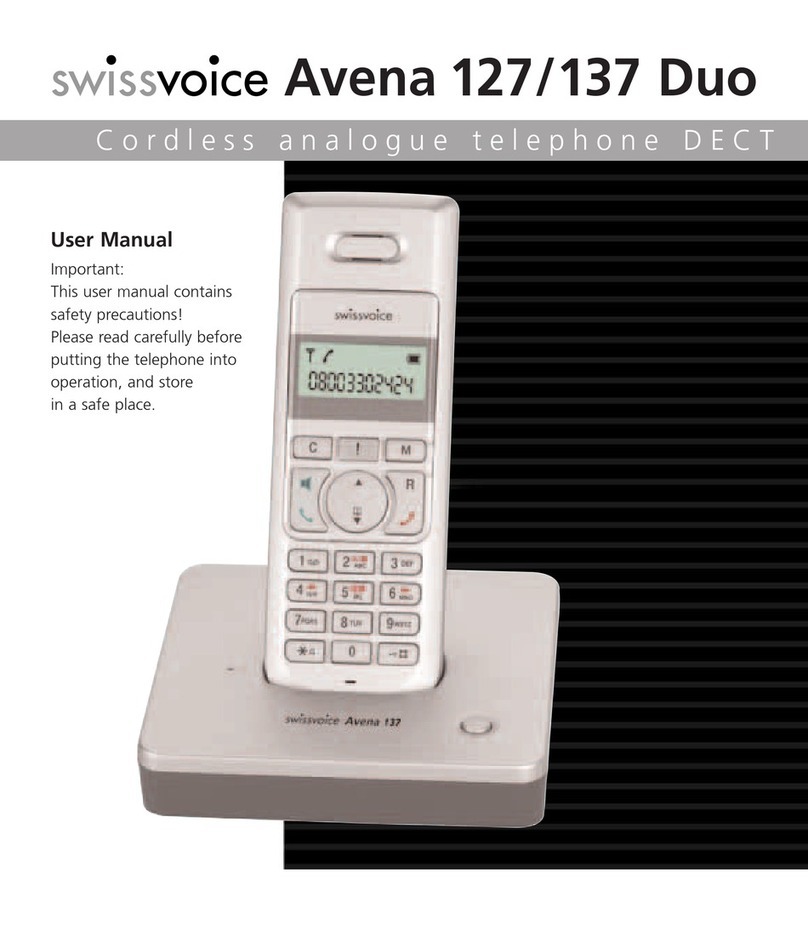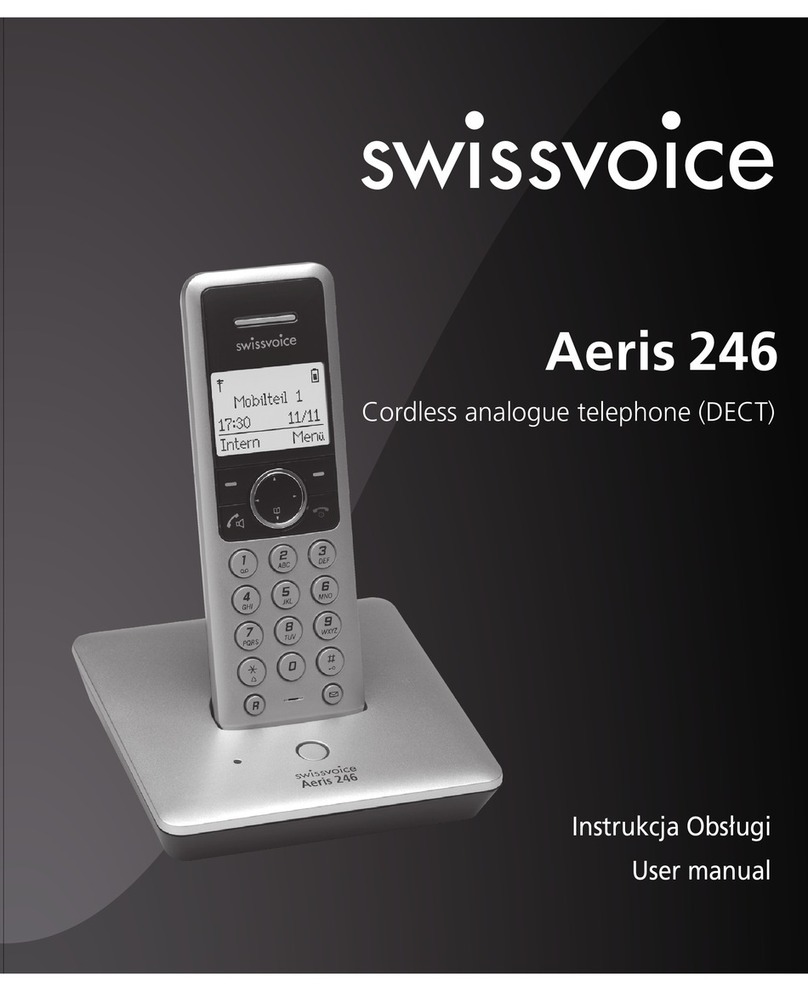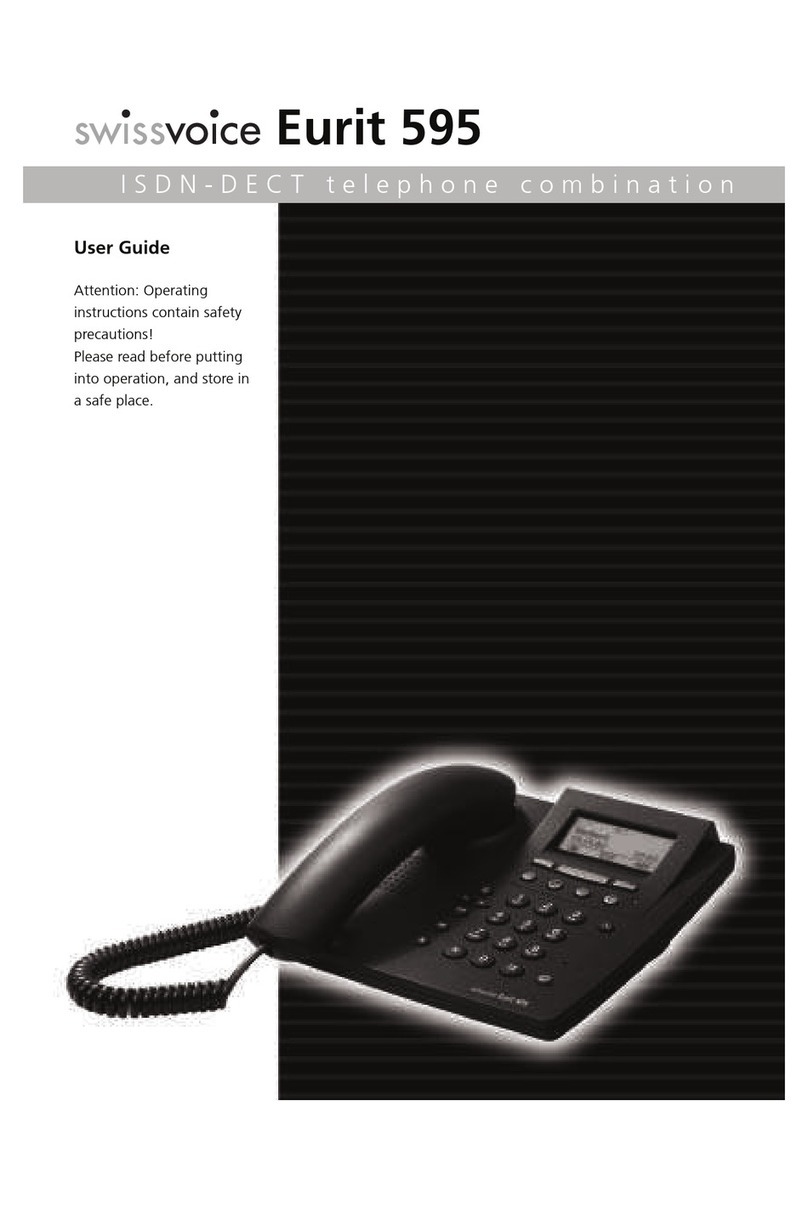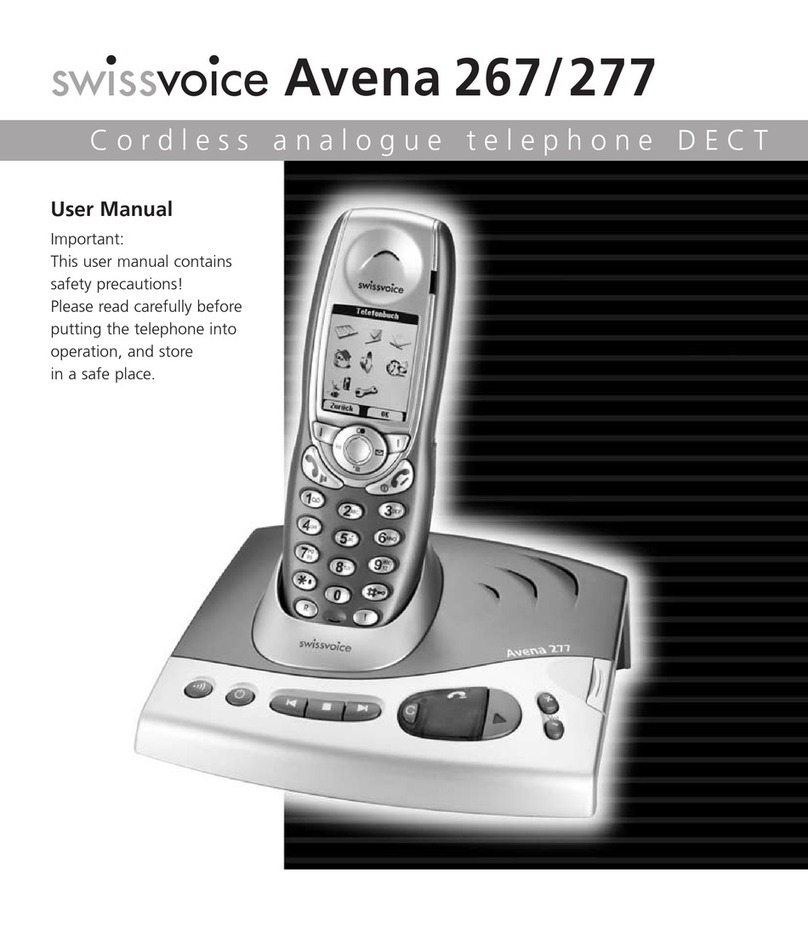4
TABLE OF CONTENT
1. IMPORTANT SAFETY INSTRUCTIONS...............................................................................6
2. LOCATION...................................................................................................................6
3. INSTALLING YOUR PHONE.................................................................................................7
3.1. Connecting the Base Station..................................................................................................7
3.2. Connecting the Charger............ ...........................................................................................8
3.3. Installing and charging the batteries......................................................................................8
4. GETTING TO KNOW YOUR PHONE....................................................................................9
4.1. Base Station Overview....... ..................................................................................................9
4.2. Display Icons and Symbols of Combo Base...........................................................................11
4.3. Menu tree of base....... ......................................................................................................12
4.4. Handset Overview...............................................................................................................14
4.5. Menu tree of handset...... ....................................................................................................16
5. USING YOUR PHONE.........................................................................................................18
5.1. Set Date & Time and Language............................................................................................18
5.1.1. Set Date & Time.................................................................................................................18
5.1.2. Change language................................................................................................................18
5.2. Make a Call........................................................................................................................18
5.2.1. Preparatory Dialing..............................................................................................................18
5.2.2. Direct Dialing.....................................................................................................................19
5.2.3. Call from the phonebook.....................................................................................................19
5.2.4. Call from the Call List.........................................................................................................19
5.2.5. Call from the redial list.......................................................................................................19
5.2.6. Call direct memories (A, B, C , D) on base or on handset.....................................................19
5.2.7. Call the indirect memories (Key 1 to Key 9).........................................................................19
5.3. Answer a Call.....................................................................................................................19
5.4. End a Call...........................................................................................................................19
5.5. Set Photo A, B, C, D key memories.....................................................................................20
5.5.1. Input number and name.....................................................................................................20
5.5.2. Record your own voice tag....................................................................................................20
5.5.3. Play Voice tag.....................................................................................................................20
5.5.4. Delete Voice tag..................................................................................................................21
5.5.5. View record of Photo memory................................................................................................21
5.5.6. Edit record of Photo memory...............................................................................................21
5.5.7. Adjust Earpiece and Handsfree Volume..................................................................................22
5.6. Audio Boost........................................................................................................................22
5.7. Equalizer..........................................................................................................22
5.8. Redial..............................................................................................................22
6. PHONEBOOK..................................................................................................................22
6.1. Add a new phonebook entry.................................................................................................22
6.2. View a phonebook entry.......................................................................................................23
6.3. Search a phonebook entry...................................................................................................23
6.4. Edit a phonebook entry.......................................................................................................23
6.5. Store phonebook in speed dial............................................................................................23
6.6. Delete a phonebook entry...................................................................................................23
6.7. Add to speed dial key..........................................................................................................23
6.8. Status of phonebook...........................................................................................................24
7. PHONE SETTINGS.............................................................................................................24
7.1. Set Ringer Melody and Volume.............................................................................................24
7.2. Set Alert Tone.....................................................................................................................24
7.3. Set the Date and Time........................................................................................................24
7.4. Talking Digit.......................................................................................................................24
7.5. Change the Flash Time.......................................................................................................25
7.6. Reset Your Phone................................................................................................................25
8. Registration Cordless Handset to Telephone Base..........................................................25
8.1. Registration.....................................................................................................25
8.2. Locate the Cordless Handset................................................................................................25
8.3. Conference call...................................................................................................................25
8.4. Transfer a call.....................................................................................................................26
8.5. Intercom.....................................................................................................26
8.6. Answer a call / Auto answer (Cordless handset only)................................................................26
8.7. Enriched ringer....................................................................................................................27
9. REMINDER.................................................................................................................27
9.1. Turn on alarm reminder, set time and frequency....................................................................27
9.2. Select melody of the alarm reminder...................................................................................27
9.3. Rename the alarm reminder................................................................................................27