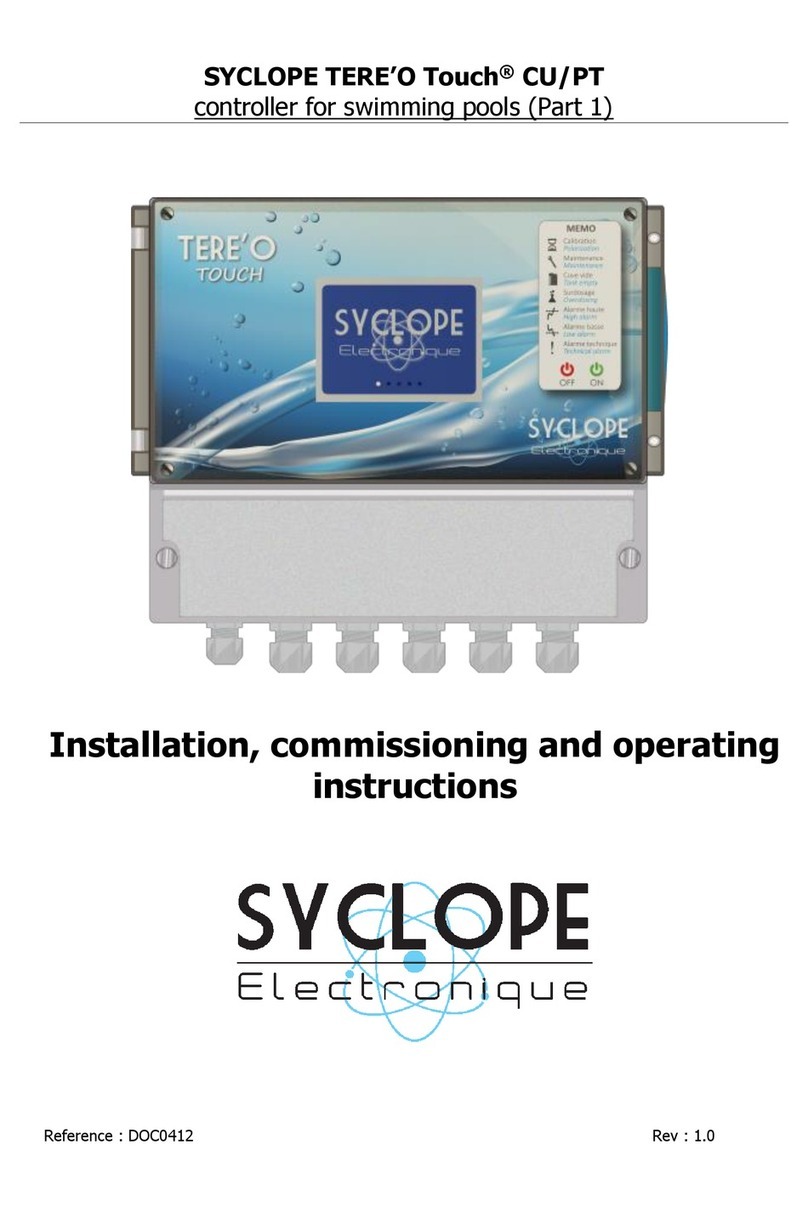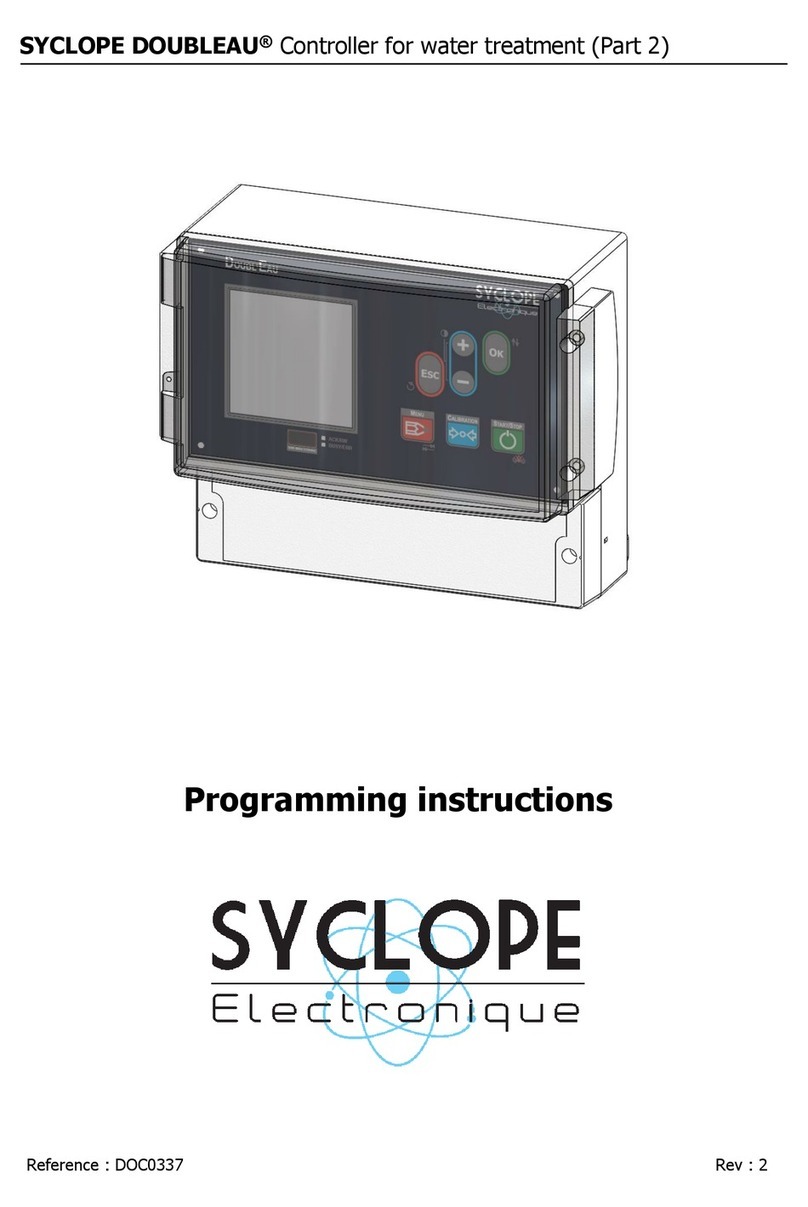Summary Page 3/60
Programming manual of SYCLOPE TRACE’O®
Summary
I. Use of the document ............................................................................................................. 4
II. Environment and safety procedures........................................................................................ 5
1) Use of the equipment ......................................................................................................... 5
2) User obligations ................................................................................................................. 5
III. Introduction to the human-machine interface (HMI) ................................................................ 6
1) Display and control keypad ................................................................................................ 6
2) Internal connections ........................................................................................................... 7
3) Terminal block connections ................................................................................................. 7
IV. Structure and index of the programming menus...................................................................... 8
1) Structure of the menus....................................................................................................... 8
2) Tree structure and index of programming ............................................................................ 8
V. Main menu............................................................................................................................ 9
1) Accessing user menu .......................................................................................................... 9
2) Changing the Language ...................................................................................................... 9
3) Setting real time and date..................................................................................................10
4) Services of the controller ...................................................................................................10
VI. User Menu ...........................................................................................................................14
1) Accessing the Specialist Menu ............................................................................................14
2) User access code...............................................................................................................15
3) Calibration of parameter ....................................................................................................15
4) Setting points....................................................................................................................17
5) Programming cycles of polarisation times............................................................................19
6) Programming technical alarm thresholds.............................................................................20
7) Programming analogical outputs ........................................................................................21
8) Programming the interval of printing ..................................................................................22
9) Management of the display ................................................................................................22
VII. Specialist Menu ....................................................................................................................25
1) Specialist code ..................................................................................................................26
2) Selecting parameters.........................................................................................................26
3) Type of controls ................................................................................................................29
4) Using and programming relays...........................................................................................36
5) Analogical outputs assignment ...........................................................................................41
6) Polarization/depolarization cycles .......................................................................................42
7) Hold function ....................................................................................................................46
8) Maintenance function ........................................................................................................46
9) Flow function ....................................................................................................................47
10) Flow switch function (Flsw) ............................................................................................48
11) Communication .............................................................................................................49
12) Factory settings .............................................................................................................53
VIII. Start the calculations and dosages.........................................................................................54