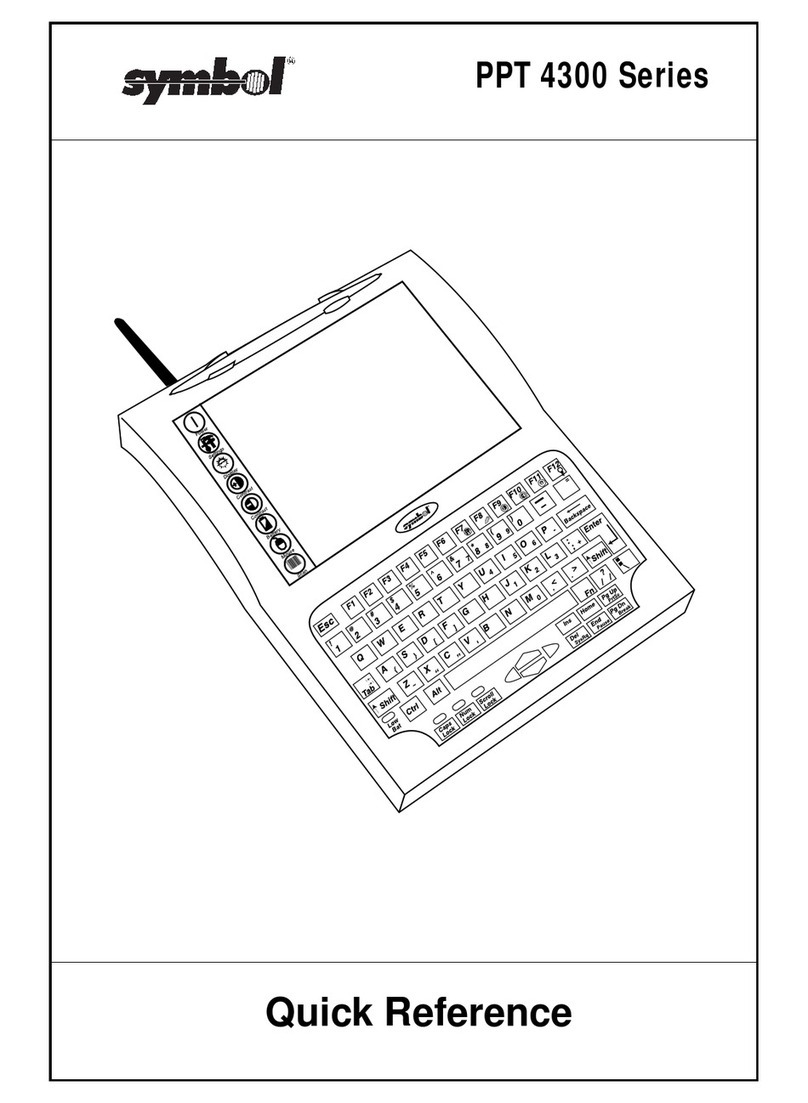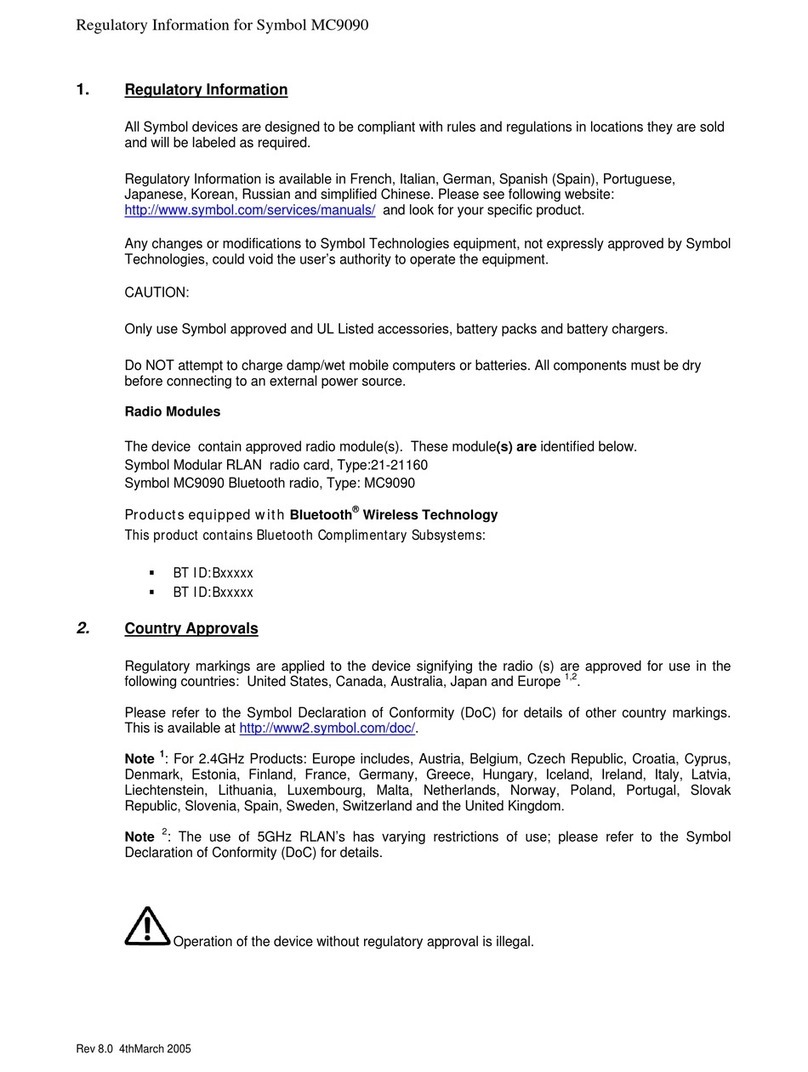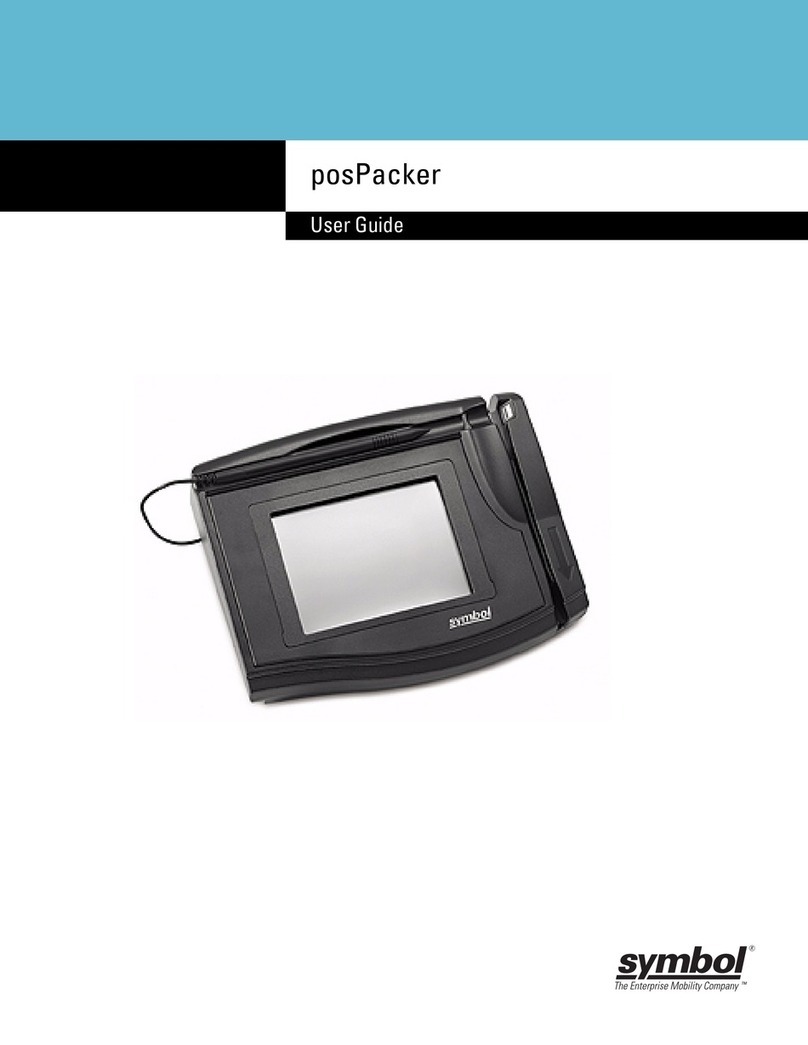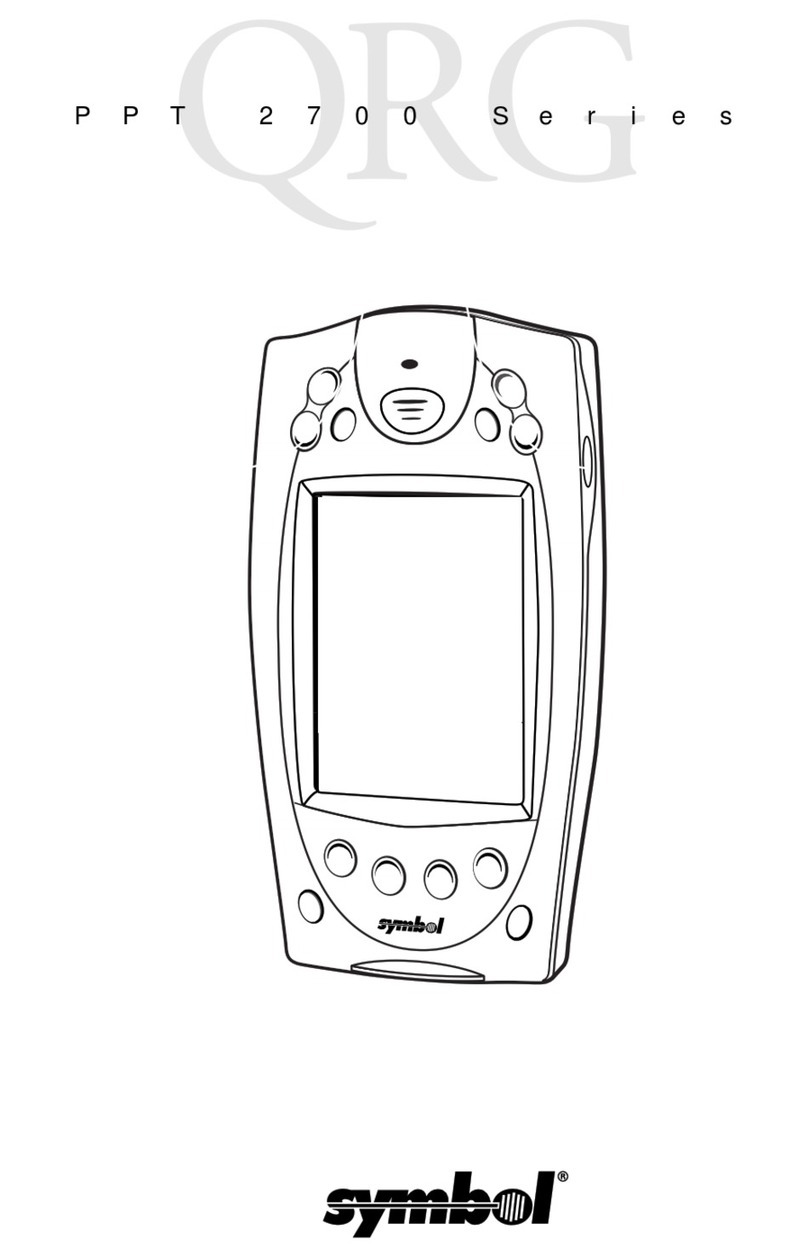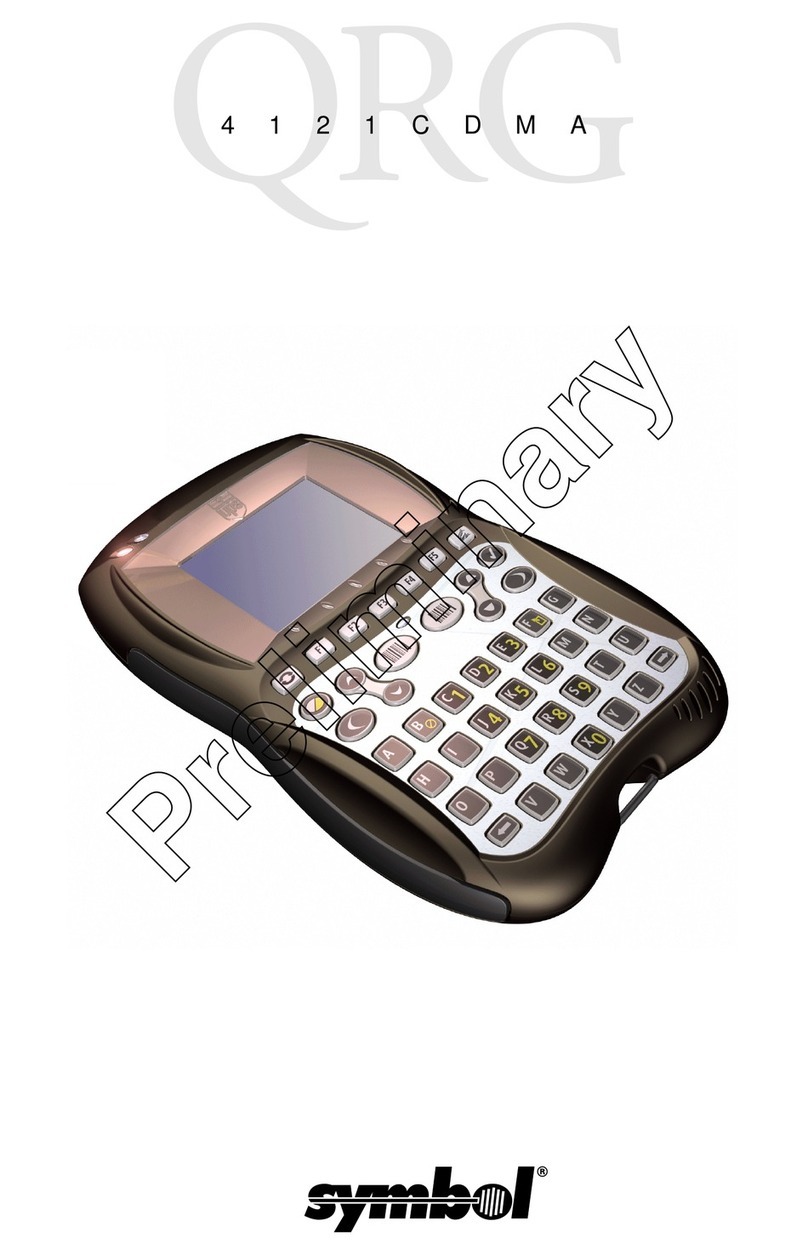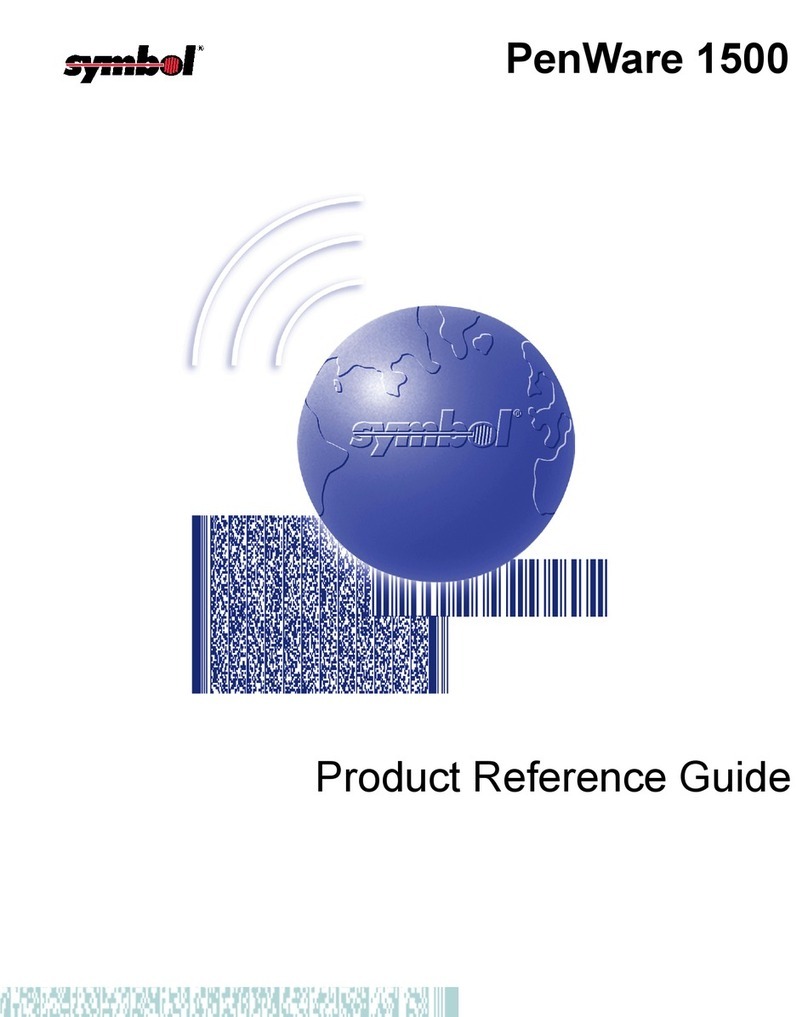Supported Equipment Manual
•
March, 2003 iii
Table of Contents
Chapter 1 • Introduction.............................................................................................1-1
2840 Description………….......................................................................................... 1-1
2840 Picture……………….. ........................................................................................ 1-1
Requirements……………… ....................................................................................... 1-2
Setup Requirements ........................................................................................ 1-2
Accessories...................................................................................................... 1-2
Synchronization Tools...................................................................................... 1-2
Chapter 2 • Terminal Setup........................................................................................2-1
Downloading from the WEB...................................................................................... 2-1
Running Setup from a Download File ...................................................................... 2-1
Installation…………………......................................................................................... 2-2
Running the Manager……......................................................................................... 2-7
Quick Start…………………......................................................................................... 2-8
Configuring the Manager.................................................................................. 2-8
Cold Booting the Terminal.............................................................................. 2-15
Configuring the 2840 Terminal for Download ................................................. 2-16
Starting a Telnet Session ............................................................................... 2-17
Standard Setup…………… ...................................................................................... 2-17
Setup Using Twin Client Manager.................................................................. 2-17
Importing Custom Configurations................................................................... 2-24
Terminal Setup Using Twin Client Menus....................................................... 2-24
Authorizing PowerNet..................................................................................... 2-26
Software Management…… ..................................................................................... 2-29
Auto-Configuration ......................................................................................... 2-29
AirLoad Configuration .................................................................................... 2-34
Sending Program and Configuration Files to the Terminal............................. 2-34
Chapter 3 • Keypad Configuration ............................................................................3-1
Keypad Figures…………… ........................................................................................ 3-1
Keypad Table……………… ...................................................................................... 3-10
Chapter 4 • Error Message Resolution Guide ..........................................................4-1