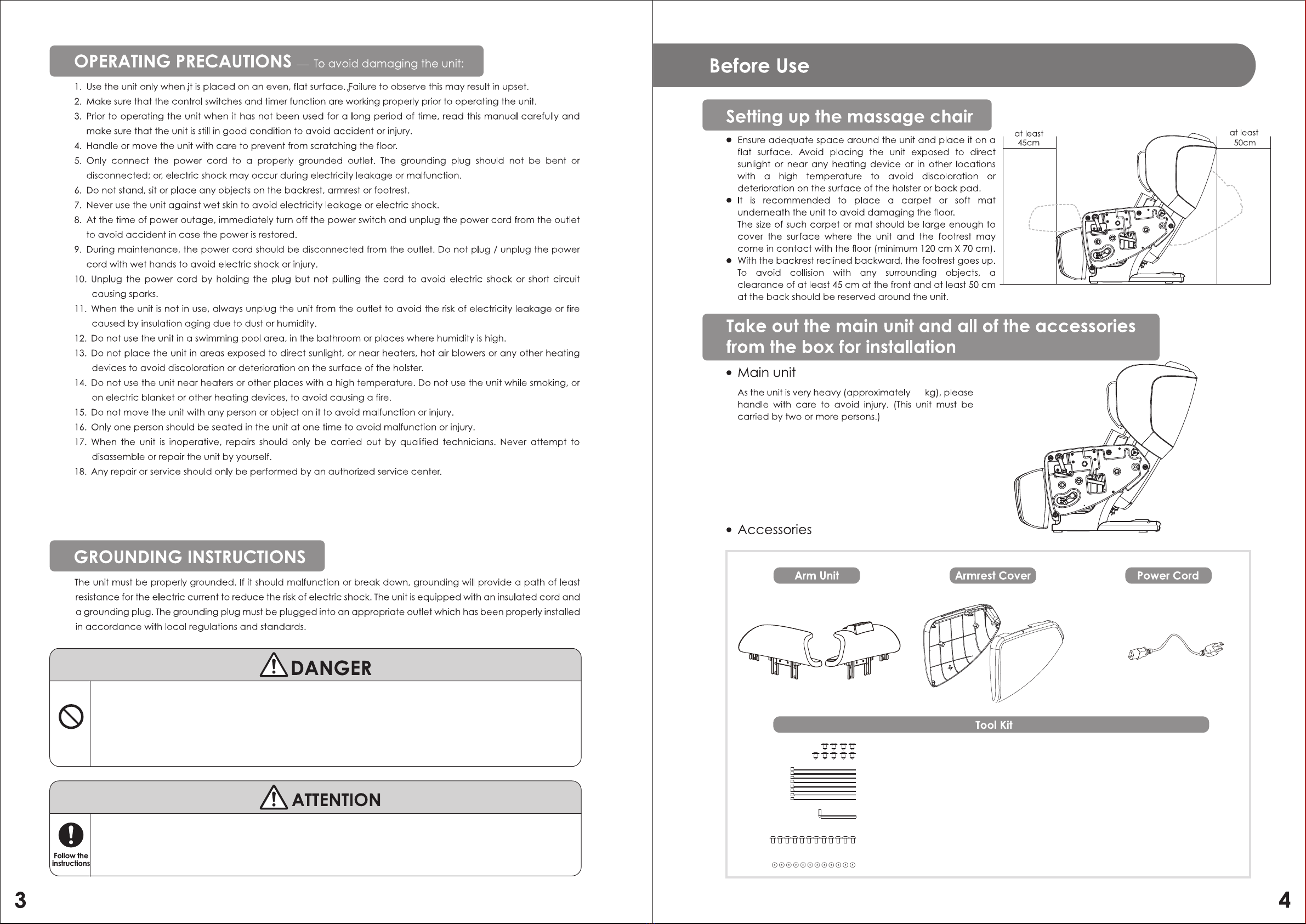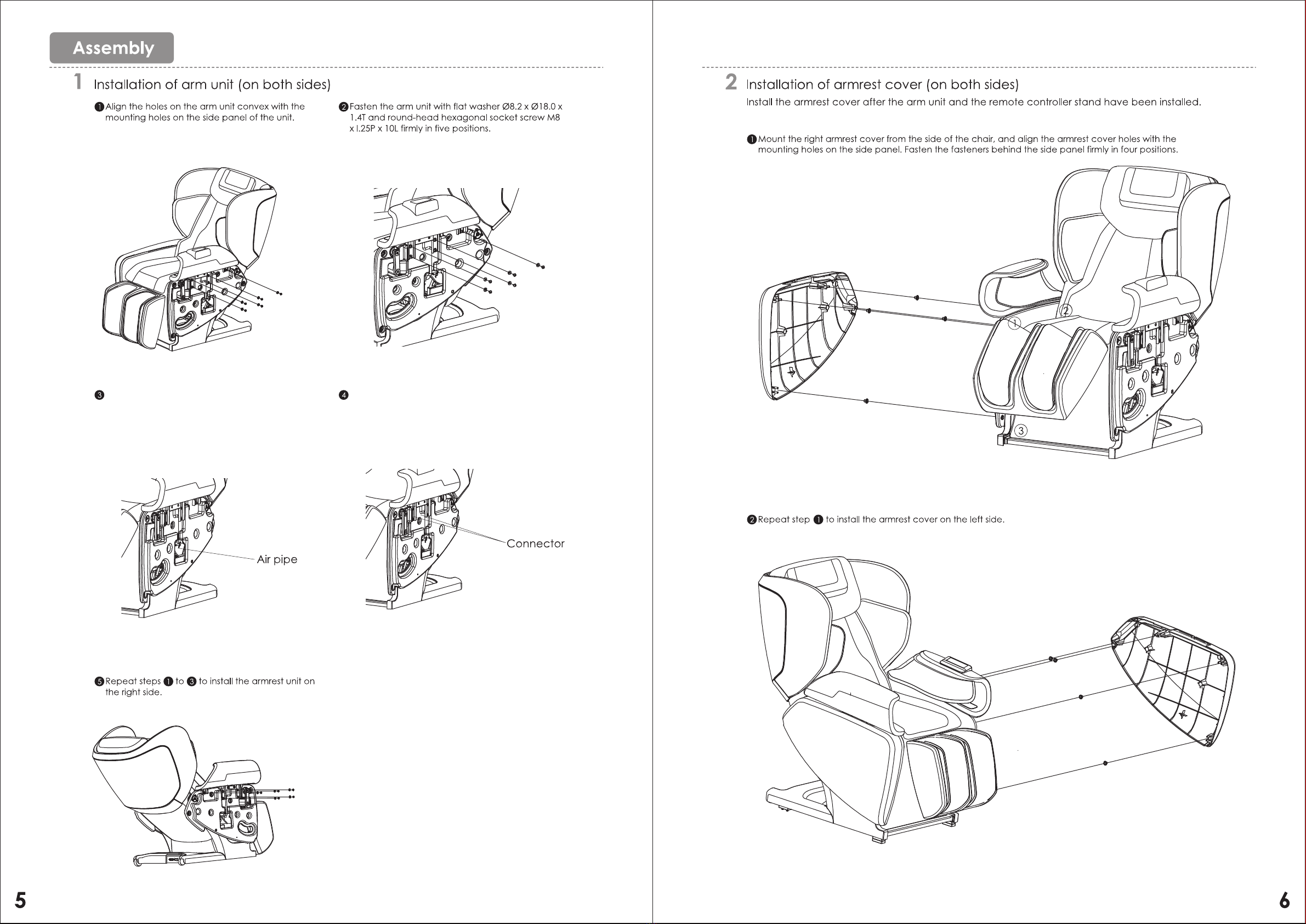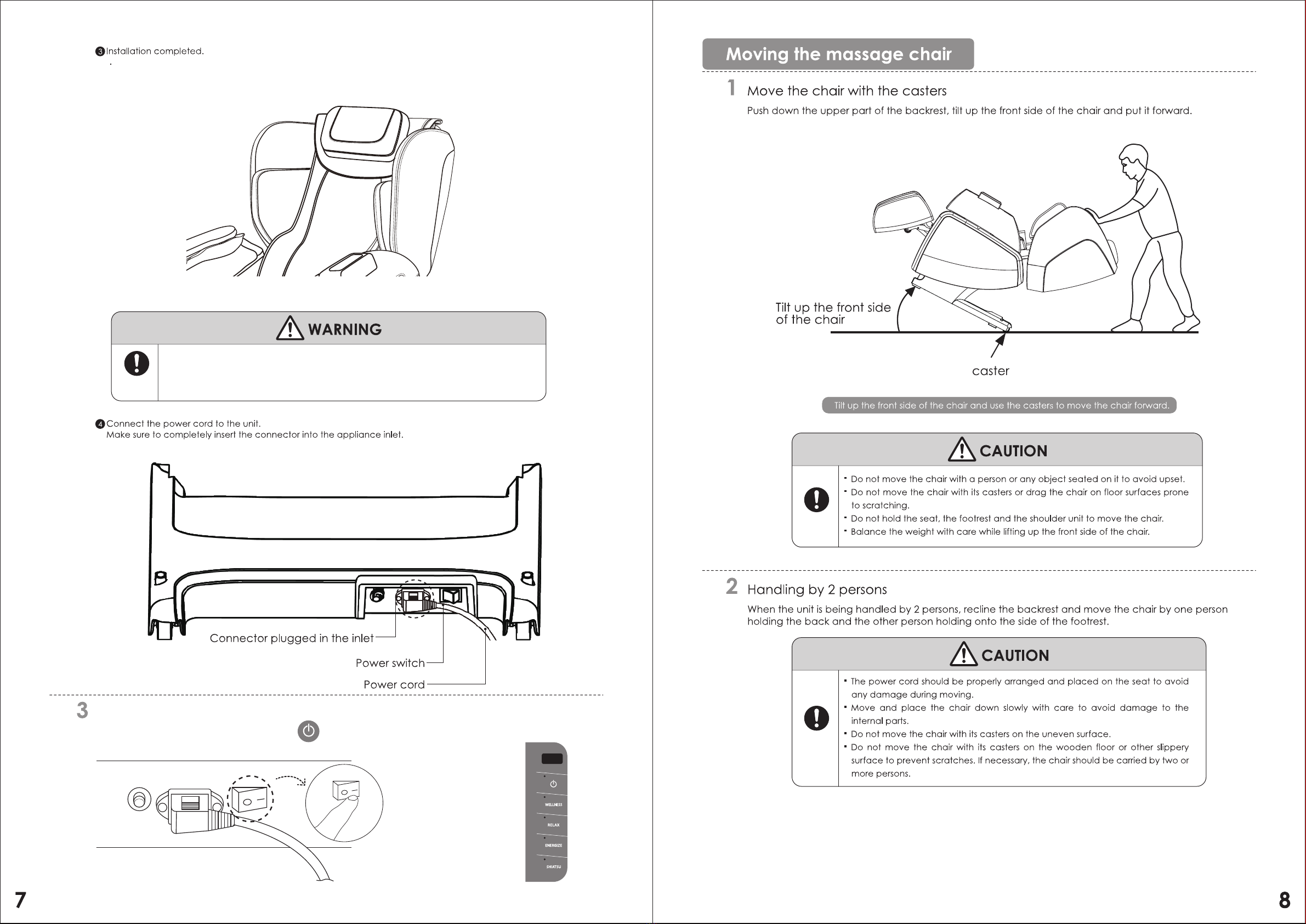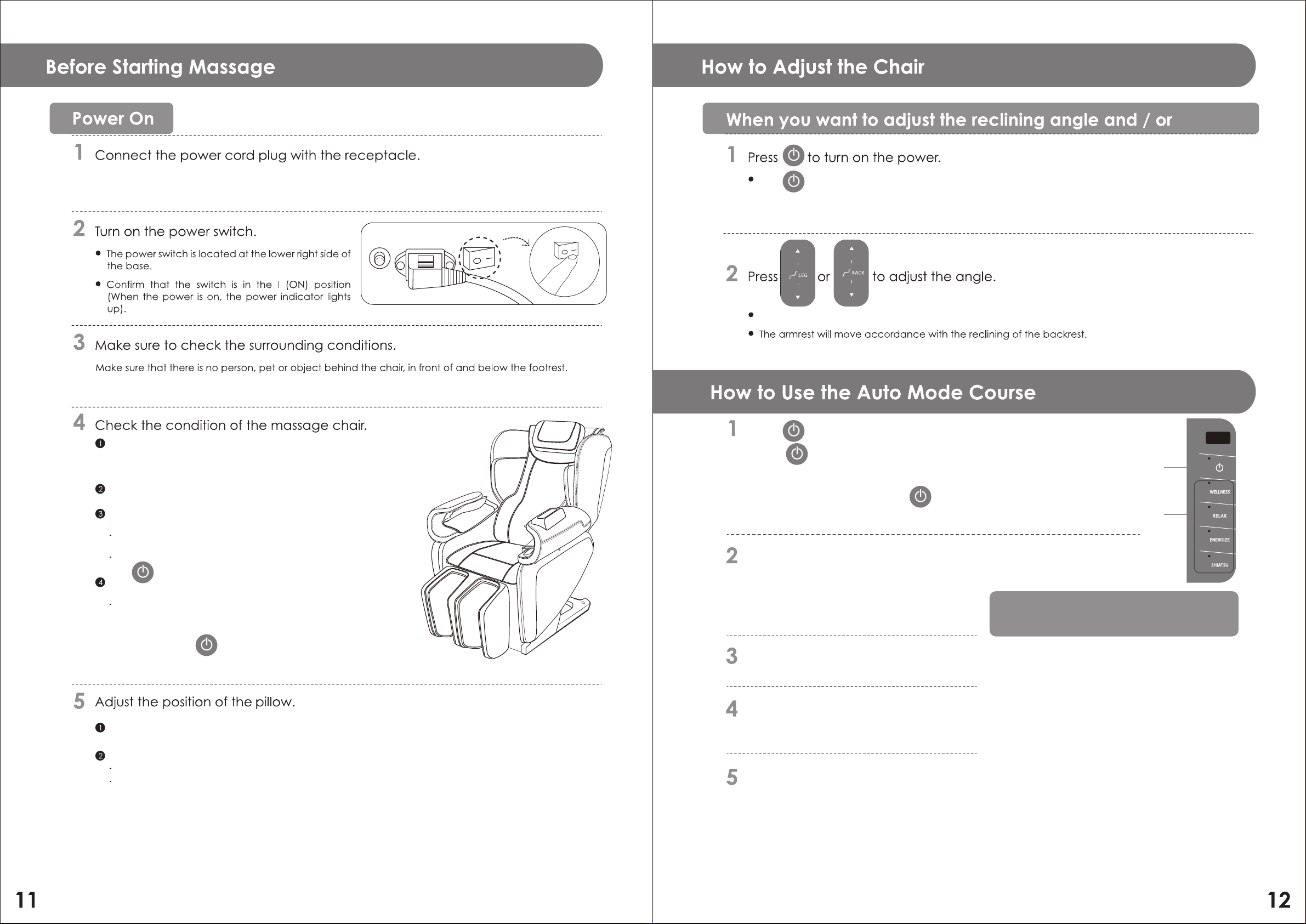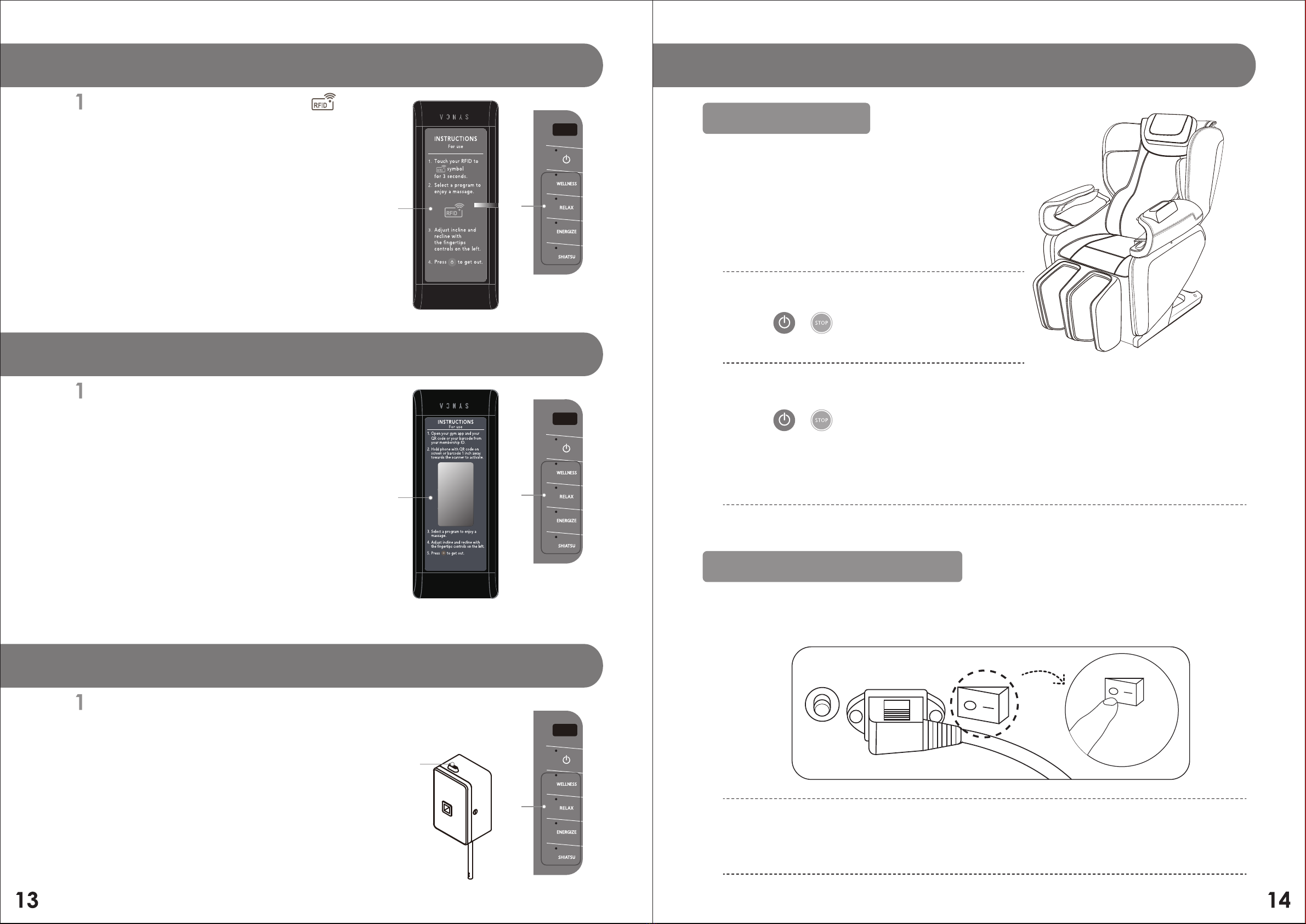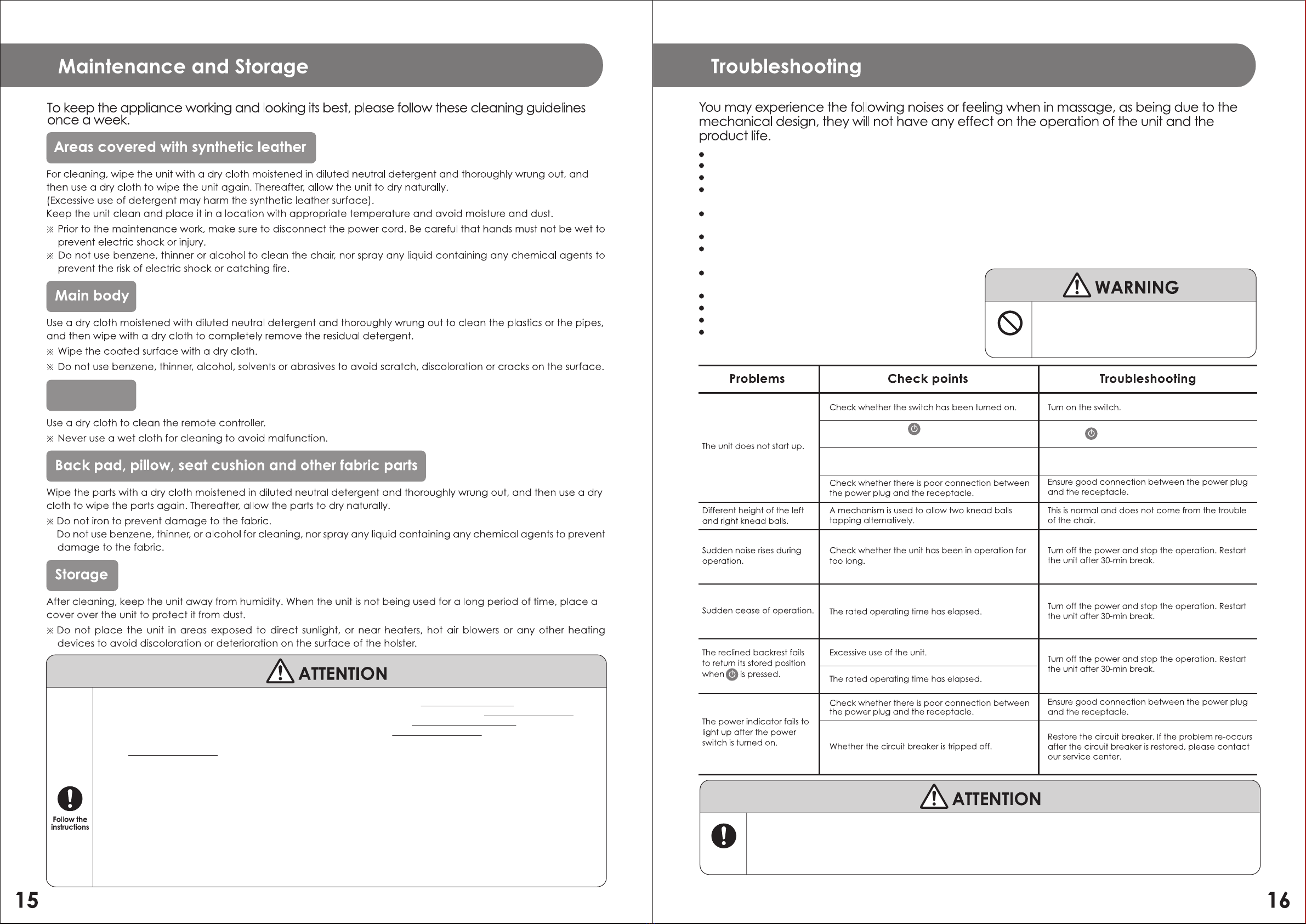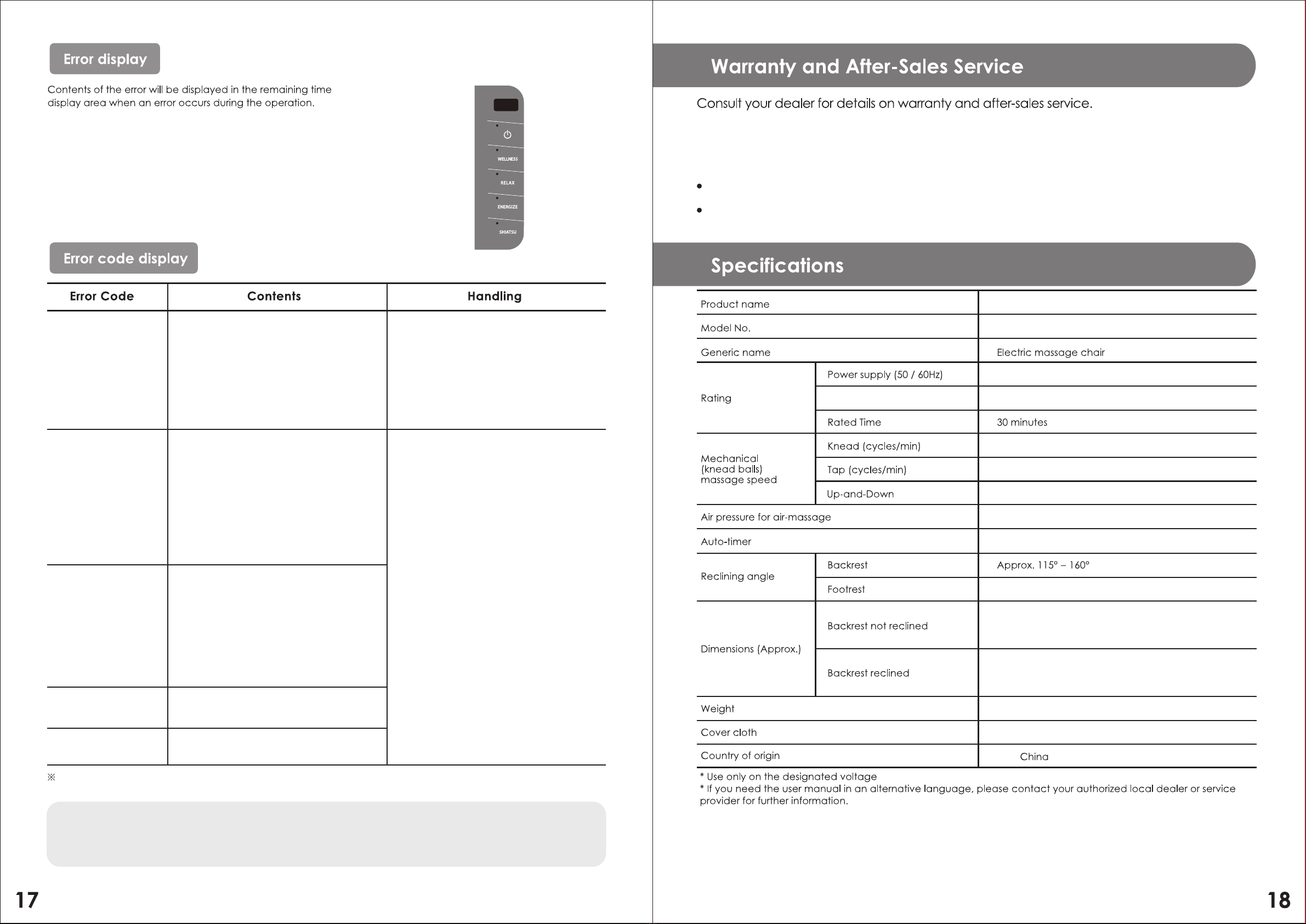legrest
Check if the power cord or power plug is damaged and check whether there is any hair or dust on the
plug.
Check for any tear in the backrest cover cloth as well as in any other
parts.
※Should there be any tear, no matter how small it is, stop using the unit
immediately, unplug the power cord and have the unit repaired.
Check whether the power cord or any other object is pinched in the
main body.
Before seated on the chair, make sure where the knead balls are
stored.
The knead balls are usually located at the stored position (in the
innermost at the upper part of the backrest).
When the knead balls are not located at the stored position, press
the button, they go back to the stored position.
Before seated on the chair, make sure that the legrest is at the stored
position.
It may cause injury if being seated forcibly with the legrest at the
upright position. Press Legrest angle adjustment button to lower the
legrest.
※When pressing the button, the backrest will also be returned to
Adjust its position by using the Velcro on the pillow.
Adjust height of the pillow so that the lower edge of the pillow is at the upper edge of your ears.
If the position of the pillow is too low, the pillow may get in the way while performing neck massage.
When the reclining angle is adjusted, the pillow position may change. In such case, please re-adjust its position.
The indicator is on.
Hold on the button to keep the backrest or legrest move.
Press to turn on the power.
※Press and select a desired course, the backrest and the legrest will be
automatically set to the standby position.
※The knead balls and the chair will first return to the stored position if they are
not in the stored position when is pressed. The backrest and the legrest
will be automatically set to the standby position when a desired course is
selected.
Press one of the buttons to select the desired course.
※If press any buttons other than the course
buttons, the preset course will start; manually
adjust backrest or legrest angle will be
necessary.
Shoulder positioning will start after
a desired course is selected.
Selected course will automatically
start, after shoulder positioning is
completed.
Shoulder positioning is completed
when the tapping finishes.
※If the shoulder position is off drastically, turn
off the power. Adjust the shoulders position
firmly pressed against the backrest and
repeat from Step 1 in this section.
ŏWELLNESS
The Wellness program is the least aggressive of the 4
selections you have and an excellent program to use for
a warm up.
ŏRELAX
The Relax program is a medium strength experience and
is a great program to use after a hard day of cardio.
ŏENERGIZE
The Energize program is a medium to medium high
intensity massage therapy program. This program is ideal
for use after you’ve been lifting weights.
ŏSHIATSU
The Shiatsu program is great to use after you’re just had a
back day in the gym and is the strongest massage you
can experience.
&KDUDFWHULVWLFVRIDXWRPRGHFRXUVHV
8SSHU%RG\
$XWRWLPHUPLQVSHUDXWRFRXUVH
.
2.