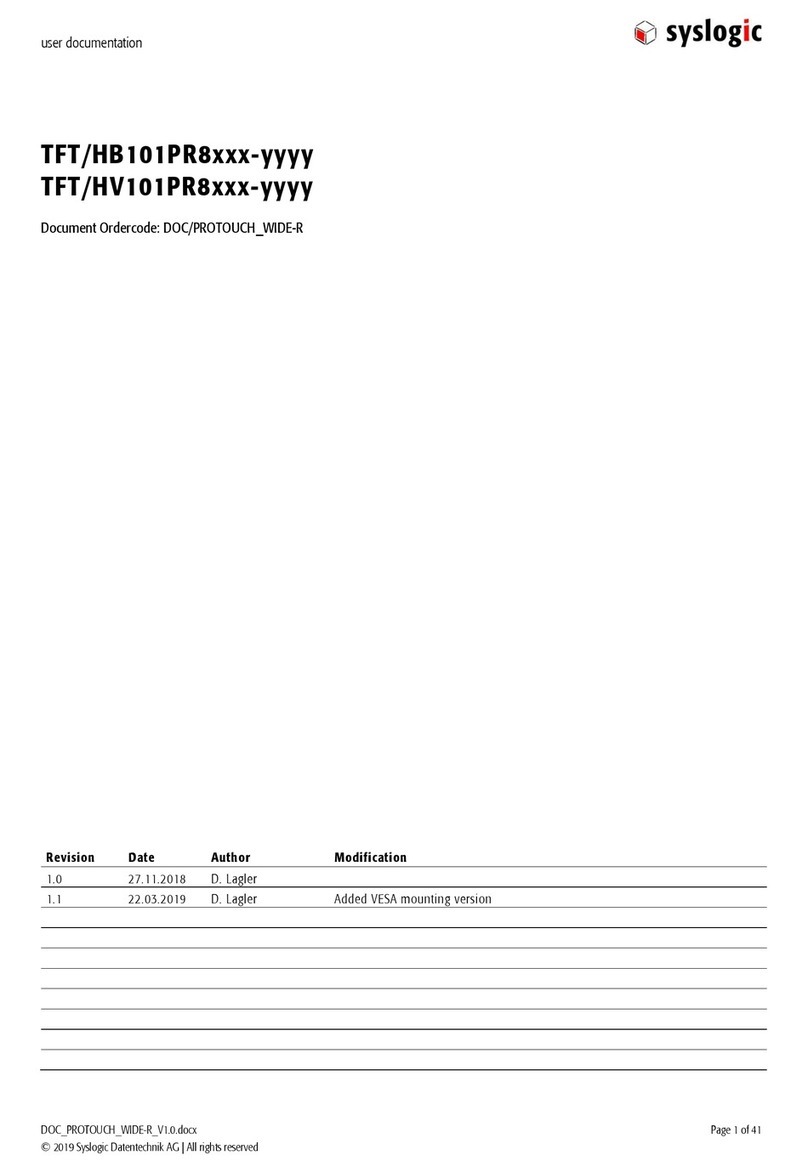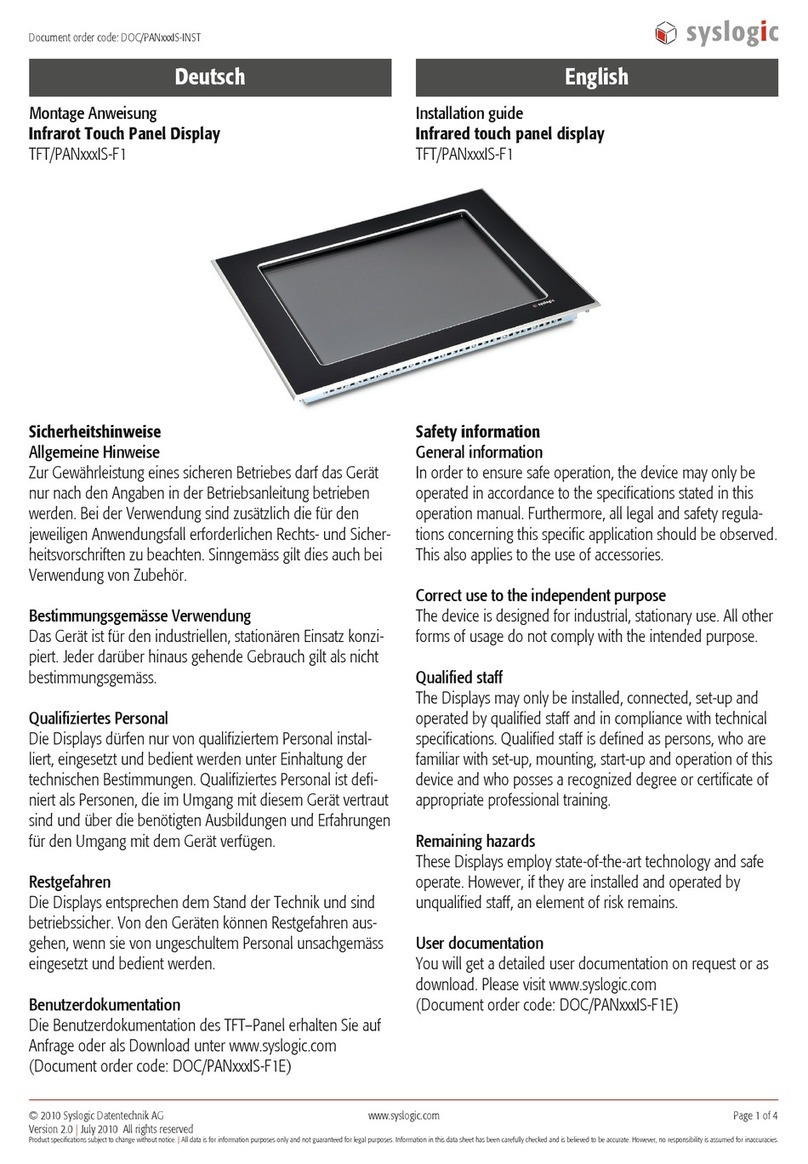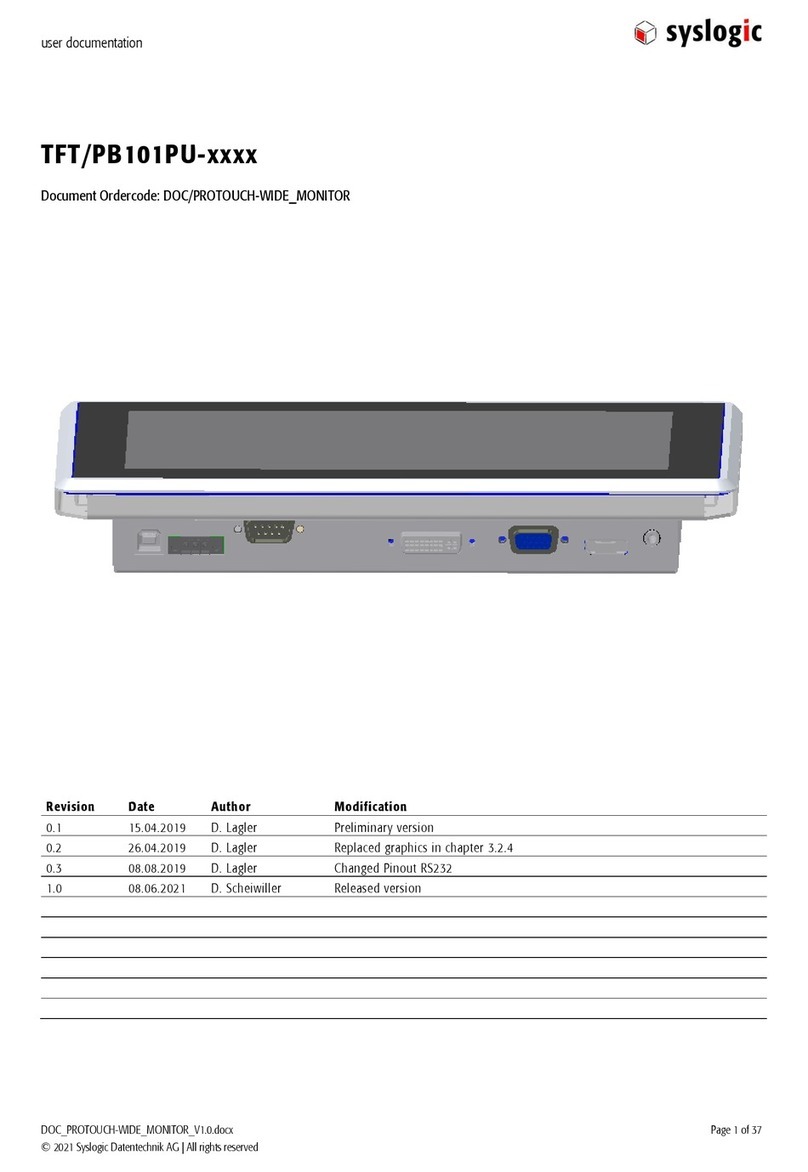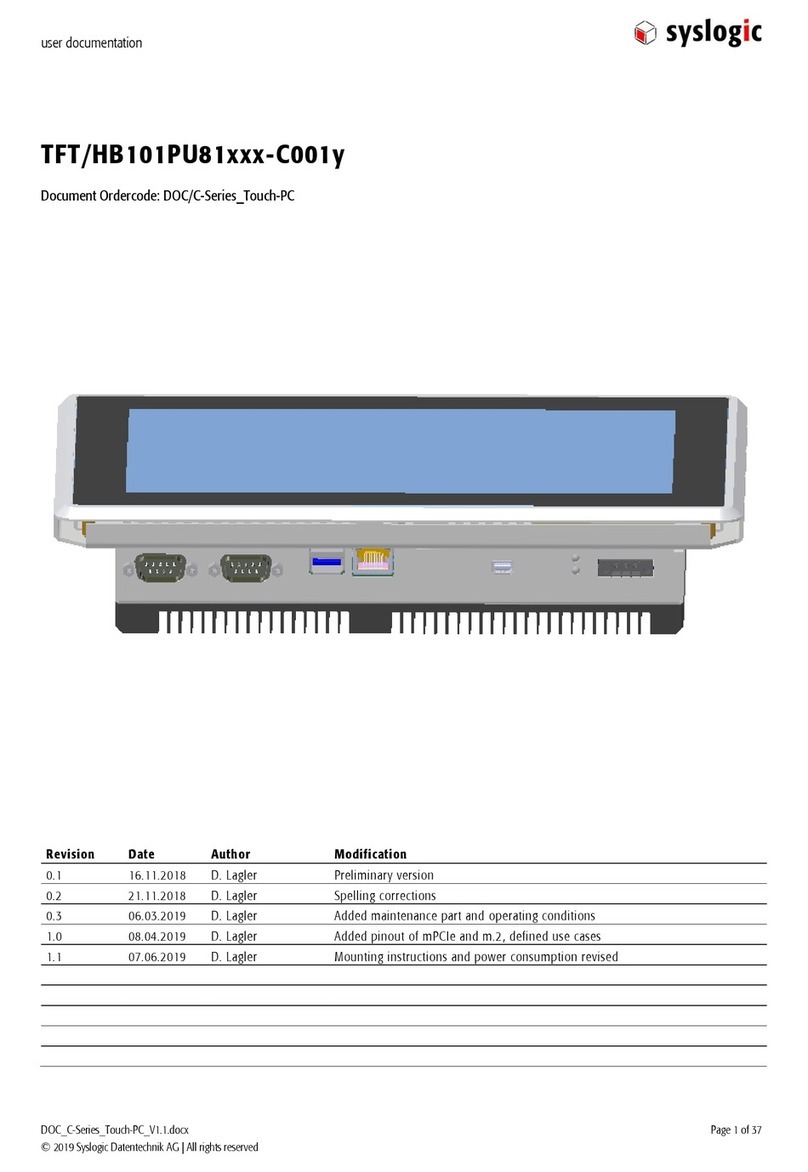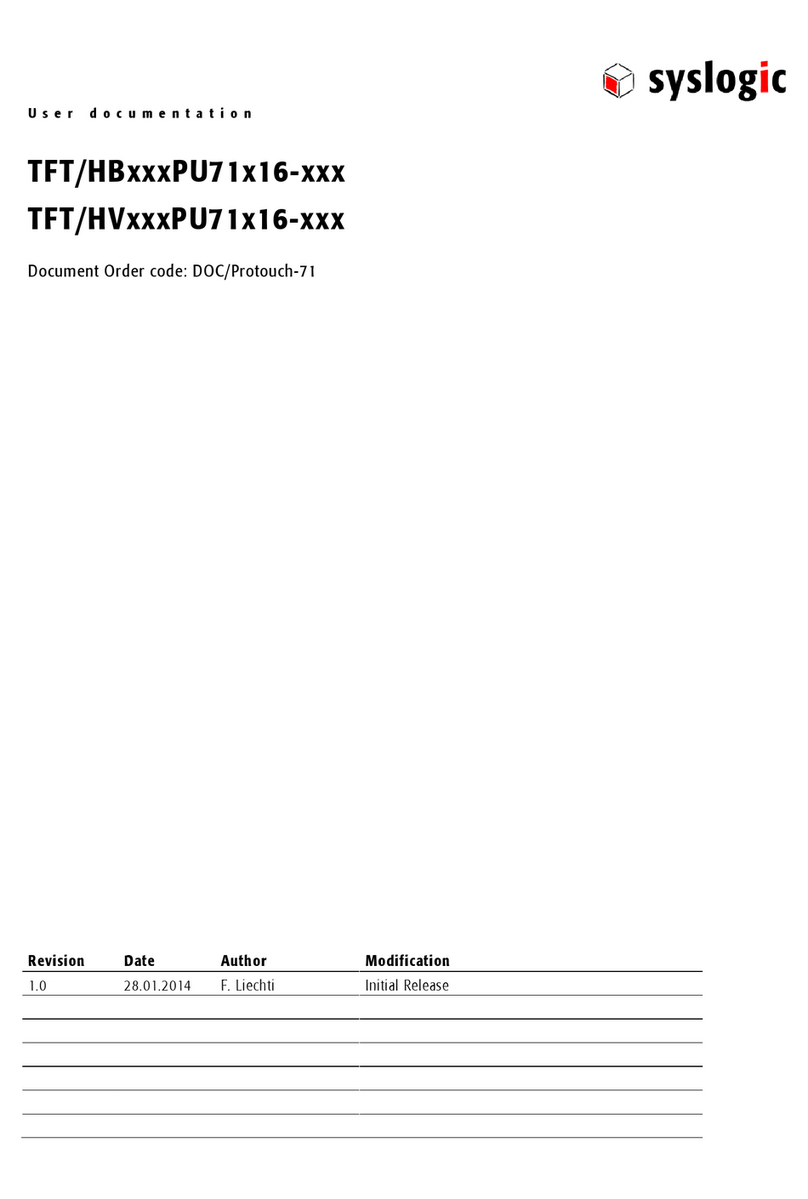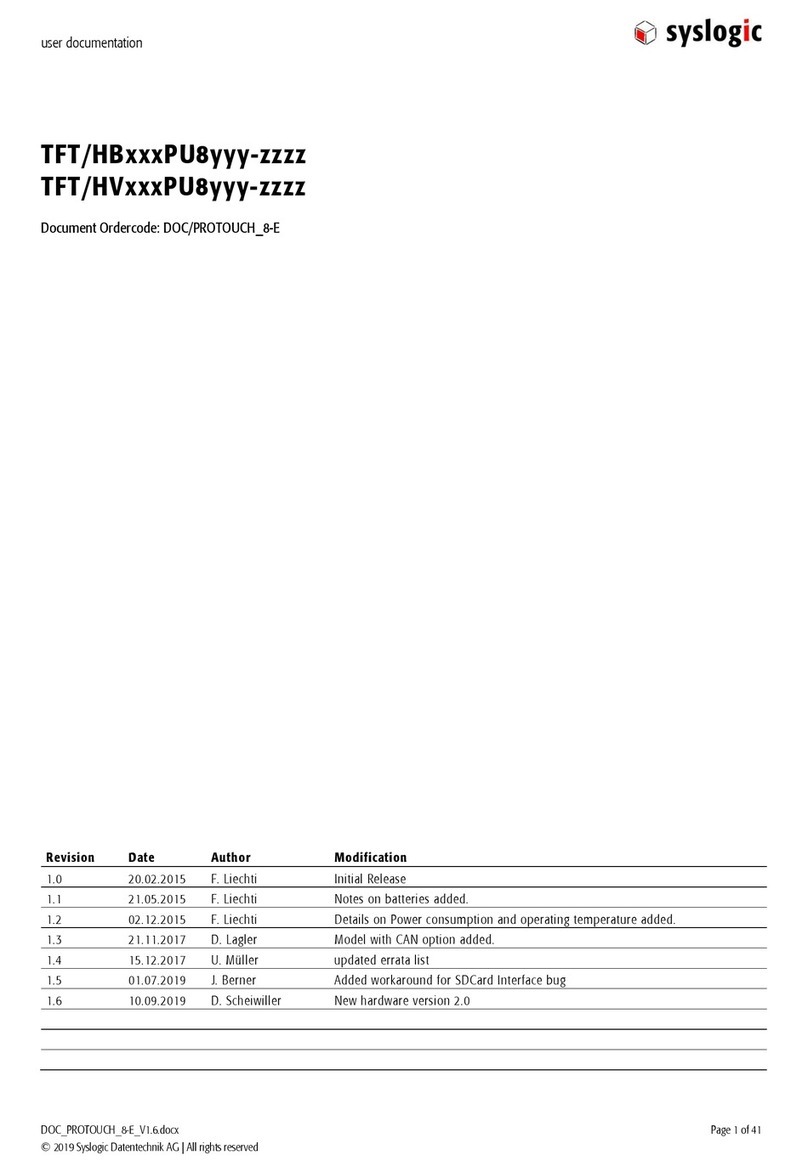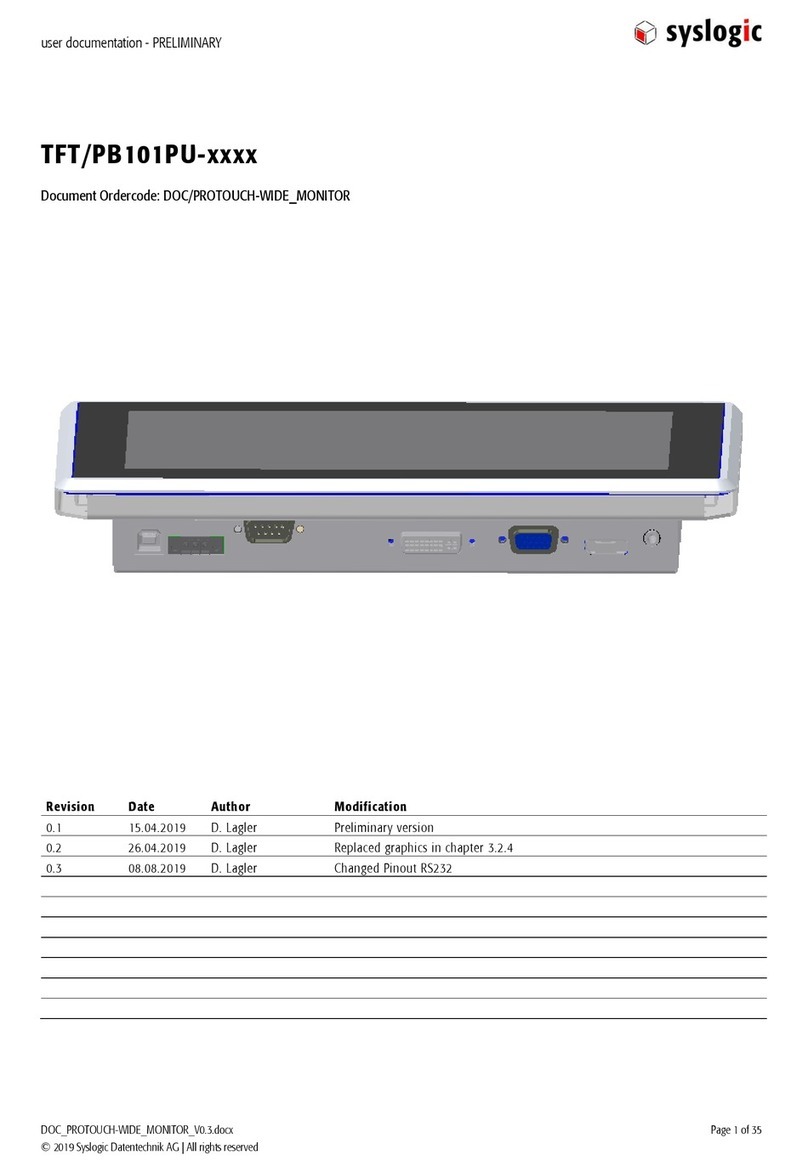IPC/RSL8xxx-XxxxE: user documentation
DOC/IPC_RSL8-E; V1.9
© Syslogic Datentechnik AG, Switzerland, http://www.syslogic.com 5/80
List of Tables
Tab. 1 Product Variants RSL............................................................................................... 14
Tab. 2 Startup Modes...........................................................................................................15
Tab. 3 Physical Memory Address Space Layout ................................................................. 19
Tab. 4 I/O Address Space Layout ........................................................................................ 22
Tab. 5 Factory Programming Header P11 (1x6 pin)............................................................23
Tab. 6 Factory Programming Header P12 (1x4 pin)............................................................23
Tab. 7 Factory Programming Header P17 (1x7 pin)............................................................23
Tab. 8 DVI-D connector P5 (DSUB15HD).........................................................................24
Tab. 9 LVDS connector P32 (Hirose DF13A-40DP-1.25V) ............................................... 26
Tab. 10 Backlight connector P31 (Molex 53398-0871) ........................................................ 27
Tab. 11 LVDS Configuration Options................................................................................... 28
Tab. 12 HDAudio interface connector P47............................................................................ 29
Tab. 13 Buzzer interface connector P3 ..................................................................................30
Tab. 14 CFast Connector P8 (SATA Channel 0)................................................................... 31
Tab. 15 SATA Data Connector P81 (SATA Channel 1) .......................................................32
Tab. 16 SATA Power Connector P82 (SATA Channel 1) ....................................................32
Tab. 17 Serial Ports COM1-2 on DSUB-9 male P14, P15 (9 pin)......................................... 33
Tab. 18 Serial Ports COM3-4 internal Headers P43-44 (2x5 pin)......................................... 33
Tab. 19 PS/2 Keyboard connector P4 .................................................................................... 34
Tab. 20 USB1/2 Interface Connector P20 (Dual Type A) ..................................................... 35
Tab. 21 USB3, 4, 5, 6 Interface Connector P21, P26, P22 and P23 (2x2pin)........................ 35
Tab. 22 Ethernet Twisted Pair Interface Connector P18 and P19 (M12 X)........................... 36
Tab. 23 Ethernet Twisted Pair Interface Connector P18 and P19 (M12 D)........................... 37
Tab. 24 I2C Interface Connector P46 ....................................................................................38
Tab. 25 Watchdog Configuration Options............................................................................. 38
Tab. 26 Power supply connector P1 ......................................................................................39
Tab. 27 Power fail input configuration ..................................................................................40
Tab. 28 Power fail mode configuration .................................................................................40
Tab. 29 PCU timing configuration through S14 .................................................................... 42
Tab. 30 Expansion Bus Connector P51 ................................................................................. 44
Tab. 31 PC/104 Bus Connectors PA/PB, PC/PD................................................................... 45
Tab. 32 GPS Antenna requirement............................................................................................ 47
Tab. 33 Interrupt Usage ......................................................................................................... 50
Tab. 34 RSL8 System Registers ............................................................................................51
Tab. 35 General Absolute Maximum Ratings ....................................................................... 70
Tab. 36 General Recommended Operating Conditions .........................................................71
Tab. 37 General Electrical Characteristics............................................................................. 72
Tab. 38 General Switching Characteristics............................................................................ 73
Tab. 39 Hardware Revision State .......................................................................................... 78
Tab. 40 Firmware Revision State ..........................................................................................78