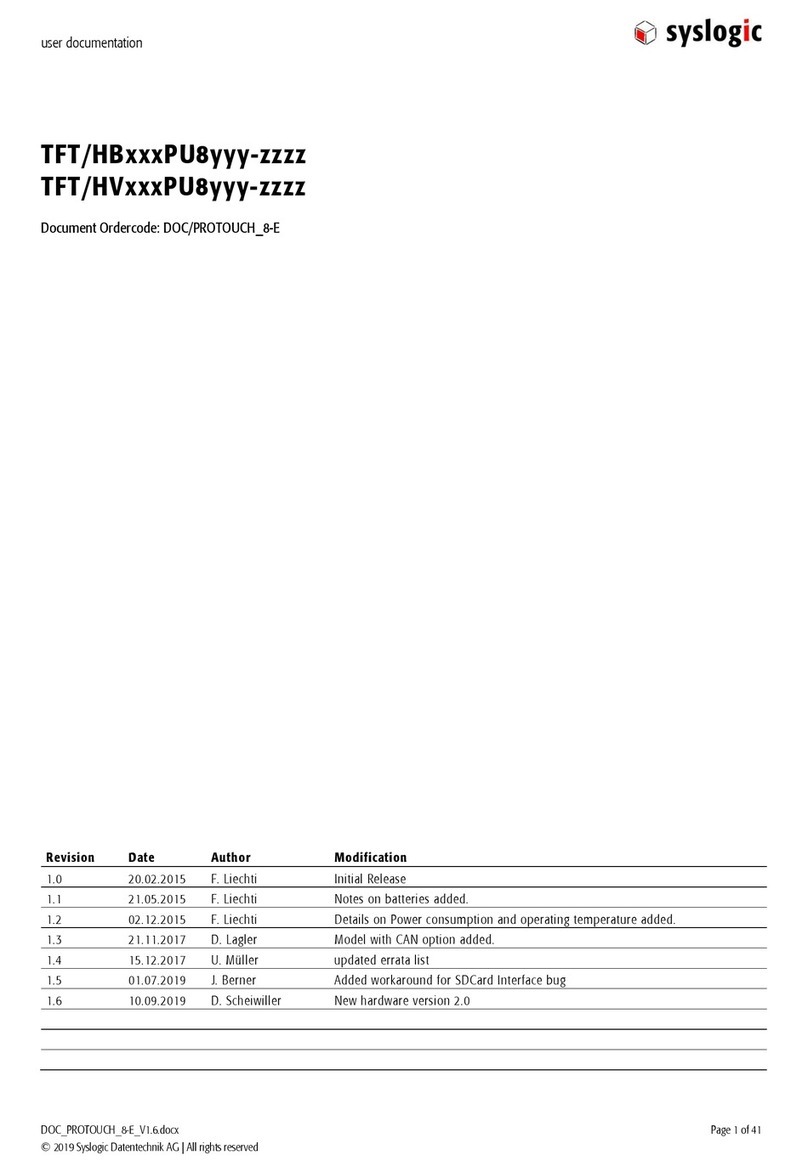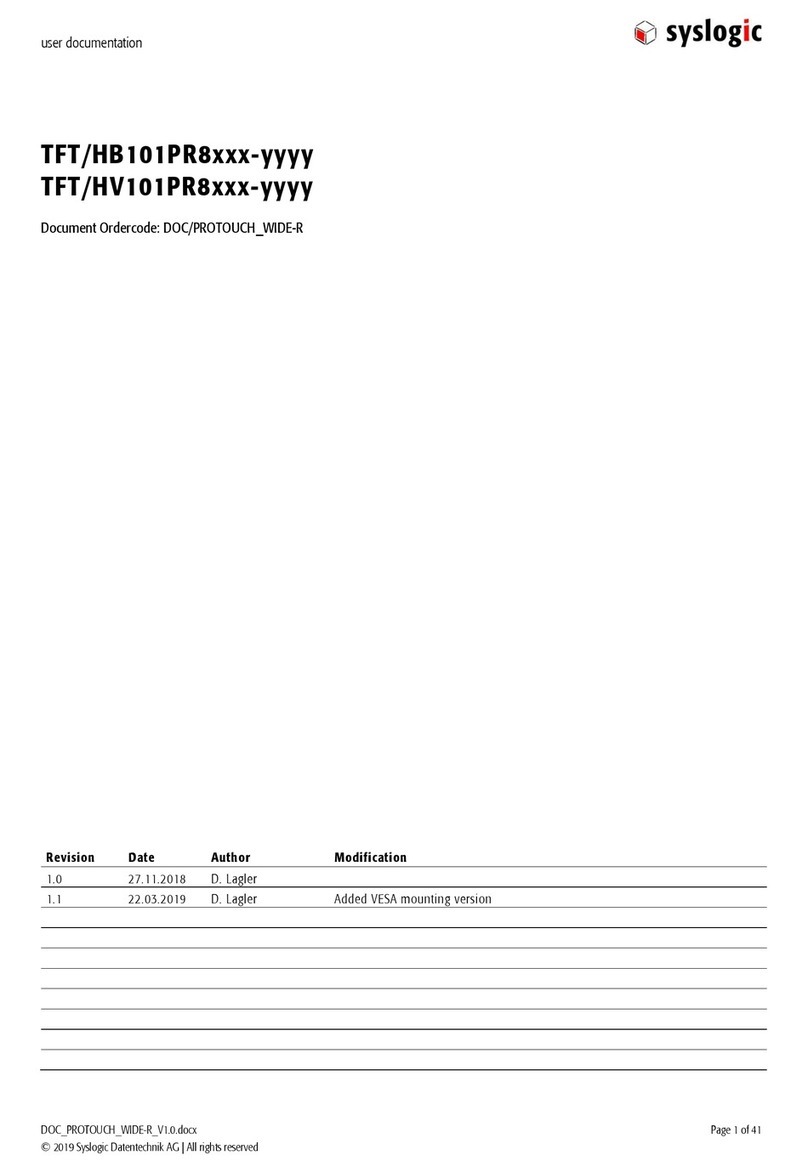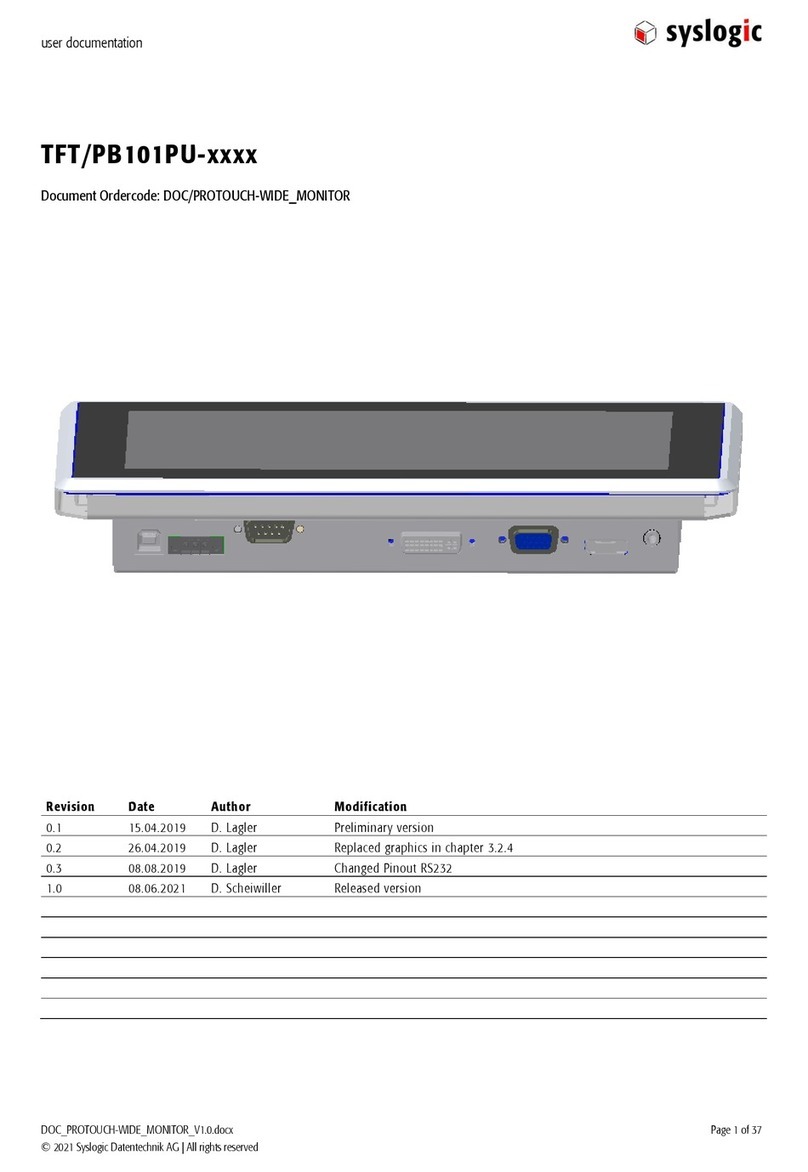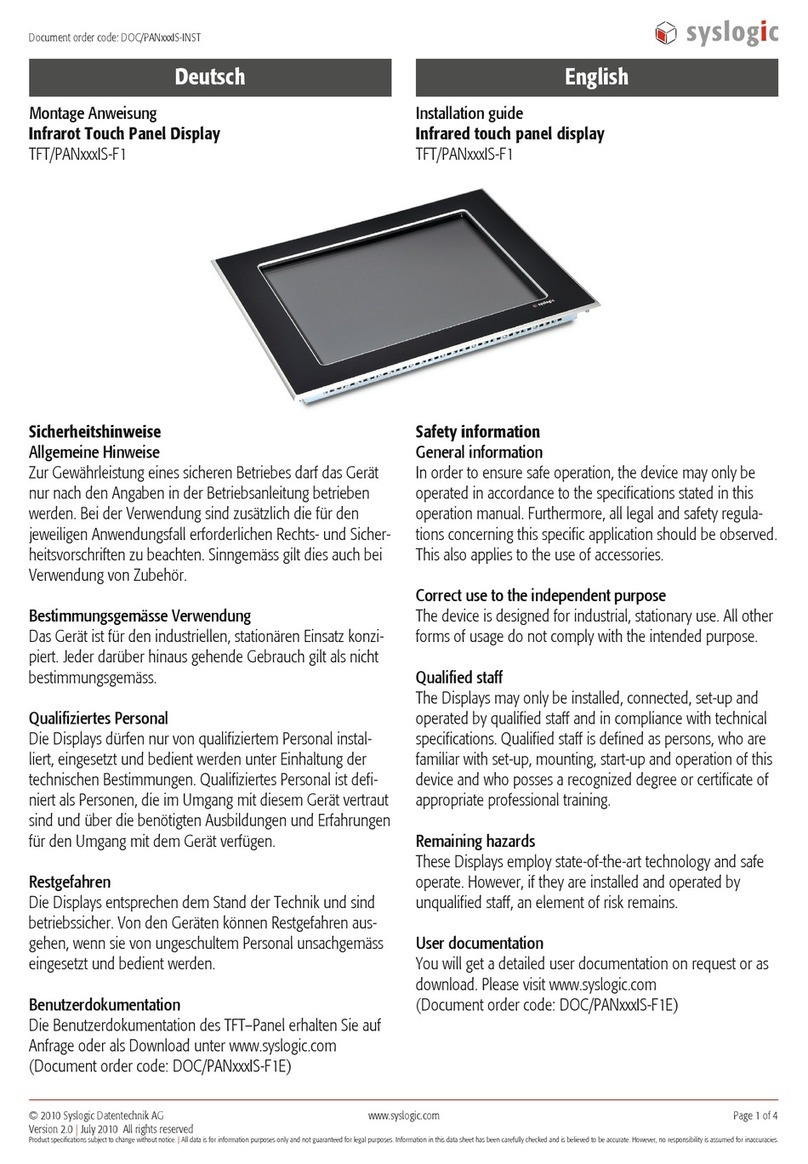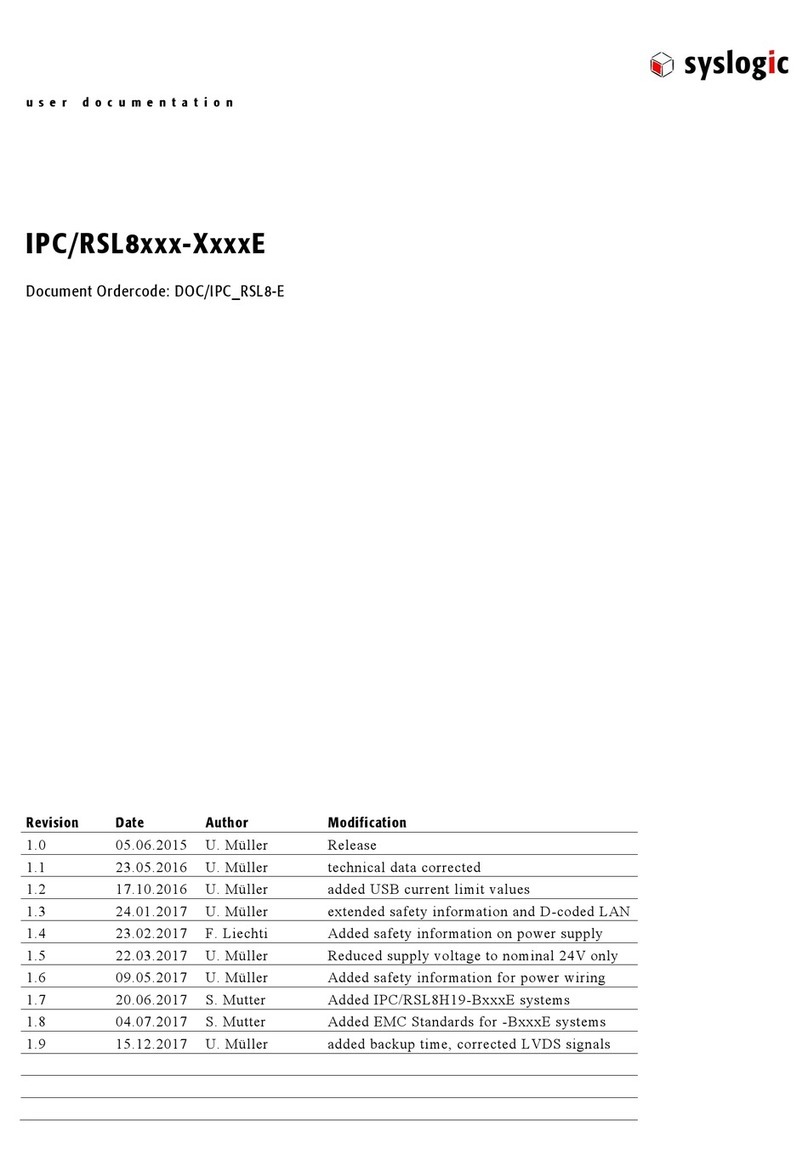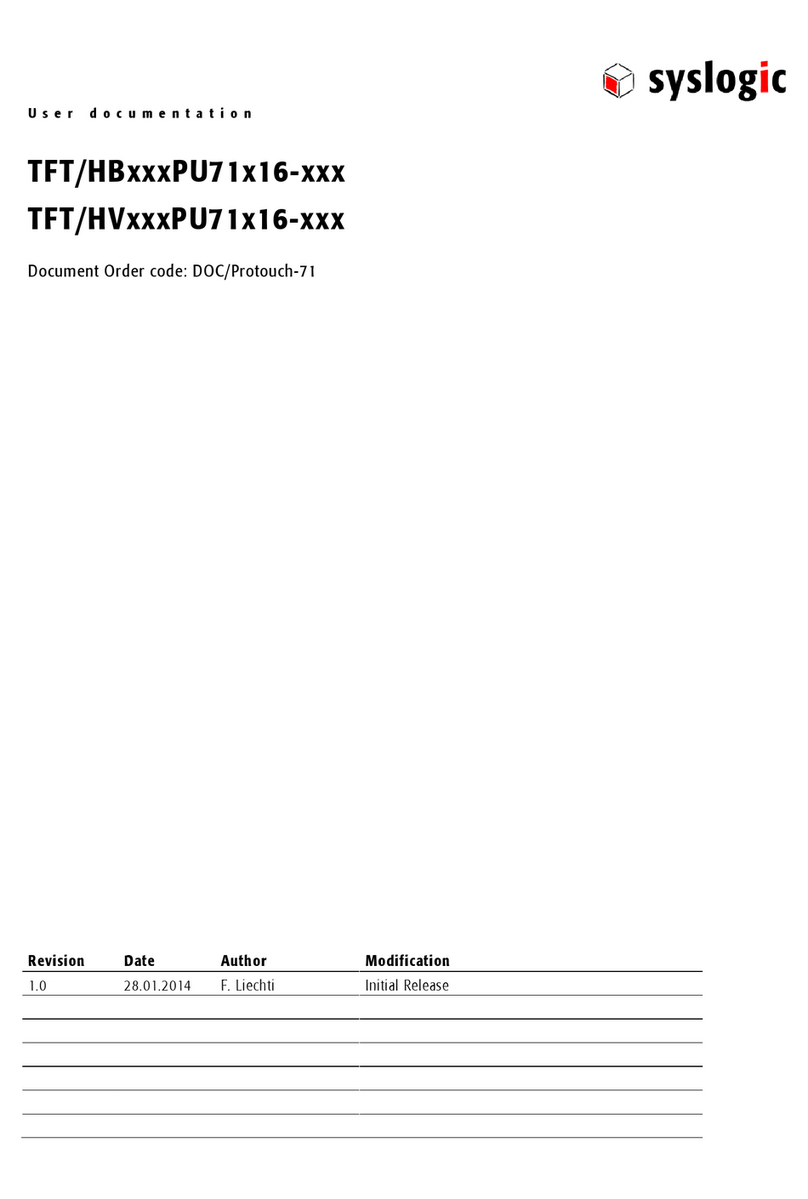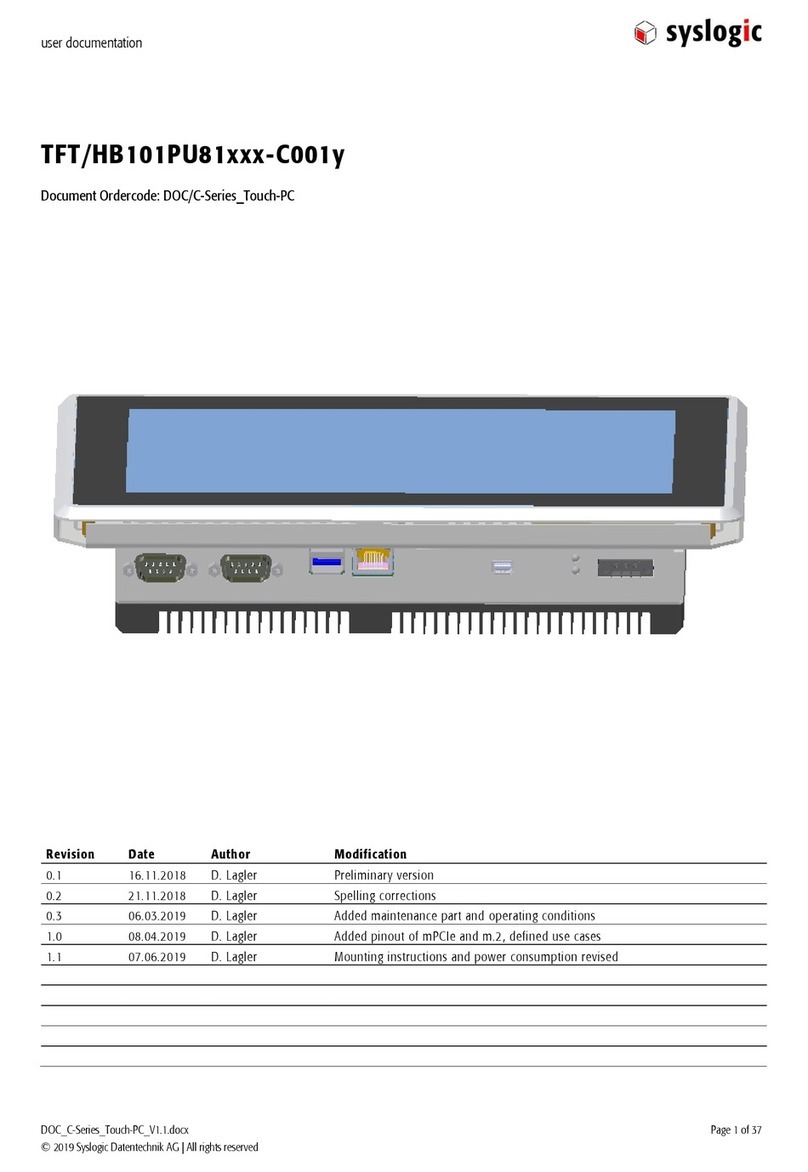PROTOUCH-WIDE MONITOR: user documentation - PRELIMINARY
DOC/PROTOUCH-WIDE_MONITOR; V0.2
DOC_PROTOUCH-WIDE_MONITOR_V0.3.docx Seite 5 von 35
© 2019 Syslogic Datentechnik AG | All rights reserved
1Introduction
1.1 General Remarks
The content and presentation of this document has been carefully checked. No responsibility is accepted for any errors or omissions in the
documentation.
Note that the documentation for the products is constantly revised and improved. The right to change this documentation at any time without
notice is therefore reserved.
Syslogic is grateful for any help referring to errors or for suggestions for improvements.
The following registered trademarks are used:
IBM-PC, PC/AT, PS/2 trademarks of IBM Corporation
SPI trademark of Motorola
I2C trademark of Philips Corporation
Intel Atom trademark of Intel Corporation
Windows Embedded Compact trademark of Microsoft Corporation
Windows Embedded Standard trademark of Microsoft Corporation
All other trademarks appearing in this document are the property of their respective company.
1.2 Explanation of Symbols
1.2.1 Danger warnings
The following information is for your personal safety and the prevention of damage to the product described or connected devices.
Safety instructions and warnings for the prevention of danger to the life and health of users or service personnel and for the prevention of
damage are highlighted in this document by the pictograms specified below.
Warning
and
Information
pictograms are shown in this document.
1.2.2 Warnings indicate the following:
Death, serious injury or substantial material damage may occur if the related safety measures are not implemented.
The individual
Warning
pictograms have the following meaning: