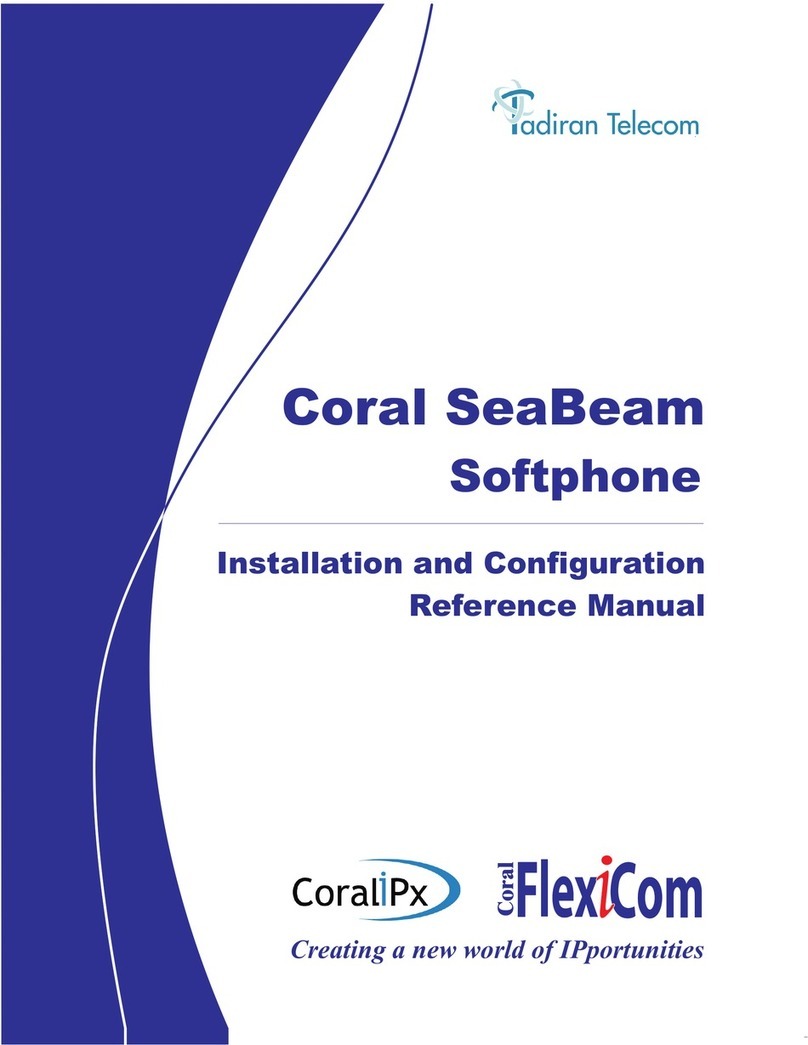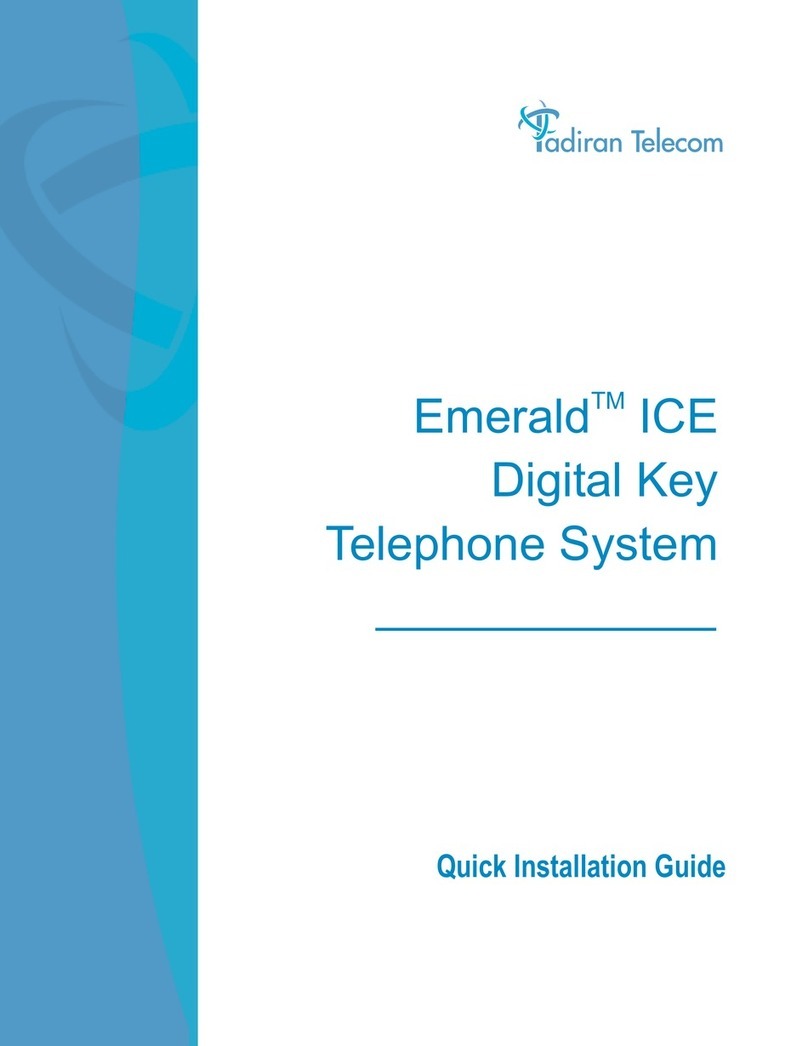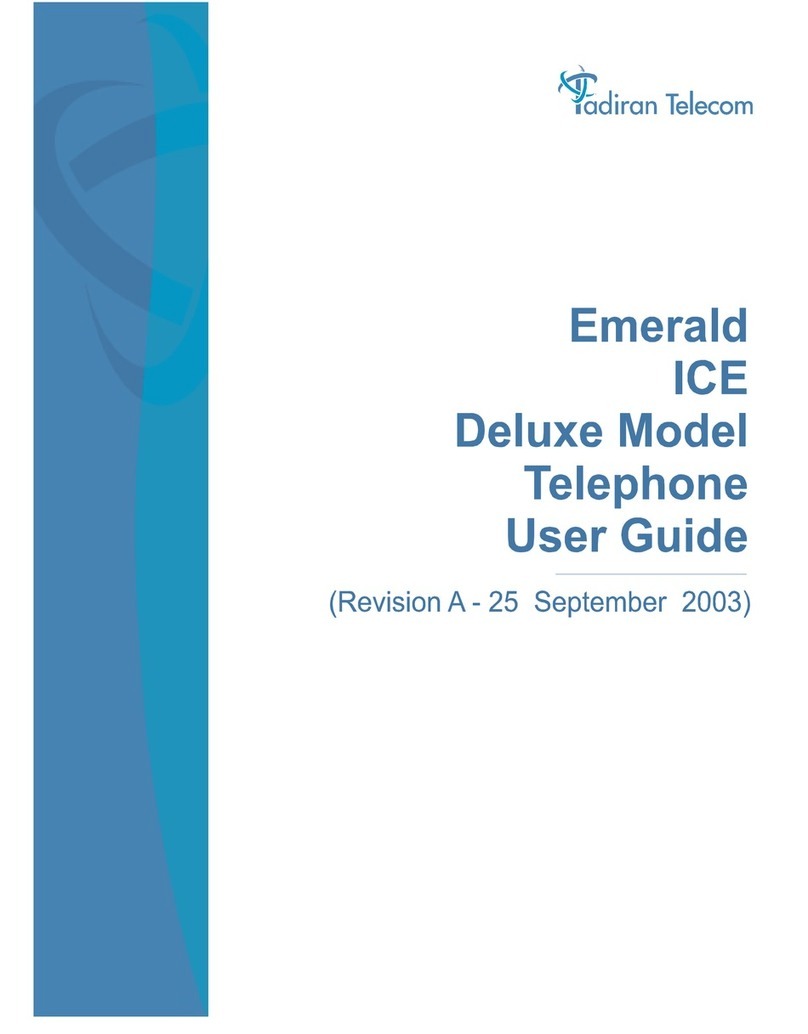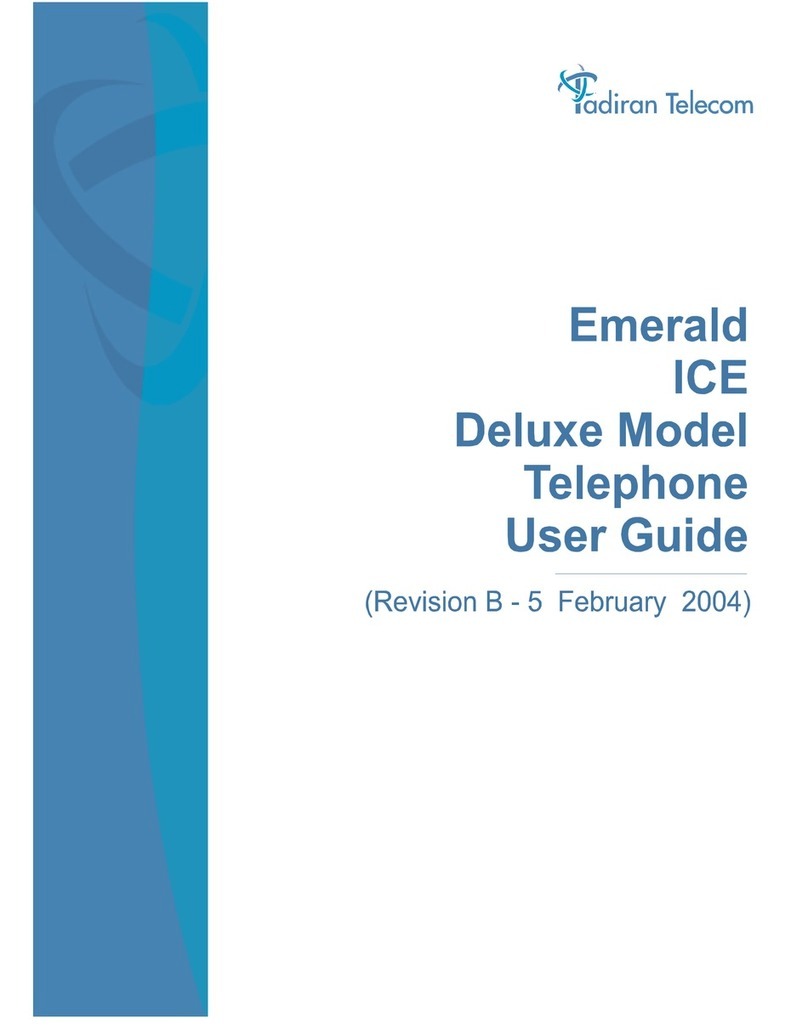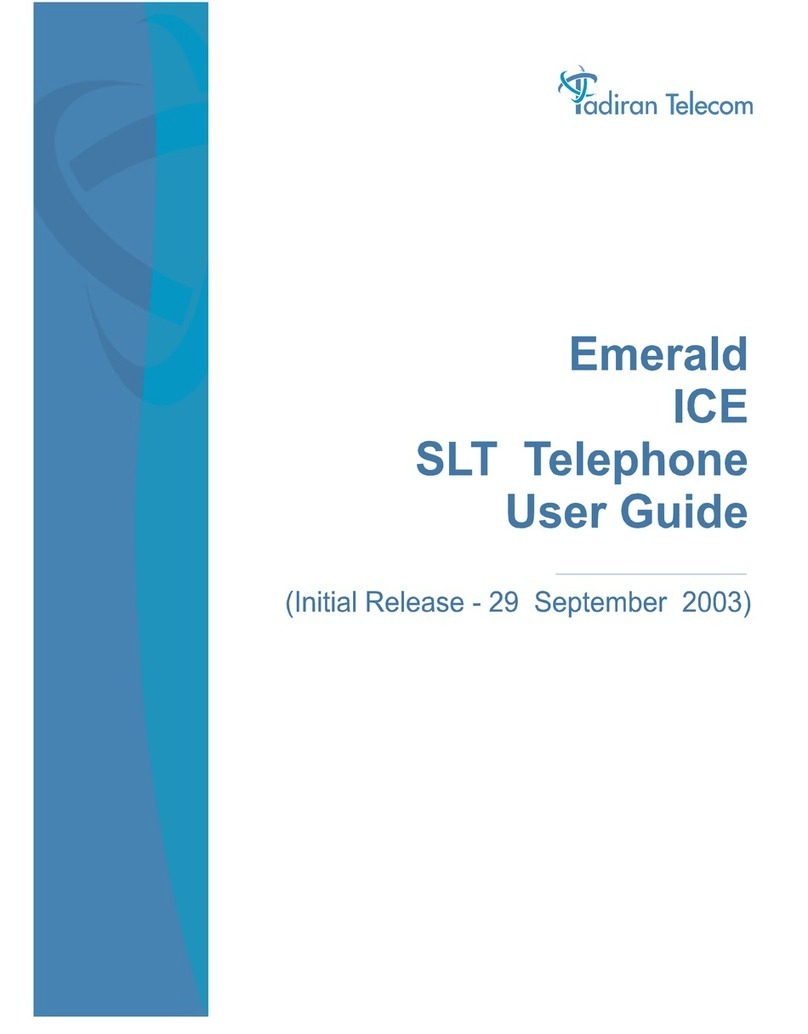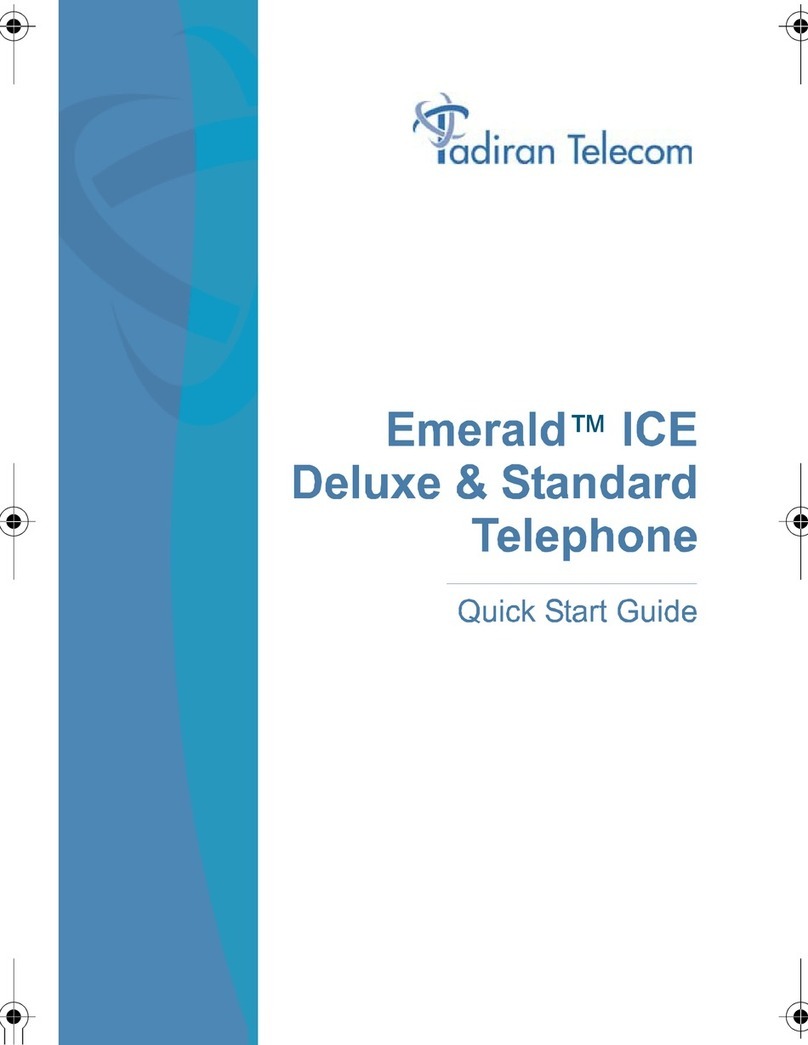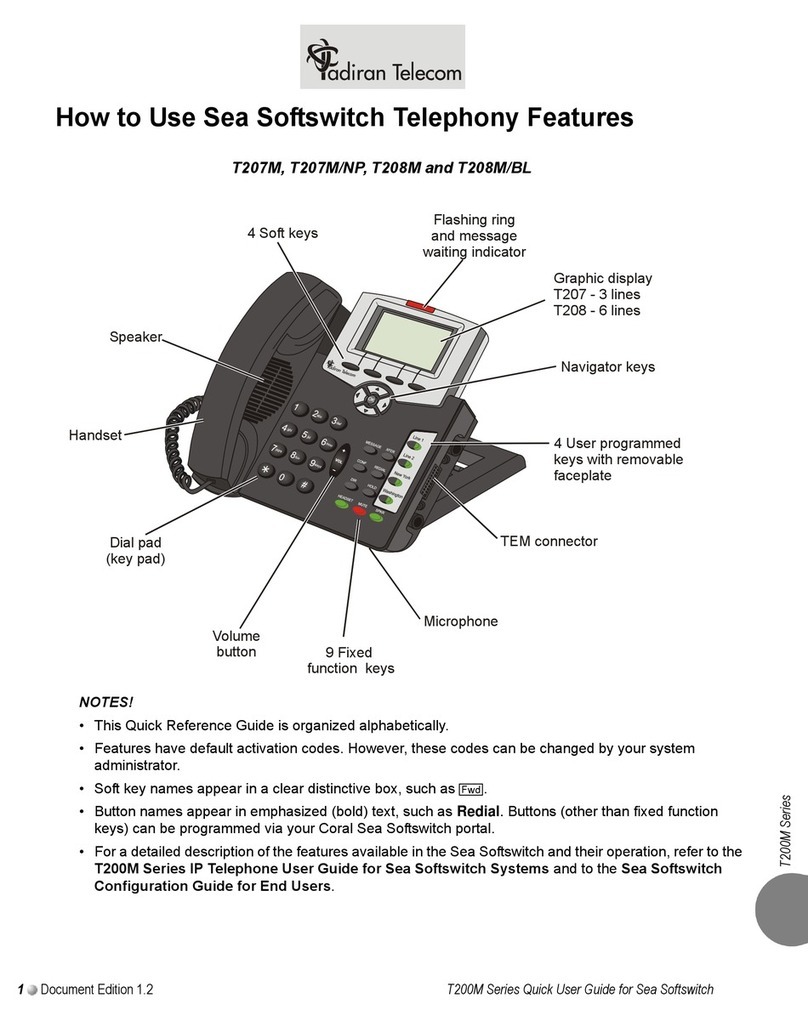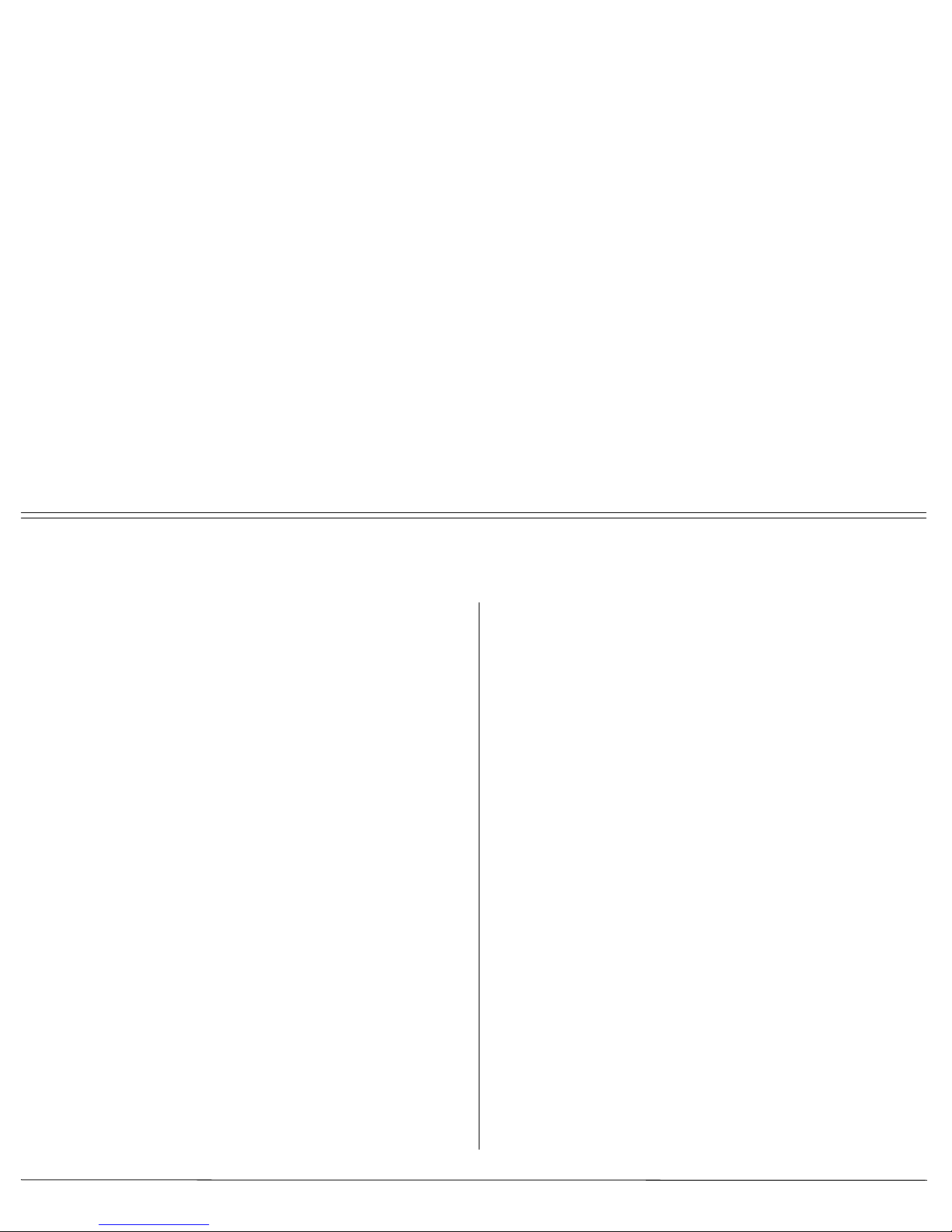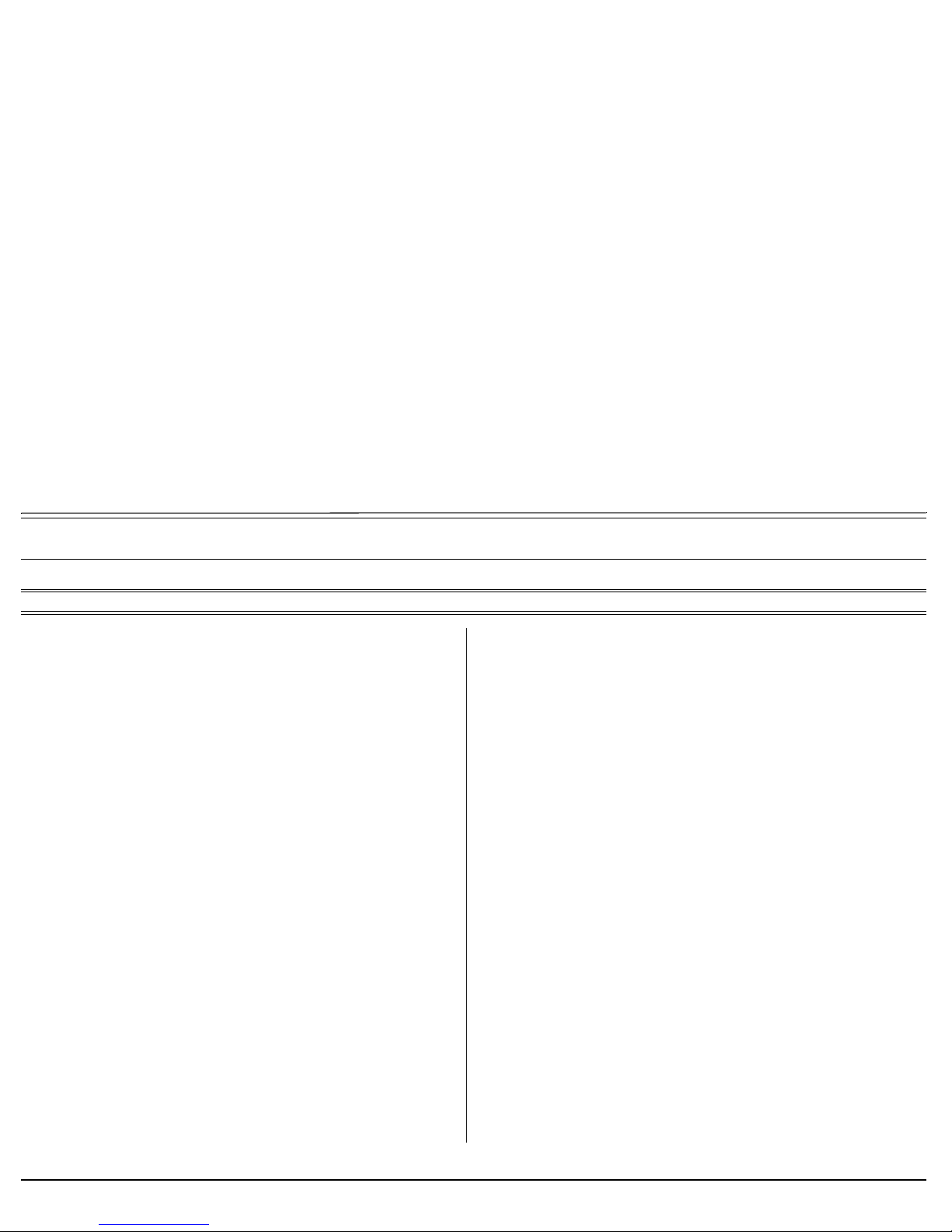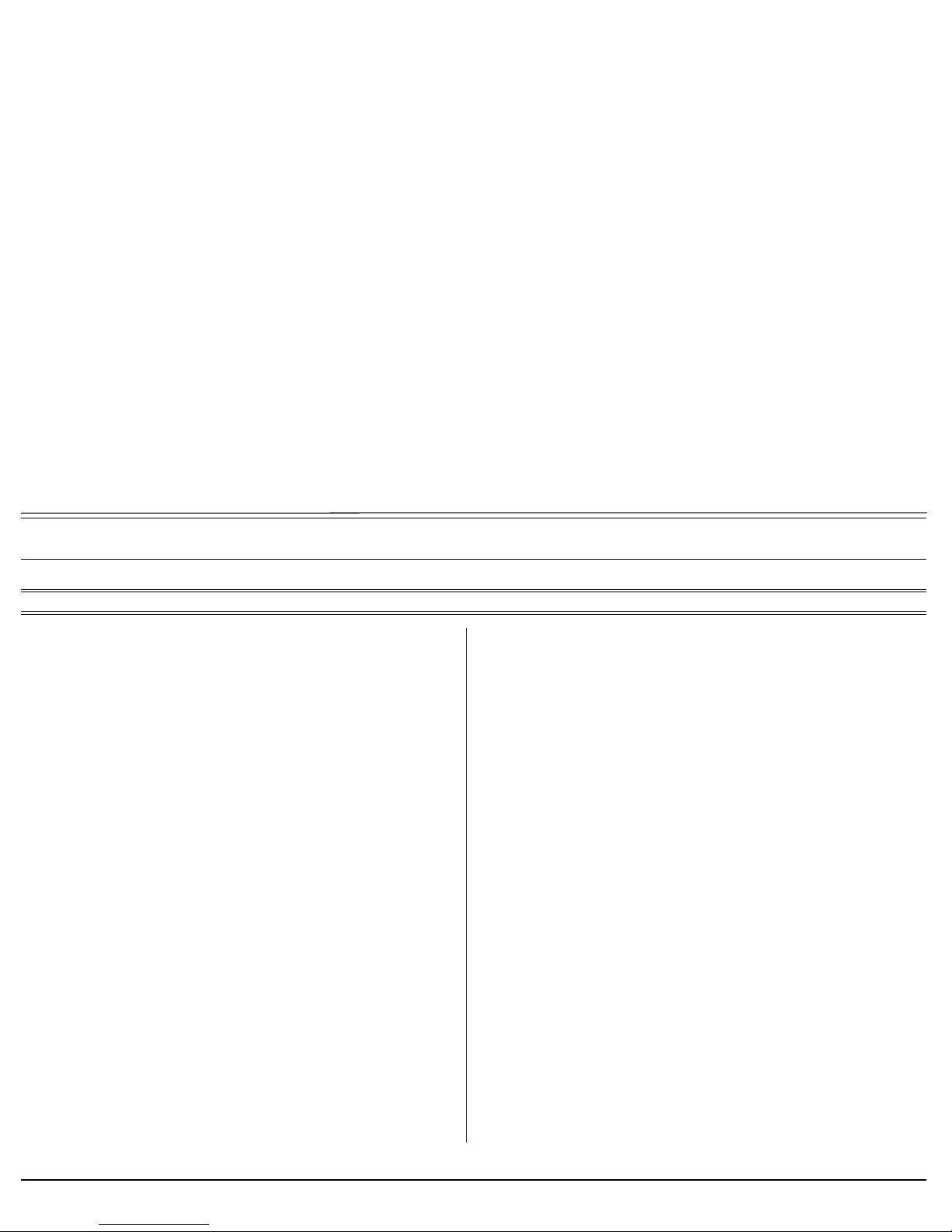Table of Contents i SLT User Guide
Introduction........................................................... iii
List of Feature Codes .............................................iv
Account Code (as required) ....................................1
Account Code (Forced)...........................................2
ACD & UCD Groups:.............................................3
Load ID - for ACD Group..................................4
Log-In/Out - for a Single ACD Group...............5
Primary Log-In - for ACD Group ......................6
Release/Resume from All Groups......................7
Release/Resume From a UCD Group ................8
Wrap-Up Code - for ACD Group ......................9
Wrap-Up Time On/Off.....................................10
Auto Set Relocate: ................................................11
Permanent.........................................................11
Temporary........................................................12
Boss Group:...........................................................14
Call Forward ....................................................14
Exclusive Hold.................................................16
Privacy .............................................................17
Break-In ................................................................18
Broker/Consultation/Three-Way Conference Call 19
Call Forward .........................................................21
Caller ID Control ..................................................24
Camp-On: ............................................................. 25
Call Back ......................................................... 25
Off-Hook - Call Waiting/Call Offer ................ 27
Class of Service (COS) Switchover...................... 28
Conference:........................................................... 29
Multiparty ........................................................ 29
Release............................................................. 30
Do Not Disturb (DND) ......................................... 31
Do Not Disturb (DND) Override.......................... 32
Executive Privilege............................................... 33
Flash (Calibrated Opening) On Trunk.................. 34
FlexiCall ............................................................... 35
Follow Me............................................................. 41
Forced Release...................................................... 42
Group Calls (Conference):.................................... 43
Preset Conference Activation .......................... 45
Temporary Conference Activation .................. 46
Joining ............................................................. 47
Addition of Participants................................... 48
Submitting Request to Speak........................... 49
Forced Release of a Participant ....................... 50
Forced Release of an Entire Group Call.......... 51
Hold ...................................................................... 52
Table of Contents