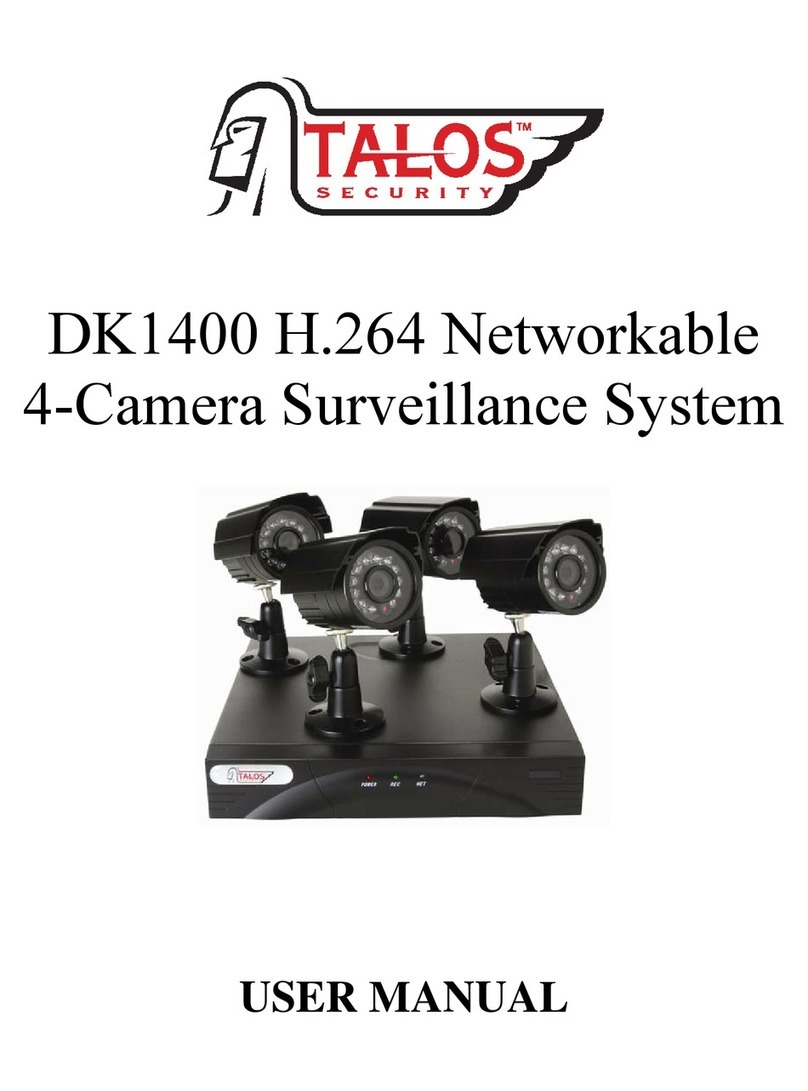C
CONTENTS
I. Introduction ------------------------------------------------------------------------------ 3
II. Features------------------------------------------------------------------------------------------3
III. Product Overview-----------------------------------------------------------------------------4
1. Technical parameters-----------------------------------------------------------------------4
2. Recommended Scan------------------------------------------------------------------------4
3. Time and date set up------------------------------------------------------------------------5
4. Installation--------------------------------------------------------------------------------------5
5. Turn on and Start:----------------------------------------------------------------------------5
6. Arm operation---------------------------------------------------------------------------------5
7. Disarm operation-----------------------------------------------------------------------------5
8. Automatic recording-------------------------------------------------------------------------5
9. Emergency Alarm-----------------------------------------------------------------------------5
10. Recording Indication------------------------------------------------------------------------5
11. Playback of recorded video---------------------------------------------------------------6
12. Adding wireless accessories-------------------------------------------------------------6
13. Removing wireless accessories---------------------------------------------------------6
IV. Wireless Remote Controller----------------------------------------------------------------6
1. Features------------------------------------------------------------------------------------------6
2. Technical Parameters------------------------------------------------------------------------6
3. Installation and Use---------------------------------------------------------------------------6
4. Adding or removing a connection with alarm host--------------------------------7
V. Wireless Door Magnetic Sensor-----------------------------------------------------------7
1. Features------------------------------------------------------------------------------------------7
2. Technical Parameters------------------------------------------------------------------------7
3. Installation and Use--------------------------------------------------------------------------7
VI. Wireless Sound and Flash Siren ----------------------------------------------------------------7
1. Features -----------------------------------------------------------------------------------------7
2. Technical Parameters------------------------------------------------------------------------7
3. Installation and Use--------------------------------------------------------------------------7
4. Adding a wireless connection with the alarm host-------------------------------8
VII. Cautions-------------------------------------------------------------------------------------------------8