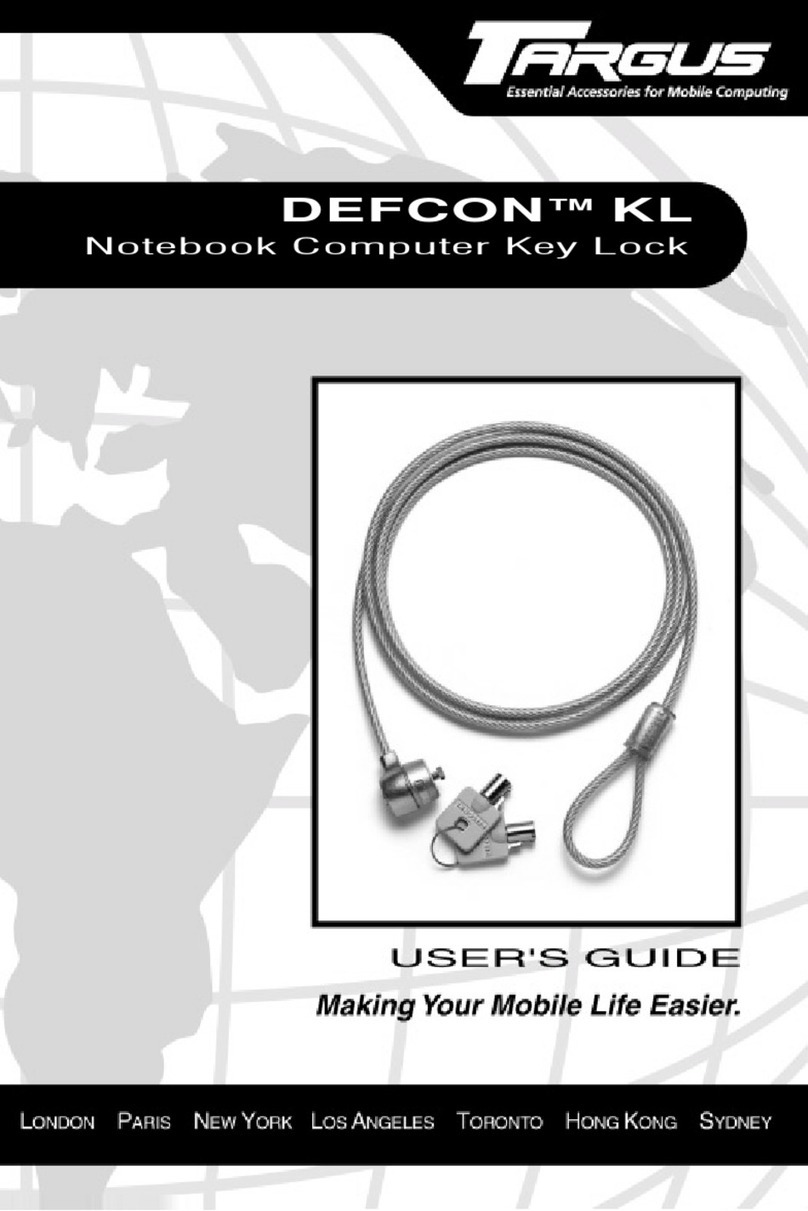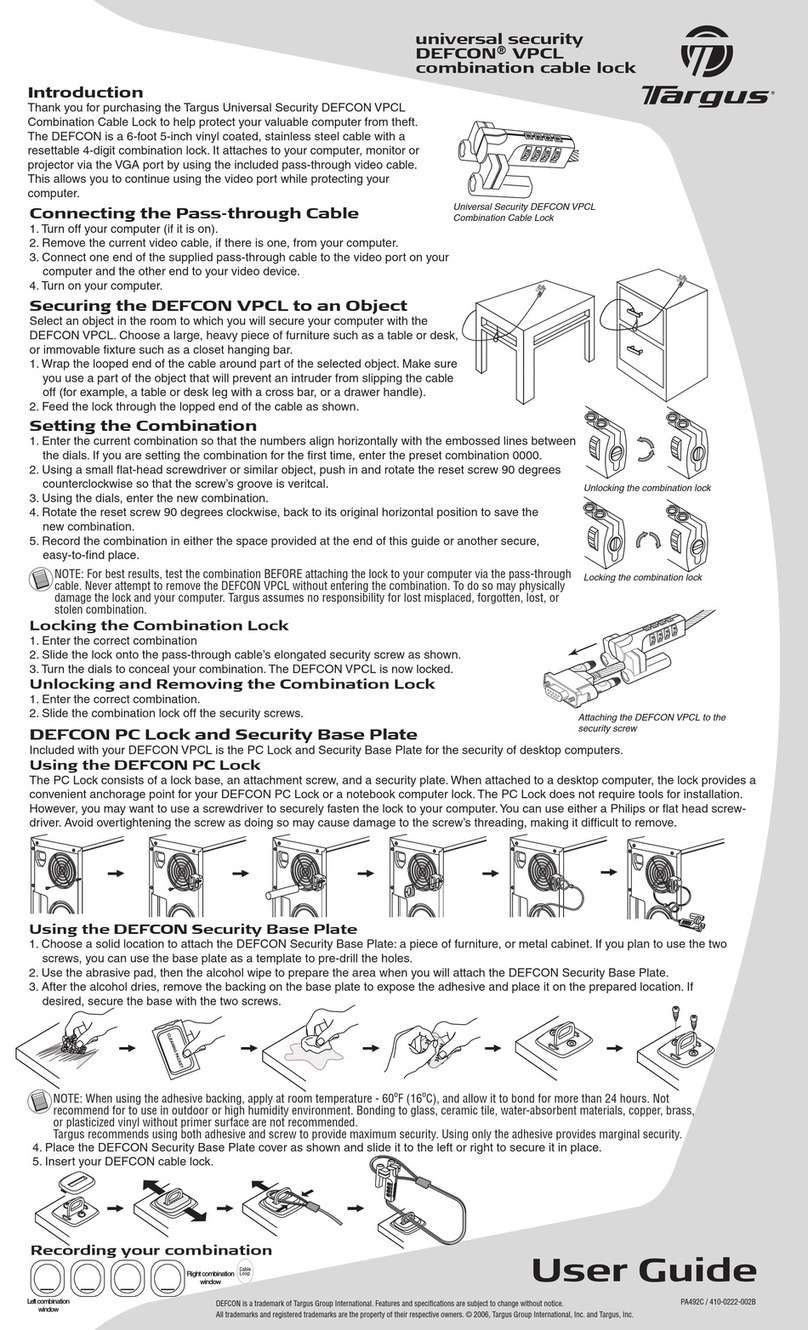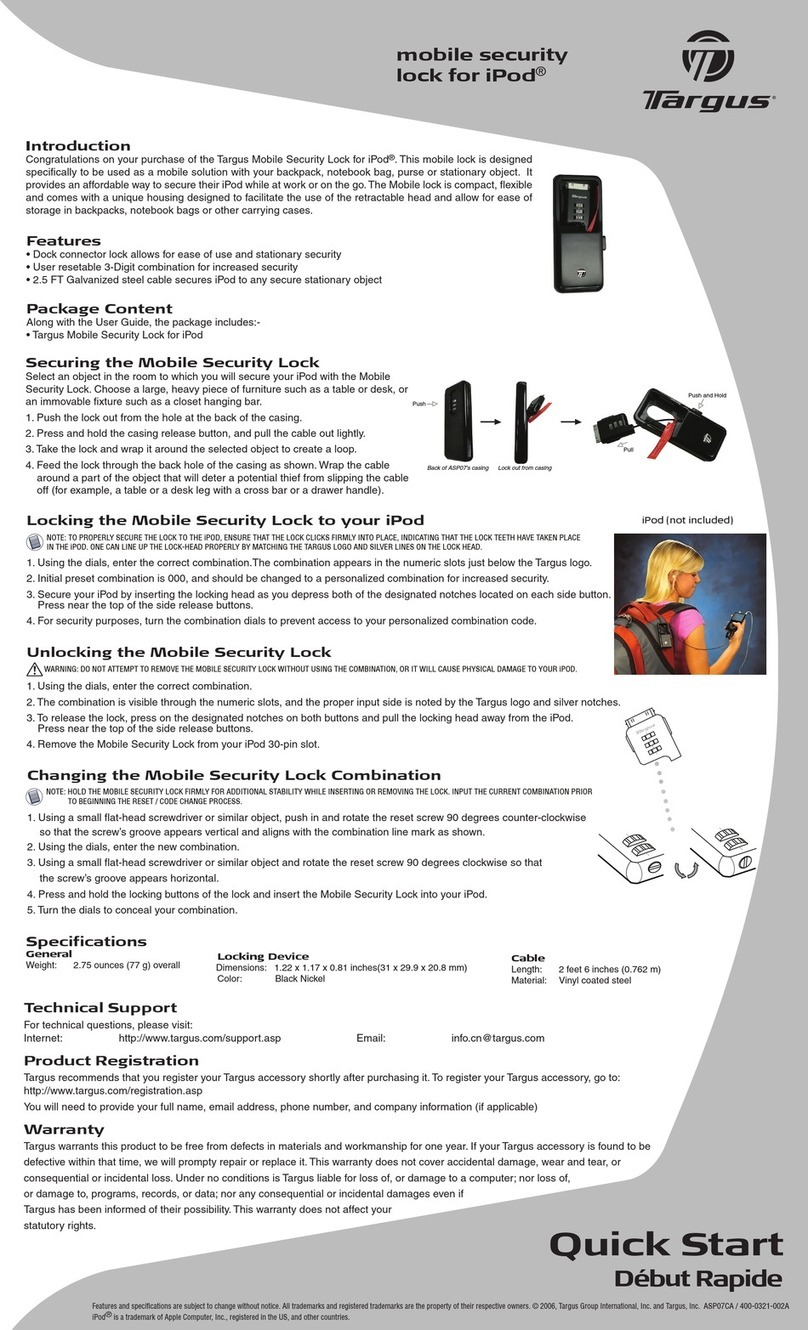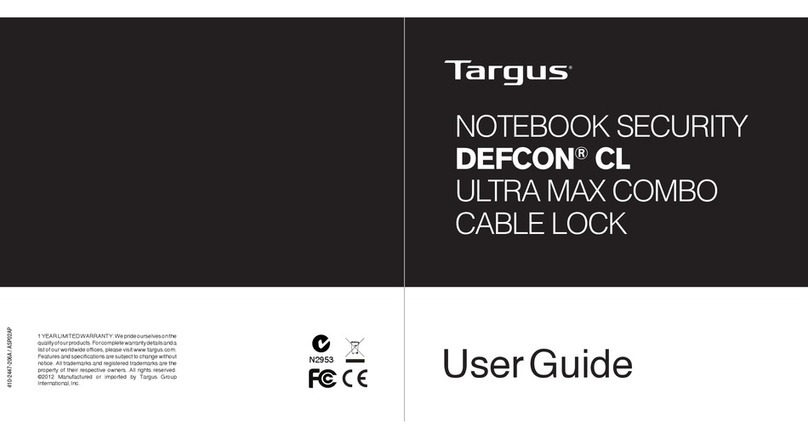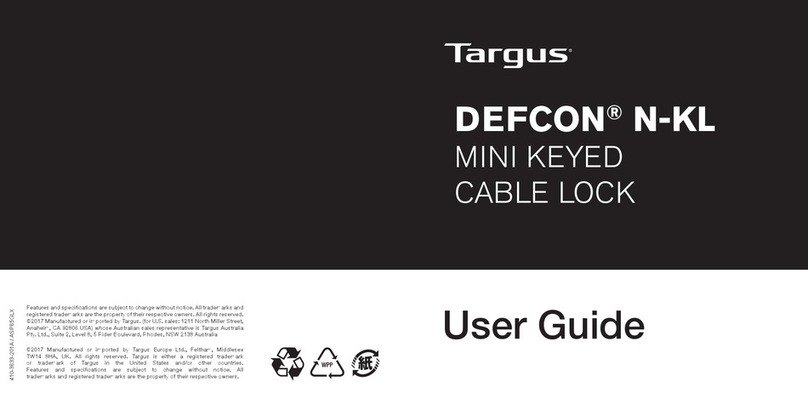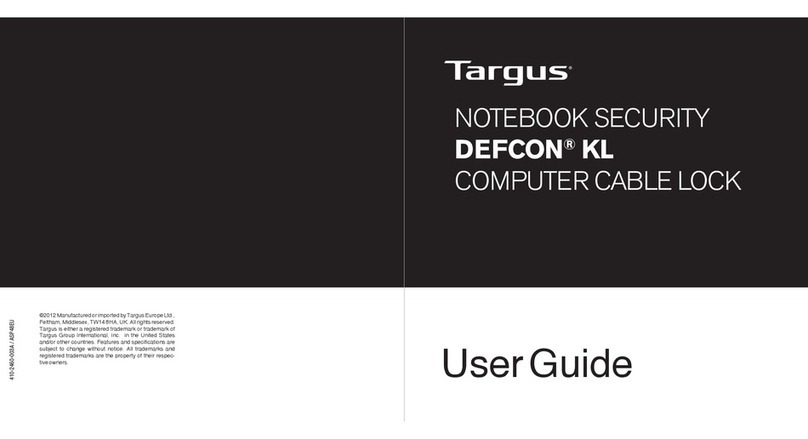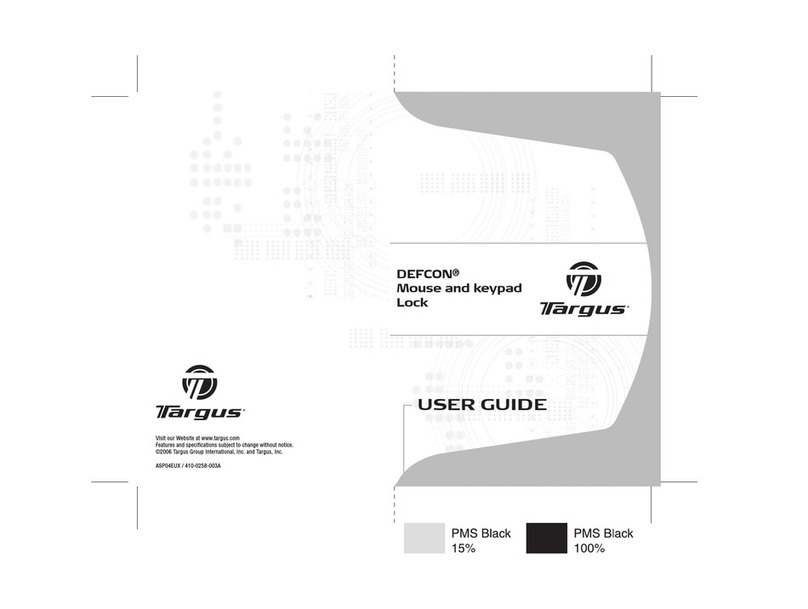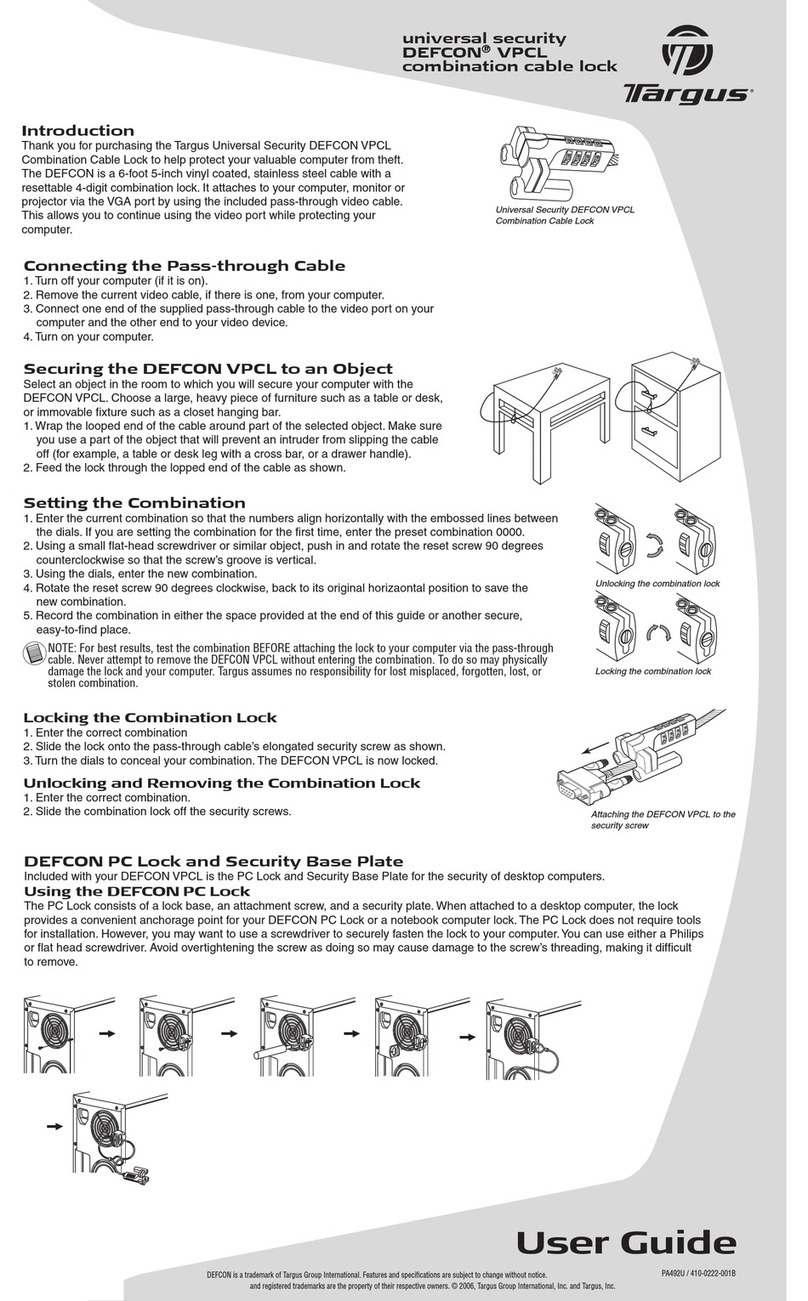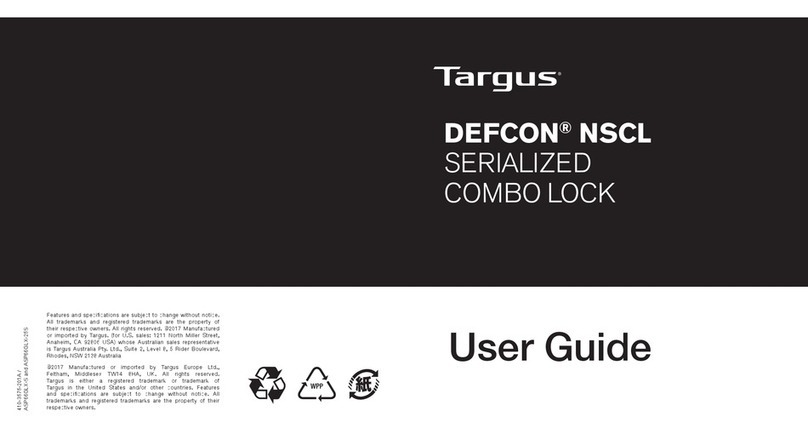4
3 Detach the cable from the DEFCON TL by gently
pulling the cable end from the lock.
Attaching the DEFCON TL cable
4 Thread the cable through the eyelets of the item you are
securing or, to unsecure the item, unthread the cable
from the eyelets.
5 Insert the cable end back into the DEFCON TL lock
until the end snaps into place.
6 Turn the dials to conceal your combination.
WARNING: Do not attempt to remove the DEFCON TL without
using the combination. To do so may physically damage the
DEFCON TL or the item it is attached to.
Cable end
Eyelet
5
Specifications
General
Weight: 1.75 ounces (50 g)
Locking Device
Diameter: 1.57 inches (40 mm)
Thickness: 0.41 inches (10.4 mm)
Material: Die cast zinc alloy
Cable
Diameter: 0.08 inches (2.2 mm)
Length: 4.8 inches (122 mm)
Material: Vinyl coated stainless steel
Warranty
Targus warrants Targus accessories to be free from defects in material
and workmanship for one year. If your Targus accessory is found to be
defective within that time, we will promptly repair or replace it. This
warranty does not cover accidental damage, wear and tear, or
consequential or incidental loss. Under no conditions is Targus liable for
loss of, or damage to, a computer; nor loss of, or damage to, programs,
records, or data; nor any consequential or incidental damages, even if
Targus has been informed of their possibility. This warranty does not
affect your statutory rights.
Warranty Registration at:
http://www.targus.com/product_registration.asp