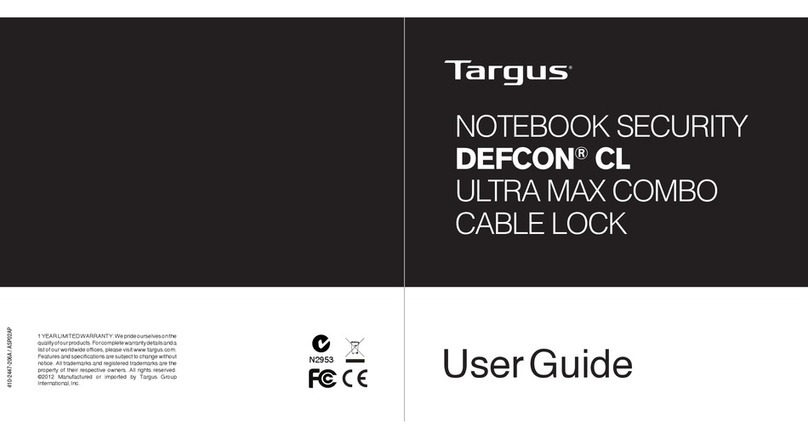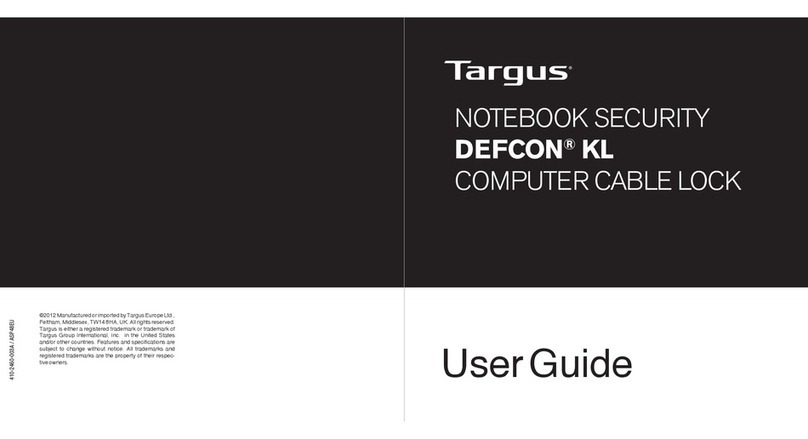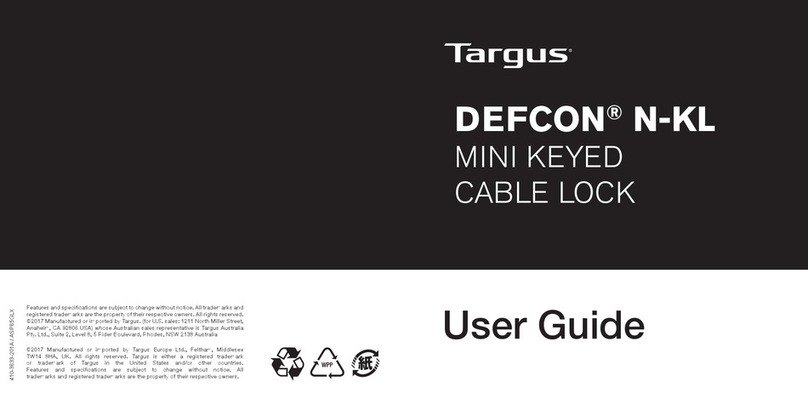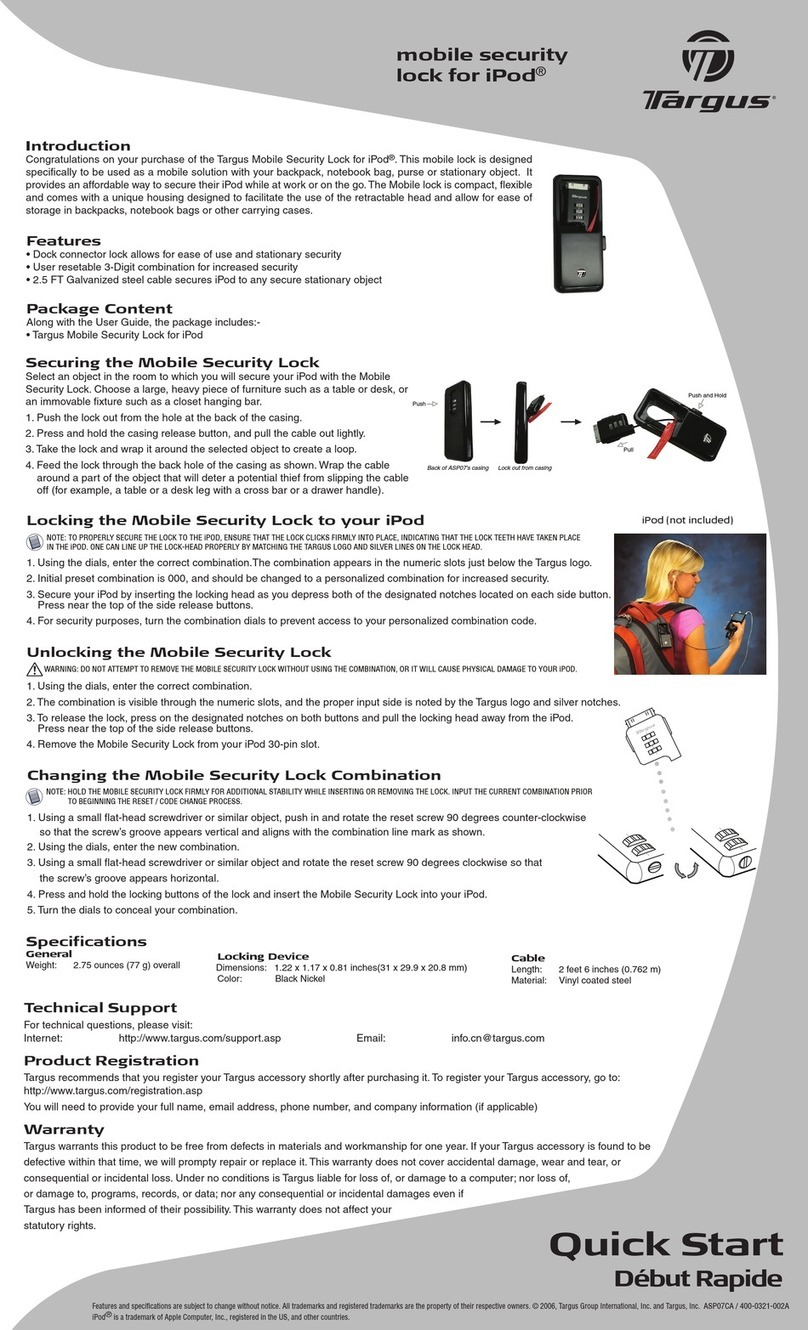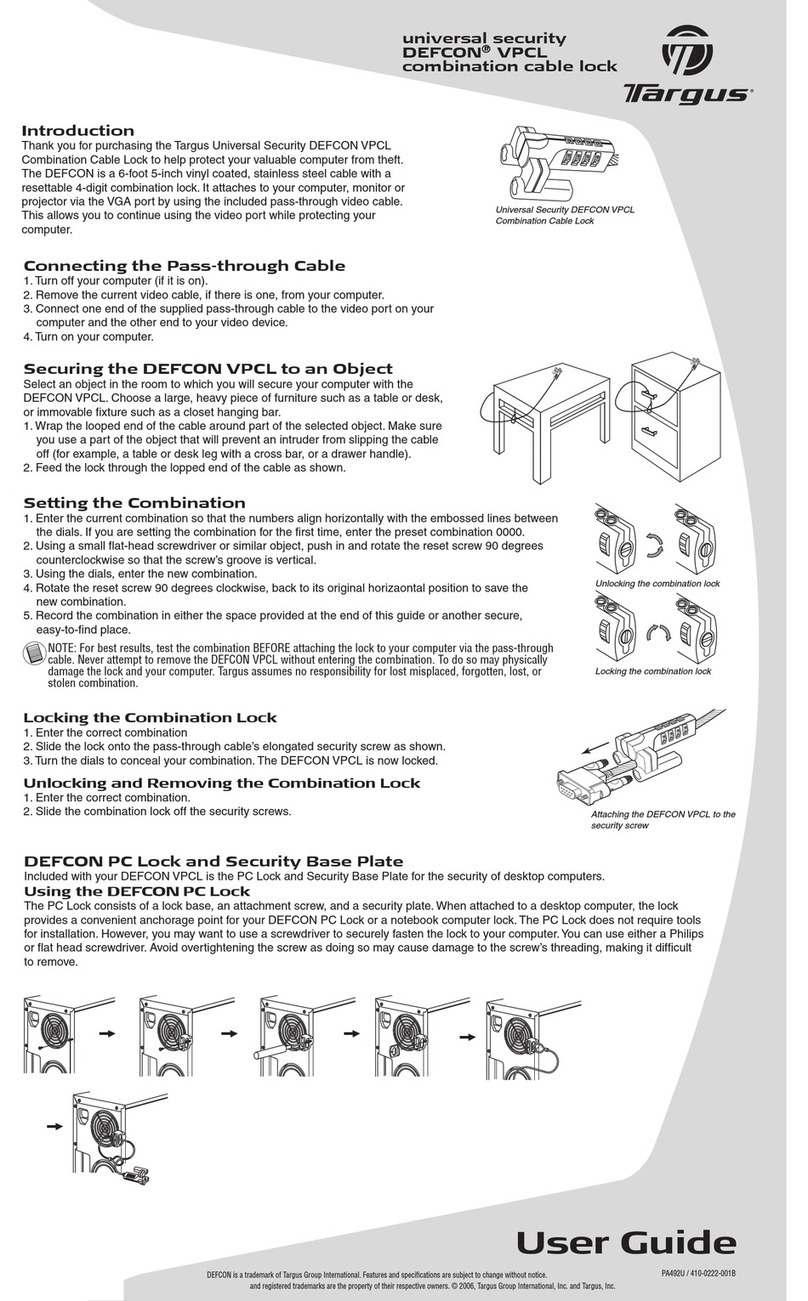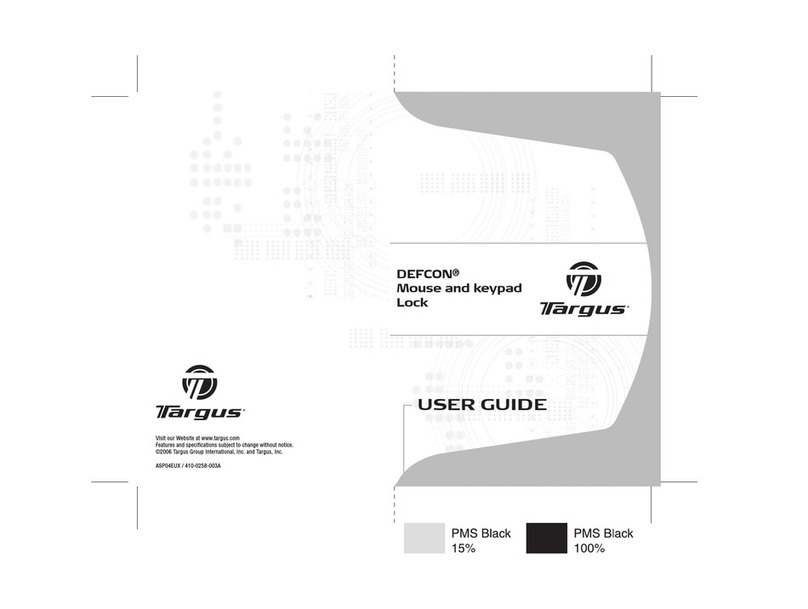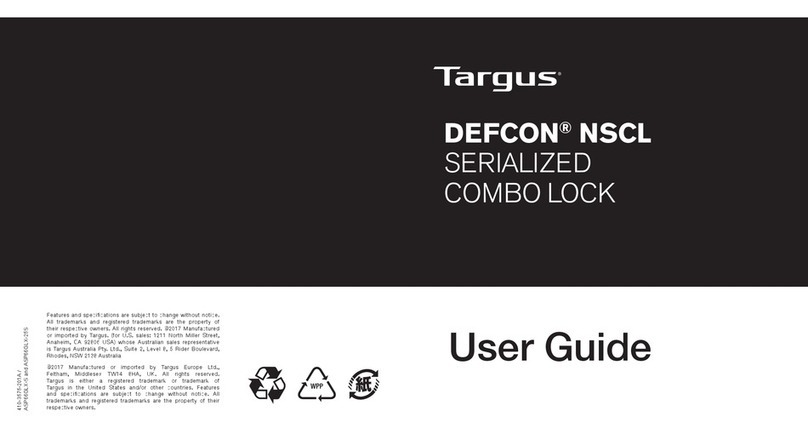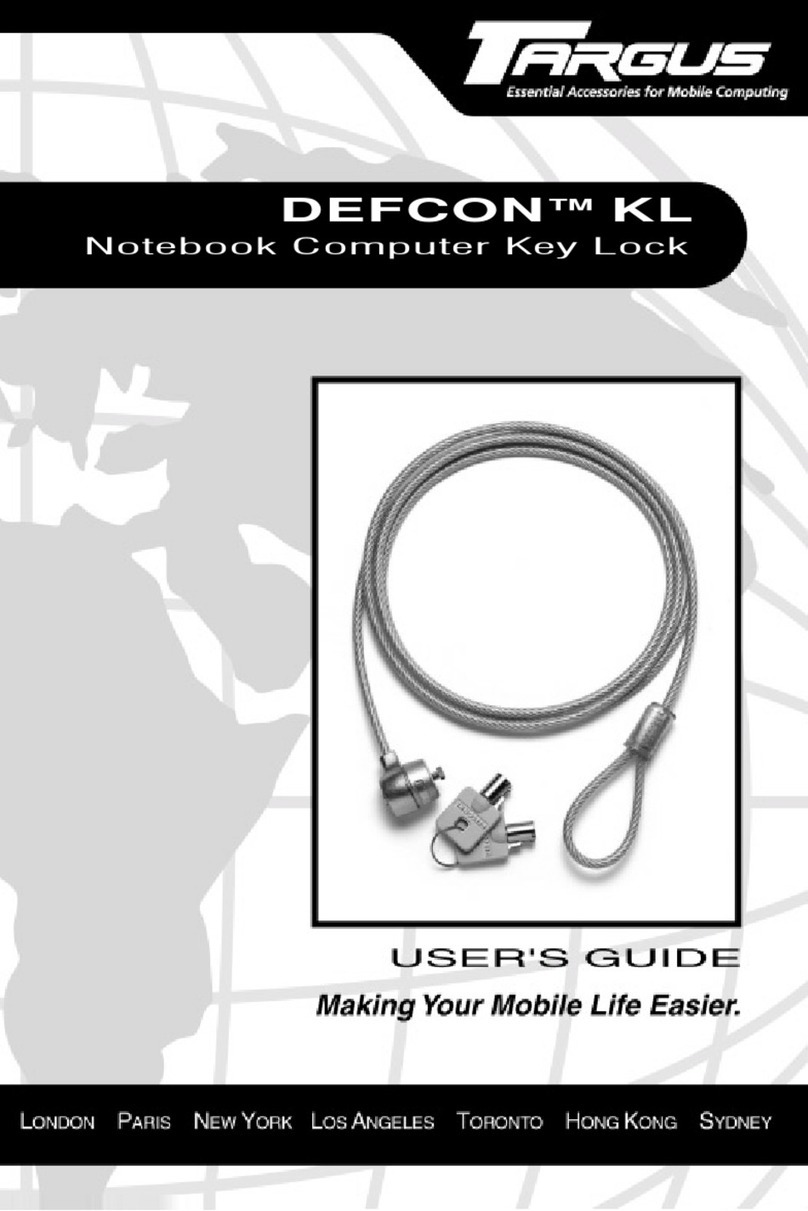Introduction
Nous vous remercions pour votre achat d'un verrou universel à combinaison de
câble de sécurité DEFCON VPCL de Targus, destiné à protéger votre précieux
ordinateur contre le vol. Le DEFCON est un câble en acier inoxydable d'environ 2
mètres, enrobé de vinyle, équipé d'un verrou à combinaison à 4 chiffres réinitialis-
able. Il se fixe à votre ordinateur, votre moniteur ou votre projecteur via le port VGA à
l'aide du câble vidéo pass-through inclus. Ceci vous permet de continuer à utiliser le
port vidéo tout en protégeant votre ordinateur.
Connexion du câble pass-through
1. Le cas échéant, mettez votre ordinateur hors tension.
2. Si un câble vidéo est déjà relié à votre ordinateur, retirez-le.
3. Branchez l'une des extrémités du câble pass-through fourni au port vidéo de votre
ordinateur et l'autre extrémité à votre périphérique vidéo.
4. Mettez votre ordinateur sous tension.
Réglage de la Combinaison
1. Composez la combinaison de telle sorte que les chiffres soient alignés horizontalement avec les nervures entre les
disques. Si vous définissez la combinaison pour la première fois, composez la combinaison 0000.
2. A l'aide d'un petit tournevis à tête plate ou d'un objet similaire, poussez et faites tourner la vis de réinitialisation de
90 degrés dans le sens opposé des aiguilles d'une montre de telle sorte que la fente sur la tête de la vis soit
verticale.
3. A l'aide des disques, composez la nouvelle combinaison.
4. Faites tourner la vis de réinitialisation de 90 degrés dans le sens des aiguilles d'une montre, de sorte que la fente
sur la tête de vis soit de nouveau dans sa position initiale horizontale pour enregistrer la nouvelle combinaison.
5. Notez la combinaison dans l'emplacement à la fin de ce guide ou dans un endroit sûr, simple à trouver.
Déverrouillage du verrou à combinaison
Verrouillage du verrou à combinaison
0
0
0
0
Câble anti-Vol à Combinaison
Universel DEFCON VPCL
Fixation du DEFCON VPCL à un Objet
Choisissez un objet dans la pièce où vous allez sécuriser votre ordinateur à l'aide du
DEFCON VPCL. Choisissez un grand meuble lourd, comme une table ou un bureau, ou un
dispositif inamovible tel qu'une barre de suspension dans une armoire.
1. Enroulez l'extrémité en boucle du câble autour d'une partie de l'objet sélectionné. Veillez à
utiliser une partie de l'objet qui empêchera un intrus de faire glisser le câble (par exemple,
un pied de table ou un bureau avec une traverse ou une poignée de tiroir).
2. Faites passer le verrou dans la boucle du câble comme le montre l'illustration.
0
0
0
0
0
0
0
0
REMARQUE : pour de meilleurs résultats, testez la combinaison AVANT de fixer le verrou à l'ordinateur à l'aide du câble
pass-through. Ne tentez jamais de retirer le DEFCON VPCL sans composer le code. Sinon, vous risquez de détériorer
matériellement le verrou et votre ordinateur. Targus ne saurait être tenu responsable en cas de cas de perte, de vol ou d'oubli
de la combinaison.
Fixation du DEFCON VPCL aux vis
de sécurité
Guide D'Utilisateur
DEFCON est une marque de commerce de Targus Group International. Toutes les autres marques sont la propriété de leurs détenteurs respectifs.
Features and specifications are subject to change without notice. © 2006, Targus Group International, Inc. and Targus, Inc.
PA492C / 410-0222-002B
câble anti-vol
à combinaison universel
DEFCON®VPCL
4. Placez le couvercle de la plaque de fixation de sécurité DEFCON comme indiqué sur l'illustration et faites-le glisser vers la gauche ou la
droite pour le mettre en place.
5. Insérez le verrou de votre câble DEFCON.
Utilisation de la plaque de fixation de sécurité DEFCON
1. Choisissez un endroit solide pour fixer la plaque de sécurité DEFCON : un meuble ou une armoire métallique. Si vous envisagez de fixer les deux vis,
utilisez la plaque de fixation comme modèle pour marquer les trous à percer.
2. Utilisez le tampon abrasif, puis le tampon alcoolisé pour préparer la surface sur laquelle vous allez fixer la plaque de sécurité du DEFCON.
3. Dès que l'alcool a séché, retirez la pellicule de l'adhésif à l'arrière de la plaque de fixation et placez-la à l'endroit préparé. Si vous le souhaitez, fixez la
plaque à l'aide des deux vis.
REMARQUE : si vous utilisez la bande adhésive, appliquez-la à la température de la pièce (16°C) et laissez la colle prendre pendant 24 heures. Il est
déconseillé de l'utiliser en extérieur ou dans un environnement à forte humidité. Il n'est pas recommandé non plus de la coller sur du verre, un carreau de
faïence, des matières qui absorbent l'eau, du cuivre, du laiton ou du plastique sans surface primaire.
Targus recommande d'utiliser l'adhésif et les vis pour obtenir une sécurité maximale. L'utilisation de l'adhésif ne fournit qu'une sécurité marginale.
Verrouillage du verrou à combinaison
1. Composez la combinaison correcte.
2. Faites glisser le verrou sur les vis de sécurité allongées du câble pass-through comme indiqué sur l'illustration.
3. Faites tourner les disques pour brouiller votre combinaison. Le DEFCON VPCL est désormais verrouillé.
Déverrouillage du verrou à combinaison
1. Composez la combinaison correcte.
2. Faites glisser le verrou à combinaison hors des vis de sécurité.
Verrou DEFCON PC et plaque de fixation de sécurité
Un verrou de PC et une plaque de fixation de sécurité sont inclus avec le DEFCON VPCL pour sécuriser les ordinateurs de bureau.
Utilisation du verrou DEFCON PC
Le verrou de PC se compose d'un verrou et de vis de fixation, ainsi que d'une plaque de fixation s'il est fixé à un ordinateur de bureau. Le verrou fournit un
point d'ancrage adapté pour votre verrou DEFCON PC ou un verrou d'ordinateur portable. L'installation du verrou de PC ne nécessite aucun outil. Cepen-
dant, vous pouvez utiliser un tournevis pour fixer de manière sûre le verrou à votre ordinateur. Vous pouvez utiliser un tournevis Philips ou à tête plate. Evitez
de trop serrer les vis car vous risquez d'endommager leur filetage, rendant leur retrait difficile.
0
0
0
0
Fenêtredecombinaison
gauche
Fenêtre de
combinaison
droite
Enregistrement de la combinaison
Boucle
du
câble