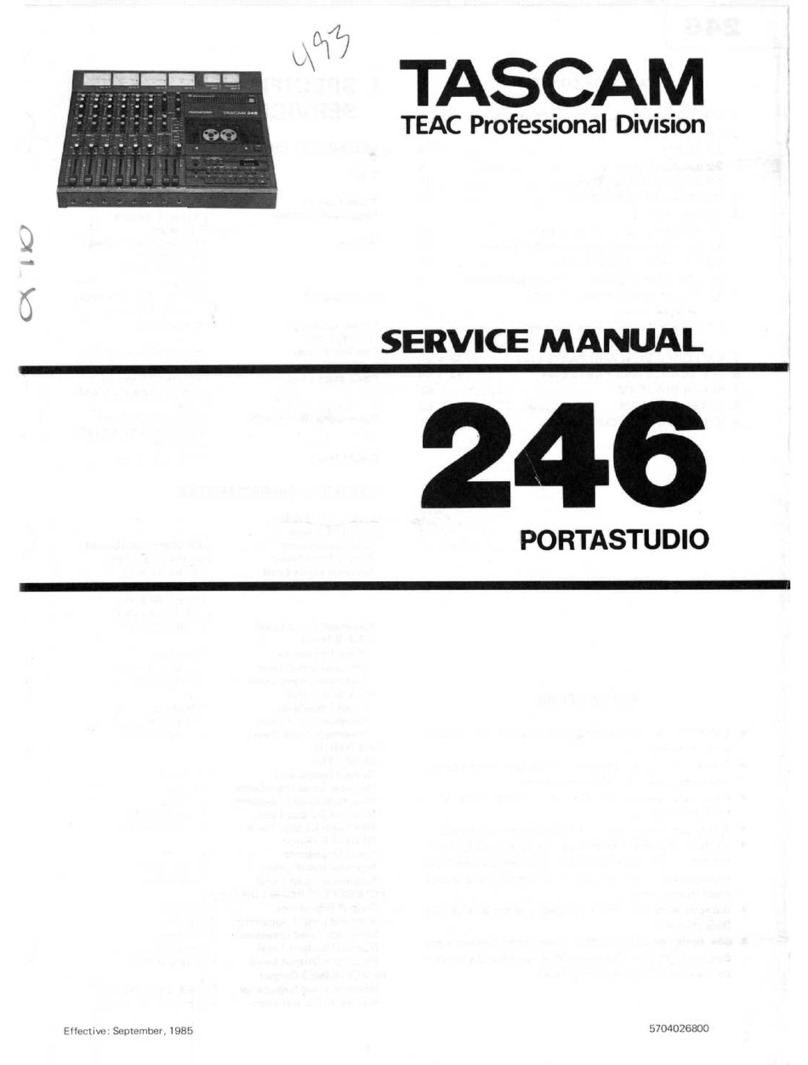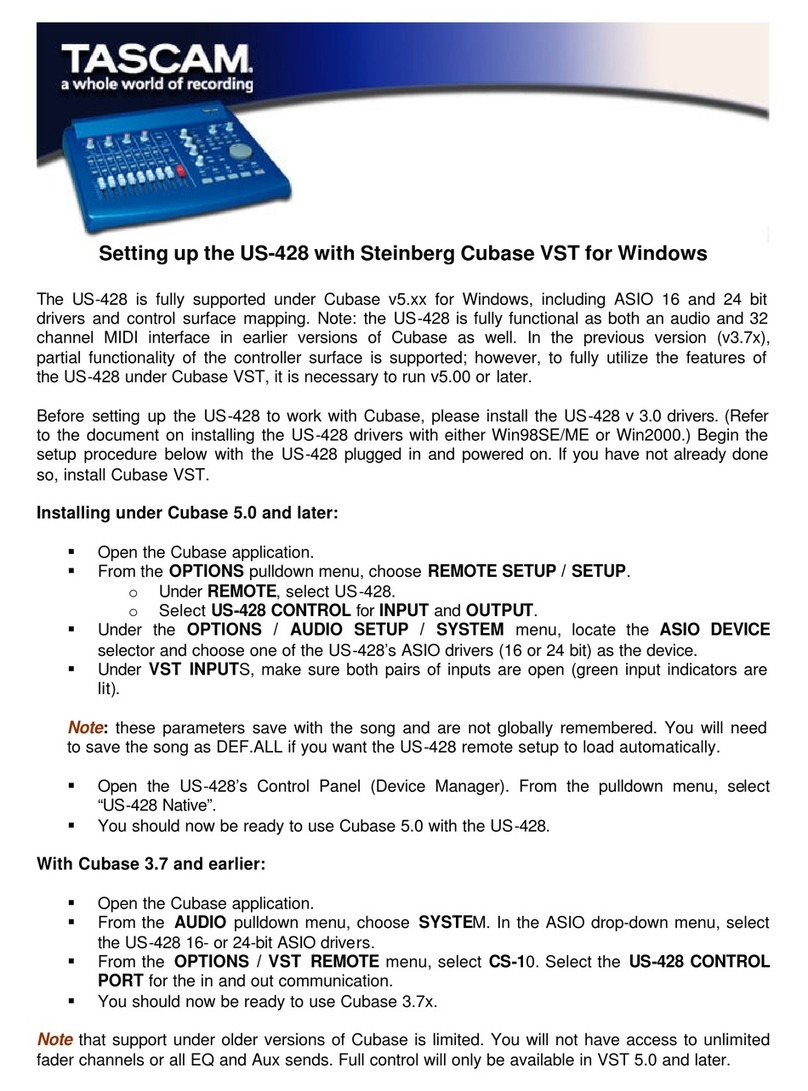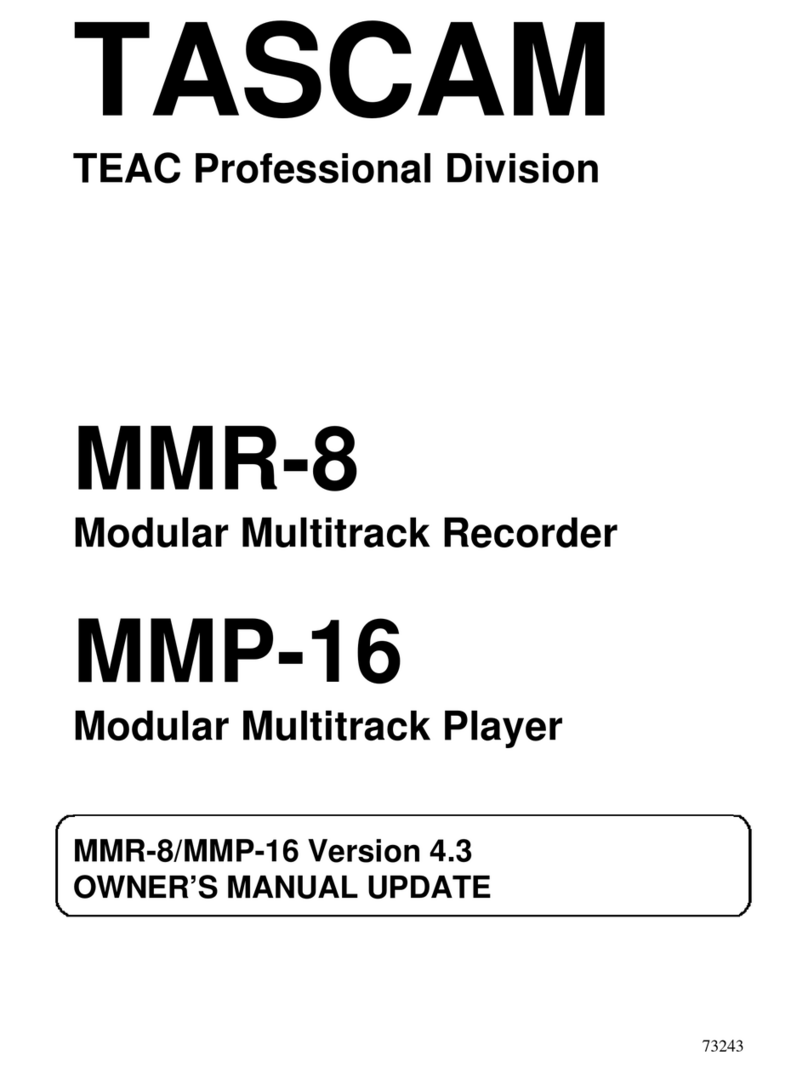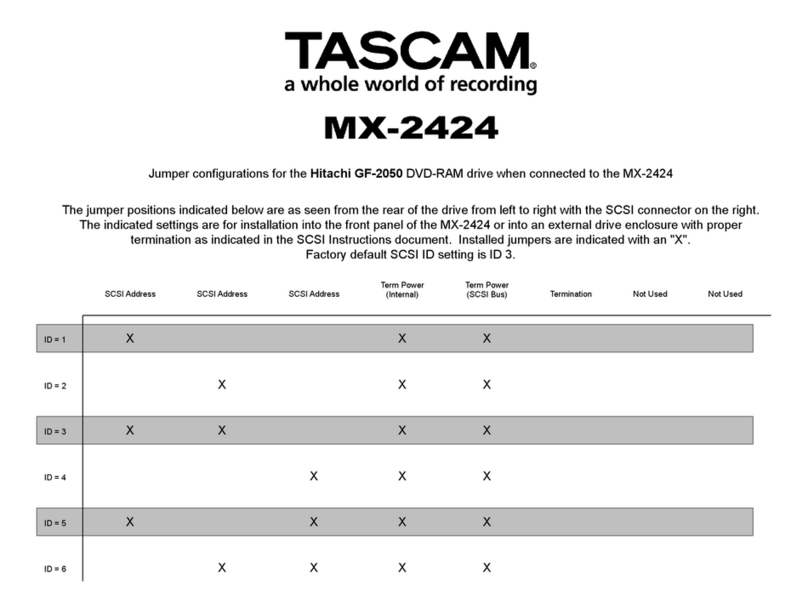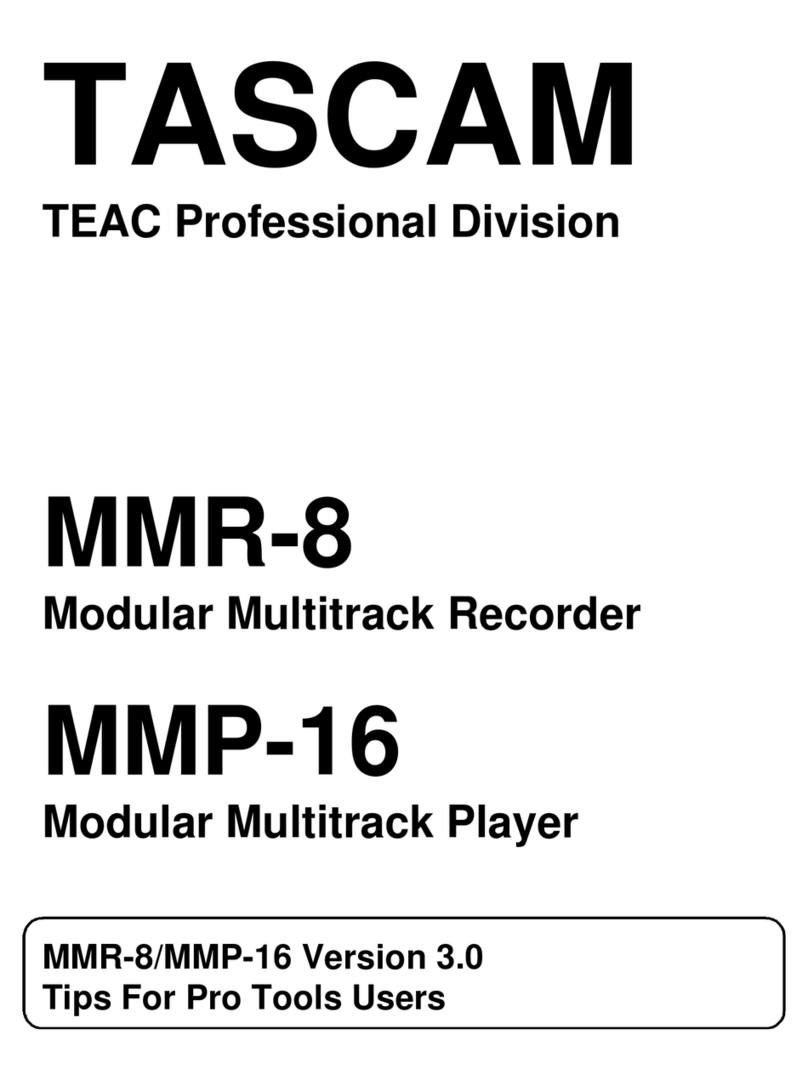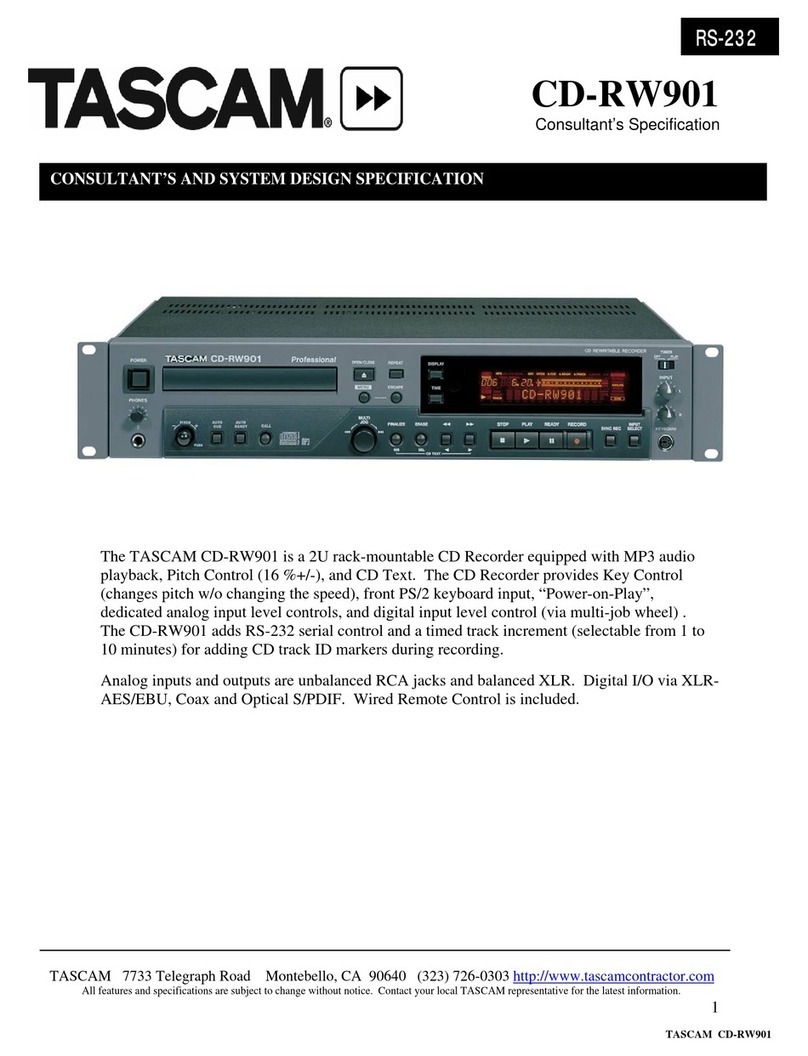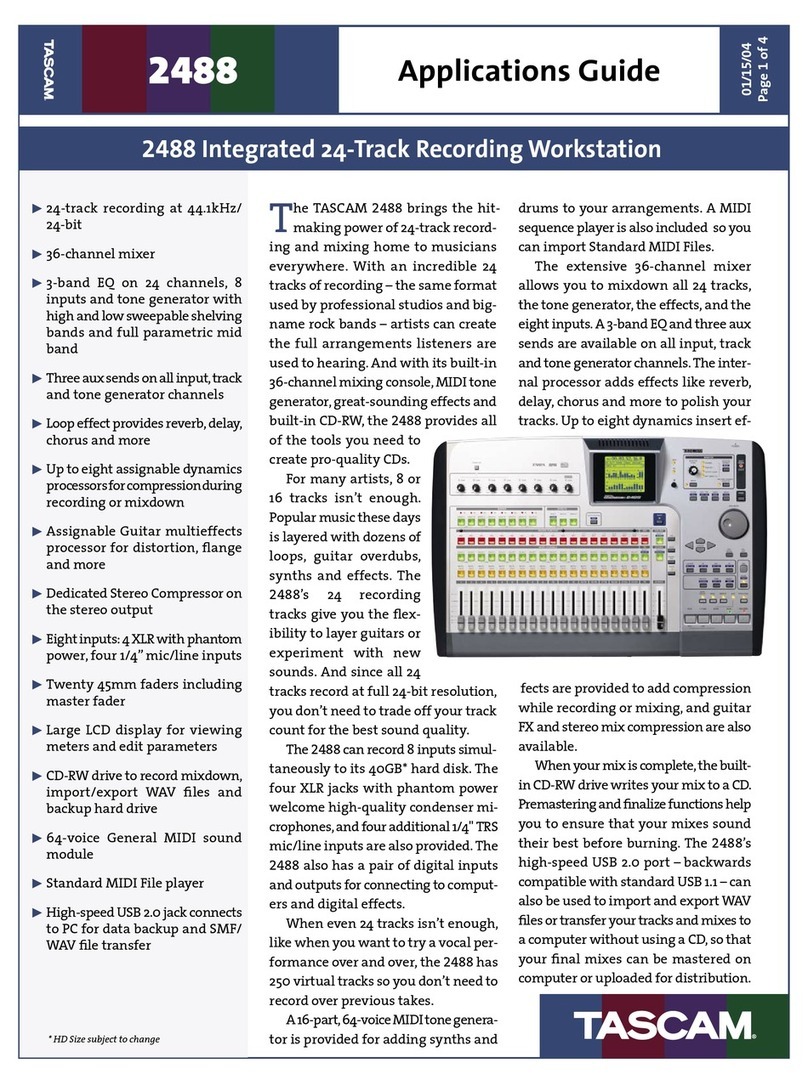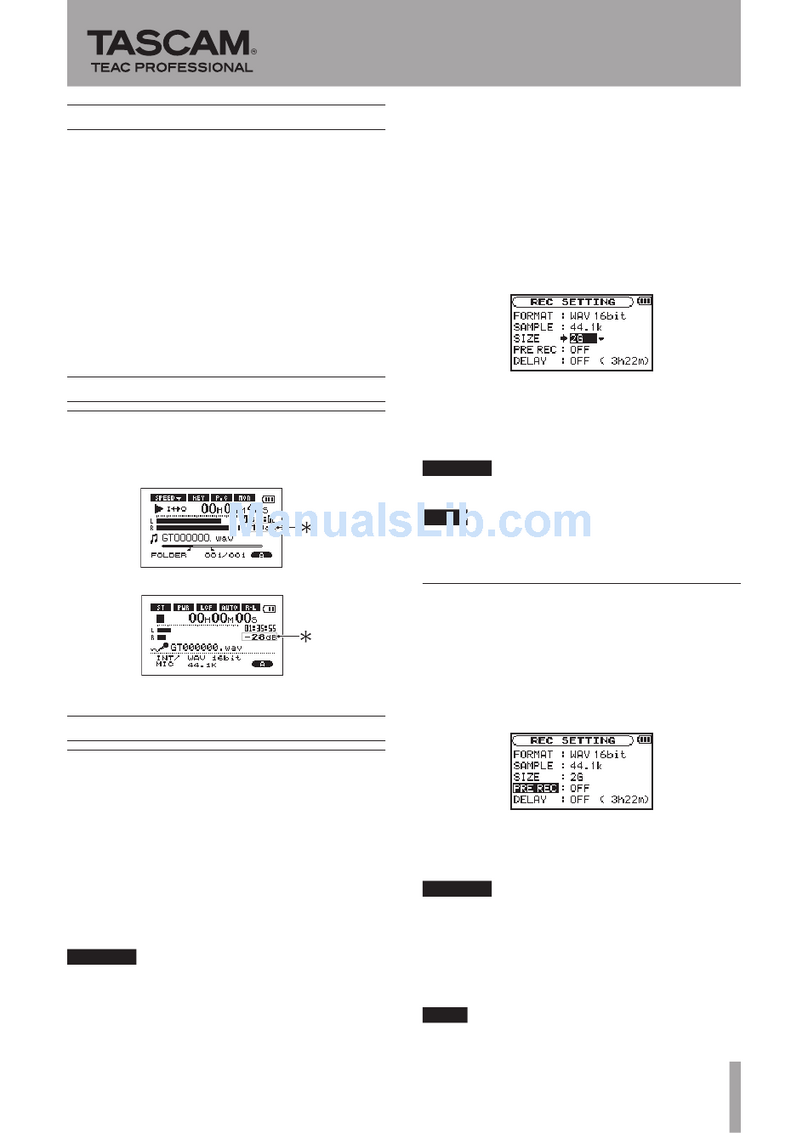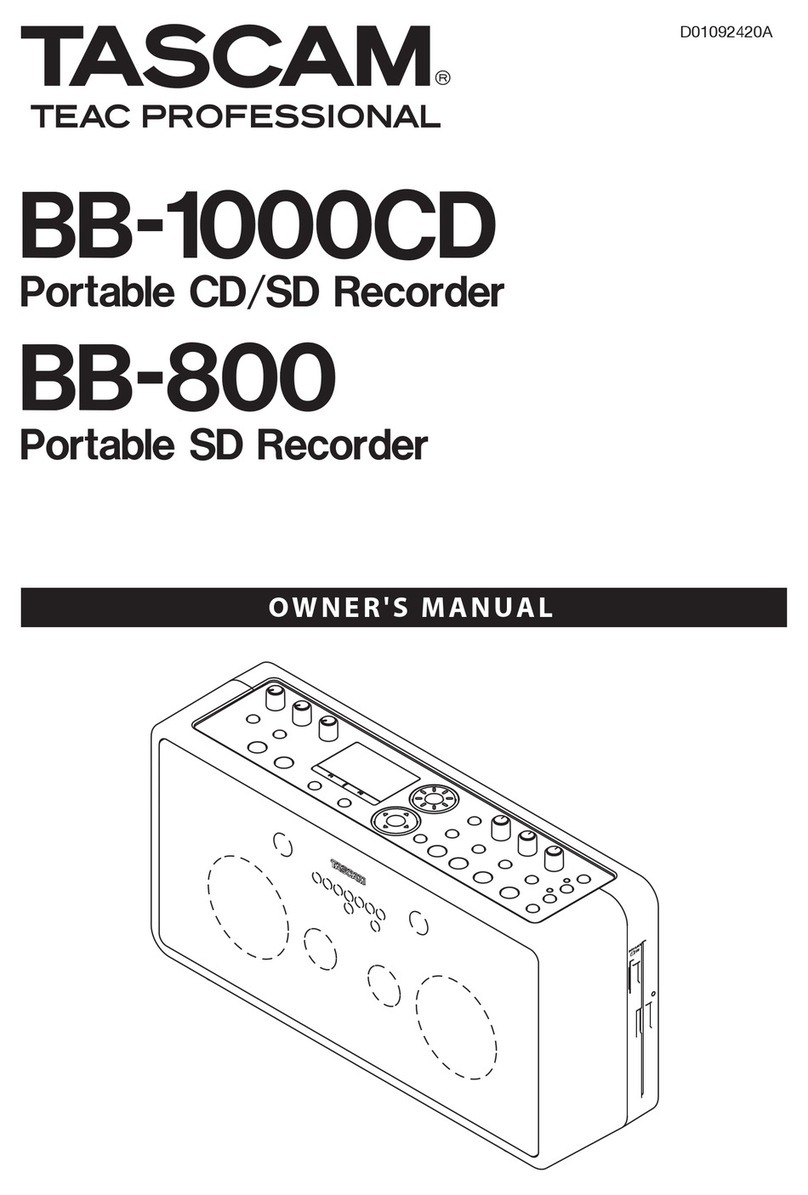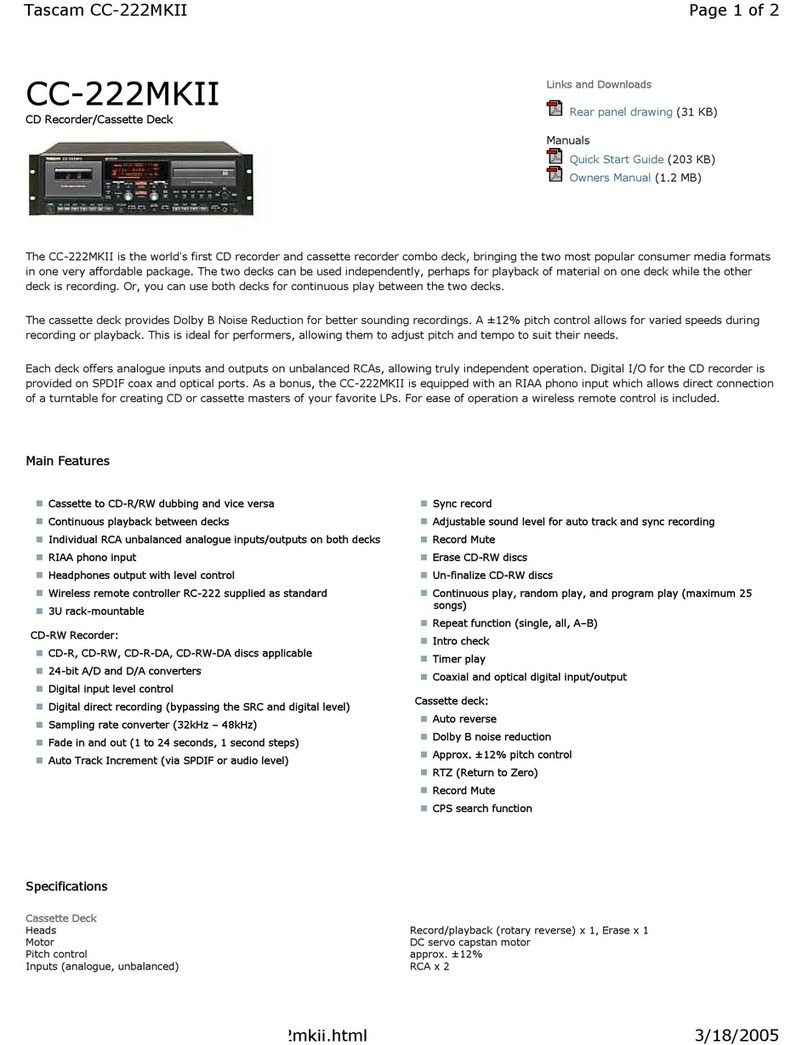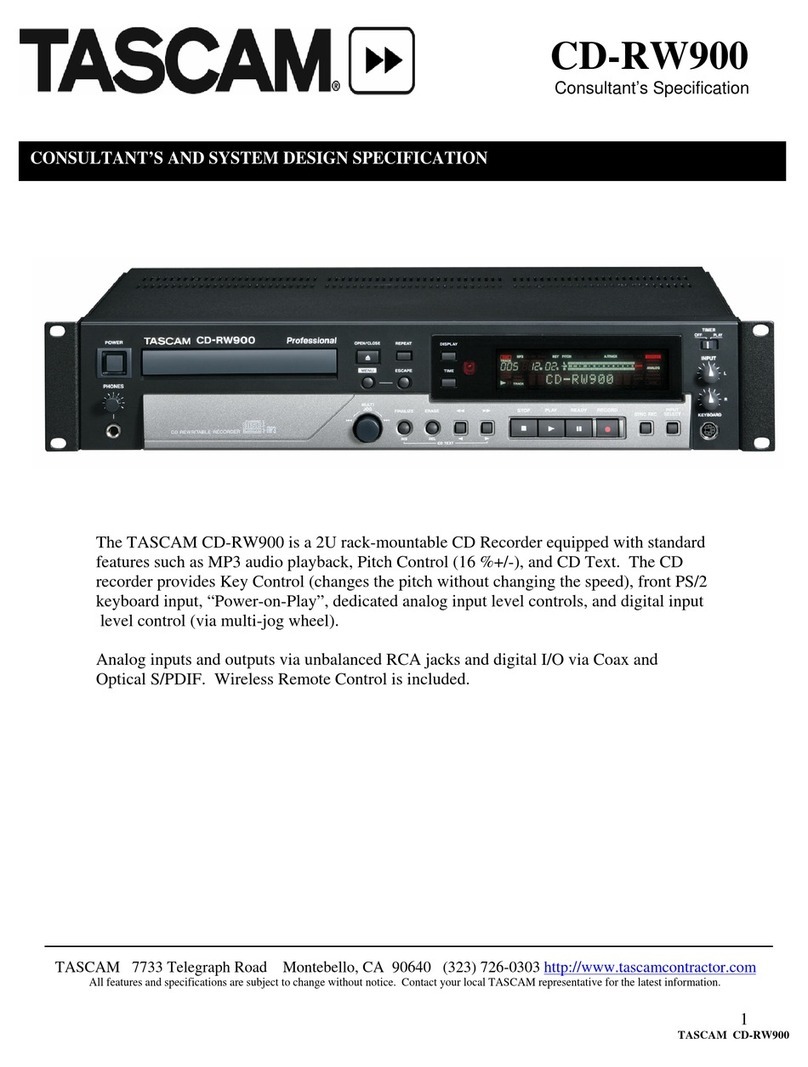Contents
1 – Introduction.........................................................7
Features.............................................................................7
Items included with the product....................................7
Conventions used in this manual...................................7
Intellectual property rights.............................................8
About SD cards.................................................................9
Precautions for use ............................................................9
Precautions for placement and use...............................9
Beware of condensation .................................................9
Cleaning the unit..............................................................9
2 – Names and Functions of Parts...........10
Top panel.........................................................................10
Front panel .....................................................................11
Left side panel ...............................................................13
Right side panel .............................................................14
Bottom panel .................................................................15
Home Screen ..................................................................16
Menu structure...............................................................17
Using menus ...................................................................18
Operation basics.............................................................18
Functions Screen ............................................................18
Repeat activation.............................................................19
Pre-record activation .......................................................19
Auto-record activation.....................................................19
DIN/MIX monitor settings................................................19
Limiter activation.............................................................19
Low-cut filter activation...................................................19
3 – Preparations.......................................................20
Powering the unit...........................................................20
About the power supply...................................................20
Using AA batteries ..........................................................20
Using the AC adaptor ......................................................20
Turning the power on and putting the unit into
standby .........................................................................21
Turning the power on ......................................................21
Putting the unit into standby ...........................................21
Inserting and removing SD cards.................................21
Inserting an SD card .......................................................21
Ejecting an SD card..........................................................21
Preparing an SD card for use........................................22
Card write-protection ......................................................22
Setting the date and time.............................................22
Monitoring playback with the built-in speaker .........22
Connecting monitoring equipment .............................23
Adjusting the display contrast ...................................23
4 – Recording..............................................................24
Files and takes................................................................24
Recording settings .........................................................24
Setting the recording file format ......................................24
Setting the sampling frequency .......................................25
Setting the file recording mode........................................25
Stereo track recording settings.........................................25
Arming and disarming tracks for recording.......................25
Creation of new takes when restarting recording .............26
Setting the name given to recording takes .......................26
Editing the user take names.............................................26
Available recording time display.......................................27
Set the folder for saving takes .....................................27
Connecting other equipment .......................................27
Input settings..................................................................27
Setting the input sources .................................................28
Phantom power ...............................................................28
Selecting the inputs for recording to tracks 5 and 6 .........28
Adjusting the input levels .............................................29
Recording a take ............................................................30
Recording a stereo mix..................................................30
Using the solo function .................................................31
Automatically starting and pausing recording
(auto-record function) ................................................31
Using the auto-record function ........................................31
Auto-record settings........................................................31
Automatically cutting unnecessary silences when
recording (silent cut function) ..........................................31
Automatically adding marks at the position where
recording restarts ............................................................32
Starting a new take and continuing to record...........32
Manually starting a new take during recording ................32
Automatically starting a new take during recording .........33
Using the limiter.............................................................33
Using the low-cut filter .................................................33
Turning the low-cut filter on and off ................................33
Setting the cut-off frequency of the low-cut filter.............33
Using marks ....................................................................34
Manually adding marks when recording and during
playback .........................................................................34
Moving to a mark ...........................................................34
Erasing marks ..................................................................34
Pre-recording..................................................................35
Recording times..............................................................36
5 – Take and folder operations
(BROWSE screen)...........................................37
Navigating the BROWSE screen...................................37
Icons on the BROWSE screen .......................................37
Take operations ..............................................................37
Folder operations ...........................................................38
6 – Playback.................................................................39
Playback ..........................................................................39
Starting playback.............................................................39
Stopping playback ...........................................................39
Pausing playback.............................................................39
Searching forward and backward.....................................39
Selecting a take for playback ...........................................39
Changing the playback position (scrubbing).....................39
Mixing and outputting a multitrack recording..........40
Using the internal mixer...................................................40
Using the solo function....................................................40
Playing a stereo track....................................................40
Setting the playback area.............................................41
Selecting a folder for the playback area on the
BROWSE screen ...........................................................41
Setting the search speed...............................................41