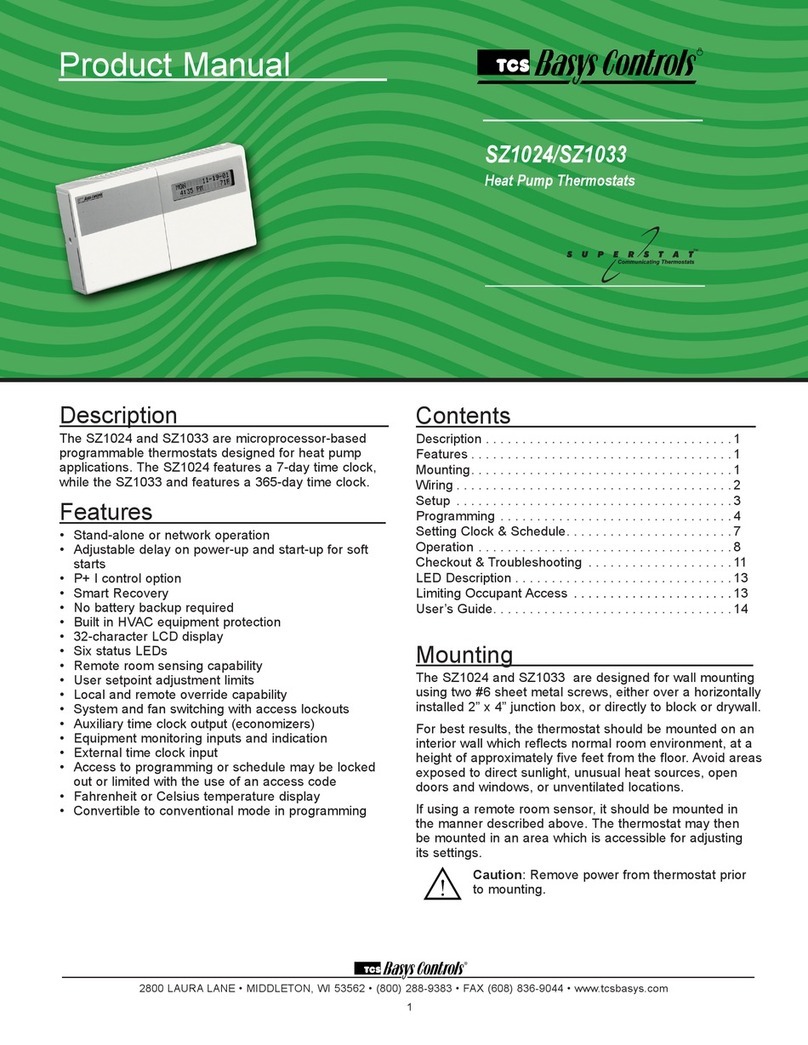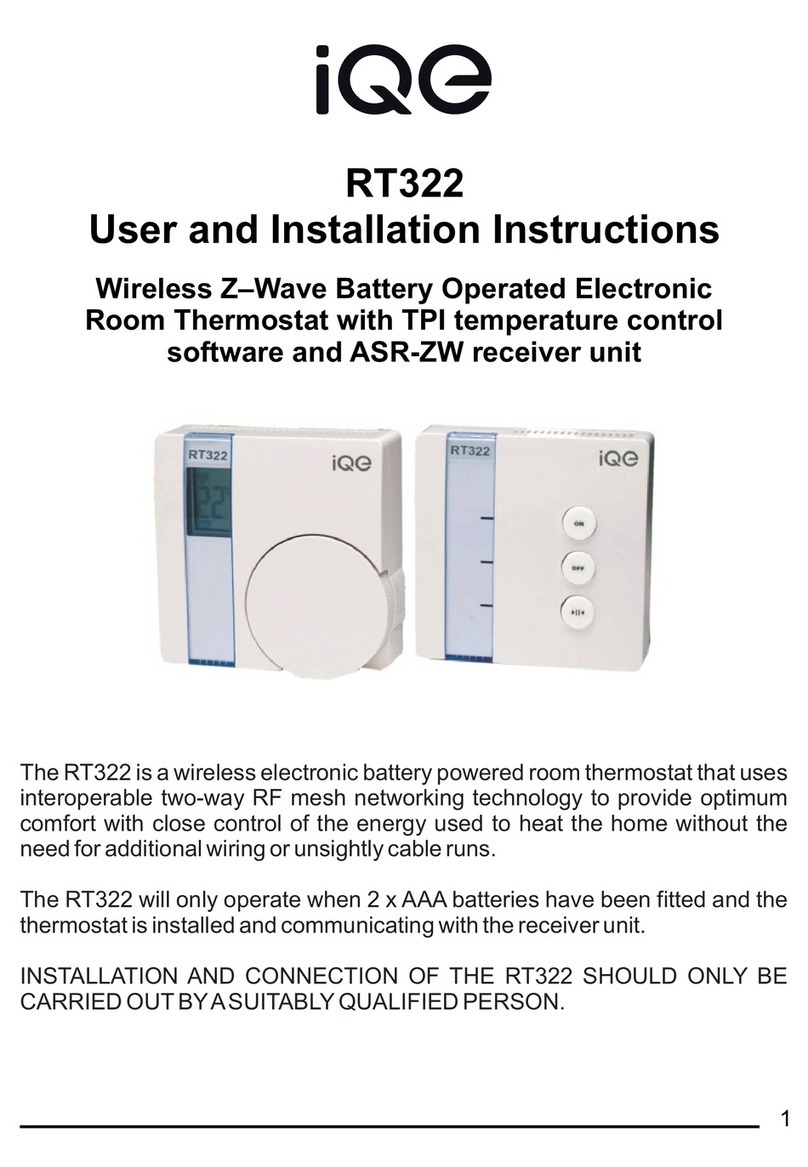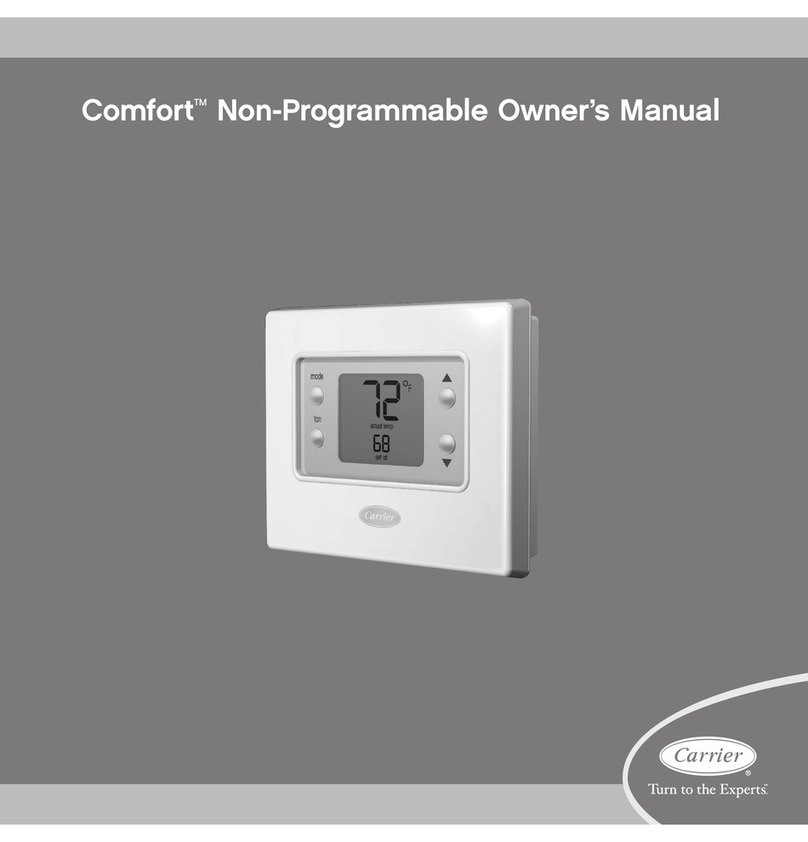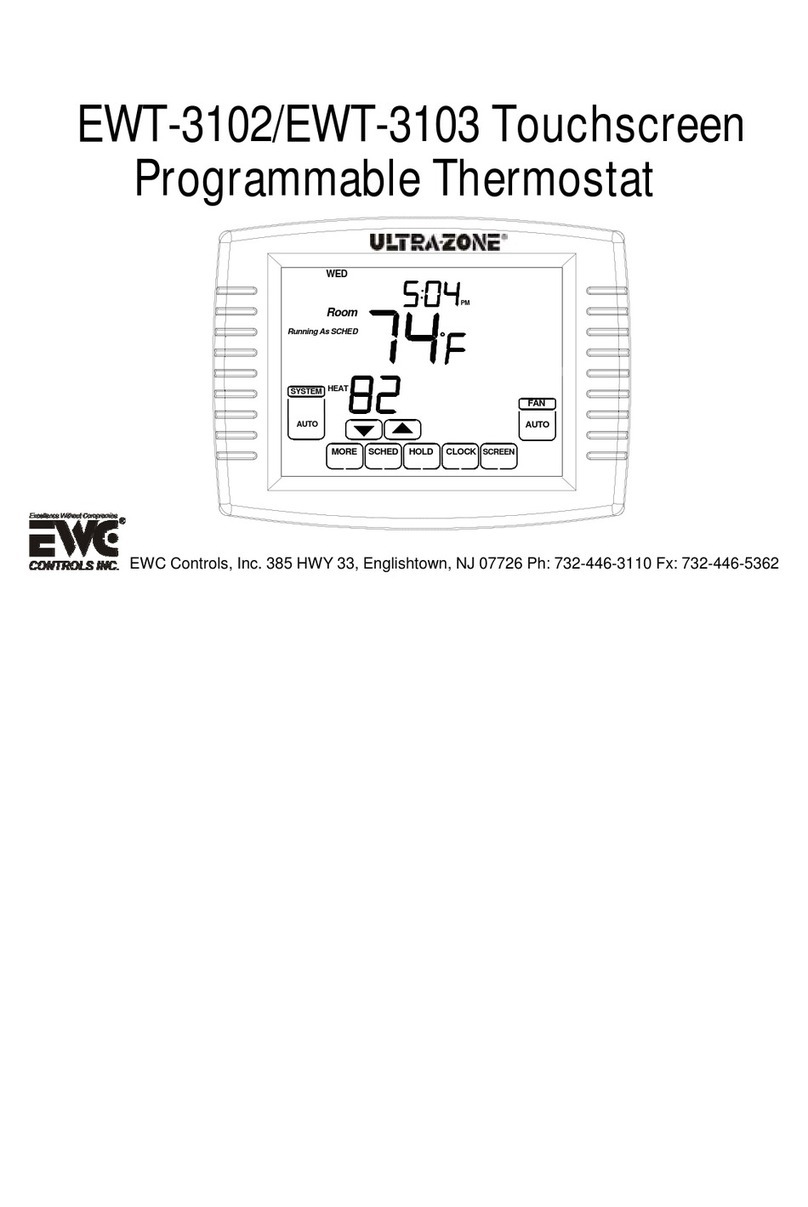TCS Basys Controls SZ1022 User manual

R
2800 LAURA LANE • MIDDLETON, WI 53562 • (800) 288-9383 • FAX (608) 836-9044 • www.tcsbasys.com
1
Communicating Thermostats
Communicating Thermostats
SZ1022/SZ1031/SZ1035/
Conventional Heating & Cooling
Thermostats
Product Manual
Description
The SZ1022, SZ1031, and SZ1035, are microprocessor-
based programmable thermostats designed for conven-
tional heating and cooling applications. The SZ1022
features a 7-day time clock, while the SZ1031 and
SZ1035 feature a 365-day time clock.
Features
• Stand-alone or network operation
• Adjustable delay on power-up and start-up for soft
starts
• P+I control option
• Smart Recovery
• No battery backup required
• Built-in HVAC equipment protection
• 32 character LCD display
• 6 status LEDs
• Remote room sensing capability
• User setpoint adjustment limits
• Local and remote override capability
• System and fan switching with access lockouts
• Auxiliary time clock output (economizers)
• Equipment monitoring inputs and indication
• External time clock input
• Access to programming or schedule may be locked
out or limited with the use of an access code
• Fahrenheit or Celsius temperature display
• Uses ZigBee protocol, IEEE 802.15.4 compliant*
• Self-healing, "plug & play" mesh network*
• 100mW output at 2.4 GHz*
• 150 to 500 feet typical in building range*
* wireless devices only
Contents
Description . . . . . . . . . . . . . . . . . . . . . . . . . . . . . . . . . . 1
Features ....................................1
Mounting....................................1
Wiring ......................................2
Setup ......................................3
Programming ................................4
Setting Clock & Schedule.......................7
Program Options & Operating Features............8
Checkout & Troubleshooting ....................10
LED Description ..............................12
User’s Guide.................................12
Mounting
The SZ1022, SZ1031, and SZ1035 are designed for wall
mounting using two #6-32 machine screws sheet metal
screws, either over a horizontally installed 2” x 4” junc-
tion box, or directly to block or drywall.
For best results, the thermostat should be mounted on
an interior wall which reflects normal room environment,
at a height of approximately five feet from the floor.
Avoid areas exposed to direct sunlight, unusual heat
or cool sources, open doors and windows, unventilated
locations and hot or cold air from diffusers.
If using a remote room sensor, it should be mounted in
the manner described above. The thermostat may then
be mounted in an area which is accessible for adjusting
its settings.
Caution: Remove power from thermostat prior to
mounting.

R
2800 LAURA LANE • MIDDLETON, WI 53562 • (800) 288-9383 • FAX (608) 836-9044 • www.tcsbasys.com
2
POWERING THE SUPERSTAT
Superstats are powered from 24 VAC +/- 20%.
If wiring for communications, dedicated power must be
used to power the Superstat. Several “S” Series thermo-
stats may be powered from the same transformer, provid-
ed that the transformer has sufficient power. (Superstats
require 8 VA @ 24 VAC.)
Caution: Do not connect to 120 VAC. When multiple
TCS/Basys Controls devices are using a single
transformer, the polarity of the power wiring must
be maintained because all TCS devices are half-
wave rectified and have common return paths.
When the Superstat is used as a stand-alone or wireless
thermostat without communications, the unit transformer
may be used to power it. To do this, install a jumper
between the “R” and “+24” terminals. The “24-” terminal
must then be connected to the common side of the unit
transformer.
Wiring
The SZ1022, SZ1031, and SZ1035 use standard terminal
designations for wiring. See diagram below.
REMOTE TEMPERATURE SENSOR WIRING
Use 18 AWG shielded twisted-pair grounded at the sen-
sor mounting location. Sensor wiring runs of up to 250
feet are attainable if properly shielded wire is used and
the installation environment is free of electrical noise.
Sensor wire should be kept at least five feet away from
line voltage wiring.
The SZ1022 accepts two 2-wire remote sensors and the
SZ1031 and the SZ1035 accept three. Consult the TS
Series Temperature Sensor Submittal Data Sheet for
a complete listing of packaging and application styles.
When using TCS/Basys Controls three-wire sensors, use
the black and red leads and either clip or twist off the
white lead. Make sure that the dip switches are set for
the sensors you are using.

R
2800 LAURA LANE • MIDDLETON, WI 53562 • (800) 288-9383 • FAX (608) 836-9044 • www.tcsbasys.com
3
Setup
Note: If using remote sensor(s), the calibra-
tion may need to be adjusted. See “Checkout and
Troubleshooting” section.
TEMPERATURE SENSOR SELECTION
The dipswitches in the cover (shown above) must be
set when using remote room, discharge, and/or outdoor
sensors.
Use the following guide to determine the dipswitch set-
tings for your application.
Using built-in room sensor only.
(This is the default setting.)
Using built-in room sensor with
discharge air sensor only.
Using built-in room sensor with
outdoor air sensor only.*
Using built-in room sensor with
both discharge and outdoor air
sensors.*
Using remote room sensor only.
Using remote room sensor with
discharge air sensor only.
Using remote room sensor with
outdoor air sensor only.*
Using remote room sensor with
both discharge and outdoor air
sensors.*
* (SZ1031 and SZ1035 only)
KEYPAD ACCESS
The dipswitches in the thermostat cover (shown above)
must be set in order to lock the user out of the program
and/or to set the clock and schedule. Use the guide
below to set these dipswitches for your application.
User access may also be limited with an access code
set in programming. (The fan and system switches are
enabled or disabled in programming only, and require no
dipswitch placement.)
Keypad access to both
programming and clock setup.
(This is the default setting.)
No keypad access to programming
or clock setup.
Keypad access to
programming only.
Keypad access to clock
setup only.
Once the dipswitches have been set
and you have confirmed that the sen-
sors are reading correctly (and pro-
gram and clock setup are finished, if
locking out access with dipswitches), secure the cover to
the base with the two set screws located at the top right
and the left side.
1 2 3 4 5
1 2 3 4 5

R
2800 LAURA LANE • MIDDLETON, WI 53562 • (800) 288-9383 • FAX (608) 836-9044 • www.tcsbasys.com
4
Programming
The SZ1022, SZ1031, and SZ1035 may be programmed
through the keypad on the face, or with a PC.
If programming with a PC, the following must be set via
the display and keypad prior to programming:
• Address (step #2)
• Baud rate (step #3)
• Temperature scale (step #4)
For more information on programming through the PC,
consult your TCS software manual.
PROGRAMMING THROUGH THE KEYPAD
To access the programming screens, press the program
setup button. To make changes, use the warmer and
cooler keys. Access may be locked out with dipswitch-
es, or an access code may be required.
fan
Occu pied
Heating
Cooling
Fan
Service
Program/
COOLER
WARMER Data
switch
system
switch
program
setup
clock
setup
override
service
status
Main Monitoring Screen. Press the pro-
gram setup button to access the following
screens. (Date not shown on SZ1022.)
Access Code Entry Screen. Will appear
if access code is required for program-
ming. Use 248 as the default. If the
wrong code is entered, it will revert to the
previous screen.
Controller Address Screen. If using
a PC to program, set a unique address
from 0 to 255, excluding 248. All control-
lers on a network must have a separate
and unique communications address.
Communication Baud Rate Screen.
If using a PC to do programming, all
controllers on a network must be set to
the same baud rate. Choose between
2.4K, 4.8K, 9.6K and 19.2K.
Display Type Screen. Choose between
FAHRENHEIT and CELSIUS for tem-
perature indication.
System Access Screen. Choose
whether or not to enable user’s access
to the system switch to set the system
mode.
System Mode Screen. Choose from
AUTO, HEAT, COOL, or OFF for your
system mode. In the OFF mode, no
contacts shall close.
Fan Access Screen. Choose whether
or not to enable the user’s access to the
fan switch to set the occupied fan mode.
(See page 8.)
Occupied Fan Mode Screen. Choose
between ON (continuous), COOL (gas
heat or no heat), or AUTO for your fan
run times during the occupied modes.
Unoccupied Fan Mode Screen.
Choose from ON, COOL, or AUTO for
your fan run times in the unoccupied
mode.
Occupied Heat Setpoint Screen. Set
the heat setpoint for this occupied
period.
Occupied Heat Setpoint Screen. Set
the heat setpoint for this occupied
period.
SET ADDRESS:
000
program
setup
program
setup
2.
ENTER ACCESS
CODE 000
program
setup
1.
MON 11-19-07
12:00 AM 72F
program
setup
SET BAUD RATE:
9.6k
3.
program
setup
TEMP SHOWN IN:
FAHRENHEIT
4.
program
setup
OCCUPIED HEAT
SETPOINT A: 70F
10.
program
setup
SET UNOCCUPIED
FAN MODE: AUTO
9.
program
setup
SET OCCUPIED FAN
MODE: ON
8.
program
setup
USER ACCESS TO
FAN MODE? YES
7.
program
setup
SET SYSTEM
MODE: AUTO
6.
program
setup
USER ACCESS TO
SYSTEM MODE? YES
5.
program
setup
OCCUPIED HEAT
SETPOINT B: 70F
11.

R
2800 LAURA LANE • MIDDLETON, WI 53562 • (800) 288-9383 • FAX (608) 836-9044 • www.tcsbasys.com
5
Occupied Heat Setpoint Screen.
Set the heat setpoint for this occu-
pied period.
Occupied Heat Setpoint Screen.
Set the heat setpoint for this occu-
pied period.
Unoccupied Heat Setpoint Screen.
Set the unoccupied heat setpoint.
Occupied Cool Setpoint Screen.
Set the cool setpoint for this occupied
period.
Occupied Cool Setpoint Screen.
Set the cool setpoint for this occupied
period.
Occupied Cool Setpoint Screen.
Set the cool setpoint for this occupied
period.
Occupied Cool Setpoint Screen.
Set the cool setpoint for this occupied
period.
Unoccupied Cool Setpoint Screen.
Set the unoccupied cool setpoint.
User Setpoint Limit Screen. Enter
the number of degrees you want the
user to be allowed to change the pre-
set occupied setpoints up or down.
program
setup
UNOCCUPIED HEAT
SETPOINT: 60F
14.
program
setup
OCCUPIED COOL
SETPOINT A: 75F
15.
UNOCCUPIED COOL
SETPOINT: 80F
program
setup
19.
LIMIT SETPOINT
ADJUST +/-: 5F
program
setup
20.
program
setup
ENABLE SECOND
STAGE COOL? YES
24.
ENABLE 3 HEAT &
3 COOL NO
SET OVERRIDE
TIME: 180 MINUTES
program
setup
21.
program
setup
ENABLE SECOND
STAGE HE AT? Y ES
23.
program
setup
22.
sz1022,
sz1031
If yes,
to 21.
sz1022,
sz1031
program
setup
OCCUPIED HEAT
SETPOINT C: 70F
12.
program
setup
OCCUPIED HEAT
SETPOINT D: 70F
13.
program
setup
ENABLE 3RD & 4TH
STAGE AS: COOL
25.
program
setup
ENABLE THIRD
STAGE AS: DISABLE
26.
program
setup
HEAT STAGE 1
OFFSET: 0F
27.
program
setup
OCCUPIED COOL
SETPOINT B: 75F
16.
program
setup
OCCUPIED COOL
SETPOINT C: 75F
17.
program
setup
OCCUPIED COOL
SETPOINT D: 75F
18.
Override Time Screen. Enter the
number of minutes (0 to 255) that
the Superstat will maintain occu-
pied setpoints when overridden.
Enable Third Heat & Cool
Screen. Choose whether the
SZ1035 & SZ1035W will control
a third stage of heating AND
cooling. (Select NO if not using
a third stage of heating and cool-
ing.) (Only shown on SZ1035 &
SZ1035W.)
Second Stage Heat Screen.
Choose whether the thermostat
will control a second stage of heat.
(Select NO if not using a second
stage of heat.)
Second Stage Cool Screen.
Choose whether the thermostat will
control a second stage of cooling.
(Select NO if not using a second
stage of cooling.)
Enable Third & Fourth Stage
Screen. If NO selected in screen
16, choose run system in two
stages of heat and 2 stages of cool
only. (only shown on SZ1035 &
SZ1035W.)
Third Stage Choice Screen.
Choose from Disable, Heat, or
Cool (Select DISABLE if not using
a third stage of heat or cool.) (Not
shown on SZ1035 or SZ1035W.)
Heat Stage 1 Offset Screen.
Enter an offset value for heat stage
1. First stage is normally 0 offset.
Heat Stage 1 Differential Screen.
Enter a differential value for heat
stage 1.
Heat Stage 2 Offset Screen.
Enter an offset value for heat stage
2. This screen only appears if
stage 2 is enabled.
program
setup
HEAT STAGE 1
DIFF: 1F
28.
HEAT STAGE 2
OFFSET: 1F
program
setup
29.
sz1035

R
2800 LAURA LANE • MIDDLETON, WI 53562 • (800) 288-9383 • FAX (608) 836-9044 • www.tcsbasys.com
6
Control Mode Screen. Enter if you
want to control by temperature only (P)
or add a time factor (P+I).
Time Clock Output Screen. Choose
whether the auxiliary output will be
OPEN during occupied periods (and
closed during unoccupied periods) or
CLOSED during occupied periods (and
open during unoccupied periods).
Discharge Air Sensor Function
Screen. Choose whether or not you are
using a discharge air sensor function.
To monitor only, select NO. See setup
instructions for dipswitch settings which
must also be set.
Discharge Air Low Limit Screen.
Enter a discharge air low limit value.
This screen will not appear if the dis-
charge air sensor function is disabled.
Discharge Air High Limit Screen.
Enter a discharge air high limit value.
This screen will not appear if the dis-
charge air sensor function is disabled.
Outdoor Air Sensor Function Screen.
Choose whether or not you are using an
outdoor air sensor function. To monitor
only, select NO. See setup instructions
for dipswitch settings which must also be
set. (Not shown on SZ1022.)
Cooling Lockout Screen. Enter an
outdoor air cooling lockout temperature.
This screen will not appear if the outdoor
air sensor function is disabled. (Not
shown on SZ1022.)
Heating Lockout Screen. Enter an
outdoor air heating lockout temperature.
This screen will not appear if the outdoor
air sensor function is disabled. (Not
shown on SZ1022.)
DI1 Choice Screen. Choose DI1 as
FAN PROVING or a MONITOR point.
Select MONITOR if unused.
SET CONTROL
MODE: P+I
program
setup
39.
program
setup
COOLING LOCKOUT
TEMP: 65F
45.
program
setup
ENABLE OUTDOOR
AIR FUNCT. YES
44.
DISCHARGE AIR
LOW LIMIT: 45F
ENABLE DISCHARGE
AIR FUNCT. YES
program
setup
41.
program
setup
TIMECLOCK OUTPUT
OCCUPIED=CLOSED
program
setup
40.
DISCHARGE AIR
HIGH LIMIT: 125F
43.
program
setup
42.
program
setup
HEATING LOCKOUT
TEMP: 70F
46.
Heat Stage 2 Differential Screen.
Enter a differential value for heat stage
2. This screen only appears if stage 2
is enabled.
Cool Stage 1 Offset Screen. Enter
an offset value for cool stage 1. First
stage is normally 0 offset.
Cool Stage 1 Differential Screen.
Enter a differential value for cool stage
1.
Cool Stage 2 Offset Screen. Enter
an offset value for cool stage 2. This
screen only appears if stage 2 is
enabled.
Cool Stage 2 Differential Screen.
Enter a differential value for cool stage
2. This screen only appears if stage 2
is enabled.
Heat or Cool Stage 3 Offset Screen.
Enter an offset value for heat or cool
stage 3. (This screen only appears if
stage 3 is enabled as heat.)
Heat or Cool Stage 3 Differential
Screen. Enter a differential value for
heat or cool stage 3. (This screen only
appears if stage 3 is enabled as heat.)
Cool Stage 3 or Stage 4 Offset
Screen. Enter an offset value for cool
stage 3 or stage 4. This screen only
appears if this stage is enabled. (Only
shown on SZ1035.)
Cool Stage 3 or Stage 4 Differential
Screen. Enter a differential value for
cool stage 3 or stage 4. This screen
only appears if this stage is activated.
(Only shown on SZ1035.)
program
setup
HEAT STAGE 3
OFFSET: 2F
35.
program
setup
COOL STAGE 2
DIFF: 1F
34.
COOL STAGE 1
DIFF: 1F
COOL STAGE 1
OFFSET: 0F
program
setup
31.
program
setup
HEAT STAGE 2
DIFF: 1F
program
setup
30.
COOL STAGE 2
OFFSET: 1F
33.
program
setup
32.
program
setup
HEAT STAGE 3
DIFF: 1F
36.
program
setup
COOL STAGE 3
OFFSET: 2F
37.
program
setup
COOL STAGE 3
DIFF: 1F
38.
program
setup
DI1 USED FOR:
MONITOR
47.

R
2800 LAURA LANE • MIDDLETON, WI 53562 • (800) 288-9383 • FAX (608) 836-9044 • www.tcsbasys.com
7
DI2 Choice Screen. Choose DI2
as SERVICE, COOL LOCKOUT,
or MONITOR. Select MONITOR if
unused.
DI2 Shift Screen. Enter the setpoint
shift value. This screen will only appear
if DI2 is set to MONITOR.
DI3 Choice Screen. Choose FILTER
SERVICE, EXTernal OVERRIDE, or
EXTernal TIME CLOCK. Select EXTernal
OVERRIDE if unused.
Delay On Powerup Screen. Enter
a value in seconds, such that when
the unit is powered up, all outputs are
delayed for this time period before they
are allowed to close.
Smart Recovery Screen. Choose
whether or not smart recovery will be
used. Note: Smart Recovery is not
available when DI3 is used as EXTernal
TIME CLOCK.
Programming Access Screen.
Choose whether or not a code will be
required to enter programming setup. A
dipswitch option to lock out access alto-
gether is also available.
Clock and Schedule Access Screen.
Choose whether or not a code will be
required to enter clock and schedule
setup. A dipswitch option to lock out
access altogether is also available.
Access Code Screen. Enter an
access (0 to 255) code that will be used
to enter the programming and/or clock
and schedule setups if access code
has been required in the last two steps.
The default is 248.
Main Monitoring Screen. (Date not
shown on SZ1022.)
DI2 USED FOR:
MONITOR
program
setup
48.
program
setup
REQUIRE CODE FOR
CLOCK/SCHED? YES
54.
program
setup
REQUIRE CODE FOR
PROGRAMMING? YES
53.
DELAY ON POWERUP
10 SECONDS
DI3 USED FOR:
FILTER SERVICE
program
setup
50.
program
setup
SET DI2 SETPOINT
SHIFT: 00F
program
setup
49.
ENABLE SMART
RECOVERY? NO
52.
program
setup
51.
program
setup
SET ACCESS
CODE: 248
55.
MON 11-19-01
12:00 AM 72F
Setting Clock & Schedule
The SZ1022, SZ1031, and SZ1035 clock and schedule
may be set through the keypad and display, or with a
PC. For more information on programming through the
PC, consult your TCS software manual.
SETTING CLOCK & SCHEDULE
THROUGH THE KEYPAD
To access the clock and schedule screens, press the
clock setup button. To make changes, use the warmer
and cooler keys. For screens that have more than one
field to set, use the override key to move to the next
field. Access may be locked out with dipswitches, or an
access code may be required.
MON
72F
12:00 AM
SET DATE:
11-19-01
3.
1.
clo ck
set up
ENTER ACCESS
SET TIME & DAY:
MON
12:00 AM
2.
000
CODE
fan
Occup ied
Heating
Cooling
Fan
Service
Program /
COOLER
WARMER D ata
switch
service
status
system
switch
program
setup
clock
setup
override
ove rrid e
ove rrid e
11-19-01
clo ck
set up
clo ck
set up
clo ck
set up
Main Monitoring Screen. Press the
clock setup button to access the fol-
lowing screens. (Date not shown on
SZ1022.)
Access Code Entry Screen. May
appear if access code is required for
setting clock and schedules. Use 248
as the default. If the wrong code is
entered, it will revert to the previous
screen.
Time and Day Screen. Set the hour,
minutes, AM or PM, and day of the
week.
Date Screen. Set the month, date, and
year. (Not available on SZ1022.)
override
SET TIME & DAY:
12:00 AM MON
program
setup
program
setup
2.
ENTER ACCESS
CODE 000
program
setup
1.
MON 11-19-07
12:00 AM 72F
SET DATE:
11-19-07
program
setup
3. override

R
2800 LAURA LANE • MIDDLETON, WI 53562 • (800) 288-9383 • FAX (608) 836-9044 • www.tcsbasys.com
8
ENTER DATES FOR
HOLIDAY #2:
program
setup
13.
Setting Clock & Schedule
The SZ1022, SZ1031, and SZ1035 clock and schedule
may be set through the keypad and display, or with a
PC. For more information on programming through the
PC, consult your TCS software manual.
SETTING CLOCK & SCHEDULE
THROUGH THE KEYPAD
To access the clock and schedule screens, press the
clock setup button. To make changes, use the warmer
and cooler keys. For screens that have more than one
field to set, use the override key to move to the next
field. Access may be locked out with dipswitches, or an
access code may be required.
Operation
UNOCCUPIED SETBACK
The SZ1022, SZ1031, and SZ1035 operate in either
an occupied or unoccupied mode. During the occupied
mode, the occupied heating and cooling setpoints will
be maintained, and the fan will operate according to
its occupied setting. During the unoccupied mode, the
unoccupied heating and cooling setpoints will be main-
tained, and the fan will operate according to its unoccu-
pied setting. The occupied LED will be lit when the unit
is operating in the occupied mode.
The occupied schedule may be set utilizing the internal
time clock or DI3 may be used with an external time
clock, where- as when DI3 is closed, the unit is in the
occupied mode. The Smart Recovery function is dis-
abled when DI3 is used for external time clock.
Schedule Announcement Screen.
Announces the next screen.
Occupied Times Screen. Set hours
and minutes of start and end times
for up to two occupied periods.
Note: No holidays on SZ1022.
Occupied Times Screen. Set hours
and minutes of start and end times
for up to two occupied periods.
Schedule Announcement Screen.
Announces the next screen.
Copy Schedule Screen. Indicate
whether or not to use the same
schedule that was used for the
previous day. If the same schedule
is used, the following screen is not
displayed.
Occupied Times Screen. Set hours
or minutes of start and end times for
up to two occupied periods.
Occupied Times Screen. Set hours
or minutes of start and end times for
up to two occupied periods.
Holiday Announcement Screen.
Announces the next screen. (Not
available on SZ1022.)
Holidays #1 Screen. Set holiday
periods 1 through 12, month, date,
and duration for the periods that will
follow the holiday #1 schedule. (Not
available on SZ1022.)
override
A:08:00 TO 12:00
B:13:00 TO 17:00
5.
SET OCCUPIED
TIMES MONDAY:
program
setup
4.
C:00:00 TO 00:00
D:00:00 TO 00:00
program
setup
6. override
COPY MON FOR
TUE? YES
program
setup
8.
SET OCCUPIED
TIMES TUESDAY:
program
setup
7.
A:08:00 TO 12:00
B:13:00 TO 17:00
program
setup
9. override
override
HOL1 01-01-01
DURATION-00 DAYS
program
setup
12.
ENTER DATES FOR
HOLIDAY #1:
program
setup
11.
The following screens are repeated
for Wednesday, Thursday, Friday
Saturday Holidays #1 & #2.
Holiday Announcement Screen.
Announces the next screen. (Not
available on SZ1022.)
Holidays #2 Screen. Set holiday
periods 1 through 12, month, date, and
duration for the periods that will follow
the holiday #2 schedule. (Not avail-
able on SZ1022.)
Daylight Savings Screen. Choose
to have automatic daylight savings
adjustments to your time. (Not avail-
able on SZ1022.)
Main Monitoring Screen. (Date not
shown on SZ1022.)
override
DAYLIGHT
SAVINGS? YES
program
setup
15.
HOL2 01=01-01
DURATION-00 DAYS
program
setup
14.
MON 11-19-01
12:00 AM 72F
C:00:00 TO 00:00
D:00:00 TO 00:00
program
setup
10. override

R
2800 LAURA LANE • MIDDLETON, WI 53562 • (800) 288-9383 • FAX (608) 836-9044 • www.tcsbasys.com
9
OVERRIDE
A timed override is available using the button on the
face of the thermostat or through momentary contacts
wired into the OVR terminal. The amount of time the
unit will be overridden is set from 0 to 255 minutes in
the programming screen. This override behaves differ-
ently depending on the mode the thermostat is operating
in (occupied or unoccupied) and the options that have
been enabled within the software. In standard mode, the
override only activates in unoccupied mode and takes
the thermostat into occupied mode. If "Override for
Occupied Period" is enabled, the override also activates
in occupied mode and takes the thermostat into unoccu-
pied mode. In either case, you are able to view the time
remaining in the override period both within the software
and by using the service button to scroll through the sta-
tus screens. If the occupant desires to return the ther-
mostat to unoccupied or occupied operation (depending
on how the override was used) before the time interval
is up, they may press the override again. If "Continuous
Occupied Override" or "Continuous Unoccupied
Override" is enabled, then pressing the override once
and then pressing and holding it for 5 seconds puts the
thermostat into a "hold” mode (the override LED on the
thermostat will flash quickly). In this mode, the over-
ride setpoints are used until the next occupied period is
reached, or until the thermostat is manually taken out of
the "Continuous Override" mode by pressing the over-
ride again.
Continuous override is available through the DI3 contact
or the software. If DI3 is set to external override, the unit
will be in the occupied mode whenever the DI3 contact
is closed. When using this option, the timed override
may still be activated.
The software allows you to override the thermostat by
putting the override parameter into the remote mode,
and thus disabling the timed override.
SETBACK AND OVERRIDE APPLICATIONS
In most applications, it is desired to maintain a regular
schedule, and allow timed override with the button on
the face or with a remote momentary contact.
To allow a regular schedule, and also automatically
override with the use of an occupancy or light sensor,
set DI3 to external override and set it up so that the con-
tact is closed when you want the override.
For applications where a room might not be used on a
regular schedule, such as conference rooms, set DI3
to external time clock and close the contact when you
want the room occupied, such as with a switch or wind-
up timer. If each occupancy period is about the same,
(theaters, meetings) another option is to set the DI3 to
external override, and use the timed override button to
put the unit in occupied mode.
To make the unit always occupied, set DI3 to external
time clock and short the DI3 terminal to ground.
DISCHARGE AIR TEMPERATURE SENSING
The SZ1022, SZ1031, and SZ1035 accept a remote dis-
charge air sensor for monitoring purposes. (See setup
instructions for dipswitch placement for this option.)
Choose YES in programming screen #35 only if you are
using a discharge air sensor and you want to enable the
discharge air temperature high and low limit functions. If
NO is chosen, the discharge air will still be monitored.
When the function is enabled, a HIGH LIMIT and LOW
LIMIT are entered in steps #36 and #37. If the HIGH
LIMIT is reached, the fan and heating stages will be
turned off and will remain off until the discharge air tem-
perature falls 3° below that limit. If the LOW LIMIT is
reached, the fan and cooling stages will be turned off
and will remain off until the discharge air rises 3° above
that limit. When either limit is reached, the service LED
will be on until normal operation resumes.
The discharge air span is 0°F to 150°F (-17.8°C to
65.6°C).
OUTDOOR AIR TEMPERATURE SENSING
The SZ1031 and SZ1035 accepts a remote 1000 Ω
outdoor temperature sensor for monitoring purposes.
(See setup instructions for dipswitch placement for this
option.)
Choose YES in programming screen #38 only if you are
using an outdoor air sensor and you want to enable the
outdoor air heating and cooling lockout functions. If NO
is chosen, the outdoor air will still be monitored.
When the function is enabled, a COOLING LOCKOUT
TEMP and HEATING LOCKOUT TEMP are entered
in steps #39 and #40. If the outdoor temperature falls
below the COOLING LOCKOUT TEMP, all cooling
stages will be locked out and will remain locked out until
the outdoor air temperature rises 2° above the lockout
temperature. If the outdoor temperature rises above the
HEATING LOCKOUT TEMP, all heating stages will be
locked out and will remain locked out until the outdoor
air temperature falls 2° below the lockout temperature.
The outdoor air span is -40°F to 160°F (-40.0°C to
71.1°C).
FAN PROVING
The SZ1022, SZ1031, and SZ1035 allow DI1 to be set
for fan proving to protect equipment on fan failure. To
utilize this function, input a pressure or current switch
which tells when the fan is running. If the thermostat
closes its fan contact, and the DI1 is not closed after
thirty seconds, the system will go to OFF, disabling all
outputs, the fan LED will turn off, and the service LED
will be lit until the system is manually reset by switching
the system to a mode other than OFF.

R
2800 LAURA LANE • MIDDLETON, WI 53562 • (800) 288-9383 • FAX (608) 836-9044 • www.tcsbasys.com
10
ment cycling. If the equipment is small compared to the
load, or if tight control is desired, you may want to make
this value as low as 1.
The fact that the stages are configurable allows unused
stages to be set to activate physical alarms if desired.
In summary, unlike most other multi-stage program-
mable thermostats, the Superstat allows independent
adjustments of “offsets” and “differentials” for stages of
heating and cooling. The offset settings can be viewed
as setpoints for the second and third stages and are
programmed in the Superstat in the number of degrees
(i.e. 1,2,3 ... ) beyond the heating and cooling setpoints
(temperatures to be maintained).
The differential for each stage can be viewed as the
“anticipator” function used in mechanical thermostats.
DI2 SETPOINT SHIFT
The SZ1022, SZ1031, and SZ1035 allow DI2 to be set
for setpoint shift for energy demand setback. This is
enabled by setting DI2 to the MONITOR mode. A digital
contact that closes when setback is needed should be
wired into DI2. You may specify a number of degrees
such that, when the thermostat is operating in the occu-
pied mode, and DI2 is closed, the heating setpoint will
be lowered this number of degrees, and the cooling set-
point will be raised this number of degrees. The fan will
continue to operate according to its occupied setting. If
you are using DI2 as monitor for another purpose, make
sure to set this value to zero.
STAGE OUTPUT PARAMETERS
For each stage of heating and cooling, you may specify
an offset and a differential value. This allows you to
adjust the operation of the thermostat to fit your equip-
ment to the building load. The offset value is the amount
away from the setpoint a stage will turn off. By assign-
ing a stage a value other than zero, you “anticipate”
that the residual heat or cooling in the duct or the other
stages will bring the temperature back to setpoint. In
most cases, the first stage is set to zero. The differential
value is the difference between the on and off points.
This value depends on the load and on the equipment
size. If the equipment is large for the load, you may
want to make this value as high as 5 to prevent equip-
DIGITAL APPLICATION LED SERVICE SCREEN CONTROL SENSOR OR
INPUT INDICATION? (DI STATUS SCREEN) PROVIDED DEVICE NEEDED
DI1 Fan Proving YES CHECK FAN, YES - turns system mode to "off" Differential
FAN OK — requires manual re-start pressure or
or FAIL (set system to auto) current switch
DI1 Equipment NO OK NO Dry contact, switch. Any type
Monitoring (DI1 OPEN or CLOSED) for monitoring and indication
DI2 Service Alert YES OK or CHECK DI2 NO Dry contact, switch. Any type
(DI2 SERVICE OFF or ON) for monitoring and indication
DI2 Monitor with NO OK YES - shifts setpoint by Dry contact, switch.
setpoint shift (DI2 OPEN or CLOSED) programmed amount
DI2 Cooling Lockout NO OK YES - locks out 2nd Dry contact, switch.
(COOL LOCKOUT ON or OFF) and 3rd stage cooling
DI3 Filter Service YES OK or CHECK FILTER NO Differential pressure switch
(FILTER OK or CHECK)
DI3 External Occupancy Override NO OK YES - switches to occupied mode Dry contact such as twist
(EXT OVER ON or OFF) as long as contact is made timer, light switch, etc.
DI3 External Time Clock Input* NO OK YES -input overrides thermostat* Dry contact;
(EXT TIMECLOCK ON or OFF) occupancy program external time clock
(TCS part SL1001a)
Digital Input Summary Table
Heat Setpoint
Cool Setpoint
ON
ON
ON
ON
OFF
OFF
OFF
OFF
Differential
Differential
Offset
Offset
Differential
Differential
*See delay on Power-up.

R
2800 LAURA LANE • MIDDLETON, WI 53562 • (800) 288-9383 • FAX (608) 836-9044 • www.tcsbasys.com
11
DELAY ON POWER UP
The
SZ1022, SZ1031, and SZ1035
have an adjustable
delay on power up. When several thermostats are used
at one location, and the power goes out, most thermo-
stats turn all of the units back on at the same time on
regain of power, creating a peak. The thermostat allows
you to set a value, in seconds, where no outputs are
allowed to turn on for that length of time on power up.
Setting each unit to a different delay allows you to soft
start your system, and thus prevent this peak. Note, this
delay is also applied to the start of occupied time.
DAYLIGHT SAVINGS TIME
Beginning in 2007, Daylight Saving Time (DST) in the
U.S. will be extended by having an earlier change to
DST in spring and a delay in switching back to standard
time in fall. However, this change may only be tempo-
rary, as this "new" schedule is only in effect for a 2 year
trial period. After that, the DST schedule may revert
back, stay the same, or be something completely differ-
ent. Products shipped starting in 2007 with firmware ver-
sion 1.5 or higher accommodate the new DST schedule.
Products shipped starting in 2008 with firmware version
2.0 or higher accommodate the new DST schedule and
have the ability to be programmed to accommodate any
future schedules that may be used. Should the schedule
change and you need to customer program the DST
start and end dates, simply enable the "Daylight Savings
Time" option within the software and enter the starting
month + week and the ending month + week.
Checkout & Troubleshooting
CHECKOUT
Note: The fan has a minimum on and off time of 30 sec-
onds. The heating and cooling stages have a minimum
on and off time of 2 minutes.
You may verify the status of heating and cooling stages
and fan in monitoring screens #5, #6, and #7, which are
accessed by pressing the SERVICE STATUS button.
1. Verify all wiring prior to powering the thermostat.
2. Turn power on. The thermostat will display a momen-
tary screen with the model number , and then the
main monitoring screen with the time, day, date
(SZ1031 and SZ1035 only), and current temperature.
3. Press the PROGRAM SETUP button until you reach
the screen #14 which allows you to set the occupant
P + I OPTION
The SZ1022, SZ1031, and SZ1035 also have a P+I
option. Without enabling this option, stages turn on
and off based on temperature vs. setpoint alone, as
described above. By enabling this option, you allow a
time factor to be added. This is useful when you are
forced to have a large differential due to equipment size.
At times when the building load is low, the tempera-
ture could potentially sit a few degrees off setpoint for
some time. With the time factor added, the thermostat
would compensate for this, turning on the equipment
even though the temperature had not reached the limits
described above.
DI2 COOL LOCKOUT
DI2 may be set as cool lockout for operation with econo-
mizers. An outdoor temperature switch may be wired in
such that when DI2 is closed, the second stage of cool-
ing is disabled.
SMART RECOVERY
“Smart Recovery” may be enabled to insure occupant
comfort while saving money. It takes the building load
into consideration and ramps the setpoint when going
from the unoccupied mode to the occupied mode. At the
beginning of the occupied mode, the occupied setpoint
will be reached, many times without the need for the
second stage to come on. This feature is automatically
disabled when DI3 is set to external time clock.
AUXILIARY OUTPUT
An auxiliary relay output is available to output a signal
based on the occupancy status. It is commonly used
with an economizer minimum position control, or to sig-
nal an outdoor air damper to open in occupied times in
lieu of an economizer. It may also be used for lighting
or hot water heaters. Keep in mind that although it is an
isolated relay (separate common terminal), it is rated
at 24 VAC. For loads that exceed this, use an external
relay. It may be set to be open (NO) or closed (NC)
when the thermostat is operating in the occupied mode,
and will be the opposite during the unoccupied mode.
BUILT-IN DELAYS
The SZ1022, SZ1031, and SZ1035 have delays built
into the programming sequences to protect equipment.
The fan has a minimum on and off time of 30 seconds.
When the fan is in AUTO mode, it will come on 30 sec-
onds before the heating or cooling stages are allowed
to sequence on, and remain on for 2 minutes after the
heating or cooling stages sequence off. Each stage has
a minimum on and off time of two minutes. There is a
minimum of two minutes between when one stage turns
on until the next stage is allowed to turn on, as well as
when one stage turns off until the next stage is allowed
to turn off.
MON 11-19-07
12:00 AM 72F
* SZ1022 *
TCS V2.0 (C)

R
2800 LAURA LANE • MIDDLETON, WI 53562 • (800) 288-9383 • FAX (608) 836-9044 • www.tcsbasys.com
12
(SYSTEM SWITCH button), and the unoccupied fan
mode in programming. If the fan is off but the fan LED
is on, check wiring. Short terminals “R” to “G” and see if
the fan comes on. This is a check for a mechanical relay
failure.
Heating or Cooling Does Not Come On
At least one stage of heating is on whenever the heating
LED is on, and at least one stage of cooling is on when-
ever the cooling LED is on. If heating or cooling should
be on but the heating or cooling LED is off:
1. Check the fan and system switch modes.
2. Check the heating and cooling setpoints.
3. Check the room temperature to be sure heating or
cooling should be on.
4. Check the offsets and differentials.
5. If using outdoor air or discharge air high and low lim-
its, check their values to be sure heating or cooling is
allowed.
If heating or cooling is off, but the corresponding SED is
on, check the wiring. Short terminals “R” to “W1”, “W2”
“Y1”,Y2”, or “G” and see if the heating, cooling, or fan
comes on. This is a check for a mechanical relay failure.
Wrong Temperature Display
Initially, verify the wiring connections to check for prob-
lems (poor connections, opens, or shorts). If the tem-
perature is at a minimum or maximum reading, check
that the sensor dipswitch positions are correct as shown
in the Setup section of this document. Also, verify the
resistance reading for the sensor in question. A remote
sensor should read 1080 to 1090 ohms at room temper-
ature. The built-in sensor should read 108 to 109 ohms
at room temperature. If any of the temperatures are still
reading slightly high or low, you can add in a tempera-
ture offset (calibration) using Ubiquity or TCS Insight.
In Ubiquity, you can edit the calibration offset for each
temperature input (room, discharge, outdoor air, etc.) on
the controller's programming page. For example, if the
room temperature is reading 2 degrees high, you would
subtract 2 from the existing offset in the room tempera-
ture calibration offset field and submit the page. In TCS
Insight, the process is similar. Refer to the Calibrate
Using TCS Insight Tech Bulletin # 1019 for details. As
a last resort and only when directed to do so by TCS
technical support, you may be able to use the on-
board adjustment pots. Refer to the Thermostat Sensor
Calibration Tech Bulletin # 1005 for details.
setpoint adjustment limits. Change this to +/-20 °F
(11.1 °C). Press the PROGRAM SETUP button once
more to store the change. Then press the SERVICE
STATUS button once to exit the programming.
4. Press the FAN SWITCH button to access the fan
mode and change the mode to AUTO. Press the
FAN SWITCH button once more to store the change.
Press the SYSTEM SWITCH button to access the
system mode and change the mode to AUTO. Press
the SYSTEM SWITCH button once more to store the
change.
5. Verify that the thermostat is operating in the occupied
mode by making sure that the top LED is lit. If not,
press the OVERRIDE button. The LED should light
up.
6. Take note of the current temperature reading. Press
the WARMER (up) button. The setpoint adjustment
screen should now be showing. Press the WARMER
button until the heating setpoint is greater than the
current temperature by at least five degrees. The fan
will come on. The heating stage(s) will sequence on
after 30 seconds.
7. Press the cooler (down) button until the heating set-
point is one degree less than the current temperature.
The heating stage(s) will sequence off. The fan will
turn off 2 minutes after the last heating stage.
8. Press the cooler button until the cooling setpoint is
less than the current temperature by at least five
degrees. The fan will come on. The cooling stage(s)
will sequence on after 30 seconds.
9. Press the warmer button until the cooling setpoint is
greater than the current temperature by one degree.
The cooling stage(s) will sequence off. The fan will
turn off 2 minutes after the last cooling stage.
10. Go back to programming step #14 and set the set-
point adjust limit back to the desired value. Make any
other changes in programming, clock, and schedule.
Set the fan and system modes to their desired set-
tings.
11. If using remote sensors, verify that the reading is
correct. If not, see Wrong Temperature Display in the
Troubleshooting section.
TROUBLESHOOTING
No Display
Check for 24 VAC on terminals “+24” and “-24”. Check
ribbon cable connecting the cover to the base for a good
connection.
Fan Does Not Come On
The fan is on whenever the fan LED is on. If the
fan should be on, but the fan LED is off, check
the fan (FAN SWITCH button) and system modes
T1
T2
T3
1 2
1 2 3 4 5
adjust display contrast
LIMIT SETPOINT
ADJUST +/-: 5F

R
2800 LAURA LANE • MIDDLETON, WI 53562 • (800) 288-9383 • FAX (608) 836-9044 • www.tcsbasys.com
13
service
status
Heat Stages Status Screen.
Shows the status of the first and
second stages of heating.
DI SERVICE OFF
FILTER OK
MON 11-19-07
12:00 AM 72F
10.
service
status
service
status
HEAT STAGE 1 OFF
HEAT STAGE 2 OFF
5.
LED Description
Six LEDs on the face allow the occupant to view the current
operating status of the thermostat.
OCCUPIED
This LED will be lit whenever the unit is operating in the
occupied mode.
HEATING
This LED will be lit when any heat output is closed.
COOLING
This LED will be lit when any cooling output is closed.
FAN
This LED will be lit when the fan output is closed.
SERVICE
This LED will be lit when the high or low discharge air
limit has been reached, when the fan interlock has indi-
cated failure, or when the filter service or service input are
closed.
PROGRAM/DATA
This LED will be lit when the thermostat is within the pro-
gramming or clock setup menus. It will blink when the unit
is being accessed by a PC.
Additional monitoring is available by continually pressing the
service key.
Main Monitoring Screen. Press
the service button to access the
following screens. (Date not
shown on SZ1022.)
Service Screen. This message
may be followed by any or all of
the following: CHECK FILTER,
CHECK FAN, DISCHARGE HIGH,
DISCHARGE LOW, or CHECK
DI2.
Discharge Air Temperature
Screen. Shows discharge air
temperature if sensor is used.
Outdoor Air Temperature
Screen. Shows outdoor air tem-
perature if sensor is used. (Not
available on SZ1022.)
Override Status Screen. Shows
whether the override is active and
if so, how many minutes remain-
ing.
service
status
MON 11-19-01
12:00 AM 72F
service
status
SERVICE STATUS
OK
1.
service
status
OUTDOOR AIR
TEMP 75F
3.
service
status
DISCHARGE AIR
TEMP 55F
2.
service
status
OVERRIDE ON
178 MINUTES
4.
Cool Stages Status Screen.
Shows the status of the first and
second stages of cooling.
Third Stage and DI1 Status
Screen. Shows the status of the
third stage and the status of the
fan interlock if DI1 is set for fan
interlock.
Third and Fourth Stage Status
Screen. Shows the status of the
third and fourth stages.
DI1 Status Screen. Shows the
status of DI1.
DI2 and DI3 Status Screen.
Shows the cool lockout into DI2
or DI2 status and filter status or
DI3 status.
Service LED is On
If the service LED is on, it may be for monitoring purpos-
es or it may indicate a critical problem. The first moni-
toring screen, which is used to indicate why the light is
on, can be accessed by pressing the SERVICE STATUS
button.
Outputs Will Not Shut Off
First check room temperature and setpoints to determine
whether the output should be on. There are delays and
minimum on and off times for the fan and heating and cool-
ing stages. Also, check the service status menus to verify
that the outputs are on. Turning the system to “off” will
instantly turn all outputs off. The thermostat can be reset
by pressing the system switch button and the service status
button simultaneously.
SERVICE SCREENS
Through repeated pressing of the SERVICE
STATUS button, the service screens (shown below) are dis-
played, which enables you to monitor various functions of
the Superstat.
service
status
COOL STAGE 1 ON
COOL STAGE 2 OFF
6.
COOL STAGE 3 OFF
FAN STATUS OK
7.
DI1 STATUS OK
9.
COOL STAGE 3 OK
COOL STAGE 4 OK
8.
service
status
service
status
sz1035
sz1022,
sz1031

R
2800 LAURA LANE • MIDDLETON, WI 53562 • (800) 288-9383 • FAX (608) 836-9044 • www.tcsbasys.com
14
Limiting Occupant Access
SETPOINT ADJUSTMENT
The occupant may temporarily change the occupied heat-
ing and cooling setpoints +/- 5’F by factory default. This
setpoint change will remain until the end of the current
occupied period, at which time the program reverts to the
setpoints defined in programming. To change the range of
adjustment allowed, see programming step # 14.
OVERRIDE
The occupant has the ability to put the unit into occupied
mode by pressing the override button on the front. By fac-
tory default, the unit will remain in the occupied mode for
180 minutes. This value may be changed from 0 to 255
minutes in programming step #15.
FAN SWITCHING
The option to allow the occupant to change the occupied
fan mode is allowed by factory default. To lock out access
to fan switching, see programming step #7.
SYSTEM SWITCHING
The option to allow the occupant to change the system
mode is allowed by factory default. To lock out access to
system switching, see programming step #5.
SETTING CLOCK & SCHEDULE
The ability to set the clock and schedule is allowed by fac-
tory default. An access code may be required as set in pro-
gramming step #43, or access may be denied altogether
using dipswitches described in the setup section.
PROGRAMMING
The ability to program control parameters is allowed by
factory default. An access code may be required as set in
programming step #42, or access may be denied altogether
using dipswitches described in the setup section.
Rev. 1213
SU P E R S T AT
TM
www.tcsbasys.com
C3438_REV3
User’s Guide
Inside the hinged door of the thermostat is the Superstat™
User’s Guide. This guide is designed to assist the installer
in explaining to the user how to operate their new thermo-
stat, as well as serve as a handy future reference for the
user.
We recommend the installer fill out the appropriate pages in
the User’s Guide and explain to the user how the thermo-
stat operates, what settings may be changed, and how the
time clock schedules are used.
This manual suits for next models
2
Table of contents
Other TCS Basys Controls Thermostat manuals

TCS Basys Controls
TCS Basys Controls SZ1061 User manual

TCS Basys Controls
TCS Basys Controls SZ1041A User manual

TCS Basys Controls
TCS Basys Controls SZ1022N User manual

TCS Basys Controls
TCS Basys Controls SUPERSTAT SZW123 User manual
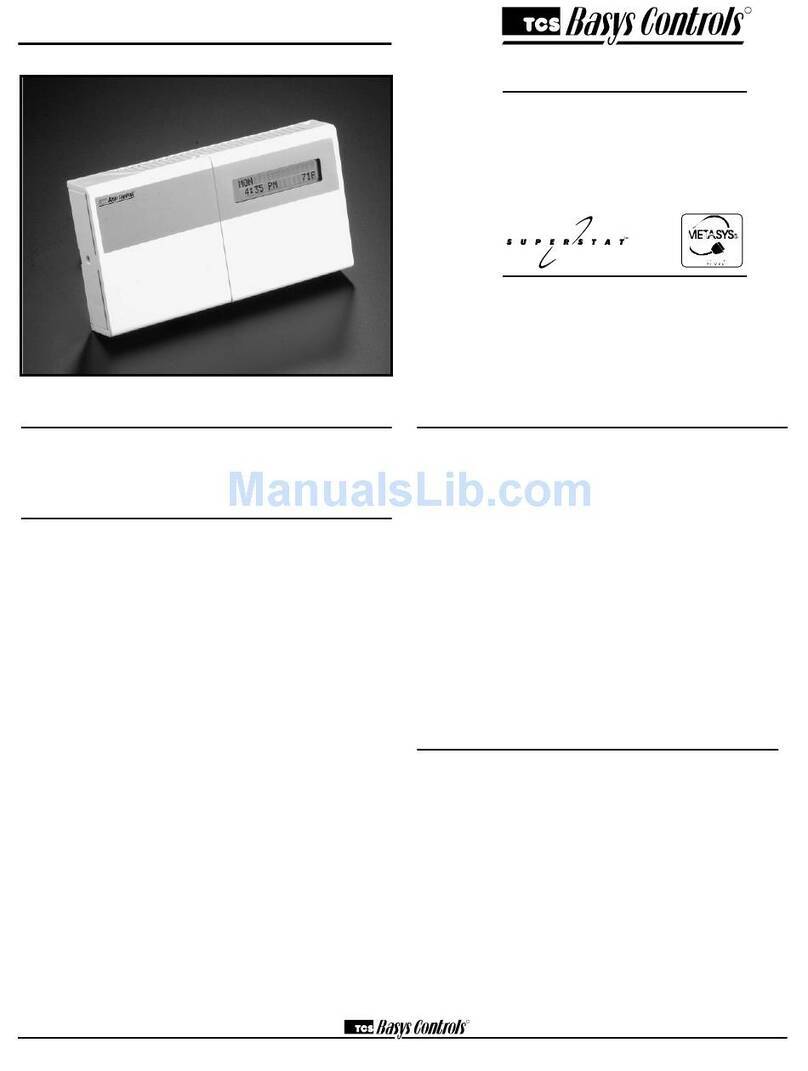
TCS Basys Controls
TCS Basys Controls SZ1017N User manual
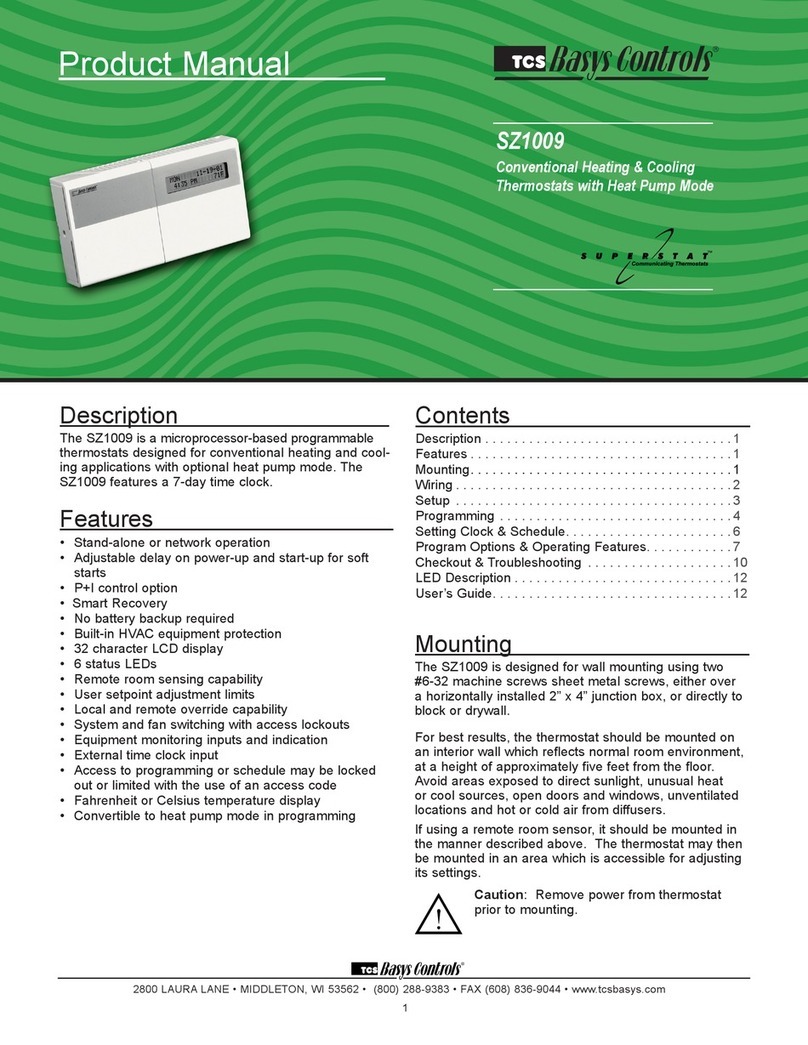
TCS Basys Controls
TCS Basys Controls SZ1009 User manual
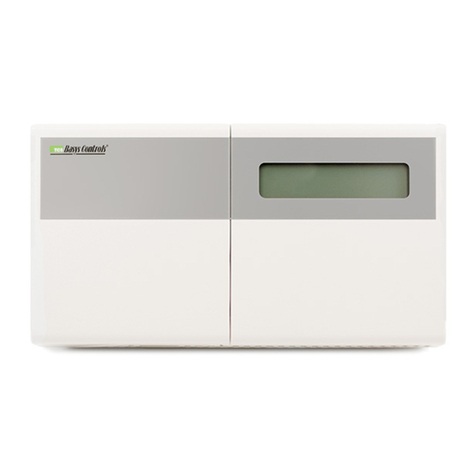
TCS Basys Controls
TCS Basys Controls Superzone SZ1018 User manual

TCS Basys Controls
TCS Basys Controls SZ1041A User manual
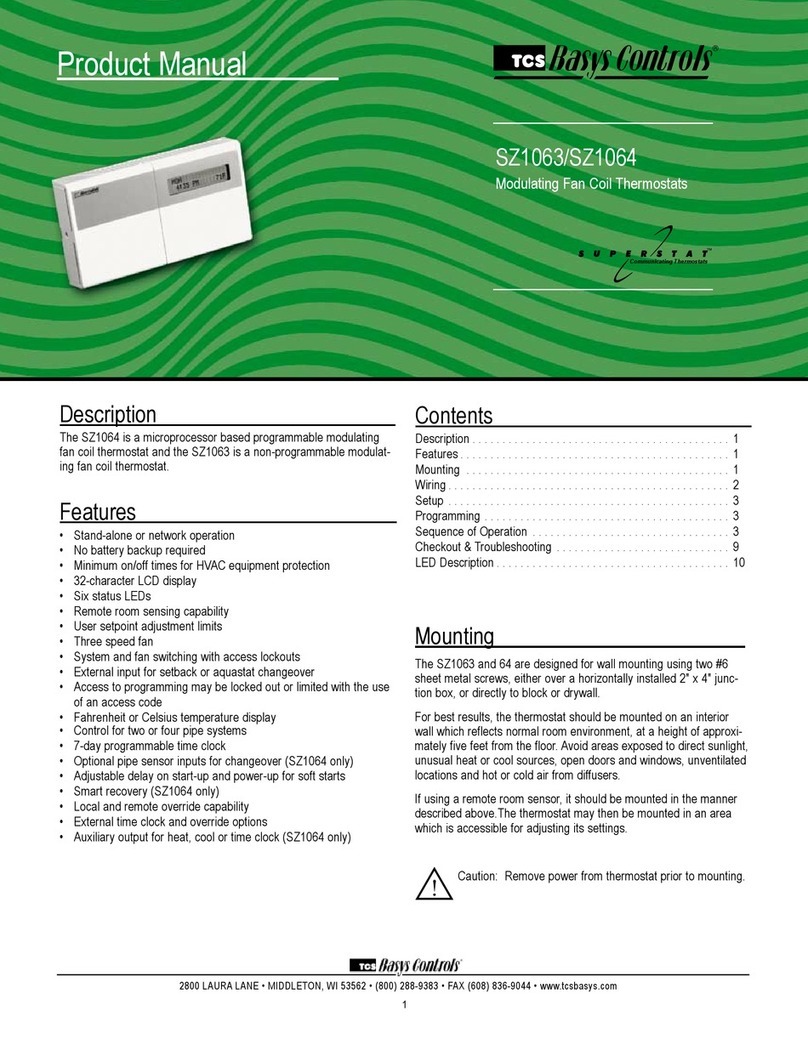
TCS Basys Controls
TCS Basys Controls SZ1063 User manual

TCS Basys Controls
TCS Basys Controls SZ1017a User manual