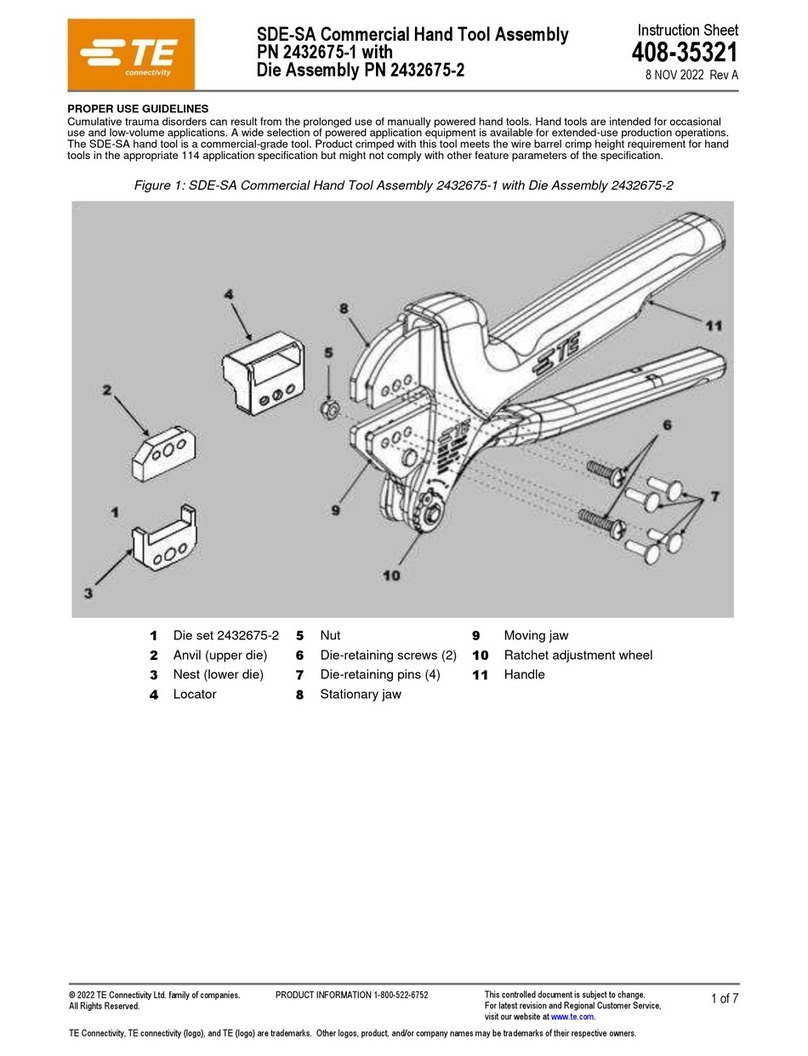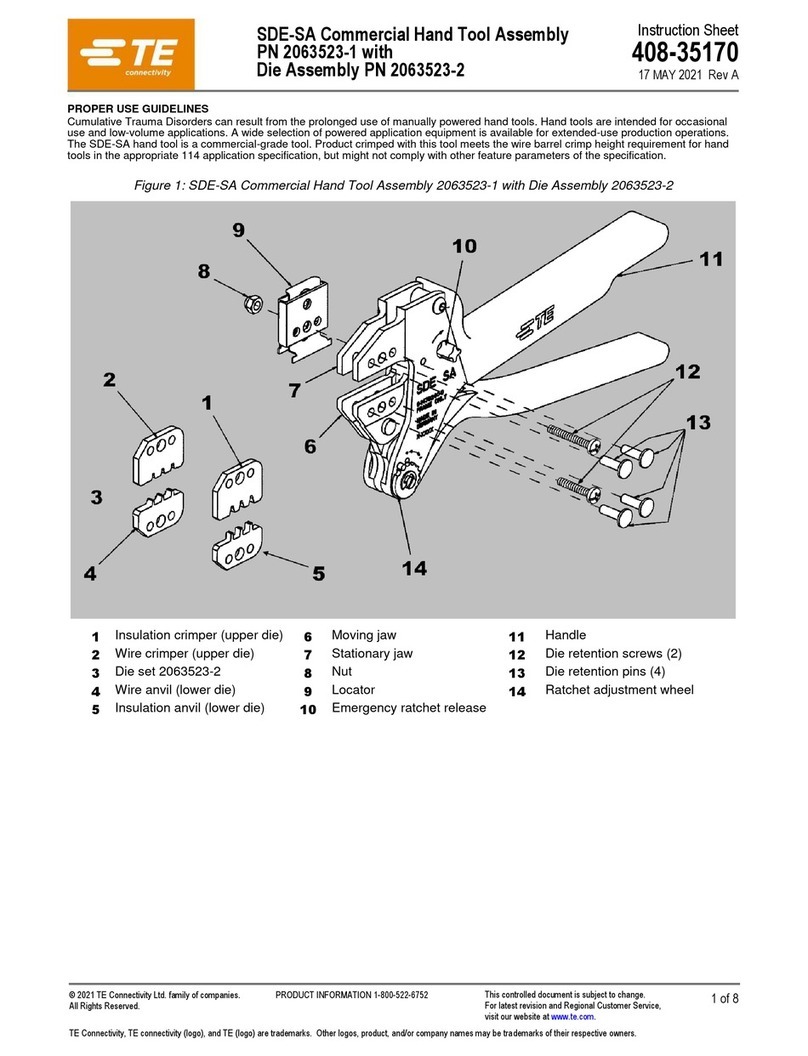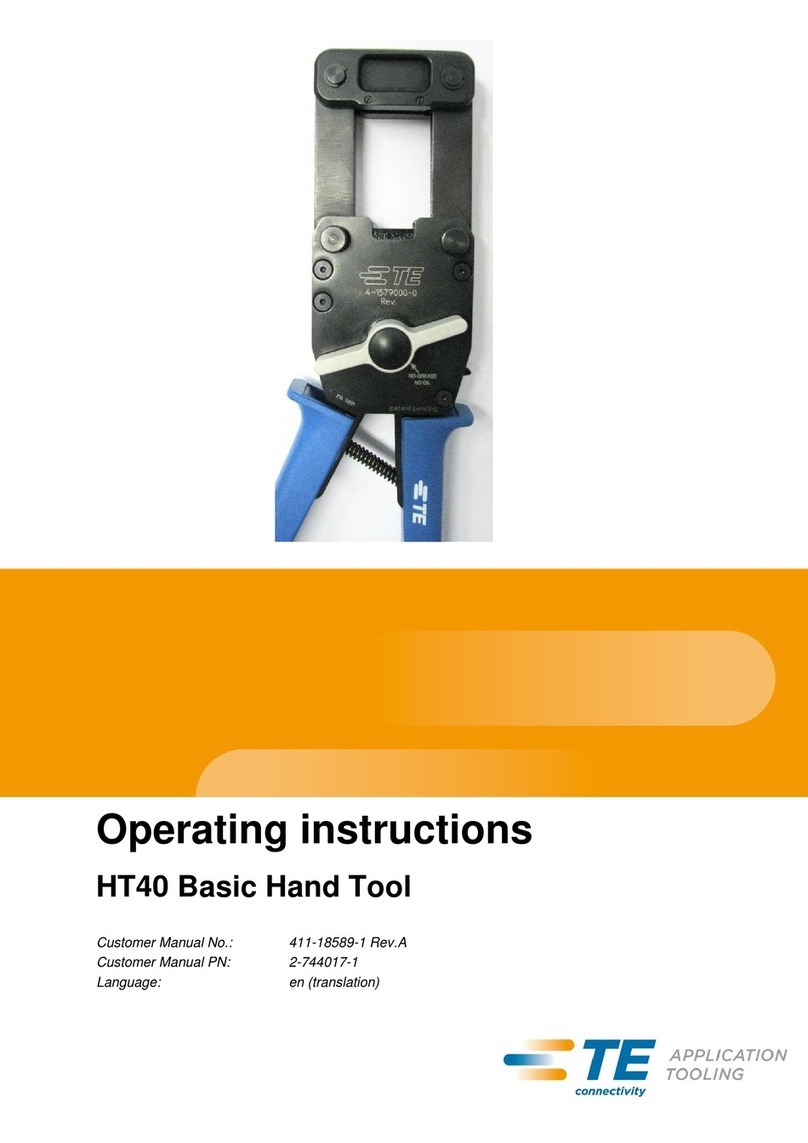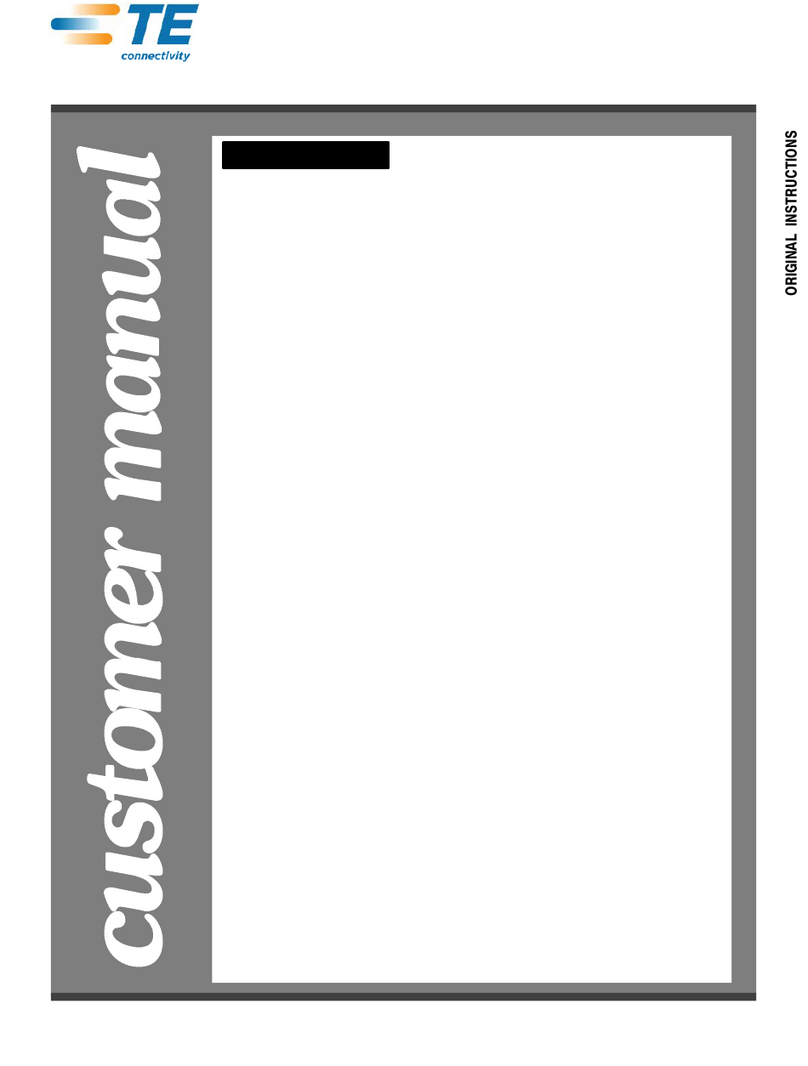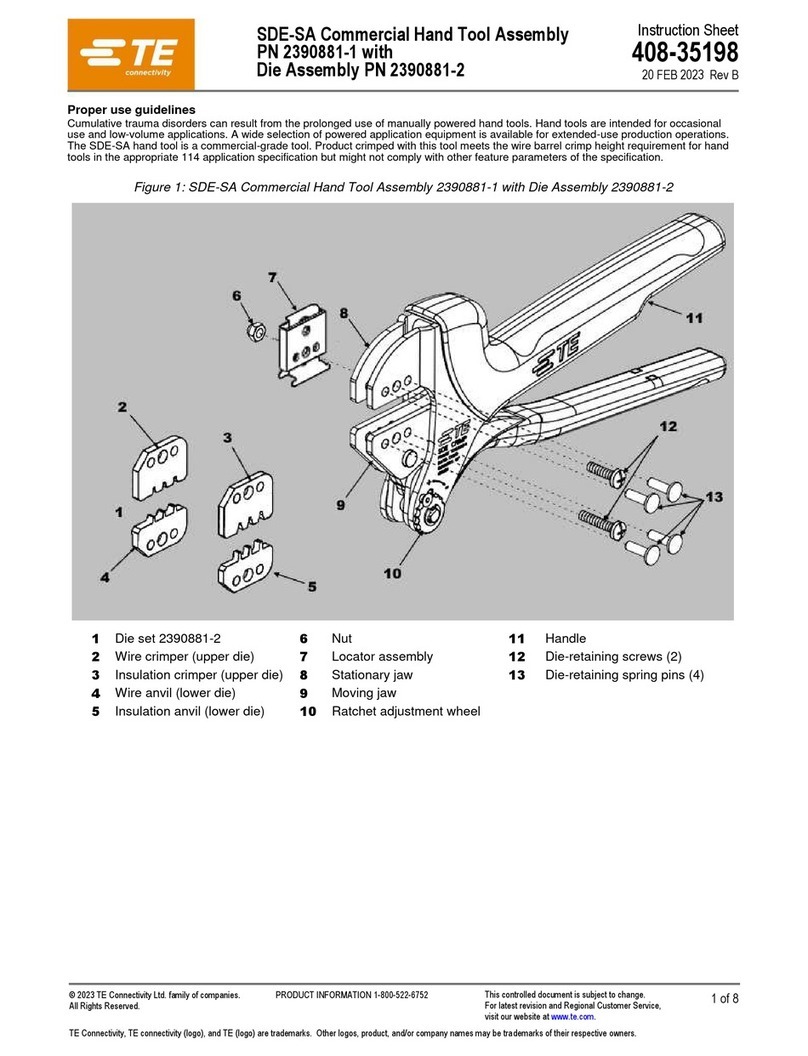Customer Manual
1 of 92
© 2022 TE Connectivity family of companies
All Rights Reserved
*Trademark
TE Connectivity, TE connectivity (logo), and TE (logo) are trademarks. Other logos, product, and/or company names may be trademarks of their respective owners.
PRODUCT INFORMATION 1-800-522-6752
This controlled document is subject to change.
For latest revision and Regional Customer Service,
visit our website at www.te.com.
409-35001
20 NOV 20 REV C
SAFETY PRECAUTIONS —AVOID INJURY —READ THIS FIRST!......................................3
1. INTRODUCTION ..................................................................................................................5
2. SAFETY................................................................................................................................5
Electrical.........................................................................................................................6
Eye/Ear Protection .........................................................................................................6
Safety Covers/Guards....................................................................................................7
Emergency Machine Off (EMO) / ESTOP......................................................................7
Emergency Stop Interlocks ............................................................................................7
Light Curtain Interlock ....................................................................................................7
Pneumatic System .........................................................................................................7
CMP Only.......................................................................................................................8
3. INSTALLATION ...................................................................................................................9
CBP INSTALLATION .....................................................................................................9
CSP INSTALLATION ...................................................................................................11
CMP INSTALLATION...................................................................................................12
4. MACHINE END OF LIFE CYCLE ......................................................................................13
5. PRESS OVERVIEW ...........................................................................................................13
Purpose........................................................................................................................14
Layout ..........................................................................................................................15
Capabilities...................................................................................................................17
Optional Accessories ...................................................................................................18
Machine Specific Configuration....................................................................................20
6. OPERATION (PRODUCTION) ...........................................................................................21
Getting Started .............................................................................................................21
Operator Interface ........................................................................................................21
Powering Up.................................................................................................................21
Logging In ....................................................................................................................22
Selecting the Board......................................................................................................24
Running the Board .......................................................................................................25
Run Screen Buttons .....................................................................................................26
On Screen PCB Rendering ..........................................................................................27
Start Pressing...............................................................................................................27
User Signoff ...............................................................................................................28
Changing the Pressing Sequence..............................................................................28
Profile Error Conditions Related to the Board, Connector, Tools, and Programs ......28
7. PRESSING TOOLS AND FIXTURES ................................................................................29
Tools ............................................................................................................................29
CxP Connector Press Machines CBP-5T Mk II (2216056),
CMP-5T Mk II (2216057), CMP-10T Mk II (2216058) and CSP-
5T Mk II (2216055), Operations and Maintenance Manual