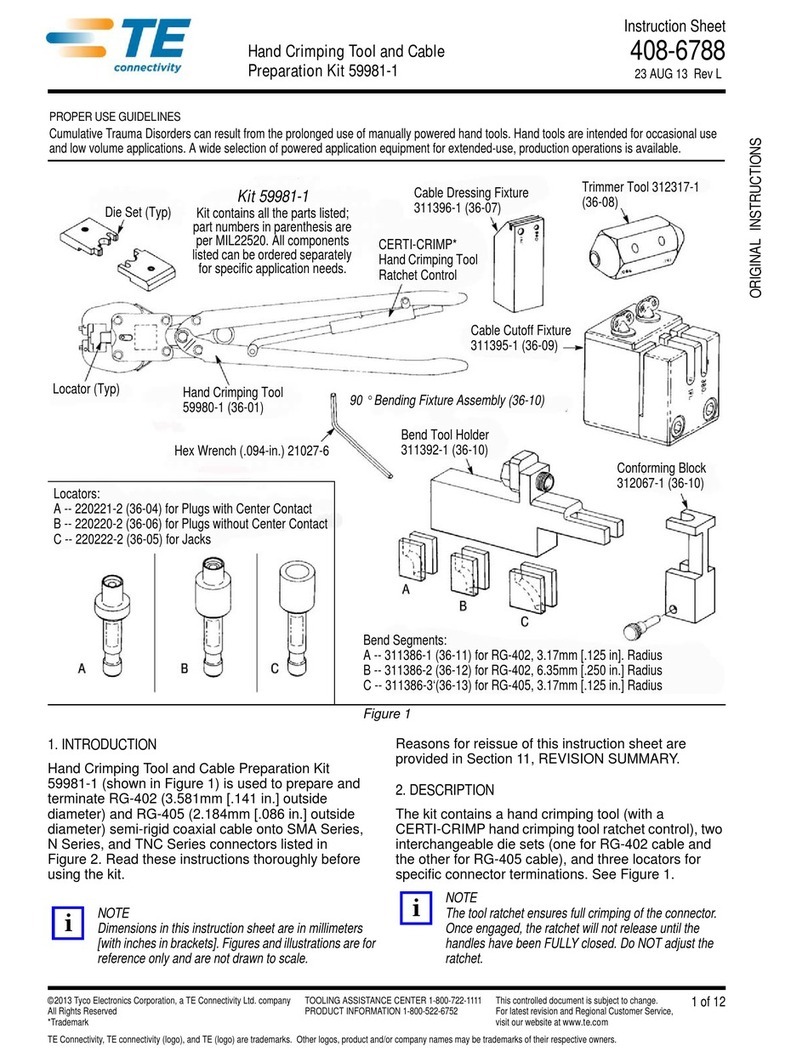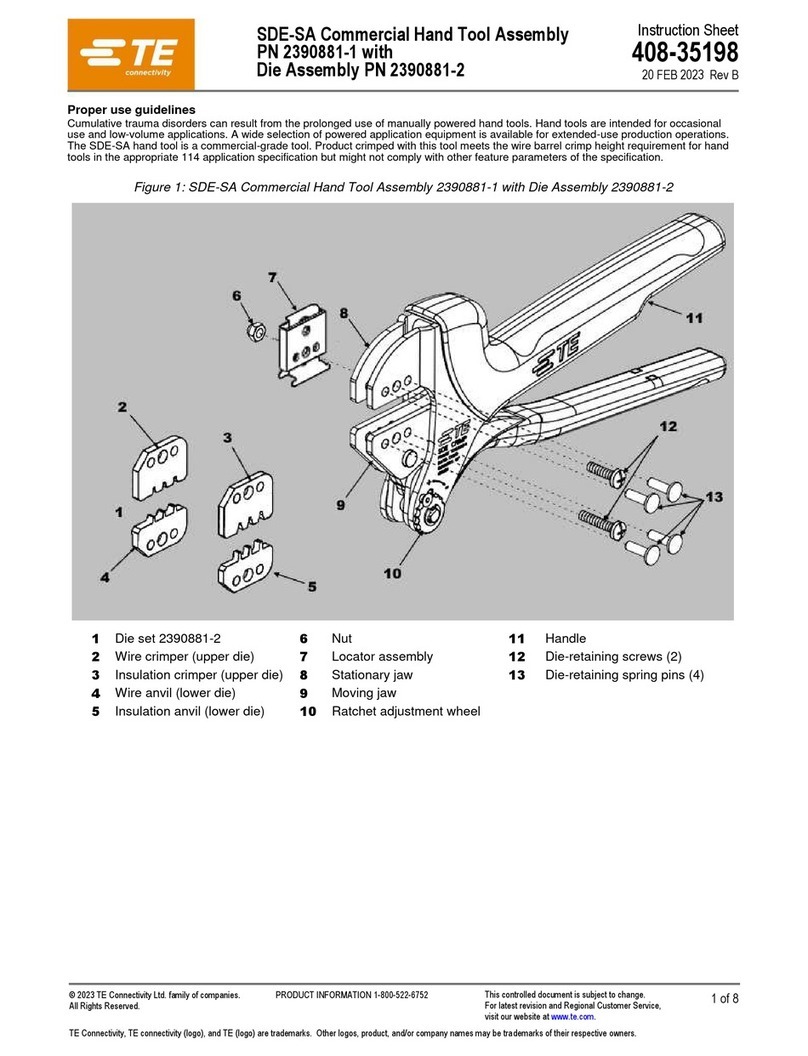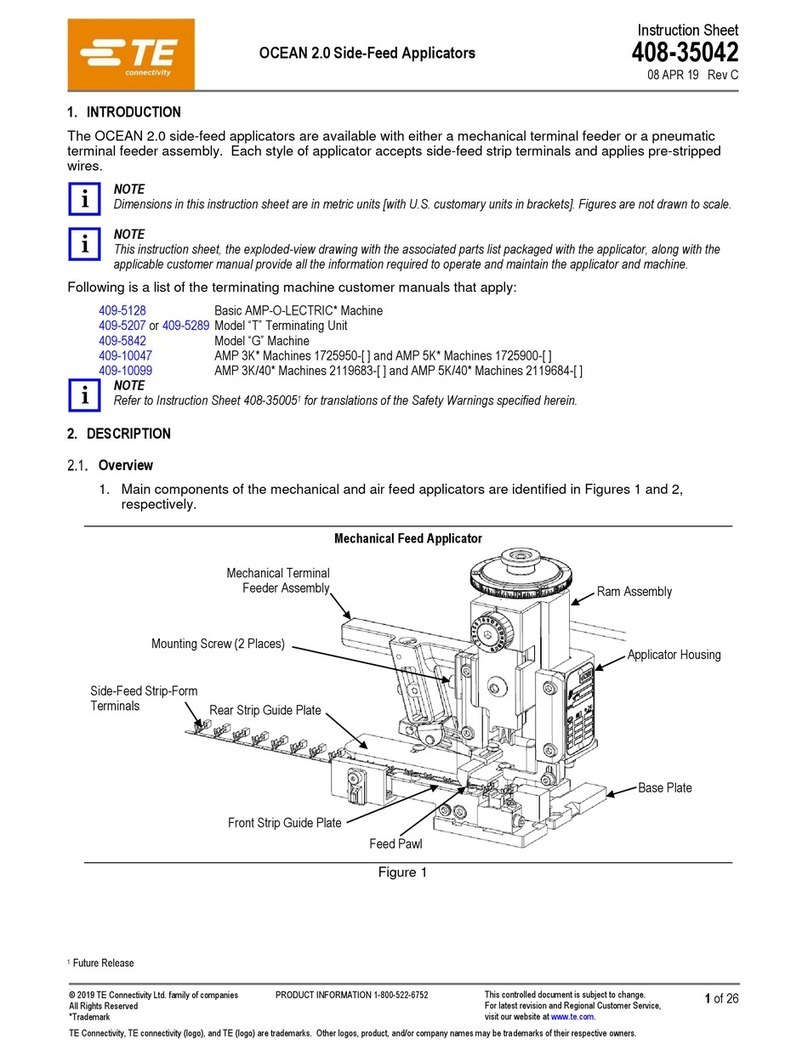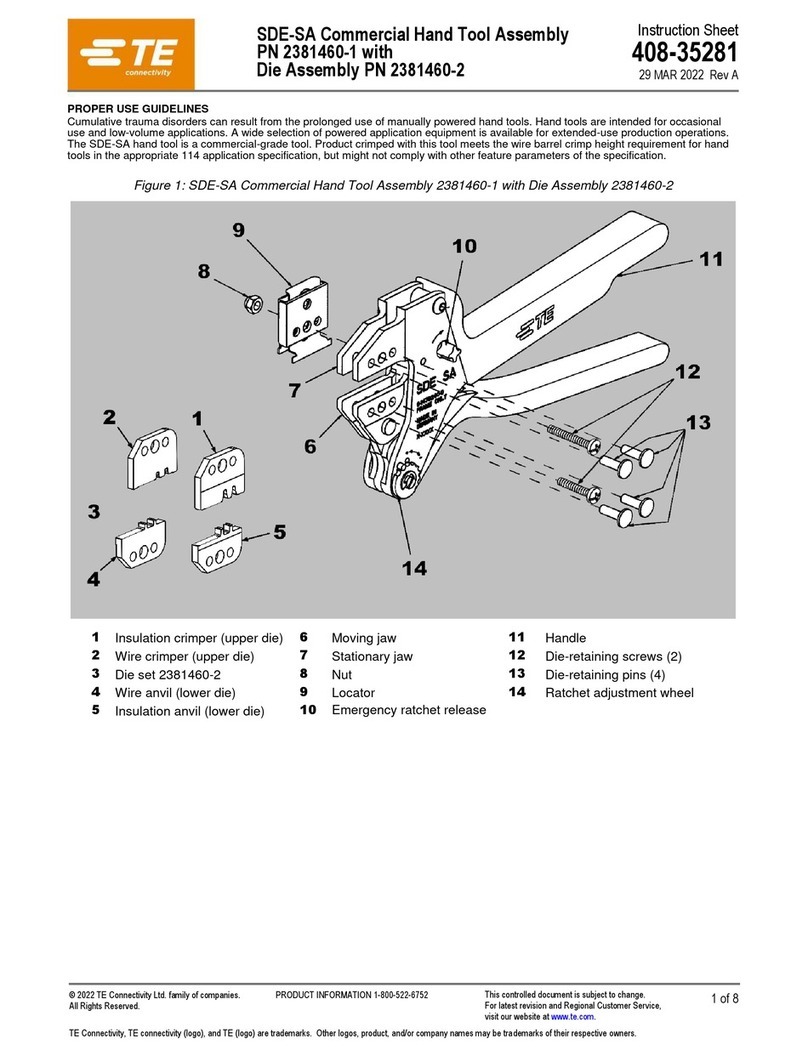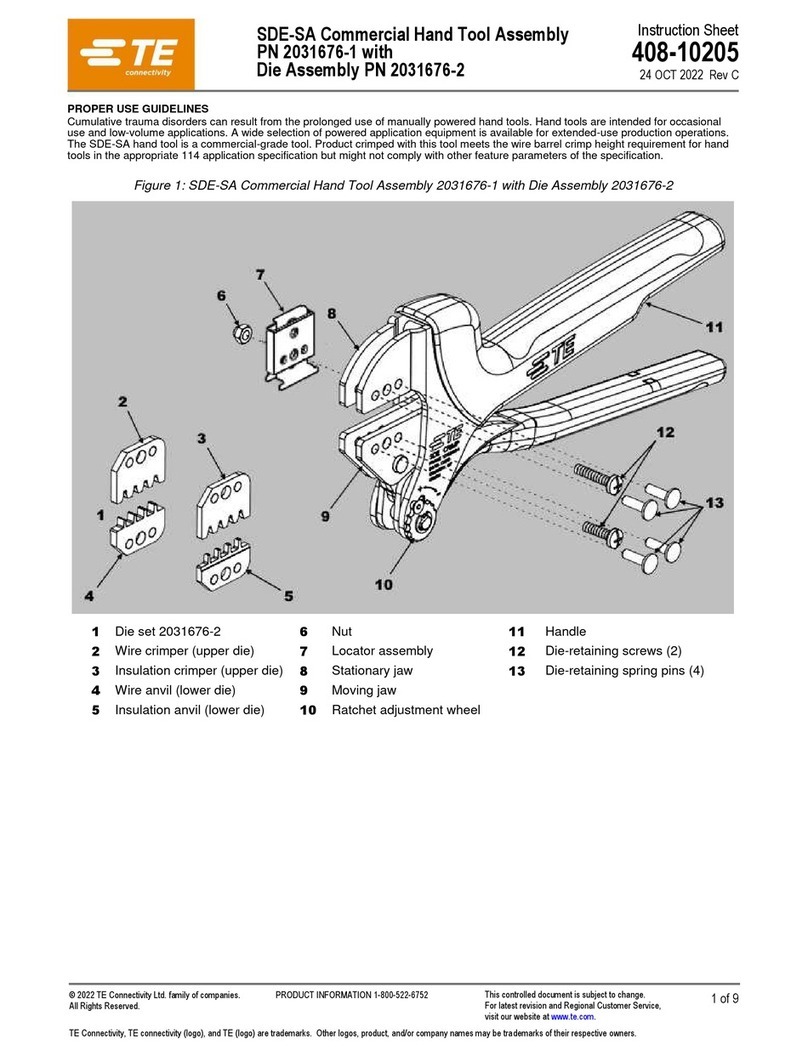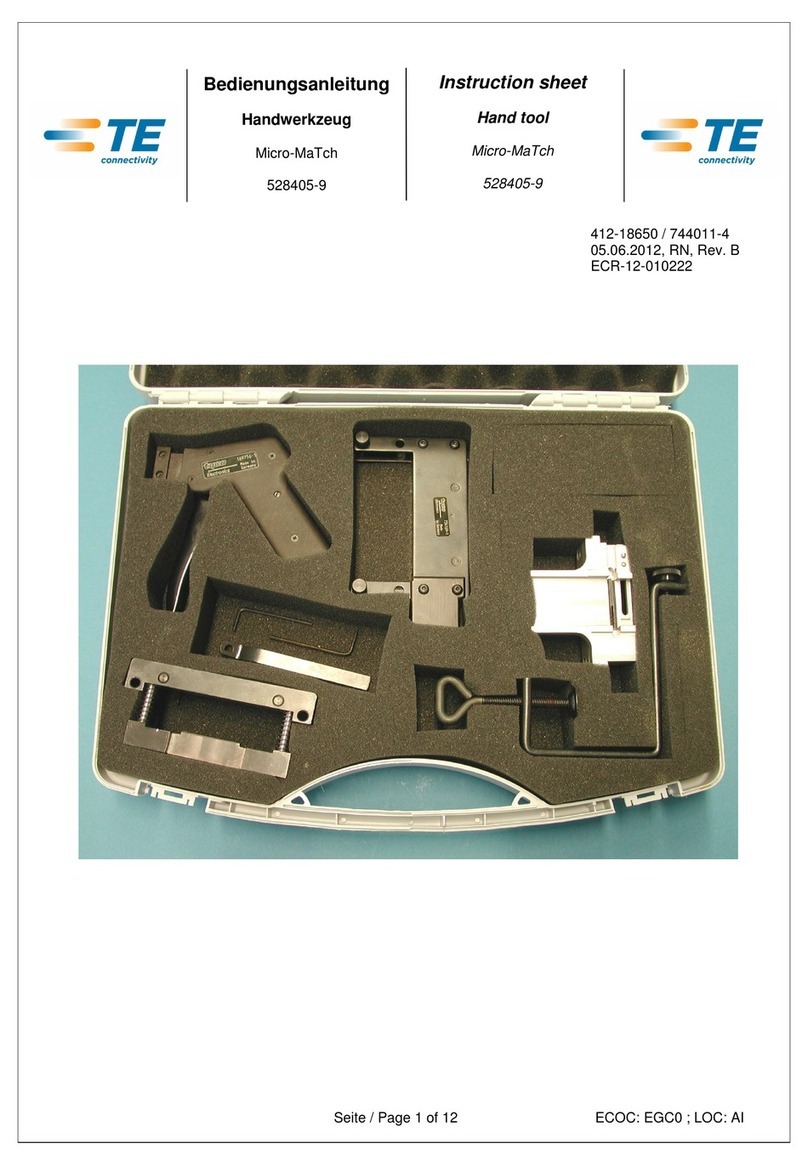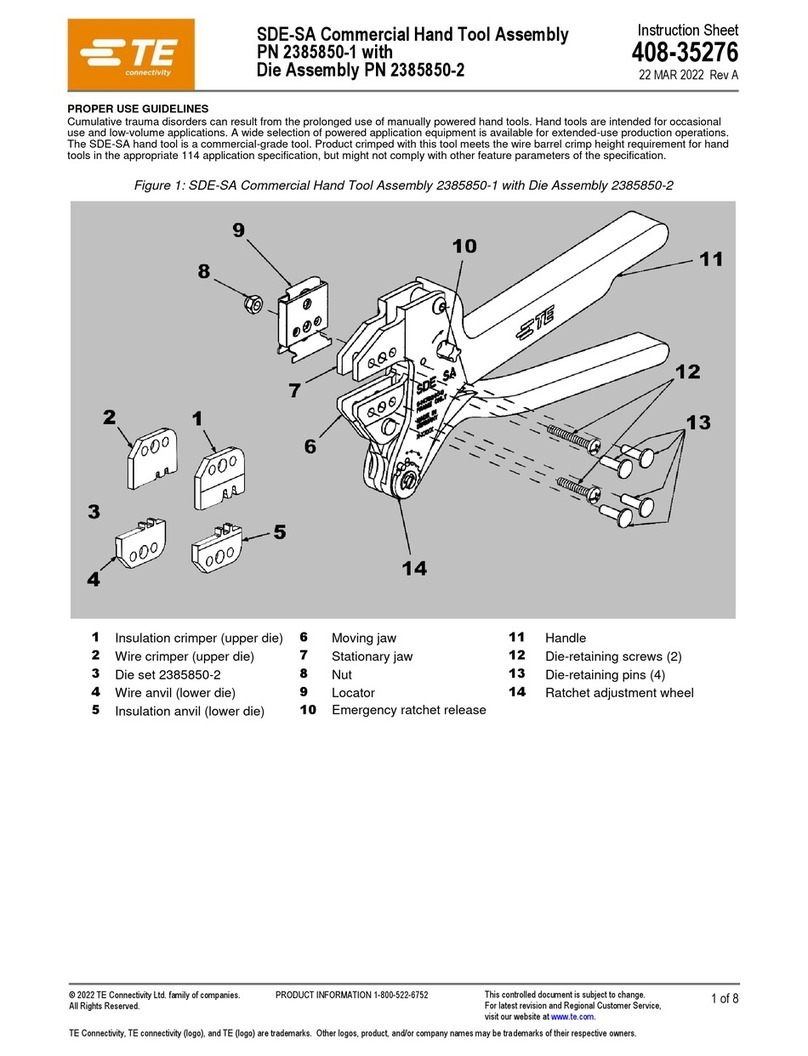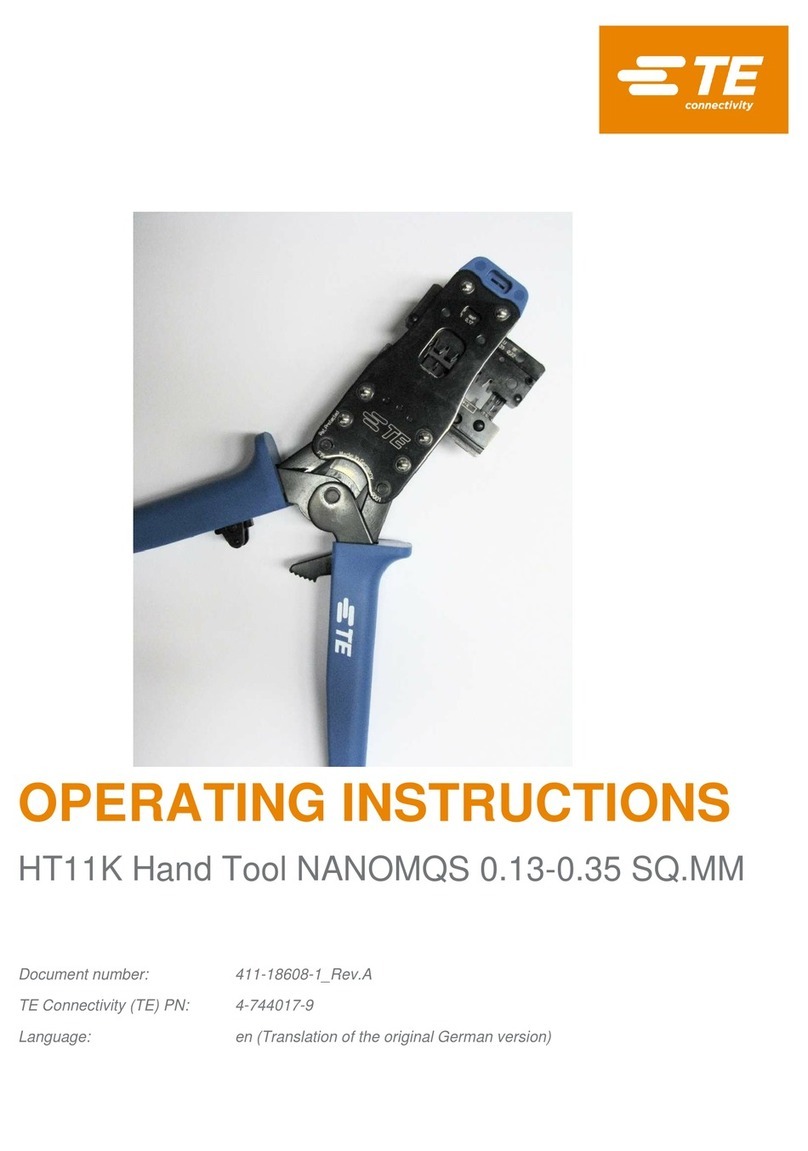408-1261
7of 9
Rev K
5.1. Daily Maintenance
1. Immerse the tool (handles partially closed) in a
reliable commercial degreasing compound to
remove accumulated dirt, grease, and foreign
matter. When degreasing compound is not
available, the tool may be wiped clean with a soft,
lint-free cloth. DO NOT use hard or abrasive objects
that could damage the tool.
2. Make certain that the retaining pins are in place
and that they are secured with retaining rings.
3. All pins, pivot points, and bearing surfaces should
be protected with a THIN coat of any good SAE 20
motor oil. DO NOT oil excessively.
4. When the tool is not in use, keep the handles
closed to prevent objects from becoming lodged in
the crimping dies. Store the tool in a clean, dry area.
5.2. Periodic Inspection
A. Lubrication
Lubricate all pins, pivot points, and bearing surfaces
with any good SAE† 20 motor oil as follows:
•Tool used in daily production - daily
•Tool used daily (occasional) - weekly
•Tool used weekly - monthly
Wipe excess oil from the tool, particularly from the
crimping area. Oil transferred from the crimping area
onto certain terminations may affect the electrical
characteristics of an application.
B. Visual Inspection
1. Close the tool handles until the ratchet releases
and then allow them to open freely. If they do not
open quickly and fully, the spring is defective and
must be replaced. See Section 6, REPLACEMENT
AND REPAIR.
Sometools do not havehandle return springs. This
inspection does not apply to those tools.
2. Inspect the head for worn, cracked, or broken
crimping dies. If damage is evident, return the tool
for evaluation and repair. See Section 6,
REPLACEMENT AND REPAIR.
C. Gaging the Crimping Chamber
This inspection requires the use of plug gages
conforming to the dimensions provided in Figure 9.
To gage the crimping chamber, proceed as follows:
†SAE is a trademark.
If gaging the crimping chamber is not required,
inspect the die closure using an alternate
procedure, i.e., the "Insulation Crimp Adjustment"
(see Section 4) and "Visual Inspection" (see
Paragraph 5.2.B).
1. Remove traces of oil or dirt from the crimping
chamber and plug gage.
2. Insert each insulation crimp adjustment pin into
Position 1. See Figure 10.
3. Close the tool handles until the crimping dies
bottom, and hold in this position. DO NOT force
beyond initial contact.
4. Press and hold the locator down.
5. Carefully insert the GO element into the crimping
chamber as shown in Figure 10; DO NOT force it.
For the wire barrel section of the crimping chamber,
the GO element must pass completely through the
crimping chamber. For the insulation barrel section,
the GO element must pass through the length of the
section but will stop against the wire barrel section.
6. In the same manner, try to insert the NO-GO
element into the crimping chamber as shown in
Figure 10. The NO-GO element may begin entry,
but may not pass through the crimping chamber.
If the crimping chamber conforms to the gage
inspection, the tool is considered dimensionally
correct, and should be lubricated with a THIN coat of
any good SAE 20 motor oil. If not, return the tool for
evaluation and repair. See Section 6, REPLACEMENT
AND REPAIR.
5.3. Ratchet Inspection
Check the ratchet to ensure that the ratchet does not
release prematurely, allowing the dies to open before
they have fully bottomed. Proceed as follows:
1. Remove traces of oil or dirt from the bottoming
surfaces of the dies.
2. Obtain a 0.025 mm [.001 in.] shim that is suitable
for checking the clearance between the bottoming
surfaces of the dies.
3. Select a terminal or splice and maximum size
wire for the terminal or splice.
4. Position the terminal or splice in the crimping
chamber according to Section 3, CRIMPING
PROCEDURE. Holding the wire in place, squeeze
the tool handles together until the ratchet releases.
Hold the tool handles in this position, maintaining
just enough pressure to keep the dies closed.
5. Check the clearance between the bottoming
surfaces of the dies. If the clearance is 0.025 mm
[.001 in.] or less, the ratchet is satisfactory. If
clearance exceeds 0.025 mm [.001 in.], the ratchet
is out of adjustment and must be repaired. See
Section 6, REPLACEMENT AND REPAIR.