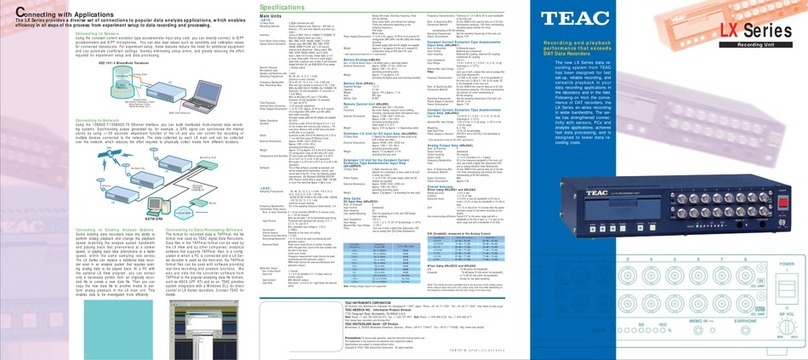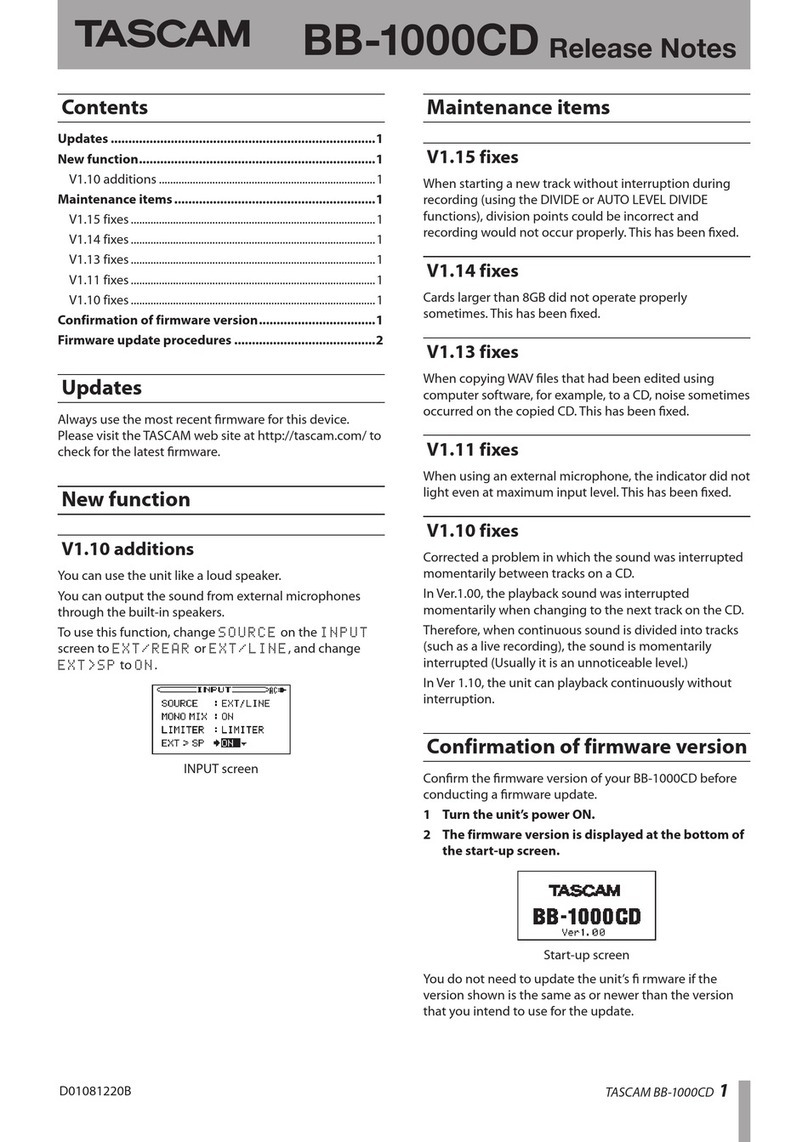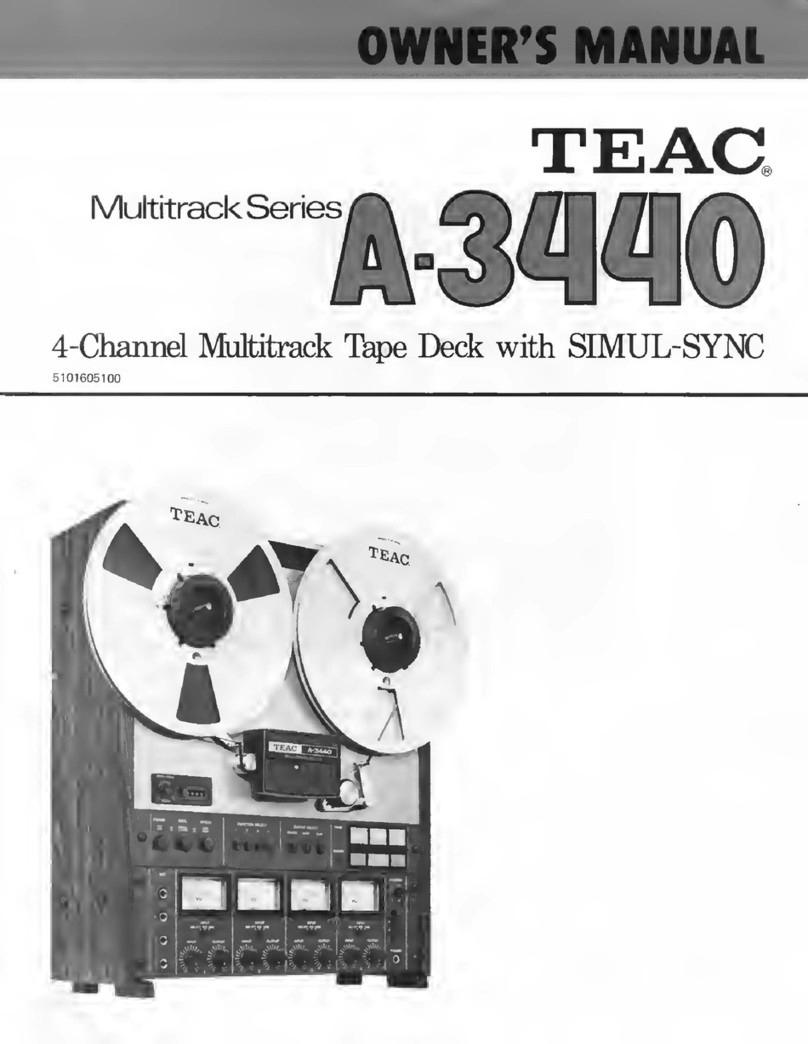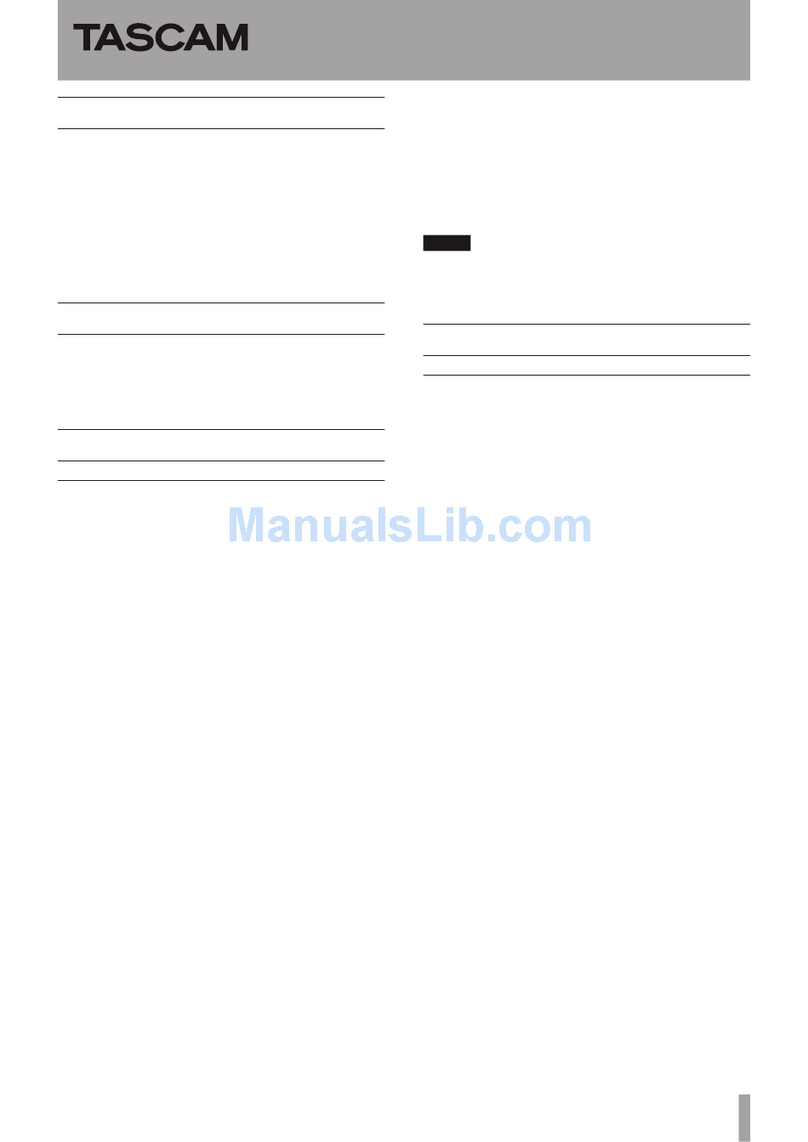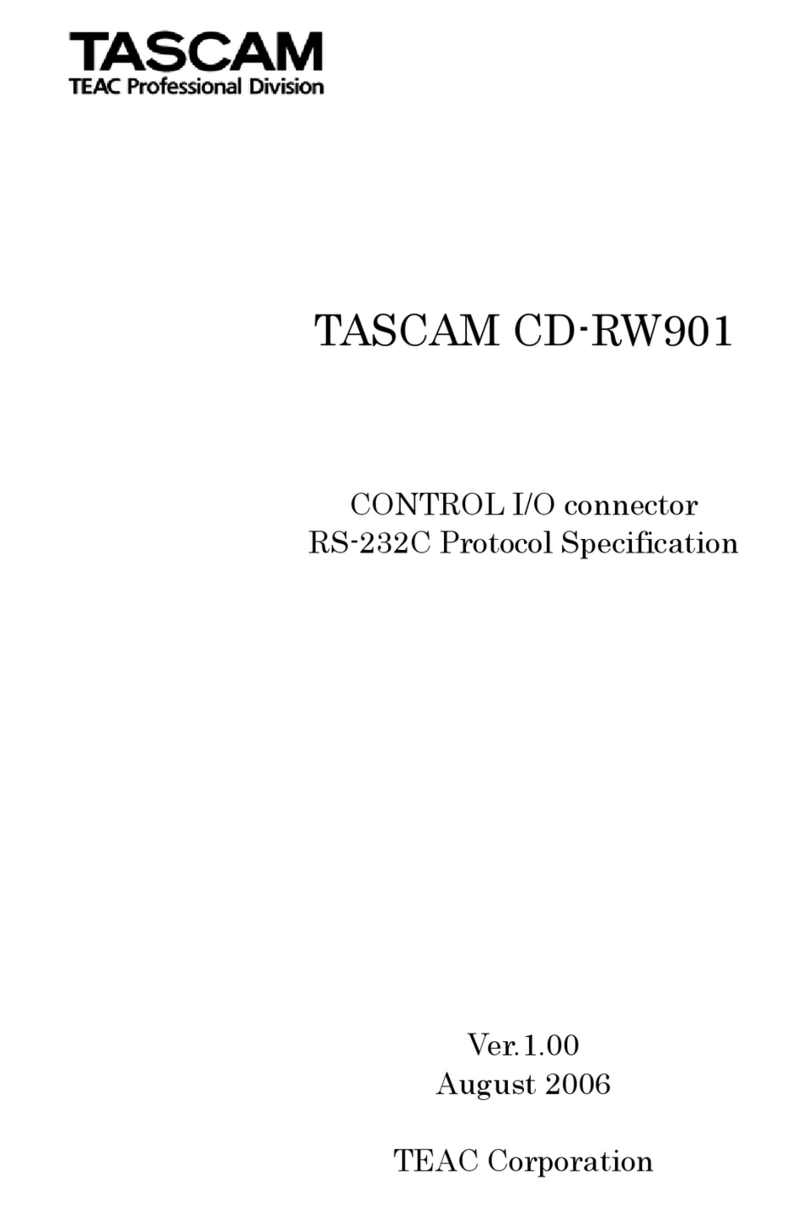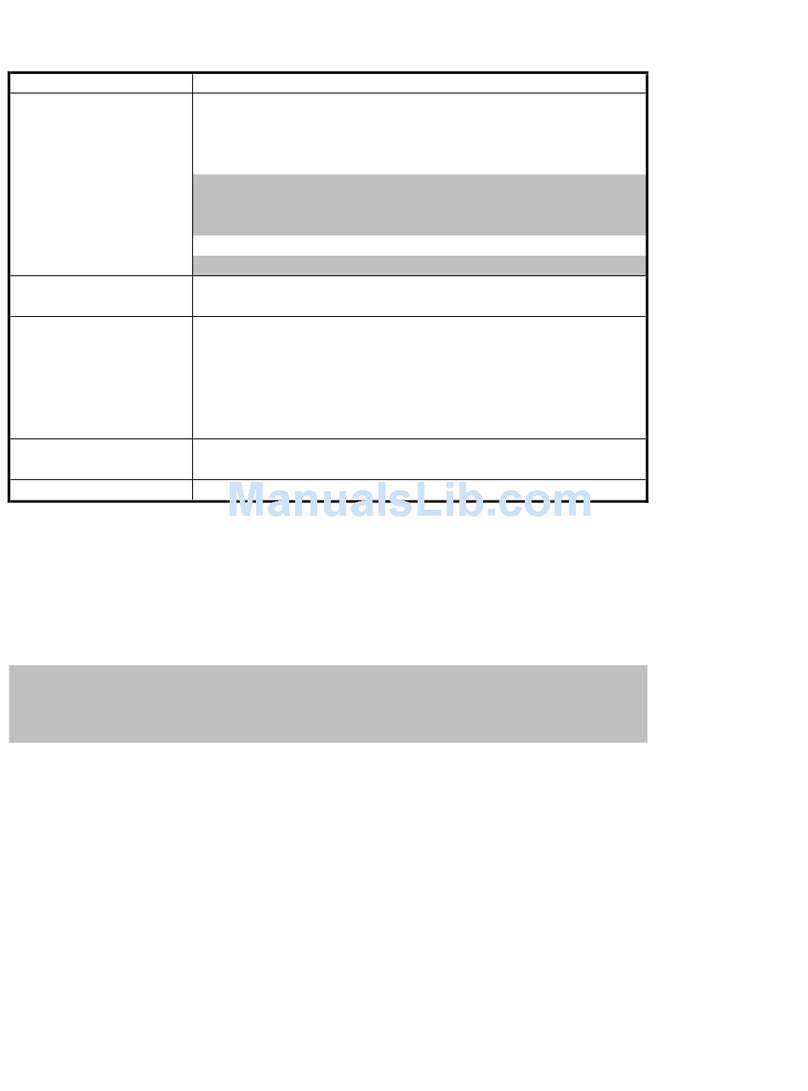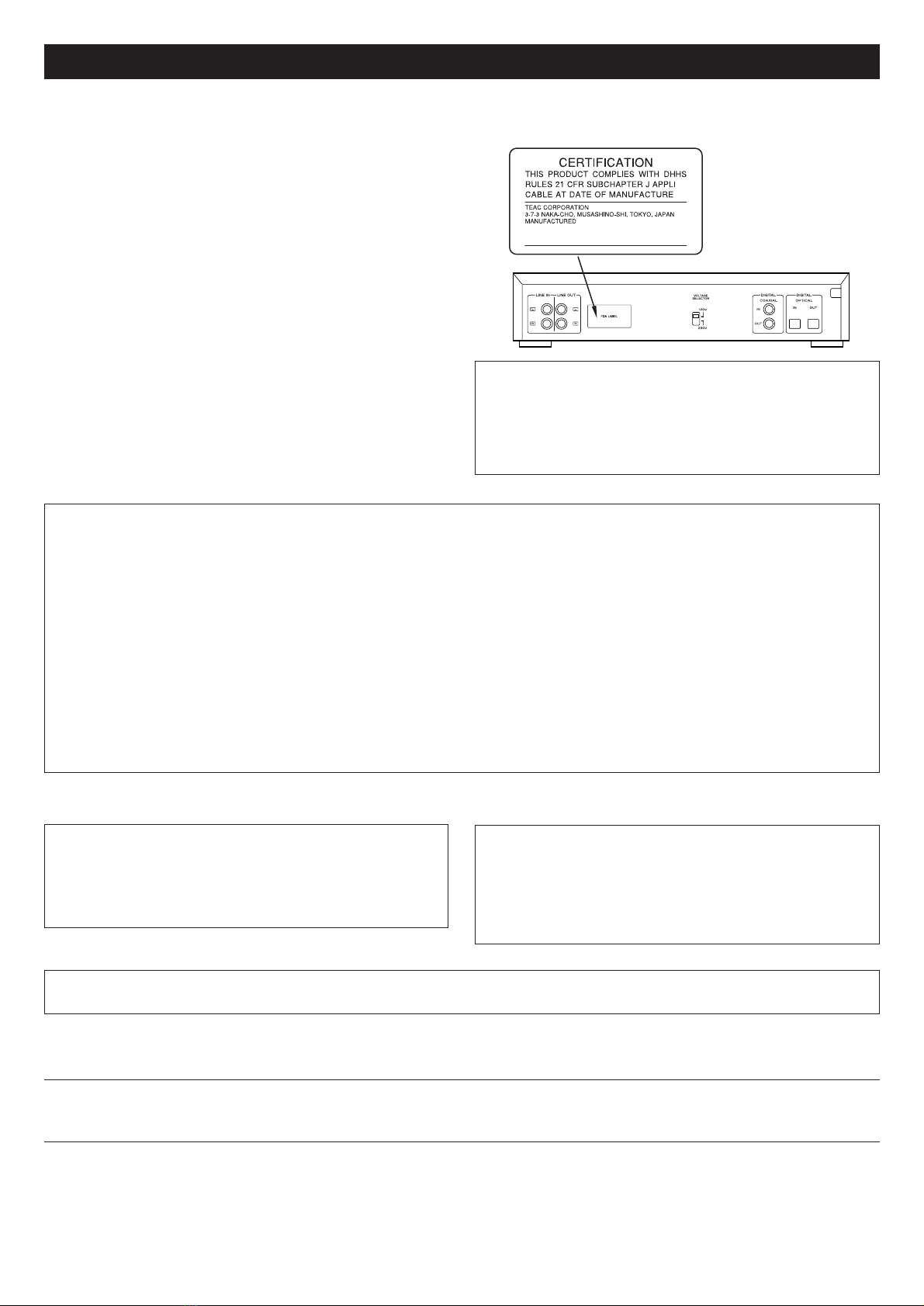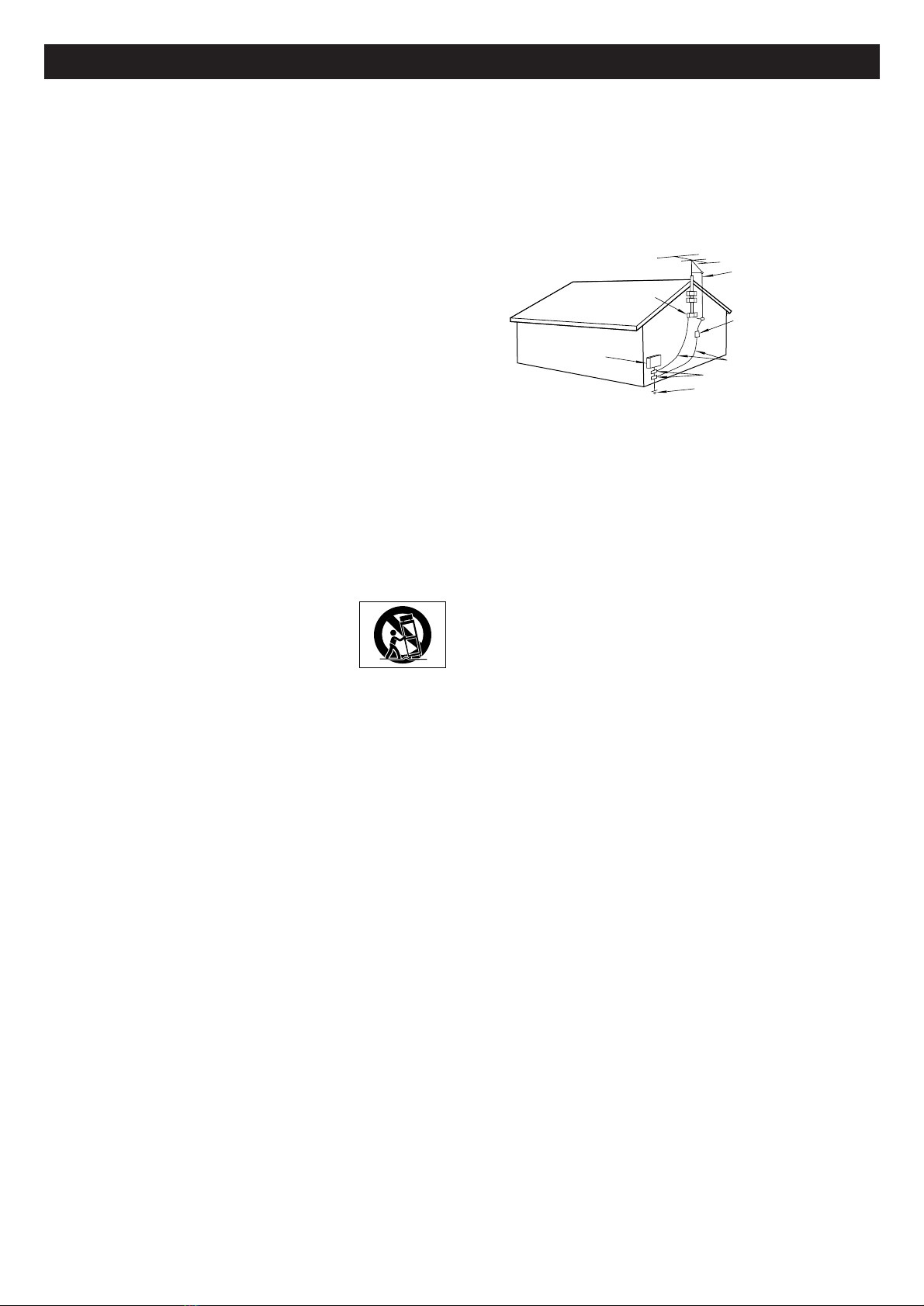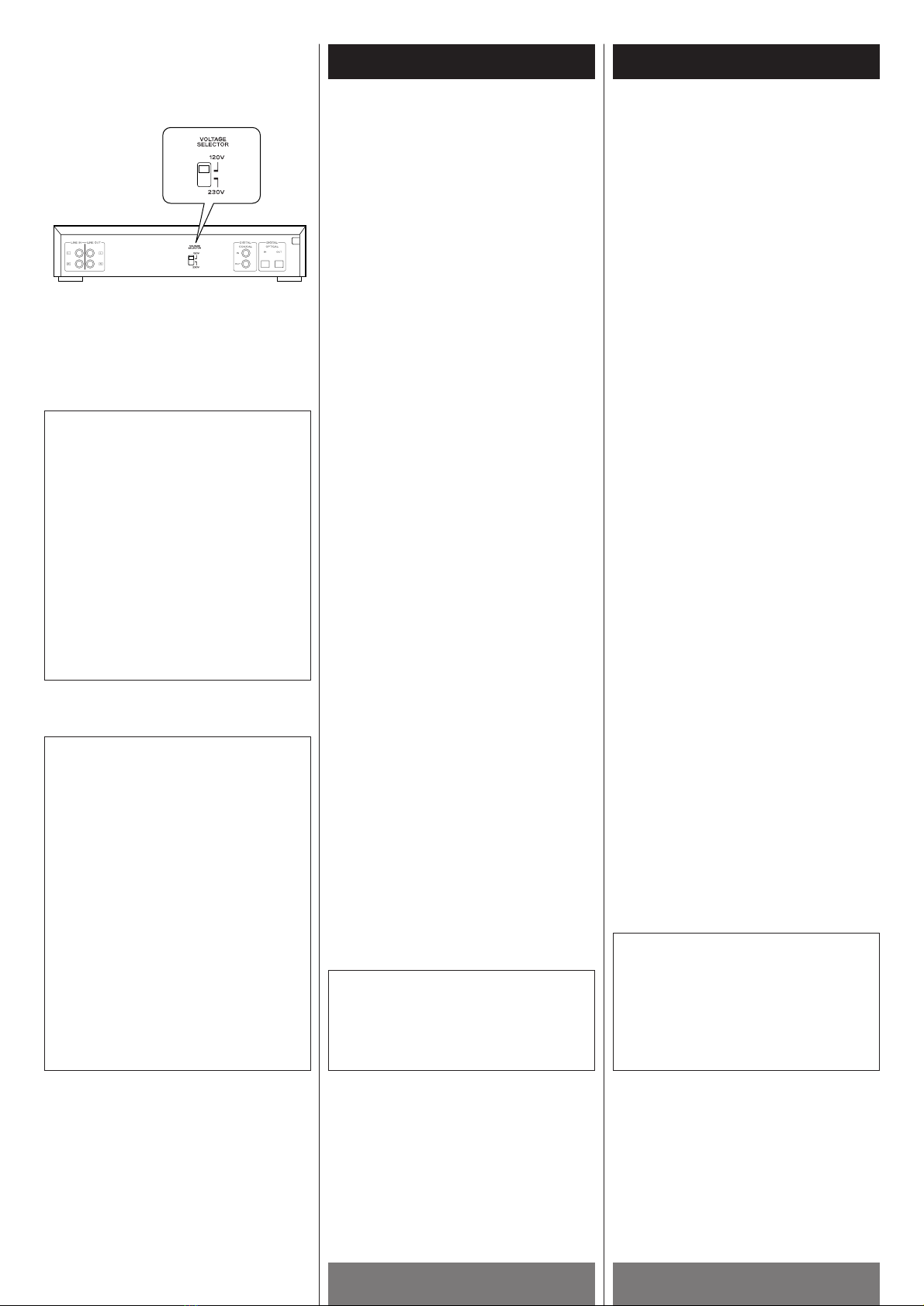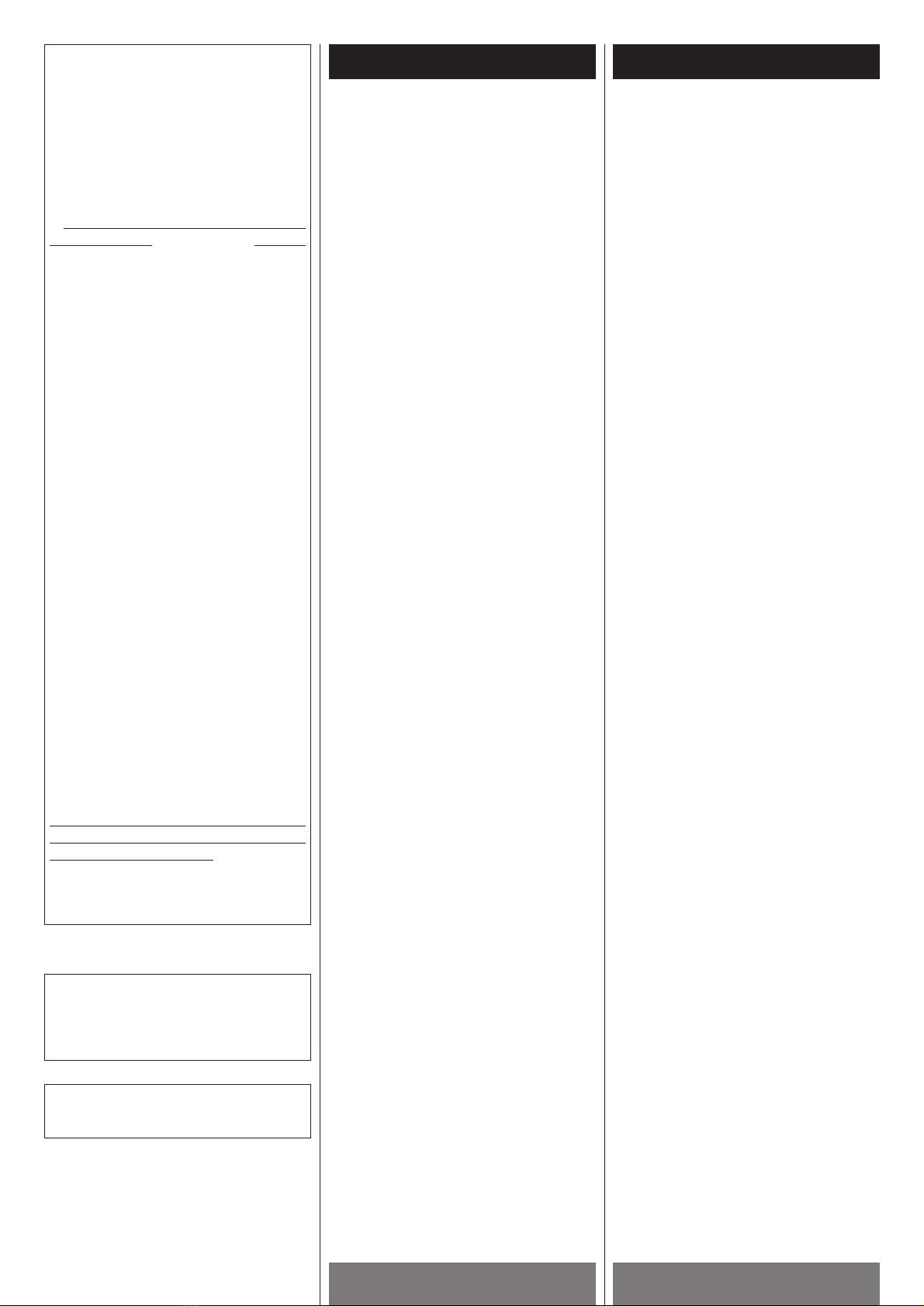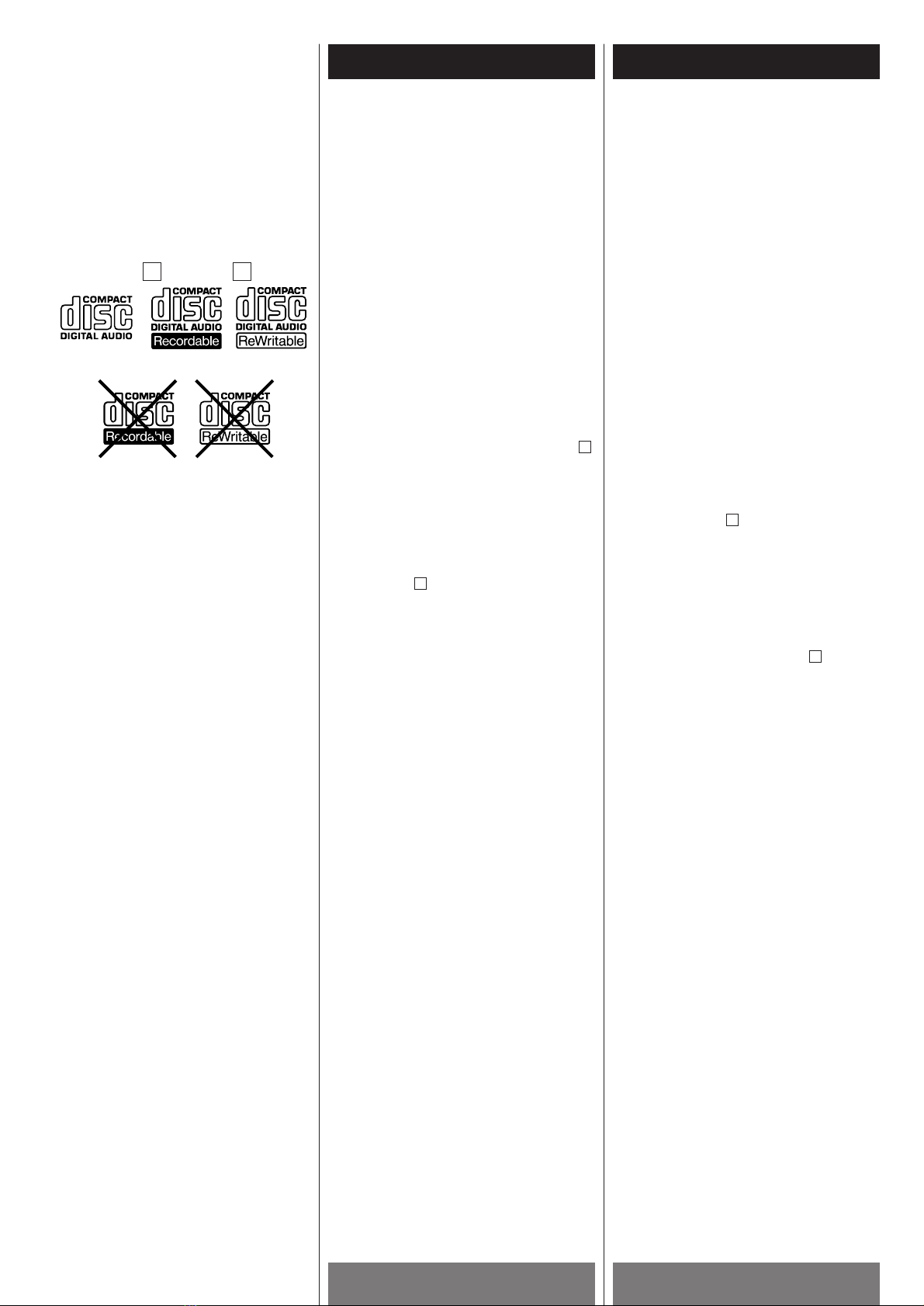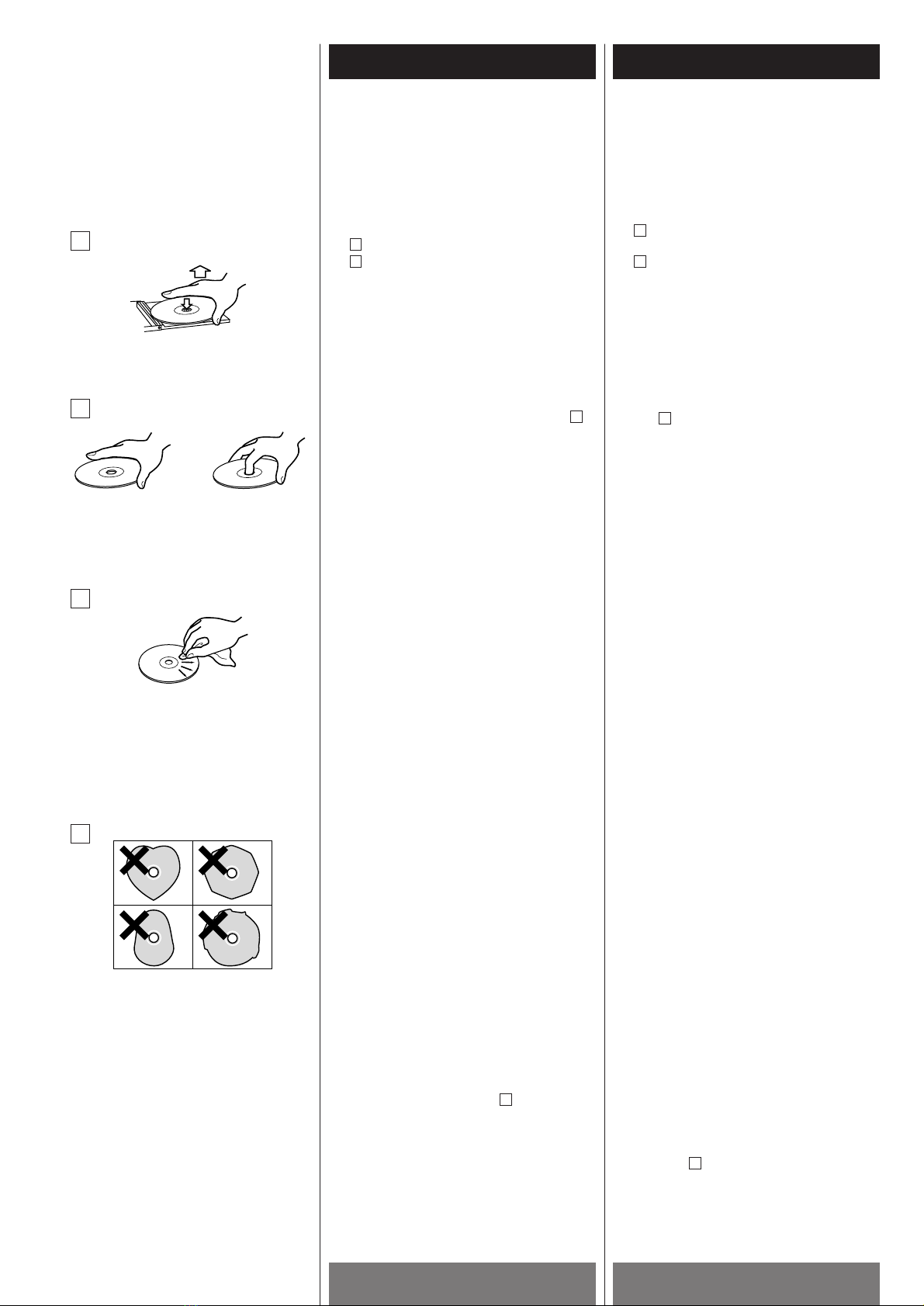5
ENGLISH FRANÇAIS
Before Use Avant Utilisation
Lire ceci avant de faire fonctionner
l'appareil
<La température nominale doit être
comprise 5°C et 35°C (41°F et 95°F). Le
graveur/lecteur de disques compacts est
plus sensible aux températures extrêmes
que les lecteurs de disques compacts
ordinaires.
<Le taux d'humidité relative doit être
compris entre 30 et 90° sans
condensation.
<L'appareil pouvant dégager de la chaleur
lorsqu'il fonctionne, laisser un
dégagement suffisant au-dessus de
l'appareil afin de permettre une
ventilation naturelle.
<La tension d'alimentation de l'appareil
doit être celle indiquée à l'arrière de
l'appareil. En cas de doute, contacter un
électricien.
<Choisir avec soin l'endroit où vous
placerez votre appareil. Eviter de le
placer directement au soleil ou près
d'une source de chaleur. Eviter aussi les
endroits sujets à des vibrations, à de la
poussière excessive, à la chaleur, au
froid ou à l'humidité.
<Ne pas placer RW-800 sur le dessus de
l’amplificateur/récepteur.
<Ne pas ouvrir le coffret car ceci
risquerait de provoquer des dommages
aux circuits ou des chocs électriques. Si
un objet rentre dans l'appareil, contacter
votre revendeur.
<Lors du débranchement du cordon
d'alimentation de la prise murale,
toujours tirer sur la fiche et non sur le
cordon.
<Pour garder le capteur laser propre, ne
pas y toucher et ne pas oublier de fermer
le tiroir du disque.
<Ne pas essayer de nettoyer l'appareil
avec des solvants chimiques car ceci
pourrait endommager le fini de l'appareil.
Utiliser un chiffon propre et sec.
<Garder soigneusement ce manuel
d'instructions pour une référence
ultérieure.
Read this before operation
<The nominal temperature should be
between 5°C and 35°C (41°F and 95°F).
The CD-RW recorder is more sensitive to
extremes of temperature than ordinary
CD players.
<Relative humidity should be 30 to 90
degrees non-condensing.
<As the unit may become hot during
operation, always leave sufficient space
above the unit for ventilation.
<The voltage supplied to the unit should
match the voltage as printed on the rear
panel. If you are in any doubt regarding
this matter, consult an electrician.
<Choose the installation location of your
unit carefully. Avoid placing it in direct
sunlight or close to a source of heat. Also
avoid locations subject to vibrations and
excessive dust, heat, cold or moisture.
<Do not place the unit on the
amplifier/receiver.
<Do not open the cabinet as this might
result in damage to the circuitry or
electrical shock. If a foreign object
should get into the set, contact your
dealer.
<When removing the power plug from the
wall outlet, always pull directly on the
plug, never yank the cord.
<To keep the laser pickup clean, do not
touch it, and do not forget to close the
disc tray.
<Do not attempt to clean the unit with
chemical solvents as this might damage
the finish. Use a clean, dry cloth.
<Keep this manual in a safe place for
future reference.
IMPORTANT(for U.K.Customers)
DO NOT cut off the mains plug from this
equipment. If the plug fitted is not suitable
for the power points in your home or the
cable is too short to reach a power point,
then obtain an appropriate safety approved
extension lead or consult your dealer.
If nonetheless the mains plug is cut off,
remove the fuse and dispose of the plug
immediately, to avoid a possible shock
hazard by inadvertent connection to the
mains supply.
If this product is not provided with a mains
plug, or one has to be fitted, then follow the
instructions given below:
IMPORTANT. DO NOT make any
connection to the larger terminal which is
marked with the letter E or by the safety
earth symbol |or coloured GREEN or
GREEN-and-YELLOW.
The wires in the mains lead on this product
are coloured in accordance with the
following code:
BLUE : NEUTRAL
BROWN : LIVE
As these colours may not correspond with
the coloured markings identifying the
terminals in your plug proceed as follows:
The wire which is coloured BLUE must be
connected to the terminal which is marked
with the letter N or coloured BLACK.
The wire which is coloured BROWN must
be connected to the terminal which is
marked with the letter L or coloured RED.
When replacing the fuse only a correctly
rated approved type should be used and be
sure to re-fit the fuse cover.
IF IN DOUBT — CONSULT A COMPETENT
ELECTRICIAN.
Beware of condensation
When the unit (or a disc) is moved from a
cold to a warm place, or used after a sudden
temperature change, there is a danger of
condensation; vapor in the air could
condense on the internal mechanism,
making correct operation impossible. To
prevent this, or if this occurs, leave the unit
for one or two hours with the power turned
on. Then the unit will stabilize at the
temperature of its surroundings.
The equipment draws nominal
nonoperating power from the AC outlet
with its POWER switch in the STANDBY
position.
Obs! nätströmställaren skiljer ej hela
apparaten fran nätet.
Risque de condensation
En cas de déplacement de l'appareil (ou
d'un disque) d'un endroit froid vers un
endroit chaud, ou en cas d'utilisation après
un changement de température brutale, il y
a un risque de condensation. La vapeur
contenue dans l'air peut se condenser sur le
mécanisme interne et affecter le bon
fonctionnement de l'appareil. Pour éviter
ceci, ou au cas où cela venait à se produire,
laisser l'appareil sous tension pendant une
heure ou deux. Ceci lui permettra de se
stabiliser à la température ambiante.