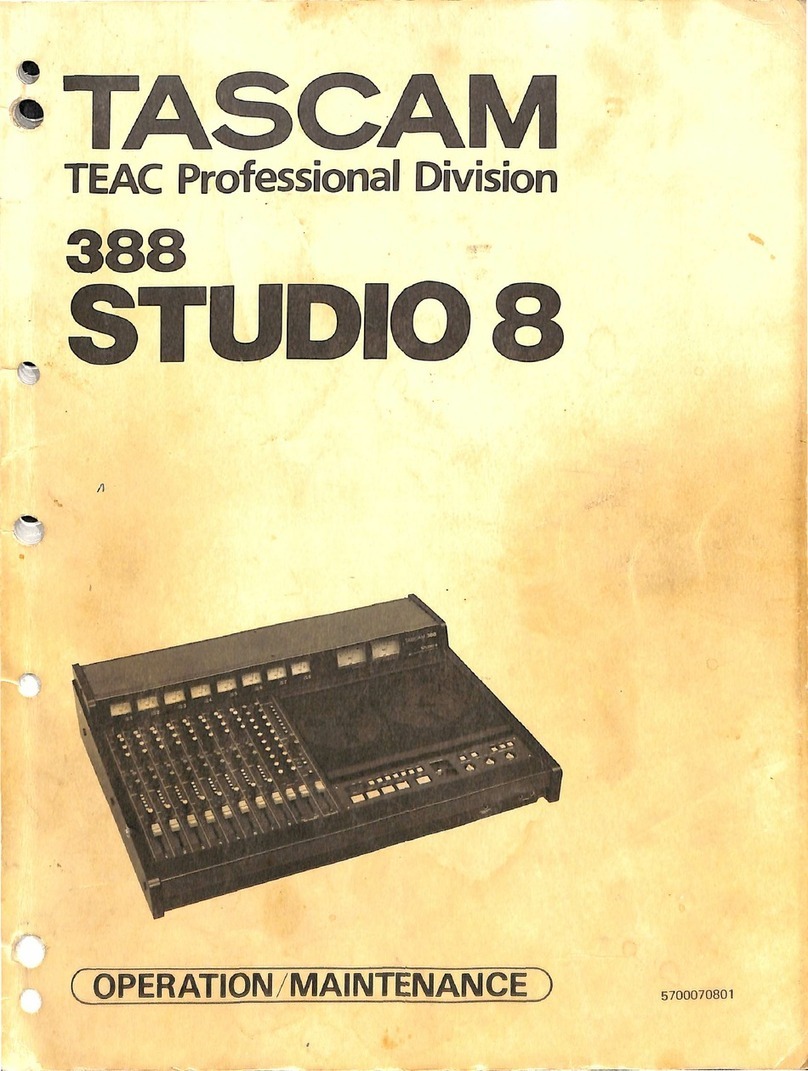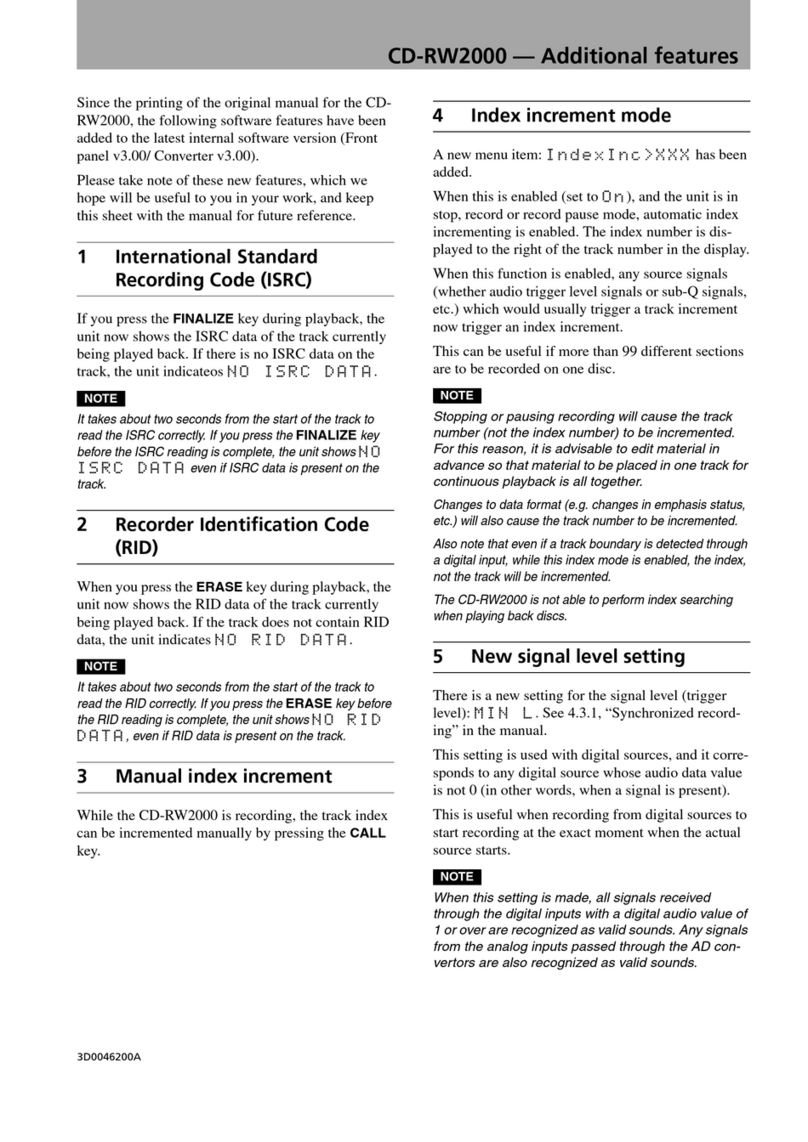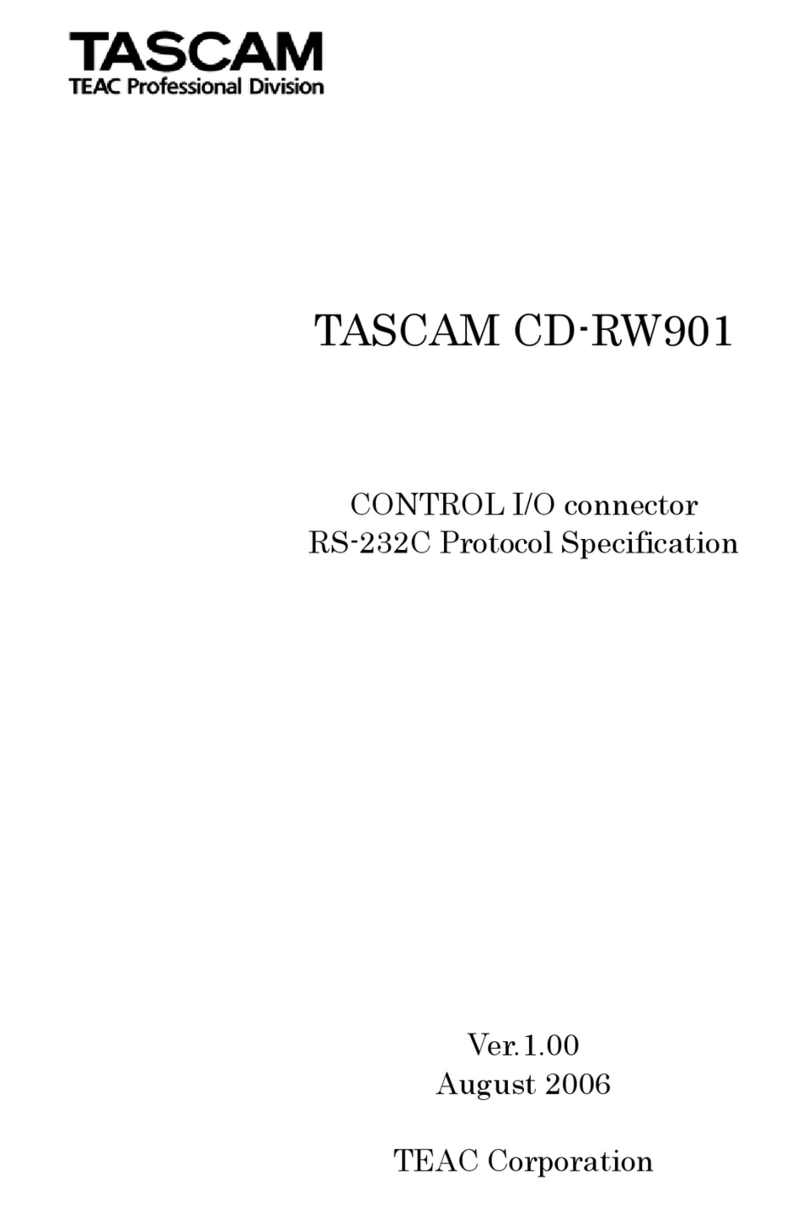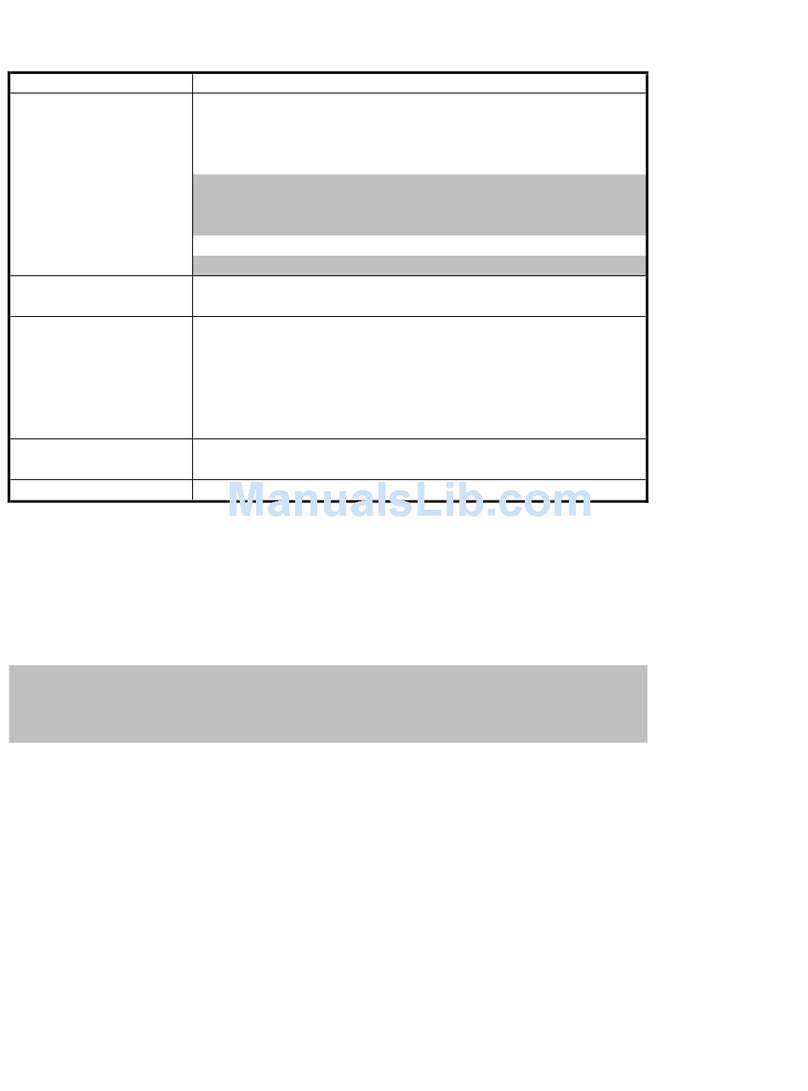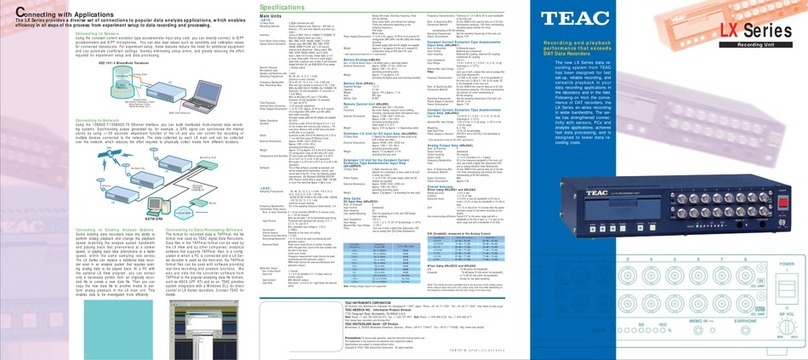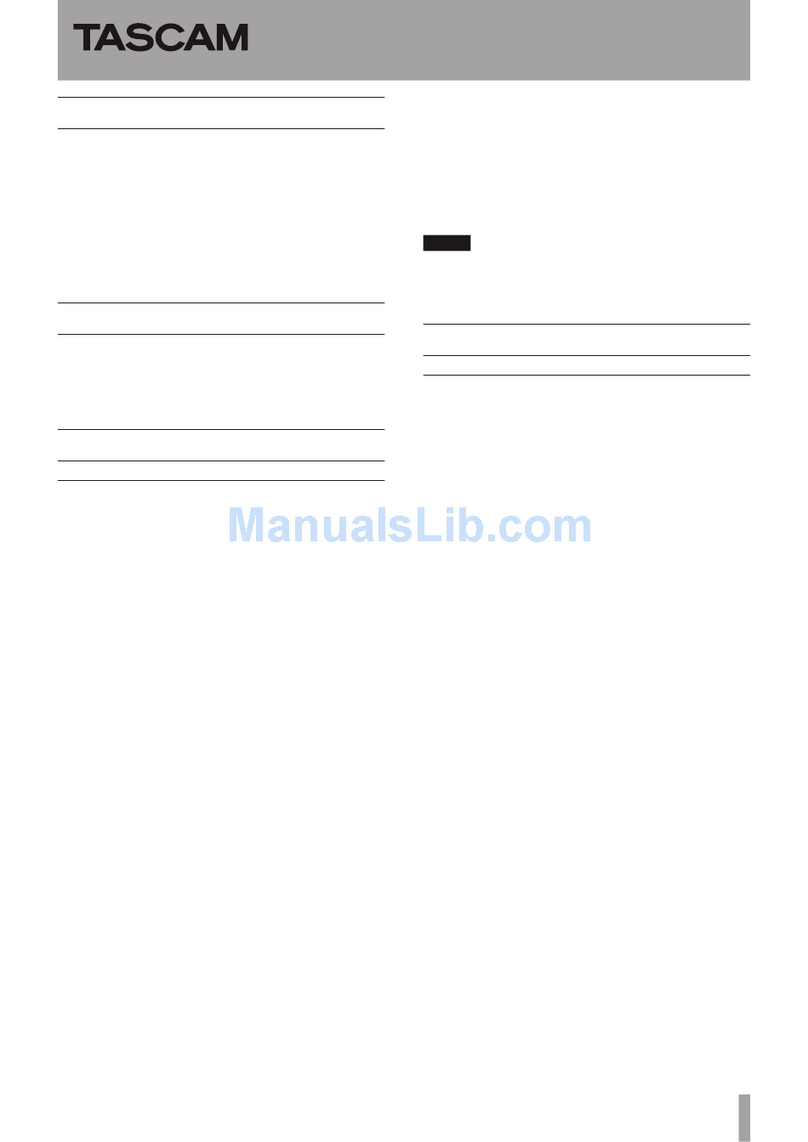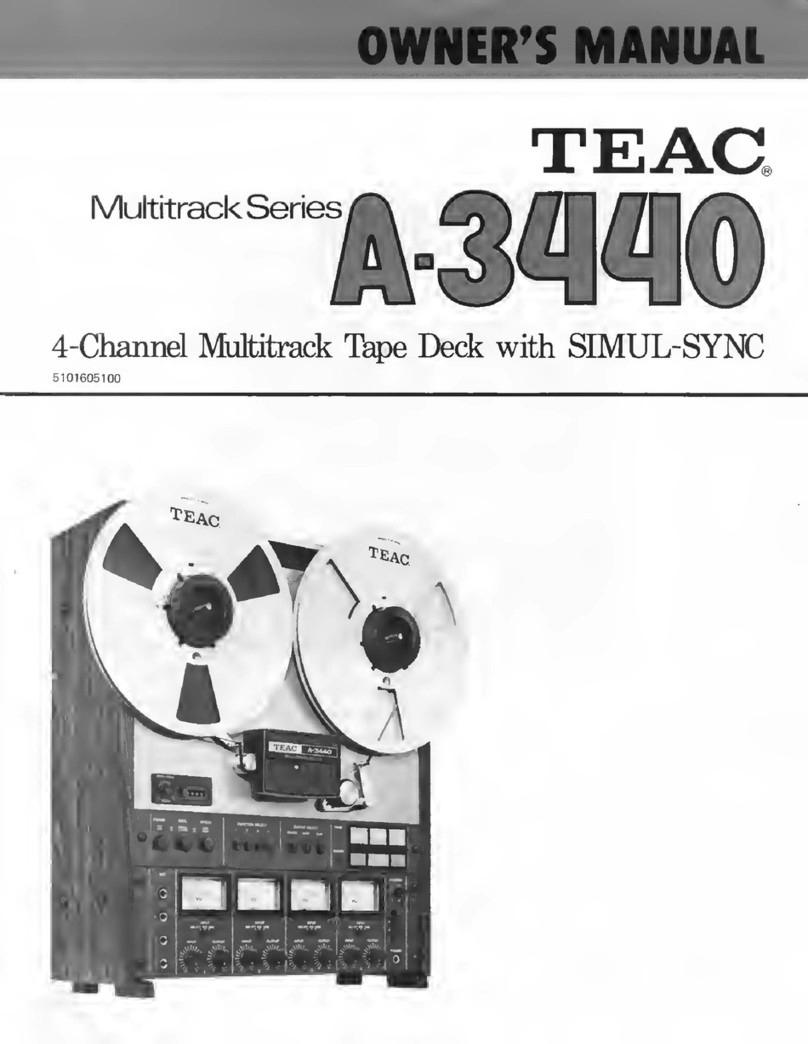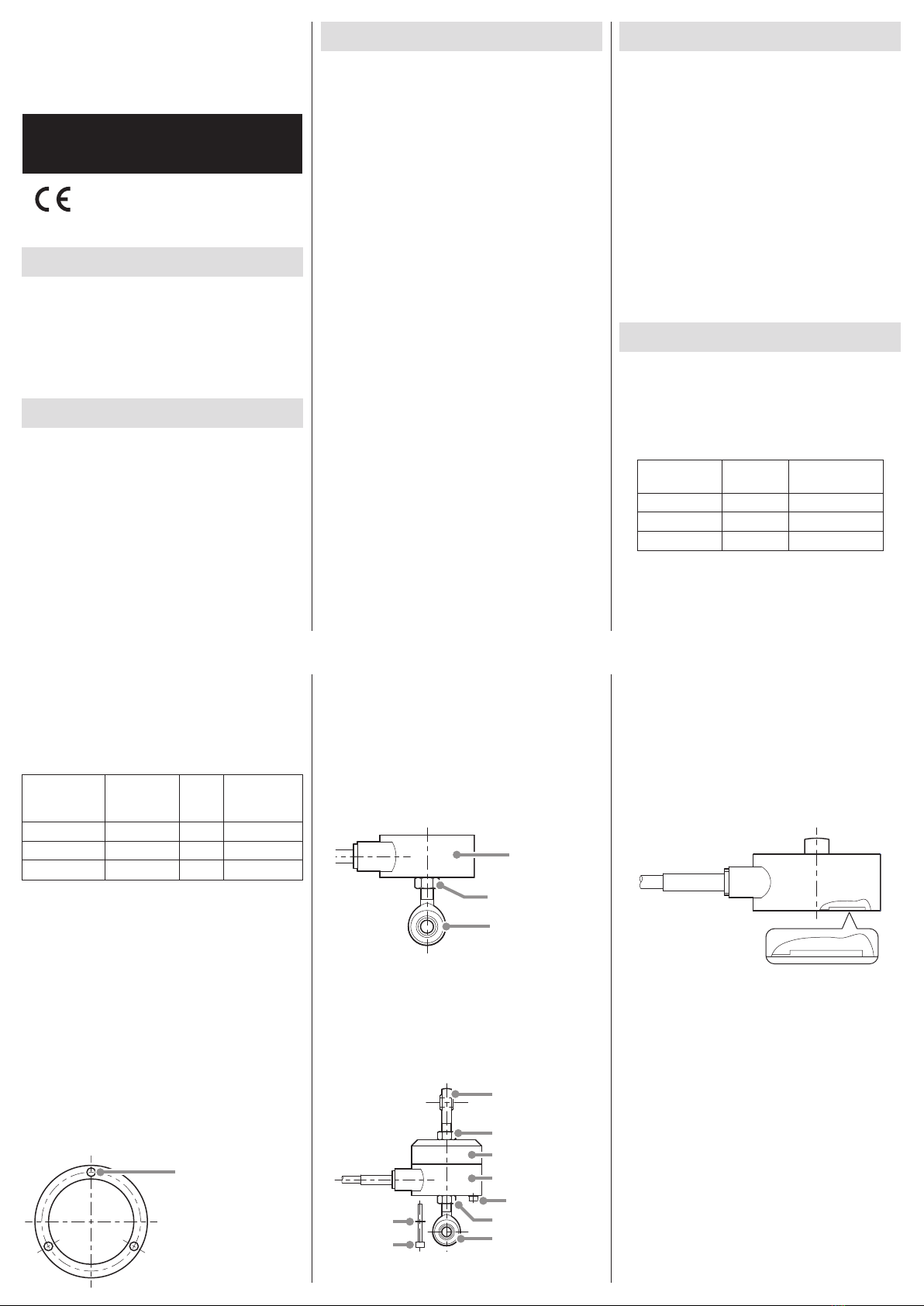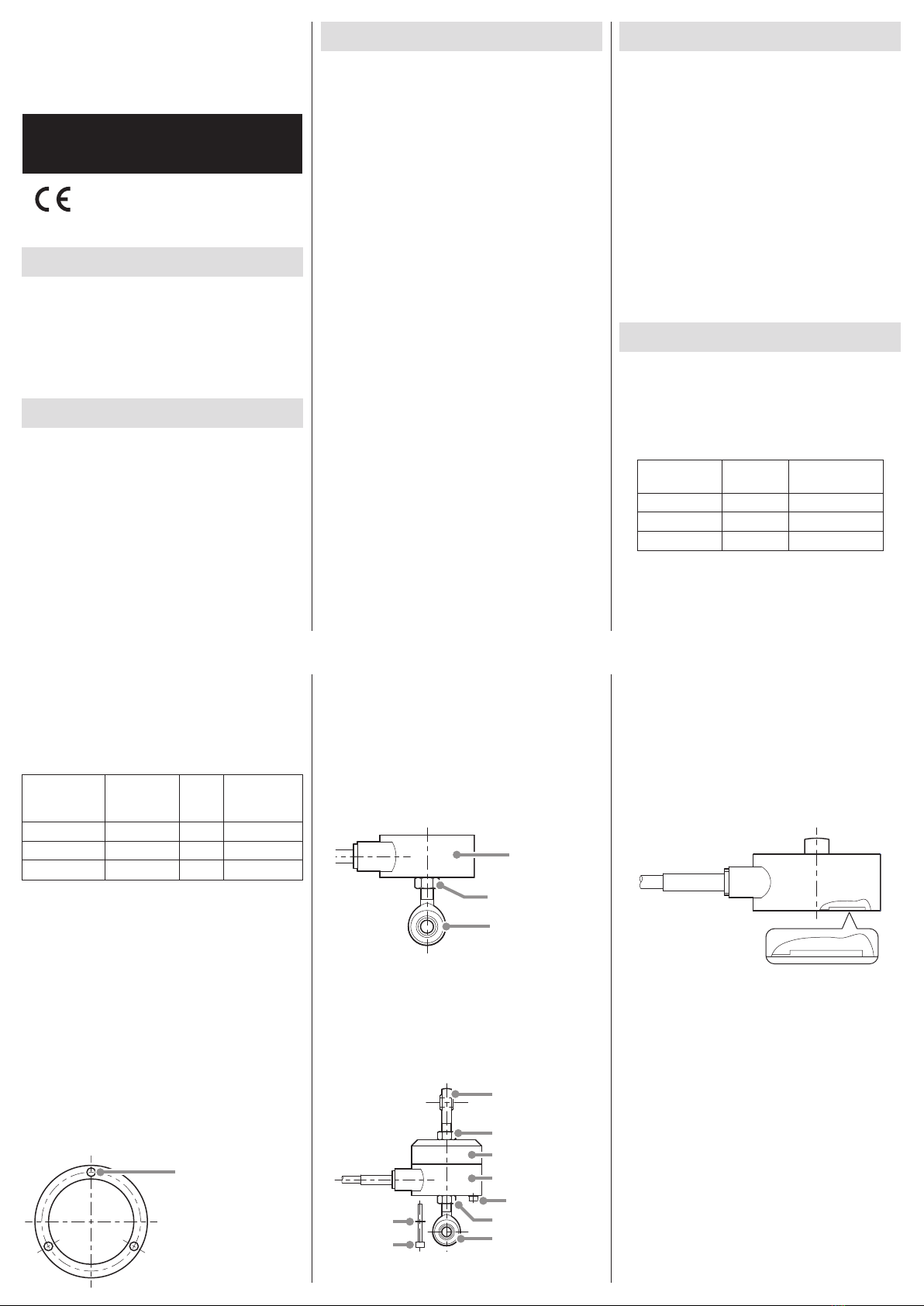
D01337601A
Z
Strain gauge load cell Instructions for Use
TU-PGRS-G
Tension/Compression Load Cell
Introduction
Thank you for purchasing the TU-PGRS-G load cell.
Please read this document completely before using this
load cell to achieve its best performance and ensure safe
and proper operation.
Included accessories
If anything is missing or damaged, contact the retailer
where you purchased the product.
Test report
Instructions for Use (this document)
Load button
Company names and product names in this document are the trademarks
or registered trademarks of their respective owners.
IMPORTANT SAFETY INSTRUCTIONS
VWARNING
If something abnormal occurs
In the unlikely event that the product produces smoke, a
strange smell or noise, for example, continuing to use it in
this abnormal state could cause fire or electric shock. After
cutting off the power, confirm that smoke is no longer being
produced. Then, request repair from the retailer where you
purchased the product.
Do not open the cover.
Never remove the cover from this unit. Doing so could
cause electric shock. Request inspection and repair from
the retailer where you purchased the product. Do not
alter this unit. Doing so could cause fire or electric shock.
Do not put foreign objects or water, for example,
into the unit.
Do not place a container that holds water, for example,
on top of this unit. Liquid overflowing or entering the unit
could cause fire or electric shock.
Do not use the unit with any power supply voltage
other than that specified.
Do not use the unit with any power supply voltage other than
that specified. Doing so could cause fire or electric shock.
VCAUTION
Unsuitable installation locations
Do not place the unit in the following types of locations.
Doing so could cause fire or electric shock.
oLocations where it might be exposed to smoke or steam,
such as near a kitchen table or humidifier
oUnstable locations, including unsteady stands and
tilted places
oLocation that are very humid or dusty
oLocations that are exposed to direct sunlight
When not using the unit for a long time
For safety, cut the power supply when not using this
unit for a long time.
Do not operate a damaged unit.
Precautions for use
oThis unit is not built to be water or splash resistant,
and it cannot be used in conditions when the relative
humidity is high. Moreover, use in atmospheres with
corrosive gases should be avoided.
oBe careful to prevent water, oil and other substances
from getting on the unit.
oAvoid use in conditions where condensation could occur.
oConnect cores to the load cell after discharging (elim-
inating) static electricity from your body.
oIf the surrounding temperature changes suddenly,
the values output by this device could become
unstable, making accurate measurement impossible.
(This could occur, for example, in a location blown by
warm or cold air.)
oConduct load calibrations periodically.
Installation procedures
oAttach the load button when using with compression.
Tighten with the torque shown in the table below
to prevent the load button from becoming loose.
When removing an attached load button, be sure not
to apply torque that exceeds the tightening torque
shown in the table.
Rated capacity Tightening
torque
Load button
screw dimension
100N – 1kN 3N·m M8
2kN – 5kN 3N·m M12
10kN – 20kN 3N·m M18
A thread-locking fluid can be used on the screw, but be
aware that this could prevent removal of the load button.
oWhen using with a tensile load, attach a rod end or
tensile load adapter.
oInsert screws (steel hexagon socket head cap screws) into
the screw holes near the edge of the load cell, and fix it to
the flat attachment surface. (Output precision could be
affected if the attachment surface is not flat.) The size of
the screws used and their number depends on the rated
capacity (model name) of the load cell as shown below.
Rated capacity Screw
dimensions Number
Recommended
tightening
torque
100N – 1kN M4 × 35 3 3N·m
2kN – 5kN M6 × 50 6 8N·m
10kN – 20kN M8 × 60 6 30N·m
Use screws with a strength grade of 12.9.
In addition, the contact length for the screw and the
mounting part (internal threads) should be about twice
the nominal diameter of the screw.
Please consult with us if you are uncertain about screw
selection, for example.
oSince tightening screws will cause their heads to contact
the coated surface of the load cell, which could scrape
the coating, use flat washers with the screws so that
the washers contact the load cell instead.
Even using flat washers, the coating could be scraped
if the flat washers are turned.
By using a metal washer like the one shown in the
illustration below, you can avoid scraping the coating
even more.
Screw hole
(Number and diameter
of holes according to
load cell type)
oWhen attaching a rod end to a load cell, use a nut to
prevent loosening. When tightening this nut for the
prevention of loosening, do not allow the counterforce
to be applied to the load cell. (Do not hold the entire
load cell in place while tightening the nut.) If twisting
force is applied between the central screw part and the
surrounding screw holes, that force could be transferred
to the load detection part and damage it. For this reason,
when attaching the nut, hold the rod end side in place.
Do not hold
the load cell
in place.
Nut
Hold the rod end
in place
oIn addition, always use screws that are suitable for the
rated capacity when attaching a base plate or tensile
load adapter, for example, to a load cell. Use flat washers
together with these screws (see the illustration below).
When tightening the rod end nut, do not let the counter-
force be applied to the load cell. (Hold the rod end side.)
Moreover, tighten each of the attachment screws evenly.
Rod end
Nut
Screw and
flat washer
Nut
Rod end
Load cell
Tensile load adapter
Screw
Flat washer
oAs shown in the illustration below, there is a level change
between the outer circumference and the central screw
portion of the load cell attachment surface.
This gap functions as a stopper when the load cell is
overloaded in the compression direction.
For this reason, be aware that if the attachment surface
is uneven, rough, dusty or dirty, for example, the stopper
could function at a load lower than the rated capacity
and produce inaccurate measurement results.