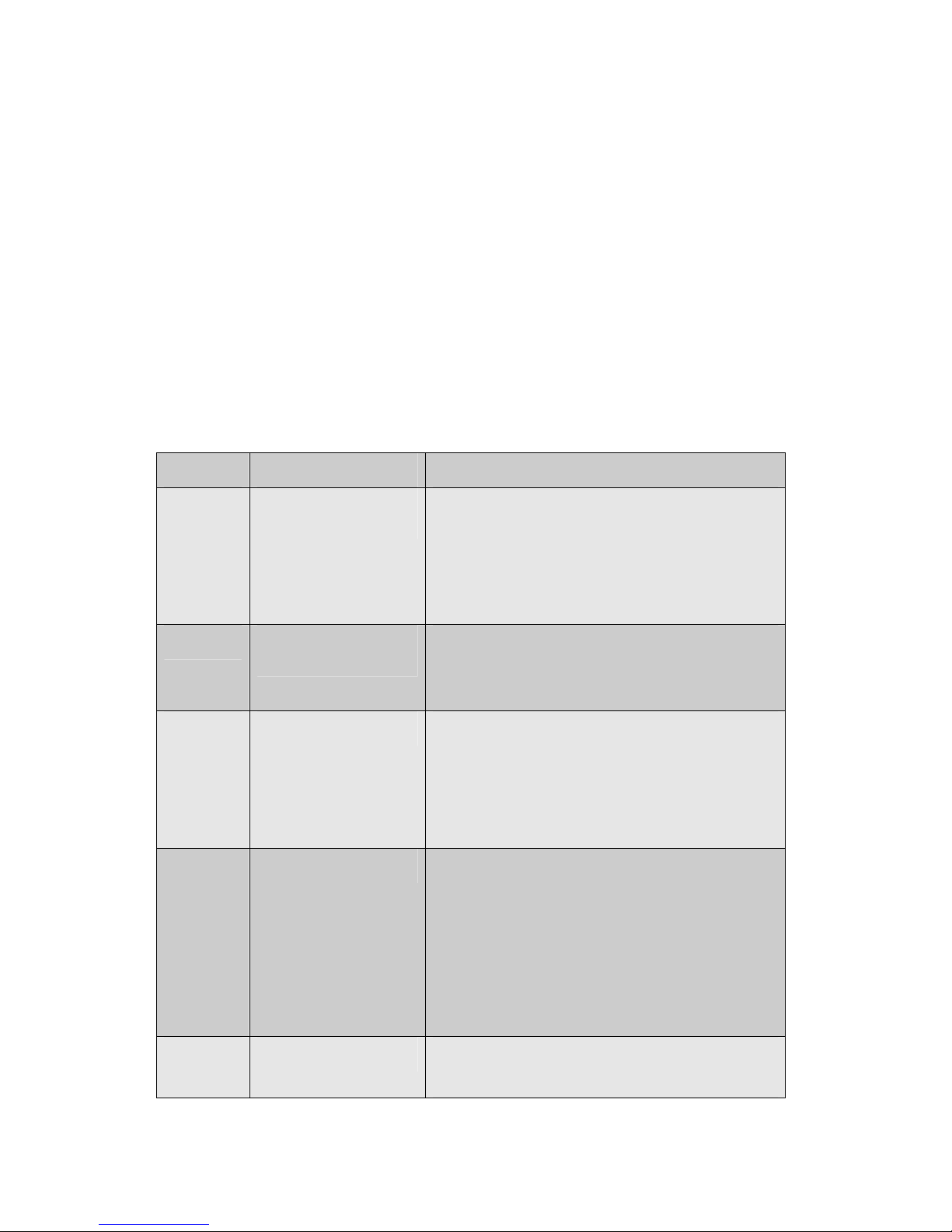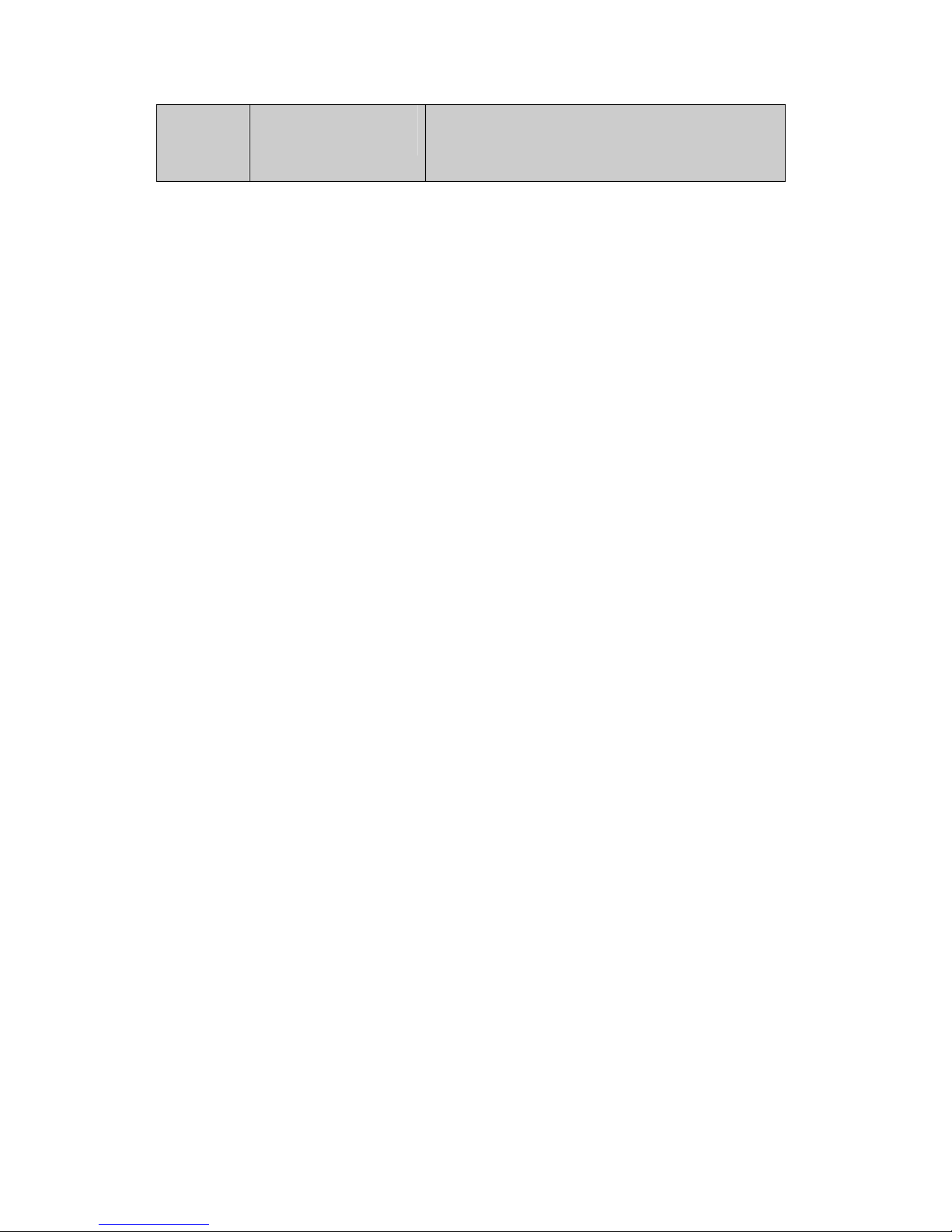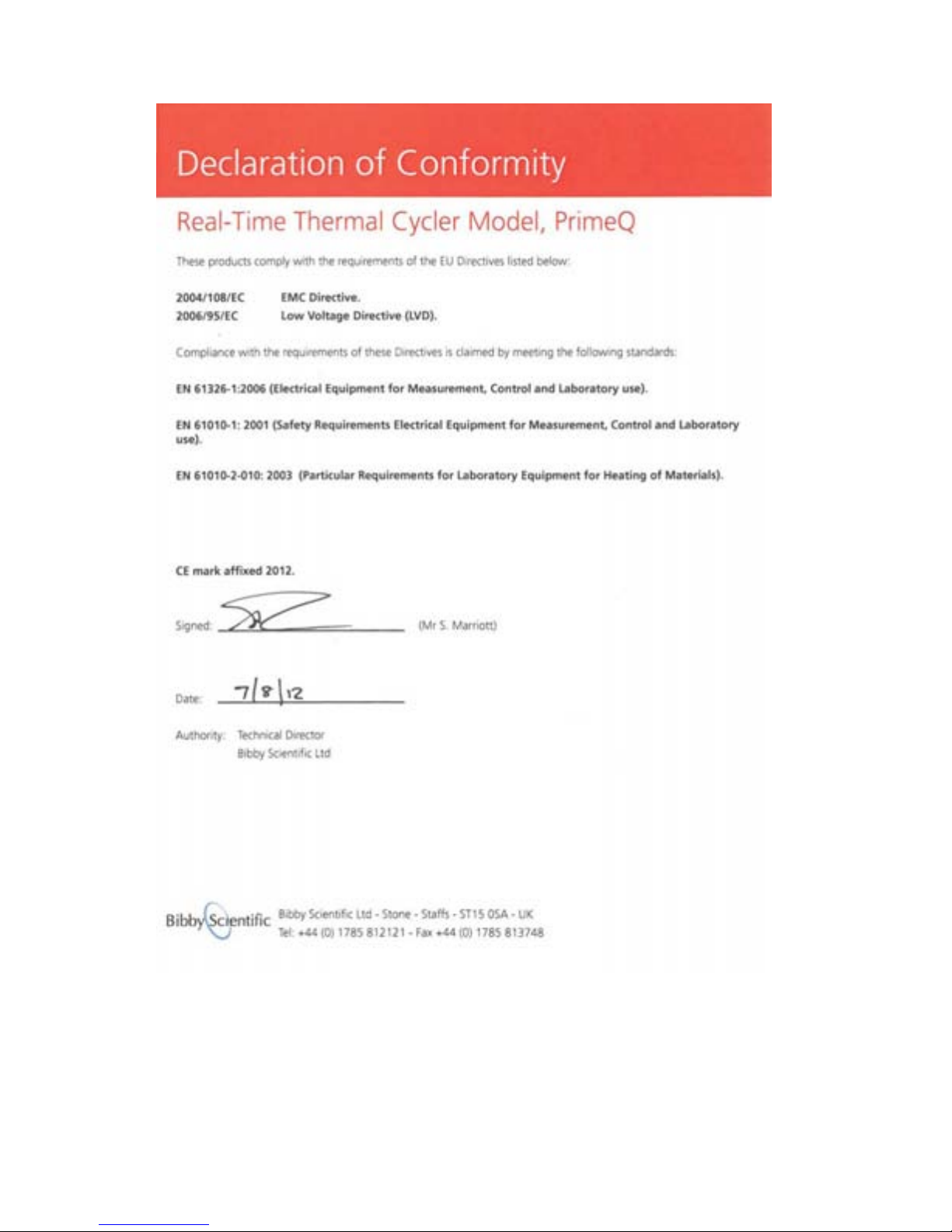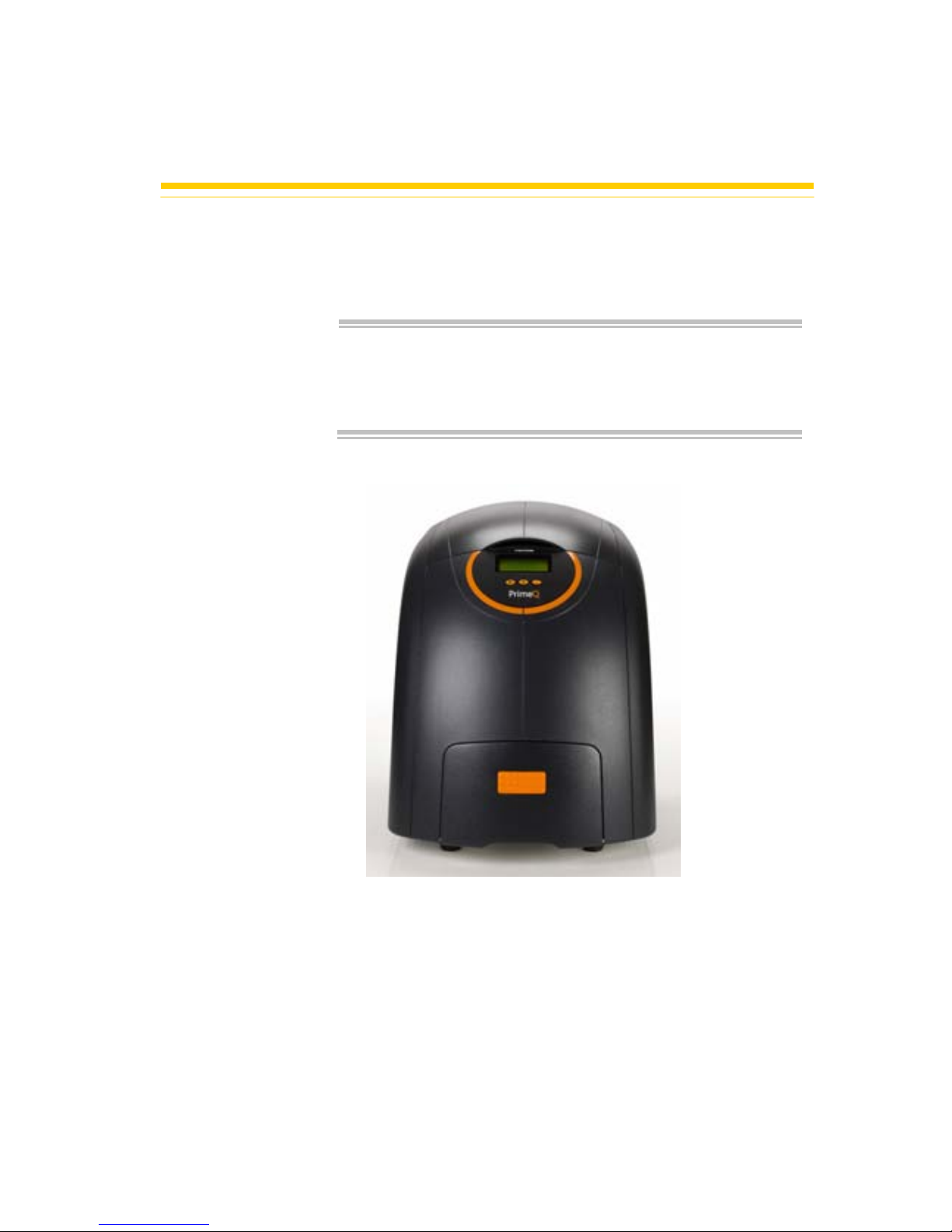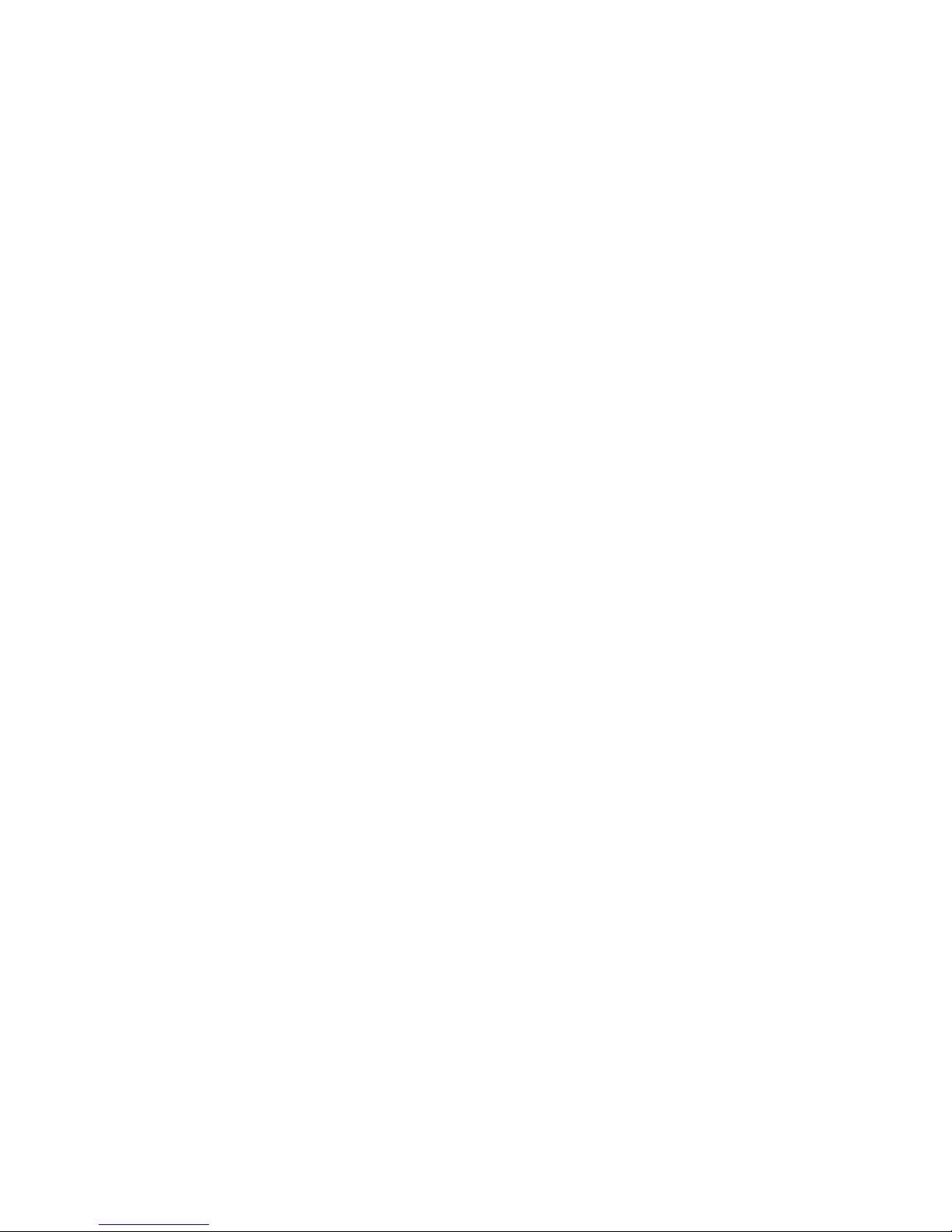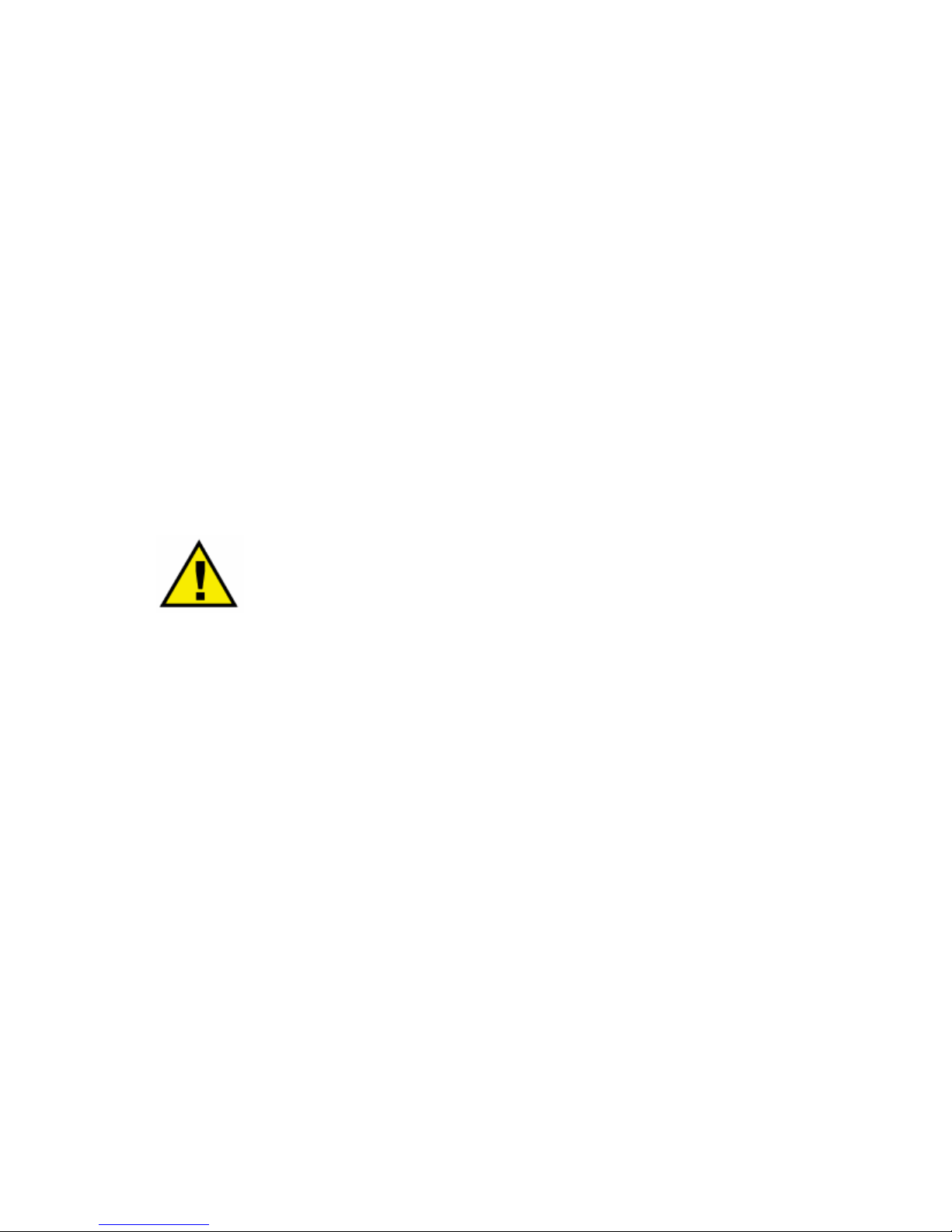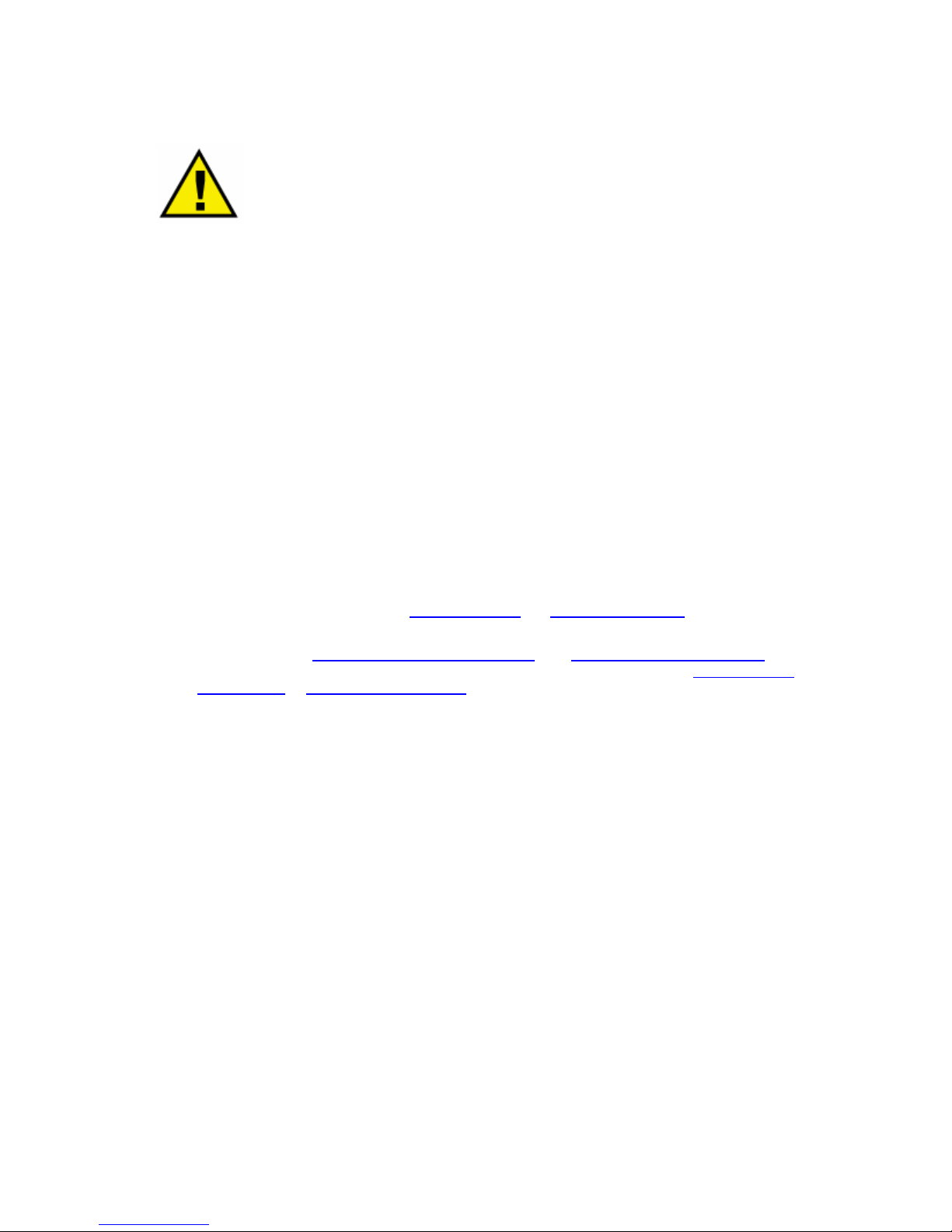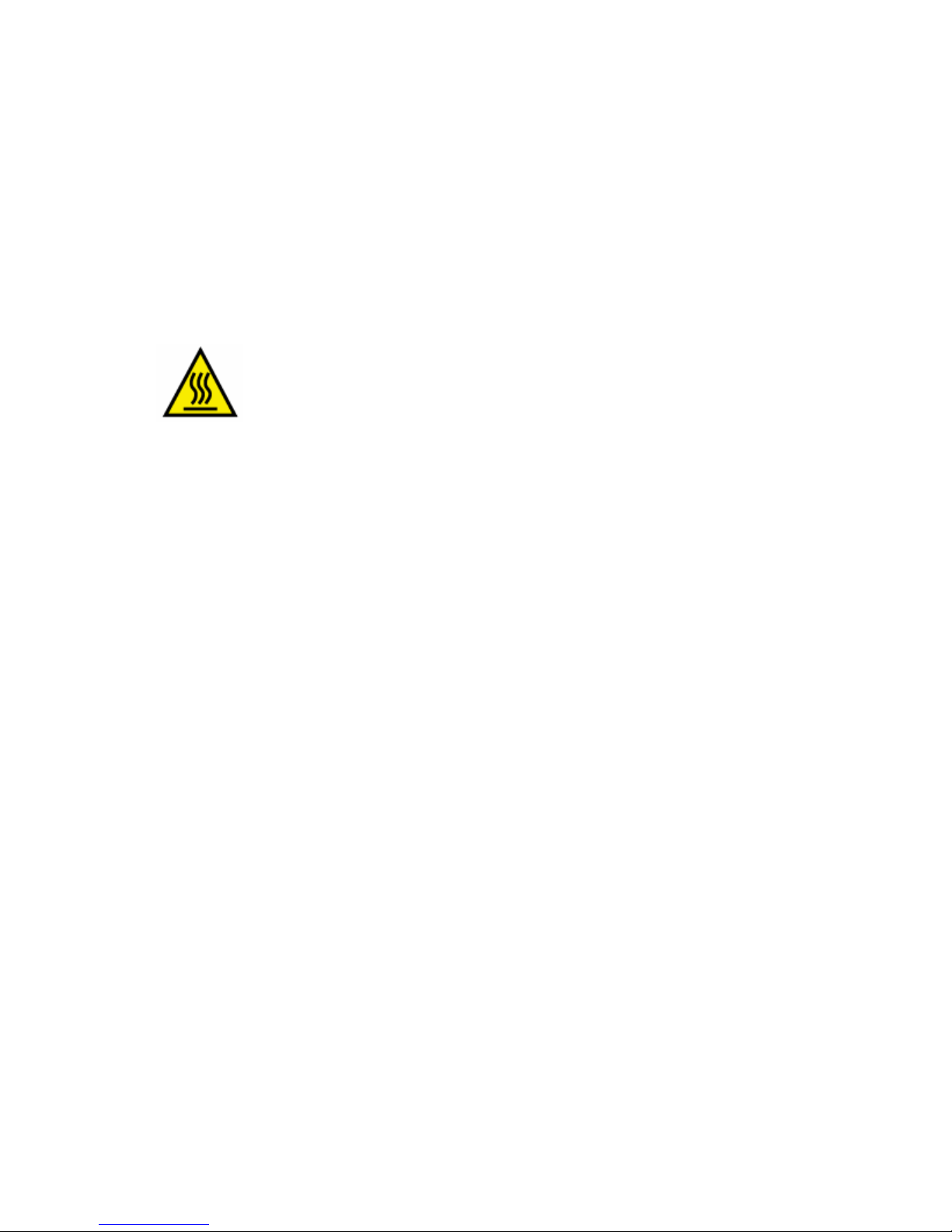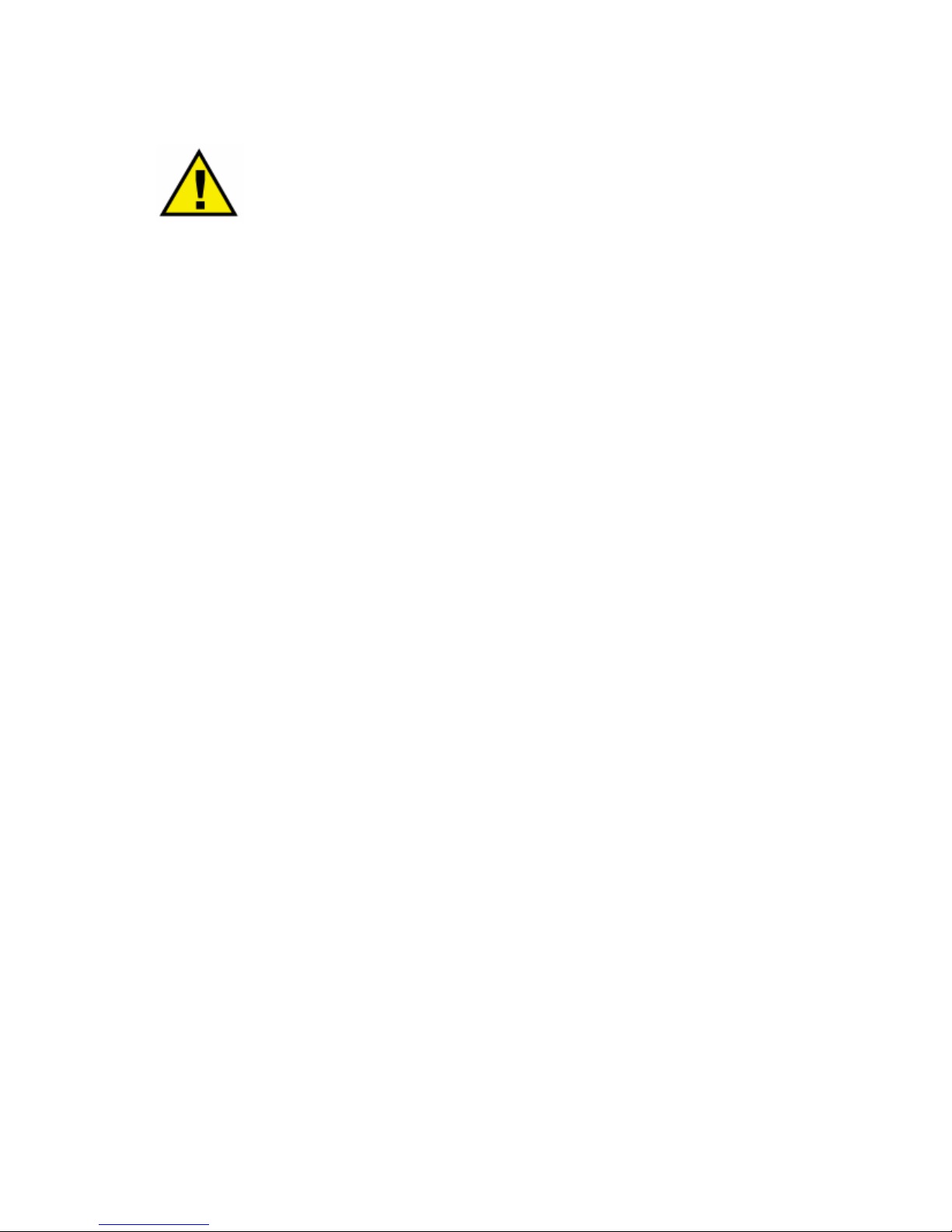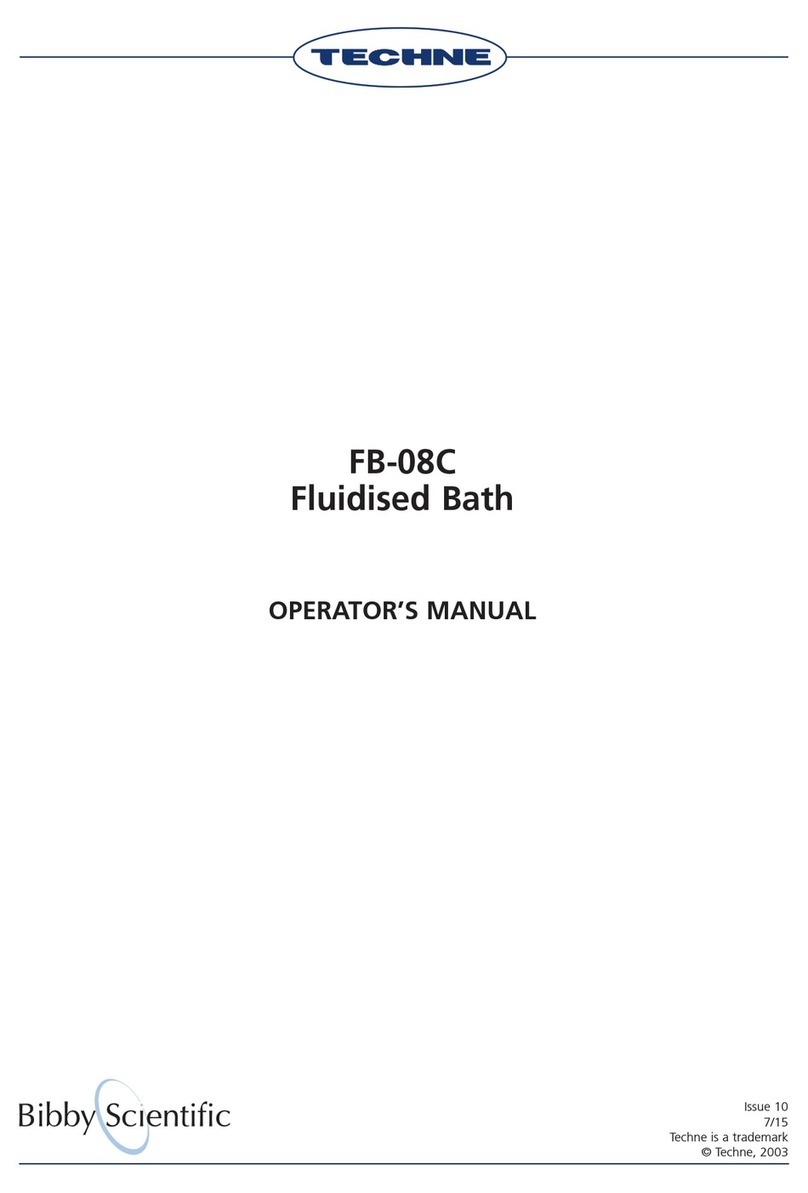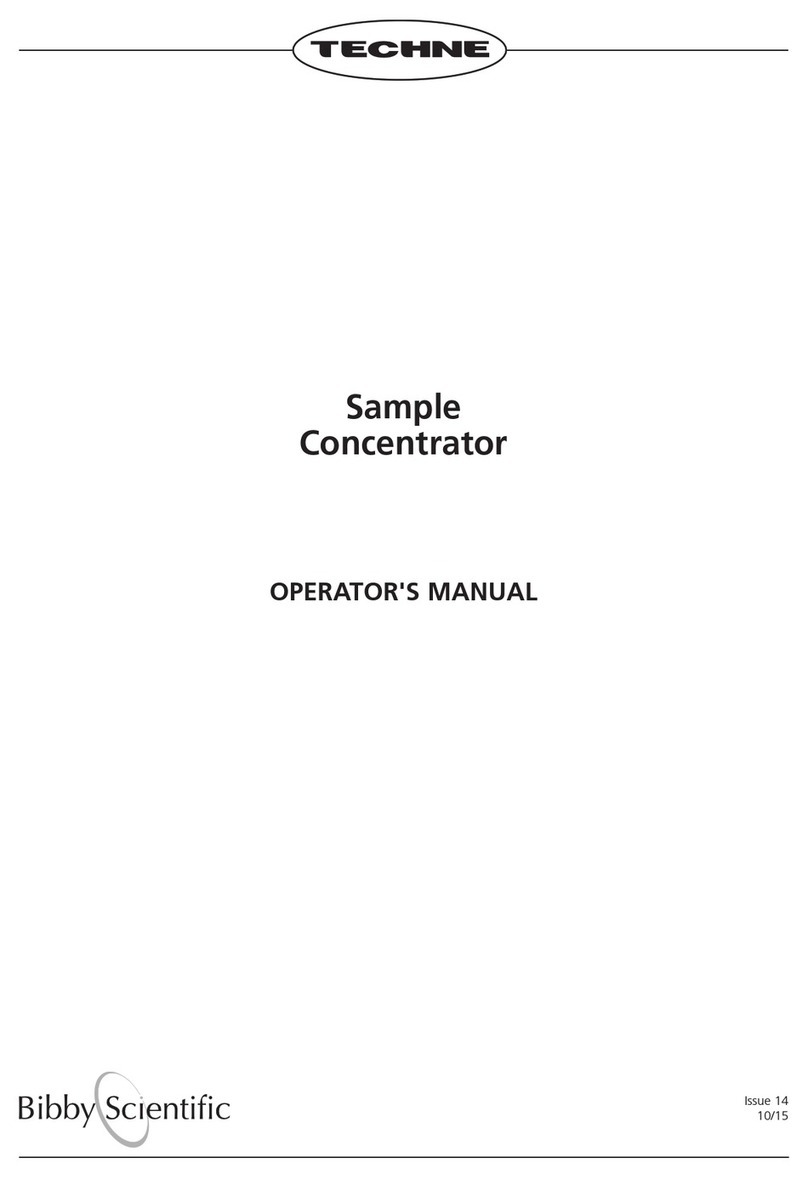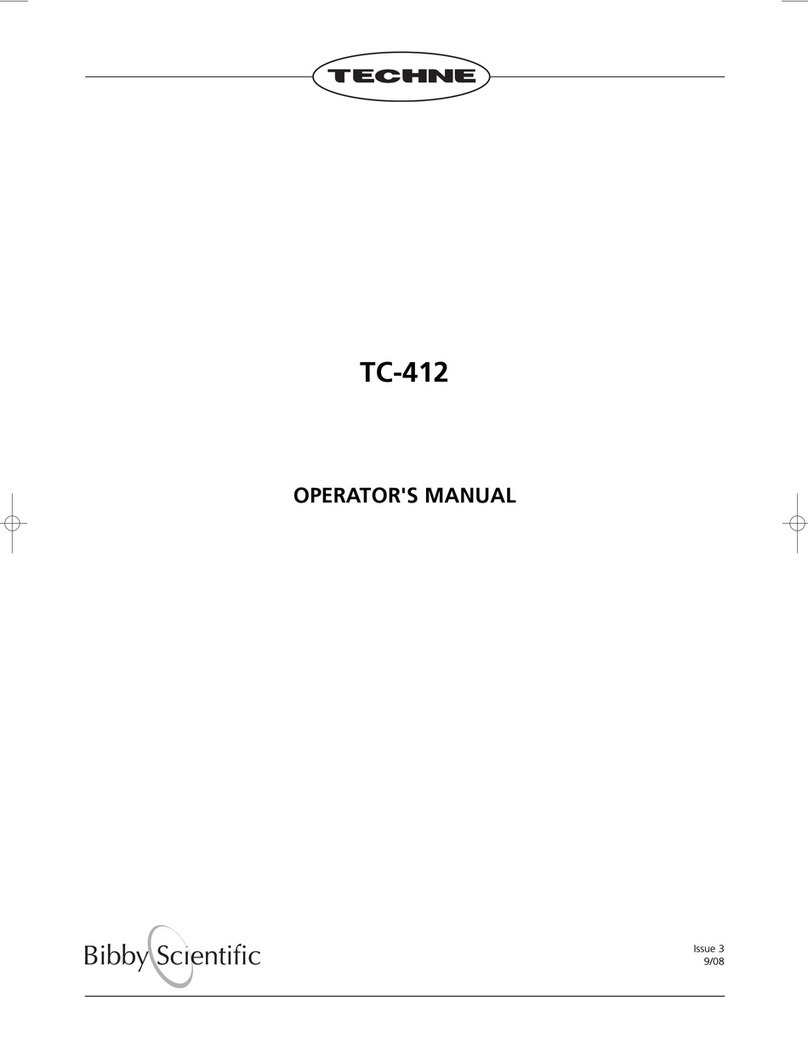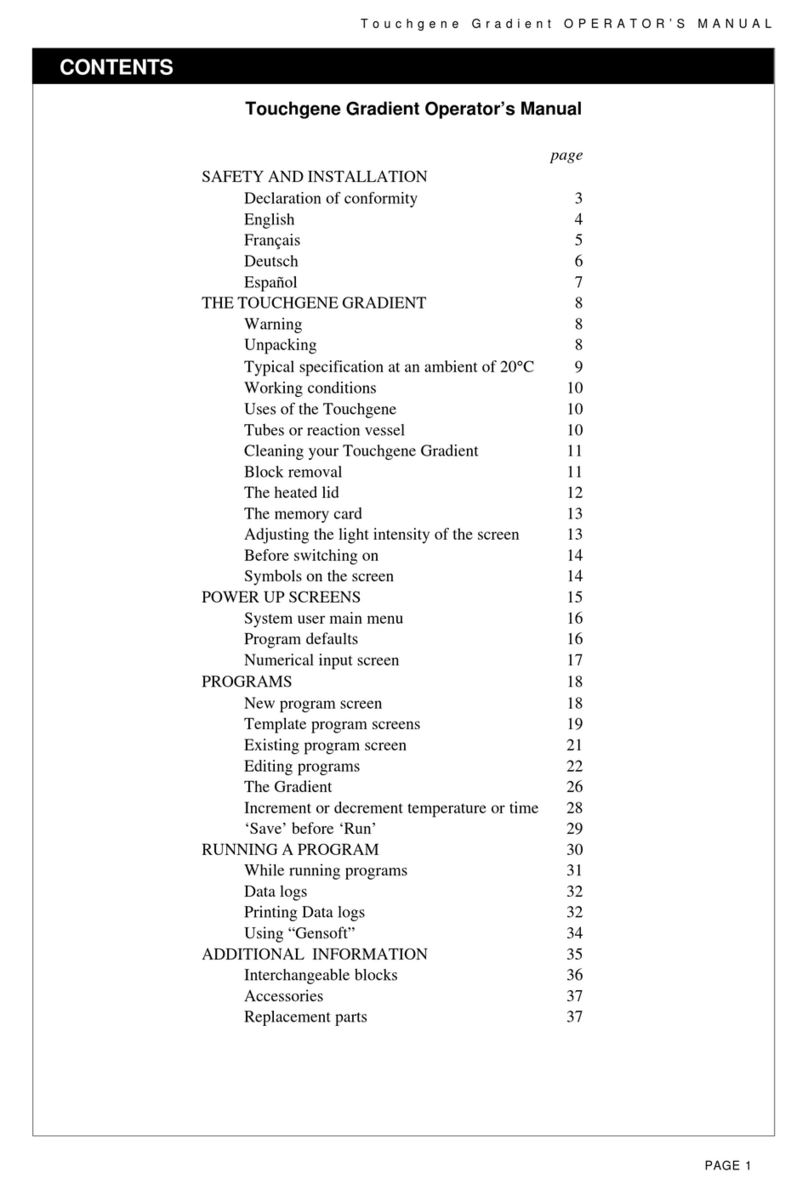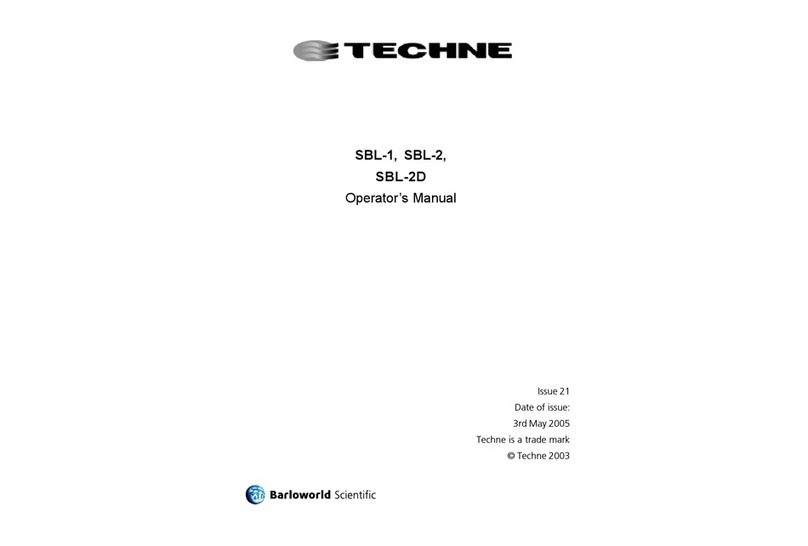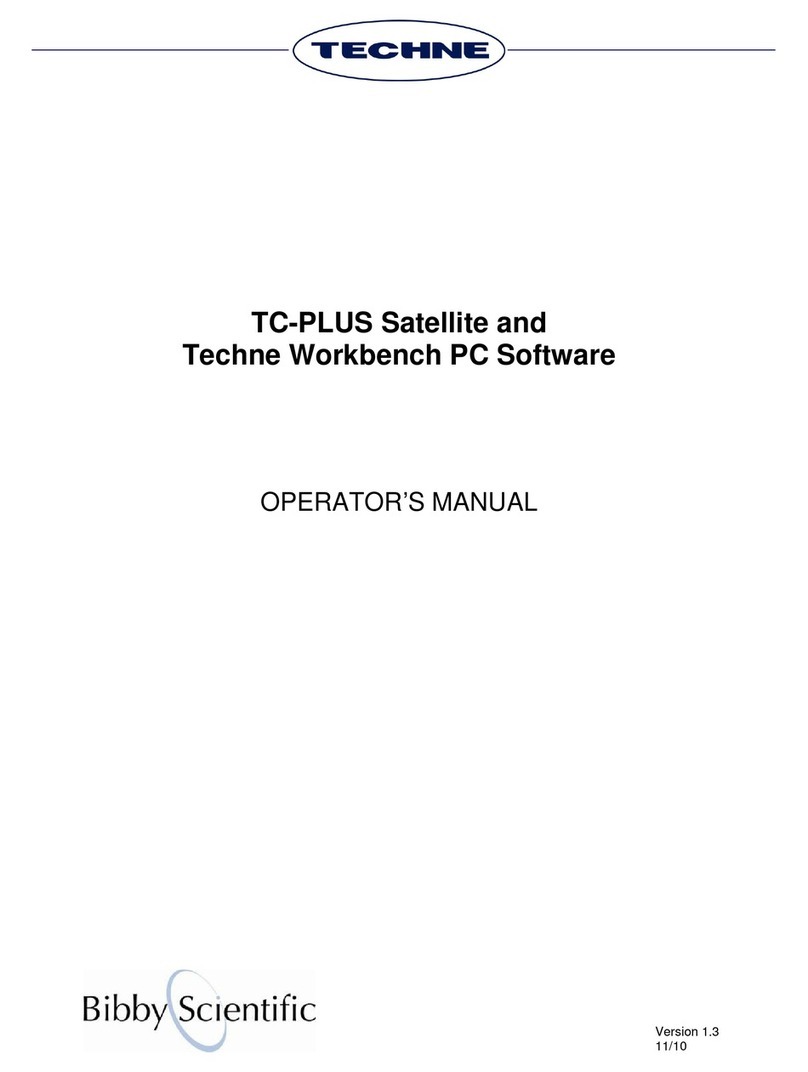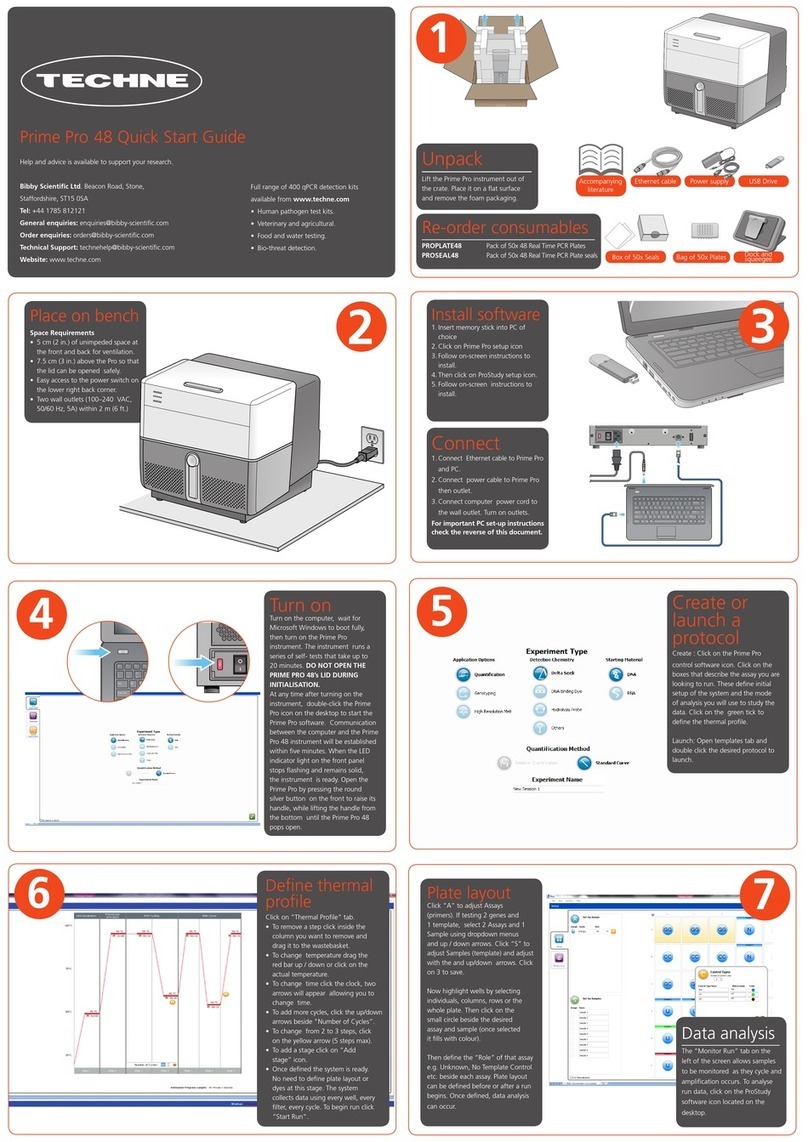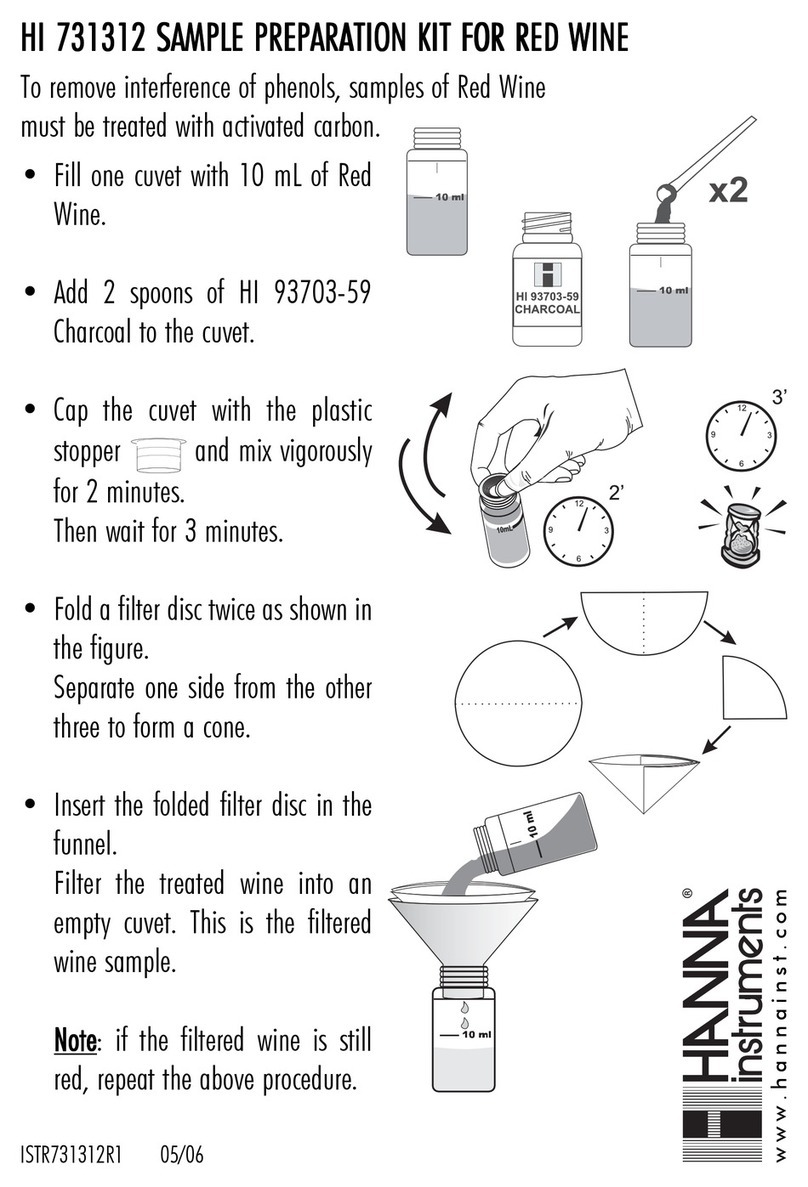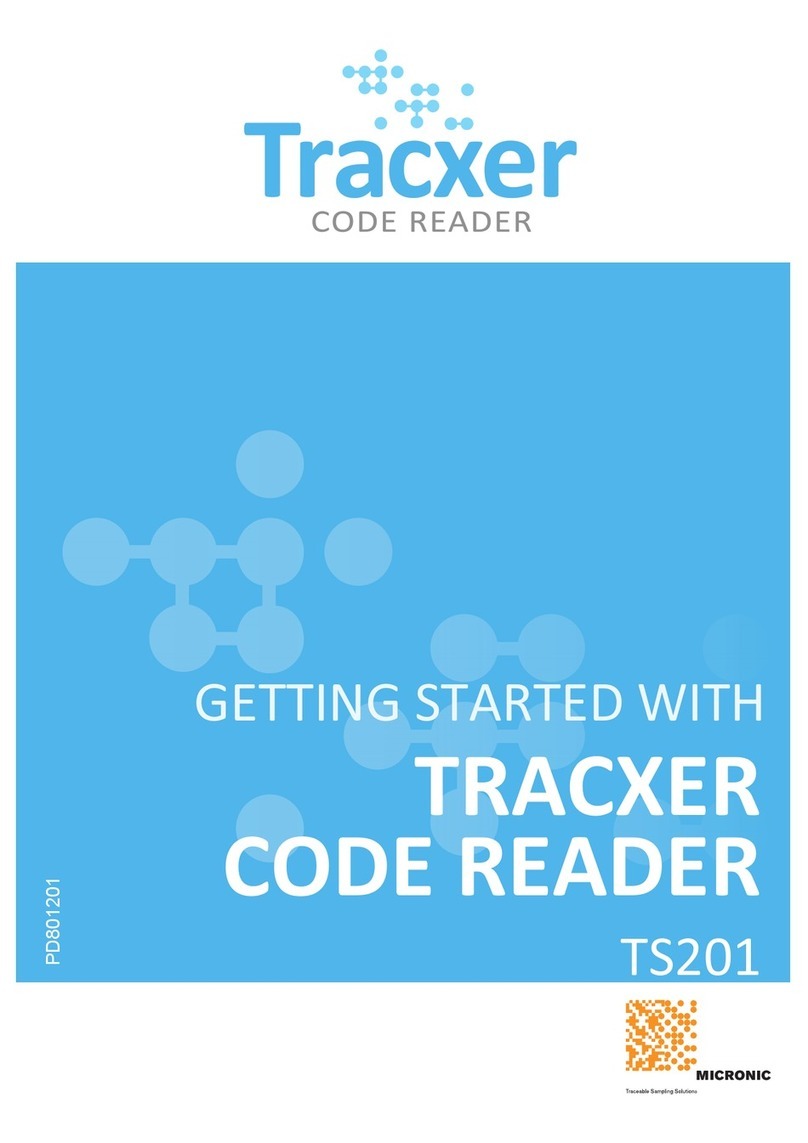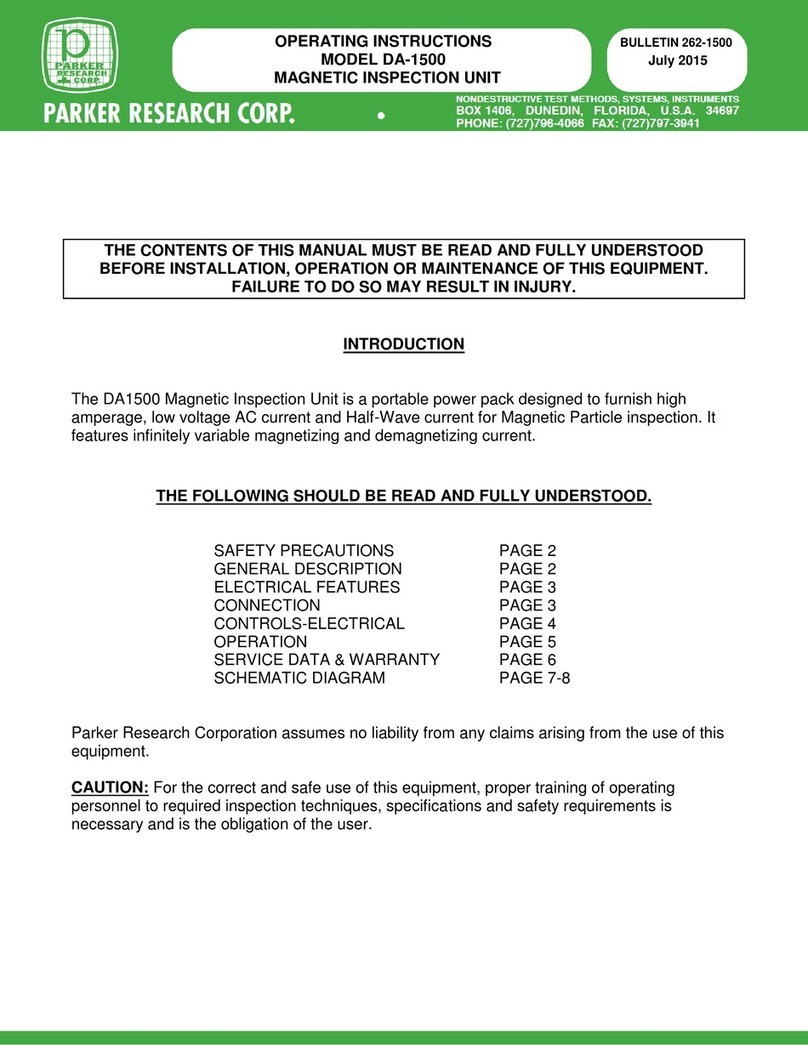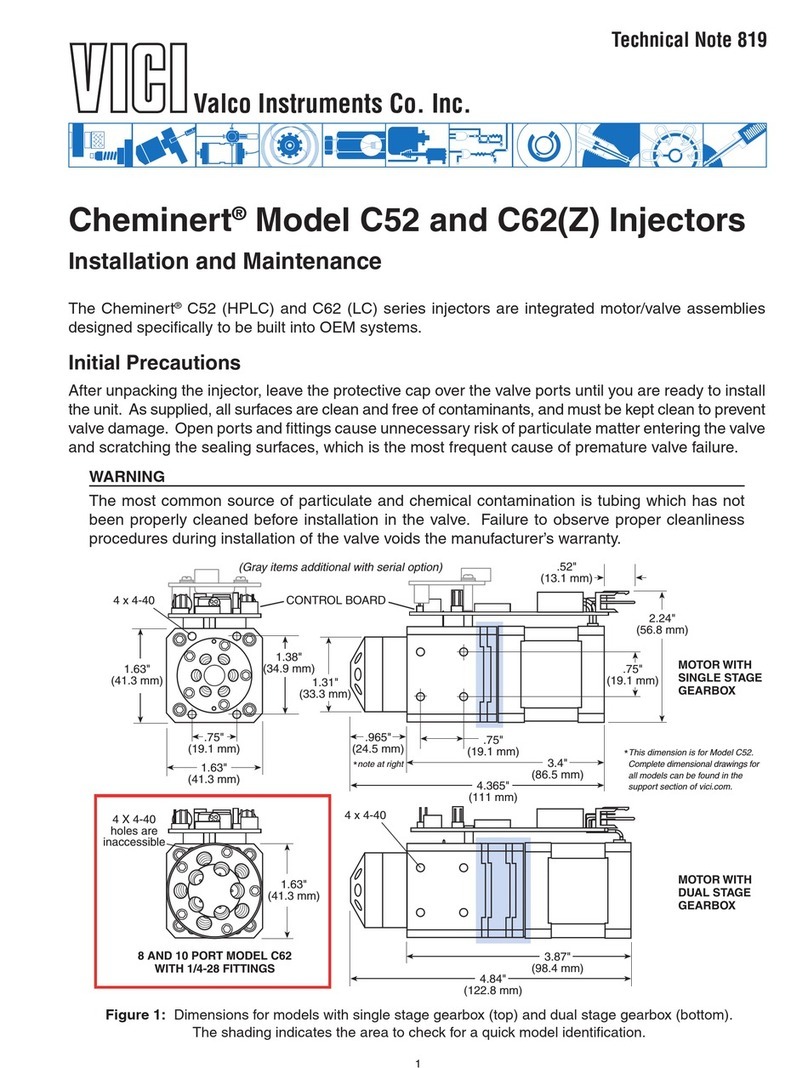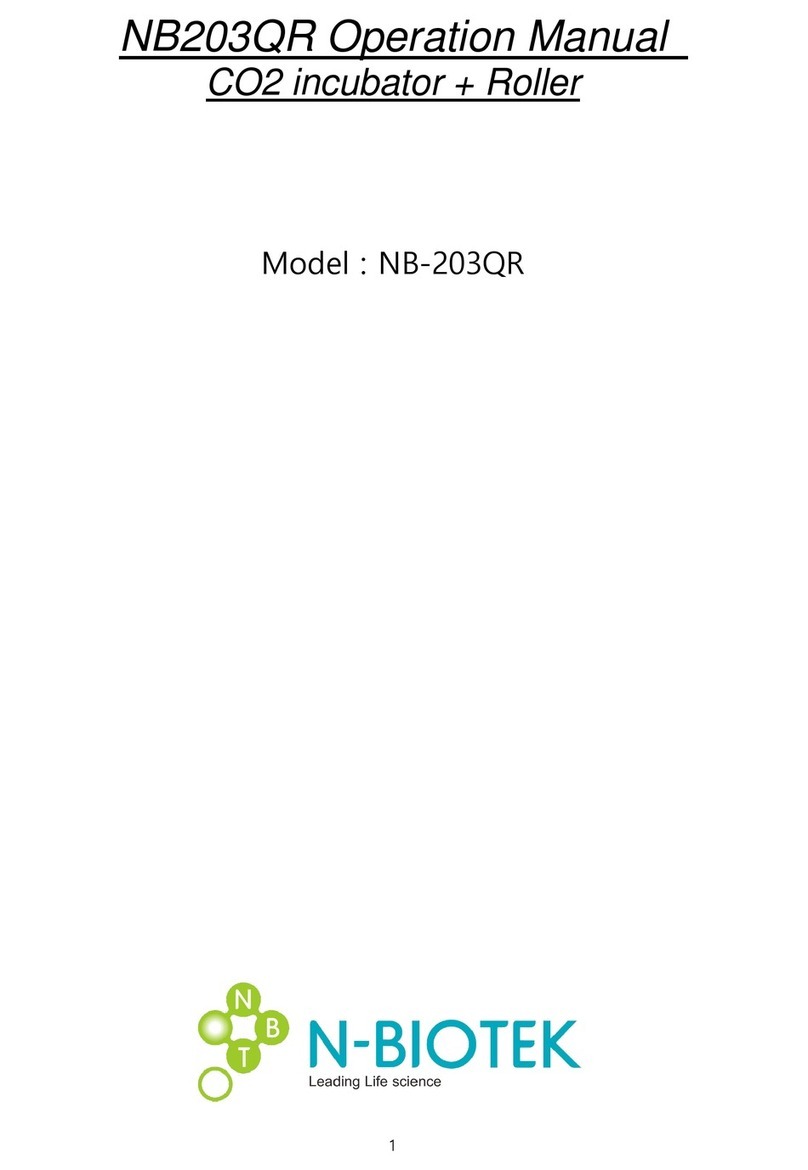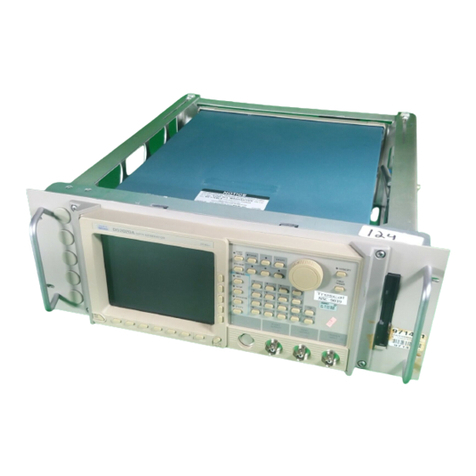9
3.2.2 The Editors ................................................................................................................ 55
3.3 Using Quansoft................................................................................................................... 57
3.3.1 Home page ................................................................................................................ 57
3.3.2 Main screen ............................................................................................................... 58
3.3.3 Navigation bar............................................................................................................ 58
3.3.4 Title bar functions ...................................................................................................... 59
3.3.5 Menu bar functions .................................................................................................... 60
3.3.6 Accessing the editors................................................................................................. 61
3.4 Setting up an experiment ................................................................................................... 62
3.4.1 An Overview .............................................................................................................. 62
3.4.2 Creating a new experiment........................................................................................ 63
3.4.3 Setting up a program ................................................................................................. 64
3.4.4 Setting up a plate layout ............................................................................................ 74
3.4.5 Defining the analysis method .................................................................................... 83
3.4.6 Saving an experiment to the library ........................................................................... 87
3.5 Running an experiment ...................................................................................................... 89
3.5.1 Starting the run .......................................................................................................... 89
3.5.2 Monitoring the run...................................................................................................... 92
3.5.3 Stopping or pausing a run.......................................................................................... 94
3.6 LED intensity settings......................................................................................................... 95
3.7 Results Editor ..................................................................................................................... 96
3.7.1 Post-run analysis main screen .................................................................................. 96
3.7.2 Viewing the results of a run ....................................................................................... 97
3.7.3 Editing a graph........................................................................................................... 99
3.7.4 Changing the analysis parameters .......................................................................... 100
3.7.5 Log/Audit trail........................................................................................................... 102
3.7.6 Report ...................................................................................................................... 102
3.8 Exporting and printing results........................................................................................... 104
3.8.1 Exporting.................................................................................................................. 104
3.8.2 Printing..................................................................................................................... 105
4 Data analysis.......................................................................................................................... 107
4.1 Introduction....................................................................................................................... 109
4.1.1 Amplification curve................................................................................................... 109
4.1.2 Thresholds ............................................................................................................... 109
4.1.3 Fit points .................................................................................................................. 110
4.1.4 First derivative maximum......................................................................................... 111
4.1.5 Standard curve ........................................................................................................ 111
4.1.6 Dissociation curve.................................................................................................... 111
4.2 Choosing an analysis method .......................................................................................... 113
4.3 Analysis method: None .................................................................................................... 115