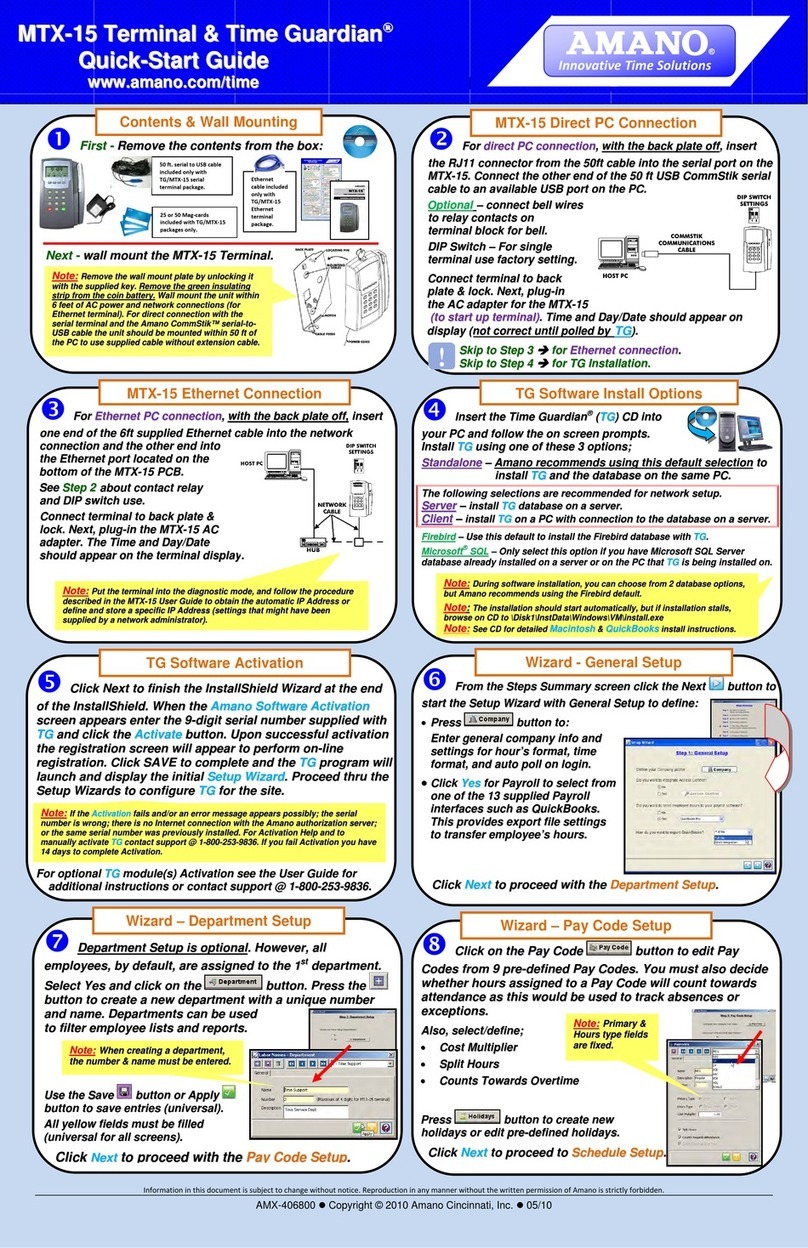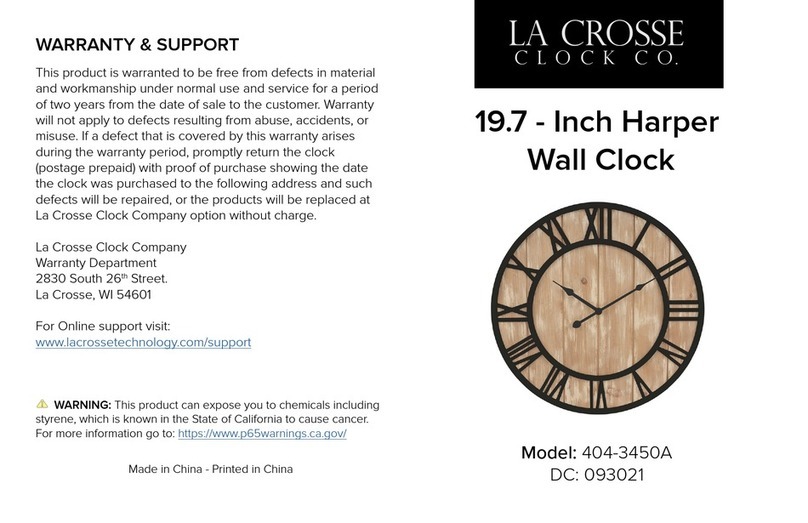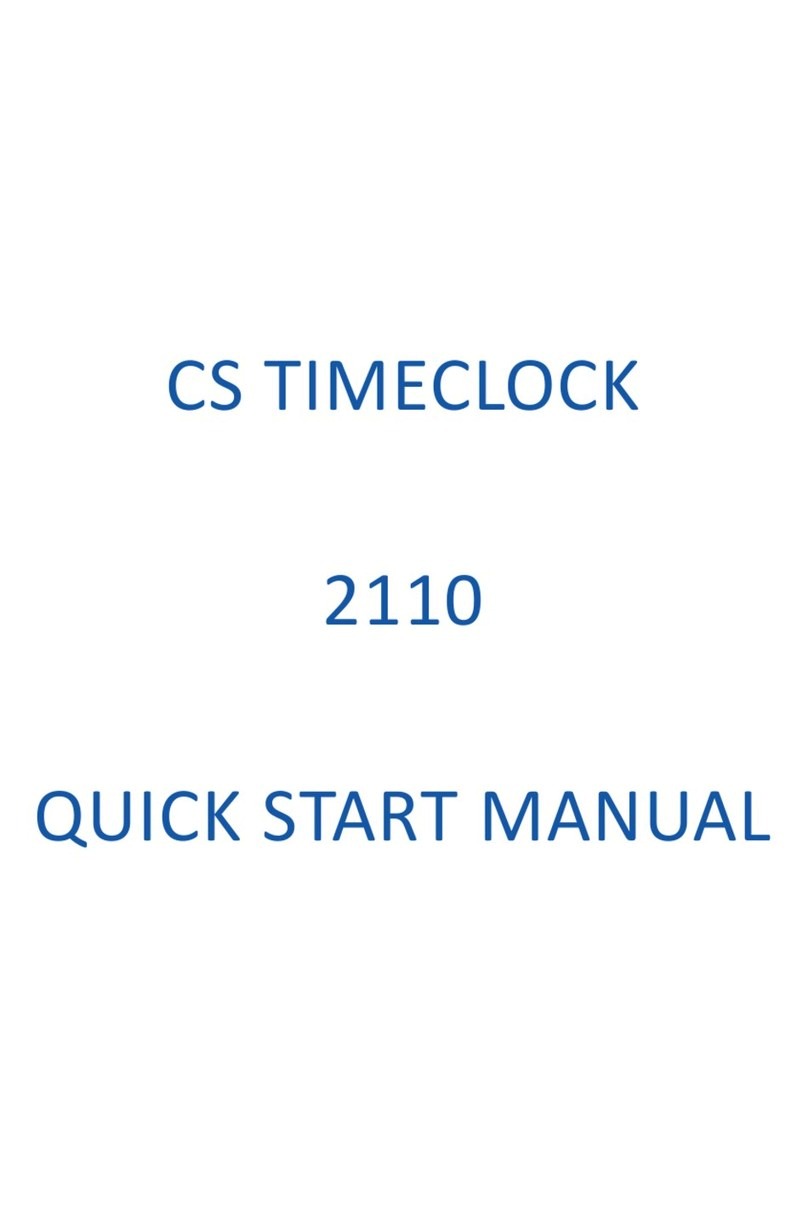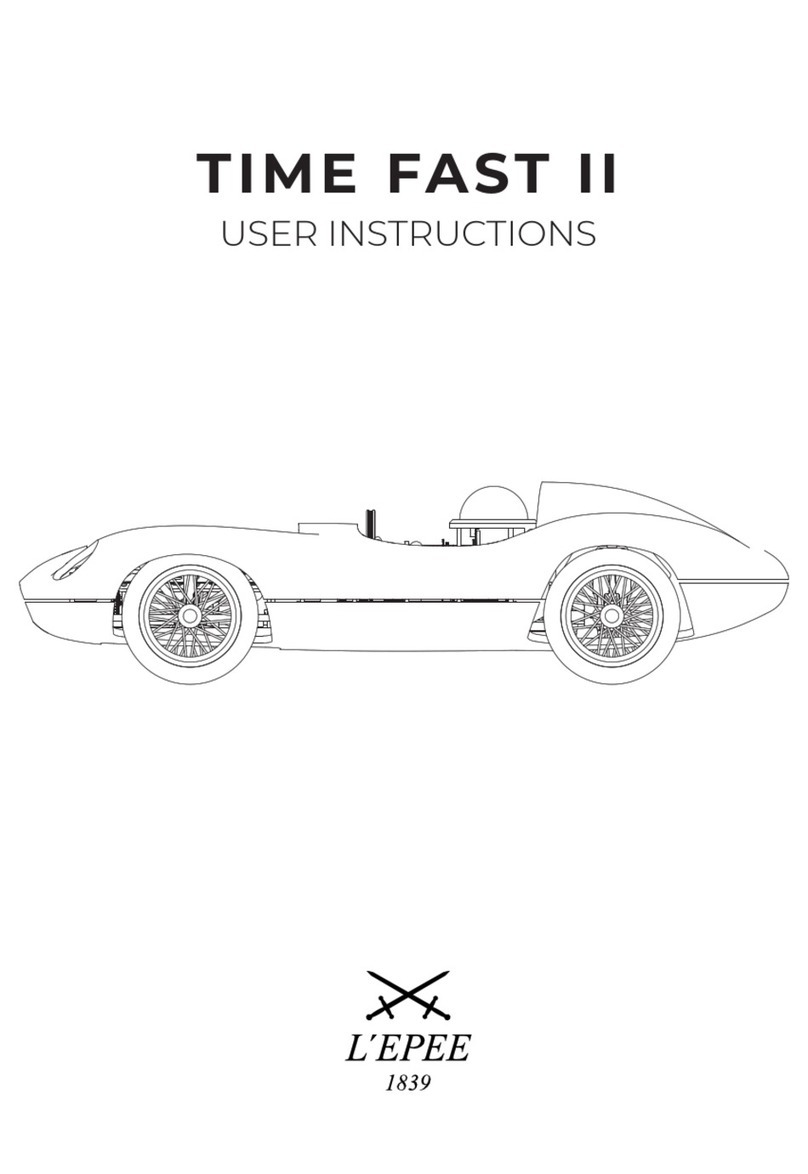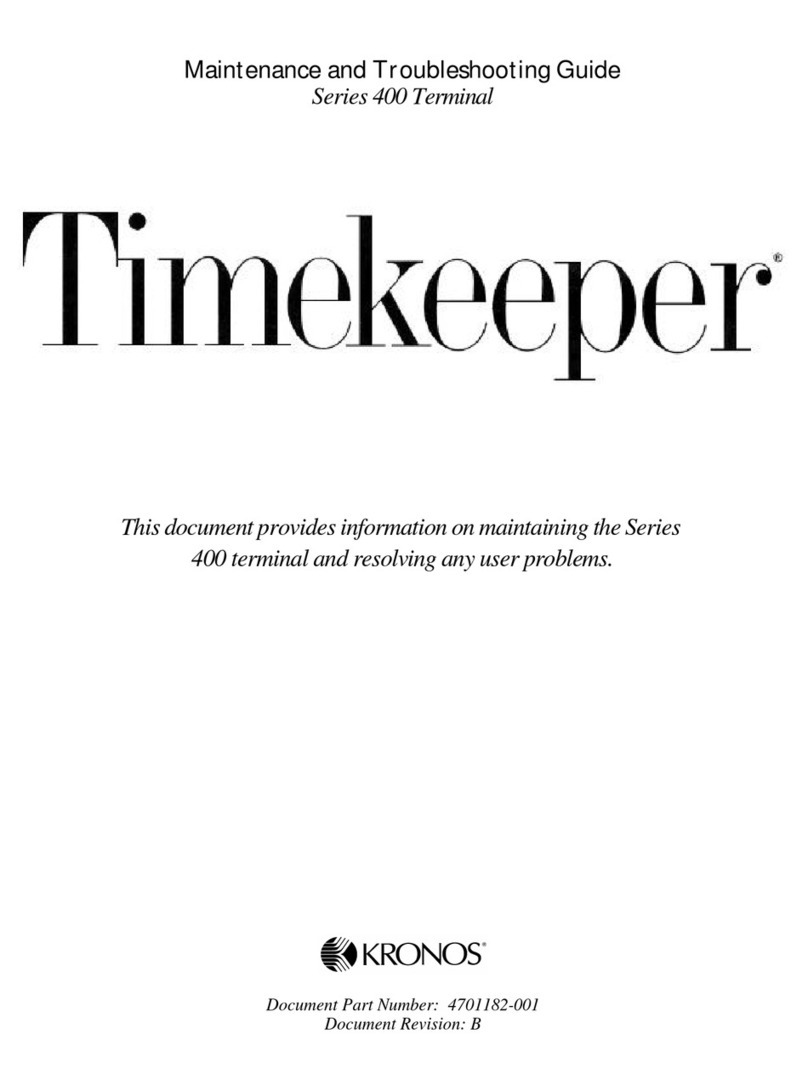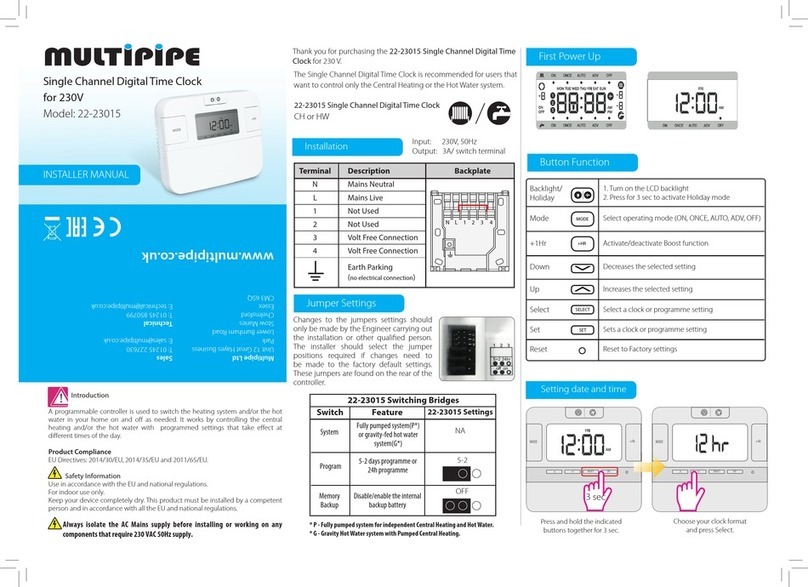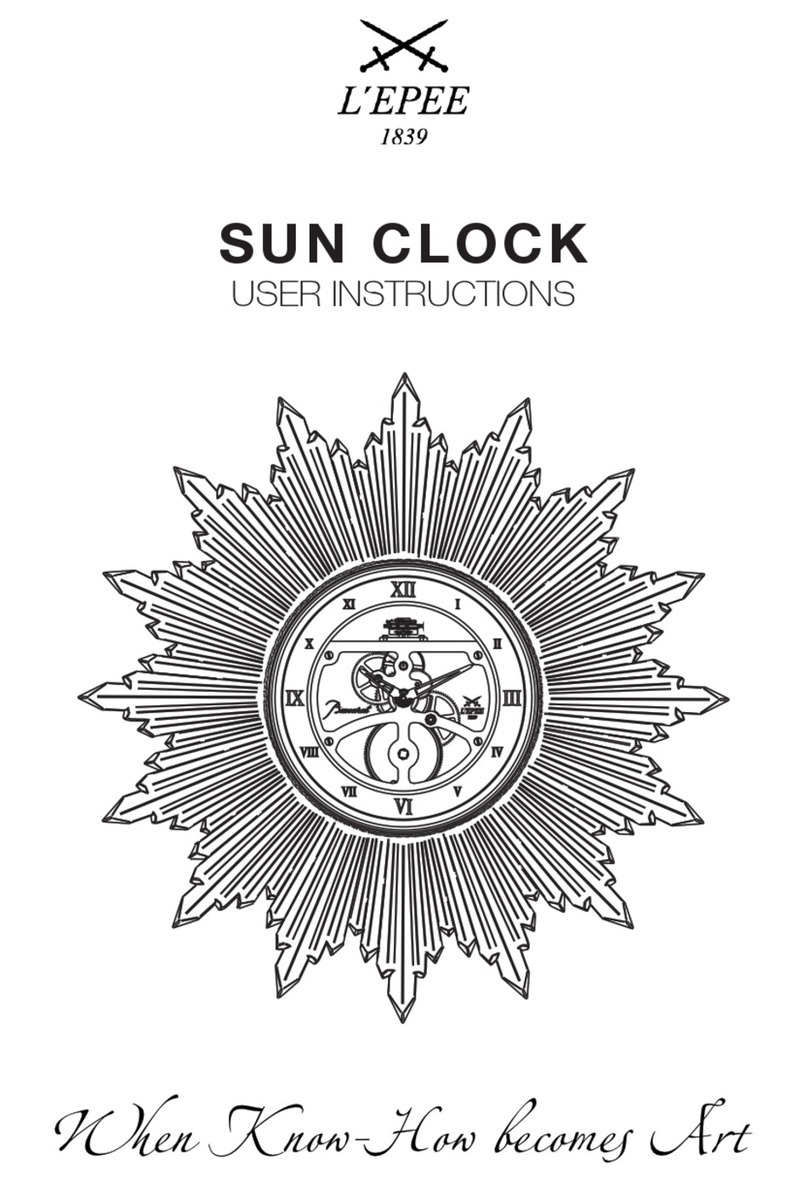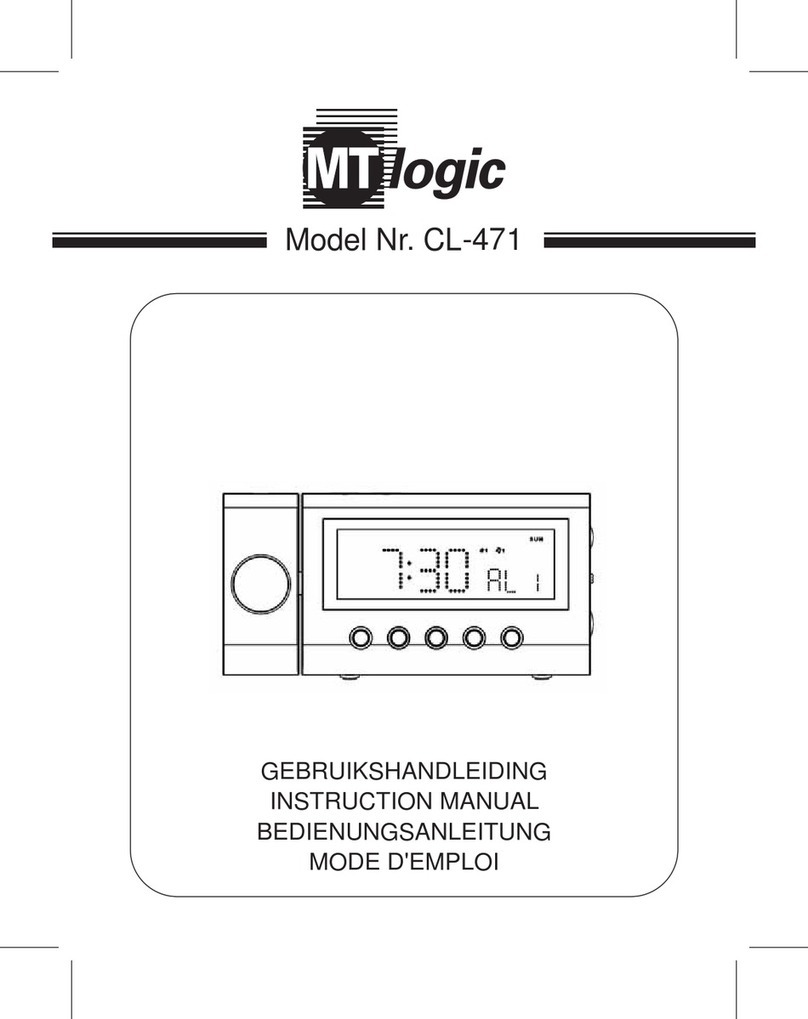EN4
When setting the minutes, the seconds will automatically reset to start from 0 onwards.
In the time setting mode, you can press and hold the “ ” or the “ ” button to quickly change the setting value.
Time zone feature: If you are in a country in which the clock still receives the DCF signal, but in which the actual local time is different, then you can use the
time zone adjustment to adjust your clock to the local time. If, for example, the local time in the country where you are now is in one hour behind of German
time, then set the time zone display to -01. The clock is now DCF controlled, but is showing a time one hour behind.
Setting the daily alarms:
Press and hold the “ ” button for 3 seconds until the hour display of alarm 1 starts to flash. Press the “ ” or the “” button to set the alarm hour.
Press the “ ” button to confirm your setting and the minute display of alarm 1 starts to flash. Press the “ ” or the “ ” button to set the alarm minute.
Press the “ ”button to confirm your setting and the repeat icon “S-S” display of alarm 1 starts to flash. Press the “ ” or the “ ” button to set the alarm
repeating sequence as “M-F” or “S-S” or “M-F” and “S-S”.
Press the “ ” button to confirm your setting and the snooze duration display of alarm 1 starts to flash. Press the “ ” or the “ ” button to set the minute
of snooze duration that you need.
Press the “ ” button to confirm your setting and the hour display of alarm 2 starts to flash. Press the “ ” or the “ ” button to set the alarm hour.
Press the “ ” button to confirm your setting and the minute display of alarm 2 starts to flash. Press the “ ” or the “ ” button to set the alarm minute.
Press the “ ” button to confirm your setting and the repeat icon “S-S” display of alarm 2 starts to flash. Press the “ ” or the “ ” button to set the alarm
repeating sequence as “M-F” or “S-S” or “M-F” and “S-S”.
Press the “ ” button to confirm your setting and the snooze duration display of alarm 2 starts to flash. Press the “ ” or the “ ” button to set the minute
of snooze duration that you need.
Press the “ ” button to confirm your setting and to end the setting procedure.
Notes:
After 20 seconds without pressing any button the clock automatically returns from setting mode to the normal display mode.
If the alarm repeating sequence is set to M-F, the alarm function will be activated from Monday to Friday, and Saturday and Sunday will be ignored. If the
alarm repeating sequence is set to S-S, and the alarm function will be activated on Saturday and Sunday, and Monday to Friday will be ignored. The alarm
repeating sequence is set to display both M-F and S-S, the alarm function will be activated everyday.
The snooze time setting range: 5 ~ 60 minutes or OFF. There will be no snooze function when the snooze time is set to OFF.
Activating and deactivateing the alarms
Press “ ” button can switch the display to alarm 1 time or alarm 2 time.
In the alarm1 or alarm2 display mode, press the “ ” button to turn the alarm on or off.
The “” icon is displayed when alarm 1 is activated and the “ ” icon is displayed when alarm 2 is activated. The repeating sequence is displayed as well
next to the alarm icon.
The alarm 1 or/and arm 2 icon disappears together with the repeating sequence if the corresponding alarm is deactivated.
Notes:
The alarm will sound for 2 minutes if you do not deactivate it by pressing any button. In this case the alarm will be repeated automatically after 24 hours.
Rising alarm sound (crescendo, duration: 2 minutes) changes the volume 4 times whilst the alarm tone is active.
Switching off the alarm
When the alarm tone is active, press any button or touch the “SNOOZE”area and hold for more than 2 seconds to stop the alarm signal.
Snooze function:
When the alarm time is reached, touch the “SNOOZE” character position. The alarm sound stops and the snooze function is activated. After the snooze time
is over, the alarm will ring again.
During the active snooze function, press any button or touch the “SNOOZE”area and hold it for more than 2 seconds to deactivate the snooze function.
Note:
When the snooze function is set to OFF in the daily alarm setting and the alarm time is reached, the touch on the “SNOOZE” character position does not
have any function.
Temperature measuring:
Indoor temperature measuring range: -9.9°C (+14°F) ~ +50°C (+122°F), LL °C (°F) will be displayed if the value is lower than -9.9°C (+14°F),
HH °C (°F) will be displayed if the value is higher than +50°C (+122°F).
Outdoor temperature measuring range: -40°C (-40°F) ~ +70°C (+158°F), LL °C (°F) will be displayed if the value is lower than -40°C (-40°F),
HH °C (°F) will be displayed if the value is higher than +70°C (+158°F).
°C or °F temperature display
The temperature is displayed either in °C or °F. Briefly pressing the “ ” button allows you to switch between the individual modes.
Outdoor sensor transmission:
When the base station successfully receives signals from the outdoor sensor, the outdoor temperature is displayed on the “Outdoor” column of the base
station. The outdoor sensor will synchronize the data with the station every minute.