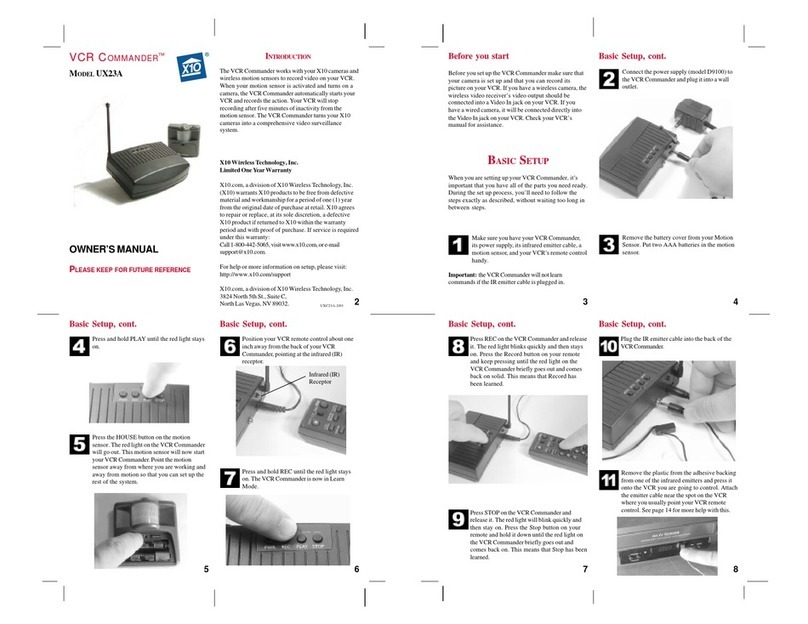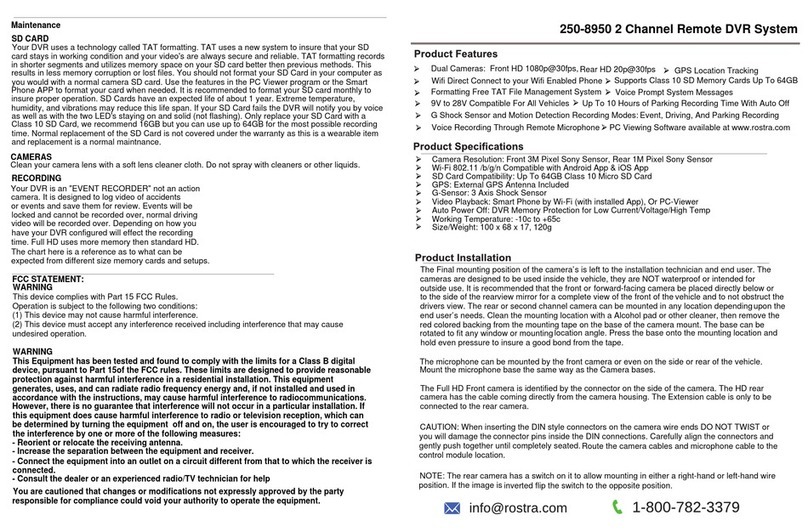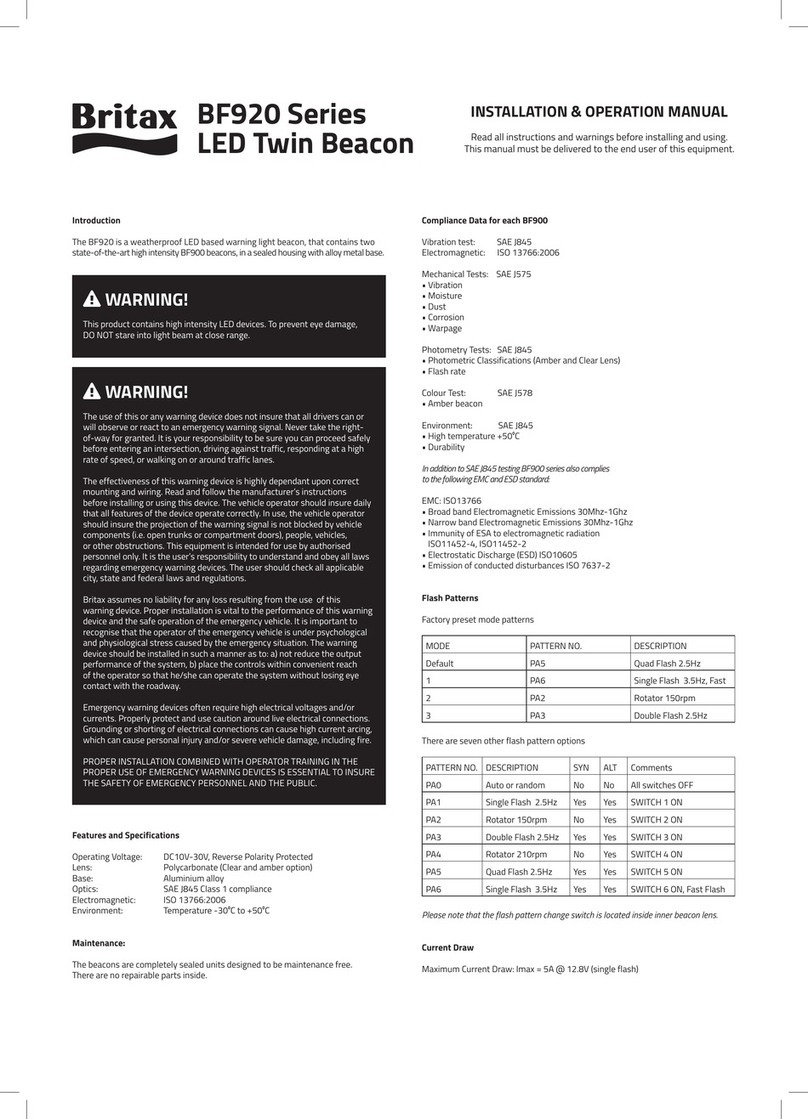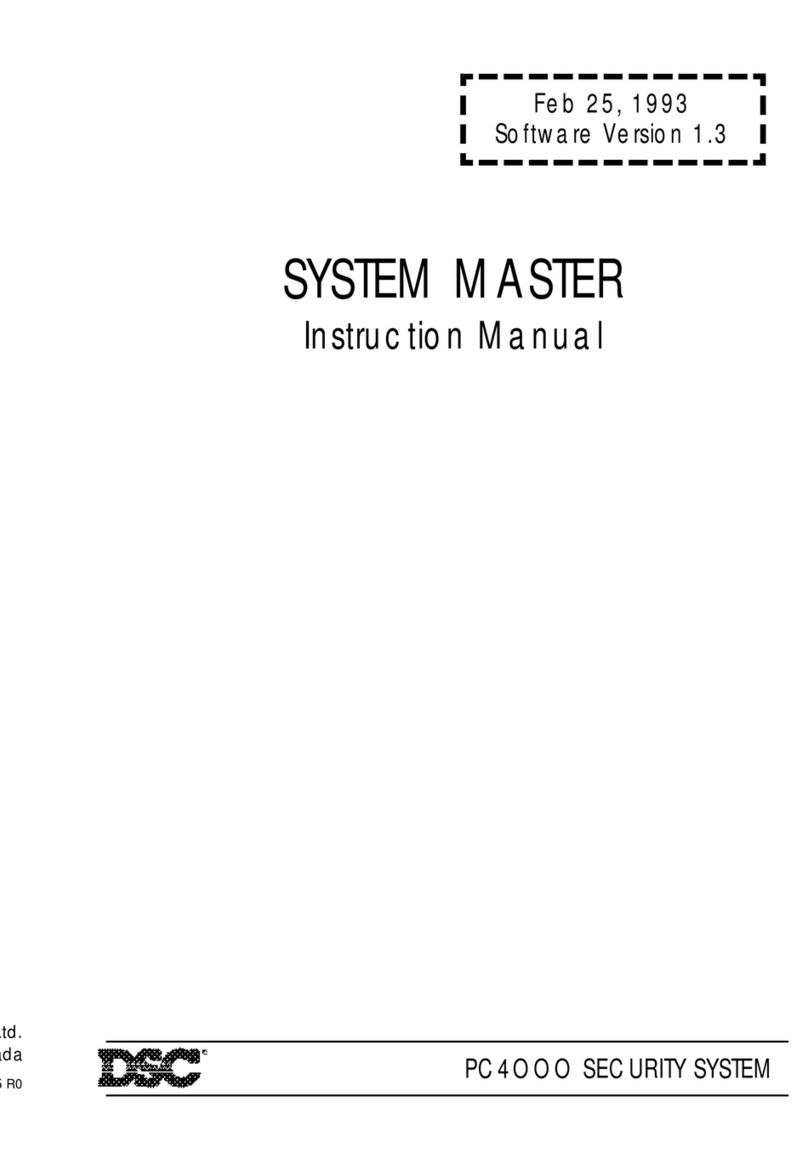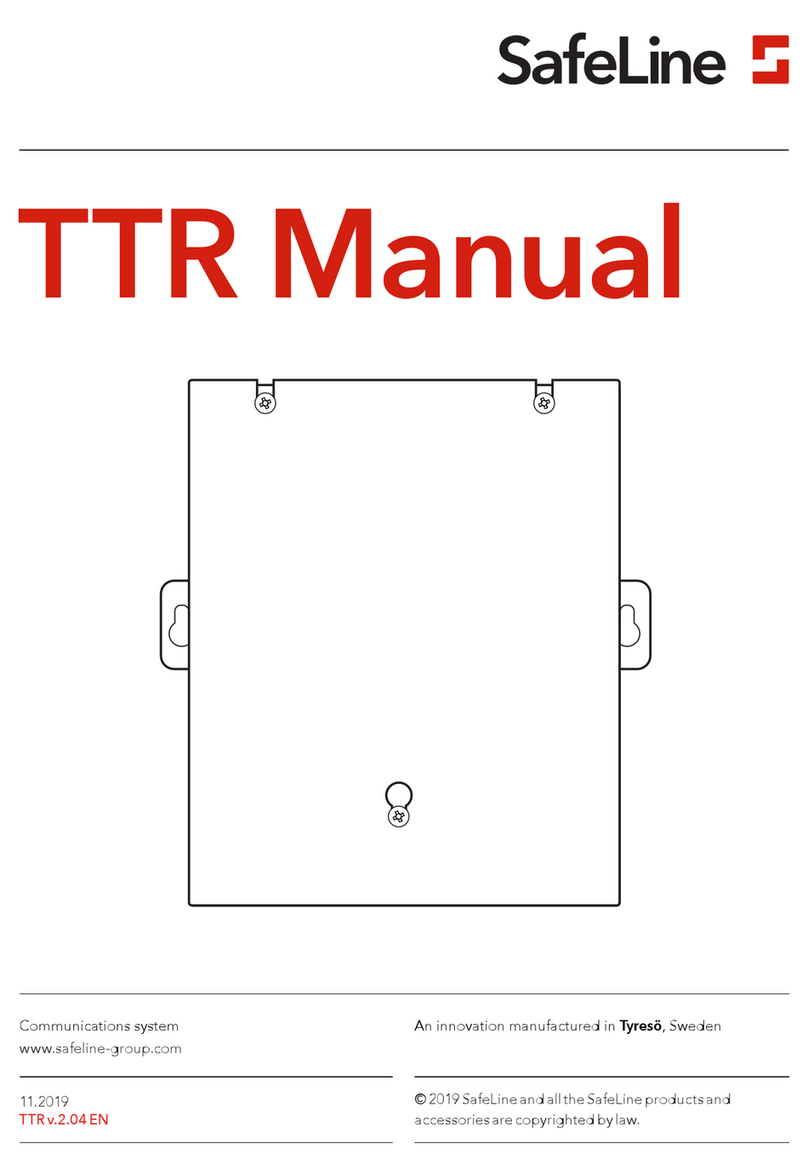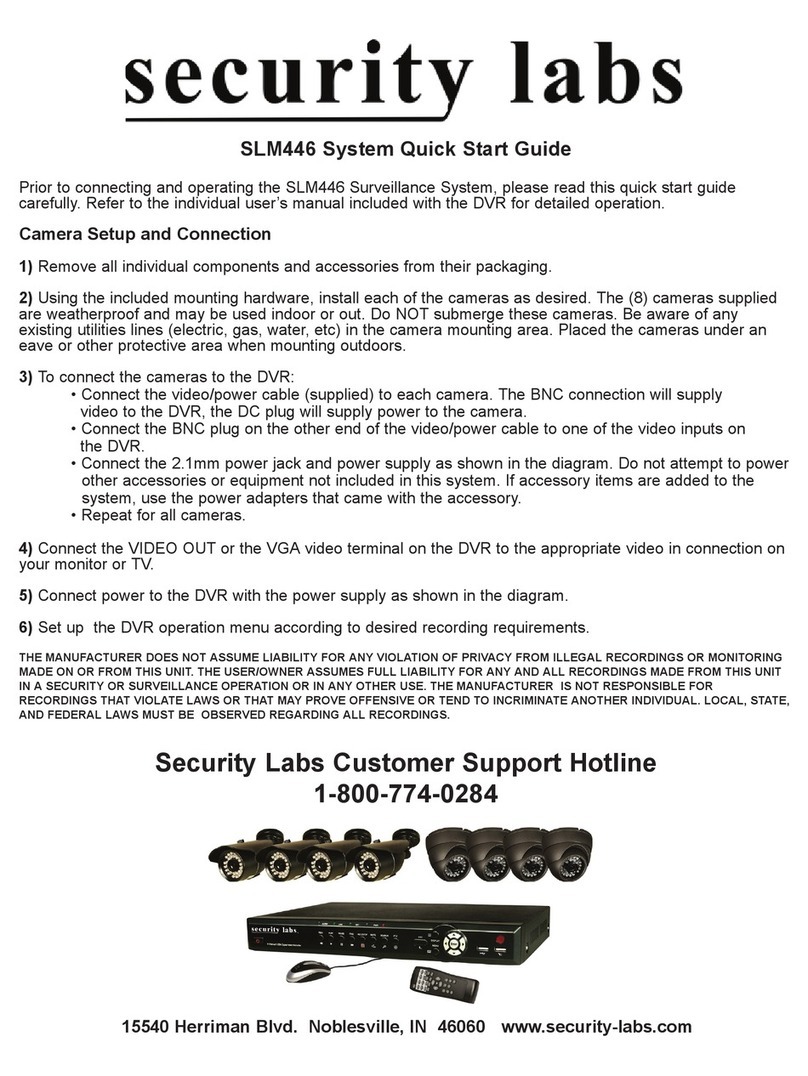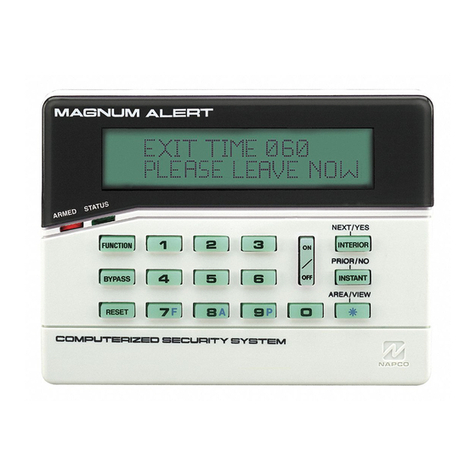Tecnoalarm TP8-64 User manual

USER MANUALUSER MANUAL
USER MANUALUSER MANUAL
USER MANUAL
Release: 3.0
Update: June2009
Language: English
FWversion: 2.3
TP8-64TP8-64
TP8-64TP8-64
TP8-64
TP8-64 METTP8-64 MET
TP8-64 METTP8-64 MET
TP8-64 MET
8 - 64 ZONES
CONTROL PANEL

II UserManual-TP8-64
The features of the control panel can be subject to change without notice.
Unauthorized reproduction or distribution of this manual, or any portion of it, on any device and in any form, is
prohibited.
The contents of this manual may be subject to change without notice.

III
TP8-64-UserManual
CONFORMITY
Hereby,Tecnoalarmsrldeclaresthatthepresentequipmentisincompliancewiththeessentialrequirementsand
otherrelevantprovisionsoftheR&TTE1999/05/ECdirective.
Thedeclarationofconformityisavailableonthewebsite:www.tecnoalarm.com.

IV UserManual-TP8-64

TP8-64 - User Manual Index 1
INDEX
1. GENERAL FEATURES
1.1 CODES 1-1
1.1.1 Master menu 1-1
1.1.2 Standard user menu 1-2
1.2 ELECTRONIC KEYS 1-2
1.3 CONTROL BY TELEPHONE 1-2
1.3.1 Skip answering machine 1-2
1.4 PROGRAMS 1-3
1.5 COMPOSITION OF THE CONTROL PANEL 1-3
2. SIGNALING
2.1 LED SIGNALING OF THE CONSOLES 2-1
2.1.1 Alarm LED - Red 2-3
2.1.2 Control LED - Yellow 2-5
2.2 LED SIGNALING OF THE TP SDN ELECTRONIC KEYPAD 2-6
2.2.1 Program alarm LED - Yellow 2-6
2.2.2 General alarm LED - Red 2-6
2.2.3 Keypad status LED - Green 2-7
2.2.4 Program status LED - Red 2-7
2.3 LED SIGNALING OF THE TP SK6N KEY READER WITH MINI KEYPAD 2-8
2.3.1 Program alarm LED - Red 2-8
2.3.2 General alarm LED - Red 2-8
2.3.3 Program status LED - Yellow 2-9
2.3.4 Zone status LED - Yellow 2-9
2.3.5 Key LED - Green 2-9
2.4 LED SIGNALING OF THE ATPK KEY READER 2-10
2.4.1 Program status LED - Red, yellow, green 2-10
2.4.2 Program and general alarm LED - Yellow 2-10
2.5 RESET OF ALARM MEMORY SIGNALING 2-11
2.5.1 Reset of LED signaling with master code 2-11
2.5.2 Reset of LED signaling with installer code (tamper LED signaling) 2-11
3. PROGRAMMING (MASTER CODE REQUIRED)
3.1 ACTIVATION/DEACTIVATION REMOTE CONTROLS 3-3
3.2 CLOCK SETTING 3-3
3.3 FUNCTIONS 3-3
3.4 CREATION/MODIFICATION OF THE PROGRAMS 3-3
3.5 TIMERS AND ACCESS PERIODS 3-4
3.5.1 Timers 3-4
2.5.2 Access periods 3-5
3.6 PROGRAMMING OF THE TELEPHONE PARAMETERS 3-6
3.6.1 Settings 3-6
3.6.2 PABX switchboard 3-6
3.6.3 Channels (A...H) 3-7
3.6.4 Call back 3-7
3.6.5 Mobile phone 3-7
3.7 PROGRAMMING OF THE CODES 3-8
3.7.1 Master code 3-8
3.7.2 Standard user codes 3-9
3.8 PROGRAMMING OF THE KEYS 3-10
3.8.1 Access periods 3-10
3.8.2 Programs 3-10

Index User Manual - TP8-64
2
3.8.3 Attributes 3-11
3.8.4 Learning 3-11
3.9 PROGRAMMING OF THE WIRELESS KEYS 3-11
3.9.1 Periods 3-11
3.9.2 Association buttons 3-12
3.9.3 Attributes 3-12
3.9.4 Learning 3-12
3.10 PROGRAMMING OF THE CONSOLES 3-13
3.11 EXCLUSION OF MODULES/ZONES 3-13
3.11.1 Exclusion of zones 3-13
3.12 TEST 3-14
3.12.1 Zone test 3-14
3.12.2 Indoor siren test 3-14
3.12.3 Outdoor siren test 3-14
3.12.4 Viewing of the firmware version 3-14
3.12.5 Viewing of the vocabulary version 3-14
3.12.6 Viewing of the LED status 3-14
3.12.7 GSM module test 3-15
3.13 ENABLING OF REMOTE ACCESS 3-15
4. CONTROL BY CONSOLE
4.1 ARMING 4-4
4.1.1 Arming with master code 4-6
4.1.2 Arming with standard user code 4-7
4.1.3 Quick arming (if enabled) 4-7
4.1.4 Arming through key zone 4-8
4.1.5 Automatic arming 4-8
4.1.6 Arming during access periods 4-8
4.1.7 Arming denied 4-9
4.2 DISARMING 4-9
4.2.1 Disarming with master code 4-9
4.2..2 Disarming with standard user code 4-9
4.2.3 Disarming under duress (if enabled) 4-10
4.2.4 Quick disarming (if enabled) 4-10
4.2.5 Disarming through key zone 4-10
4.2.6 Automatic disarming 4-10
4.2.7 Disarming during access periods 4-10
4.3 BY-PASS 4-10
4.3.1 By-pass activation with code 4-10
4.3.2 Automatic by-pass activation 4-11
4.3.3 Activation of by-pass during the access periods 4-11
4.3.4 Deactivation of by-pass 4-11
4.3.5 Automatic deactivation of by-pass 4-11
4.3.6 Deactivation of by-pass on expiry of maximum by-pass time 4-11
4.4 ACTIVATION/DEACTIVATION REMOTE CONTROLS 4-12
4.5 MANUAL COMMUNICATOR BLOCK 4-12
4.6 VIEWING OF THE EVENT BUFFER 4-13
4.7 RESET OF LED SIGNALING 4-14
4.7.1 Reset of LED signaling with master code 4-14
4.7.2 Reset of LED signaling with installer code (tamper LED signaling) 4-14
QUICK COMMANDS - OPERATIONS WITHOUT CODE
4.8 RELEASE OF PANIC ALARM 4-15
4.9 VIEWING OF ZONE STATUS 4-15
4.10 VIEWING ALARM MEMORY 4-15

TP8-64 - User Manual Index 3
5. CONTROL BY KEYPOINT
5.1 CONTROL BY TP SK6N KEY READER WITH MINI KEYPAD 5-1
5.1.1 Arming 5-1
5.1.2 Disarming 5-3
5.1.3 By-pass 5-3
5.1.4 Release of panic alarm 5-4
5.2 CONTROL THROUGH TP SKN INTERFACE FOR ELECTRONIC KEYS AND
ATPK KEY READERS 5-4
5.2.1 Arming 5-4
5.2.2 Disarming 5-6
5.2.3 By-pass 5-7
5.3 SPECIAL OPERATING CONDITIONS 5-8
5.3.1 False key alarm 5-8
5.3.2 Simultaneous arming by several control units 5-8
5.3.3 Simultaneous arming with code and key 5-8
5.3.4 Automatic disarming for alarm 5-8
5.3.5 Automatic communicator block 5-8
5.3.6 Trouble/general alarm 5-8
5.4 CONTROL BY TP SDN ELECTRONIC KEYPAD 5-9
5.4.1 Arming 5-9
5.4.2 Disarming 5-11
5.4.3 By-pass 5-11
5.4.4 Special operating conditions 5-12
5.5 TX240-3 WIRELESS KEY 5-13
5.5.1 Arming 5-13
5.5.2 Disarming 5-13
5.5.3 By-pass 5-14
5.5.4 Learning 5-14
6. CONTROL BY TELEPHONE
6.1 CALL FOR SYSTEM STATUS CHECK 6-1
6.1.1 System status check 6-1
6.1.2 Arming/disarming 6-1
6.1.3 Remote activation/deactivation of devices 6-2
6.1.4 Remote digital verification RDV 6-2
6.1.5 Opening message 6-3
6.2 RECEPTION OF AN ALARM CALL 6-3

Index User Manual - TP8-64
4

TP8-64 - User Manual Notes I
IMPORTANT NOTES
The system TP8-64 is very easy to use.
Thus, we recommend to arm the system every time you leave your rooms unattended, even if for short periods
of time.
For your own safety keep all the codes secret.
In case you are robbed of your keys or you lose them, contact your installer immediately for their replacement.
APPLICATION NOTES
When you are at home
Never leave the doors and windows open. If possible, arm the system partially in order to protect the perimeter
and the rooms that you do not use.
When you go out
Verify thoroughly that all the doors and windows protected are closed.
Verify on the console that the system is functioning correctly and that there is no alarm or error signaling
active.
Arm the system completely (all the programs needed to protect all the zones of the system).
When you go on holiday
Verify that all the batteries of the system have been checked and replaced with the frequency prescribed by
the installer.
Verify thoroughly that all the doors and windows protected are closed.
Arm the system for test and verify that it works correctly (sirens, detectors etc.).
Arm the system completely (all the programs needed to protect all the zones of the system).

Notes User Manual - TP8-64
II

TP8-64-UserManual GeneralFeatures 1-1
1. GENERAL FEATURES
Thecontrol panel TP8-64isanew generation microprocessor-basedcontrolpanel. It controlsaminimum of 8anda
maximum of 64 zones, which can be freely associated to the inputs of the CPU board, the plug-in expansion module,
theinput modules connectedviaserial line andtheplug-in radio expansion.
Thecontrolpanel is programmedbytheinstaller using a PCoran LCD console (LCD200orLCD300/S).
The holder of the master code can execute simple settings through LCD console whereas all of the users can
arm/disarm or partset the system by code or electronic key.
1.1 CODES
The system distinguishes two user levels:
Master
Themaster code permitslimitedprogramming aswellas arming/disarming andpartset
of the system. This code is usually reserved to the owner of the system as it can
programormodifythe standarduser codes.
Enter the master code to enter the master menu.
The default code is 12345, and can be modified by the master.
Standard user
Thestandard user codes(max.62) permitmerelyarming/disarmingand partsetofthe
system.
Enter the user code to arm/disarm or partset the programs it has been enabled for.
Thestandardusercodes areprogrammed andmodified bythe master,thereareno
defaultsettings.
1.1.1 MASTER MENU
Themaster codepermits:
zDate and time setting
zAssociation of chime to the zones (acoustic open zone signaling with the
programinstand-by)
zCreationandmodificationoftheprograms
zProgrammingof16timersforautomaticarming
zProgrammingof8accessperiods(periodsoftimeduringwhichthecodesand
keysareenabled)
zProgrammingofthetelephoneparameters:
• Enablingoftheansweringmode(answeringtoincomingcalls)
• Definesthenumberofringback
• Programmingof thePABX numberifthe controlpanel isconnectedbehind
aPABXinternalswitchboard
• Programmingofthetelephonenumbers(2numbersperchannel)
• Volontary execution of a call back
• EnablingoftheansweringmodeontheGSMinterfaceTECNOCELL
• Programmingofthe emergency number of theGSMinterface(to be called if the
communicationbetweenthecontrolpanelandthecommunicatorisinterrupted)
zProgrammingormodificationofthevaluesoftheusercodes(masterandstandard
usercodes1...62)andthefunctionstheyareenabledfor
zProgrammingofthe electronic keys(1...32)
zProgrammingof the wireless keys(1...32)
zEnablingof theconsolesconnected (1...15)
zProgrammingofthevolumeofsoundingoftheconsoleforthevocalmessage
zVolontaryexclusionof modules (e.g. in case of bad functioning)
zEnabling of remote access (permitting the installer to control or program the
systemvia telephoneline usingthe remotecontrolsoftware)
zAccess to ambiente di test per il controllo della funzionalità della centrale.
zRemotecontrol(activation/deactivationof1...8devices)
zArming/disarmingoftheprograms1...8
zTotaldisarming(disarmingofallprograms)
zPartialdisarming(disarmingofsomeoftheprogramsarmed)
zQuick arming/disarming (using the keys #and *)
zViewingofthecontentsoftheeventbuffer
zErasementoftheeventsstored
zCommunicatorblock(interruptionoftheactivetelephonecalls)
LCD200
LCD300/S
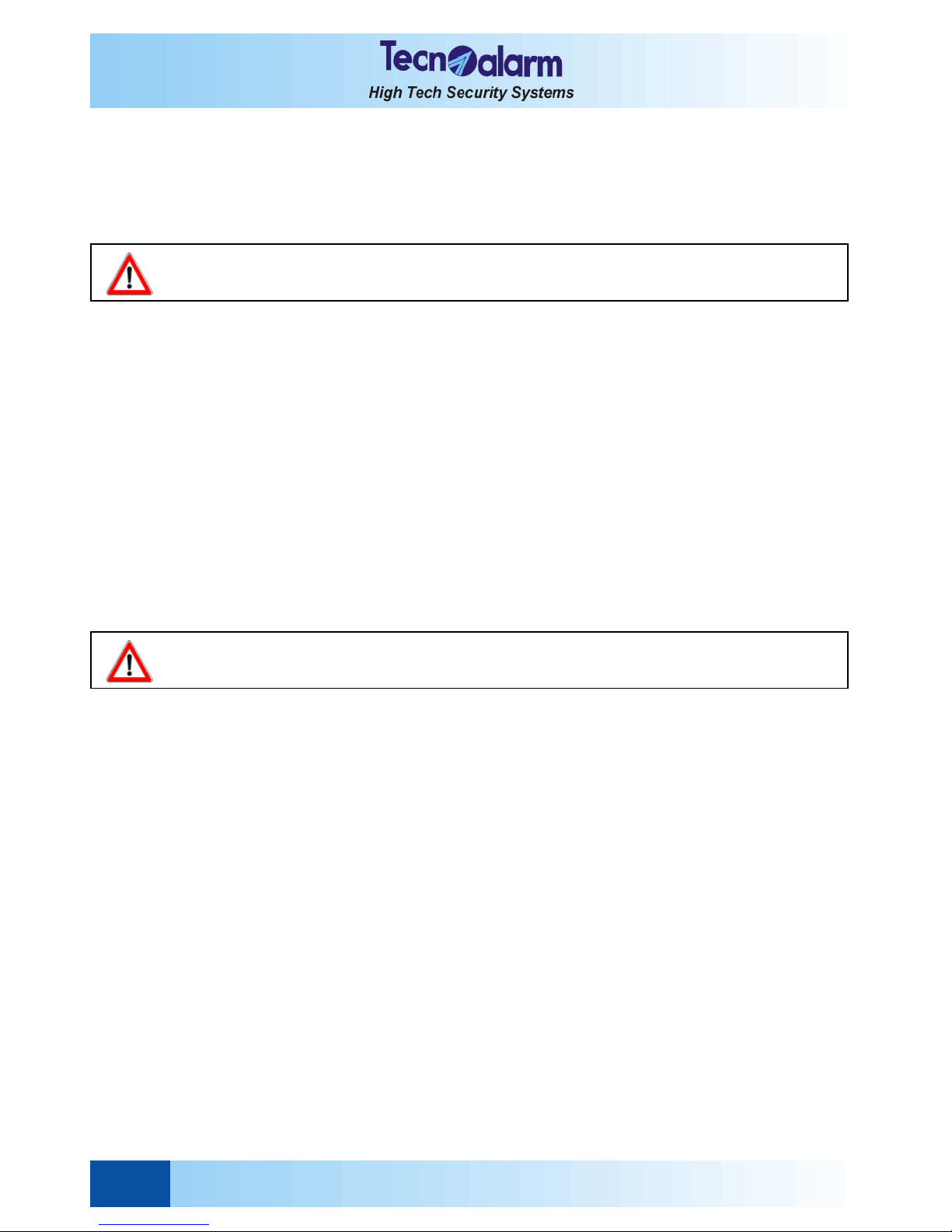
GeneralFeatures UserManual-TP8-64
1-2
1.1.2 STANDARD USER MENU
Thestandard usercodes (1...62)donot permitprogramming butmerely:
zRemotecontrol(activation/deactivationof1...8devices)
zArming/disarmingoftheprograms1...8
zTotaldisarming(disarmingofallprograms)
zPartialdisarming(disarmingofsomeoftheprogramsarmed)
zQuick arming/disarming (using the keys #and *)
zViewingofthecontentsoftheeventbuffer
zErasementoftheeventsstored
zCommunicatorblock(interruptionoftheactivetelephonecalls)
1.2 ELECTRONIC KEYS
The electronic keys permits:
zArming
zDisarming
zBy-pass
1.3 CONTROL BY TELEPHONE
Someoperationscanbe executed via telephone line using the user codes (master or standard user codes):
zSystem status check (the control panel signals if alarms have occurred).
zProgramstatus check (the control panel signals program status (stand-by/in alarm)and possible alarms that have
occurred)andarming/disarmingoftheprograms.
Afterarming/disarming,theprogramstatus(stand-by/alarm)andpossiblealarmsthathaveoccurredaresignaled
again.
zCheckoftheremotecontroloutputstatus(on/off)and remoteactivation/deactivation ofmax. 8devices.
Afterremoteactivation/deactivation,thestatusoftheremote controloutputs issignaled again(on/off).
zRemotedigitalverification
TheRDVdetectorsaredopplerdetectorssupplyingasoundsignalproportionatetothe movementdetected inside
theprotectedarea.TheRDVdetectorsareactivatedforapprox.30s.
zRecordingoftheopeningmessage
Master code required.
It is possible to record a 10s-message which is played every time the control panel executes an alarm call preceding
thealarm message.
1.3.1 SKIP ANSWERING MACHINE
Thecontrolpanel may be connected toghether with otherdevicessuchasanswering machines to the same telephone
line, which answer incoming calls with higher priority. In this case, it is possible to program the skip answering machine
function.
Theskipansweringmachinefunctionisenabledbyprogramming17rings.
Set the priority of the answering machine at more than 3 to 5 rings.
When call the control panel, procede as follows:
- Dialthenumberandreplace thereceiver afterthefirstring
- Call again after 6 but no later than 60 seconds from the first call.
If the control panel receives the second call within 6 to 60 seconds from the first one, that has been interrupted after the
first ring, it answers immediately.
WARNING
Everycode arms/disarmsmerelythose programs ithasbeen enabledfor.
WARNING
Everycode arms/disarmsmerelythose programs ithasbeen enabledfor.

TP8-64-UserManual GeneralFeatures 1-3
1.4 PROGRAMS
Thecontrolpanelcontrolsup 8 programs which can be programmed both by the installer or the Master.Theprograms
groupacertain number of zonesthatare enabled simultaneously forthedetectionof alarms on armingoftheprogram.
Theprograms canbearmedsingularly,i.e. oneprogramatatime (singlearming)orseveralprograms simultaneously
(multiarming)accordingtoprogramming.
Common zones (relevant for multiarming only)
If one zone is included in more programs and has been enabled for the common zone function, it is enabled only if all
the programs it belongs to are armed. For instance, if one system is divided into two appartments which share the
sameentrance, the owners of the appartments can arm/disarm the proper part of the system independentlywithtwo
standard user codes, but they cannot arm the common zone (entrance) on their own. The common zone is enabled
onlyif both programsitbelongs to arearmedcontemporaneously.
1.5 COMPOSITION OF THE CONTROL PANEL
TP8-64

GeneralFeatures UserManual-TP8-64
1-4
WARNING
Do not open the control panel casing. Unauthorized opening of the casing causes a tamper alarm with
activationofthesirens.Theelectroniccomponentsmaybeunderhighvoltage.
Formaintenance,consult a qualified installe.
TP8-64MET

TP8-64-UserManual Signaling 2-1
2. SIGNALING
2.1 LED SIGNALING OF THE CONSOLES
TheTP8-64controlpanel controls up to 15 consoles:
zConsolewithliquid crystaldisplay(LCD)LCD200
zConsole with liquid crystal display (LCD) and speaker LCD300/S, design by
TheconsoleprovidescolouredLED for signaling of the alarms and system status.
LCD200CONSOLE
TheLCD200consoleiscomposedof:
zRubber keypad with 16 keys
z22LED
zBacklit liquid crystal display (LCD) with two lines of 16 caracters each
zBlanklabels fortheprogram names
zPlastic lid
The console must be connected via RS485 serial bus to the control panel and its address must be configurate by SW1
dipswitch.
In addition it is possible to program the language of the console diagnostics by jumper.
1
Off
Blinking quickly
Blinking slow ly
On
Program in stand-by
Arming phase active
Program partset
Program armed
Off
Blinking
On
No alarm
Program alarm active
Alarm stored (alarm memory)
4
5
Off
Blinking
On
No alarm
General alarm active
Alarm stored (alarm memory)
Off
On No key pressed (console in stand-by)
Keystroke
Off
Blinking
On
No alarm
Tamper alarm active
Alarm stored (alarm memory)
Off
On Serial bus disconnected or disturbed
Connection and functioning ok
Off
Blinking
On
No alarm
Pow er failure
Alarm stored (alarm memory)
Off
Blinking
On
No alarm
Low battery
Alarm stored (alarm memory)
11
BATTERY LED (RED)
9LINE LED (YELLOW)
10
POWER LED (RED)
7
COM M AND M ODE LED (YELLOW)
8
TAM PER LED (RED)
6
GENERAL ALARM LED (RED)
KEYPAD
PROGRAM ALARM LED (RED)
PROTECTION FLAP
DISPLAY
2
PROGRAM STATUS LED (YELLOW)
3

Signaling UserManual-TP8-64
2-2
CONSOLELCD300/S
TheLCD300/Sconsoleiscomposedof:
zRubber keypad with 16 keys
z22LED
zBacklit liquid crystal display (LCD) with two lines of 16 caracters each
zBlanklabels fortheprogram names
zSpeakerforvocalmessages
zPlastic lid
The console must be connected via RS485 serial bus to the control panel and its address must be configurated by
SW1dipswitch.
1
LED off
LED blinking
LED on
No alarm
Alarm active
Alarm memory
3
LED off
LED blinking quickly
LED blinking slowly
LED on
Program in stand-by
Program in arming phase
Program partset
Program armed
LED off
LED blinking
LED on
No alarm
Alarm active
Alarm memory
LED off
LED on Console in stand-by (no key pressed)
Console in use (key pressed)
7
LED off
LED blinking
LED on
No alarm
Alarm active
Alarm memory
9
LED off
LED blinking
LED on
No alarm
Insufficient battery voltage
Alarm memory
LED off
LED blinking
LED on
No alarm
Mains power (230V AC) missing
Alarm memory
LED off
LED on Mains power (230V AC) missing
Mains power (230V AC) ok
13
14 SCREWS
SCREW PROTECTION LID
6
DISPLAY Shows date/time or active parameter
BATTERY LED
MAINS (POWER FAILURE) LED
MAINS LED
11
12
KEYPAD
PROGRAM ALARM LED
RECLOSABLE PROTECTION LID
PROGRAM STATUS LED
GENERAL ALARM LED
COMMAND MODE LED
PUSH-BUTTON OF THE PROTECTION LID
TAMPER ALARM LED
2
4
5
10
8

TP8-64-UserManual Signaling 2-3
2.1.1 ALARM LED - RED
The red alarm LED signal the alarms as follows:
zLEDon = thecorresponding alarm hasbeenstopped andstoredin the
eventbufferofthecontrolpanel(alarmmemory).
zLEDblinking = thecorrespondingalarmisactive.
zLEDoff = noalarmhasoccurred.
PROGRAMALARMLED
TheredprogramalarmLED signaltheprogramalarmsasfollows:
zLEDblinking = thecorrespondingprogramisinalarm.
The LED starts blinking as soon as one of the zones grouped
by the program is opened or in alarm. It remains blinking during
the entire alarm time. On expiry of the alarm time, the alarm is
stopped and the LED remains lit.
zLEDon = thecorrespondingprogramalarmhasbeenstoppedandstored
intheeventbufferofthecontrolpanel(alarmmemory)
The LED remains lit until the control panel is armed again.
zLEDoff = noalarmhasoccurred.
Accordingtoprogramming,theindoorand/oroutdoorsirensare
activatedforprogramalarm.
Signaling on display
In addition to LED signaling, program alarms are signalled on the display of the console
with indication of the zone in alarm.
TAMPERLED
The tamper alarm is a direct alarm and always enabled (even if the control panel is in
stand-by).
Itis released for:
zOpeningofthetamperinput(ZT).
zOpening of the tamper contact of the console or of one of the modules or detectors
connectedviaserialline.
zTampering of one of the zones of the system (e.g. the cables have been cut).
Thezonetamperalarmisrecognizedmerelybythedoubleend-of-lineresistor
zones.
zShort circuit on the detector connection cables
Theredtamper LED signals tamper alarmsasfollows:
Control panel armed
zLEDblinking = a tamper alarm is active.
The LED starts blinking on detection of the alarm and remains
blinkingduring the entire tamperalarmtime.
On expiry ot the tamper alarm time, the alarm is stopped and
the LED remains lit.
zLEDon = atamperalarmhasbeenstoppedandstoredintheeventbuffer
ofthecontrolpanel(alarmmemory).
If the control panel is armed, in case of tamper alarm, the
outdoorandindoorsirensareactivated.
Control panel in stand-by
zLEDblinking = a tamper alarm is active.
The LED starts blinking on detection of the alarm and remains
blinking during the entire tamper alarm time. On expiry ot the
tamper alarm time, the alarm is stopped and the LED remains
lit.
zLEDon = atamperalarm has been stopped and storedintheevent
bufferofthecontrolpanel(alarmmemory).
Tofindoutthezoneviolated,view theevents loggedinthe
buffer. If the control panel is in stand-by, in case of tamper
alarm,theindoorsirensareactivated.
Signaling on display
In addition to LED signaling, tamper alarms are signalled on the display of the console
by a message indicating the kind of violation.
ALARM
ExpansionZ2
TAMPER
Keypoint 1
WARNING
The hold-up alarm does not cause any LED signaling on the console. It is a silent alarm. It is, however,
storedintheeventbuffer.

Signaling UserManual-TP8-64
2-4
BATTERYLED
The battery LED signals low battery alarms as follows:
zLEDblinking = batteryvoltageisinferiorto11V or voltage of the battery of the
radiodevicesis inferior to 2.7V.
zLEDon = batteryvoltagehasreturnedtoacceptedvaluesandthealarm
has been stored in the eventbufferofthecontrolpanel(alarm
memory).
Tofind out thebatteryofwhich radio devicehascaused the alarm,viewthe events
loggedinthebuffer.
Bothevents,beginningandendoflowbatteryalarm, arelogged intheeventbufferofthe
controlpanel.
Signaling on display
In addition to LED signaling, low battery alarms are signalled on the display of the
console with indication of the radio module interested, if necessary.
MAINSLED
Thepower failure alarm isadirect alarm andalwaysenabled(even if thecontrolpanel is
instand-by).
It is released as soon as mains power (230V AC) is missing, unless a delay of power
failurealarmhasbeenprogrammed.Thedelaycanbeprogrammedin10-minutessteps
from a minimum of 10 minutes to a maximum of 9 hours and 50 minutes. This is avoid
falsealarms incaseofsudden voltagedropsor short-termmainsdisconnection for
maintenance on the electric installation.
Themains LEDsignalspower failurealarmsas follows:
zLEDblinking = powerfailurealarmactive.
zLEDon = mainspowerhas returnedtoacceptedvalues andthealarm has
beenstoredintheeventbufferofthecontrolpanel(alarm
memory).
Bothevents,beginningandendofpowerfailurealarm,areloggedintheeventbufferof
thecontrolpanel.
GENERALALARMLED
Thegeneral alarmsare directalarmsthatarealways enabled.
Amongthe generalalarmscount:
zAntimaskingalarm
Theradioreceiverhasbeenjammed.
zSupervisionalarm
One of the radio devices has not transmitted any test signal/alarm for a period
superiortothesupervisionintervalprogrammed.
zFalse key
An unknown key has been inserted in one of the key reader connected.
zFalsecode
32 or more keys have been pressed on one of the consoles and keypads connected
withoutenteringavalidcode.
zGSMfault
Communication with GSM telephone communicator lost, SIM card missing.
LOWBATTERY
Ctrl panel
WARNING
In case of tamper alarm, arming is denied and is displayed ! Arming denied !, unless the code used
forarminghasbeenabledfortheby-passofgeneralalarms(seeprogramming).Tore-establishnormal
functioningconditions,eliminatethereasonforalarm.
Tamperalarmmemorysignaling cannot be cancelled by the user, address your installer.
WARNING If while mains power is missing, the voltage of the battery drops below the minimum
valueguaranteeingcorrectfunctioningofthecontrolpanel(inferiorto9V),thebattery
isautomaticallydisconnectedinorderto protect it from final and irreversible
discharge.
In this case, the system loses all date/time settings as, merely system status and
alarmmemorysignalinginmaintained.
Onreturn of battery voltage or battery replacement, the displays of the consoles
show the date and time with an invalid month field. All date/time settings must be
programmedagain,otherwisethescheduledfunctionssuch asautomatic armingand
test call will remain disabled.
Fri 01 --- 00
Work. 00:01

TP8-64-UserManual Signaling 2-5
zCuttelephoneline
Signaling on display
In case of GSM fault and cut telephone line alarm, in addition to LED signaling, on the
display is viewed a specific alarm message.
zLEDblinking = generalalarmactive.
zLEDon = ageneralalarmhasbeenstoredintheeventbuffer ofthe
controlpanel(alarmmemory).
2.1.2 CONTROL LED - YELLOW
PROGRAMSTATUSLED
TheyellowprogramLEDsignalprogramstatus:
zLED blinking quickly = thepre-armingphase isactive(10safter selectingthe
programstobearmed).
Thepre-armingphasepermitsarming/disarmingofother
programs.Then,thevolontaryexclusionofzonesfrom
the detection of alarms is possible.
zLED blinking slowly = the program is partset.
Thezones includedinthe by-passprogramare
temporarilydisabledfromthedetection ofalarms.
zLEDon = theprogramisarmed
zLEDoff = the program is in stand-by
Arminganddisarming as well as theactivationanddeactivation of by-pass are loggedin
theeventbufferofthecontrolpanel.
LINELED0
The LINE LED signals the status of the console connection:
zLEDon = the console is connected and works correctly
zLEDoff = the serial line is disturbed or badly connected.
CONSOLESTATUSLEDCM
The console status LED CM signals the status of the console:
zLEDon = keystroke
zLEDoff = the serial line is disturbed or badly connected.
! TROUBLE !
CUTTEL.LINE
! TROUBLE !
Mobile

Signaling UserManual-TP8-64
2-6
2.2 LED SIGNALING OF THE TP SDN ELECTRONIC KEYPAD
TheelectronickeypadprovidescolouredLEDforsignalingof the alarms and system status.
2.2.1 PROGRAM ALARM LED - YELLOW
The program alarm is detected only if the control panel is armed.
TheyellowprogramalarmLEDsignalprogramalarmsasfollows:
zLEDblinking = aprogram alarmisactive.
The LED starts blinking as soon as one of the zones of the
programis opened orinalarm and remainsblinkingforthe
entire alarm time. On expiry of the alarm time, the alarm is
stopped and the LED becomes lit.
zLEDon = aprogramalarmhasbeen stoppedandstored intheevent
buffer(alarmmemory).
The LED remains lit until the control panel is armed again.
zLEDoff = noalarm hasoccurred.
Theprogramalarmisloggedintheeventbufferofthecontrolpanel.
According to programming, the indoor and/or outdoor sirens as well as the logic output
PGMareactivatedforprogramalarm.
2.2.2 GENERAL ALARM LED - RED
The general alarm is a direct alarm that is always enabled.
Amongthe generalalarmscount:
zAntimaskingalarm
Theradioreceiverhasbeenjammed.
zSupervisionalarm
One of the radio devices has not transmitted any test signal/alarm for a period
superiortothesupervisionintervalprogrammed.
zFalse key
An unknown key has been inserted in one of the keypoint connected.
zFalsecode
32 or more keys have been pressed on one of the consoles and keypads connected
withoutenteringavalidcode.
zGSMfault
Themobilephone does not answer totheinterrogationsbythe GSM interface
TECNOCELLforaperiodofapproximately10s.
zCut telephoneline
Thetelephone line voltageismissing foraperiod ofapproximately1 minute.
zLowbattery
Thebatteryvoltagehasfallentoavaluebelowtheminimumguaranteeingcorrect
functioningof the controlpanel(<11V) orvoltageof thebatteryof one oftheradio
devicesconnectedisinsufficient(<2.7V).
zPowerfailure(230VAC)
LED off
LED blinking quickly
LED blinking slowly
LED on
Program in stand-by
Program in pre-arming phase active
Program partset
Program armed
LED off
LED blinking quickly
1 flash
LED on
Keypad in stand-by
Another keypad in use
Keystroke
Keypad active (valid code)
LED off
LED blinking
LED on
No alarm
Alarm active
Alarm stored (alarm memory)
LED off
LED blinking quickly
LED blinking slowly
LED on
No alarm
Direct open zones on arming
Alarm active
Alarm stored (alarm memory)
5KEYPAD
4
GENERAL CONTROL LED (OCG)
GENERAL ALARM LED
3
COMMAND MODE LED
STATUS PROGRAM LED (1...4)
1
2
This manual suits for next models
1
Table of contents
Other Tecnoalarm Security System manuals

Tecnoalarm
Tecnoalarm Evolution EV SAEL BWL User manual

Tecnoalarm
Tecnoalarm SIRTEC BUS User manual

Tecnoalarm
Tecnoalarm TWINTEC MASK 18 User manual

Tecnoalarm
Tecnoalarm SAEL 2010 LED User manual
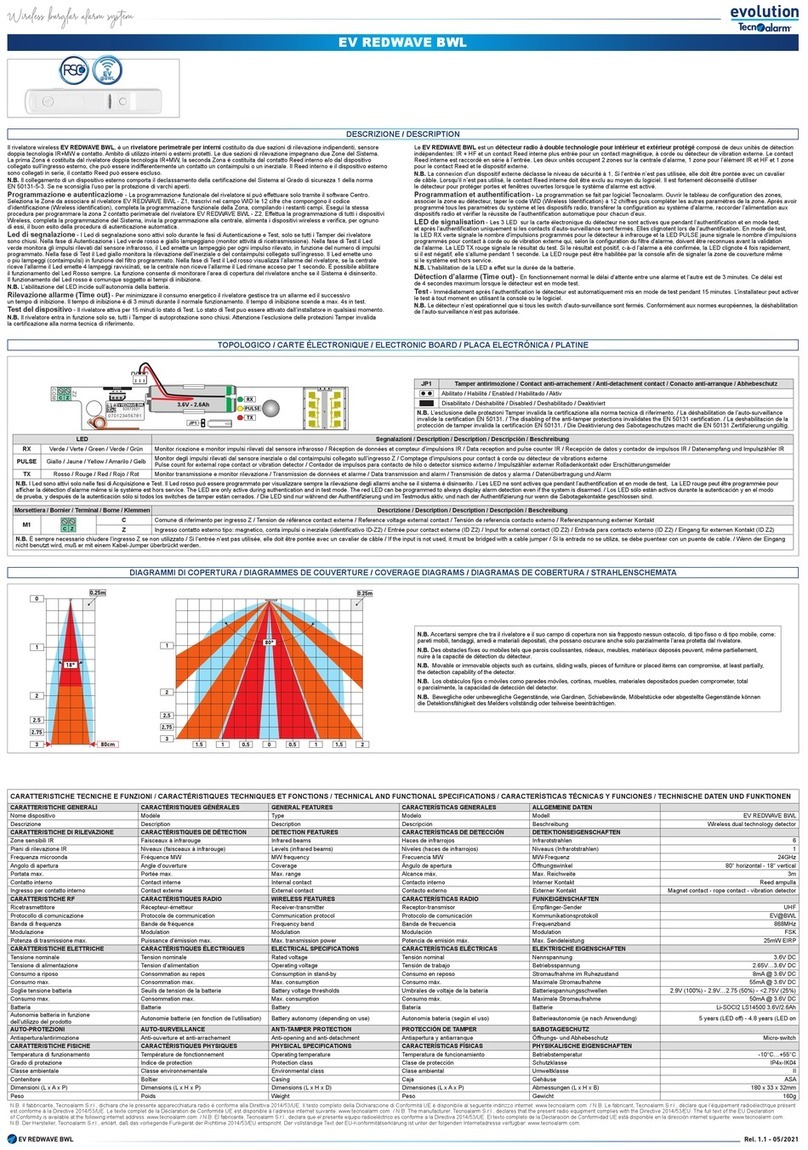
Tecnoalarm
Tecnoalarm EV REDWAVE BWL User manual

Tecnoalarm
Tecnoalarm TWINTEC MASK BUS User manual

Tecnoalarm
Tecnoalarm evolution EV SIREL BWL User manual

Tecnoalarm
Tecnoalarm SAEL 2010 BUS User manual