Tecnosystemi TOTAL AIR 200P EVO PLUS User manual
Other Tecnosystemi Fan manuals

Tecnosystemi
Tecnosystemi Apply TOTAL air 200 User manual

Tecnosystemi
Tecnosystemi PICO WI HP2 Series User manual
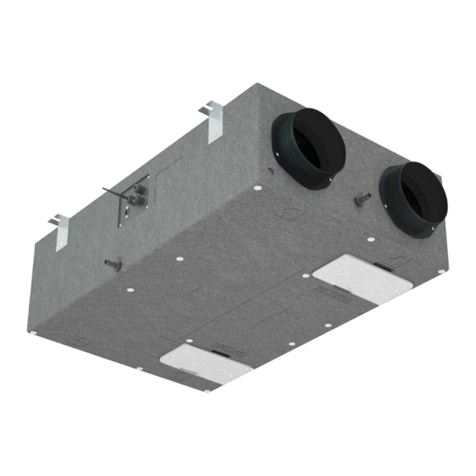
Tecnosystemi
Tecnosystemi VR180 User manual

Tecnosystemi
Tecnosystemi GALAXY 11181610 User manual

Tecnosystemi
Tecnosystemi IN LINEA 30360150 User manual

Tecnosystemi
Tecnosystemi ACD100025 User manual

Tecnosystemi
Tecnosystemi Apply.co IN LINEA 100 User manual

Tecnosystemi
Tecnosystemi 11104028 User manual

Tecnosystemi
Tecnosystemi TOTAL AIR 200P EVO PLUS User manual

Tecnosystemi
Tecnosystemi Apply.co AIR PUR 200E EVO User manual

Tecnosystemi
Tecnosystemi PICO HP2 Series User manual

Tecnosystemi
Tecnosystemi AIRPUR EVO PLUS 12500020 User manual

Tecnosystemi
Tecnosystemi Apply.co 12501000 User manual

Tecnosystemi
Tecnosystemi 30360010 User manual
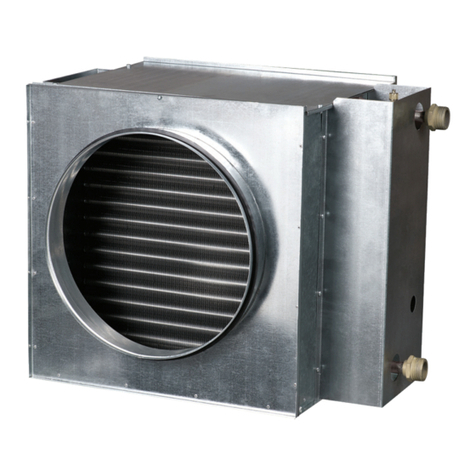
Tecnosystemi
Tecnosystemi Apply 30370025 User manual

Tecnosystemi
Tecnosystemi Apply.co PICO CLEAN 30 WI User manual

Tecnosystemi
Tecnosystemi ACC500002 User manual
Popular Fan manuals by other brands

ELTA FANS
ELTA FANS H03VV-F installation guide

Hunter
Hunter 20714 Owner's guide and installation manual

Emerson
Emerson CARRERA VERANDA CF542ORB00 owner's manual

Hunter
Hunter Caraway Owner's guide and installation manual

Panasonic
Panasonic FV-15NLFS1 Service manual

Kompernass
Kompernass KH 1150 operating instructions





















