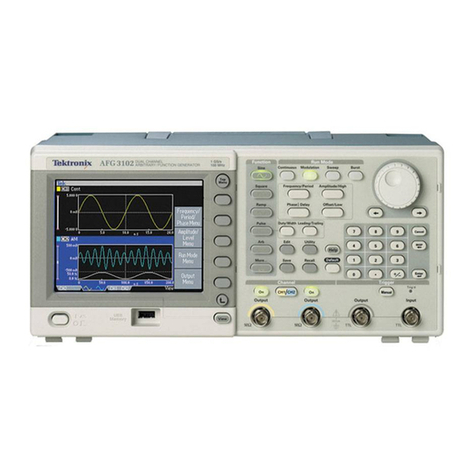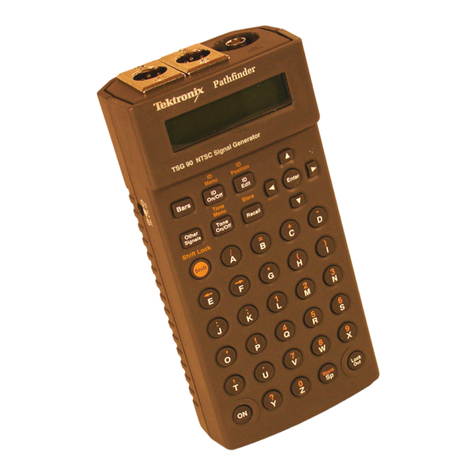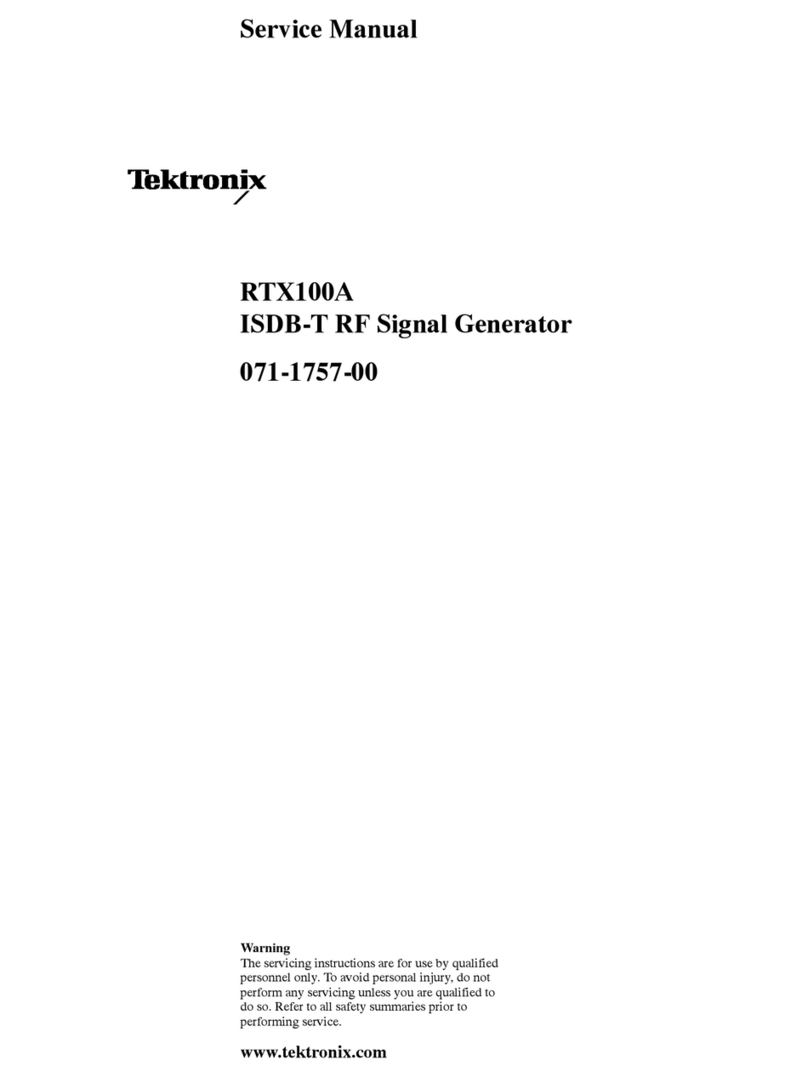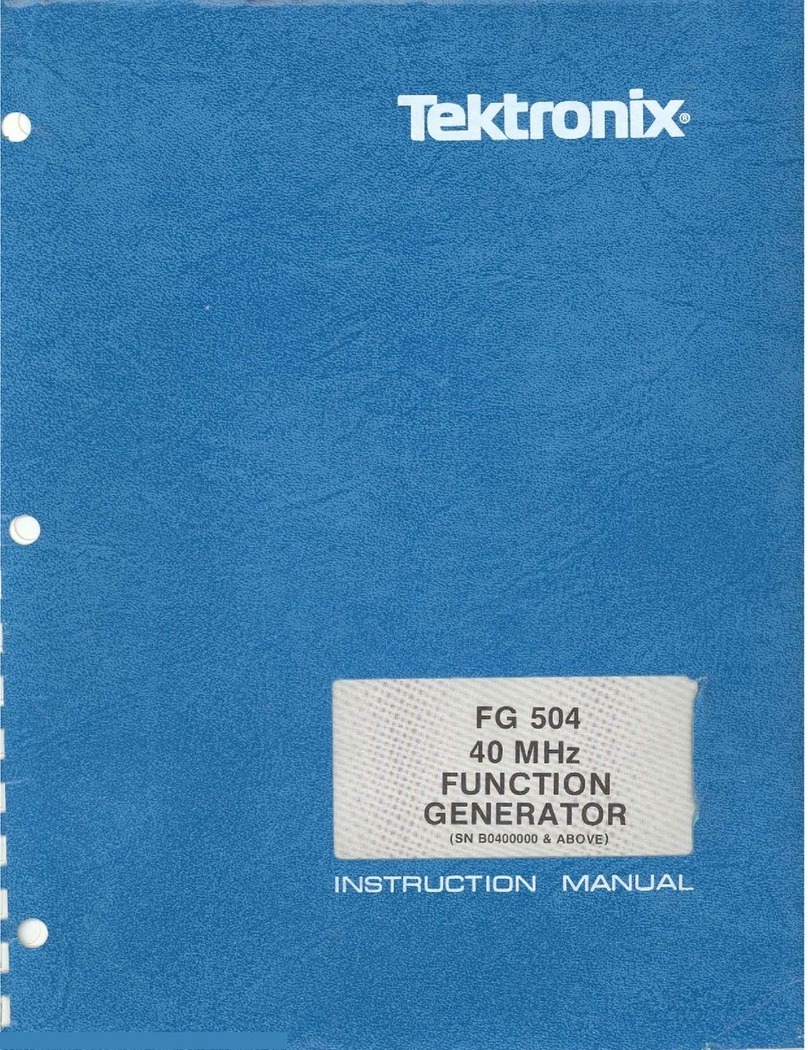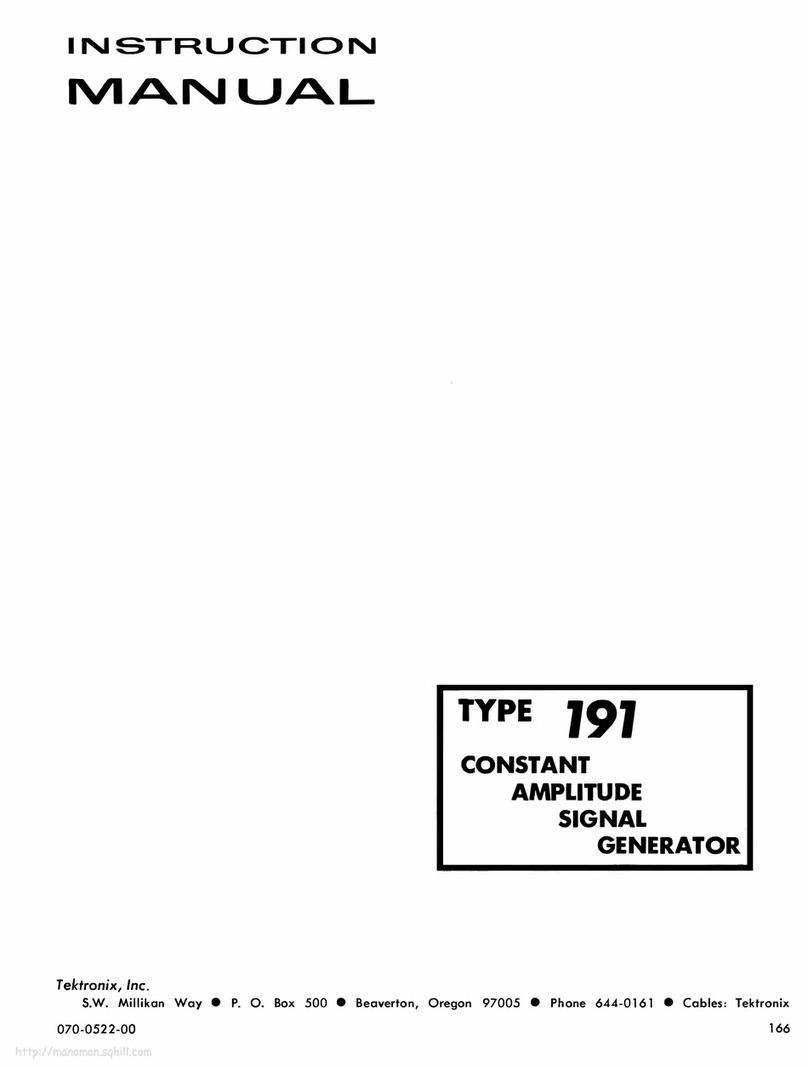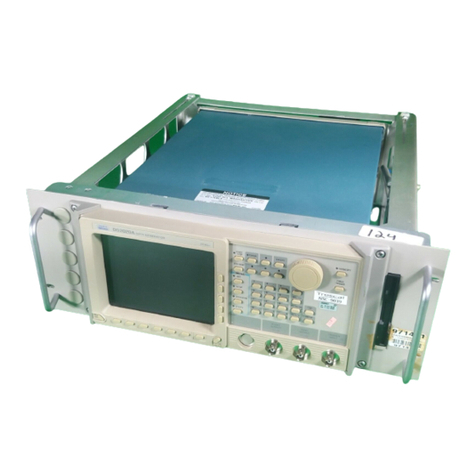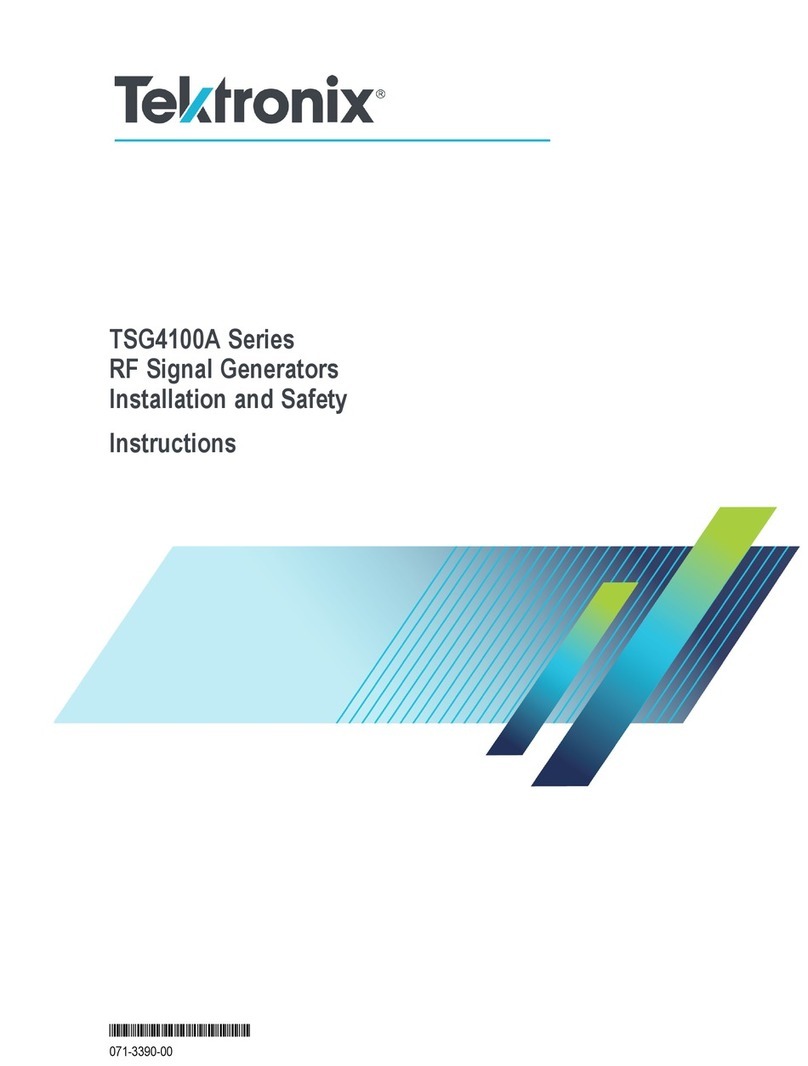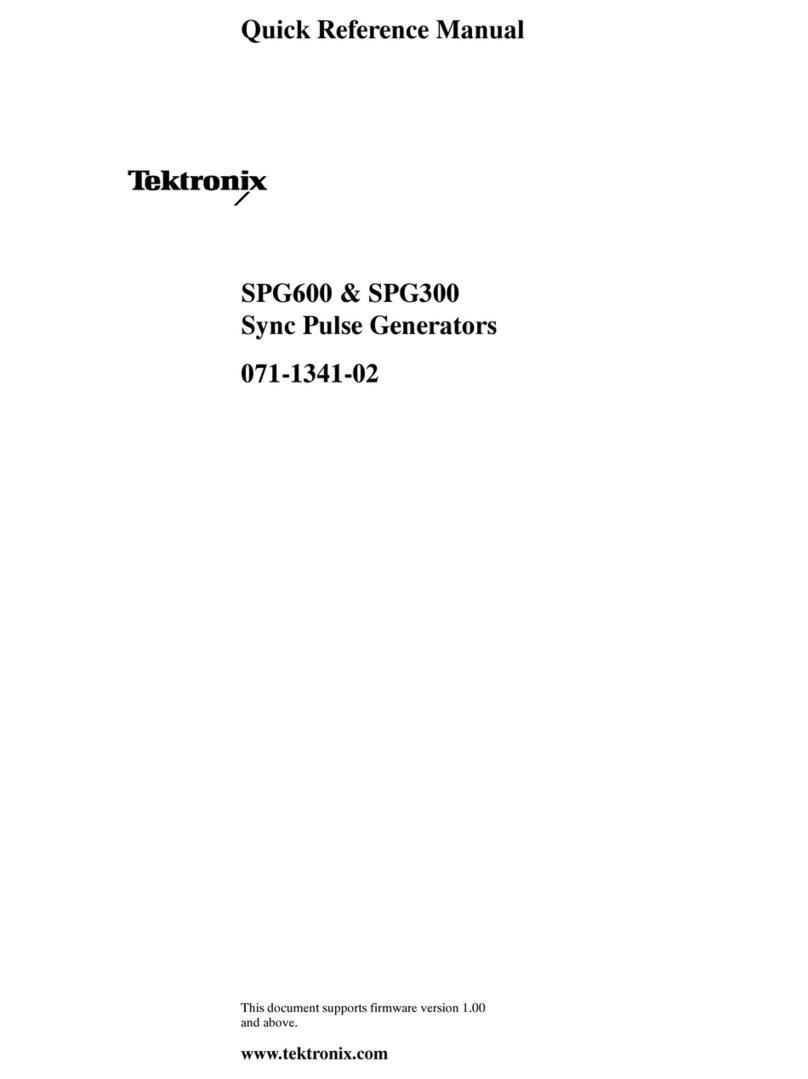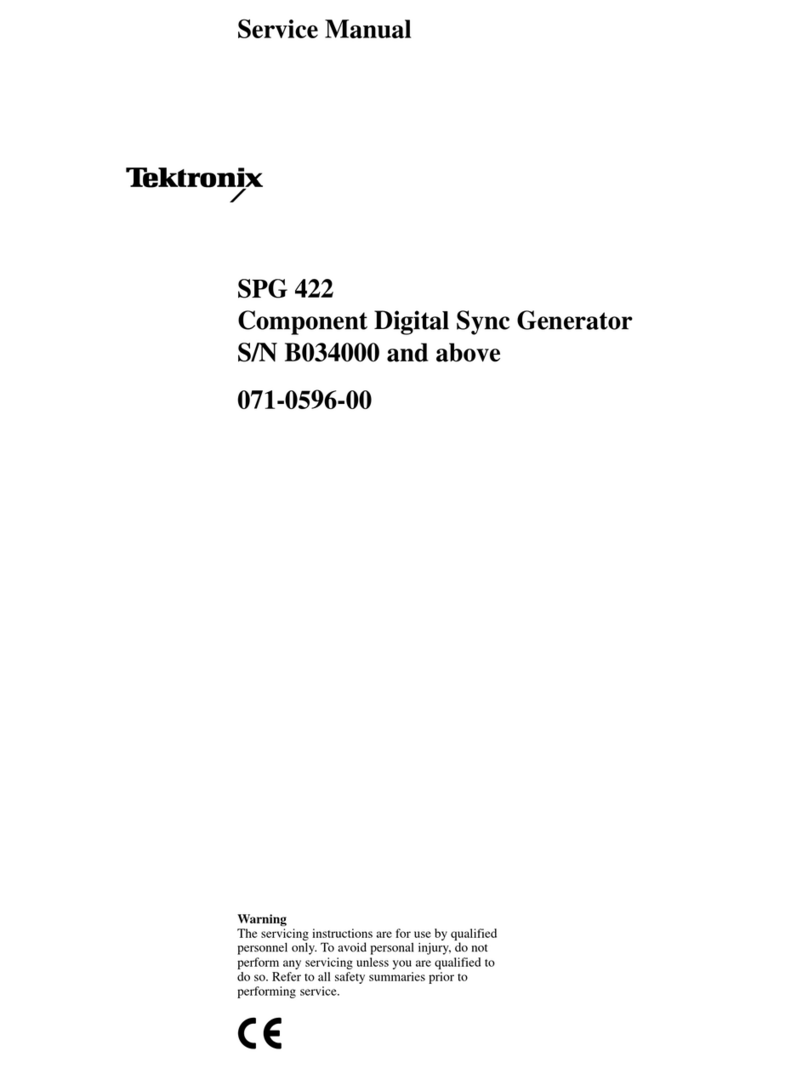xx
Contacting Tektronix
Tektronix, Inc., 14150 SW Karl Braun Drive, P.O. Box 500,
Beaverton, OR 97077, USA
For product information, sales, service, and technical support:
In North America, call 1-800-833-9200.
Worldwide, visit www.tektronix.com to find contacts in your
area.
General safety summary
Use the product only as specified. Review the following safety
precautions to avoid injury and prevent damage to this product
or any products connected to it. Carefully read all instructions.
Retain these instructions for future reference.
Comply with local and national safety codes.
For correct and safe operation of the product, it is essential that
you follow generally accepted safety procedures in addition to
the safety precautions specified in this manual.
The product is designed to be used by trained personnel only.
Only qualified personnel who are aware of the hazards involved
should remove the cover for repair, maintenance, or adjustment.
To avoid fire or personal injury
Use proper power cord. Use only the power cord specified for
this product and certified for the country of use.
Do not use the provided power cord for other products.
Ground the product. This product is grounded through the
grounding conductor of the power cord. To avoid electric
shock, the grounding conductor must be connected to earth
ground. Before making connections to the input or output
terminals of the product, ensure that the product is properly
grounded.
Do not disable the power cord grounding connection.
Observe all terminal ratings. To avoid fire or shock hazard,
observe all ratings and markings on the product. Consult the
product manual for further ratings information before making
connections to the product.
Do not apply a potential to any terminal, including the common
terminal, that exceeds the maximum rating of that terminal.
Power disconnect. The power cord disconnects the product
from the power source. See instructions for the location. Do
not position equipment so that it is difficult to disconnect the
power cord; it must remain accessible to the user at all times to
allow for quick disconnection if needed.
Connect and disconnect properly. Do not connect or disconnect
probes or test leads while they are connected to a voltage
source.
Use only insulated voltage probes, test leads, and adapters
supplied with the product, or indicated by Tektronix to be
suitable for the product.
Do not float the common terminal above the rated voltage for
that terminal.
Do not operate without covers. Do not operate this product
with covers or panels removed.
Avoid exposed circuitry. Do not touch exposed connections
and components when power is present.
Do not operate with suspected failures. If you suspect that
there is damage to this product, have it inspected by qualified
service personnel.
Disable the product if it is damaged. Do not use the product if
it is damaged or operates incorrectly. If in doubt about safety of
the product, turn it off and disconnect the power cord. Clearly
mark the product to prevent its further operation.
Before use, inspect voltage probes, test leads, and accessories
for mechanical damage and replace when damaged. Do not use
probes or test leads if they are damaged, if there is exposed
metal, or if a wear indicator shows.
Examine the exterior of the product before you use it. Look
for cracks or missing pieces.
Use only specified replacement parts.
Do not operate in wet/damp conditions. Be aware that
condensation may occur if a unit is moved from a cold to a
warm environment.
Do not operate in an explosive atmosphere.
Provide proper ventilation. Refer to the installation instructions
for details on installing the product so it has proper ventilation.
Slots and openings are provided for ventilation and should
never be covered or otherwise obstructed. Do not push objects
into any of the openings.
Provide a safe working environment. Always place the product
in a location convenient for viewing the display and indicators.
Use care when lifting and carrying the product. This product is
provided with handles for lifting and carrying.
Use only the Tektronix rackmount hardware specified for this
product.
Keep product surfaces clean and dry. Remove the input signals
before you clean the product. Inspect the instrument as often
as operating conditions require. To clean the exterior surface,
perform the following steps:
1. Remove loose dust on the outside of the instrument with
a lint-free cloth. Use care to avoid scratching the clear
glass display filter.
2. Use a soft cloth dampened with water to clean the
instrument. Use an aqueous solution of 75% isopropyl
alcohol for more efficient cleaning.
CAUTION. Avoid getting moisture inside the unit during
external cleaning. Use only enough cleaning solution
to dampen the cloth or swab. To avoid damage to the
instrument, do not expose it to sprays, liquids, or solvents,
and do not use any abrasive or chemical cleaning agents.
Service safety summary
The Service safety summary section contains additional
information required to safely perform service on the product.
Only qualified personnel should perform service procedures.
Read this Service safety summary and the General safety
summary before performing any service procedures.
To avoid electric shock. Do not touch exposed connections.
Do not touch exposed connections.. Do not perform internal
service or adjustments of this product unless another person
capable of rendering first aid and resuscitation is present.
Disconnect power. To avoid electric shock, switch off the
product power and disconnect the power cord from the mains
power before removing any covers or panels, or opening the
case for servicing.
Use care when servicing with power on. Dangerous voltages
or currents may exist in this product. Disconnect power,
remove battery (if applicable), and disconnect test leads
before removing protective panels, soldering, or replacing
components.
Verify safety after repair. Always recheck ground continuity
and mains dielectric strength after performing a repair.
Termsinthismanual
These terms may appear in this manual:
WARNING. Warning statements identify conditions or
practices that could result in injury or loss of life.
CAUTION. Caution statements identify conditions or
practices that could result in damage to this product or
other property.
Symbols and terms on the product
These terms may appear on the product:
DANGER indicates an injury hazard immediately
accessible as you read the marking.
WARNING indicates an injury hazard not immediately
accessible as you read the marking.
CAUTION indicates a hazard to property including the
product.
The following symbol(s) may appear on the product:
Compliance information
This section lists the EMC (electromagnetic compliance),
safety, and environmental standards with which the instrument
complies.
EMC compliance
EC Declaration of Conformity – EMC
Meets intent of Directive 2004/108/EC for Electromagnetic
Compatibility. Compliance was demonstrated to the following
specifications as listed in the Official Journal of the European
Communities:
EN 61326-1:2006. EMC requirements for electrical equipment
for measurement, control, and laboratory use. 123
CISPR 11:2003. Radiated and conducted emissions,
Group 1, Class A
IEC 61000-4-2:2001. Electrostatic discharge immunity
IEC 61000-4-3:2002. RF electromagnetic field immunity
IEC 61000-4-4:2004. Electrical fast transient/burst
immunity
IEC 61000-4-5:2001. Power line surge immunity
IEC 61000-4-6:2003. Conducted RF immunity
IEC 61000-4-11:2004. Voltage dips and interruptions
immunity
EN 61000-3-2:2006. AC power line harmonic emissions
EN 61000-3-3:1995. Voltage changes, fluctuations, and flicker
European contact.
Tektronix UK, Ltd.
Western Peninsula
Western Road
Bracknell, RG12 1RF
United Kingdom
1This product is intended for use in nonresidential areas only. Use in residential
areas may cause electromagnetic interference.
2Emissions which exceed the levels required by this standard may occur when
this equipment is connected to a test object.
3To ensure compliance with the EMC standards listed here, high quality shielded
interface cables should be used.
Australia / New Zealand Declaration of Conformity – EMC
Complies with the EMC provision of the Radiocommunications
Act per the following standard, in accordance with ACMA:
CISPR 11:2003. Radiated and Conducted Emissions,
Group 1, Class A, in accordance with EN 61326-1:2006.
Australia/New Zealand contact.
Baker & Mckenzie
Level 27, AMP Centre
50 Bridge Street
Sydney NSW 2000
Australia
Safety compliance
EU Declaration of Conformity – Low Voltage
Compliance was demonstrated to the following specification as
listed in the Official Journal of the European Union:
Low Voltage Directive 2006/95/EC.
EN 61010-1. Safety requirements for electrical equipment
for measurement, control, and laboratory use – Part 1:
General Requirements.
U.S. nationally recognized testing laboratory listing
UL 61010-1. Safety requirements for electrical equipment
for measurement, control, and laboratory use – Part 1:
General Requirements.
Canadian certification
CAN/CSA-C22.2 No. 61010-1. Safety requirements
for electrical equipment for measurement, control, and
laboratory use – Part 1: General Requirements.
Additional compliances
IEC 61010-1. Safety requirements for electrical equipment
for measurement, control, and laboratory use – Part 1:
General Requirements.
Equipment type
Test and measuring equipment.
Safety class
Class 1 – grounded product.
AFG3000C Series Generators
Compliance and Safety
Instructions
x
1
*P071333101*
071-3331-01