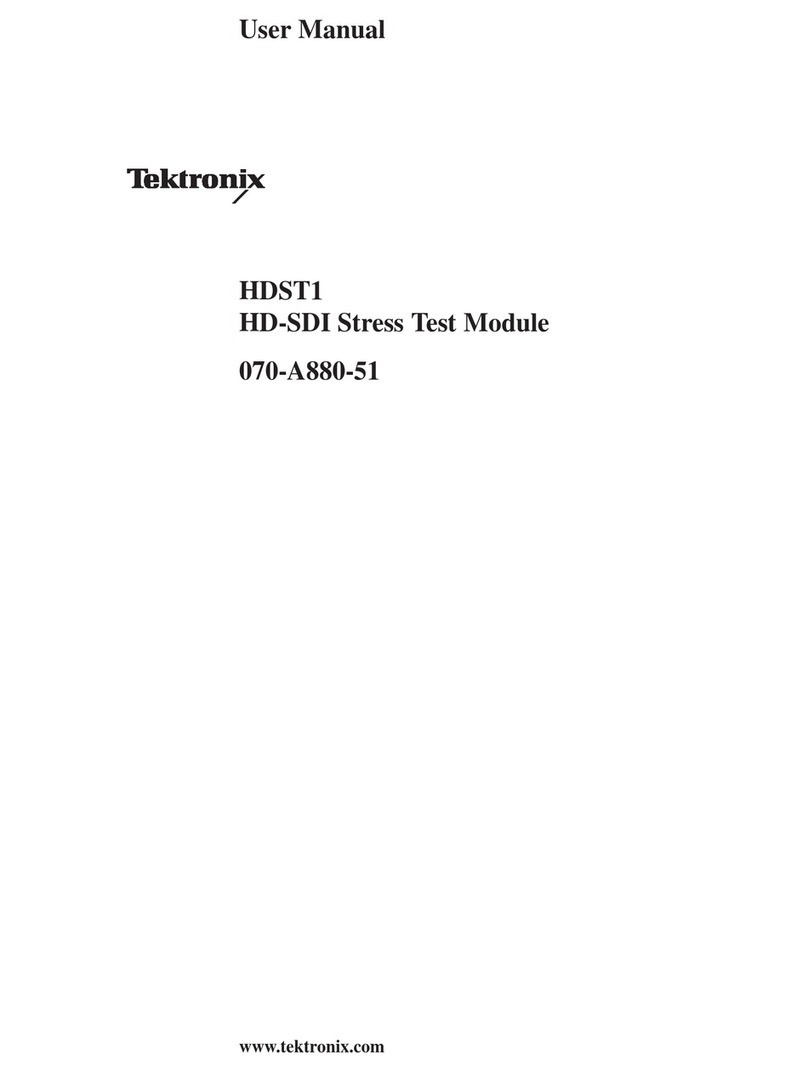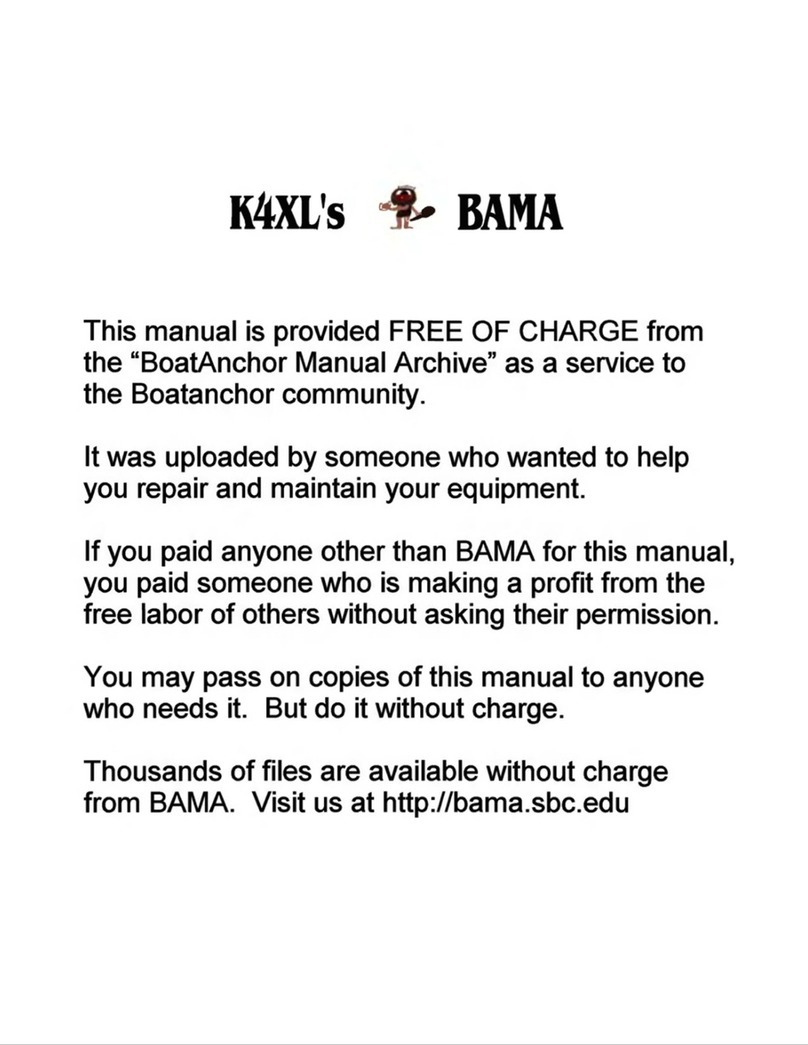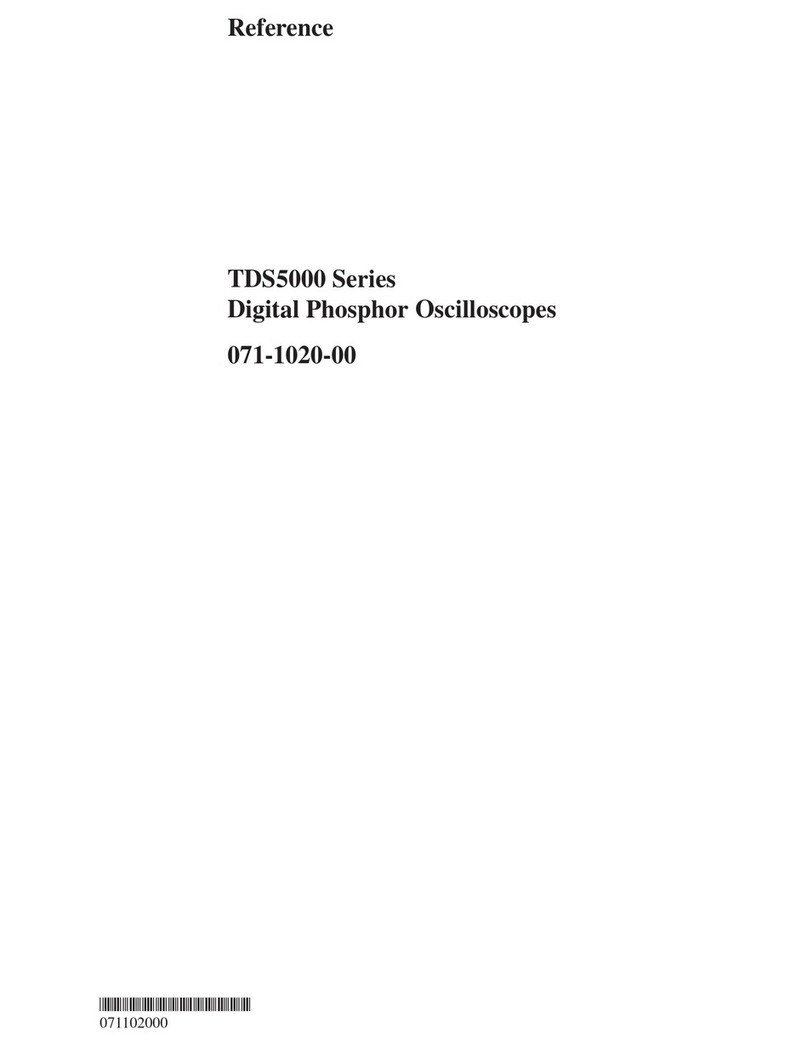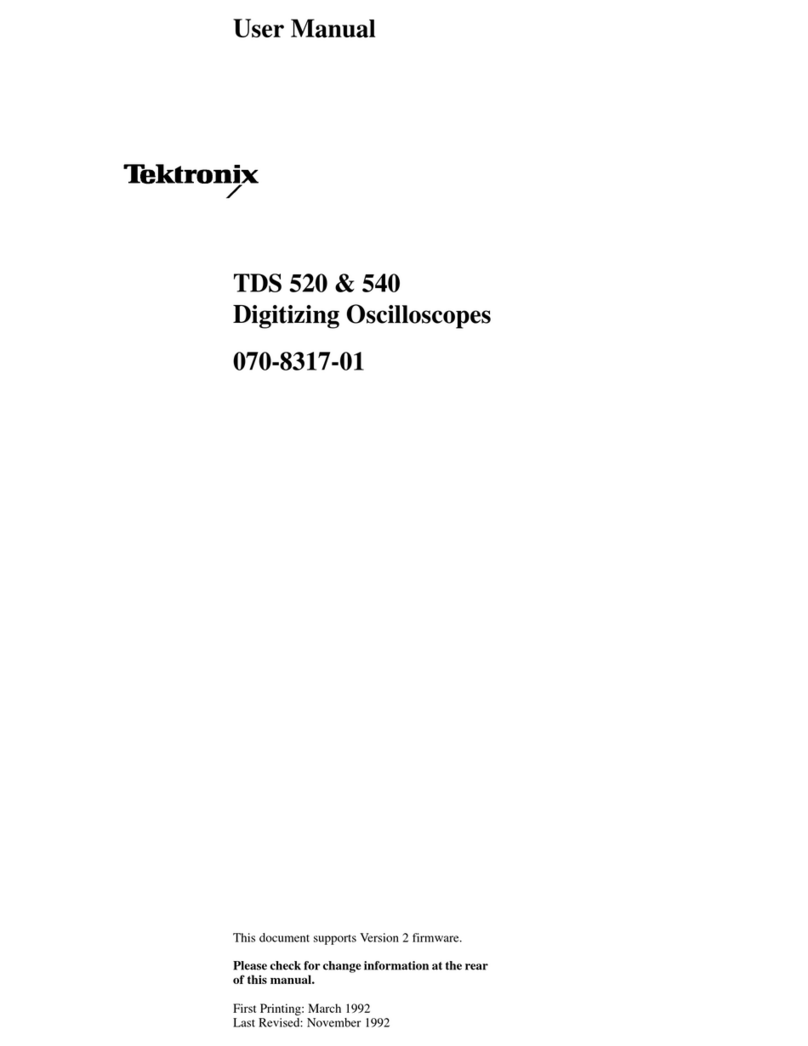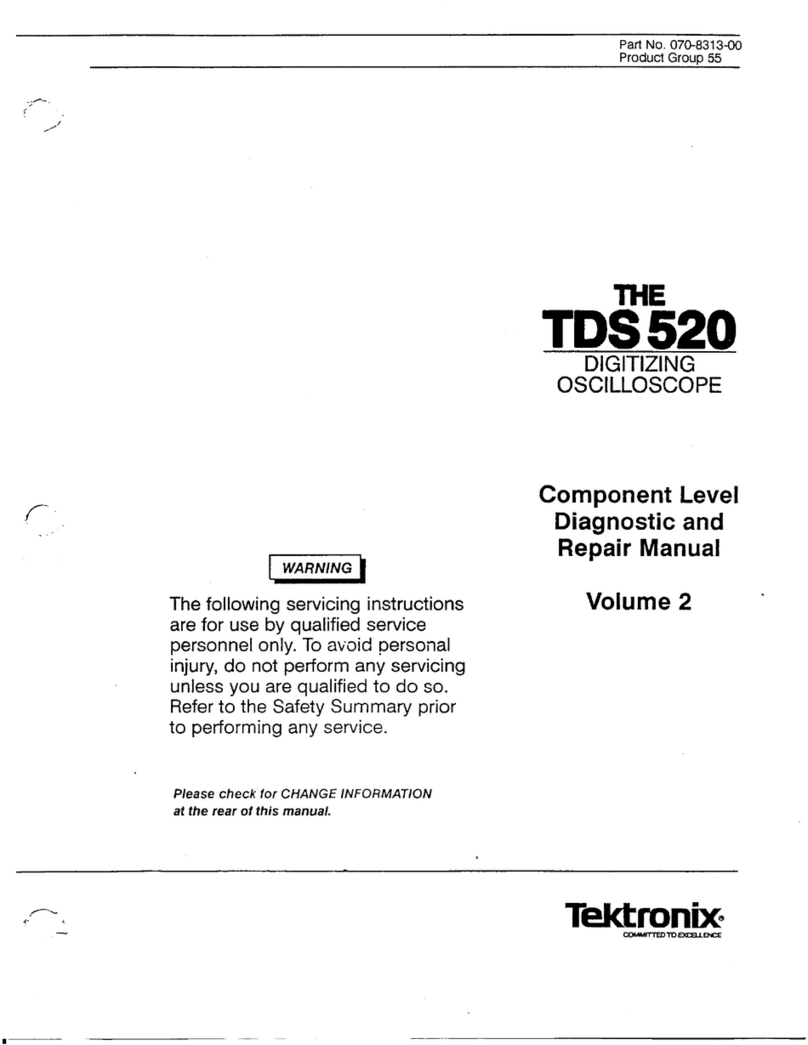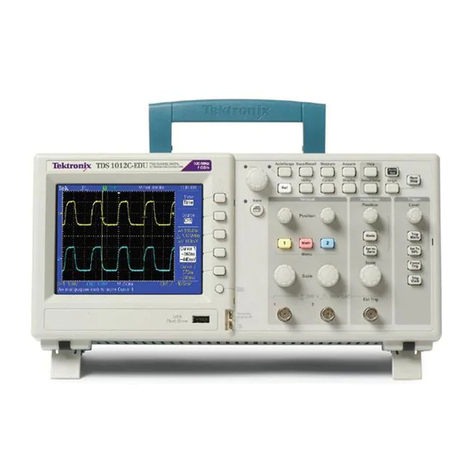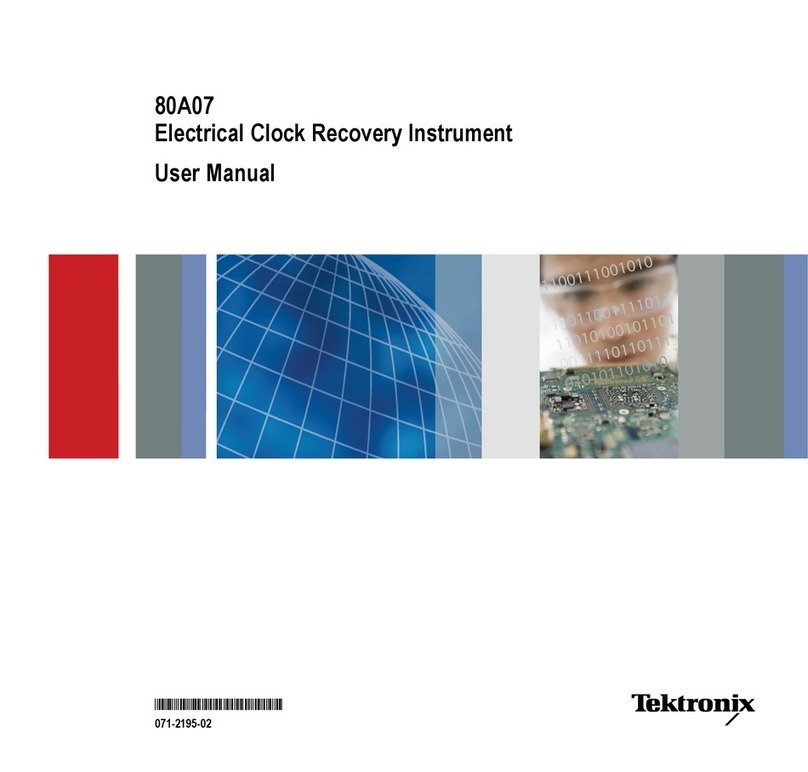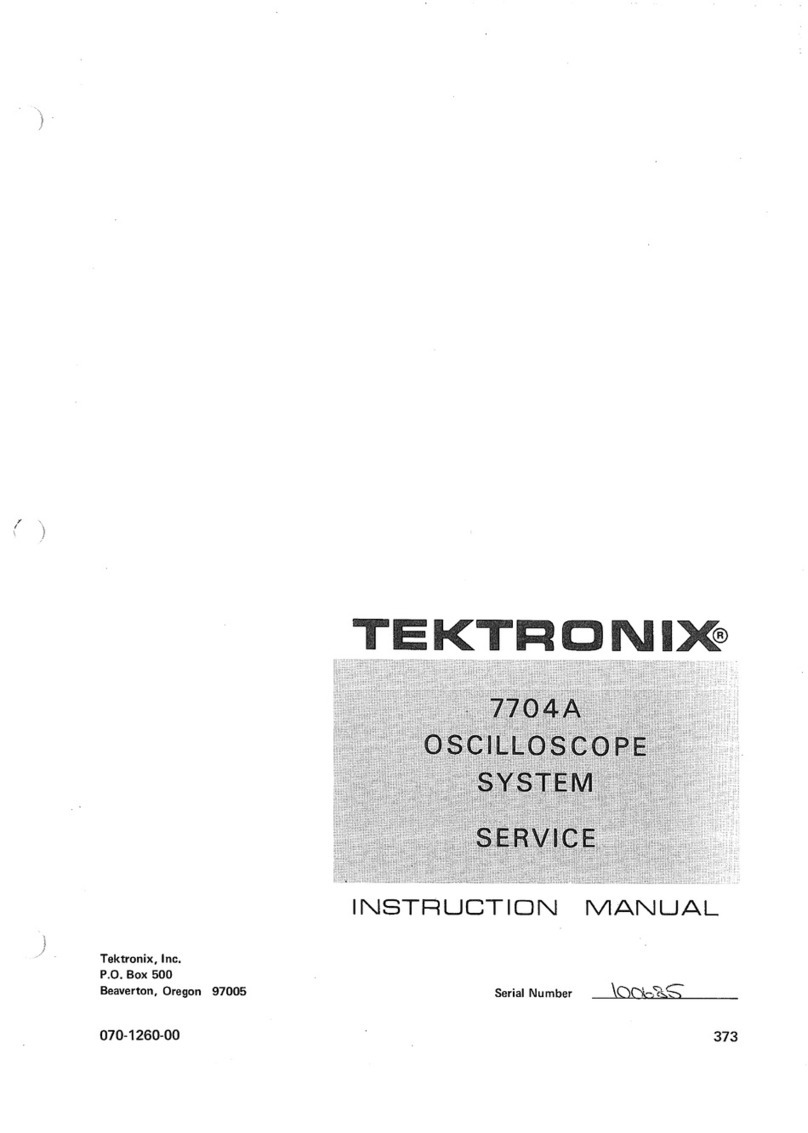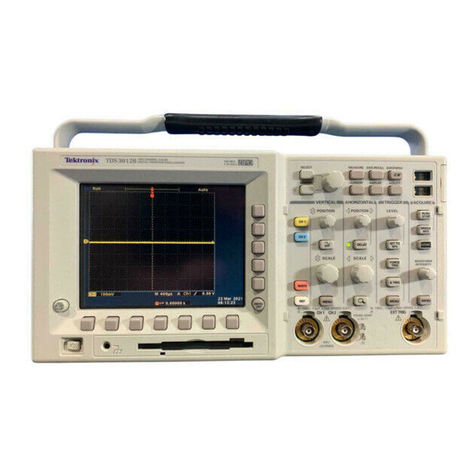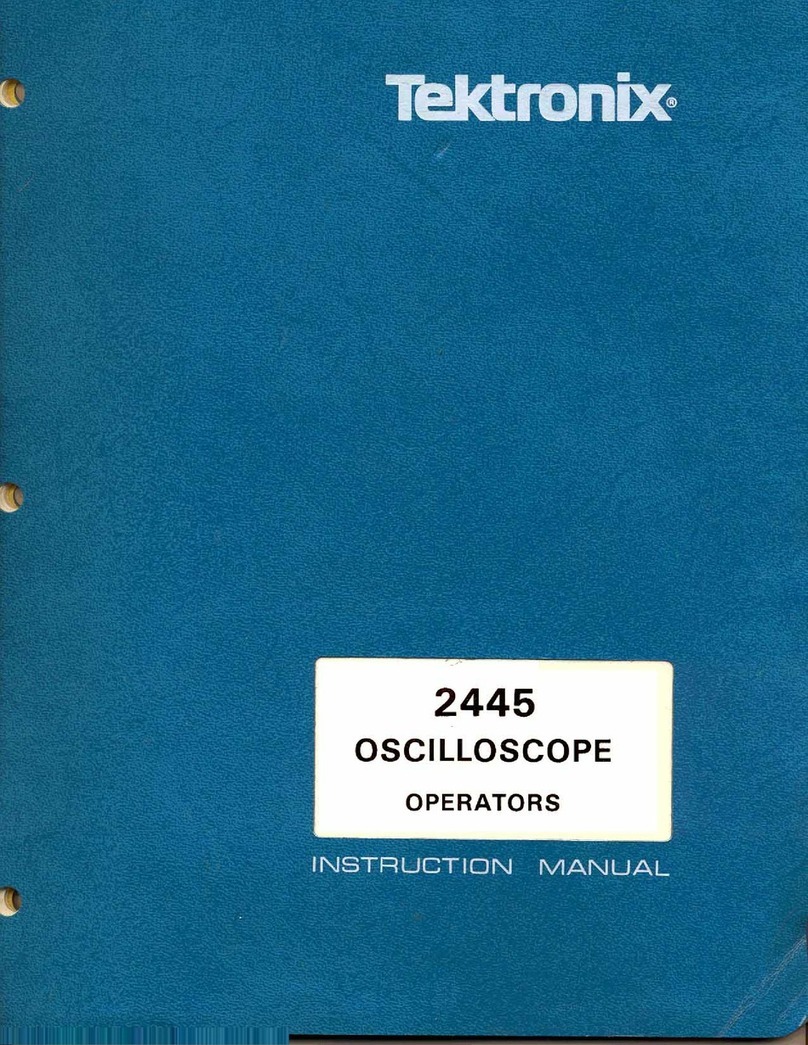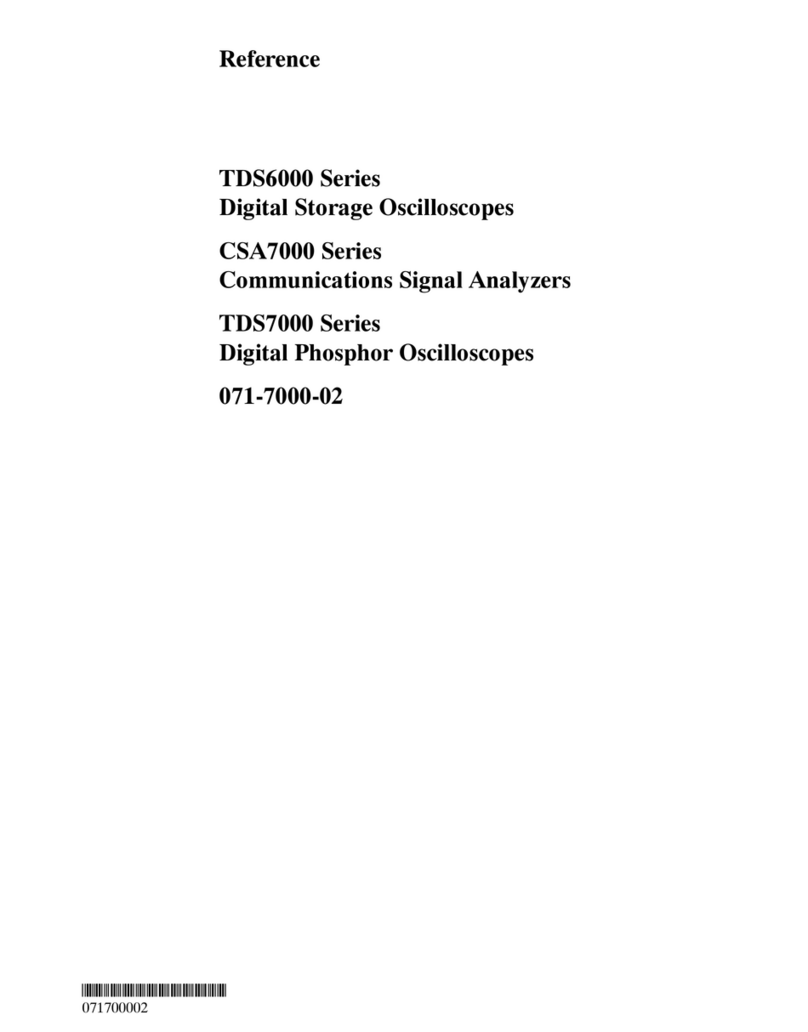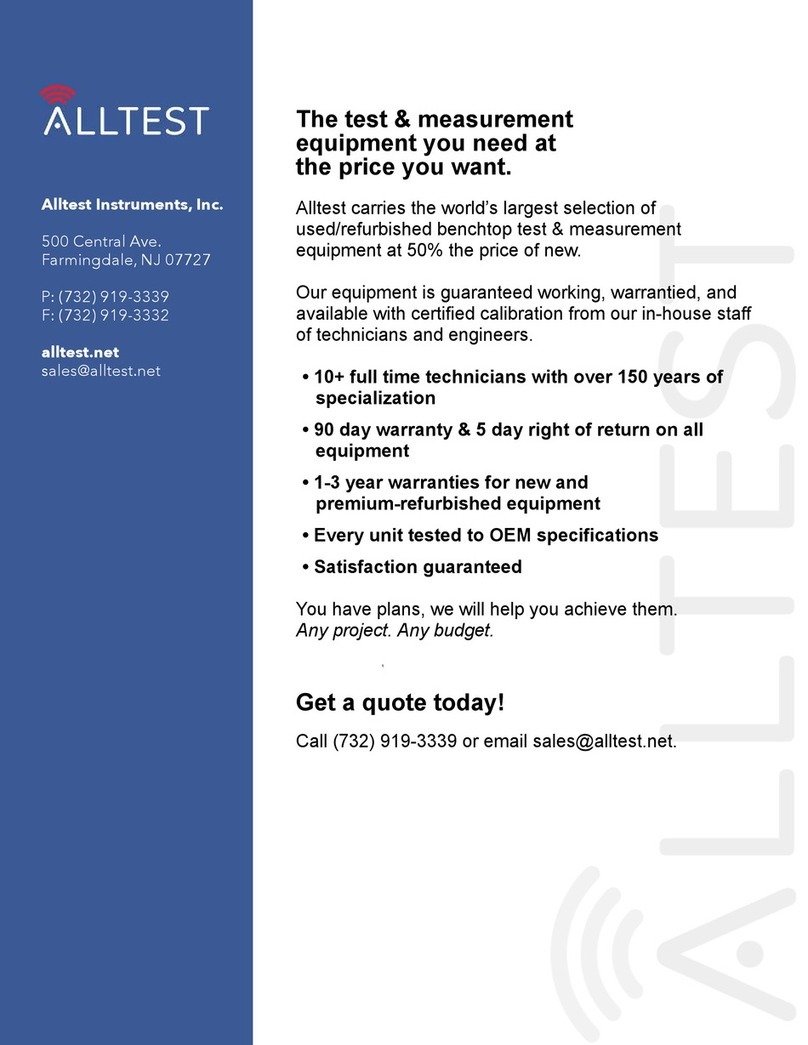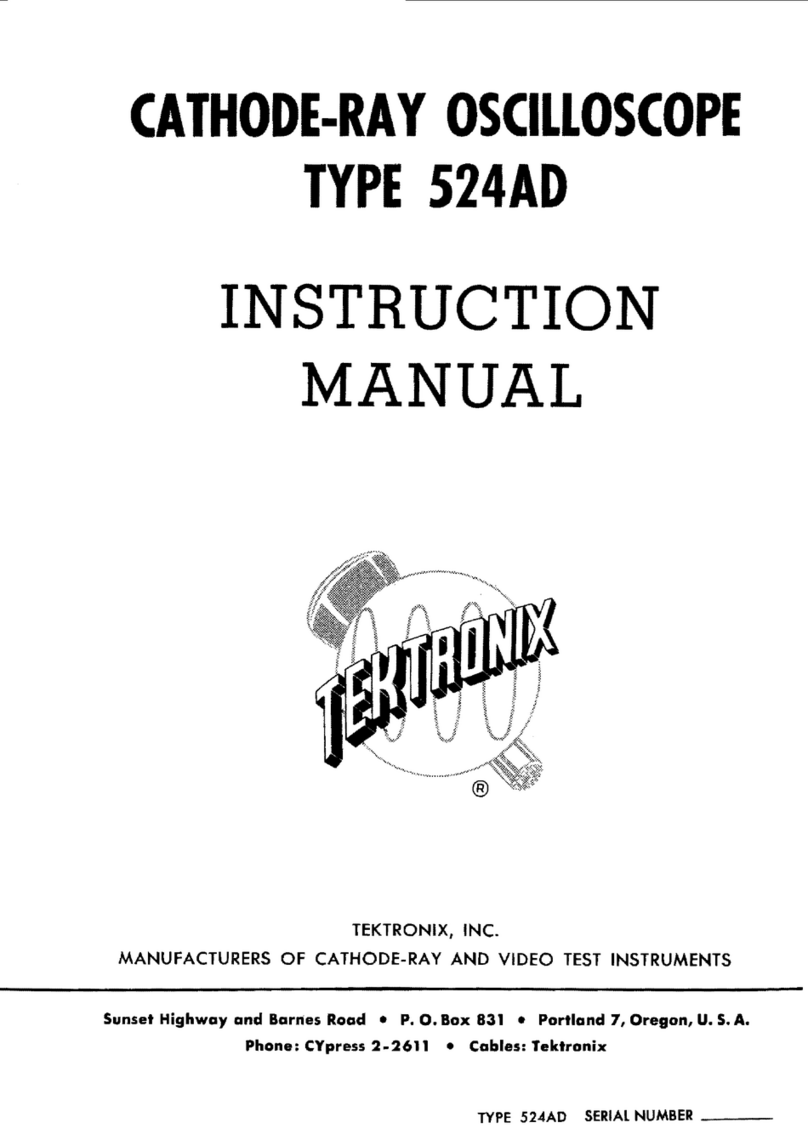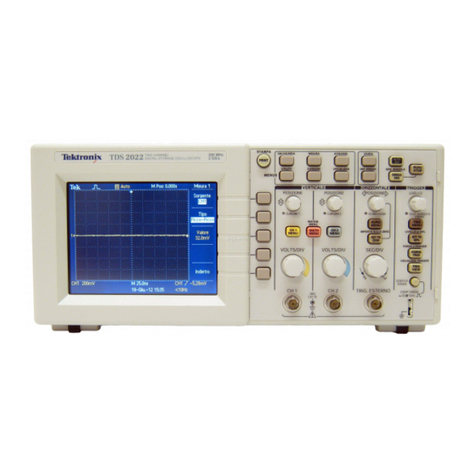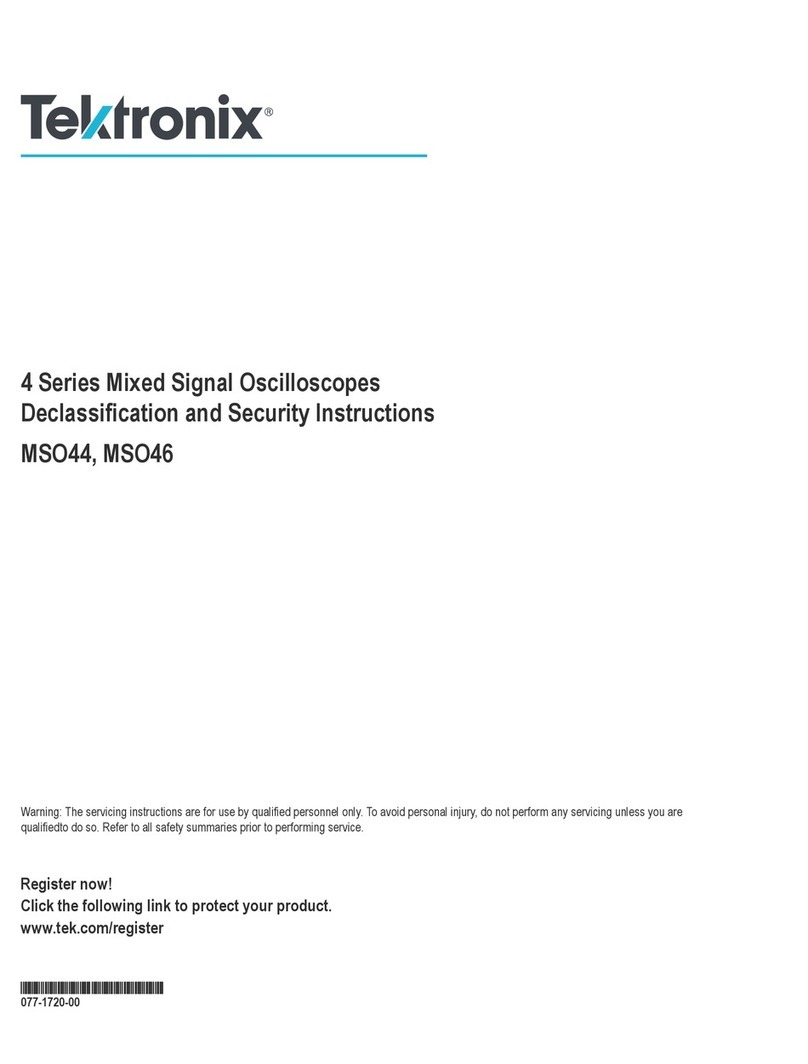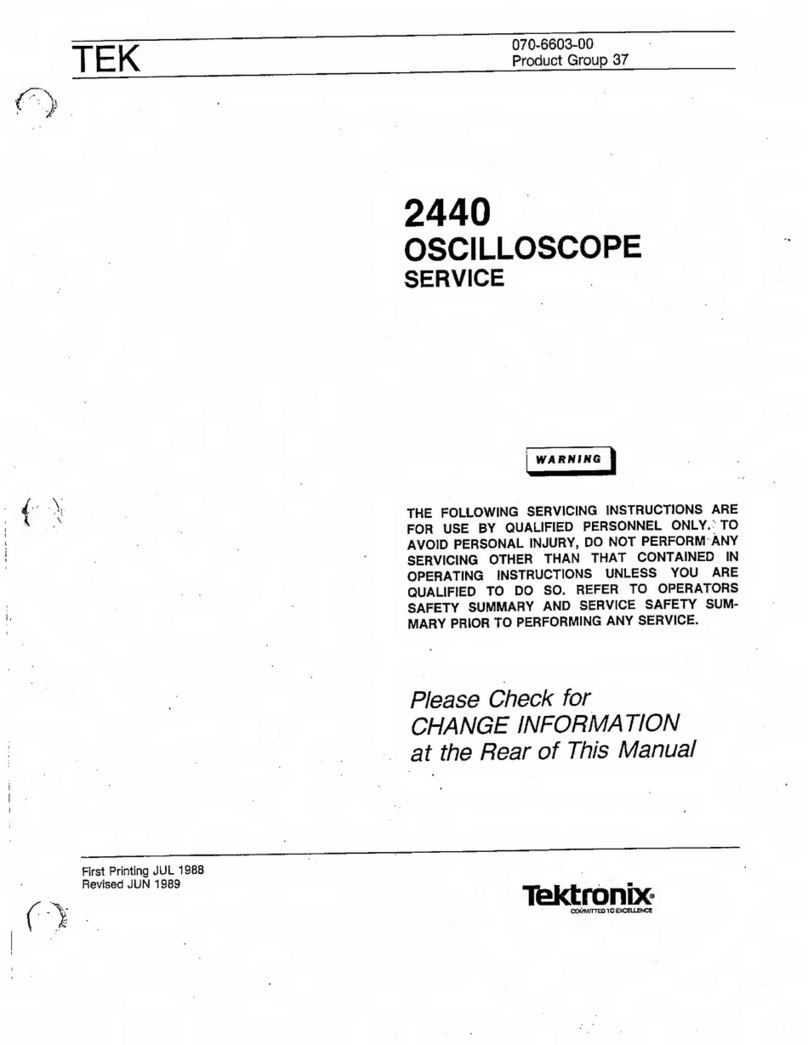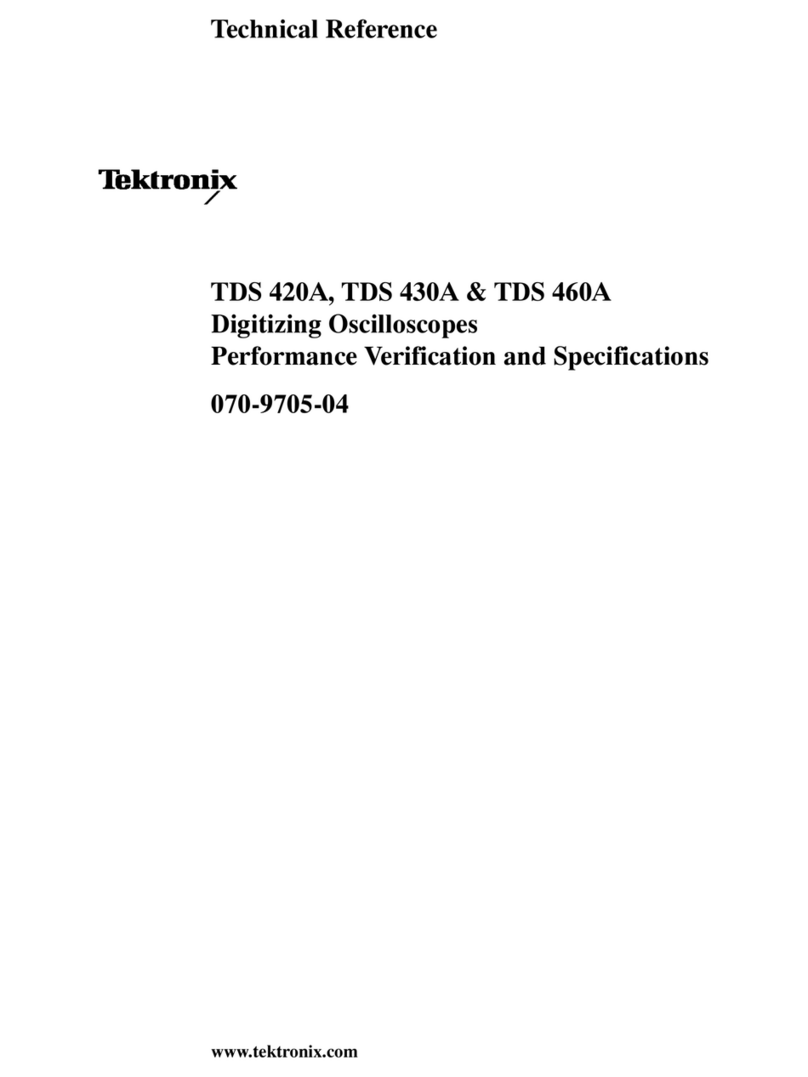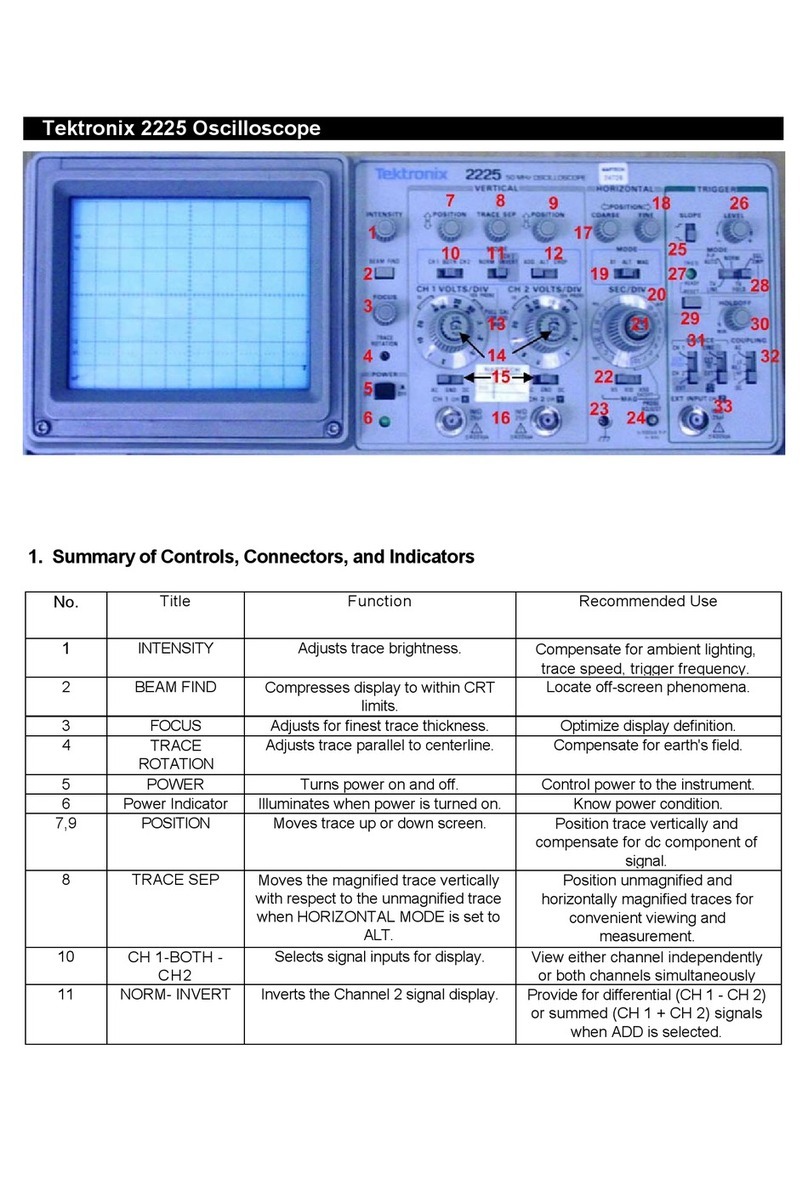5103N
SECTION 2
OPERATING INSTRUCTIONS
Change information, if any, affecting this section will be found at the rear of this manual.
General
To effectively use the 5103N, the operation and capa-
bilities of the instrument must be known. The 5103N
Power Supply/Amplifier module forms the basis of an oscil-
loscope system, and requires adisplay module and plug-ins
to complete the system. This section describes inter-
connection and general operation of the units, including
preliminary information for first-time turn-on, selection
and installation of plug-ins, general operating information,
and some basic oscilloscope applications.
Detailed operating information for aspecific display
module or plug-in is given in the instruction manual for that
unit.
PRELIMINARY INFORMATION
Rackmounting
The 5103N Power Supply/Amplifier module and the dis-
play module can be fastened together stacked or side by
side, permitting operation as abench oscilloscope, or it can
be operated in astandard 19-inch rack. Complete instruc-
tions for rackmounting are given in Section 6, Rack-
mounting.
NOTE
Before attempting to operate the instrument, make
sure the module wiring interconnections are correct,
and if display modules have been changed, that the
correct auxiliary board is installed in the socket on
the plug-in interface board.
Operating Voltage
This instrument is designed for operation from a
power source with its neutral at or near earth
(ground) potential with aseparate safety-earth con-
ductor. It is not intended for operation from two
phases of amulti-phase system, or across the legs of a
single-phase, three-wire system.
The 5100-Series Oscilloscope is operated from a115-volt
nominal line voltage source (NOTE: for instrumentshaving
optional export transformer, see information following
Table 2-1 ). The power transformer is wired to permit either
of two regulating ranges to be selected. The range for which
the primary taps are set is marked on the rear panel of the
instrument. Use the following procedure to change regu-
lating ranges:
1.Disconnect the instrument from the power source.
2. Remove the bottom dust cover of the instrument to
gain access to the Power Supply circuit board
.
3. Remove the brown line-selector block from the
square-pin connectors (see Fig. 2-1) and place it on the
desired set of pins (use pins marked Hor Monly). Select a
range which is centered about the average line voltage to
which the instrument is to be connected (see Table 2-1 ).
4. Change the nominal line voltage information on the
rear panel of the instrument. Use anon-abrasive eraser to
remove previous data, and mark in new data with apencil.
5. Replace the bottom dust cover and apply power to
the instrument.
TABLE 2-1
Regulating Ranges
Line Selector
Block Position Regulating Ranges
LDo not use Internally disconnected
M(110 VNominal) 99 VAC to 121 VAC
H(120 VNominal) 108 VAC to 132 VAC
Optional Export Transformer. An optional export trans-
former permits the 5100-Series Oscilloscope to be operated
from either a115-volt or a230-volt nominal line voltage
source. This transformer is wired to permit one of three
regulating ranges to be selected for either 115-volt or
230-volt nominal operation. The range for which the
2-1