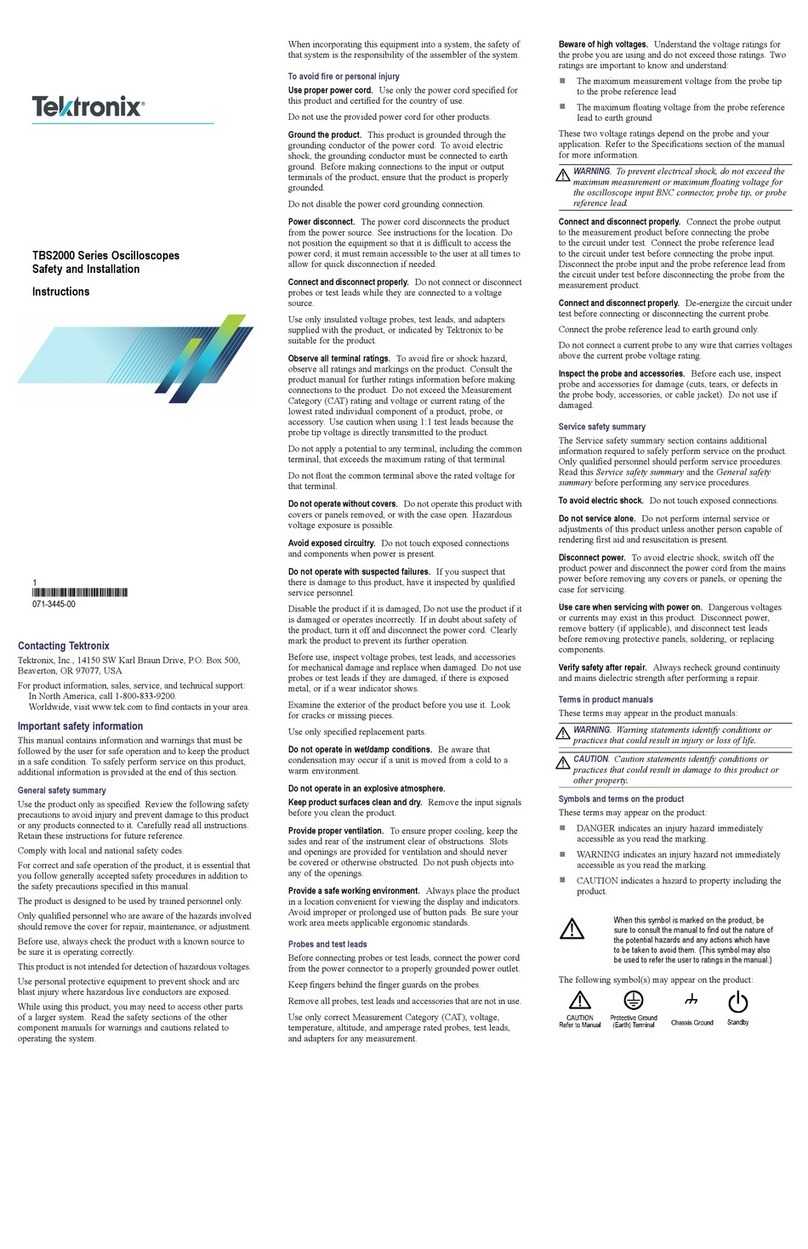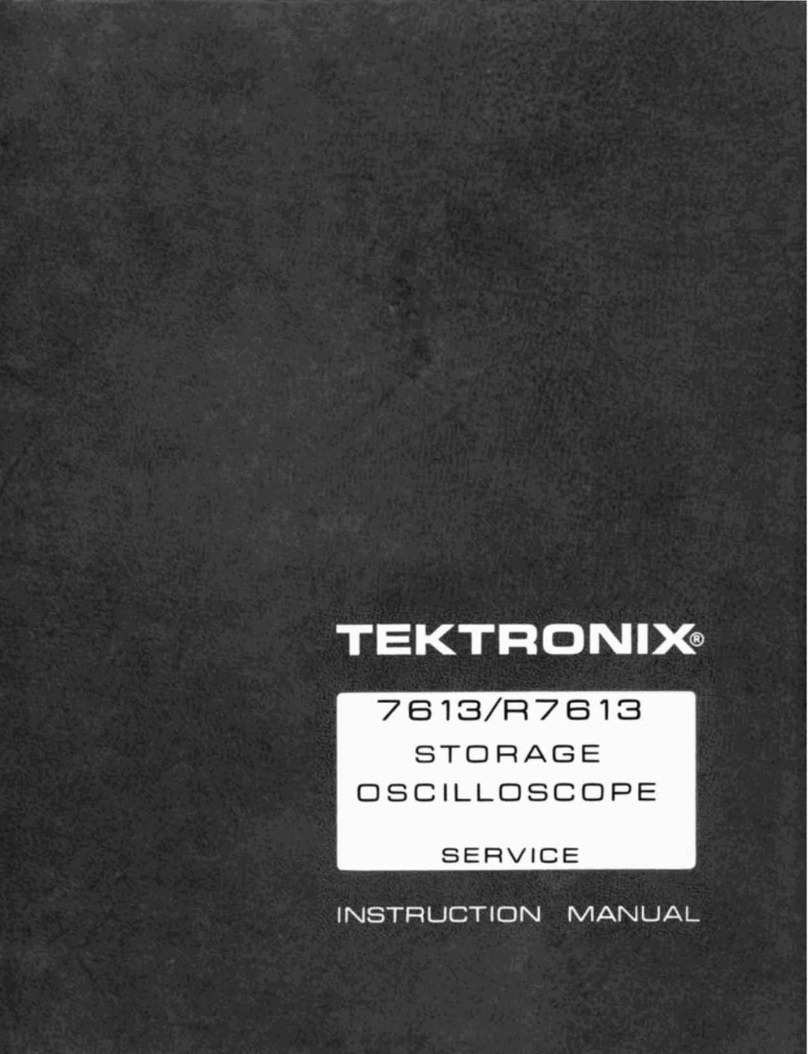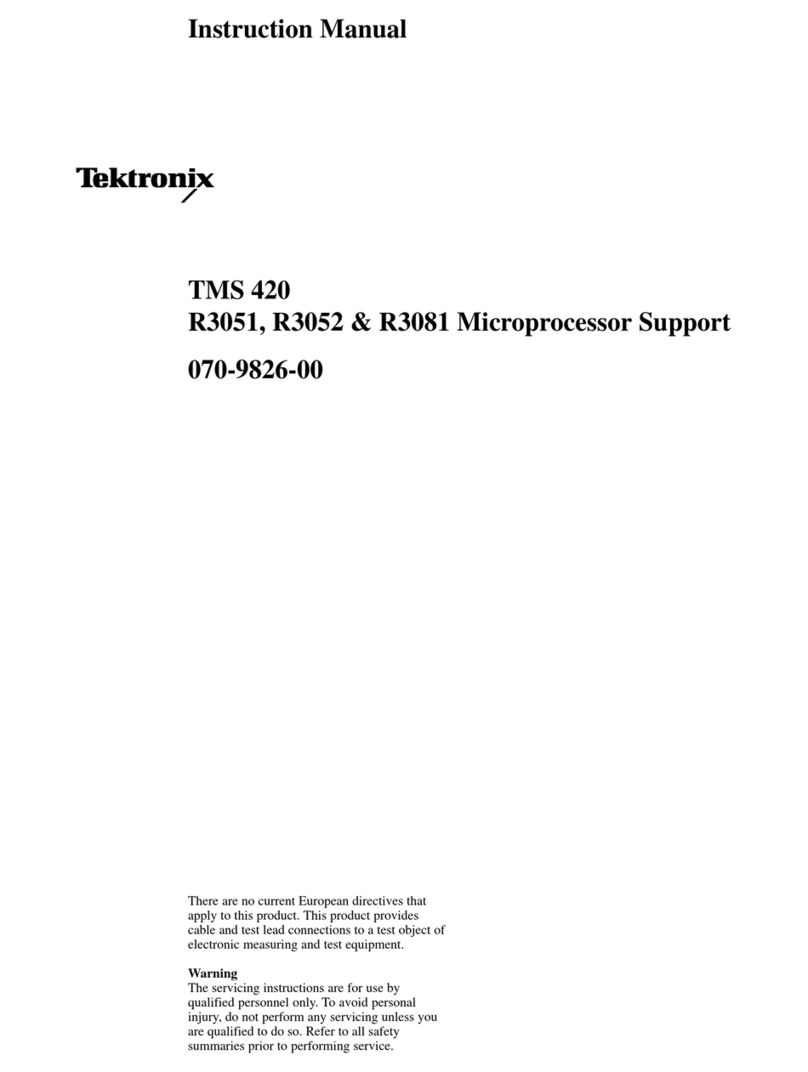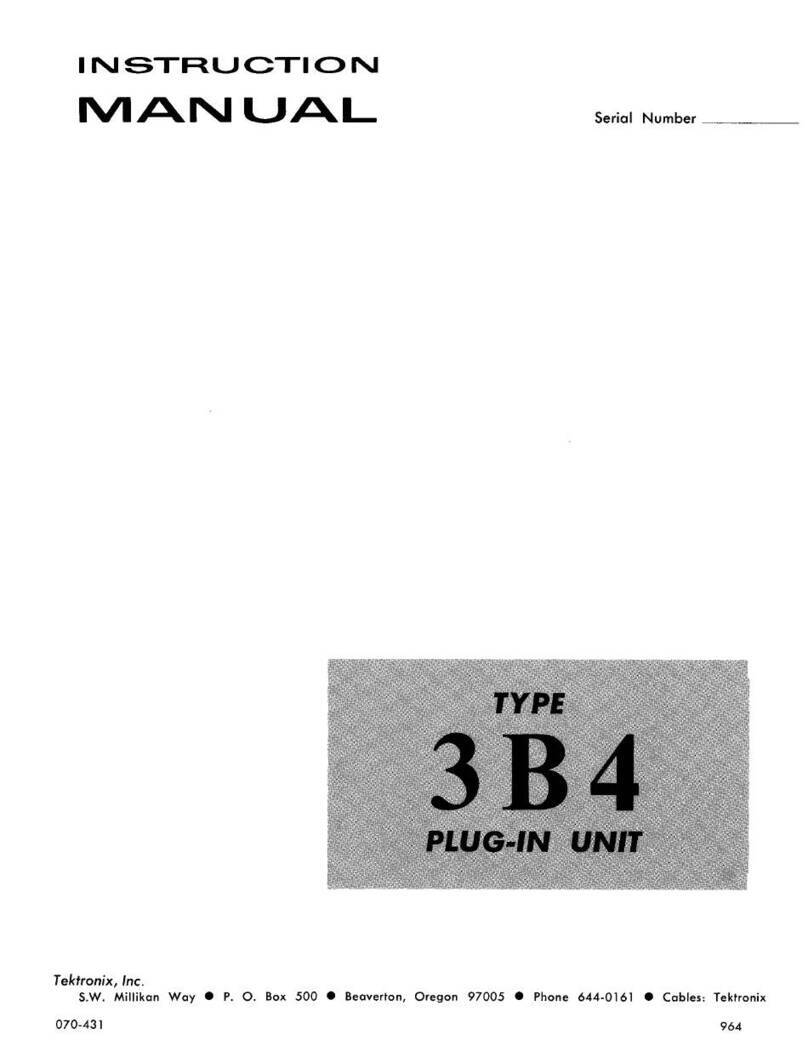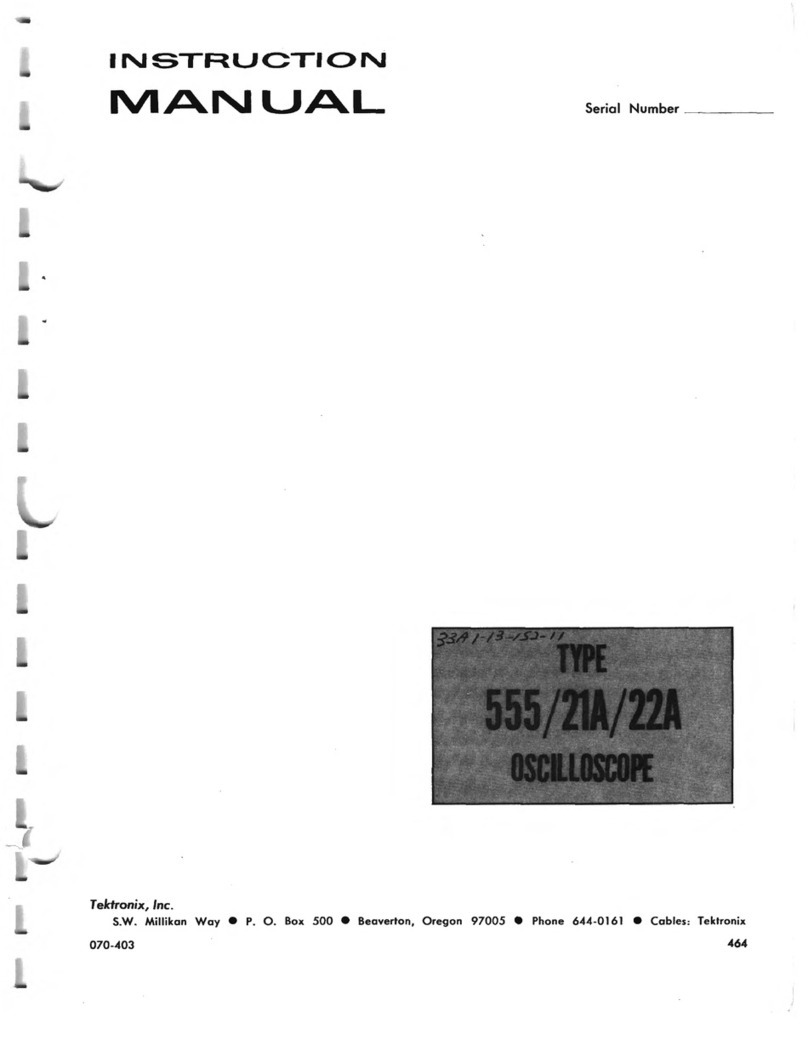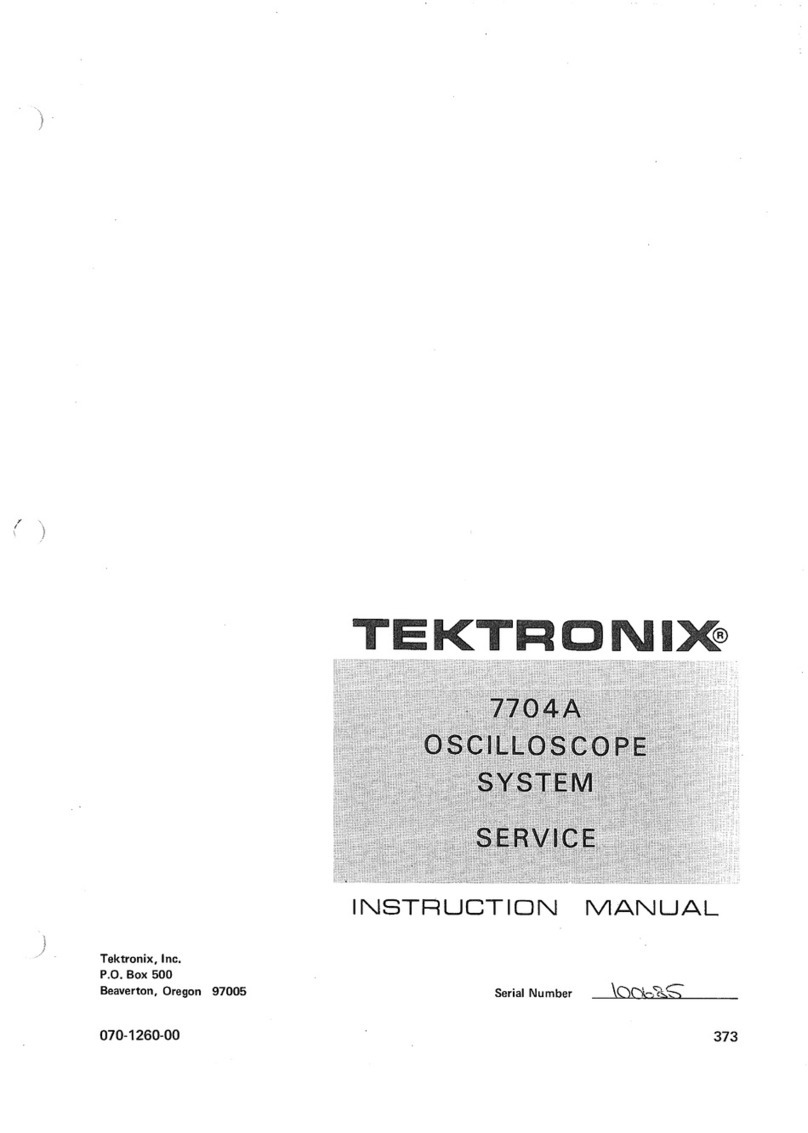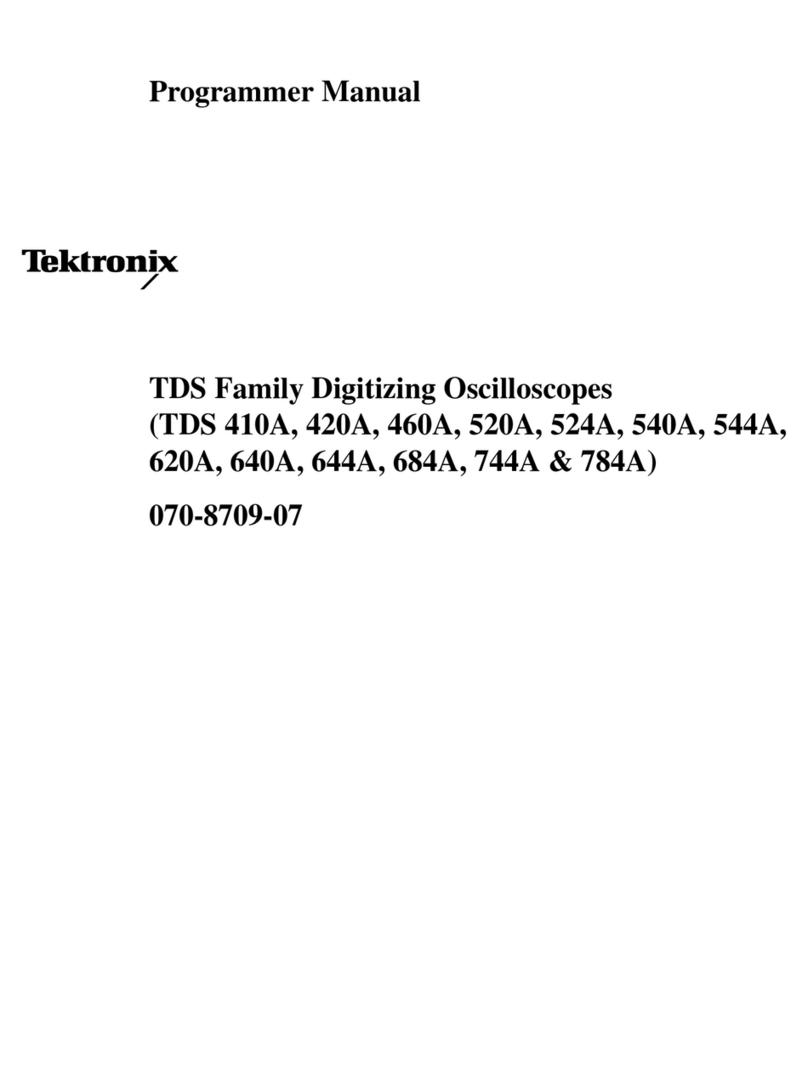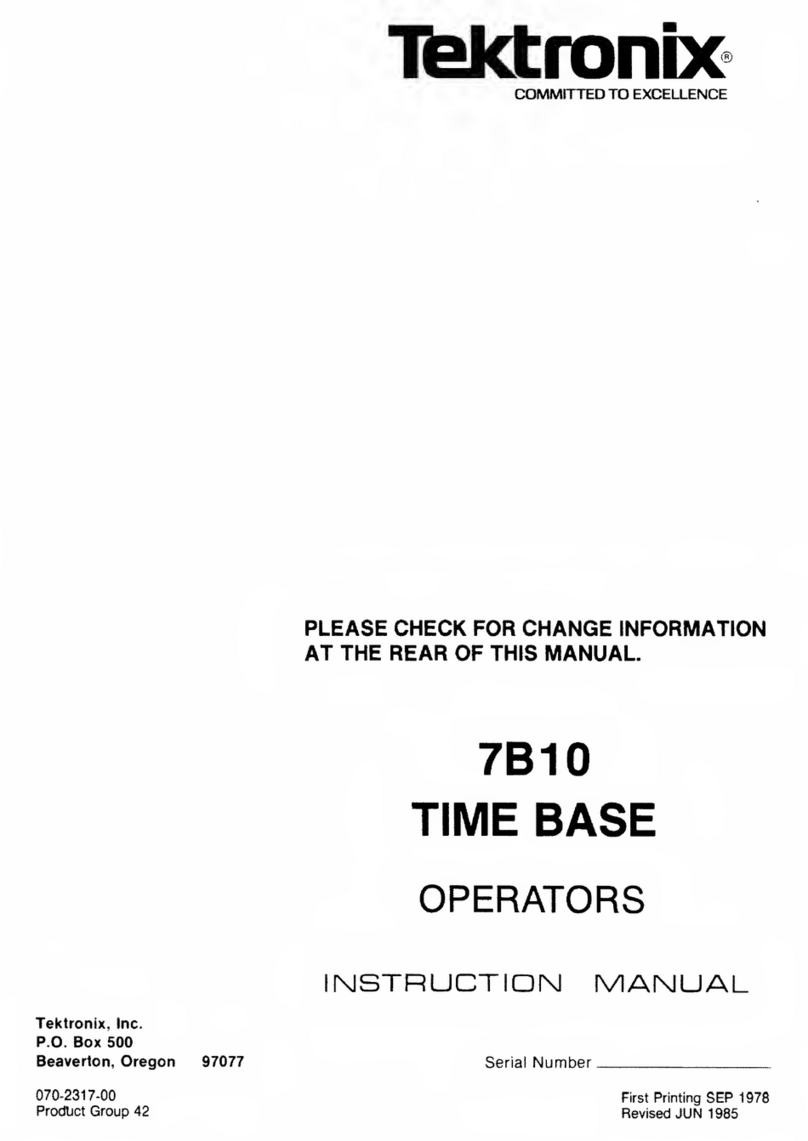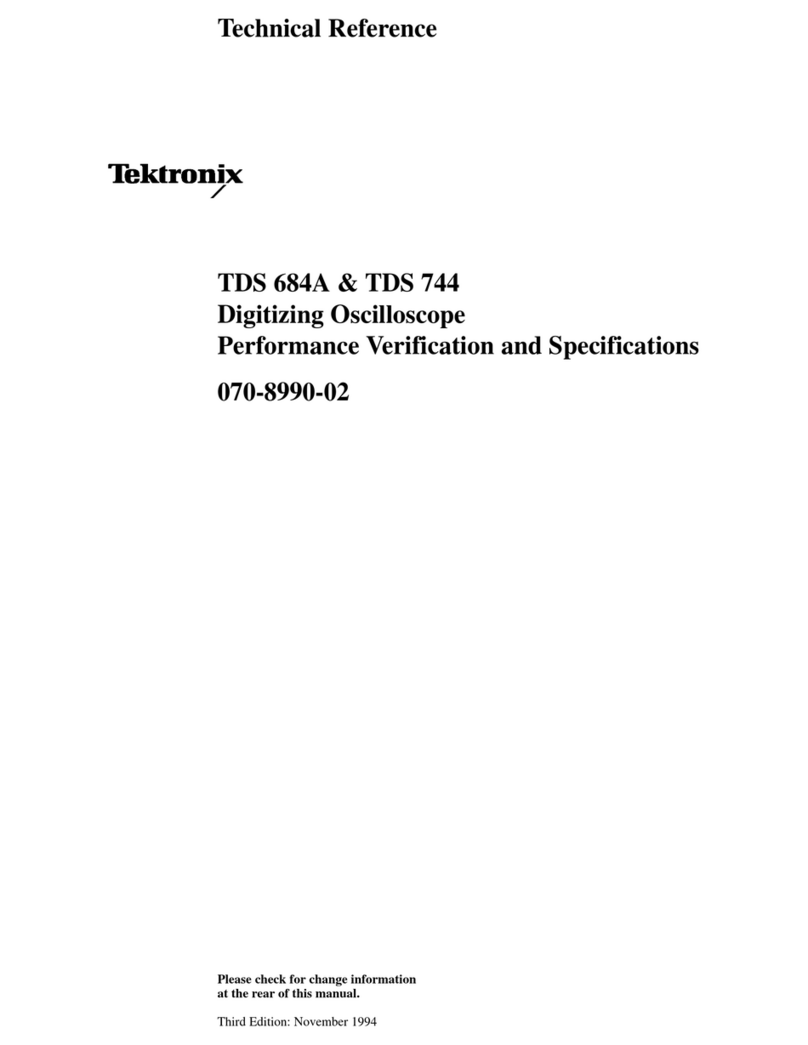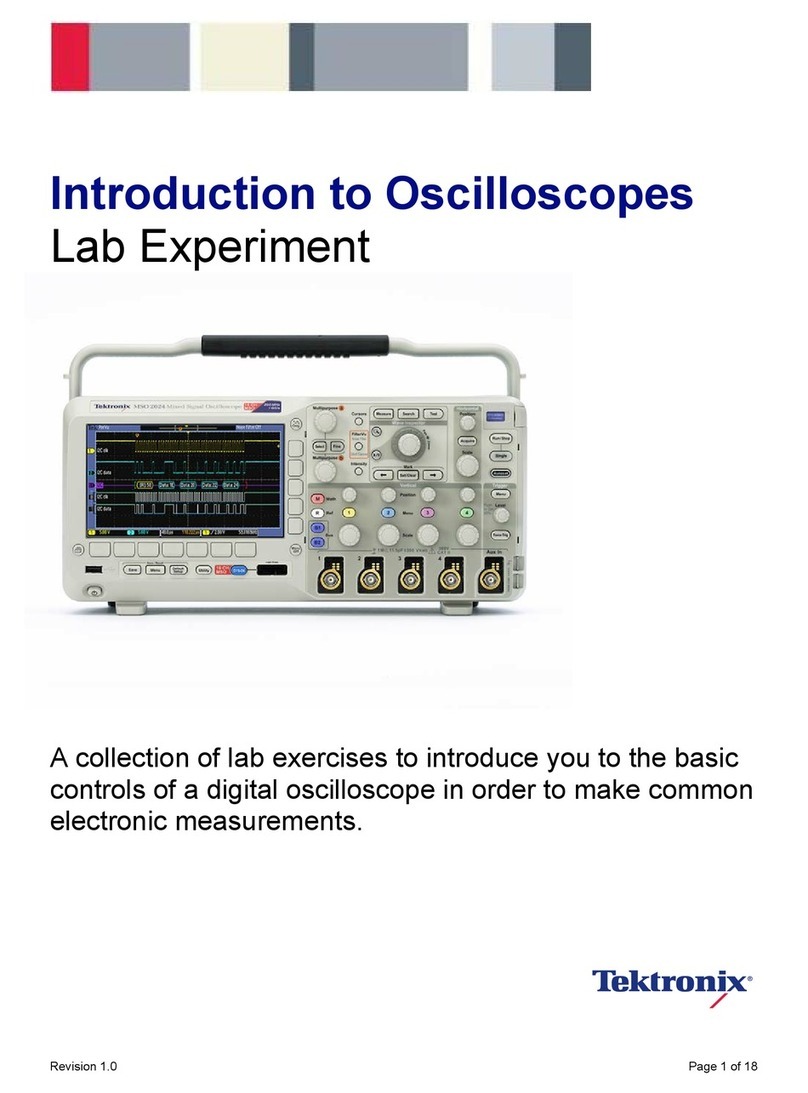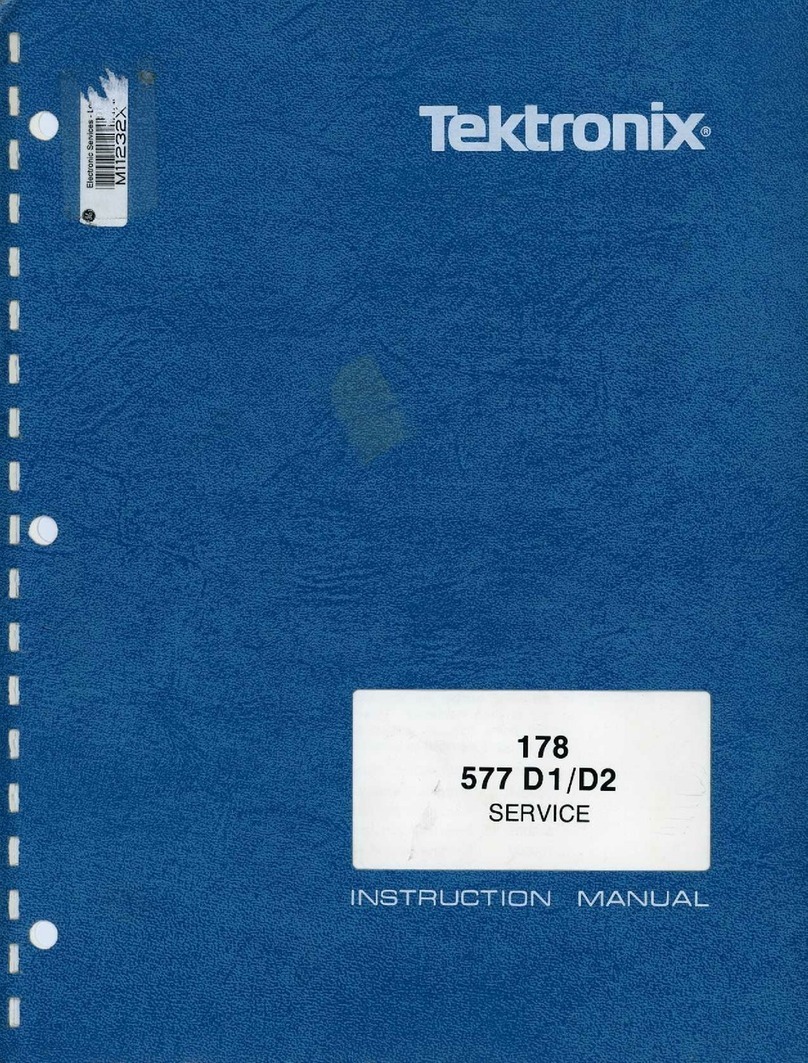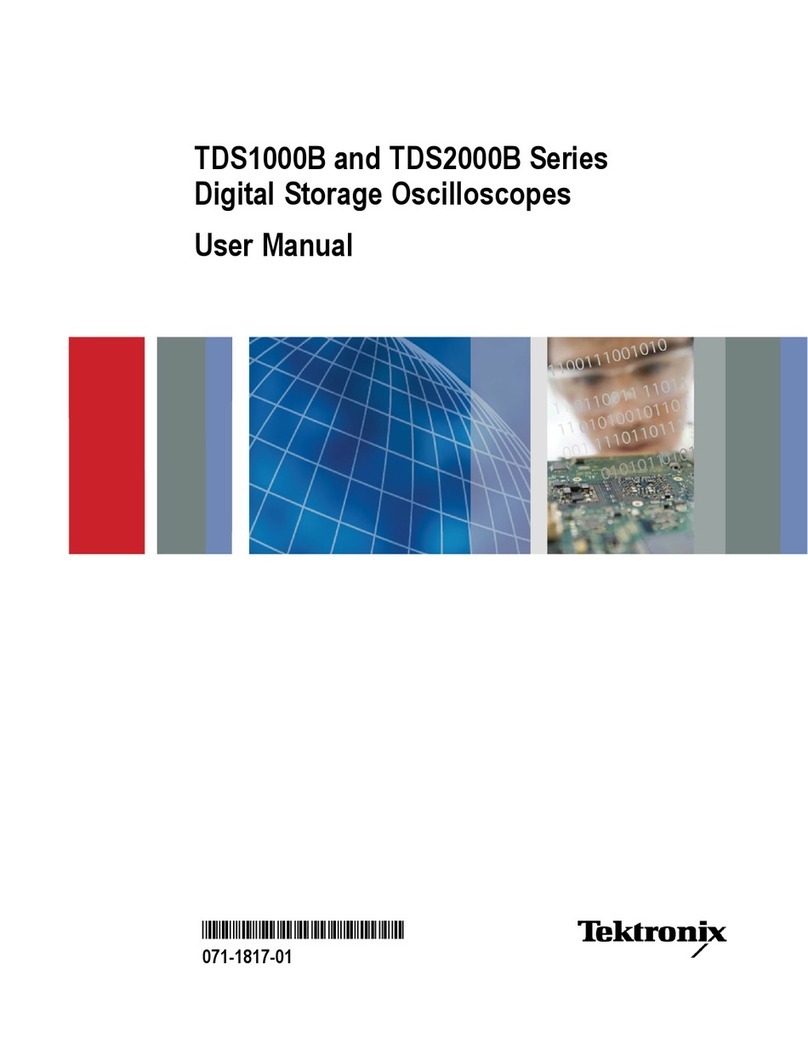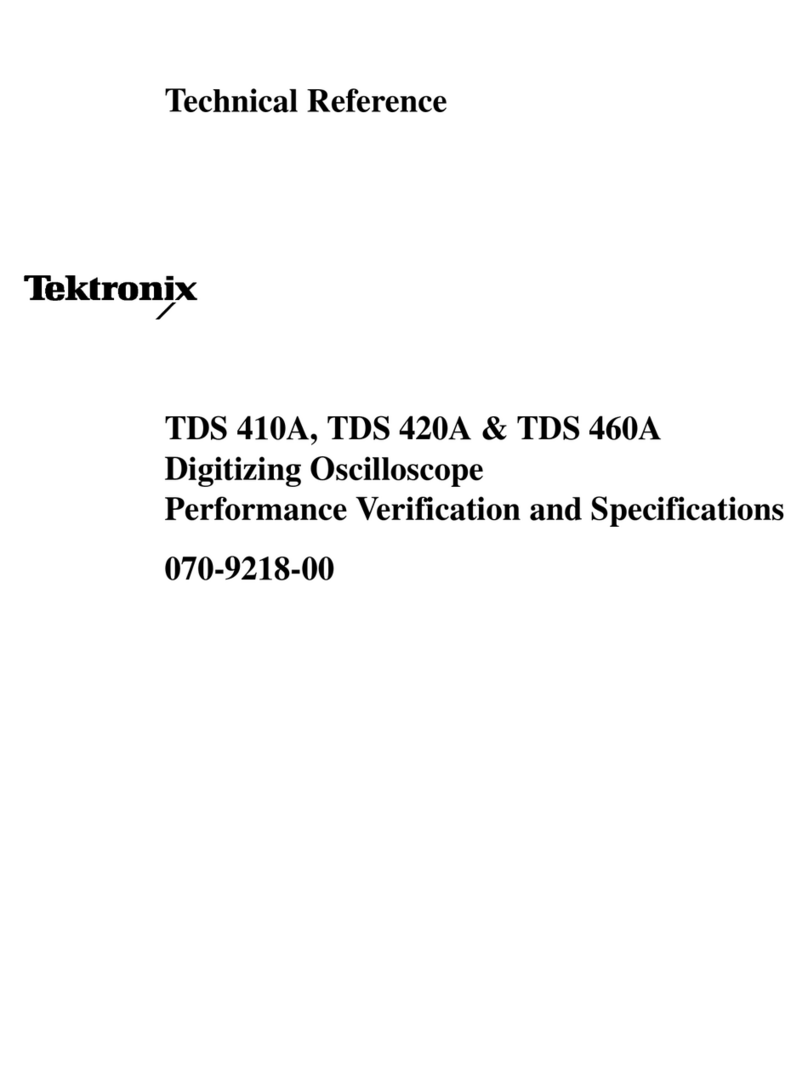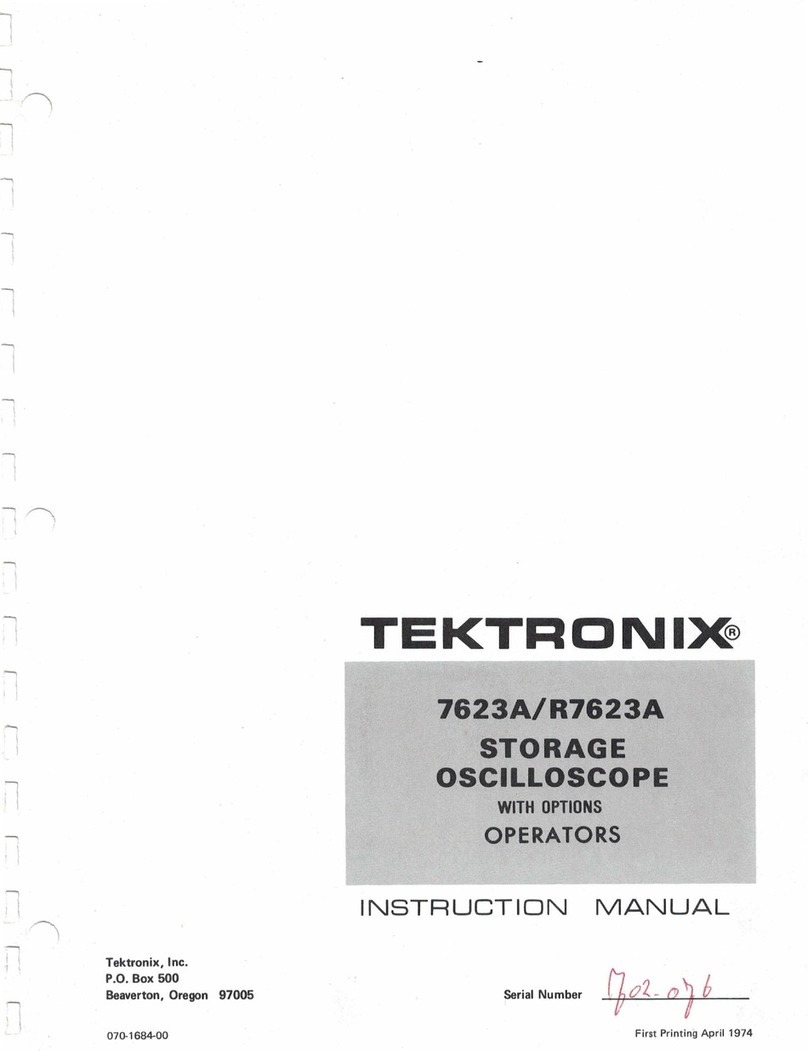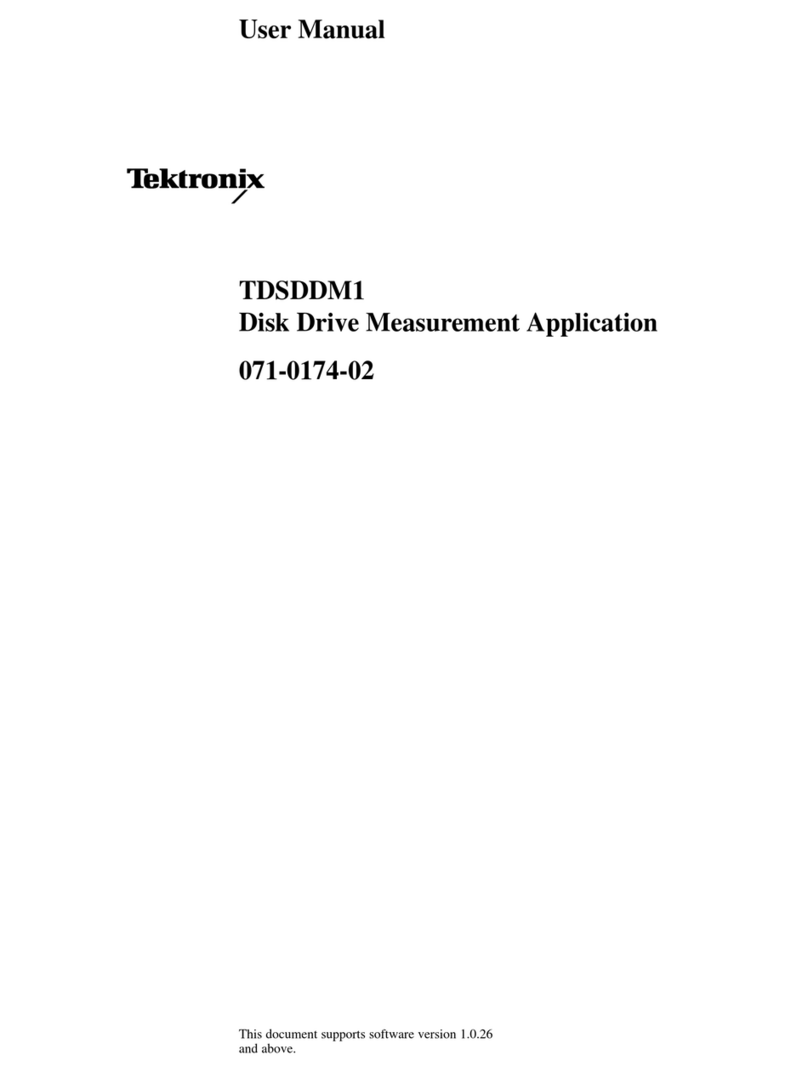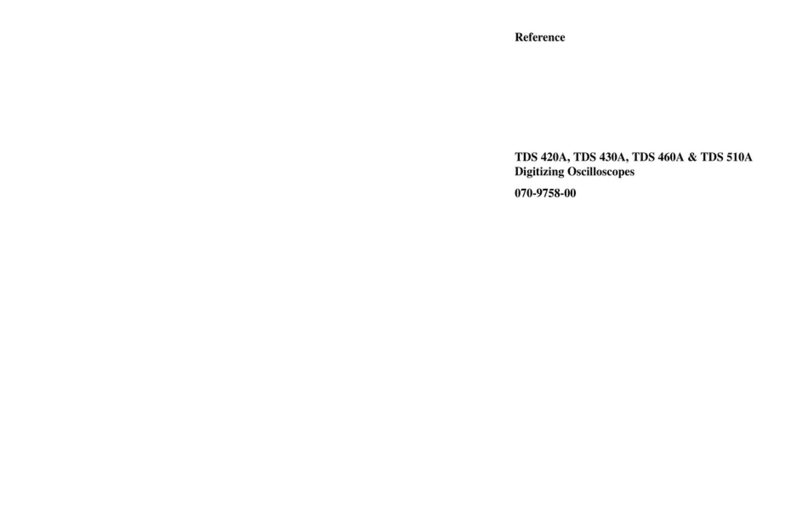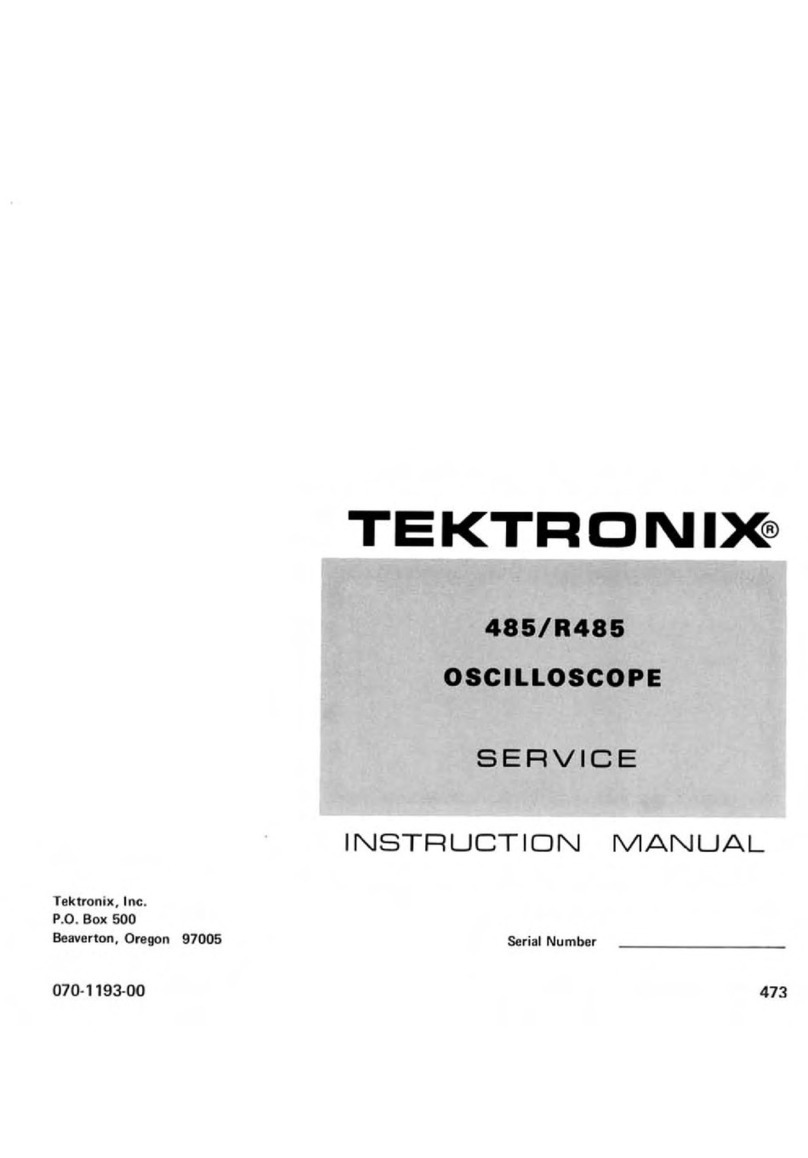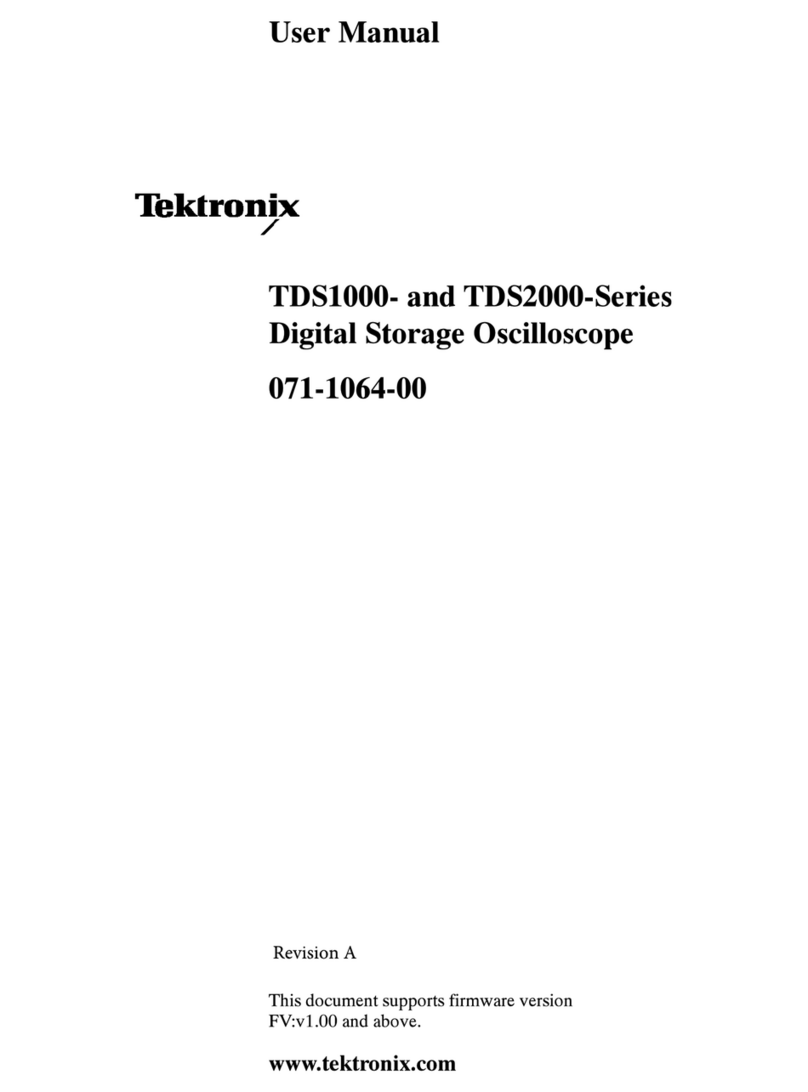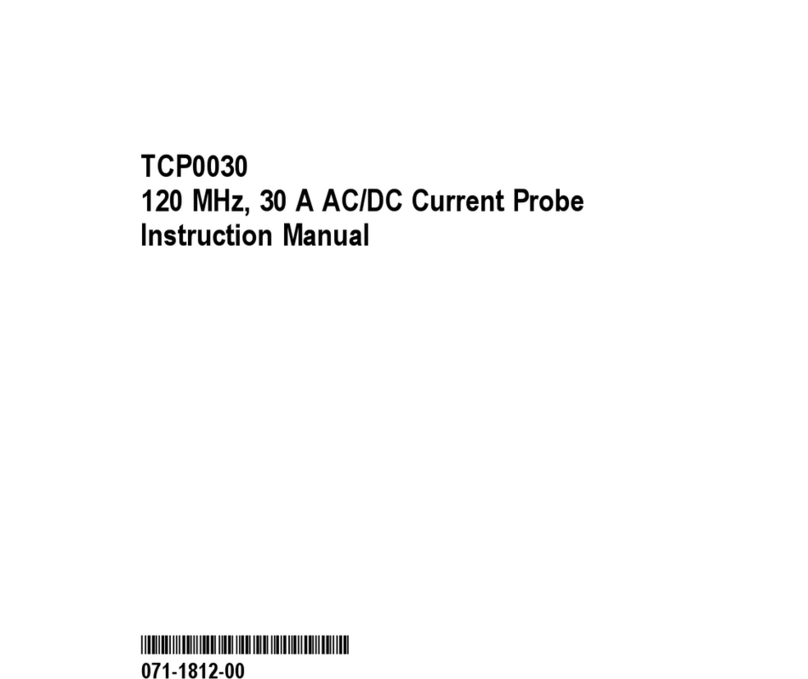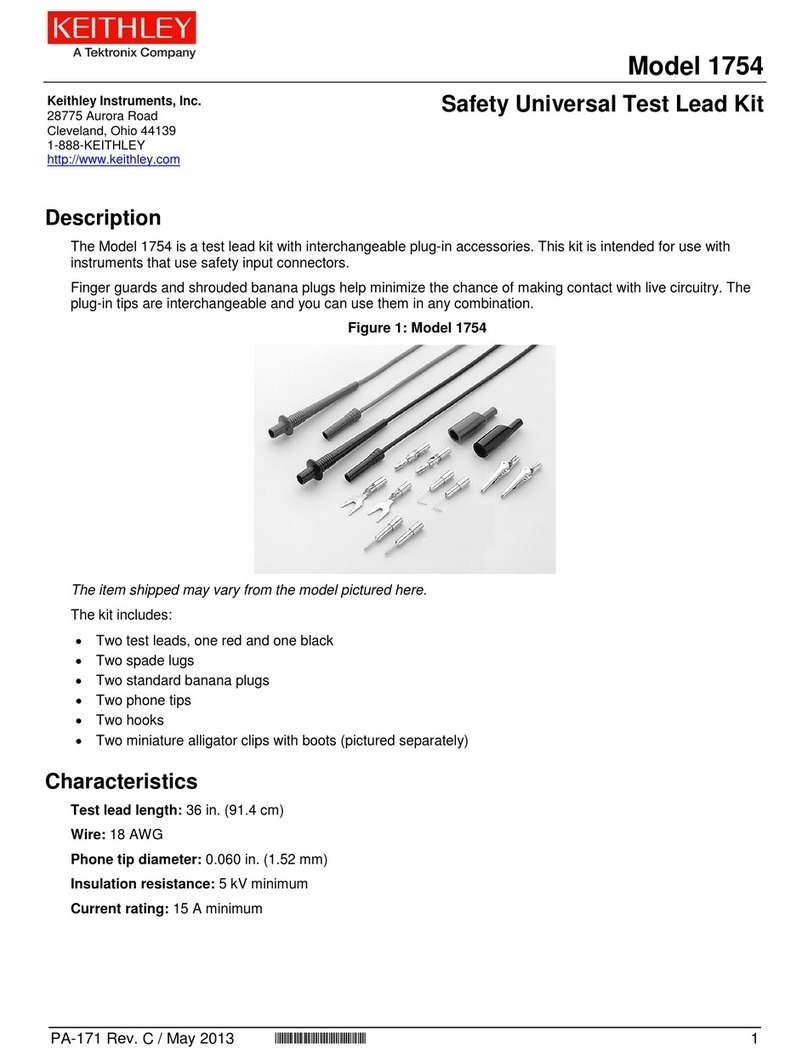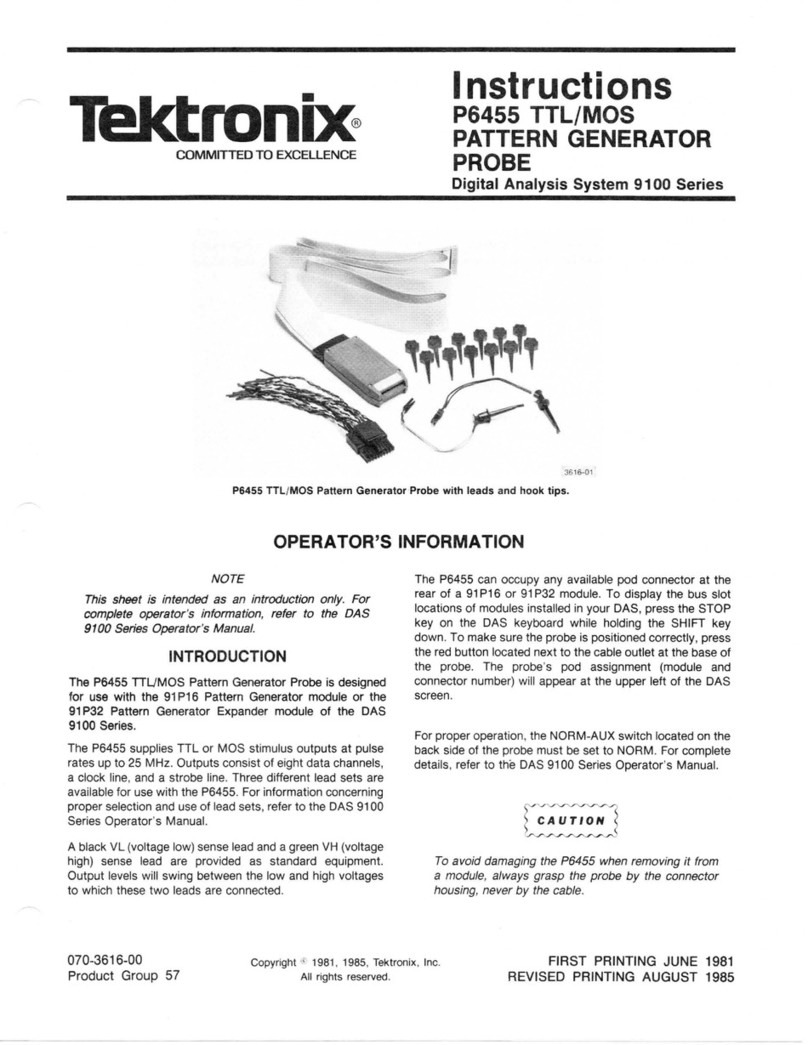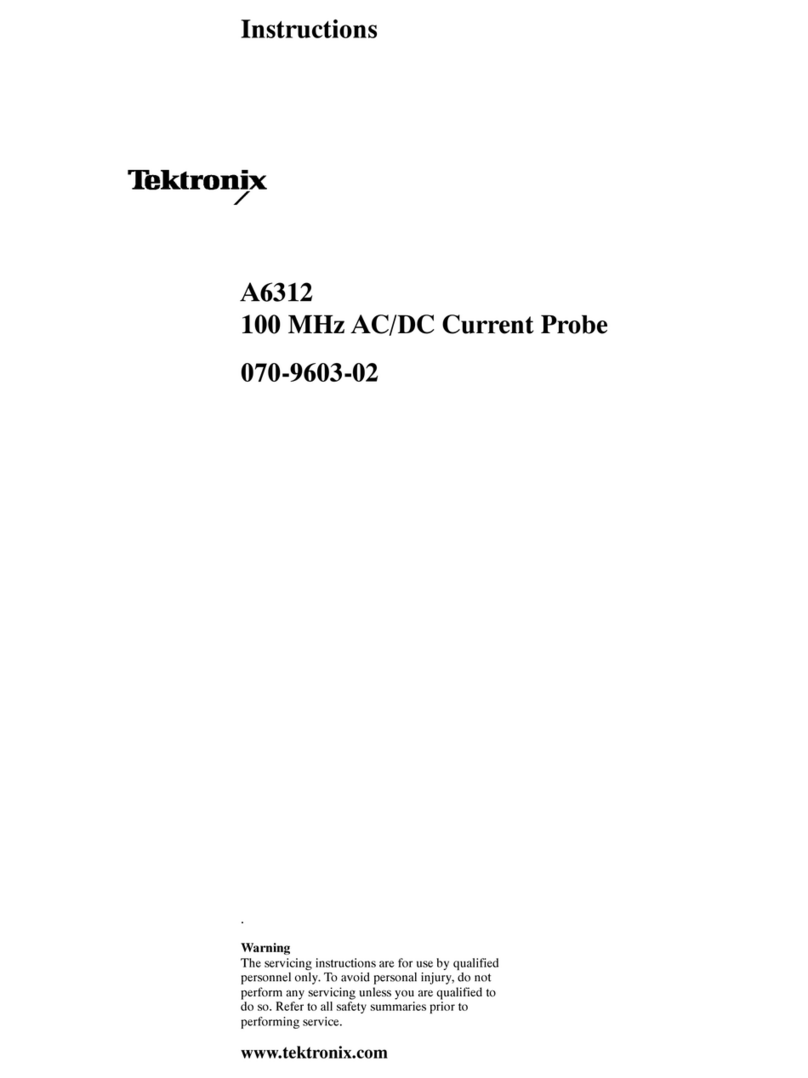Table of Contents
Using FastAcq................................................................................................................... 60
How the Analog Acquisition Modes Work............... ........................... ........................... ................. 62
Changing the Acquisition Mode, Record Length, and Delay Time............ ......................... ....................... 62
Using Roll Mode................................................................................................................. 64
Act on Event..................................................................................................................... 65
Setting Up a Serial or Parallel Bus ............................................................................................. 67
Setting Up Digital Channels .................................................................................................... 81
When and Why to Turn On MagniVu........................................................................................... 83
Using MagniVu.................................................................................................................. 83
Setting Up the RF Inputs........................................................................................................ 84
Trigger Setup ......................................................................................................................... 89
Triggering Concepts............................................................................................................. 89
Choosing a Trigger Type........................................................................................................ 92
Selecting Triggers...............................................................................................................93
Triggering on Buses............................................................................................................. 95
Checking Trigger Settings .................................................................................................... 100
Using Sequence Trigger (A (Main) and B (Delayed))............ ............................................................ 100
Starting and Stopping an Acquisition.......................... .................. .................. ........................... 102
Display Waveform or Trace Data .................................................................................................. 103
Adding and Removing a Waveform ...... ............................................. ..................... .................. 103
Setting the Display Style and Persistence ................................................................................... 103
Setting Waveform Intensity ................................................................................................... 107
Scaling and Positioning a Waveform......................................................................................... 108
Setting Input Parameters ..................................................................................................... 109
Positioning and Labeling Bus Signals....... ......................................................... .................. ...... 113
Positioning, Scaling, and Grouping Digital Channels........................... .................. ........................... 113
Viewing Digital Channels ..................................................................................................... 115
Annotating the Screen ........................................................................................................ 115
Viewing the Trigger Frequency ............................................................................................... 116
Displaying the Frequency Domain Menu............. ............................................. ..................... ...... 117
Analyze Waveform or Trace Data.................................................................................................. 121
Using Markers in the Frequency Domain ................. ............................... ............... ............... ...... 121
Taking Automatic Measurements in the Time Domain ...................................................................... 124
Selecting Automatic Measurements in the Time Domain ................................................................... 125
Customizing an Automatic Measurement in the Time Domain.............................................................. 128
Taking Automatic Measurements in the Frequency Domain ................................................................ 132
Taking Digital Voltmeter Measurements...................................................................................... 133
Taking Manual Measurements with Cursors ........................................................................ ......... 134
Setting Up a Histogram ....................................................................................................... 138
Using Math Waveforms....................................................................................................... 141
Using FFT ..................................................................................................................... 142
Using Advanced Math......................................................................................................... 145
Using Spectrum Math......................................................................................................... 146
Using Reference Waveforms and Traces.................................................................................... 147
Using Wave Inspector to Manage Long Record Length Waveforms........... ............................................. 149
ii MDO3000 Series Oscilloscopes User Manual