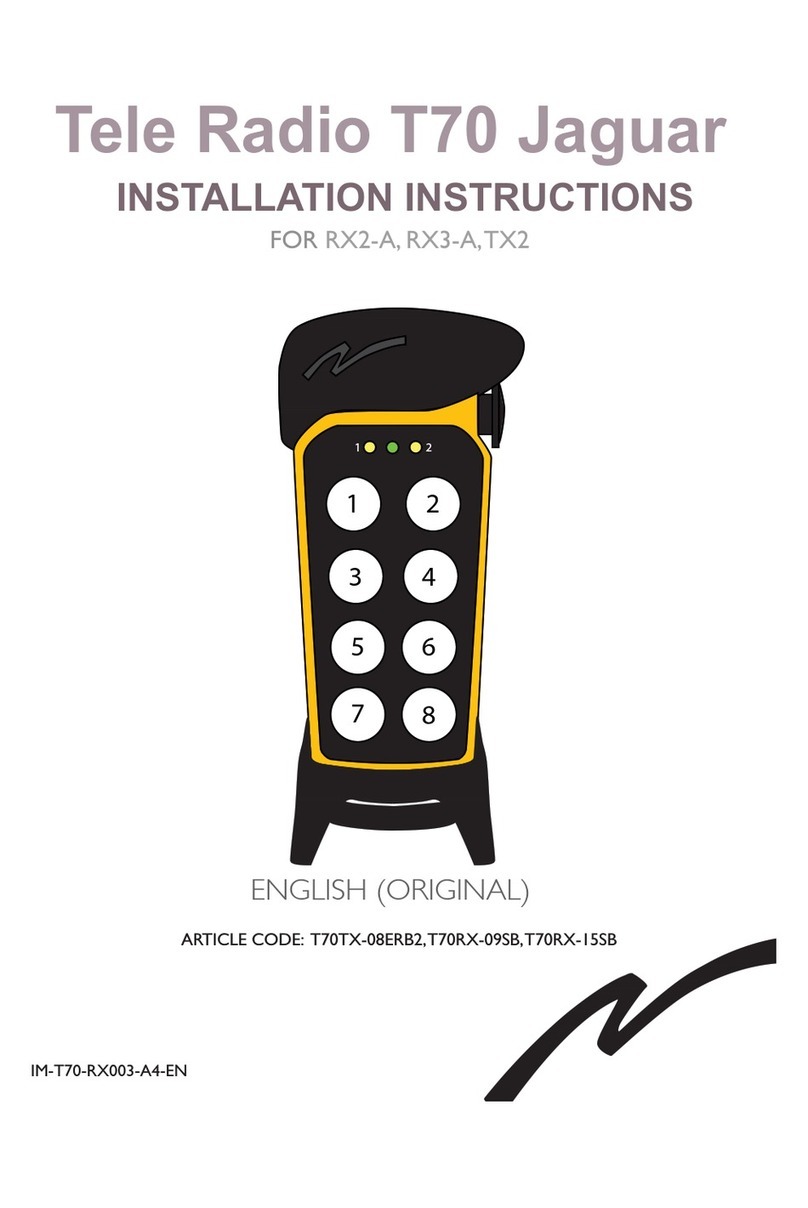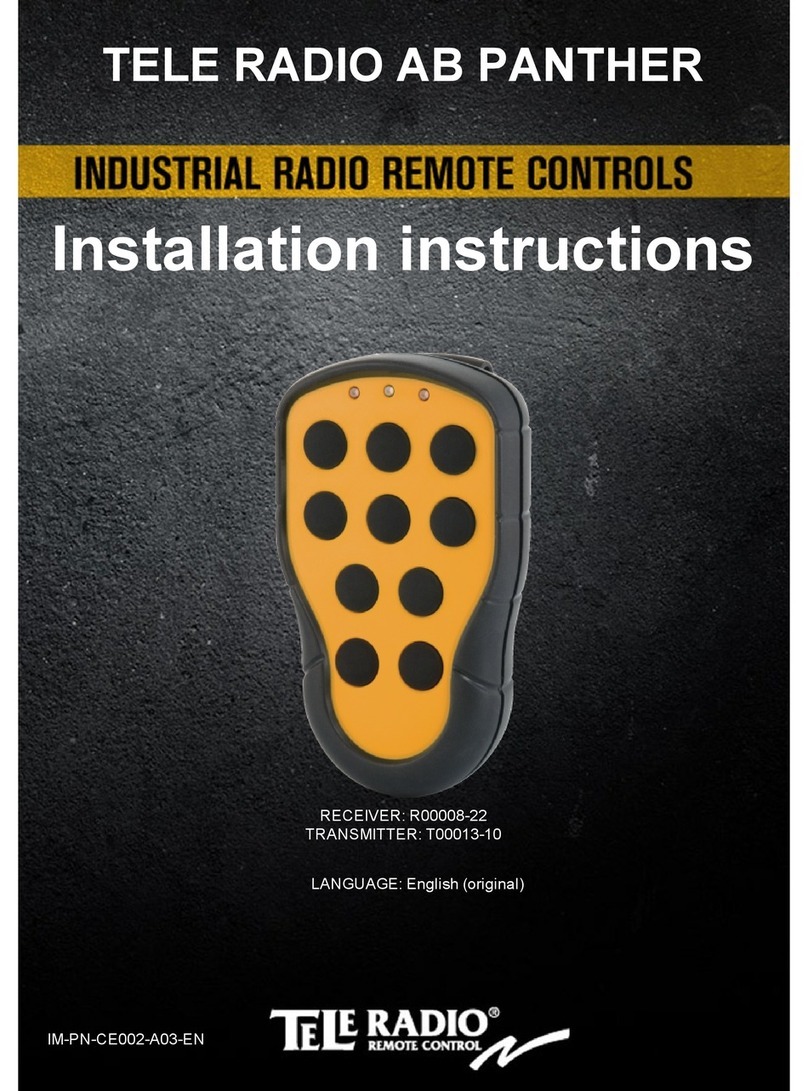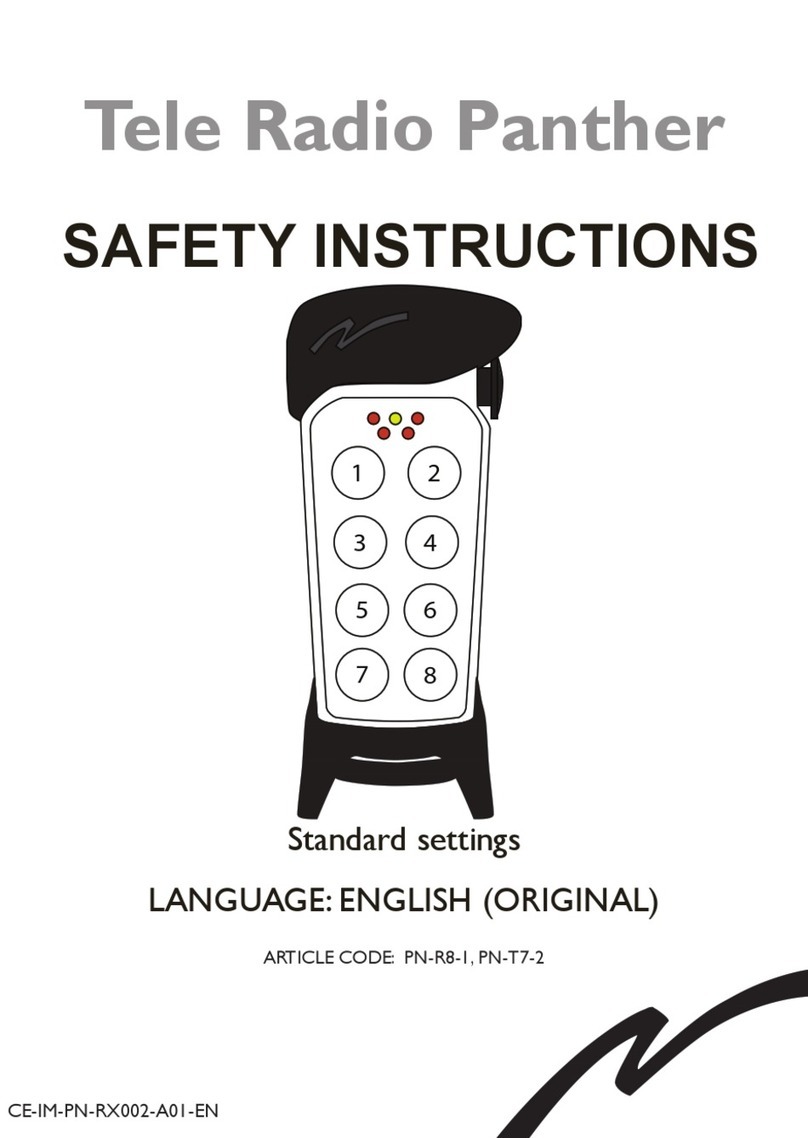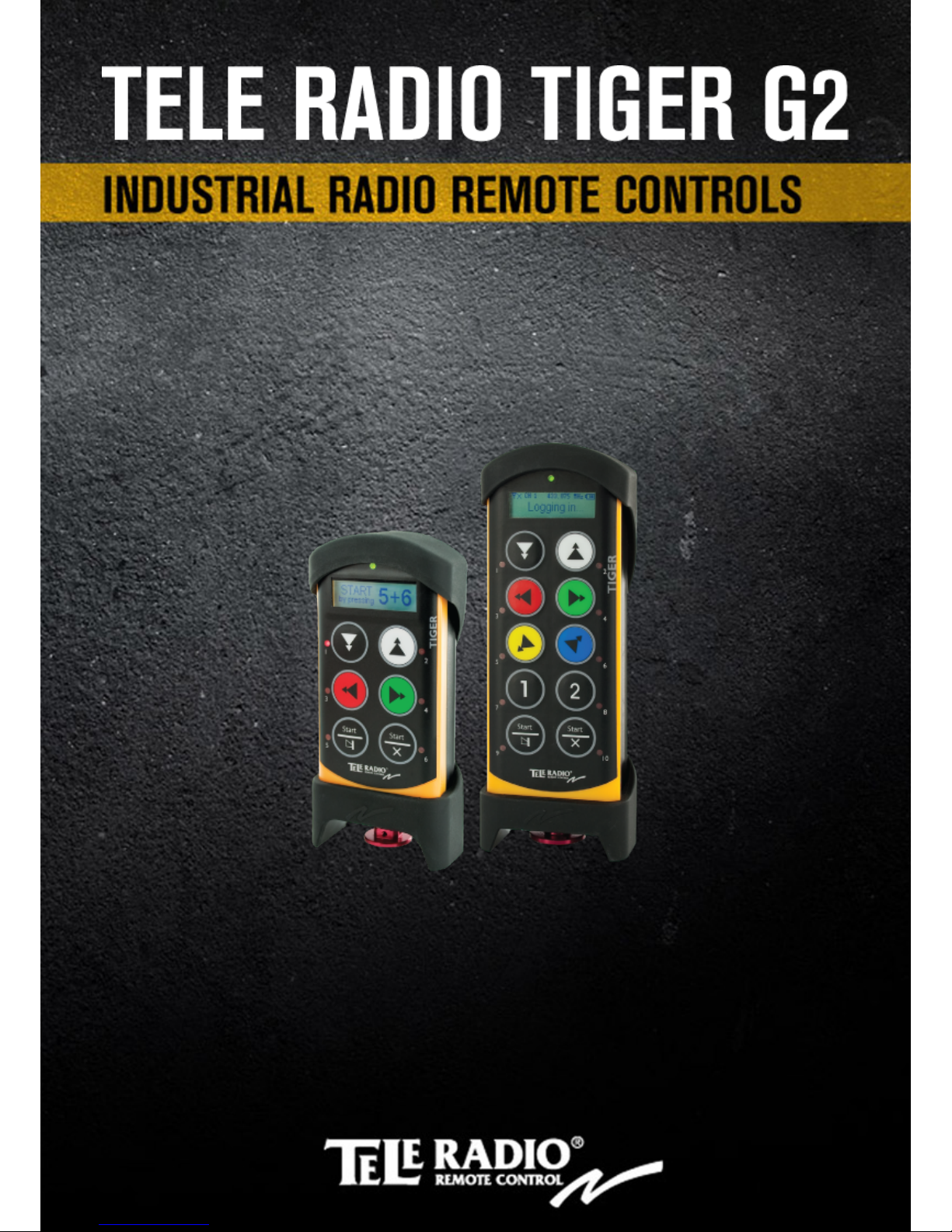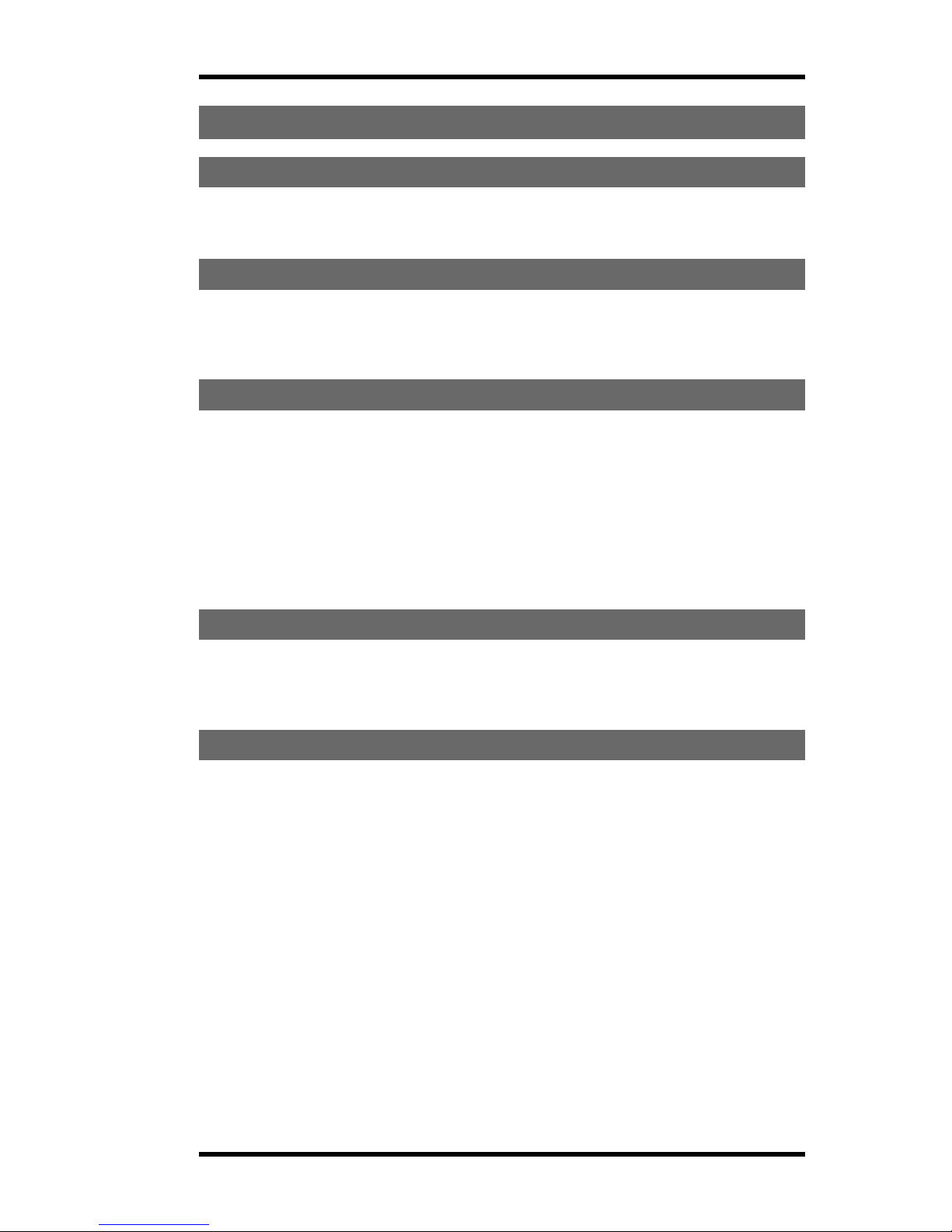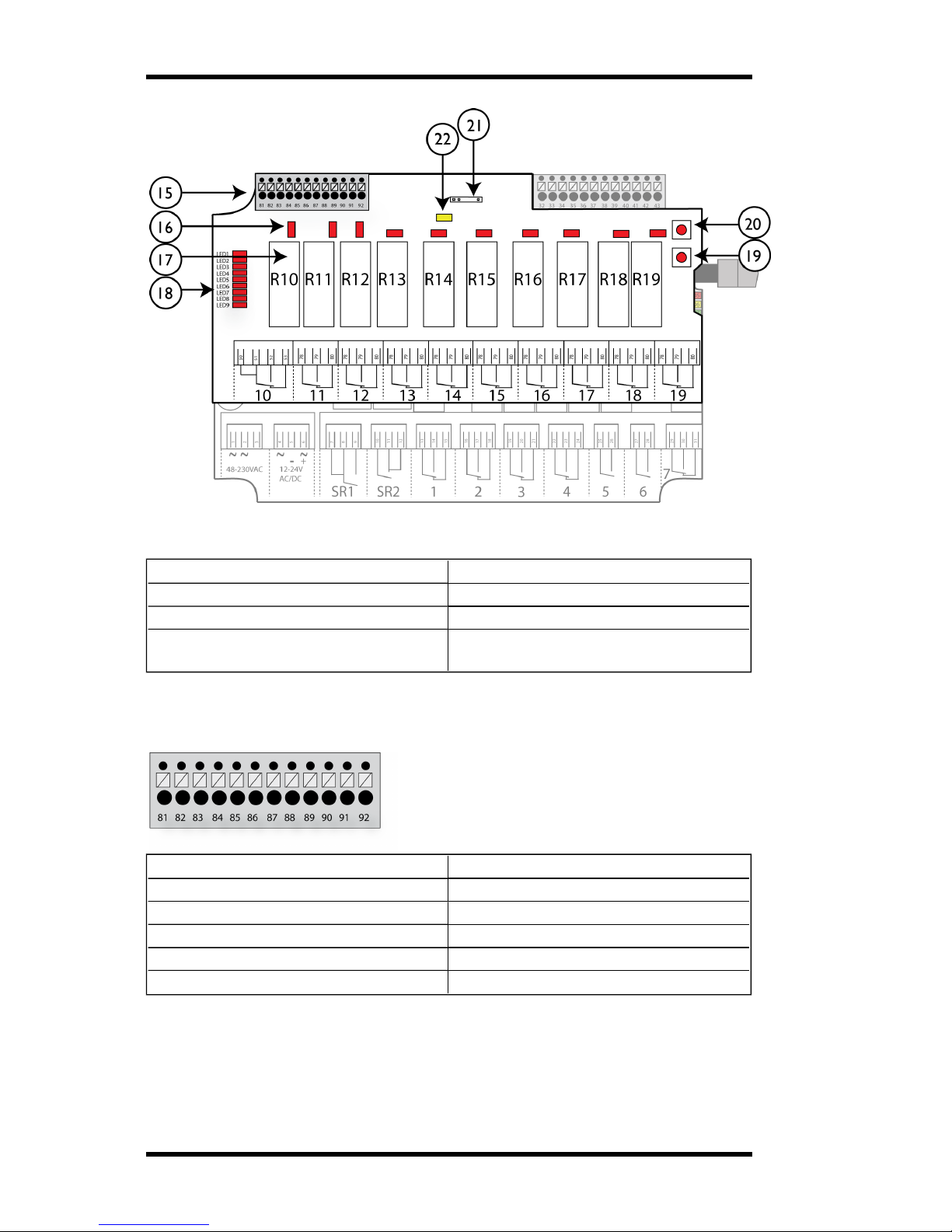WARNINGS & RESTRICTIONS
IMPORTANT! Tele Radio remote controls are often built into wider applications. We recommend that
the system is provided with a wired emergency stop where necessary.
NOTE! We recommend that the functionality of the STOP button is being tested at a regular basis: At a
minimum, when used for 200 hours. Test the STOP button by pressing it and pulling it out.
INSTALLING, CONNECTING AND MOUNTING
n Allow only licensed or qualified personnel to install the product.
n Switch the power supply off to the receiver before connecting the equipment.
n Check that you have connected the power supply to the correct connection terminal.
n To utilize the safety of the system, use the stop relays in the safety circuitry of the object that you
want to control.
n Use undamaged cables. No cables should hang loose.
n Avoid installing in areas affected by strong vibrations.
n Place the receiver well away from wind, damp and water.
n Cable glands and vent plugs must face down to prevent water from seeping in.
THE USER
n Make sure that the user is following the instructions.
n Make sure that the user has reached the certified age of your country to operate the equipment.
n Make sure that the user is not under the influence of drugs, alcohol and medicines.
n Allow only qualified personnel to have access to the transmitter and operate the equipment.
n Make sure that the user does not leave the transmitter unsupervised.
n Make sure that the user always turns the transmitter off when not in use.
n Make sure that the user keeps a good overview of the work area.
MAINTENANCE
n Use the stop button to start and turn off the transmitter as often as possible.
n When error messages are shown, it is very important to find out what caused them.
n If the stop button is mechanically damaged, contact your representative for service immediately.
n Always contact your representative for service and maintenance work on the product.
n Write down the serial numbers/ ID codes of the receivers and transmitters used. This infor-
mation should be recorded on the “Settings document” for your product (download from our
website).
n Avoid registering transmitters to receivers where it is not being used.
n Keep the safety instruction for future reference. Always download the configurations instruction
from our web site for the latest version available.
-4-