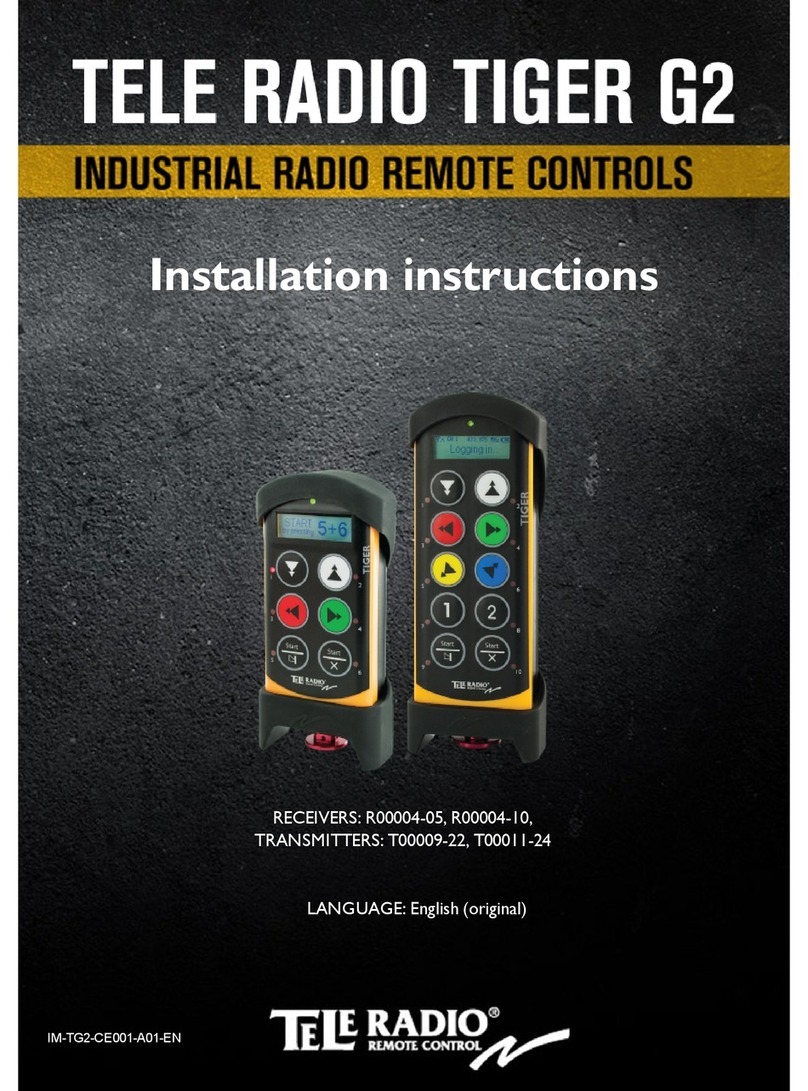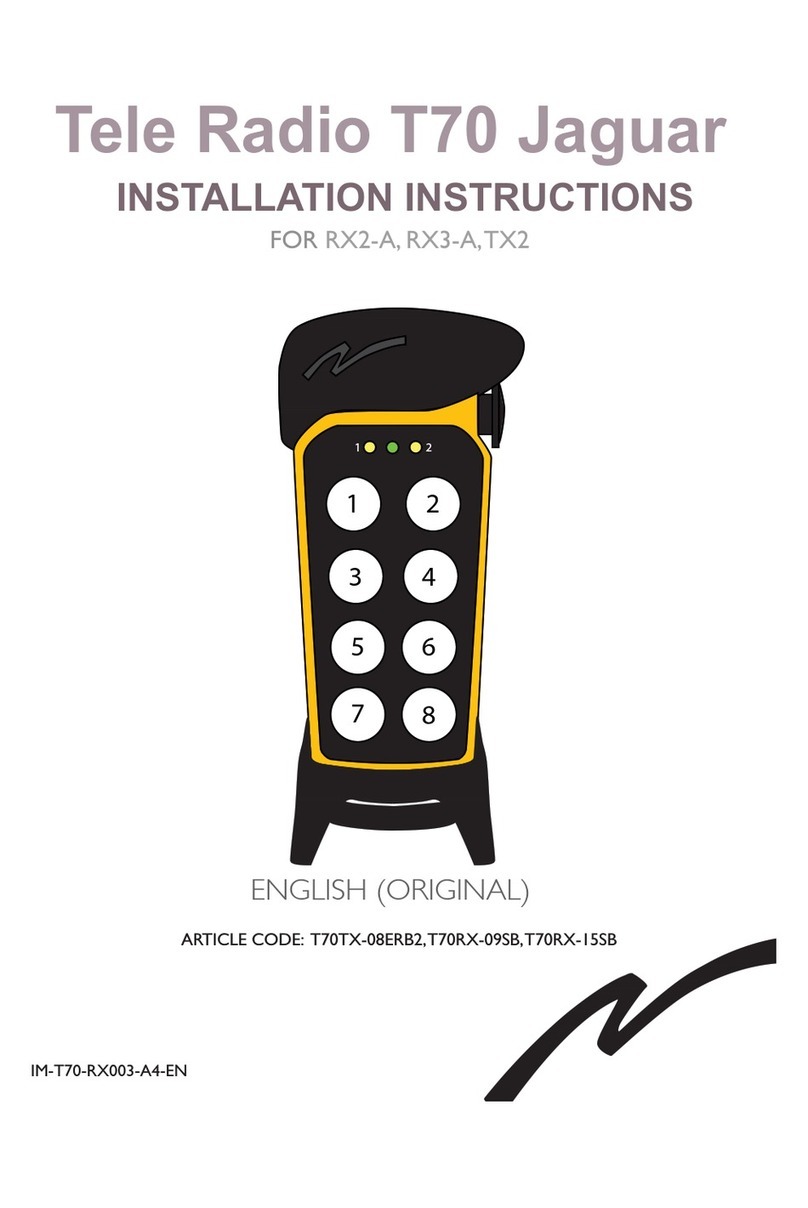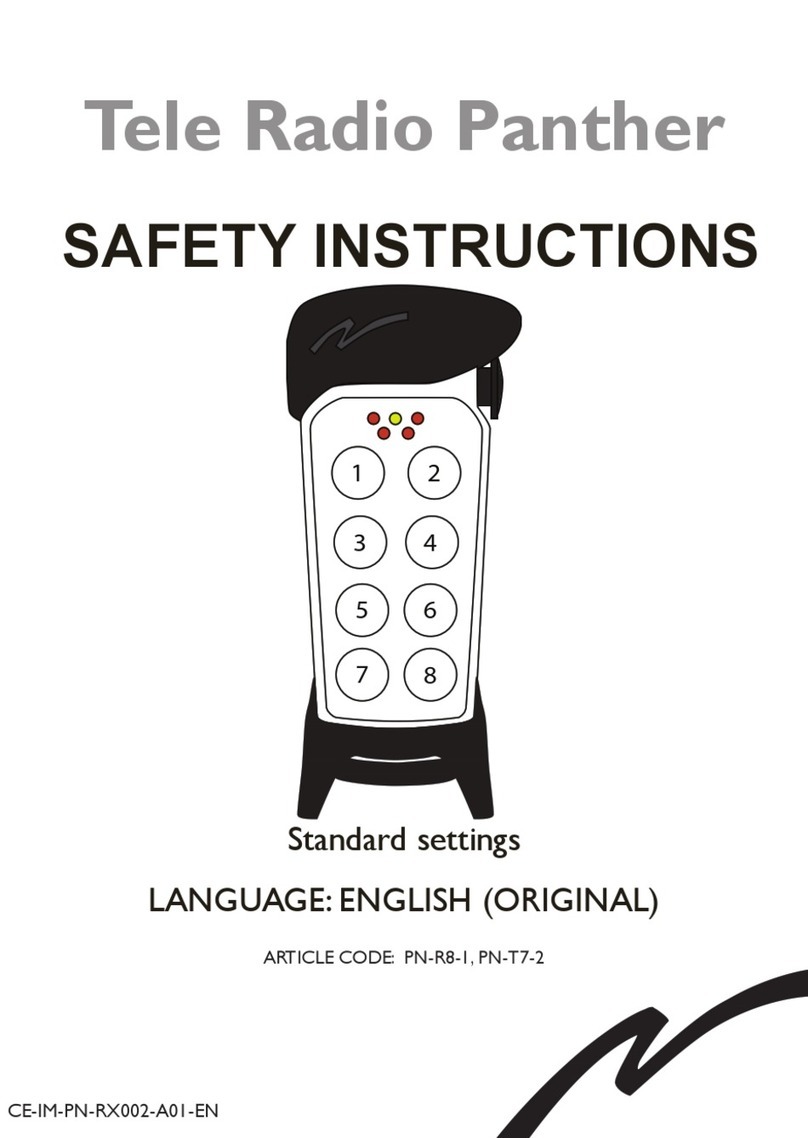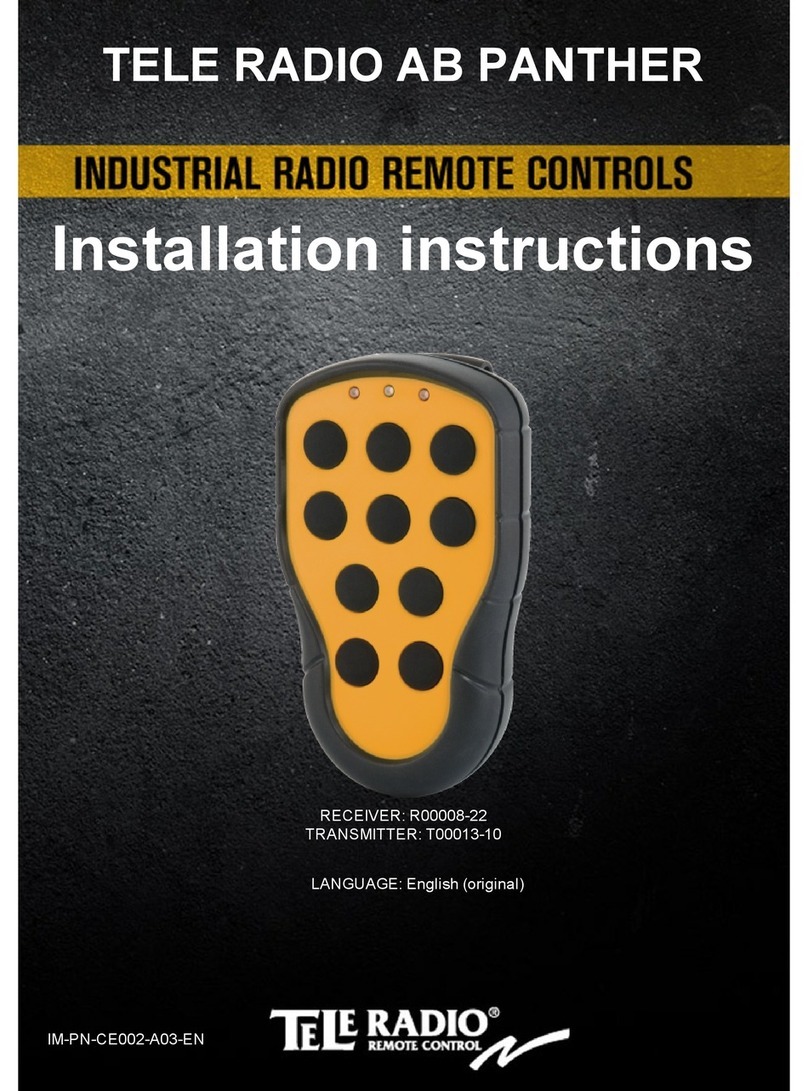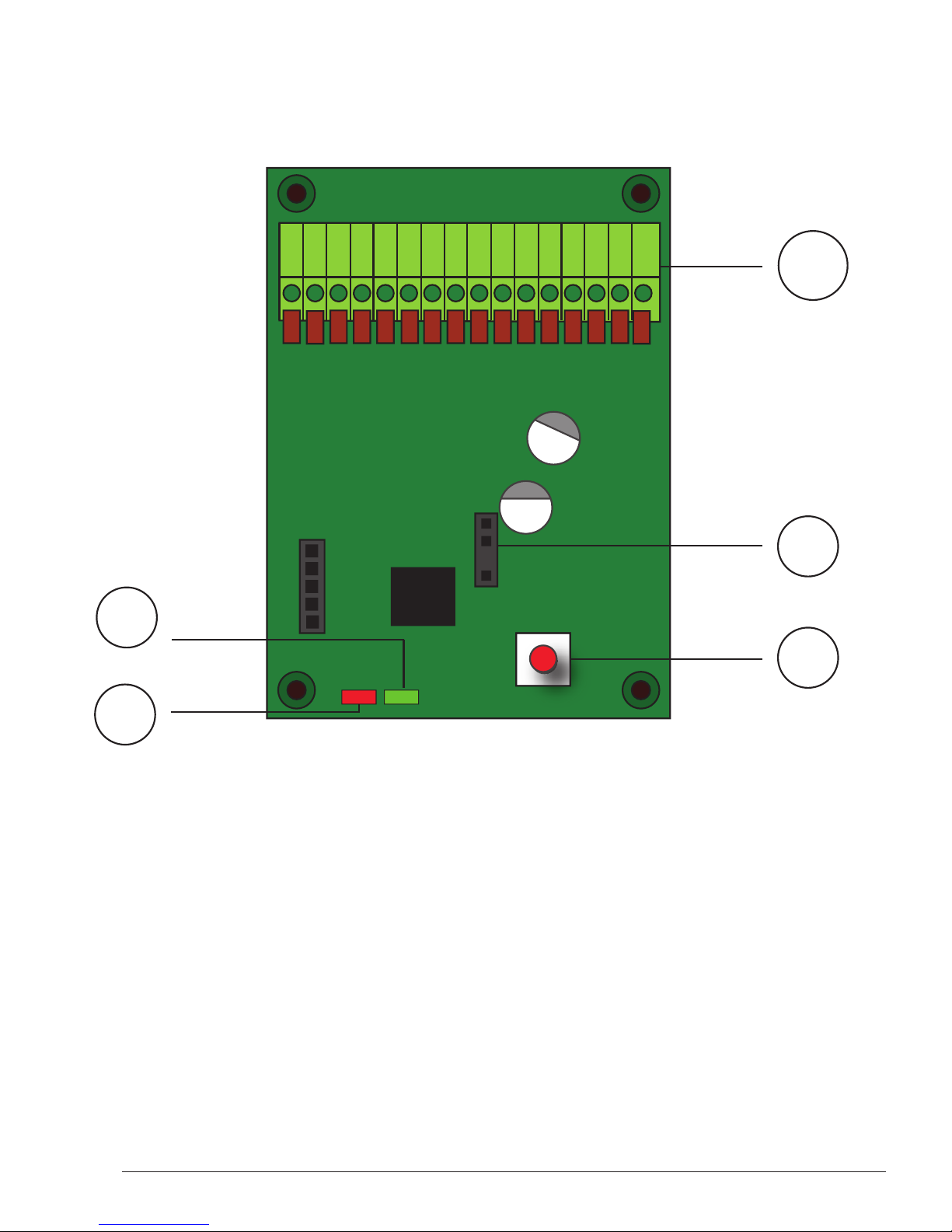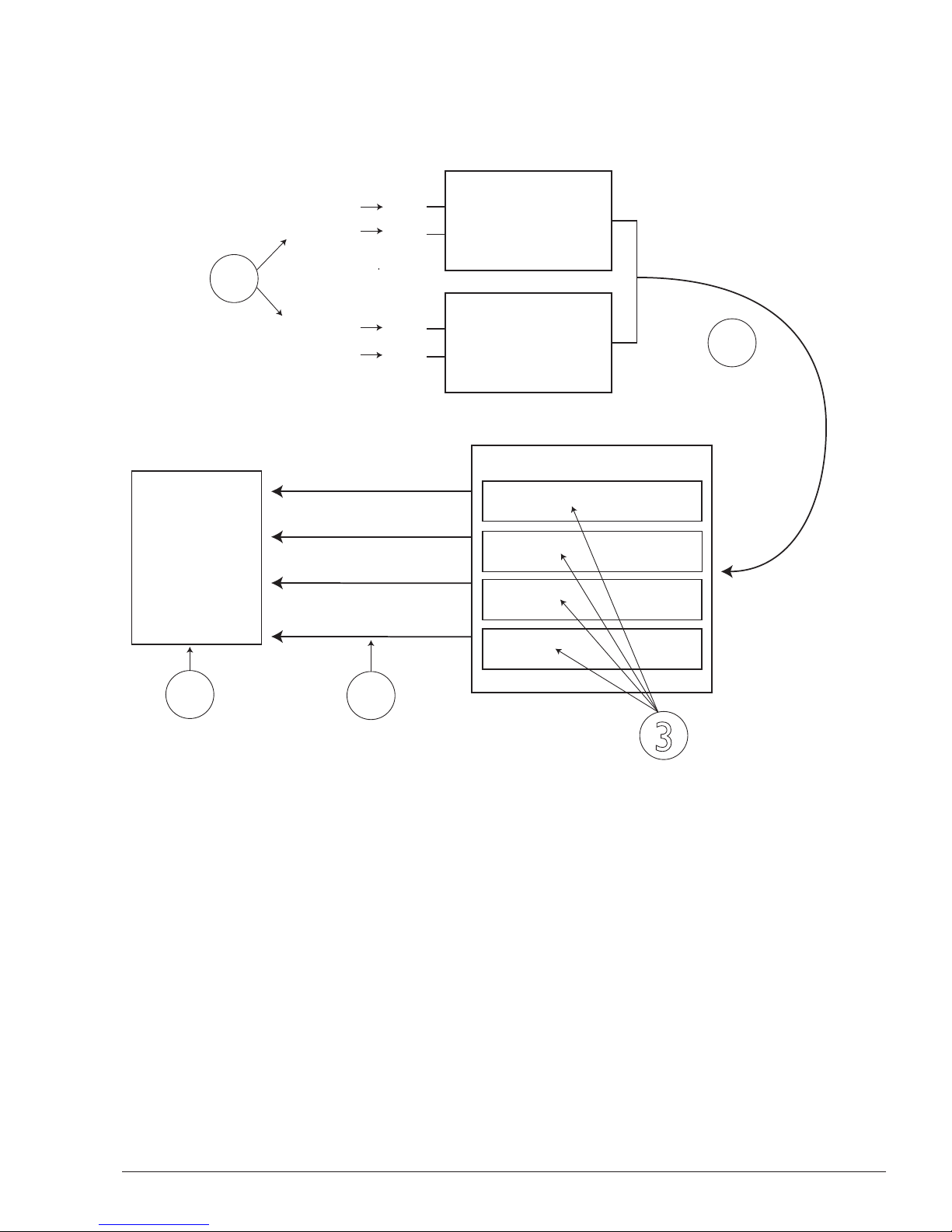Thank you for purchasing a Tele Radio product
D8-1 analogue input module for Tiger receivers
READ ALL INSTRUCTIONS CAREFULLY BEFORE MOUNTING, INSTALLING AND
CONFIGURATING THE PRODUCT.
These instructions are published by Tele Radio AB without any guarantee.These
instructions are solely directed towards qualied installers. The instructions may be
removed or revised by Tele radio AB at any time and without any further notice.
Corrections and additions will be added to the updated versions of the instructions.
The instructions that contain information on the installation and conguration of the unit
on the machine are not intended to be passed on to the end user. Only such information
may be passed on to the end user, that is needed to operate the machine correctly by
radio remote control.
Tele Radio AB products are covered by a guarantee against material, construction or
manufacturing faults. During the guarantee period,Tele Radio AB may replace the product
or faulty parts with new. Work under guarantee must be carried out by Tele Radio AB
or by an authorized service centre specied by Tele Radio AB. Make sure that repairs and
maintenance are only carried out by qualied personnel. Use only spare parts from Tele
Radio AB. Contact your Tele Radio representative if you want to make a complaint about
a product or require other service.
The EC declaration of conformity can be downloaded from our website.
©Tele Radio AB, 2010
TELE RADIO AB
Datavägen 21, SE-436 32 Askim. Sweden
Tel: +46 (0)31-748 54 60
Fax: +46 (0)31-68 54 64
www.tele-radio.com.
info@tele-radio.com