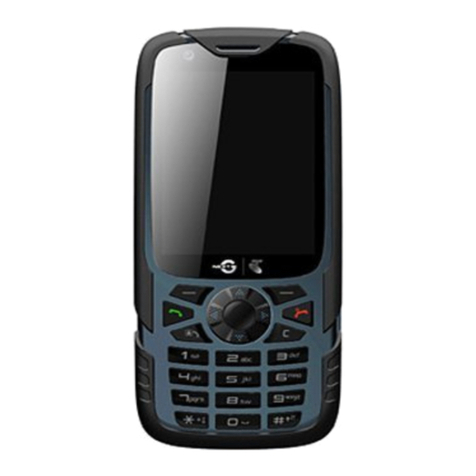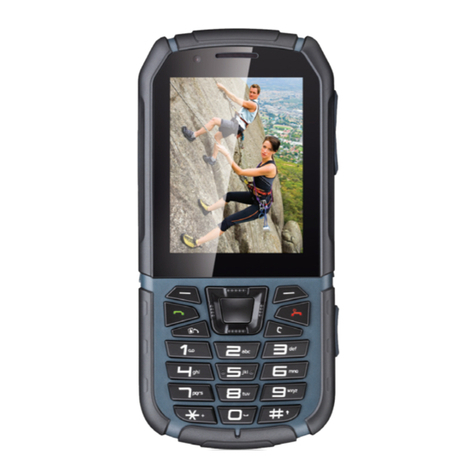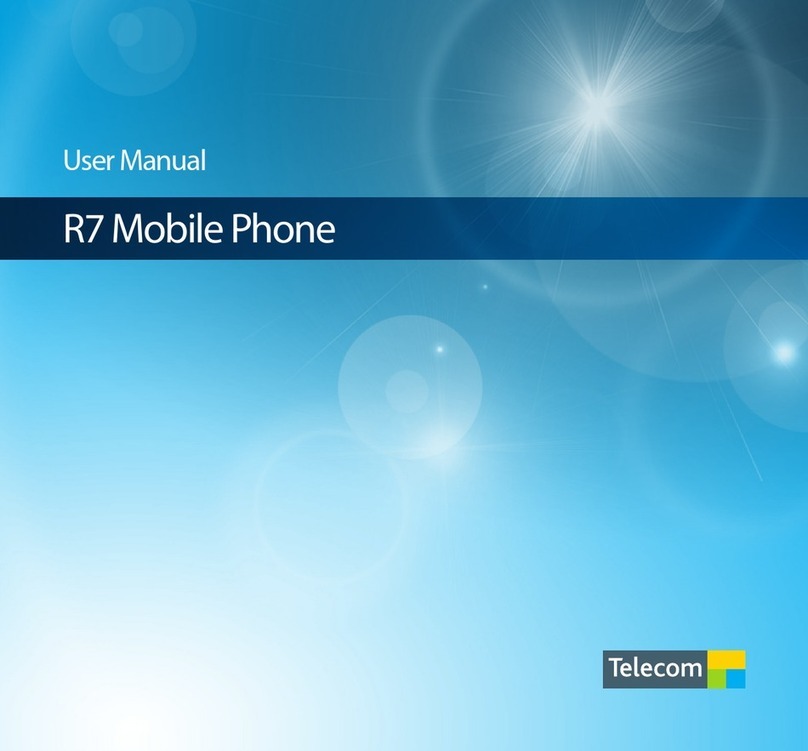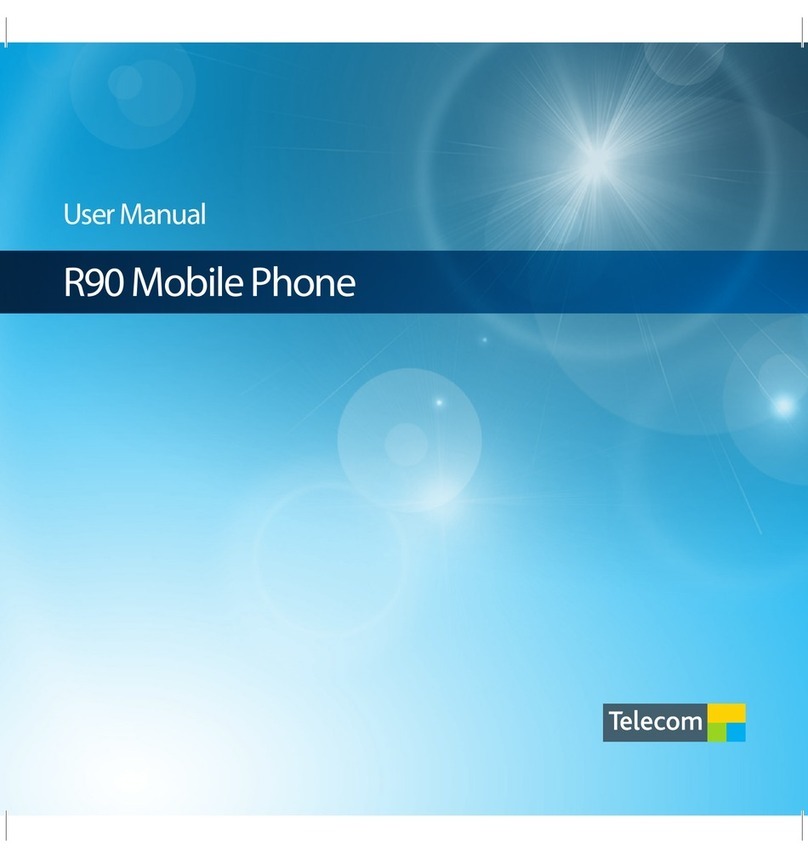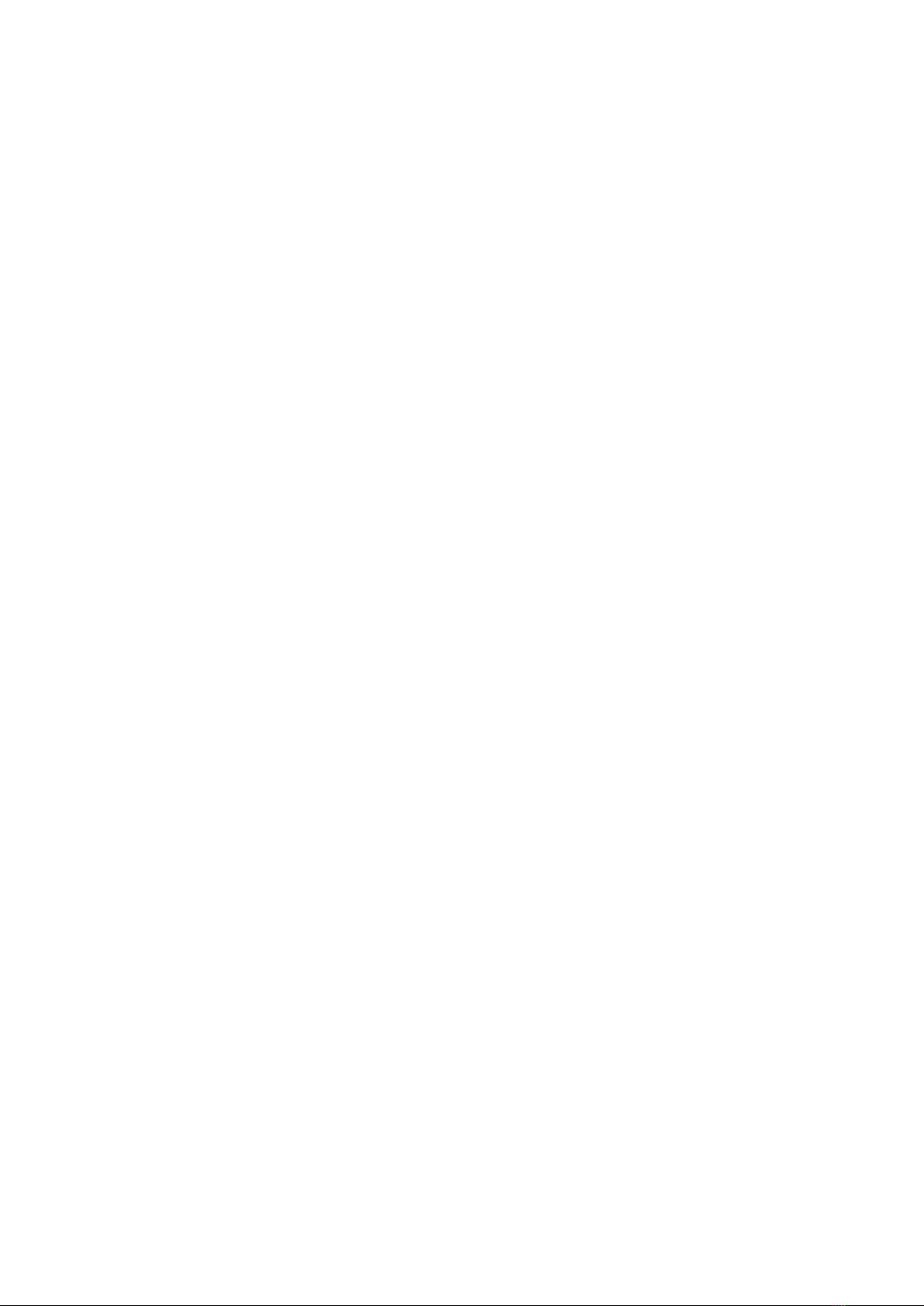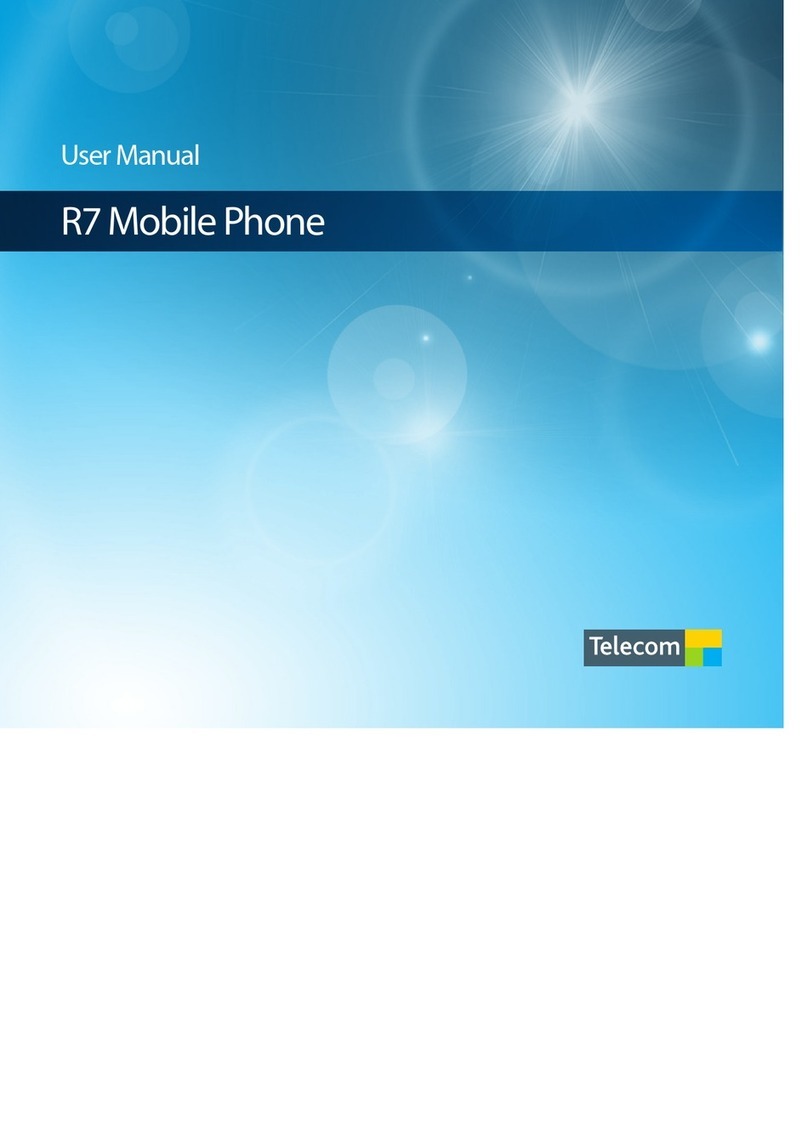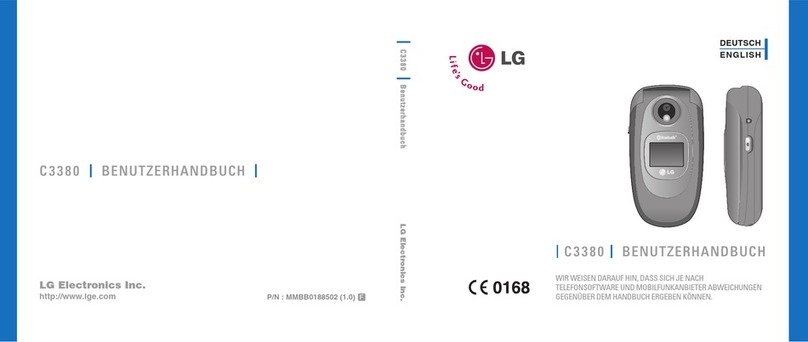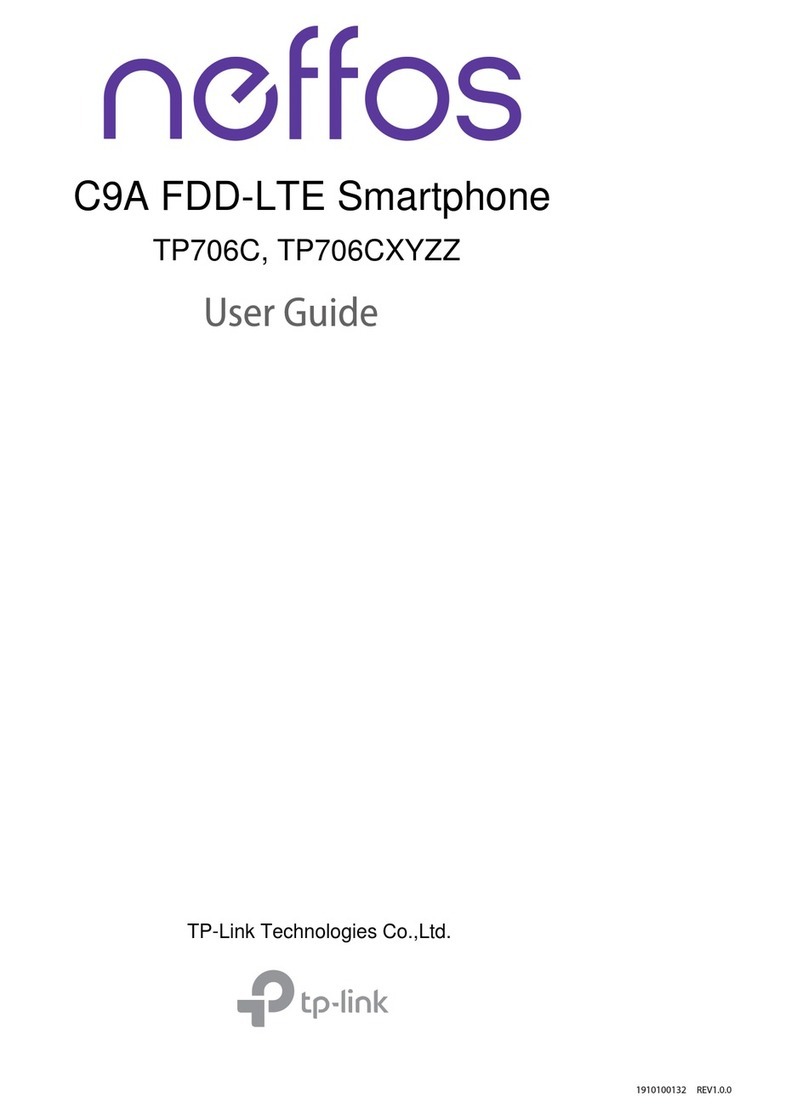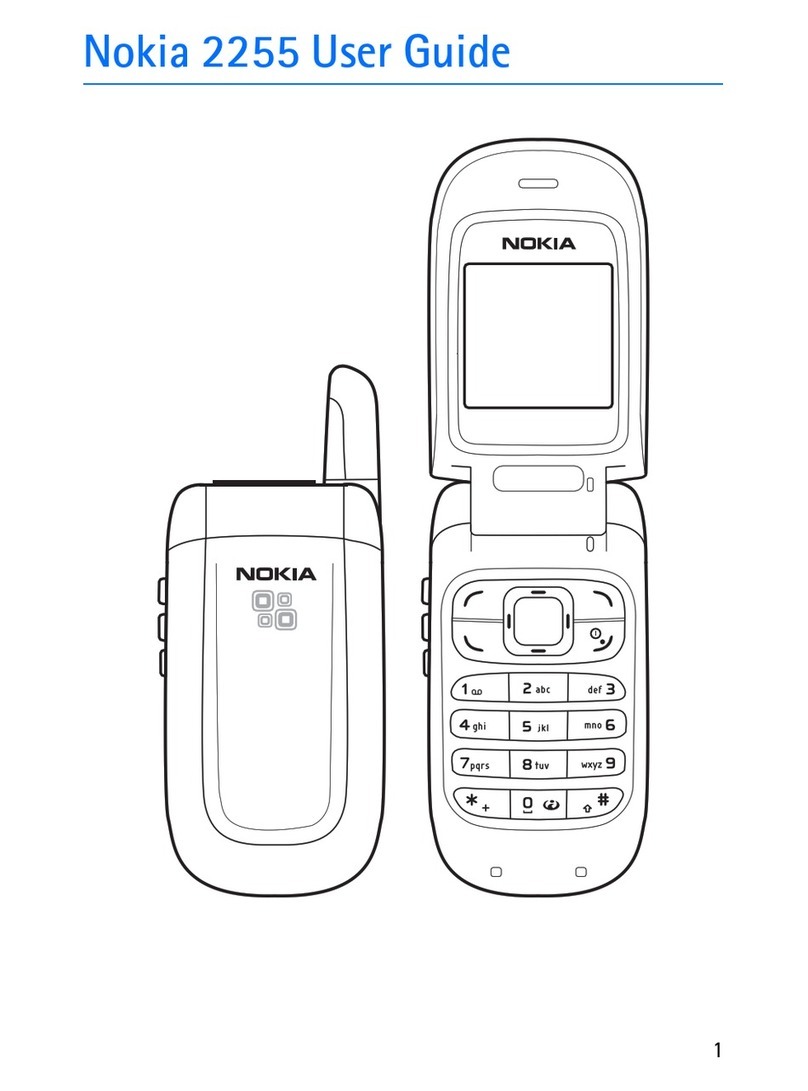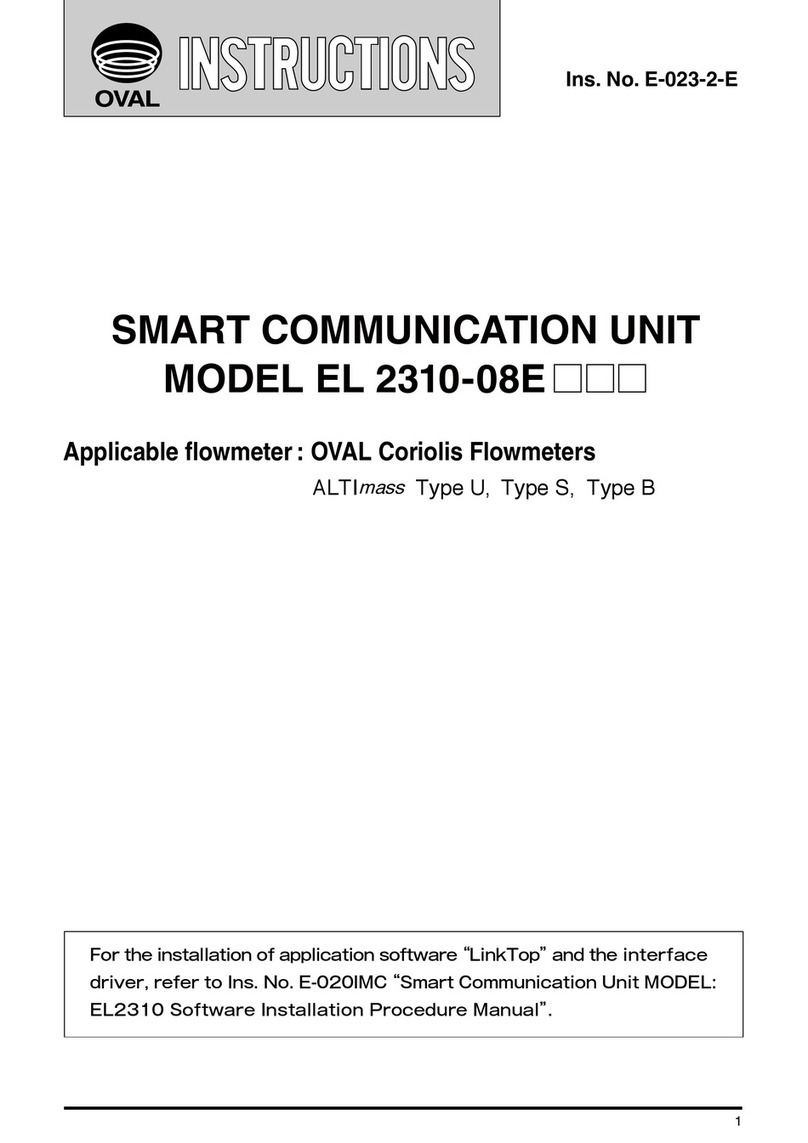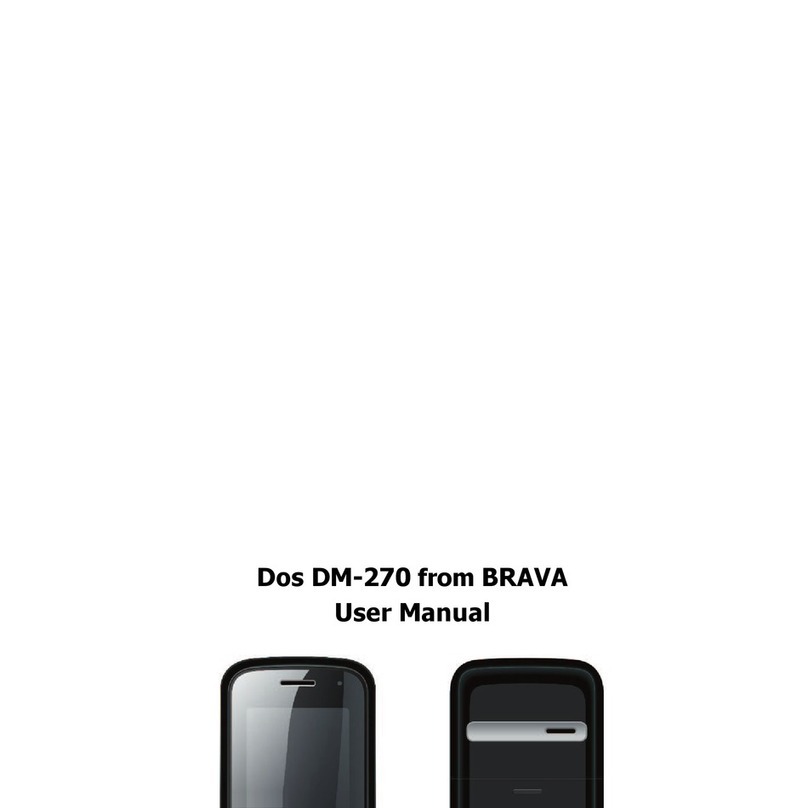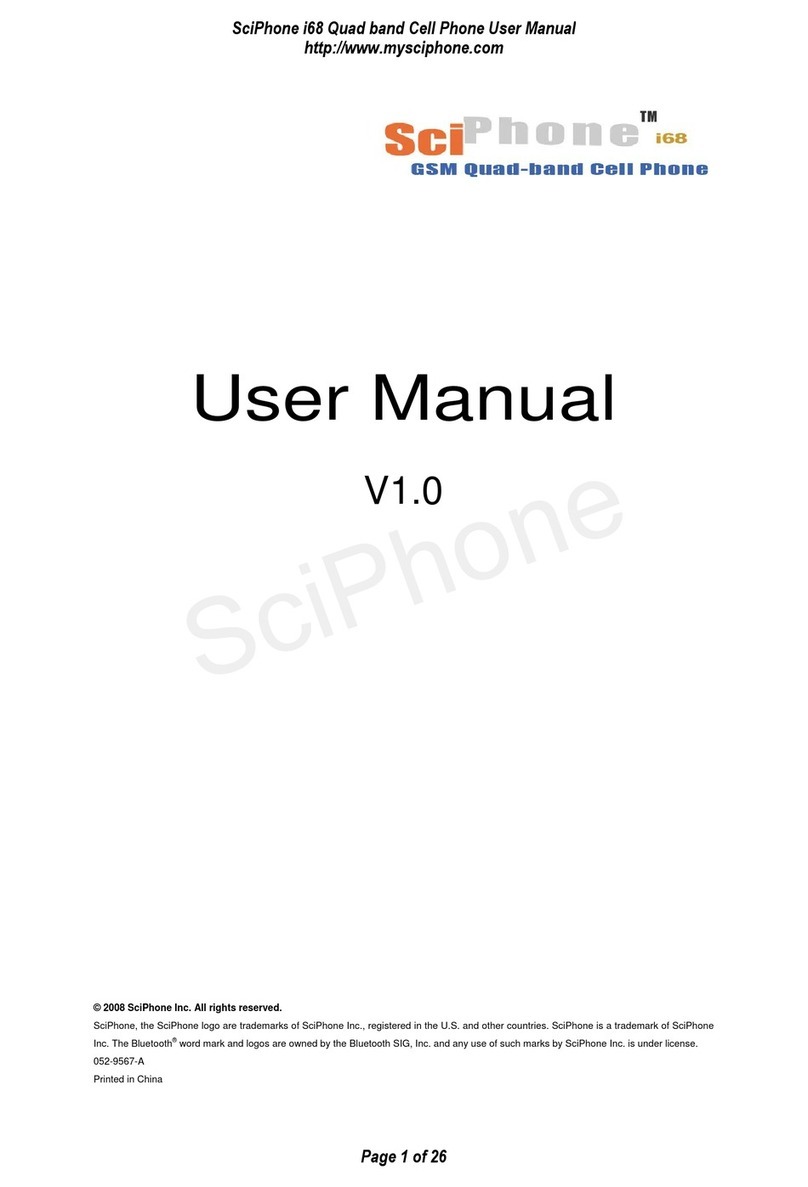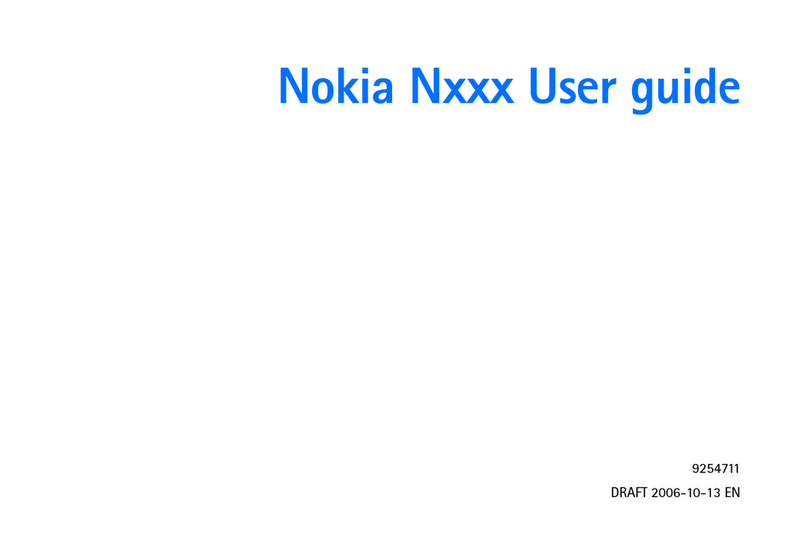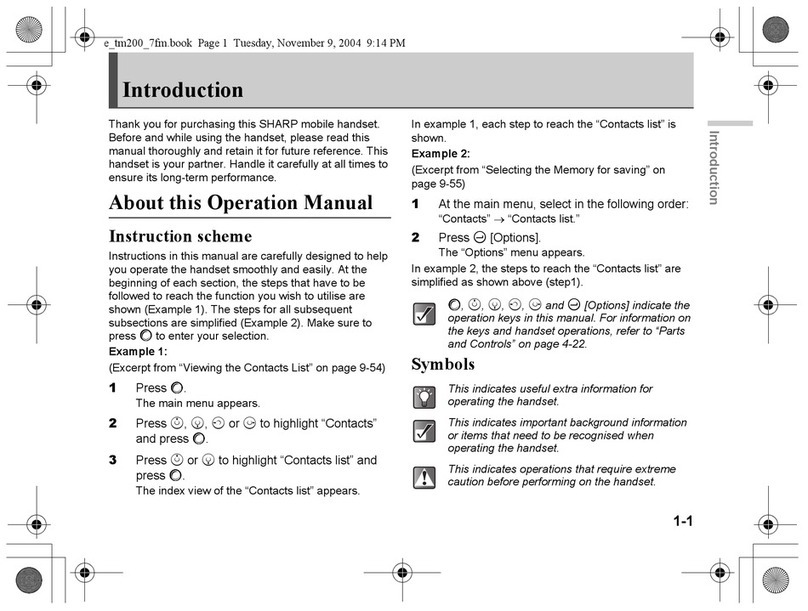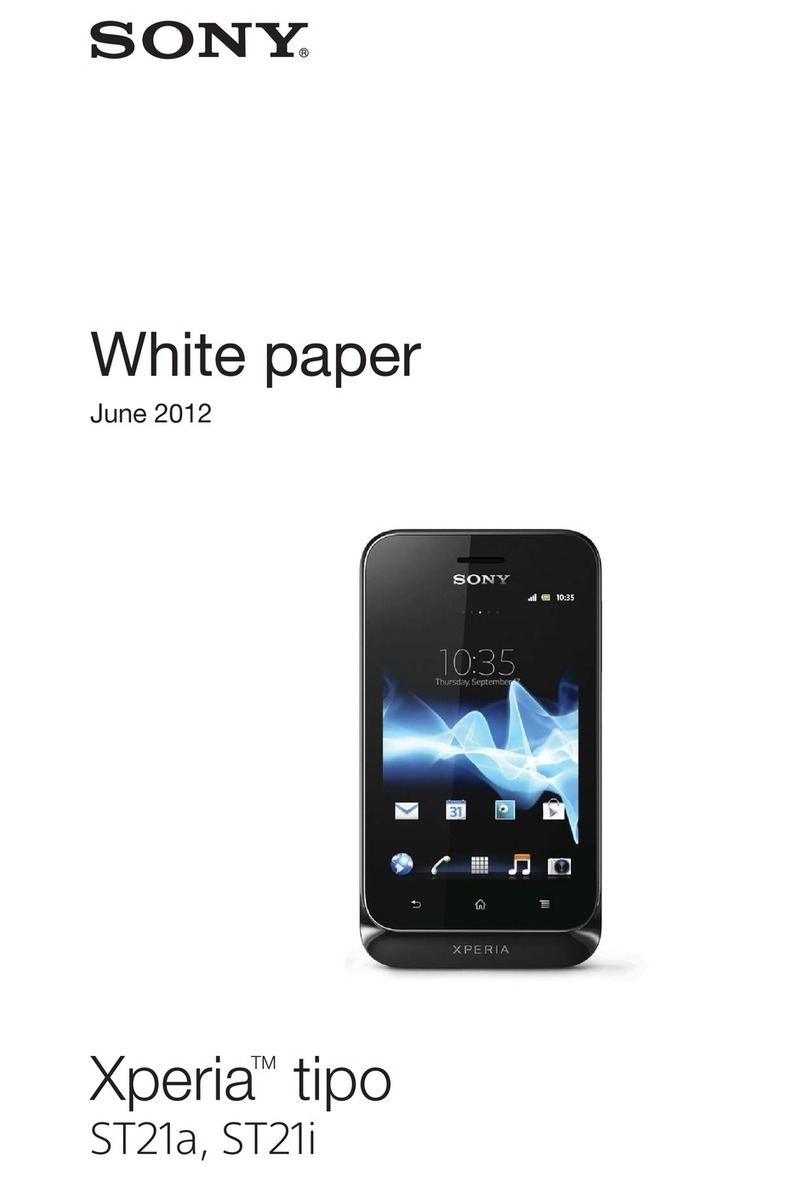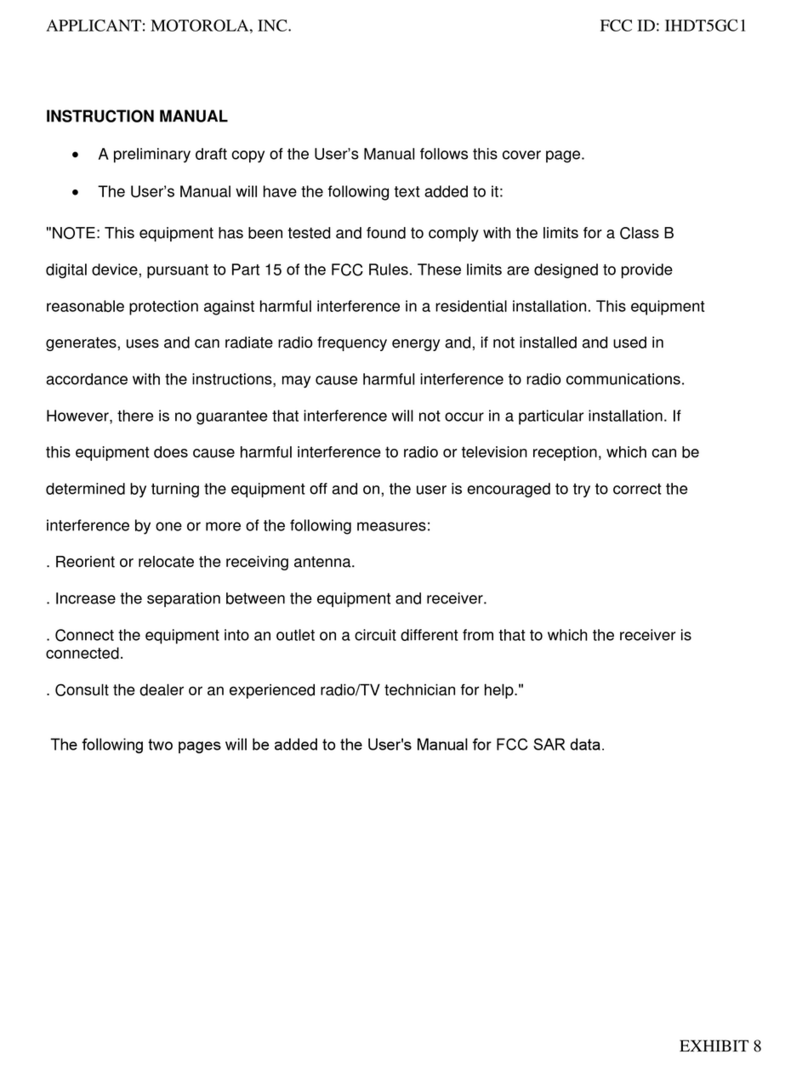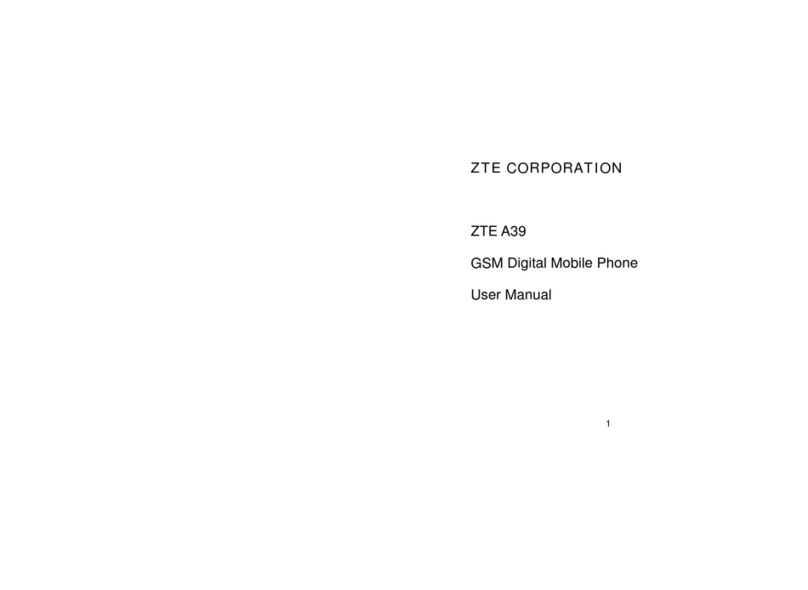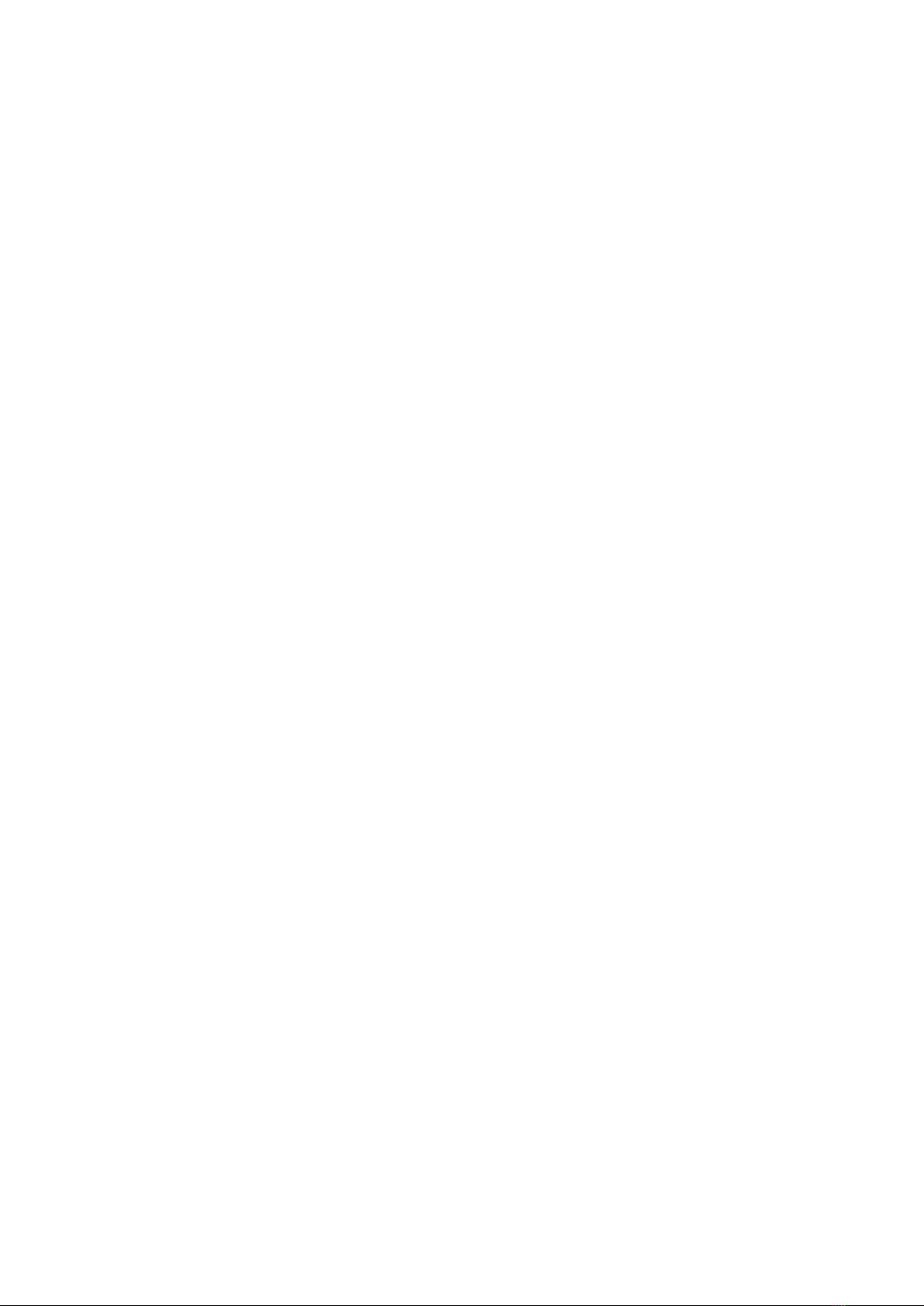
6. Enter the message you want to send using the Character keys
7. Press the OK key to select Send to
8. Press the OK key to Send
To text message a number not in your contacts
1. From the Home screen, use the Scroll key to select the Messages icon
2. Press the OK key to Open
3. Scroll to Create message and press Select
4. Enter the message you want to send using the Character keys
5. Select Send to using the OK key
6. Scroll to Enter number and press Select
7. Using the Number keys enter the mobile number then select Done
8. Press the OK key to Send
Turn o predictive text
1. From the Home screen, use the Scroll key to select the Messages icon
2. Press the OK key to Open
3. Using the Scroll key scroll to Create message and press the OK key to Select
4. Select Options using the Left function key
5. Scroll to Input and press the OK key to Select
6. Scroll down to Prediction O and press the OK key to Select
7. Press the End key to return to the home screen
Check a Voicemail message
1. From the Home screen press and hold down the number 1key
2. A call to your Voicemail box will start automatically
Turn up the ringer volume
1. From the home screen press the Right function key to select Menu
2. Scroll to Settings and press the OK key to select Open
3. Select Proles and scroll to the active prole (the one with the blue dot)
4. Select Edit using the Left function key
5. Scroll to Volume and press Select
6. Press the Scroll key right to increase the ringer volume
7. Select OK
8. Press the End key to return to the home screen
Change the Ringtone for calls
1. From the home screen press the Right function key to select Menu
2. Scroll to Settings and press the OK key to select Open
3. Select Proles and scroll to the active prole (the one with the blue dot)
4. Select Edit using the Left function key
5. Scroll down to Ringtones and press the OK key to Open
6. Scroll to choose a ringtone then press the OK key to Select
7. Press the End key to return to the home screen
Turn up the call volume
1. During a call press the Scroll key up to increase the call volume
Access Your Telecom to manage your mobile
1. From the home screen use the Scroll key to select the Browser icon
2. Select Open Homepage
3. Scroll down using the Scroll key to nd Your Telecom. Use the scroll key to move the pointer over the words
Your Telecom and highlight them in blue
4. Press Select using the OK key
TPM3651/06/12