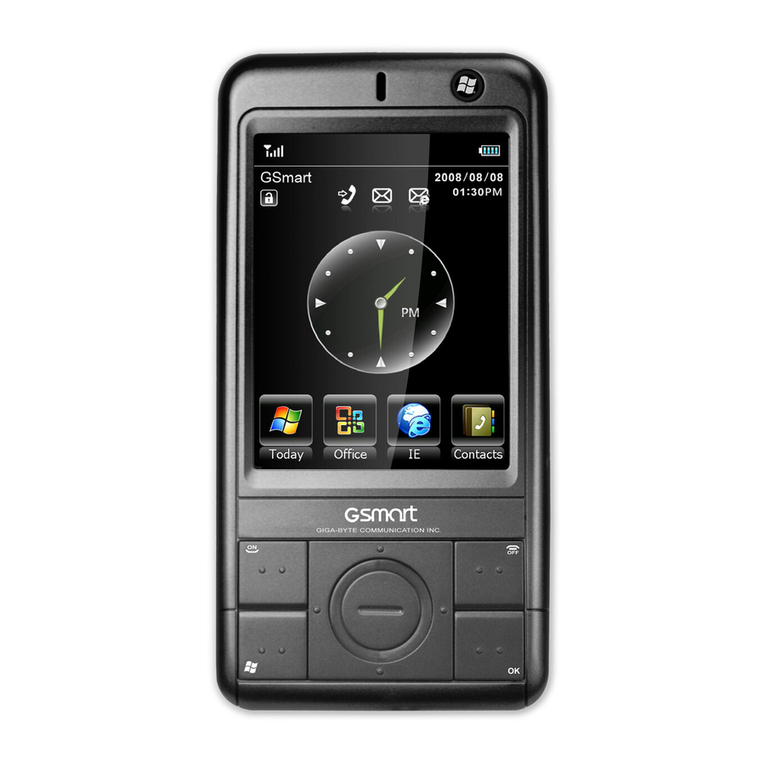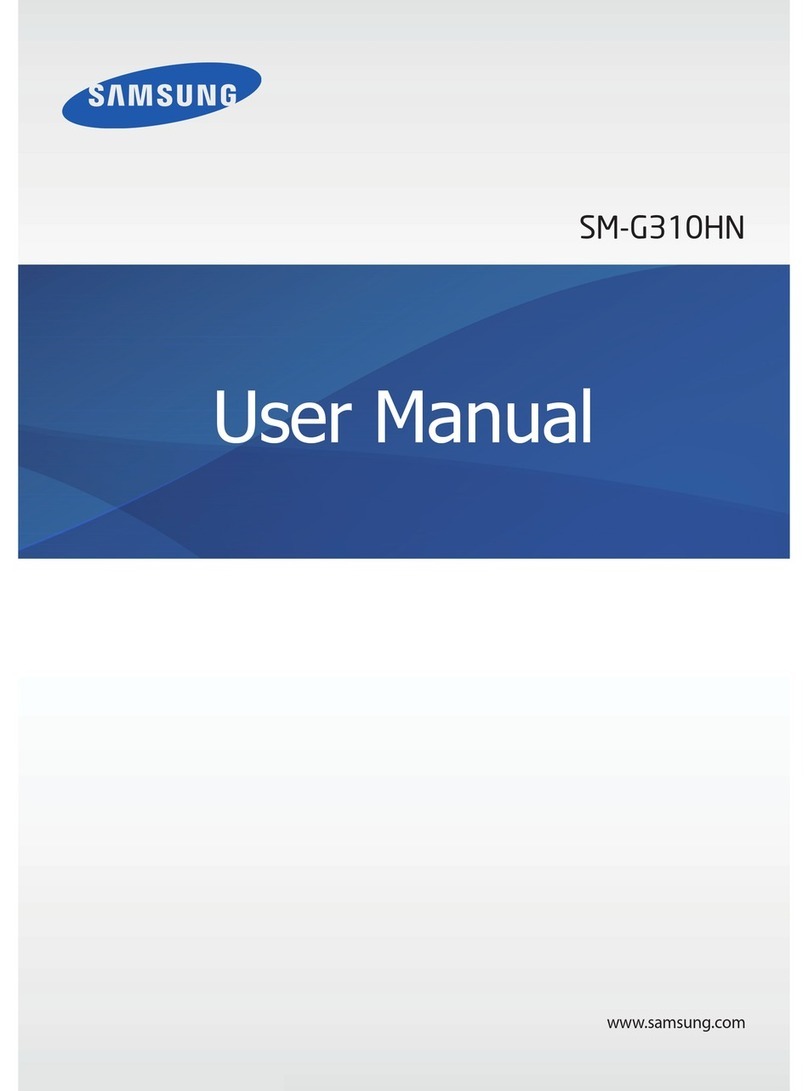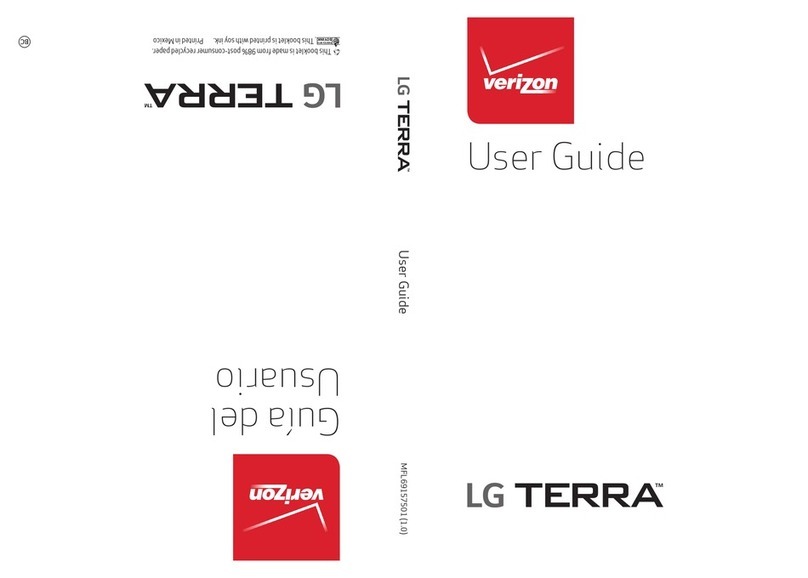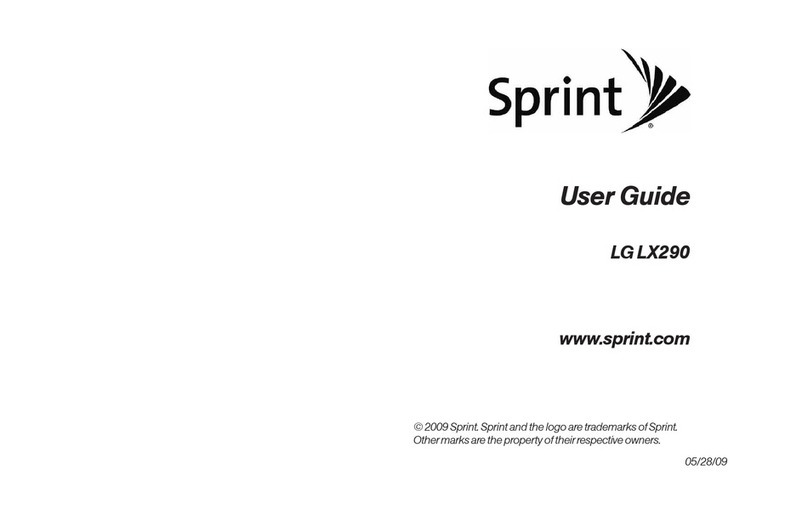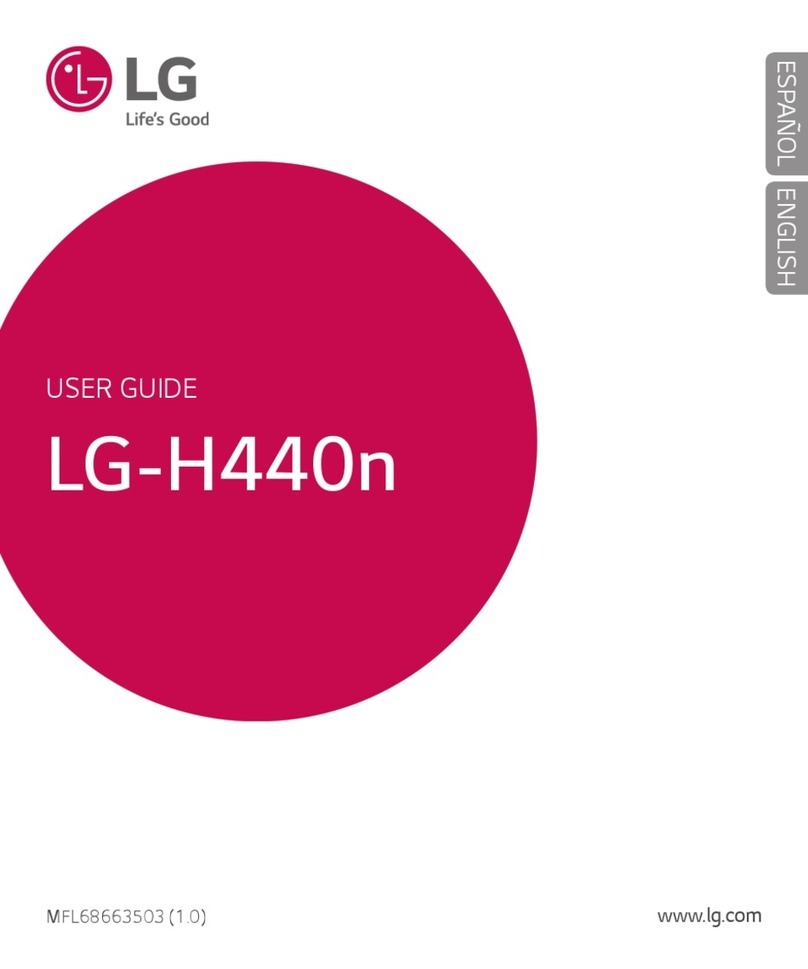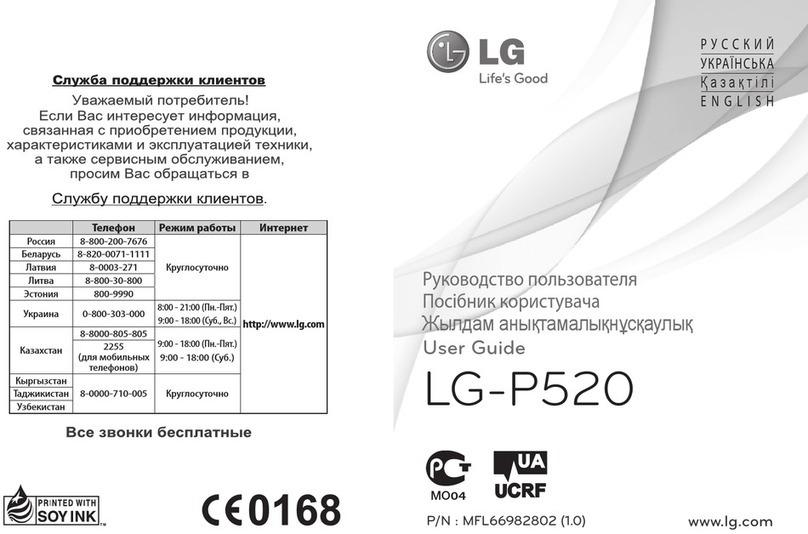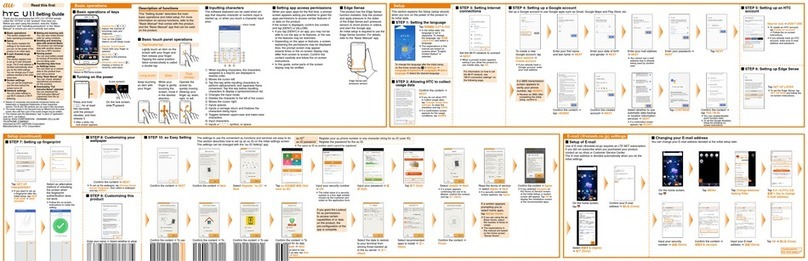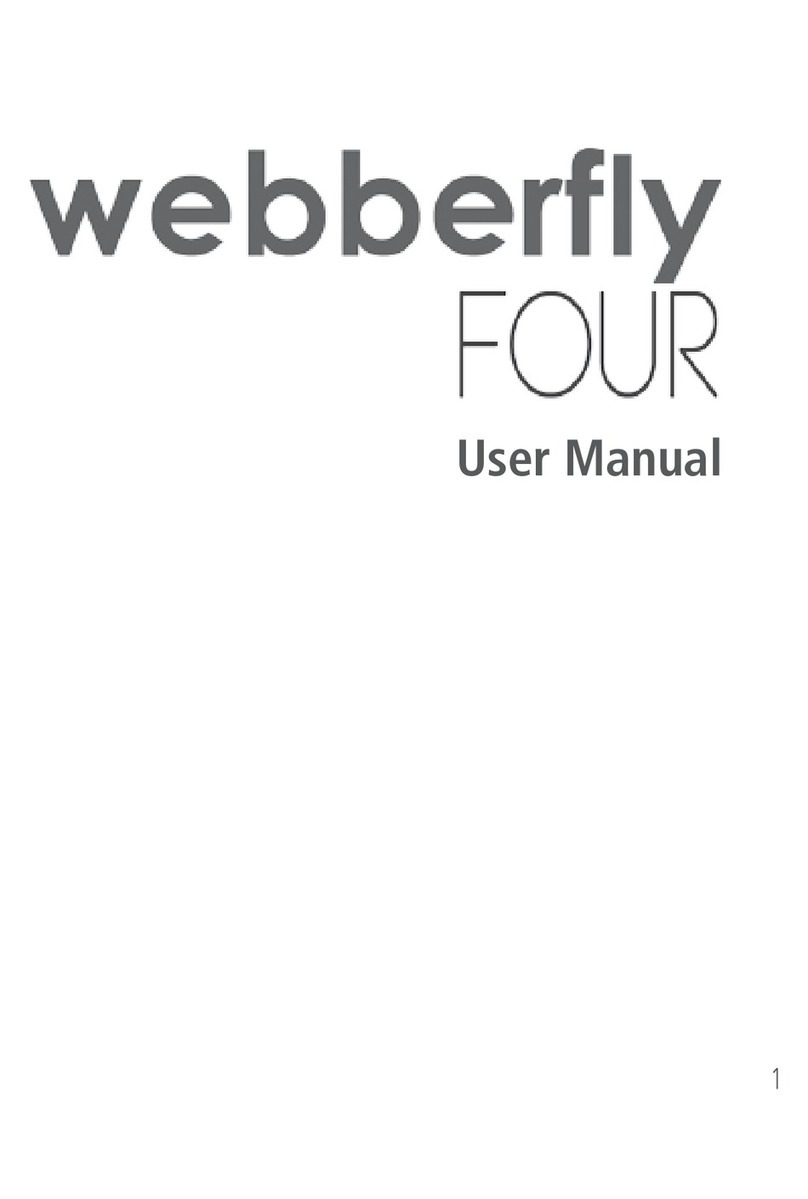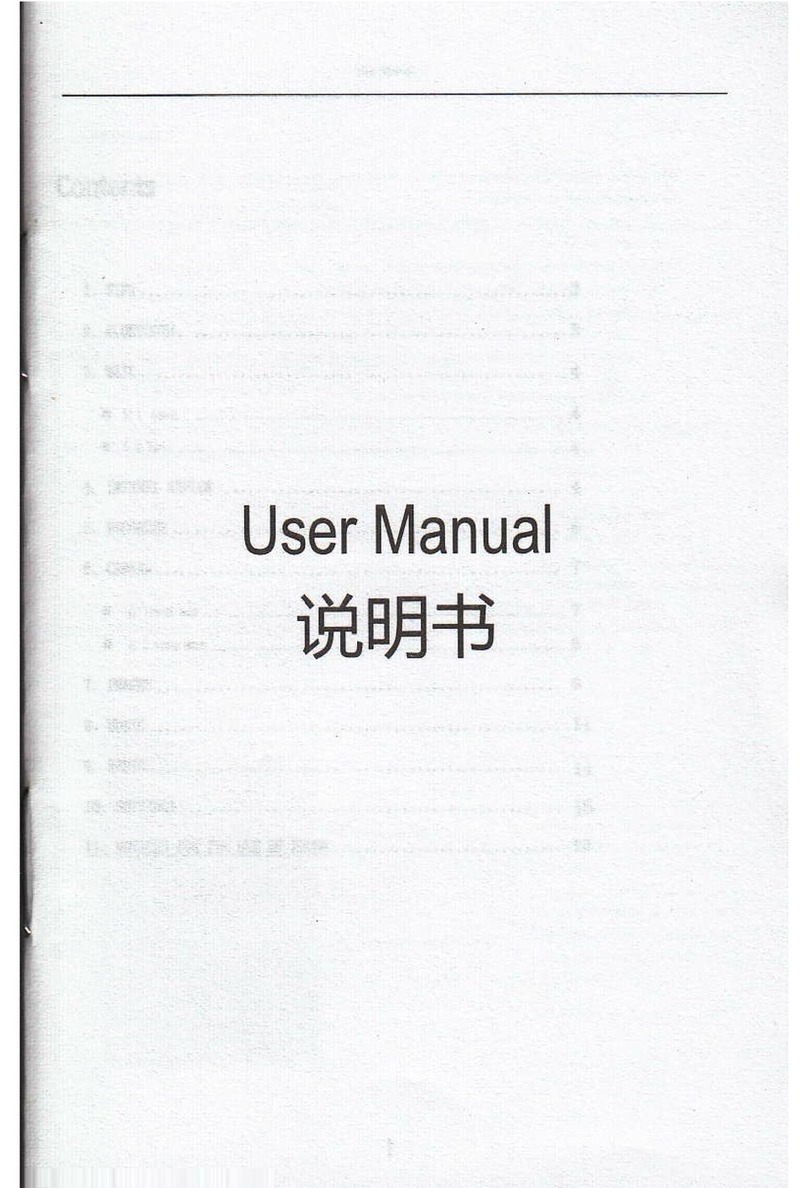Telecom R7 User manual

User Manual
R7 Mobile Phone

1
PC Software RequirementsPC Software Requirements
PC Software RequirementsPC Software Requirements
PC Software Requirements
JoinME PC Software supports MicrosoftVista,Windows 2000 with Service Pack 4 or Windows XP with
Service Pack 2 & 3 only.
JoinME MAC has limited functionality and supports MAC OSX 10.4 and above.
Warnings and Safety NoticesWarnings and Safety Notices
Warnings and Safety NoticesWarnings and Safety Notices
Warnings and Safety Notices
Please read all the safety notices before using this device.
Do not use the phone at a refuelling point. Do not use near fuel or chemicals.
Do not transport or store flammable gas, liquid or explosives in the same compartment of your vehicle
as your mobile phone and accessories.
CC
CC
Copop
opop
opyryr
yryr
yright © 2009 ZTEight © 2009 ZTE
ight © 2009 ZTEight © 2009 ZTE
ight © 2009 ZTE CC
CC
Coror
oror
orporpor
porpor
porationation
ationation
ation All rAll r
All rAll r
All rights rights r
ights rights r
ights reserveserv
eserveserv
eserveded
eded
ed.
1st Edition March 2009
No part of this publication may be excerpted, reproduced, translated or utilized in any form or by any
means, electronic or mechanical, including photocopying and microfilm, without the prior written
permission of ZTE Corporation.
ZTE Corporation operates a policy of continuous development. ZTE Corporation reserves the right to
make changes and improvements to any of the products described in this document without prior
notice.
Limitation of LiabilityLimitation of Liability
Limitation of LiabilityLimitation of Liability
Limitation of Liability
ZTE shall not be liable for any loss of profits or indirect, special, incidental or consequential damages
resulting from or arising out of or in connection with using this product, whether or not ZTE had been
advised, knew or should have known the possibility of such damages. Refer to the enclosed warranty
card.

2
ContentsContents
ContentsContents
Contents
Environmental InformationEnvironmental Information
Environmental InformationEnvironmental Information
Environmental Information................................................................................................................................................................................................................................................................................................
................................................................................................................................................................................................................................................................................................
................................................................................................................................................8
11
11
1WelcomeWelcome
WelcomeWelcome
Welcome........................................................................................................................................................................................................................................................................................................................
........................................................................................................................................................................................................................................................................................................................
............................................................................................................................................................8
1.11.1
1.11.1
1.1 How to use the manualHow to use the manual
How to use the manualHow to use the manual
How to use the manual ..............................................................................................................................................................................................................................................................
..............................................................................................................................................................................................................................................................
...............................................................................................................................9
1.21.2
1.21.2
1.2 RF Safety InformationRF Safety Information
RF Safety InformationRF Safety Information
RF Safety Information ................................................................................................................................................................................................................................................................
................................................................................................................................................................................................................................................................
................................................................................................................................10
1.31.3
1.31.3
1.3 Handset OverviewHandset Overview
Handset OverviewHandset Overview
Handset Overview ..................................................................................................................................................................................................................................................................................
..................................................................................................................................................................................................................................................................................
.........................................................................................................................................11
1.41.4
1.41.4
1.4 Keypad FunctionsKeypad Functions
Keypad FunctionsKeypad Functions
Keypad Functions....................................................................................................................................................................................................................................................................................
....................................................................................................................................................................................................................................................................................
.......................................................................................................................................... 13
1.51.5
1.51.5
1.5 Information Bar IconsInformation Bar Icons
Information Bar IconsInformation Bar Icons
Information Bar Icons ............................................................................................................................................................................................................................................................
............................................................................................................................................................................................................................................................
.............................................................................................................................. 14
1.61.6
1.61.6
1.6 Menu Quick Reference Guide
Menu Quick Reference Guide
Menu Quick Reference GuideMenu Quick Reference Guide
Menu Quick Reference Guide ......................................................................................................................................................................................................................
......................................................................................................................................................................................................................
........................................................................................................... 15
22
22
2Getting StartedGetting Started
Getting StartedGetting Started
Getting Started..................................................................................................................................................................................................................................................................................
..................................................................................................................................................................................................................................................................................
......................................................................................................................................... 17
2.12.1
2.12.1
2.1 How do I remove the battery cover?How do I remove the battery cover?
How do I remove the battery cover?How do I remove the battery cover?
How do I remove the battery cover? ......................................................................................................................................................................................
......................................................................................................................................................................................
........................................................................................... 17
2.22.2
2.22.2
2.2 How do I insert the USIM Card?How do I insert the USIM Card?
How do I insert the USIM Card?How do I insert the USIM Card?
How do I insert the USIM Card? ..................................................................................................................................................................................................................
..................................................................................................................................................................................................................
......................................................................................................... 17
2.32.3
2.32.3
2.3 How do I insert the battery?How do I insert the battery?
How do I insert the battery?How do I insert the battery?
How do I insert the battery?..............................................................................................................................................................................................................................
..............................................................................................................................................................................................................................
............................................................................................................... 19
2.42.4
2.42.4
2.4 How do I switch the phone On or Off?How do I switch the phone On or Off?
How do I switch the phone On or Off?How do I switch the phone On or Off?
How do I switch the phone On or Off?..............................................................................................................................................................................
..............................................................................................................................................................................
....................................................................................... 20
2.52.5
2.52.5
2.5 How do I set the time and date?How do I set the time and date?
How do I set the time and date?How do I set the time and date?
How do I set the time and date? ..........................................................................................................................................................................................................
..........................................................................................................................................................................................................
..................................................................................................... 20
2.62.6
2.62.6
2.6 How do I connect the charger?How do I connect the charger?
How do I connect the charger?How do I connect the charger?
How do I connect the charger? ..............................................................................................................................................................................................................
..............................................................................................................................................................................................................
....................................................................................................... 21
2.72.7
2.72.7
2.7 Tips about charging and battery lifeTips about charging and battery life
Tips about charging and battery lifeTips about charging and battery life
Tips about charging and battery life ..............................................................................................................................................................................
..............................................................................................................................................................................
....................................................................................... 21
33
33
3Basic OperationBasic Operation
Basic OperationBasic Operation
Basic Operation................................................................................................................................................................................................................................................................................
................................................................................................................................................................................................................................................................................
........................................................................................................................................ 22
3.13.1
3.13.1
3.1 How do I make a voice call?How do I make a voice call?
How do I make a voice call?How do I make a voice call?
How do I make a voice call?..................................................................................................................................................................................................................................
..................................................................................................................................................................................................................................
................................................................................................................. 22
3.23.2
3.23.2
3.2 How do I answer an incoming call?How do I answer an incoming call?
How do I answer an incoming call?How do I answer an incoming call?
How do I answer an incoming call?..........................................................................................................................................................................................
..........................................................................................................................................................................................
............................................................................................. 22
3.33.3
3.33.3
3.3 How do I send aHow do I send a
How do I send aHow do I send a
How do I send a TT
TT
Text Messagext Messag
ext Messagext Messag
ext Message (SMS)?e (SMS)?
e (SMS)?e (SMS)?
e (SMS)?....................................................................................................................................................................................
....................................................................................................................................................................................
.......................................................................................... 22
3.43.4
3.43.4
3.4 How do I navigate the Menu?How do I navigate the Menu?
How do I navigate the Menu?How do I navigate the Menu?
How do I navigate the Menu? ..........................................................................................................................................................................................................................
..........................................................................................................................................................................................................................
............................................................................................................. 23
44
44
4ContactsContacts
ContactsContacts
Contacts......................................................................................................................................................................................................................................................................................................................
......................................................................................................................................................................................................................................................................................................................
........................................................................................................................................................... 24
4.14.1
4.14.1
4.1 How do I enter my Contacts?How do I enter my Contacts?
How do I enter my Contacts?How do I enter my Contacts?
How do I enter my Contacts? ............................................................................................................................................................................................................................
............................................................................................................................................................................................................................
.............................................................................................................. 24
4.24.2
4.24.2
4.2 How do I copy all Contacts from a USIM card?How do I copy all Contacts from a USIM card?
How do I copy all Contacts from a USIM card?How do I copy all Contacts from a USIM card?
How do I copy all Contacts from a USIM card? ..........................................................................................................................................
..........................................................................................................................................
..................................................................... 24

3
4.34.3
4.34.3
4.3 How do I search my Contacts?How do I search my Contacts?
How do I search my Contacts?How do I search my Contacts?
How do I search my Contacts?......................................................................................................................................................................................................................
......................................................................................................................................................................................................................
........................................................................................................... 25
4.44.4
4.44.4
4.4 How do I add a Contact from a received call number?How do I add a Contact from a received call number?
How do I add a Contact from a received call number?How do I add a Contact from a received call number?
How do I add a Contact from a received call number? ............................................................................................
............................................................................................
.............................................. 25
4.54.5
4.54.5
4.5 How do I add a Contact from a received SMS?How do I add a Contact from a received SMS?
How do I add a Contact from a received SMS?How do I add a Contact from a received SMS?
How do I add a Contact from a received SMS?............................................................................................................................................
............................................................................................................................................
...................................................................... 25
4.64.6
4.64.6
4.6 How do I set a dedicated ringtone or image to a Contact?How do I set a dedicated ringtone or image to a Contact?
How do I set a dedicated ringtone or image to a Contact?How do I set a dedicated ringtone or image to a Contact?
How do I set a dedicated ringtone or image to a Contact? ......................................................................
......................................................................
................................... 26
4.74.7
4.74.7
4.7 How do I set Speed Dial numbers?How do I set Speed Dial numbers?
How do I set Speed Dial numbers?How do I set Speed Dial numbers?
How do I set Speed Dial numbers? ............................................................................................................................................................................................
............................................................................................................................................................................................
.............................................................................................. 26
4.84.8
4.84.8
4.8 How do I make a call using Speed Dial?How do I make a call using Speed Dial?
How do I make a call using Speed Dial?How do I make a call using Speed Dial?
How do I make a call using Speed Dial?....................................................................................................................................................................
....................................................................................................................................................................
.................................................................................. 27
4.94.9
4.94.9
4.9 How do I update an existing Contact?How do I update an existing Contact?
How do I update an existing Contact?How do I update an existing Contact?
How do I update an existing Contact?................................................................................................................................................................................
................................................................................................................................................................................
........................................................................................ 27
4.104.10
4.104.10
4.10 Advanced Contact OptionsAdvanced Contact Options
Advanced Contact OptionsAdvanced Contact Options
Advanced Contact Options ......................................................................................................................................................................................................................................
......................................................................................................................................................................................................................................
................................................................................................................... 28
55
55
5CallsCalls
CallsCalls
Calls ............................................................................................................................ 29
5.15.1
5.15.1
5.1 How do I make aHow do I make a
How do I make aHow do I make a
How do I make a VV
VV
Voiceoice
oiceoice
oice Call?Call?
Call?Call?
Call? ................................................................................................................................................................................................................................
................................................................................................................................................................................................................................
................................................................................................................ 29
5.25.2
5.25.2
5.2 How do I make a Call from my Contacts?How do I make a Call from my Contacts?
How do I make a Call from my Contacts?How do I make a Call from my Contacts?
How do I make a Call from my Contacts? ..................................................................................................................................................................
..................................................................................................................................................................
................................................................................. 29
5.35.3
5.35.3
5.3 How do I view and make a Call from my Call History?How do I view and make a Call from my Call History?
How do I view and make a Call from my Call History?How do I view and make a Call from my Call History?
How do I view and make a Call from my Call History?....................................................................................................
....................................................................................................
.................................................. 29
5.45.4
5.45.4
5.4 How do I activate Speakerphone?How do I activate Speakerphone?
How do I activate Speakerphone?How do I activate Speakerphone?
How do I activate Speakerphone?....................................................................................................................................................................................................
....................................................................................................................................................................................................
.................................................................................................. 30
5.55.5
5.55.5
5.5 Call options durCall options dur
Call options durCall options dur
Call options during an activing an activ
ing an activing an activ
ing an activee
ee
e VV
VV
Voiceoice
oiceoice
oice CallCall
CallCall
Call................................................................................................................................................................
................................................................................................................................................................
................................................................................ 30
5.65.6
5.65.6
5.6 Hints andHints and
Hints andHints and
Hints and TT
TT
Tips fips f
ips fips f
ips foror
oror
or CallsCalls
CallsCalls
Calls ....................................................................................................................................................................................................................................................
....................................................................................................................................................................................................................................................
.......................................................................................................................... 30
5.75.7
5.75.7
5.7 How do I answer a Call?How do I answer a Call?
How do I answer a Call?How do I answer a Call?
How do I answer a Call? ......................................................................................................................................................................................................................................................
......................................................................................................................................................................................................................................................
........................................................................................................................... 31
5.85.8
5.85.8
5.8 How do I make aHow do I make a
How do I make aHow do I make a
How do I make a VV
VV
Videoideo
ideoideo
ideo Call?Call?
Call?Call?
Call? ................................................................................................................................................................................................................................
................................................................................................................................................................................................................................
................................................................................................................ 31
5.95.9
5.95.9
5.9 Call options durCall options dur
Call options durCall options dur
Call options during an activing an activ
ing an activing an activ
ing an activee
ee
e VV
VV
Videoideo
ideoideo
ideo CallCall
CallCall
Call................................................................................................................................................................
................................................................................................................................................................
................................................................................ 32
5.105.10
5.105.10
5.10 How do I answer aHow do I answer a
How do I answer aHow do I answer a
How do I answer a VV
VV
Videoideo
ideoideo
ideo Call?Call?
Call?Call?
Call? ......................................................................................................................................................................................................................
......................................................................................................................................................................................................................
........................................................................................................... 32
5.115.11
5.115.11
5.11 How do I make Emergency Calls?How do I make Emergency Calls?
How do I make Emergency Calls?How do I make Emergency Calls?
How do I make Emergency Calls?......................................................................................................................................................................................................
......................................................................................................................................................................................................
................................................................................................... 33
5.125.12
5.125.12
5.12 Videophone SettingsVideophone Settings
Videophone SettingsVideophone Settings
Videophone Settings................................................................................................................................
................................................................................................................................
................................................................................................................................................................................................................................................................
................................................................................................................................34
5.135.13
5.135.13
5.13 Call DivertCall Divert
Call DivertCall Divert
Call Divert ......................................................................................................................................................................................................................................................................................................................
......................................................................................................................................................................................................................................................................................................................
........................................................................................................................................................... 34
5.145.14
5.145.14
5.14 CallCall
CallCall
Call WW
WW
Waitingaiting
aitingaiting
aiting................................................................................................................................................................................................................................................................................................................
................................................................................................................................................................................................................................................................................................................
........................................................................................................................................................ 34
5.155.15
5.155.15
5.15 Call BarringCall Barring
Call BarringCall Barring
Call Barring..............................................................................................................................................................................................................................................................................................................
..............................................................................................................................................................................................................................................................................................................
....................................................................................................................................................... 35
5.165.16
5.165.16
5.16 Send my numberSend my number
Send my numberSend my number
Send my number ......................................................................................................................................................................................................................................................................................
......................................................................................................................................................................................................................................................................................
........................................................................................................................................... 35
5.175.17
5.175.17
5.17 Missed Calls AlertMissed Calls Alert
Missed Calls AlertMissed Calls Alert
Missed Calls Alert................................................................................................................................................................................................................................................................................
................................................................................................................................................................................................................................................................................
........................................................................................................................................ 36
5.185.18
5.185.18
5.18 Call Options when Connected to a Bluetooth deviceCall Options when Connected to a Bluetooth device
Call Options when Connected to a Bluetooth deviceCall Options when Connected to a Bluetooth device
Call Options when Connected to a Bluetooth device..................................................................................................
..................................................................................................
................................................. 36

4
66
66
6Messages and EmailsMessages and Emails
Messages and EmailsMessages and Emails
Messages and Emails......................................................................................................................................................................................................................................................
......................................................................................................................................................................................................................................................
........................................................................................................................... 37
6.16.1
6.16.1
6.1 How do I send aHow do I send a
How do I send aHow do I send a
How do I send a TT
TT
Text Messagext Messag
ext Messagext Messag
ext Message (SMS)?e (SMS)?
e (SMS)?e (SMS)?
e (SMS)?....................................................................................................................................................................................
....................................................................................................................................................................................
.......................................................................................... 37
6.26.2
6.26.2
6.2 How do I view a rHow do I view a r
How do I view a rHow do I view a r
How do I view a receiveceiv
eceiveceiv
eceiveded
eded
ed TT
TT
Text Messagext Messag
ext Messagext Messag
ext Message (SMS)?e (SMS)?
e (SMS)?e (SMS)?
e (SMS)? ....................................................................................................................................
....................................................................................................................................
.................................................................. 38
6.36.3
6.36.3
6.3 How do I use PrHow do I use Pr
How do I use PrHow do I use Pr
How do I use Predictivedictiv
edictivedictiv
edictivee
ee
e TT
TT
Text?ext?
ext?ext?
ext? ..........................................................................................................................................................................................................................
..........................................................................................................................................................................................................................
............................................................................................................. 38
6.46.4
6.46.4
6.4 How do I add worHow do I add wor
How do I add worHow do I add wor
How do I add words to the Myds to the My
ds to the Myds to the My
ds to the My WW
WW
Woror
oror
ords Dictionary?ds Dictionary?
ds Dictionary?ds Dictionary?
ds Dictionary?............................................................................................................................
............................................................................................................................
.............................................................. 39
6.56.5
6.56.5
6.5 Special Characters and SMS Message LengthSpecial Characters and SMS Message Length
Special Characters and SMS Message LengthSpecial Characters and SMS Message Length
Special Characters and SMS Message Length......................................................................................................................................
......................................................................................................................................
................................................................... 40
6.66.6
6.66.6
6.6 How do I send a Multimedia Message (MMS)?How do I send a Multimedia Message (MMS)?
How do I send a Multimedia Message (MMS)?How do I send a Multimedia Message (MMS)?
How do I send a Multimedia Message (MMS)?..........................................................................................................................................
..........................................................................................................................................
..................................................................... 40
6.76.7
6.76.7
6.7 How do I receive a Multimedia Message (MMS)?How do I receive a Multimedia Message (MMS)?
How do I receive a Multimedia Message (MMS)?How do I receive a Multimedia Message (MMS)?
How do I receive a Multimedia Message (MMS)? ..........................................................................................................................
..........................................................................................................................
............................................................. 41
6.86.8
6.86.8
6.8 MMS and SMS Advanced SettingsMMS and SMS Advanced Settings
MMS and SMS Advanced SettingsMMS and SMS Advanced Settings
MMS and SMS Advanced Settings............................................................................................................................................................................................................
............................................................................................................................................................................................................
...................................................................................................... 41
6.96.9
6.96.9
6.9 WW
WW
WAP Push MessagAP Push Messag
AP Push MessagAP Push Messag
AP Push Messageses
eses
es ........................................................................................................................................................................................................................................................................
........................................................................................................................................................................................................................................................................
.................................................................................................................................... 42
6.106.10
6.106.10
6.10 How do I send an Email?How do I send an Email?
How do I send an Email?How do I send an Email?
How do I send an Email? ..................................................................................................................................................................................................................................................
..................................................................................................................................................................................................................................................
......................................................................................................................... 42
6.116.11
6.116.11
6.11 How do I receive an Email?How do I receive an Email?
How do I receive an Email?How do I receive an Email?
How do I receive an Email?....................................................................................................................................................................................................................................
....................................................................................................................................................................................................................................
.................................................................................................................. 43
6.126.12
6.126.12
6.12 How do I set up automatic Email Retrieval?How do I set up automatic Email Retrieval?
How do I set up automatic Email Retrieval?How do I set up automatic Email Retrieval?
How do I set up automatic Email Retrieval?..................................................................................................................................................
..................................................................................................................................................
......................................................................... 44
6.136.13
6.136.13
6.13 Pushmail SettingsPushmail Settings
Pushmail SettingsPushmail Settings
Pushmail Settings................................................................................................................................................................................................................................................................................
........................................................................................................................................
........................................................................................................................................
........................................................................................................................................ 44
77
77
7How to Personalise the PhoneHow to Personalise the Phone
How to Personalise the PhoneHow to Personalise the Phone
How to Personalise the Phone........................................................................................................................................................................................................
........................................................................................................................................................................................................
.................................................................................................... 45
7.17.1
7.17.1
7.1 Change the ProfilesChange the Profiles
Change the ProfilesChange the Profiles
Change the Profiles......................................................................................................................................................................................................................................................................
......................................................................................................................................................................................................................................................................
................................................................................................................................... 45
7.27.2
7.27.2
7.2 Change the Shortcut Keys (Arrow keys)Change the Shortcut Keys (Arrow keys)
Change the Shortcut Keys (Arrow keys)Change the Shortcut Keys (Arrow keys)
Change the Shortcut Keys (Arrow keys) ......................................................................................................................................................................
......................................................................................................................................................................
................................................................................... 46
7.37.3
7.37.3
7.3 Change the Background Screen (Wallpaper)Change the Background Screen (Wallpaper)
Change the Background Screen (Wallpaper)Change the Background Screen (Wallpaper)
Change the Background Screen (Wallpaper)........................................................................................................................................
........................................................................................................................................
.................................................................... 46
7.47.4
7.47.4
7.4 Change the default RingtonesChange the default Ringtones
Change the default RingtonesChange the default Ringtones
Change the default Ringtones ................................................................................................................................................................................................................
................................................................................................................................................................................................................
........................................................................................................ 47
7.57.5
7.57.5
7.5 EnableEnable
EnableEnable
Enable VV
VV
Vibribr
ibribr
ibrate Modeate Mode
ate Modeate Mode
ate Mode..................................................................................................................................................................................................................................................................
..................................................................................................................................................................................................................................................................
................................................................................................................................. 47
7.67.6
7.67.6
7.6 Engage the Meeting Profile with a single key pressEngage the Meeting Profile with a single key press
Engage the Meeting Profile with a single key pressEngage the Meeting Profile with a single key press
Engage the Meeting Profile with a single key press................................................................................................
................................................................................................
................................................ 47
7.77.7
7.77.7
7.7 Switch the Keytones offSwitch the Keytones off
Switch the Keytones offSwitch the Keytones off
Switch the Keytones off ....................................................................................................................................................................................................................................................
....................................................................................................................................................................................................................................................
.......................................................................................................................... 48
7.87.8
7.87.8
7.8 Set Spoken Key SoundsSet Spoken Key Sounds
Set Spoken Key SoundsSet Spoken Key Sounds
Set Spoken Key Sounds ..........................................................................................................................................................................................................................................................
..........................................................................................................................................................................................................................................................
............................................................................................................................. 48
7.97.9
7.97.9
7.9 Change the Display BacklightingChange the Display Backlighting
Change the Display BacklightingChange the Display Backlighting
Change the Display Backlighting................................................................................................................................................................................................
................................................................................................................................................................................................
................................................................................................ 48
7.107.10
7.107.10
7.10 Change the Screen BrightnessChange the Screen Brightness
Change the Screen BrightnessChange the Screen Brightness
Change the Screen Brightness..........................................................................................................................................................................................................
..........................................................................................................................................................................................................
..................................................................................................... 48
7.117.11
7.117.11
7.11 Add a Greeting and Owner nameAdd a Greeting and Owner name
Add a Greeting and Owner nameAdd a Greeting and Owner name
Add a Greeting and Owner name ....................................................................................................................................................................................................
....................................................................................................................................................................................................
.................................................................................................. 48
7.12
7.12
7.127.12
7.12 Set the Keypad backlightingSet the Keypad backlighting
Set the Keypad backlightingSet the Keypad backlighting
Set the Keypad backlighting ..........................................................................................................................................................................................................................
..........................................................................................................................................................................................................................
............................................................................................................. 49

5
7.137.13
7.137.13
7.13 What is the PIN Code?What is the PIN Code?
What is the PIN Code?What is the PIN Code?
What is the PIN Code?..............................................................................................................................................................................................................................................................
..............................................................................................................................................................................................................................................................
............................................................................................................................... 49
7.147.14
7.147.14
7.14 What is the Handset Code?What is the Handset Code?
What is the Handset Code?What is the Handset Code?
What is the Handset Code? ..................................................................................................................................................................................................................................
..................................................................................................................................................................................................................................
................................................................................................................. 50
7.157.15
7.157.15
7.15 Additional notes on PIN CodesAdditional notes on PIN Codes
Additional notes on PIN CodesAdditional notes on PIN Codes
Additional notes on PIN Codes....................................................................................................................................................................................................................
....................................................................................................................................................................................................................
.......................................................................................................... 50
88
88
8File Manager and External MemoryFile Manager and External Memory
File Manager and External MemoryFile Manager and External Memory
File Manager and External Memory................................................................................................................................................................................
................................................................................................................................................................................
........................................................................................ 51
8.18.1
8.18.1
8.1 File ManagerFile Manager
File ManagerFile Manager
File Manager..........................................................................................................................................................................................................................................................................................................
..........................................................................................................................................................................................................................................................................................................
..................................................................................................................................................... 51
8.28.2
8.28.2
8.2 Installing Additional Memory - Micro SD cardInstalling Additional Memory - Micro SD card
Installing Additional Memory - Micro SD cardInstalling Additional Memory - Micro SD card
Installing Additional Memory - Micro SD card......................................................................................................................................
......................................................................................................................................
................................................................... 52
8.38.3
8.38.3
8.3 AA
AA
Acc
cc
ccess thecess the
cess thecess the
cess the TT
TT
T-Flash car-Flash car
-Flash car-Flash car
-Flash card (Micrd (Micr
d (Micrd (Micr
d (Micro SD) using Fo SD) using F
o SD) using Fo SD) using F
o SD) using File Managile Manag
ile Managile Manag
ile Managerer
erer
er ..................................................................................
..................................................................................
......................................... 53
8.48.4
8.48.4
8.4 FF
F
F
File Managile Manag
ile Managile Manag
ile Manager ander and
er ander and
er and TT
TT
T-Flash-Flash
-Flash-Flash
-Flash OptionsOptions
OptionsOptions
Options TT
TT
Tableable
ableable
able ................................................................................................................................................................
................................................................................................................................................................
................................................................................ 53
99
99
9Alarms andAlarms and
Alarms andAlarms and
Alarms and AA
AA
Appointmentsppointments
ppointmentsppointments
ppointments................................................................................................................................................................................................................................
................................................................................................................................................................................................................................
................................................................................................................ 54
9.19.1
9.19.1
9.1 Set AlarmsSet Alarms
Set AlarmsSet Alarms
Set Alarms ......................................................................................................................................................................................................................................................................................................................
......................................................................................................................................................................................................................................................................................................................
........................................................................................................................................................... 54
9.29.2
9.29.2
9.2 Set Appointments using the CalendarSet Appointments using the Calendar
Set Appointments using the CalendarSet Appointments using the Calendar
Set Appointments using the Calendar ........................................................................................................................................................................
........................................................................................................................................................................
.................................................................................... 55
1010
1010
10 ImagImag
ImagImag
Imaging - Picturing - Pictur
ing - Picturing - Pictur
ing - Pictures andes and
es andes and
es and VV
VV
Videosideos
ideosideos
ideos........................................................................................................................................................................................................
........................................................................................................................................................................................................
.................................................................................................... 57
10.110.1
10.110.1
10.1 How to use the CameraHow to use the Camera
How to use the CameraHow to use the Camera
How to use the Camera........................................................................................................................................................................................................................................................
........................................................................................................................................................................................................................................................
............................................................................................................................ 57
10.210.2
10.210.2
10.2 How to use theHow to use the
How to use theHow to use the
How to use the VV
VV
Videoideo
ideoideo
ideo CamerCamer
CamerCamer
Cameraa
aa
a........................................................................................................................................................................................................................
........................................................................................................................................................................................................................
............................................................................................................ 58
10.310.3
10.310.3
10.3 Viewing pictures and videosViewing pictures and videos
Viewing pictures and videosViewing pictures and videos
Viewing pictures and videos ........................................................................................................................................................................................................................
........................................................................................................................................................................................................................
............................................................................................................ 59
1111
1111
11 MusicMusic
MusicMusic
Music ............................................................................................................................ 60
11.111.1
11.111.1
11.1 FM RadioFM Radio
FM RadioFM Radio
FM Radio ..................................................................................................................................................................................................................................................................................................................................
..................................................................................................................................................................................................................................................................................................................................
................................................................................................................................................................. 60
11.211.2
11.211.2
11.2 Browse and play music files from File ManagerBrowse and play music files from File Manager
Browse and play music files from File ManagerBrowse and play music files from File Manager
Browse and play music files from File Manager ......................................................................................................................
......................................................................................................................
........................................................... 61
11.311.3
11.311.3
11.3 Create a new PlaylistCreate a new Playlist
Create a new PlaylistCreate a new Playlist
Create a new Playlist..................................................................................................................................................................................................................................................................
..................................................................................................................................................................................................................................................................
................................................................................................................................. 61
1212
1212
12 ConnectivityConnectivity
ConnectivityConnectivity
Connectivity..................................................................................................................................................................................................................................................................................................
..................................................................................................................................................................................................................................................................................................
................................................................................................................................................. 63
12.112.1
12.112.1
12.1 Use JoinME to connect the phone to a computerUse JoinME to connect the phone to a computer
Use JoinME to connect the phone to a computerUse JoinME to connect the phone to a computer
Use JoinME to connect the phone to a computer ....................................................................................................................
....................................................................................................................
.......................................................... 63
12.212.2
12.212.2
12.2 Installing JoinMEInstalling JoinME
Installing JoinMEInstalling JoinME
Installing JoinME......................................................................................................................................................................................................................................................................................
......................................................................................................................................................................................................................................................................................
........................................................................................................................................... 64
12.312.3
12.312.3
12.3 Use JoinME to copy photos to your computerUse JoinME to copy photos to your computer
Use JoinME to copy photos to your computerUse JoinME to copy photos to your computer
Use JoinME to copy photos to your computer ..........................................................................................................................................
..........................................................................................................................................
..................................................................... 65
12.412.4
12.412.4
12.4 Use JoinME to transfer music from a computerUse JoinME to transfer music from a computer
Use JoinME to transfer music from a computerUse JoinME to transfer music from a computer
Use JoinME to transfer music from a computer............................................................................................................................
............................................................................................................................
.............................................................. 67
12.512.5
12.512.5
12.5 Enter Contacts using JoinMEEnter Contacts using JoinME
Enter Contacts using JoinMEEnter Contacts using JoinME
Enter Contacts using JoinME ............................................................................................................................................................................................................................
............................................................................................................................................................................................................................
.............................................................................................................. 69

6
12.612.6
12.612.6
12.6 Copy Contacts from the phone to the computer (back-up)Copy Contacts from the phone to the computer (back-up)
Copy Contacts from the phone to the computer (back-up)Copy Contacts from the phone to the computer (back-up)
Copy Contacts from the phone to the computer (back-up) ....................................................................
....................................................................
.................................. 70
12.712.7
12.712.7
12.7 Import Contacts from Microsoft OutlookImport Contacts from Microsoft Outlook
Import Contacts from Microsoft OutlookImport Contacts from Microsoft Outlook
Import Contacts from Microsoft Outlook..................................................................................................................................................................
..................................................................................................................................................................
................................................................................. 71
12.812.8
12.812.8
12.8 Export Contacts to OutlookExport Contacts to Outlook
Export Contacts to OutlookExport Contacts to Outlook
Export Contacts to Outlook........................................................................................................................................................................................................................................
........................................................................................................................................................................................................................................
.................................................................................................................... 72
12.912.9
12.912.9
12.9 Import Calendar events from Microsoft OutlookImport Calendar events from Microsoft Outlook
Import Calendar events from Microsoft OutlookImport Calendar events from Microsoft Outlook
Import Calendar events from Microsoft Outlook ........................................................................................................................
........................................................................................................................
............................................................ 73
12.1012.10
12.1012.10
12.10 Use JoinME to connect to the InternetUse JoinME to connect to the Internet
Use JoinME to connect to the InternetUse JoinME to connect to the Internet
Use JoinME to connect to the Internet..........................................................................................................................................................................
..........................................................................................................................................................................
..................................................................................... 74
12.1112.11
12.1112.11
12.11 Connect to a Bluetooth DeviceConnect to a Bluetooth Device
Connect to a Bluetooth DeviceConnect to a Bluetooth Device
Connect to a Bluetooth Device................................................................................................................................................................................................................
................................................................................................................................................................................................................
........................................................................................................ 75
12.1212.12
12.1212.12
12.12 Dial Up Networking using USB or BluetoothDial Up Networking using USB or Bluetooth
Dial Up Networking using USB or BluetoothDial Up Networking using USB or Bluetooth
Dial Up Networking using USB or Bluetooth..............................................................................................................................................
..............................................................................................................................................
....................................................................... 78
12.1312.13
12.1312.13
12.13 PC ConnectionPC Connection
PC ConnectionPC Connection
PC Connection ....................................................................................................................................................................................................................................................................................................
....................................................................................................................................................................................................................................................................................................
.................................................................................................................................................. 80
12.1412.14
12.1412.14
12.14 Synchronize with a network server (SyncML)Synchronize with a network server (SyncML)
Synchronize with a network server (SyncML)Synchronize with a network server (SyncML)
Synchronize with a network server (SyncML)............................................................................................................................................
............................................................................................................................................
...................................................................... 80
1313
1313
13 Other FacilitiesOther Facilities
Other FacilitiesOther Facilities
Other Facilities..................................................................................................................................................................................................................................................................................
..................................................................................................................................................................................................................................................................................
......................................................................................................................................... 81
13.113.1
13.113.1
13.1 BrowserBrowser
BrowserBrowser
Browser....................................................................................................................................................................................................................................................................................................................................
....................................................................................................................................................................................................................................................................................................................................
.................................................................................................................................................................. 81
13.213.2
13.213.2
13.2 StopwatchStopwatch
StopwatchStopwatch
Stopwatch ..........................................................................................................................................................................................................................................................................................................................
..........................................................................................................................................................................................................................................................................................................................
............................................................................................................................................................. 82
13.313.3
13.313.3
13.3 CalculatorCalculator
CalculatorCalculator
Calculator..........................................................................................................................................................................................................................................................................................................................
..........................................................................................................................................................................................................................................................................................................................
............................................................................................................................................................. 82
13.413.4
13.413.4
13.4 WW
WW
Worldorld
orldorld
orld TT
TT
Timeime
imeime
ime....................................................................................................................................................................................................................................................................................................................
....................................................................................................................................................................................................................................................................................................................
.......................................................................................................................................................... 82
13.513.5
13.513.5
13.5 Currency ConversionCurrency Conversion
Currency ConversionCurrency Conversion
Currency Conversion..................................................................................................................................................................................................................................................................
..................................................................................................................................................................................................................................................................
................................................................................................................................. 83
13.613.6
13.613.6
13.6 GPSGPS
GPSGPS
GPS..............................................................................................................................................................................................................................................................................................................................................................
..............................................................................................................................................................................................................................................................................................................................................................
............................................................................................................................................................................... 83
13.713.7
13.713.7
13.7 Games and ApplicationsGames and Applications
Games and ApplicationsGames and Applications
Games and Applications ..............................................................................................................................................................................................................................................
..............................................................................................................................................................................................................................................
....................................................................................................................... 84
13.813.8
13.813.8
13.8 Voice RecorderVoice Recorder
Voice RecorderVoice Recorder
Voice Recorder..............................................................................................................................................................................................................................................................................................
..............................................................................................................................................................................................................................................................................................
............................................................................................................................................... 84
13.913.9
13.913.9
13.9 Slide ShowSlide Show
Slide ShowSlide Show
Slide Show ........................................................................................................................................................................................................................................................................................................................
........................................................................................................................................................................................................................................................................................................................
............................................................................................................................................................ 84
13.1013.10
13.10
13.10
13.10 Streaming URLStreaming URL
Streaming URLStreaming URL
Streaming URL ..................................................................................................................................................................................................................................................................................................
..................................................................................................................................................................................................................................................................................................
................................................................................................................................................. 85
13.1113.11
13.1113.11
13.11 Access Point SettingsAccess Point Settings
Access Point SettingsAccess Point Settings
Access Point Settings..............................................................................................................................................................................................................................................................
..............................................................................................................................................................................................................................................................
............................................................................................................................... 85
13.1213.12
13.1213.12
13.12 Restore default settingsRestore default settings
Restore default settingsRestore default settings
Restore default settings..............................................................................................................................................................................................................................................
..............................................................................................................................................................................................................................................
....................................................................................................................... 85
13.1313.13
13.1313.13
13.13 Download LocationDownload Location
Download LocationDownload Location
Download Location..............................................................................................................................................................................................................................................................................
..............................................................................................................................................................................................................................................................................
....................................................................................................................................... 85
13.1413.14
13.1413.14
13.14 ConnectionsConnections
ConnectionsConnections
Connections............................................................................................................................................................................................................................................................................................................
............................................................................................................................................................................................................................................................................................................
...................................................................................................................................................... 86
13.1513.15
13.1513.15
13.15 Network SettingsNetwork Settings
Network SettingsNetwork Settings
Network Settings......................................................................................................................................................................................................................................................................................
......................................................................................................................................................................................................................................................................................
........................................................................................................................................... 86
13.1613.16
13.1613.16
13.16 CTMCTM
CTMCTM
CTM ..........................................................................................................................................................................................................................................................................................................................................................
..........................................................................................................................................................................................................................................................................................................................................................
............................................................................................................................................................................. 86
13.1713.17
13.1713.17
13.17 TT
TT
T-Mode f-Mode f
-Mode f-Mode f
-Mode for hearor hear
or hearor hear
or hearing aid supporing aid suppor
ing aid supporing aid suppor
ing aid supportt
tt
t............................................................................................................................................................................................................
............................................................................................................................................................................................................
...................................................................................................... 87

7
1414
1414
14 TT
TT
Tecec
ecec
echnicalhnical
hnicalhnical
hnical,,,,,SupporSuppor
SupporSuppor
Support andt and
t andt and
t and WW
WW
Warrarr
arrarr
arranty Infanty Inf
anty Infanty Inf
anty Informationormation
ormationormation
ormation..............................................................................................................................
..............................................................................................................................
............................................................... 89
14.114.1
14.114.1
14.1 TT
TT
Trr
rr
roubleshooting and Foubleshooting and F
oubleshooting and Foubleshooting and F
oubleshooting and FAA
AA
AQ’sQ’s
Q’sQ’s
Q’s ..................................................................................................................................................................................................................................
..................................................................................................................................................................................................................................
................................................................................................................. 89
14.214.2
14.214.2
14.2 Error MessagesError Messages
Error MessagesError Messages
Error Messages............................................................................................................................................................................................................................................................................................
............................................................................................................................................................................................................................................................................................
.............................................................................................................................................. 92
14.314.3
14.314.3
14.3 Support InformationSupport Information
Support InformationSupport Information
Support Information......................................................................................................................................................................................................................................................................
......................................................................................................................................................................................................................................................................
................................................................................................................................... 92
14.414.4
14.414.4
14.4 Warranty InformationWarranty Information
Warranty InformationWarranty Information
Warranty Information ..............................................................................................................................................................................................................................................................
..............................................................................................................................................................................................................................................................
............................................................................................................................... 93
14.514.5
14.514.5
14.5 TT
TT
Tecec
ecec
echnical Phnical P
hnical Phnical P
hnical Parar
arar
arameterameter
ameterameter
ameterss
ss
s..........................................................................................................................................................................................................................................................
..........................................................................................................................................................................................................................................................
............................................................................................................................. 94
1515
1515
15 General Safety and Maintenance InformationGeneral Safety and Maintenance Information
General Safety and Maintenance InformationGeneral Safety and Maintenance Information
General Safety and Maintenance Information..........................................................................................................................
..........................................................................................................................
............................................................. 95
Environmental InformationEnvironmental Information
Environmental InformationEnvironmental Information
Environmental Information
The R7 handset is made using the latest manufacturing techniques and environmental
standards to reduce waste and hazards to the environment. However at the end of life of the
equipment the manufacturer recommends that you return the handset and accessories to the
nearest re-cycling depot.Valuable materials such as gold, silver, and copper can be recovered from
the handset. Any toxic materials will be prevented from entering the environment and the waste
materials will be recycled.

8
11
11
1 WW
WW
Welcomeelcome
elcomeelcome
elcome
Congratulations on choosing the Telecom R7 handset. Please take a few minutes to read the user
guide to help you get the most from your new mobile.
OperationOperation
OperationOperation
Operation Quick ReferenceQuick Reference
Quick ReferenceQuick Reference
Quick Reference
Handset overview, keypad and information bar Section 1 – Introduction
Making a call Section 2 – Getting Started
Quick introduction to key features, Calls & SMS Section 3 – Basic Operation
Store a list of contact names & phone numbers Section 4 – Contacts
View calls received, dialled and missed Section 5 – Calls
Text messages – sending and receiving Section 6 – Messages and Emails
Personalise your phone e.g. ringtone, screen Section 7 – Personalise…
Managing handset files and content Section 8 – File Manager
Setting alarms and reminders Section 9 – Alarms and Appointments
Using the camera – take photos, record videos Section 10 – Imaging
Using the FM radio and MP3 Player Section 11 – Music
Connecting to a PC to copy pictures & music Section 12 – Connectivity
Calculator, Stopwatch and more… Section 13 – Other Facilities
1

9
1.11.1
1.11.1
1.1 How to use the manualHow to use the manual
How to use the manualHow to use the manual
How to use the manual
The following instructional format is used in the manual:The following instructional format is used in the manual:
The following instructional format is used in the manual:The following instructional format is used in the manual:
The following instructional format is used in the manual:
InstructionInstruction
InstructionInstruction
Instruction DescriptionDescription
DescriptionDescription
Description
Press the LeftLeft
LeftLeft
Left ArrArr
ArrArr
Arrowow
owow
ow Press the left directional key on the four way
navigation controller
Press OKOK
OKOK
OK Press the OKOK
OKOK
OK key in the centre of the four way
navigation controller
Press the Right Soft KeyRight Soft Key
Right Soft KeyRight Soft Key
Right Soft Key Press the key just below the screen
Long pressLong press
Long pressLong press
Long press Press and hold the key for 2 seconds
MenMen
MenMen
Menuu
uu
u >
TT
TT
Toolsools
oolsools
ools Go to the Main MenMain Men
Main MenMain Men
Main Menuu
uu
u (press OKOK
OKOK
OK) select TT
TT
Toolsools
oolsools
ools
and press OKOK
OKOK
OK to open
•The functions for the OKOK
OKOK
OK and SoSo
SoSo
Soft keft ke
ft keft ke
ft keysys
ysys
ys change depending on where you are in the menu.The
functions are described at the bottom of the handset display.
•The EndEnd
EndEnd
End or ExitExit
ExitExit
Exit key is used to exit the menus, EndEnd
EndEnd
End a Call and switch the phone OnOn
OnOn
On or OffOff
OffOff
Off.
From within a sub-menu the ExitExit
ExitExit
Exit key goes to the main menu
•Long press the key
to switch the handset OnOn
OnOn
On and OffOff
OffOff
Off.
•The C keyC key
C keyC key
C key is used to step back in menus and to clear text in text modes. In text edit mode press
once for backspace, press and hold to clear all the text.
•Menu and setting choices on the handset are shown in boldbold
boldbold
bold text in the manual. Quickly find the
answer by checking the front ContentsContents
ContentsContents
Contents or the back IndexIndex
IndexIndex
Index.
1

10
1.21.2
1.21.2
1.2 RF Safety InformationRF Safety Information
RF Safety InformationRF Safety Information
RF Safety Information
The handset has an internal antenna located at the top of the phone. For optimum performance with
minimum power consumption do not cover the antenna area with your hand. Hold the handset between
thumb and finger in the middle of the device. Covering the antenna affects call quality, may cause the
handset to operate at higher power level than needed, and may shorten talk and idle times.
Radio Frequency EnergyRadio Frequency Energy
Radio Frequency EnergyRadio Frequency Energy
Radio Frequency Energy
The handset is a low-power radio transmitter and receiver. When switched on it intermittently
transmits radio frequency (RF) energy (radio waves).The transmit power level is optimized for best
performance and automatically reduces when there is good quality reception. Maximum power is only
used at the edge of network coverage so under most circumstances the power output is very low.
Under poor network conditions the phone will transmit at a higher power, may get hot and will have
a significantly shorter battery life.
Declaration of ConformityDeclaration of Conformity
Declaration of ConformityDeclaration of Conformity
Declaration of Conformity
We declare under our sole responsibility that the product(s) detailed in this manual, and in combination
with our accessories, conform with the essential requirements of The Radio Communications
Standard (Electro-magnetic Radiation Human Exposure) 2003 and the Australian Communications
and Media Authority Section 376 of the Telecommunications Act 1997.
1

11
1.31.3
1.31.3
1.3 Handset OverviewHandset Overview
Handset OverviewHandset Overview
Handset Overview
1. Speaker
2. Display
3. Four way navigation controller
-Arrow Keys(
)
4. Left Soft Key (LSK)
5. Call Key, show Call History
6. Video Call Key
7. Keypad
8. Microphone
9. Clear Key *
10. End / Exit / Power Key
11. Right Soft Key (RSK)
12. OK Key
13. Camera for Video Calling
1
13
2
3
4
5
6
7
12
11
10
9
8
* The C keC ke
C keC ke
C keyy
yy
y is used to step back in menus and to clear
text in text modes. In text edit mode press once for
backspace, press and hold to clear all the text.
1

12
Handset OverviewHandset Overview
Handset OverviewHandset Overview
Handset Overview
Charger, USB and
Headset port
Volume keys
Speaker
External
Antenna port
Micro SD Port
Camera key
LeftLeft
LeftLeft
Left RearRear
RearRear
Rear RightRight
RightRight
Right
1

13
1.41.4
1.41.4
1.4 KK
KK
Kee
ee
eypad Fypad F
ypad Fypad F
ypad Functionsunctions
unctionsunctions
unctions
KeyKey
KeyKey
Key Corresponding FunctionsCorresponding Functions
Corresponding FunctionsCorresponding Functions
Corresponding Functions
**
**
*
##
##
#
CallCall
CallCall
Call
EndEnd
EndEnd
End
Special characters in text modes
Press twice for the international prefix ‘+’
Press three times for ‘Pause’
Toggle text mode.
Long press for Meeting Mode
Open All Calls list
Call a dialled or selected number
End a call.
Exit a menu
Long press to power ON / OFF
1
KeyKey
KeyKey
Key Corresponding FunctionsCorresponding Functions
Corresponding FunctionsCorresponding Functions
Corresponding Functions
11
11
1 1, punctuation marks, voicemail
22
22
2 2, abc, ABC
33
33
3 3, def, DEF
44
44
4 4, ghi, GHI
55
55
5 5, jkl, JKL
66
66
6 6, mno, MNO
77
77
7 7, pqrs, PQRS
88
88
8 8, tuv,TUV
99
99
9 9,wxyz,WXYZ
00
00
0 0, Space

14
1.51.5
1.51.5
1.5 Information Bar IconsInformation Bar Icons
Information Bar IconsInformation Bar Icons
Information Bar Icons
3G Signal Strength
GSM Signal Strength
New SMS (Text Message)
SMS or MMS Memory is Full
New MMS (Multimedia Message)
MMS Memory is Full
New E-mail
E-mail Memory is Full
New Wap Push Message
Wap Push Memory is Full
Headset and Vibrate Mode
Headset Mode
Bluetooth is ON
Battery Level Indicator
Alarm is set
Missed Call
Missed Video Call
Silent Mode
Vibrate mode enabled
Call Forward is Active
PDP Data Available
PDP Data Connected
High speed data, HSDPA
Roaming
Car kit attached
A-GPS is ON
1
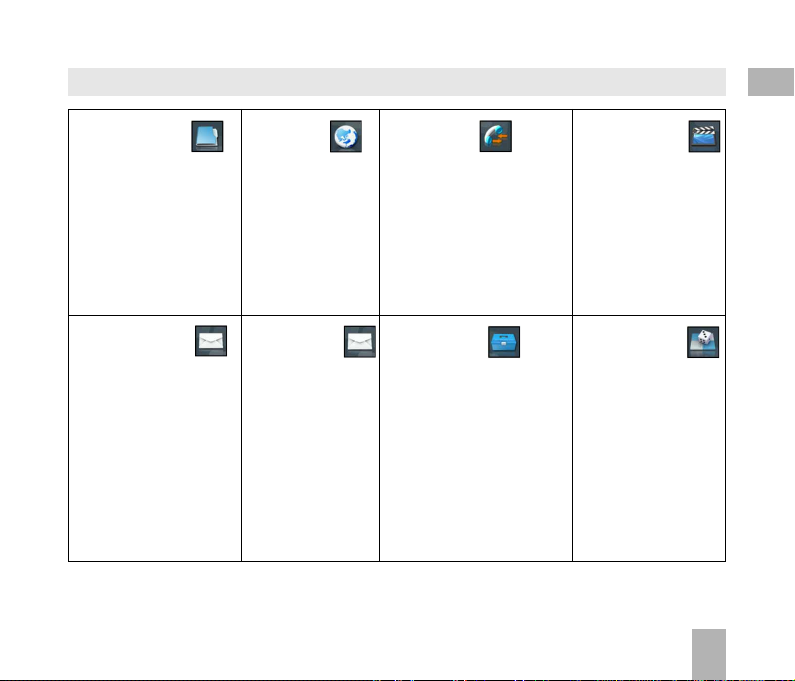
15
1.61.6
1.61.6
1.6 Menu Quick Reference GuideMenu Quick Reference Guide
Menu Quick Reference GuideMenu Quick Reference Guide
Menu Quick Reference Guide
File ManagerFile Manager
File ManagerFile Manager
File Manager
Photos
Audios
Videos
Others
Tab >
TFlash
MultimediaMultimedia
MultimediaMultimedia
Multimedia
11
11
1Camera
22
22
2Video camera
33
33
3 FM radio
44
44
4Media player
55
55
5Playlist
66
66
6Slide show
77
77
7Streaming URL
88
88
8 Voice recorder
CallsCalls
CallsCalls
Calls
A. Call logCall log
Call logCall log
Call log
11
11
1 All calls
22
22
2Missed calls
33
33
3Received calls
44
44
4Dialled calls
B. > Calls Info.> Calls Info.
> Calls Info.> Calls Info.
> Calls Info.
11
11
1 Call duration
BrowserBrowser
BrowserBrowser
Browser
1Home
2New Link
3Bookmarks
4History
5Saved Page
6Settings
7Version
MessagesMessages
MessagesMessages
Messages
1New Message
2Inbox (0/0)
3Outbox (0)
4Drafts (0)
5Sent (0)
6User folders
7(U)SIM Inbox (0/0)
8Settings
9Memory info.
TT
TT
Toolsools
oolsools
ools
11
11
1 Alarm
22
22
2Bluetooth
33
33
3Calendar
44
44
4Stopwatch
55
55
5 Calculator
66
66
6 World Time
77
77
7Syncml
88
88
8CurrencyConversion
99
99
9GPS
MessagesMessages
MessagesMessages
Messages
> E-mail> E-mail
> E-mail> E-mail
> E-mail
1New Email
2Inbox (0/0)
3Outbox (0)
4Drafts (0)
5Sent (0)
6User folders
7Settings
8Memory info.
Games andGames and
Games andGames and
Games and
AppsApps
AppsApps
Apps
Download
Applications
1

16
ContactsContacts
ContactsContacts
Contacts
All
> (U)SIM
> Family
> Friends
>Work
>VIP
> Unclassified
C. > Profiles> Profiles
> Profiles> Profiles
> Profiles
11
11
1 General
22
22
2 Meeting
33
33
3 Outdoor
44
44
4 Silent
55
55
5 Carkit
D. > Security> Security
> Security> Security
> Security
11
11
1 Activate security codes
22
22
2 Change security codes
33
33
3 Fixed dial numbers
44
44
4 FDN list
E. > Call> Call
> Call> Call
> Call
11
11
1 Videophone settings
22
22
2 Call divert
33
33
3 Call waiting
44
44
4 Call barring
55
55
5 Send my number
66
66
6 Open flip to answer
77
77
7 Any key to answer
SettingsSettings
SettingsSettings
Settings
A. ScreenScreen
ScreenScreen
Screen
11
11
1 Wallpaper
22
22
2 Display Backlighting
33
33
3 Set brightness
44
44
4 Keypad Backlighting
55
55
5 Owner name
66
66
6 Greeting
B. > Handset> Handset
> Handset> Handset
> Handset
11
11
1 Language
22
22
2 Time and Date
33
33
3 Network settings
44
44
4 Own phone number
55
55
5 Shortcut keys
66
66
6 Connections
77
77
7 Access point settings
88
88
8 Restore default settings
99
99
9 Network time
1010
1010
10 Download location
1111
1111
11 PC Connection
1212
1212
1 2 CTM
1313
1313
13 T-mode
1414
1414
14 Missed calls alert
1
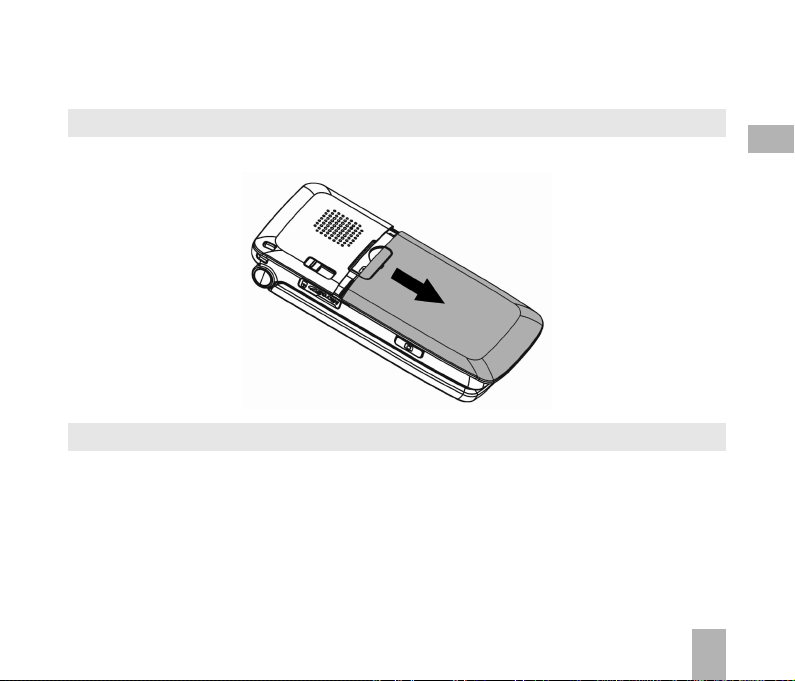
17
22
22
2 Getting SGetting S
Getting SGetting S
Getting Startar
tartar
tartedted
tedted
ted
2.12.1
2.12.1
2.1 How do I remove the battery cover?How do I remove the battery cover?
How do I remove the battery cover?How do I remove the battery cover?
How do I remove the battery cover?
Push down gently on the thumb tab and slide the cover down then lift off.
2.22.2
2.22.2
2.2 How do I insert the USIM Card?How do I insert the USIM Card?
How do I insert the USIM Card?How do I insert the USIM Card?
How do I insert the USIM Card?
The USIM cardUSIM card
USIM cardUSIM card
USIM card (UMTS Subscriber Interface Module) is the small plastic smart-card with gold contacts.
It holds personal information such as names and phone numbers. It can be moved between different
phones if required. The USIM carThe USIM car
The USIM carThe USIM car
The USIM card md m
d md m
d must be inserust be inser
ust be inserust be inser
ust be inserted befted bef
ted befted bef
ted beforor
oror
ore using the handsete using the handset
e using the handsete using the handset
e using the handset.....
Insert the USIM card with the gold contactsgold contacts
gold contactsgold contacts
gold contacts facing downdown
downdown
down and the bevelled edge on the right hand
side as shown. Carefully slide it into the carrier.
2

18
2
How do I insert the USIM Card?How do I insert the USIM Card?
How do I insert the USIM Card?How do I insert the USIM Card?
How do I insert the USIM Card?
There is a diagram showing the USIM card orientation embossed onto the case of the handset
next to the USIM slot.
Always handle your USIM card with care to avoid damage. If your USIM card is faulty please
contact your service provider.
If your handset displays:If your handset displays:
If your handset displays:If your handset displays:
If your handset displays:
“No (U)SIM detectedNo (U)SIM detected
No (U)SIM detectedNo (U)SIM detected
No (U)SIM detected” check the USIM is inserted correctly.
“Enter PUK codeEnter PUK code
Enter PUK codeEnter PUK code
Enter PUK code” please contact your Service Provider.
“Enter Unlock codeEnter Unlock code
Enter Unlock codeEnter Unlock code
Enter Unlock code” please contact your Service Provider.
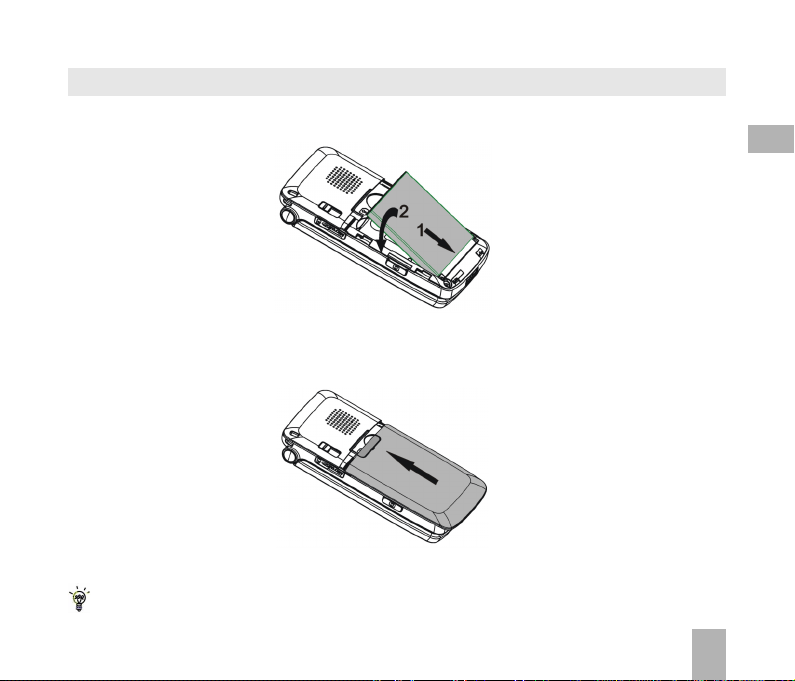
19
Slide the cover up gentlySlide the cover up gently
Slide the cover up gentlySlide the cover up gently
Slide the cover up gently
Locate the cover into the grooves horizontally and slide up gently.
2.32.3
2.32.3
2.3 How do I insert the battery?How do I insert the battery?
How do I insert the battery?How do I insert the battery?
How do I insert the battery?
InserInser
InserInser
Insert the batteryt the battery
t the batteryt the battery
t the battery as shown with the contacts located against the gold springs. The battery
will only fit one way.
Close the caseClose the case
Close the caseClose the case
Close the case by locating the plastic cover horizontally into the grooves and sliding the cover
up to close it. DO NOTDO NOT
DO NOTDO NOT
DO NOT force the cover down by pressing on it.
2
Other manuals for R7
1
Table of contents
Other Telecom Cell Phone manuals
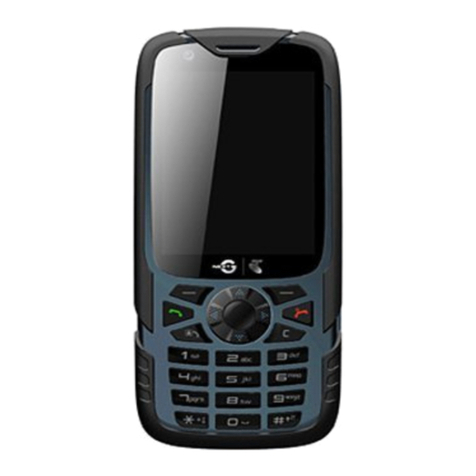
Telecom
Telecom T54 User manual

Telecom
Telecom T171/k1751A User manual
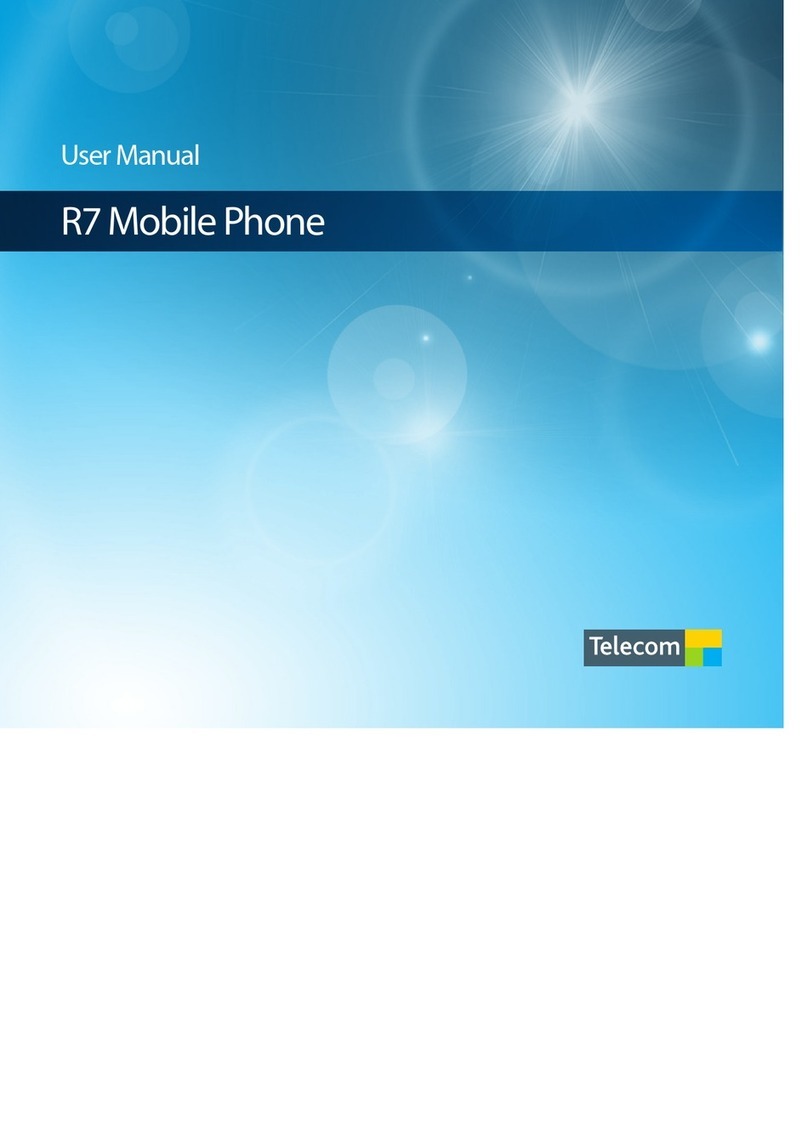
Telecom
Telecom R7 User manual

Telecom
Telecom New Zealand R90 User manual

Telecom
Telecom R6 User manual

Telecom
Telecom R109 User manual

Telecom
Telecom T903 User manual

Telecom
Telecom R203 User manual

Telecom
Telecom R880H User manual
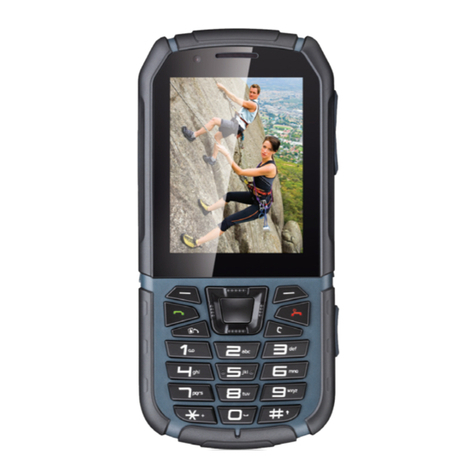
Telecom
Telecom R55 User manual

Telecom
Telecom R1 User manual

Telecom
Telecom R6 User manual

Telecom
Telecom R303 User manual

Telecom
Telecom T4010 User manual

Telecom
Telecom R203 User manual

Telecom
Telecom T4010 User manual
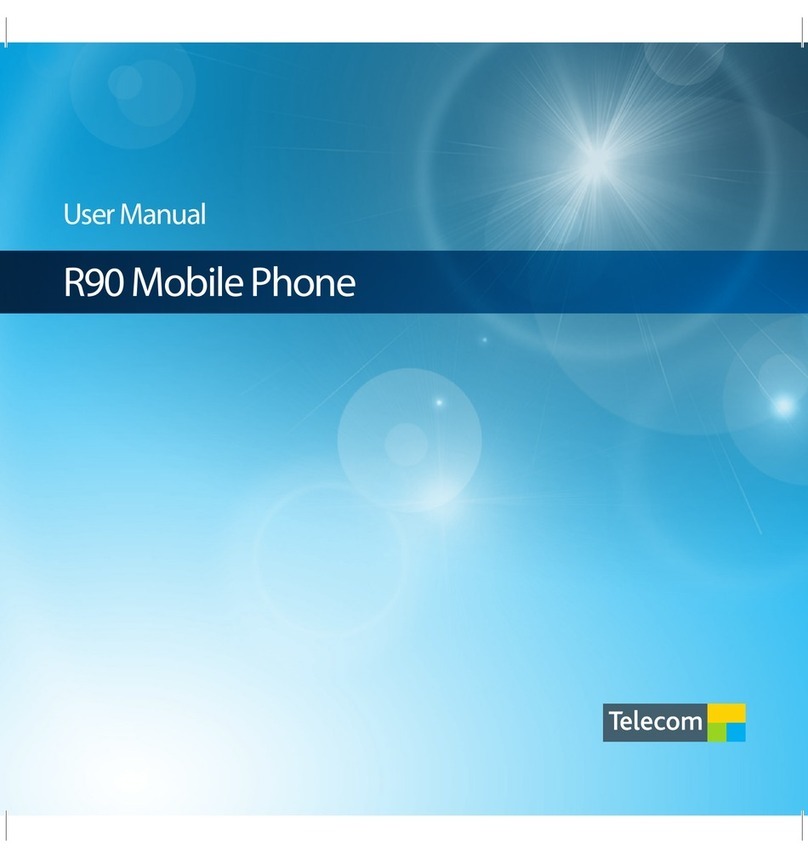
Telecom
Telecom New Zealand R90 User manual

Telecom
Telecom R83 User manual

Telecom
Telecom R55 User manual

Telecom
Telecom T4010 User manual