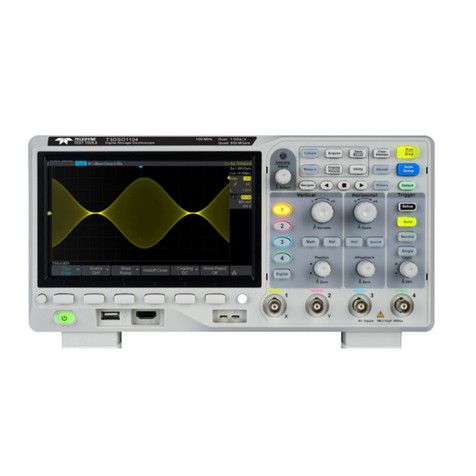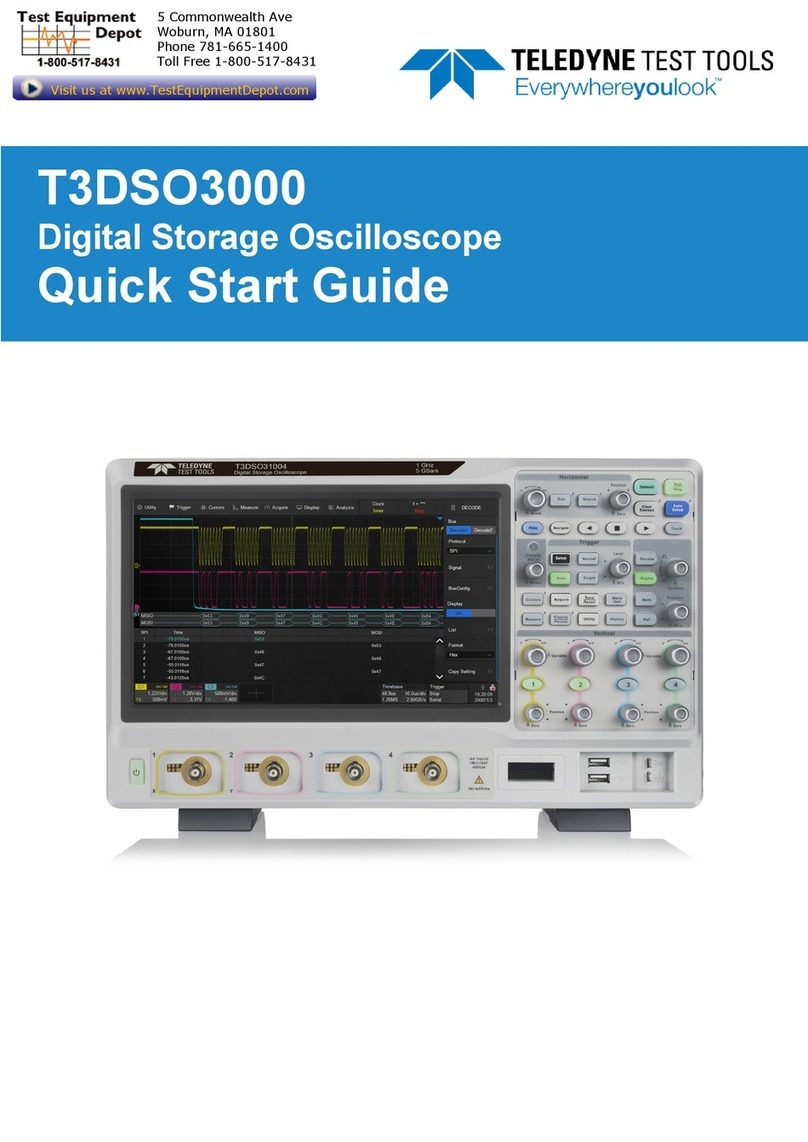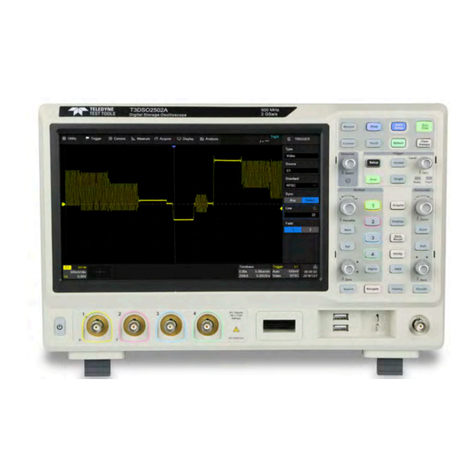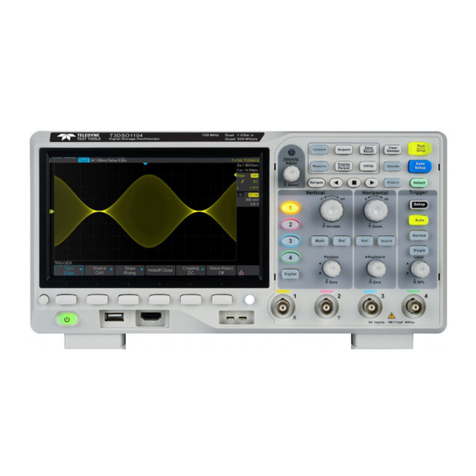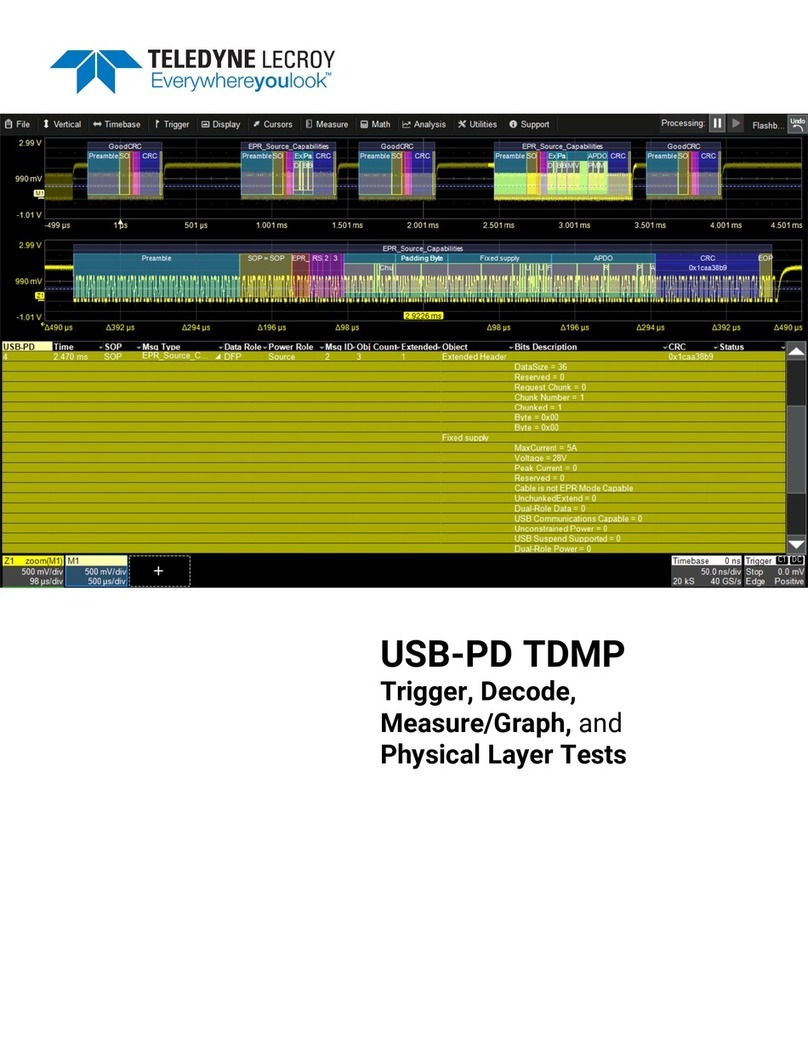Introduction
Teledyne LeCroy's PCI Express PXP-100B Test
Platform 16x2.5GT/s / 16x5.0GT/s provides a convenient,
powerful and flexible test platform for PCI Express devices
at data rates up to 5.0 GT/s and lane widths up to x16.
The Test Platform allows the Summit Z3-16 Exerciser to act
as a host system, enabling extensive protocol-level testing
of PCIe® devices.
For use as a host emulator, the Summit Z3-16 Exerciser is
plugged into any slot and connected to an external power
source. The DUT is plugged into the remaining available
slot, the PXP-100B provides the necessary power up to
75W per slot.
In addition to using the Test Platform with the Teledyne
LeCroy Summit Z3-16, the user can connect two of their
own devices and use the Test Platform as a PCIe
backplane by adding an interposer or using the built in
midbus footprint and using a midbus probe will allow an
analyzer to capture protocol traffic between the devices. PXP-100B PCI Express Test Platform
PXP-100B PCI Express Test Platform
16x2.5GT/s / 16x5.0GT/s
Quick Start
Before Starting
Use this document for quick installation and setup. If you
experience problems or need more information, contact Teledyne
LeCroy customer support or check the Teledyne LeCroy. web site.
For details about the latest software version, see the Readme file
on the Installation DVD.
1
Unpacking the Test Platform
Inspect the received shipping container for any damage. Unpack the container and account for each of the system
components listed on the accompanying packing list. Visually inspect each component for absence of damage.
In the event of damage, notify the shipper and Teledyne LeCroy. Retain all shipping materials for shipper’s inspection.
3
Components
The package includes the following components:
•PCI Express PXP-100B Test Platform
•AC power cord
•Bracket
•Bracket extension and screws (helpful when using an interposer)
•Quick Start Guide (this document)
2