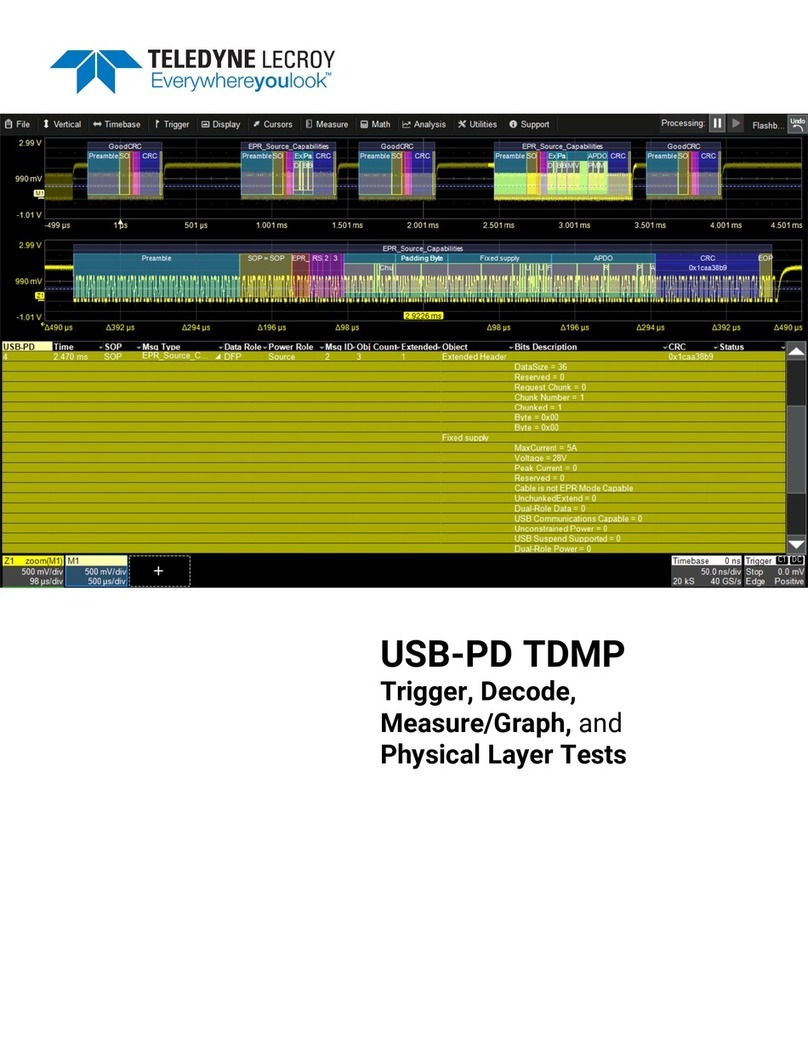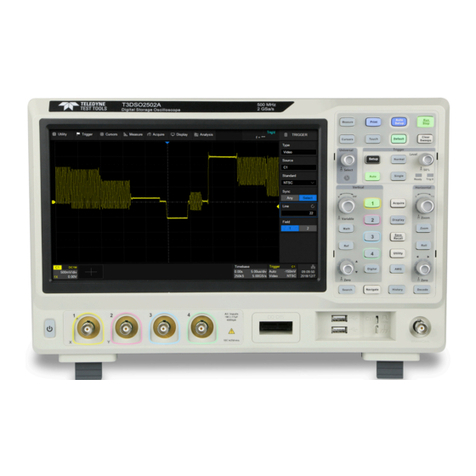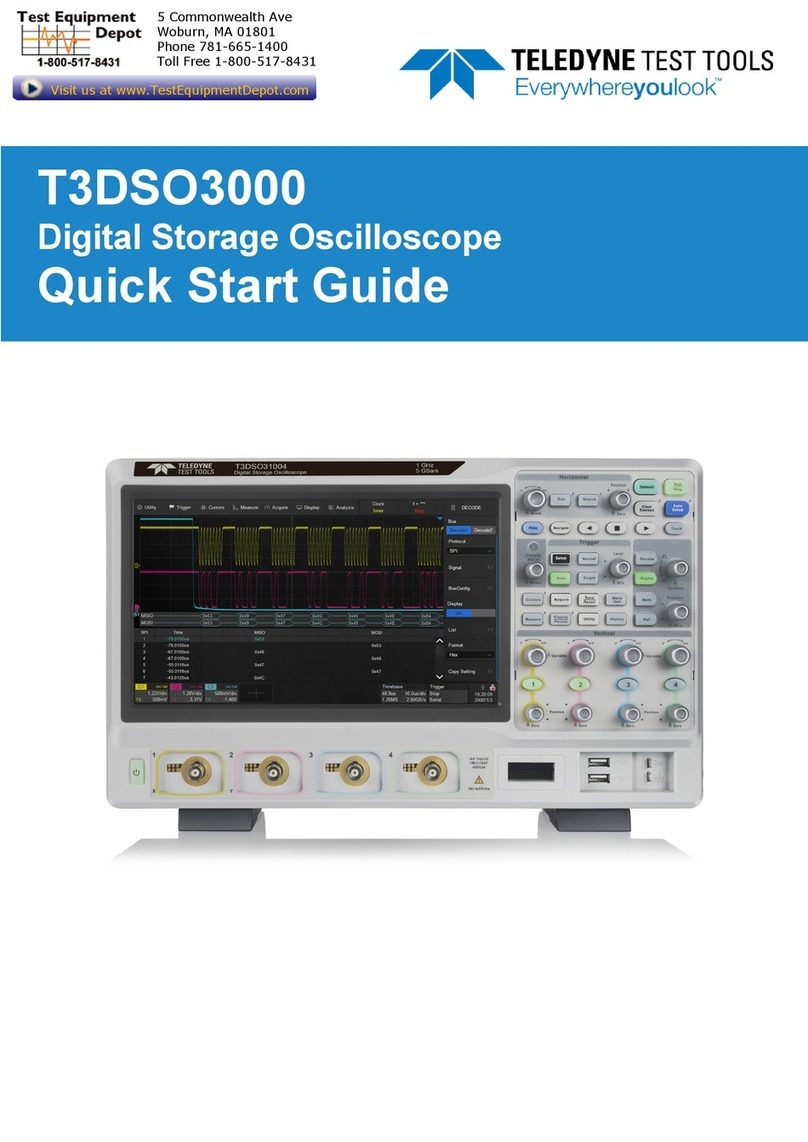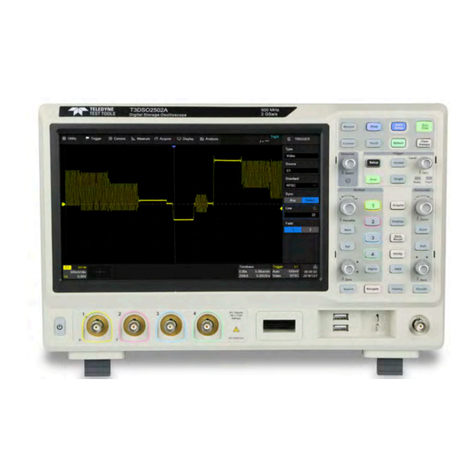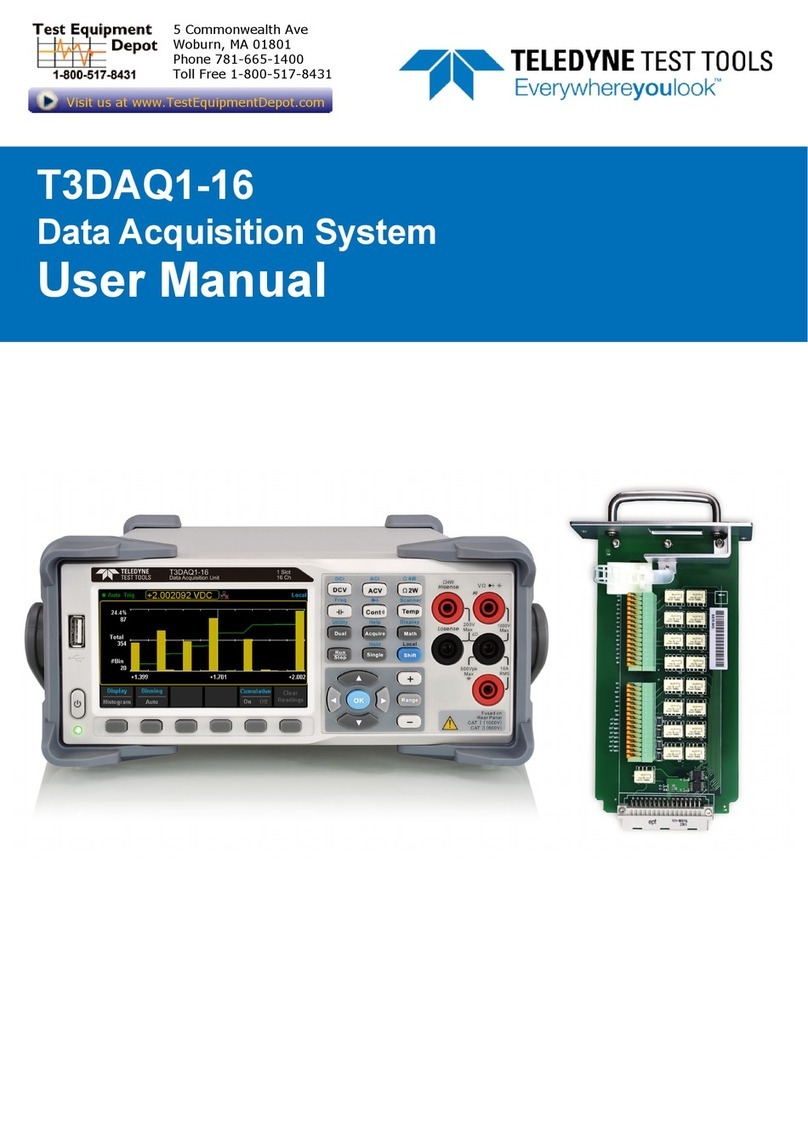083730700C DCN8250 Teledyne API Models T700 and T700U Calibrators xiii
2.5.5. Utilities .................................................................................................................................................82
2.5.5.1. Datalog View ................................................................................................................................82
2.5.5.2. Alerts Log .....................................................................................................................................82
2.5.5.3. USB Utilities (Downloads and Updates).......................................................................................82
2.5.5.4. Diagnostics ...................................................................................................................................85
2.5.6. Setup....................................................................................................................................................85
2.6. Setup Menu: Features/Functions Configuration ........................................................................................85
2.6.1. Setup>Data Logging (Data Acquisition System, DAS)........................................................................86
2.6.1.1. Configuring Trigger Types: Periodic.............................................................................................87
2.6.1.2. Configuring Trigger Types: Conditional.......................................................................................88
2.6.1.3. Downloading DAS (Data Acquisition System) Data .....................................................................88
2.6.2. Setup>Events ......................................................................................................................................89
2.6.3. Setup>Dashboard................................................................................................................................91
2.6.4. Setup>Vars: Internal Variables............................................................................................................91
2.6.5. Setup>Homescreen .............................................................................................................................92
2.6.6. Setup>Digital (Status) Outputs ............................................................................................................92
2.6.7. Setup>Sequences: Automatic Calibration Operations ........................................................................93
2.6.7.1. Setting Up Control Inputs for a Sequence....................................................................................95
2.6.7.2. Setting Up Control Outputs for a Sequence .................................................................................96
2.6.7.3. Parameters for the Step Types ....................................................................................................97
2.6.7.4. Deleting or Editing Sequences or Individual Steps in a Sequence ..............................................97
2.6.8. Setup > Levels: Setting up and using LEADS (Dasibi) Operating Levels ...........................................98
2.6.8.1. General Information about LEADS Levels ...................................................................................98
2.6.8.2. Dot commands .............................................................................................................................98
2.6.8.3. Programming, Editing, and Activating Levels...............................................................................99
2.6.8.4. Programming Levels.....................................................................................................................99
2.6.8.5. Editing/Deleting Levels ...............................................................................................................100
2.6.8.6. Activating Levels.........................................................................................................................100
2.6.9. Setup > Analog Output ......................................................................................................................100
2.6.9.1. Analog Output Voltage Range Configuration .............................................................................102
2.6.9.2. Adding a Recorder Offset...........................................................................................................102
2.6.9.3. Analog Output Channel Calibration............................................................................................102
2.6.10. Setup > Instrument ..........................................................................................................................103
2.6.11. Setup > Comm: Communications Ports ..........................................................................................104
2.6.11.1. COM1/COM2............................................................................................................................104
2.6.11.2. TCP Port1.................................................................................................................................105
2.6.11.3. TCP Port2.................................................................................................................................105
2.6.11.4. Network Settings ......................................................................................................................105
2.6.12. Setup>Gas.......................................................................................................................................105
2.7. Transferring Configuration to Other Instruments ......................................................................................106
3. OPERATING MODES, BASIC OPERATION, AND CONFIGURATIONS........................107
3.1. STANDBY MODE......................................................................................................................................108
3.2. GENERATE MODE...................................................................................................................................109
3.2.1. GENERATE > AUTO: Basic Generation of Calibration Mixtures ......................................................112
3.2.2. GENERATE > MANUAL: Generating Calibration Mixtures Manually................................................114
3.2.2.1. Determining the Source Gas Flow Rate.....................................................................................116
3.2.2.2. Determining Diluent Flow Rate...................................................................................................117
3.2.2.3. Determining Diluent Flow Rate with O3Generator Option Installed...........................................117
3.2.2.4. Setting Source Gas and Diluent Flow Rates Using the GENERATE > MANual Menu..............118
3.2.3. GENERATE > PURGE: Activating the Calibrator’s Purge Feature ...................................................118
3.2.4. GENERATE: Gas Phase Titration (GPT) Calibration ........................................................................119
3.2.4.1. Meeting the USEPA Guidelines for GPT calibration ..................................................................119
3.2.4.2. GPT Theory ................................................................................................................................120
3.2.4.3. Determining the Total Flow for GPT Calibration Mixtures..........................................................120
3.2.5. GENERATE > GPTZ: Performing a Gas Phase Titration Zero ........................................................121
3.2.5.1. GPTZ vs Auto Generate Modes .................................................................................................122