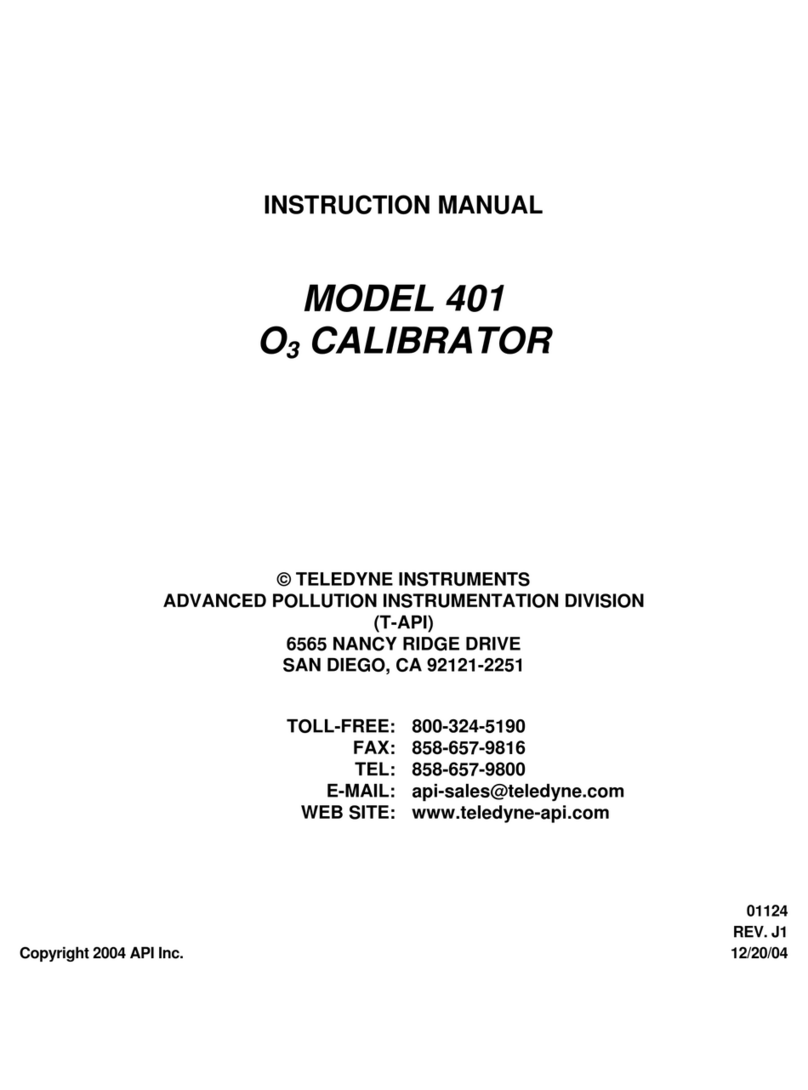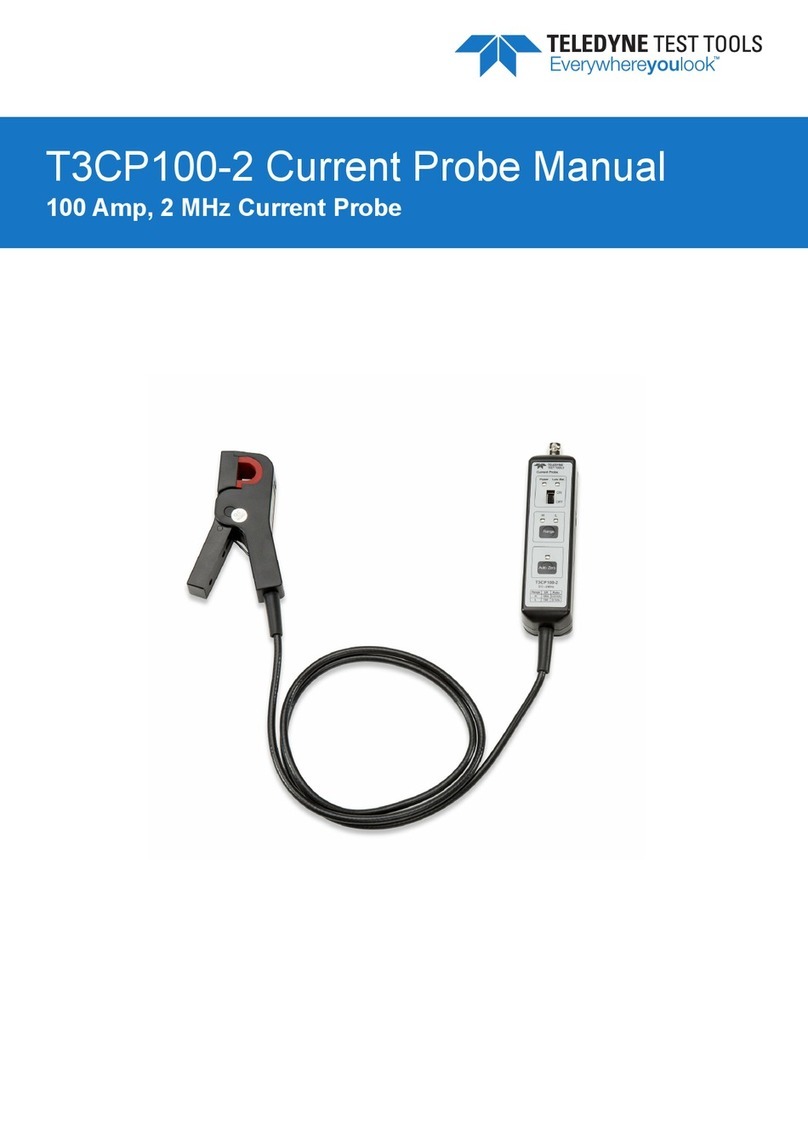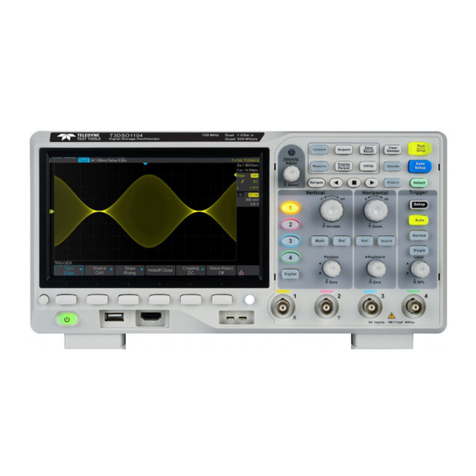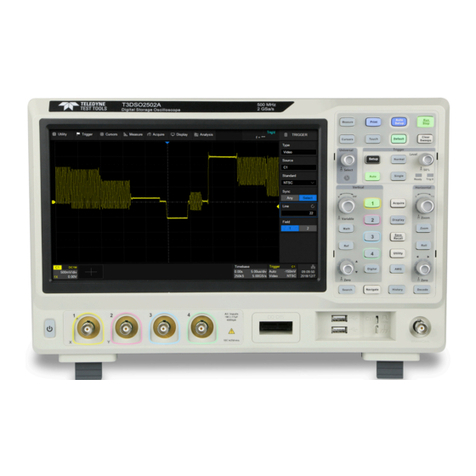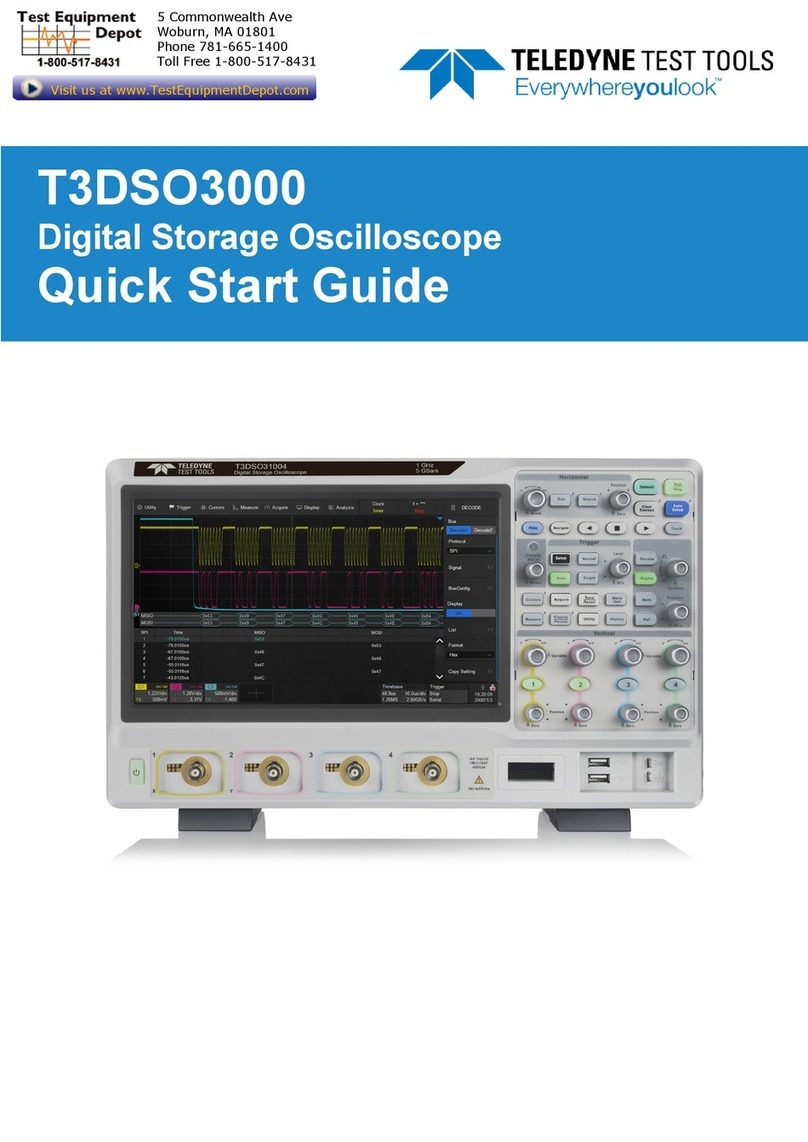Teledyne PDS - Teledyne PDS, T20-P and POS MV Quick Setup Figures
iii
Figures
Figure 2-1 Rear panel RESON T20-P ..................................................................................................3
Figure 2-2 Rear panel Applanix POS MV.............................................................................................3
Figure 2-3 Schematic of interfacing RESON T20-P, Applanix POS MV and Teledyne PDS
computer..............................................................................................................................4
Figure 3-1 Firewall ..............................................................................................................................11
Figure 3-2 Hardware pane with motion stabilization setting...............................................................20
Figure 3-3 I/O pane serial clock setting ..............................................................................................21
Figure 3-4 Changing the serial protocol into network.........................................................................21
Figure 3-5 clock settings using the Ethernet.......................................................................................22
Figure 3-6 Hardware pane PPS setting..............................................................................................23
Figure 3-7 PPS status LED.................................................................................................................23
Figure 3-8 I/O pane Sound Velocity (COM3)......................................................................................24
Figure 3-9 Connect with POS MV.......................................................................................................25
Figure 3-10 Lever Arms & Mounting.....................................................................................................25
Figure 3-11 IMU reference point...........................................................................................................25
Figure 3-12 POS MV Lever arms convention.......................................................................................26
Figure 3-13 Lever Arm & Mounting Angles...........................................................................................26
Figure 3-14 Keep Ref. to Sensor 1 values zero....................................................................................27
Figure 3-15 Tags, Multipath & AutoStart ..............................................................................................28
Figure 3-16 Time Tag UTC Time..........................................................................................................28
Figure 3-17 Input/Output Ports…..........................................................................................................28
Figure 3-18 Time Input/Output Ports Set-up.........................................................................................29
Figure 3-19 Tags, Multipath & AutoStart ..............................................................................................30
Figure 3-20 Time Tag UTC Time..........................................................................................................30
Figure 3-21 Ethernet Realtime..............................................................................................................30
Figure 3-22 PPS Data selection............................................................................................................31
Figure 3-23 Input/Output Ports…..........................................................................................................31
Figure 3-24 Motion Input/Output set-up................................................................................................32
Figure 3-25 Ethernet Realtime..............................................................................................................32
Figure 3-26 Logging Groups.................................................................................................................33
Figure 3-27 Input/Output Ports Set-up..................................................................................................34
Figure 3-28 GNSS Receiver.................................................................................................................35
Figure 3-29 GNSS Receiver configuration ...........................................................................................35
Figure 3-30 GAMS Param Setup… ......................................................................................................36
Figure 3-31 GAMS Parameter Setup....................................................................................................36
Figure 3-32 Navigation..........................................................................................................................37
Figure 3-33 GAMS Calibration Control.................................................................................................37
Figure 3-34 Heading accuracy..............................................................................................................38
Figure 3-35 GAMS status .....................................................................................................................38
Figure 3-36 Save Settings ....................................................................................................................38
Figure 3-37 Equipment page ................................................................................................................39
Figure 3-38 RESON SeaBat 7K............................................................................................................40
Figure 3-39 RESON SeaBat 7K devices..............................................................................................40