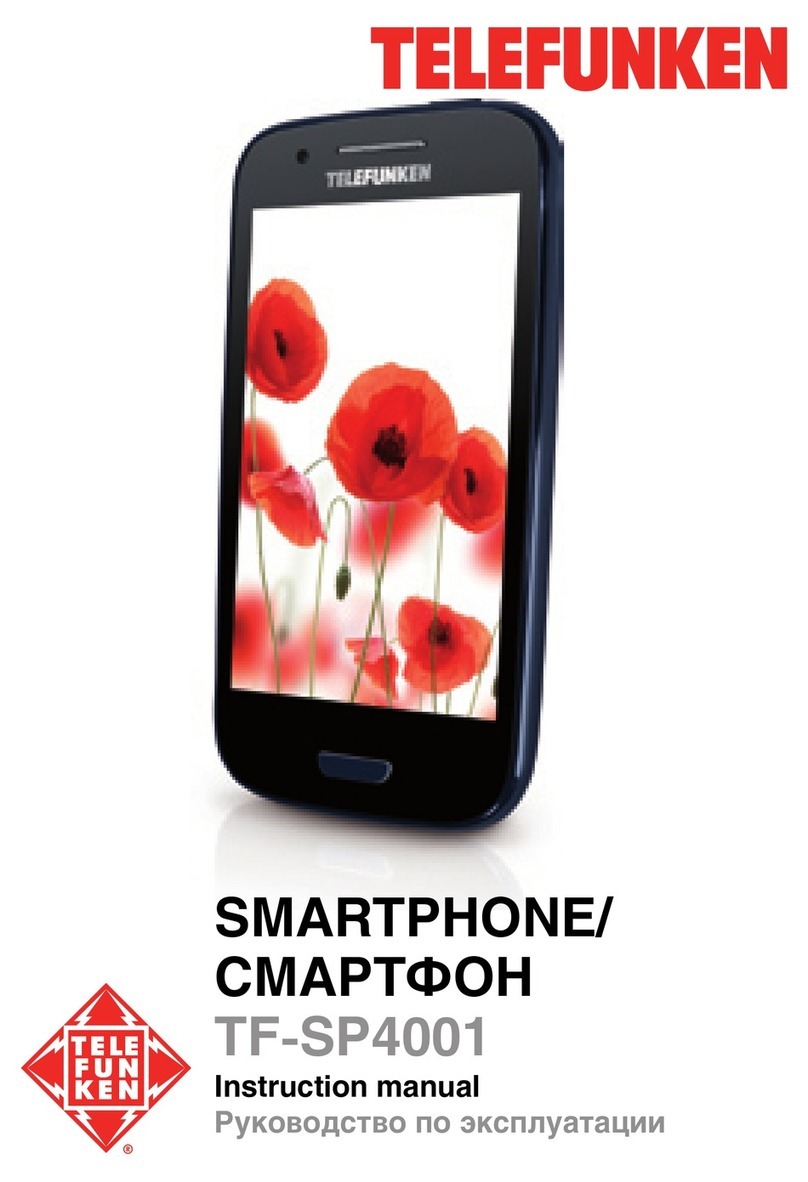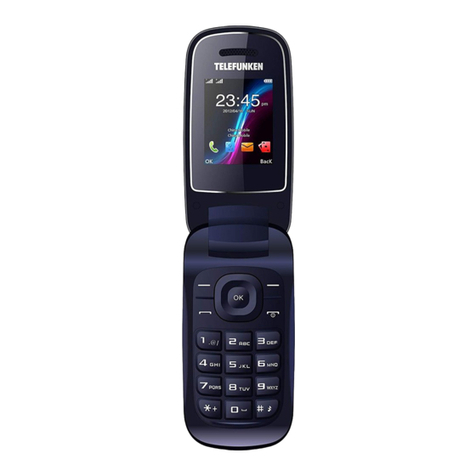8
To delete several contacts at once
1. Press
Options
to select
Delete several
2. Select
one of the contacts to be deleted
by pressing the centre key
3. Repeat step 2 to select
all the contacts
you would like to delete
4. Once you have selected all the contacts, press
Options
then
OK
to confirm your selection
5. The phone will display
Delete?
Press
OK
to delete the contacts
NOTE:
If you would like to deselect a contact, press the centre key again.
To delete all your contacts
1. Press
Options
and select
Delete several
2. Press
Options
, then select
Tick all
3. Press
Options
then
OK
to confirm your selection
4. The phone will display
Delete?
Press
OK
to delete all your contacts
To delete the contact(s) only on the SIM card
1. Press
Options
to select
Delete several
2. Select the contact(s) displaying to its left the symbol for contacts from SIM 1 or the symbol for
contacts from SIM 2
3. Once you have selected the contacts, press
Options
, then
OK
to confirm your selection
4. The phone will display
Delete?
Press
OK
to delete the contacts
To delete the contact(s) only from the phone
Follow the same steps as explained in the section "
To delete the contact(s) only on the SIM card
," but
select the contact(s) showing to the left the symbol
To copy a contact
1. To copy a contact from one storage location to another (from the SIM card to the phone, or vice versa),
press
Options
to select
Import/Export
, then
Copy
2. Select
Copy from
, and choose whether you would like to copy from the phone, SIM 1 or SIM 2. Press
OK
to confirm your selection
3. Select
Copy to
, and choose whether you want to copy to the phone, SIM 1 or SIM 2. Press
OK
to
confirm your selection
4. Then press
Copy
. Select one or more contacts to copy by pressing the centre key. Press
Options
,
followed by
OK
to confirm your selection
To copy all your contacts
1. To copy all your contacts from one storage location to another, press
Options
to select
Import/Export
2. Select
Copy
3. Select
Copy from
, and choose whether you would like to copy from the phone, SIM 1 or SIM 2. Press
OK
to confirm your selection
4. Select
Copy to
and choose whether you want to copy to the phone, SIM 1 or SIM 2. Press
OK
to
confirm your selection
5. Press
Copy
. Then
Options
to select
Tick all
, and select all contacts
6. Press
Options
and select
OK