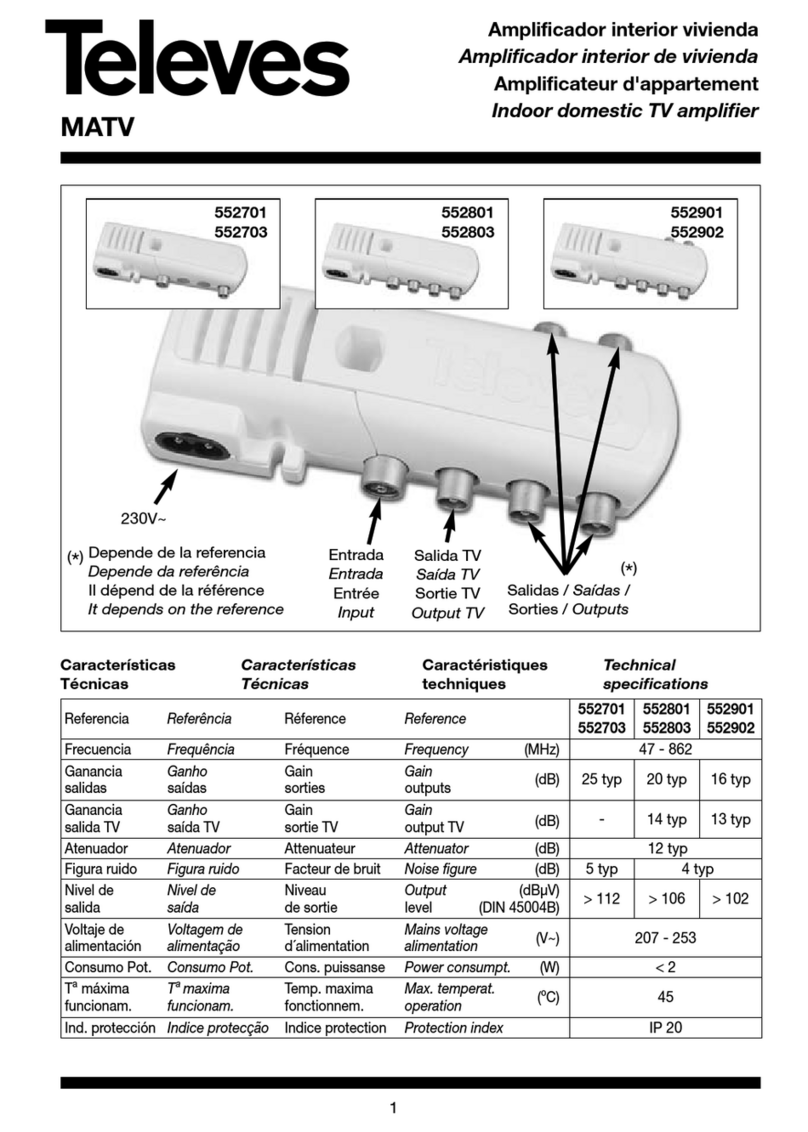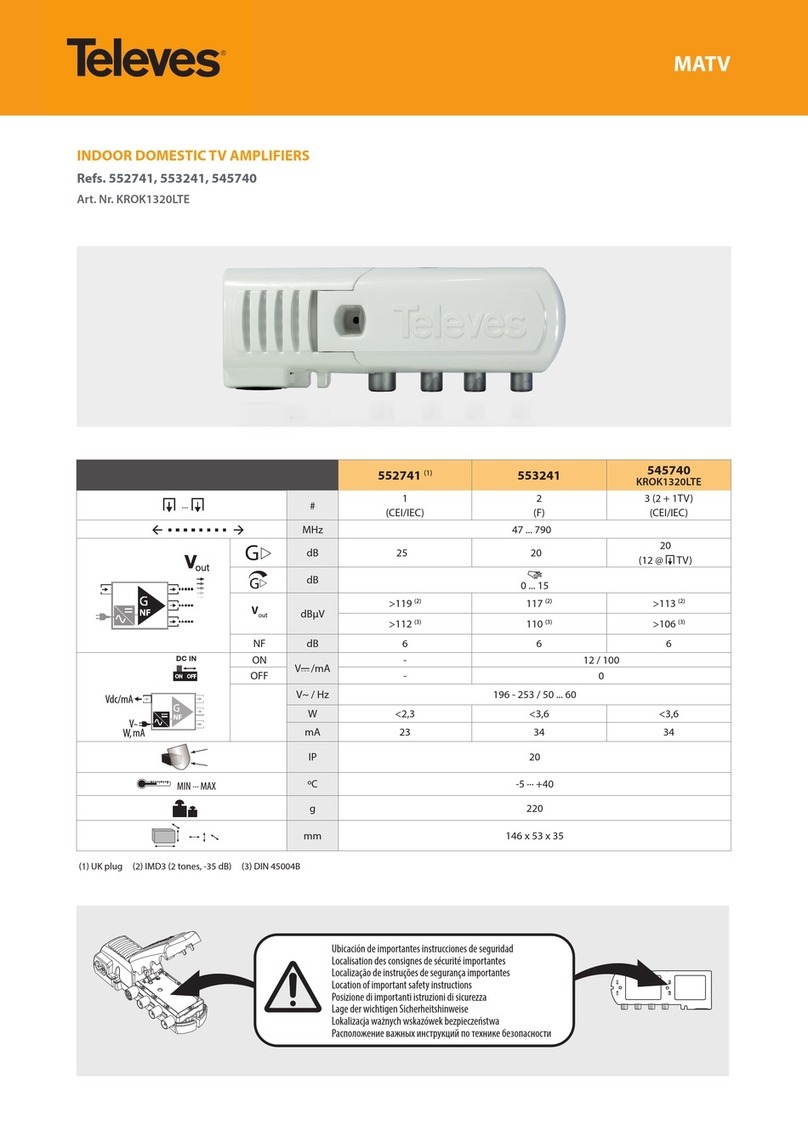MATV
AMPLIFICADOR DE INTERIOR SMARTKOM / SMARTKOM INDOOR AMPLIFIER
REF. 531920
ART.NR. SMARTKOMINV
INTRODUCCIÓN
El Smartkom de interior se concibe como un amplicador de vivienda con
ltrado digital de canales orientado a distribuciones con pocas tomas.
El amplicador dispone de 3 entradas VHF+UHF programables hasta un máximo
de 32 ltros, con alimentación automática/programable, ltrado LTE 5G y capaz
de soportar cortocircuitos. Dispone de entrada de mezcla de FM y satélite.
Cada uno de los 32 ltros tiene una alta selectividad que permite el equilibrado
de canales adyacentes, dispone de CAG individual y puede programarse para el
ltrado de VHF (canales 5 a 12) y UHF (canales 21a 48).
Los canales se equilibran automáticamente de acuerdo con el nivel de salida.
Tiene la posibilidad de realizar autoprogramación, mediante pulsación larga
(+5 seg.) del pulsador “READJUST”. Esto permite la búsqueda de canales por
las entradas conectadas y su posterior ajuste de niveles. Durante el proceso de
búsqueda se activa la alimentación por las entradas, el LED verde parpadeará
lentamente, indicando que se está haciendo un barrido de canales DVB-T/
T2 por las entradas conectadas y congurando la unidad en función de los
canales encontrados. Una vez nalizada la búsqueda, el LED parpadeará más
rápido indicando el ajuste de la unidad. Una vez terminado el proceso el LED
permanecerá jo.
La unidad tiene la posibilidad de realizar sólo la sólo el ajuste de los canales ya
programados/encontrados. En este caso la pulsación será más corta (<3 seg).
Para la programación, este módulo amplicador dispone de conexión
inalámbrica compatible con smartphones o tablets. Mediante la aplicación
ASuite se podrán programar los parámetros: canales, nivel de salida, ajuste
manual de niveles y activación/desactivación de alimentación por entradas.
Dos posibilidades para alimentar el amplicador:
1. Alimentación remota:
El amplicador se alimenta a través de la distribución coaxial (conector de salida),
utilizando una fuente de alimentación de vivienda de 12V intercalada en la
instalación. También es posible alimentar el dispositivo a través de la conexión
con multiswitches ya alimentados en la distribución.
2. Alimentación local:
Se conecta directamente al amplicador una fuente de alimentación
(recomendable Ref. 732101). En este caso la alimentación remota por la salida
del amplicador queda interrumpida.
INTRODUCTION
Smartkom Indoor is intended as a home amplier with digital channel ltering for
systems with a small number of outlets.
This amplier is has 3 VHF+UHF input that allows for up to 32 lters. Additionally,
it has automatic/programmable powering, 5G LTE ltering and short-circuit
protection. It also features a mixed-FM and satellite input.
Each of the 32 lters has high selectivity which allows the balancing of adjacent
channels. It has individual AGC and it can be programmed to lter any VHF
channel (5 to 12) and UHF channel (21 to 48). Channels are automatically balanced
according to the output level.
It can be self-programmed by a long press (+5 sec.) of the “READJUST” button. This
function allows (remove for) channel scanning through the connected inputs. After
that, levels need to be re-adjusted. When the scanning processes is started, powering
through input is enabled. The green LED will ash slowly to indicate that DVB-T/
T2 channels are being scanned through the connected inputs and that the unit is
being congured according to the channels that have been already found. Once
the scanning is complete, the LED will ash faster to conrm the unit adjustment. A
steady light indicates that the process is completed.
Channels already programmed/found can be also adjusted by the unit. If such was
the case, a short press of the button (<3 sec).
In order to program the amplier, the power supply has wireless connectivity and is
compatible with smartphones or tablets. By using the ASuite app, you can congure
the following parameters: channels, output level, manual level adjustment and
enabling/disabling power supply to inputs.
The amplier can be powered in two dierent ways:
1. Remote powering:
The amplier is powered through the coaxial distribution (output connector), using
a 12V power supply unit inserted in the installation. It is also possible to power the
device from multiswitches powered in the distribution.
2. Local powering:
A power supply unit must be connected to the amplier (recomended ref.732101).
If so, remote powering through the amplier output will be interrupted.
100% DESIGNED, DEVELOPED & MANUFACTURED IN TELEVES CORPORATION
READJUST
AUTOSCAN (+5 sec.)
Download ASuite
A00425
VHF + UHF 1
70mA
VHF + UHF 2
70mA
VHF + UHF 3
70mA
FM
(REM)
TV+SAT
1500mA
12/18V
SAT
PWR
500mA
LOC REM
PWR
ON
SCANADJUST
12V
1500mA
(LOC)
12/18V
LOC
REM
PWR
12V
6
8
3 4 5
1
2
11
7
9
10
1. Alimentación local Local Power
2. LED Encendido /Programacion / Ajuste Power / Programming / Adjustment LED
3. VHF + UHF 1 + DC - Entrada VHF + UHF 1 + DC - Input
4. VHF + UHF 2 + DC - Entrada VHF + UHF 2 + DC - Input
5. VHF + UHF 3 + DC - Entrada VHF + UHF 3 + DC - Input
6. FM - Entrada FM - Input
7. Toma de tierra Grounding
8. Salida TV + SAT / Alimentación remota TV + SAT Out / Remote powering
9. Alimentación Local / Remoto Local / Remote powering
10. Entrada Satélite+DC SAT+DC - Input
11. Pulsador reajuste / autobúsqueda Readjust / Auto scan
INDICACIONES/INDICATIONS - LED
SCAN Buscando canales / searching for channels
ADJUST Ajustando / Adjusting
ON Encendido / Switched on
: Parpadeo rápido / Fast blink : Parpadeo lento / Slow blink: ON