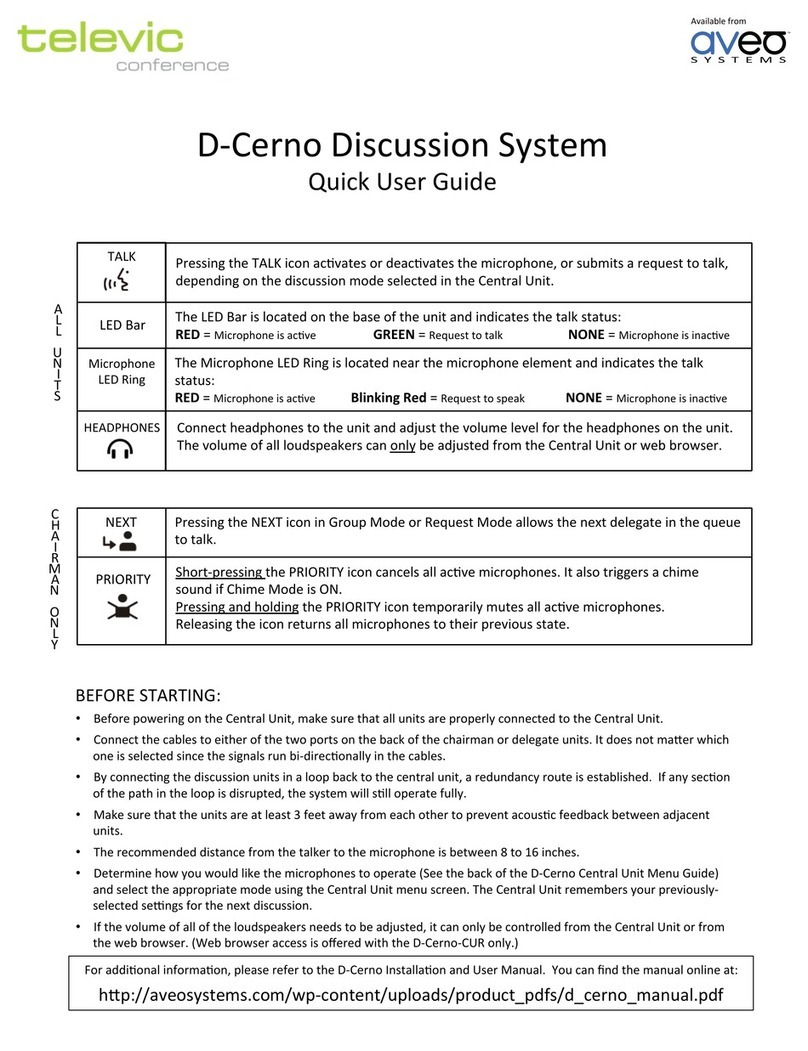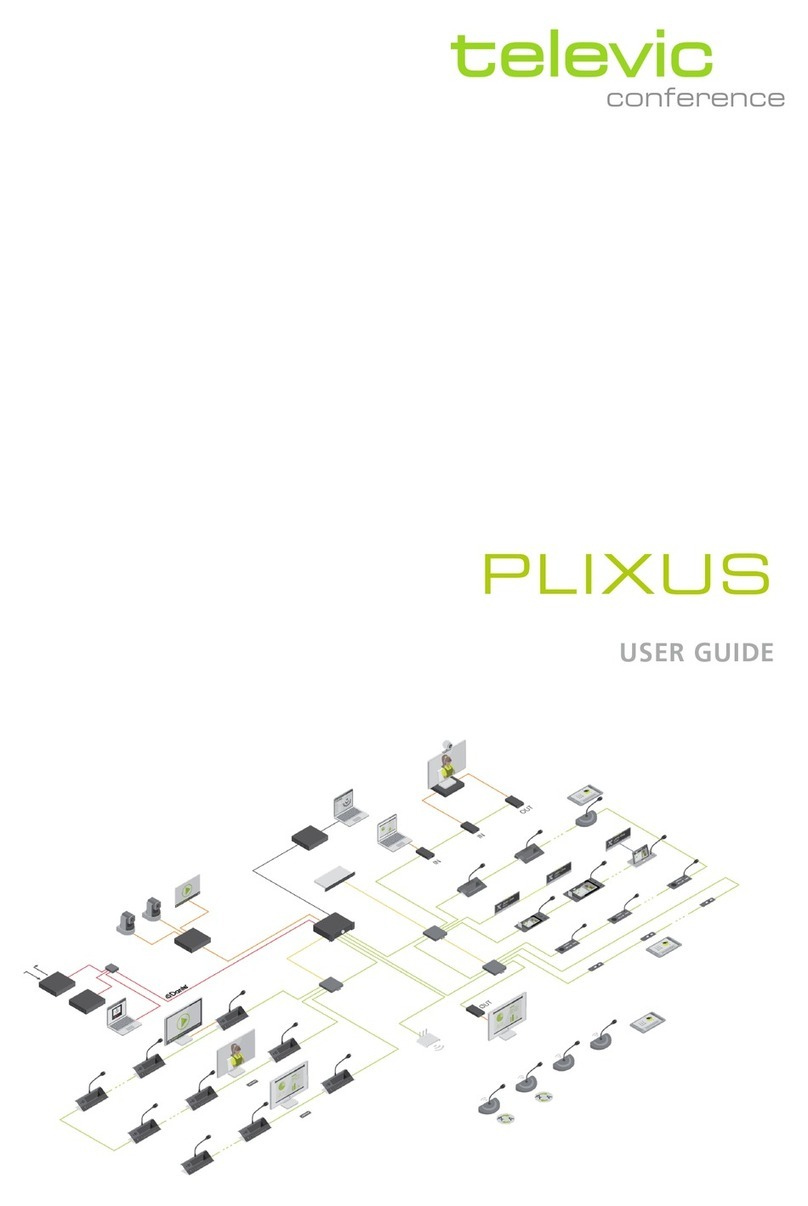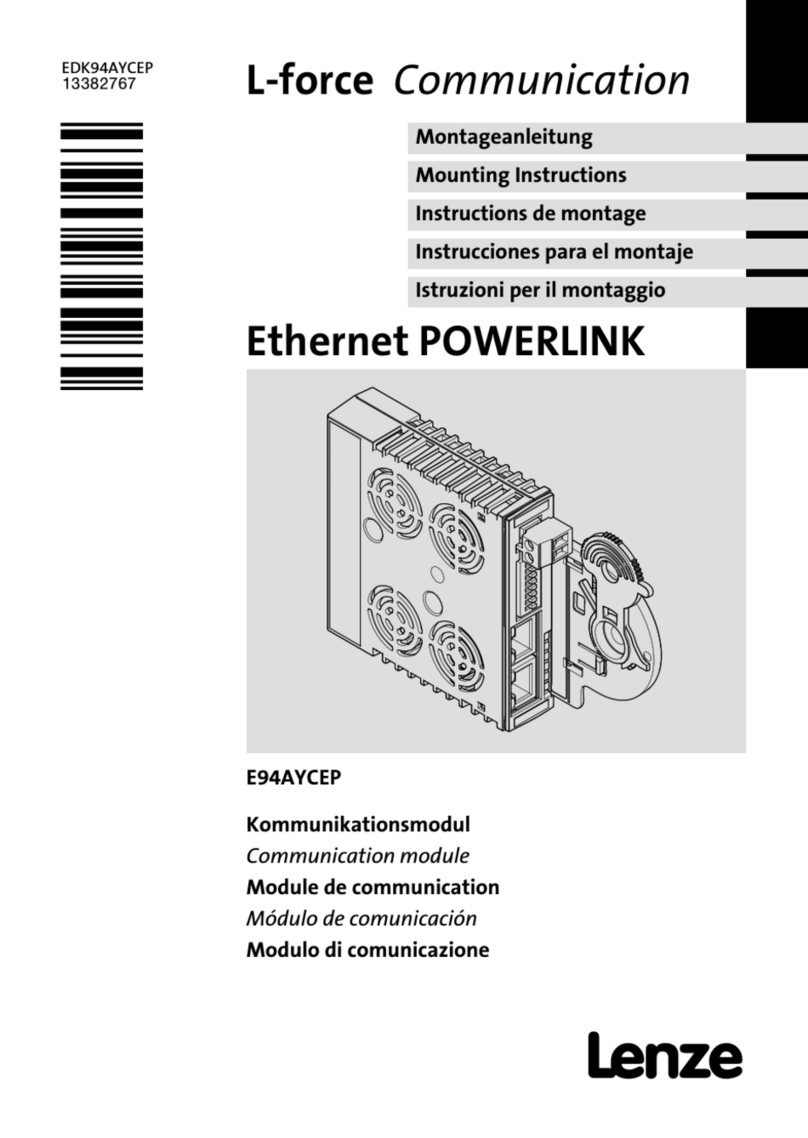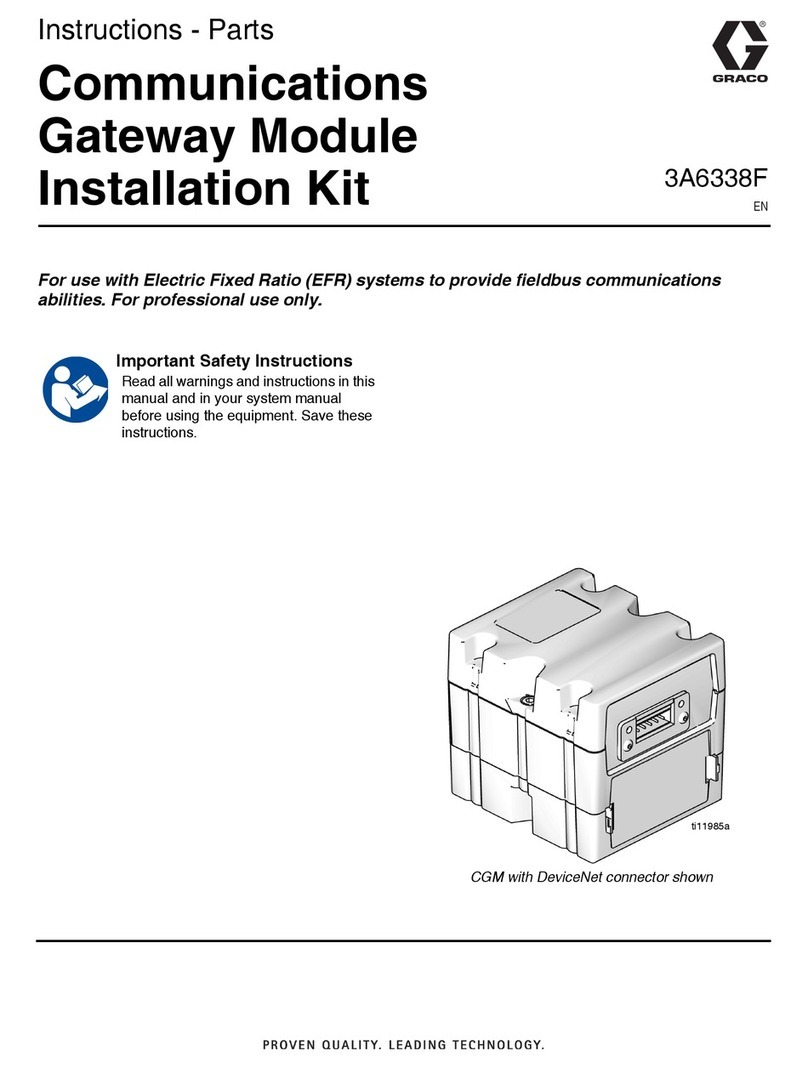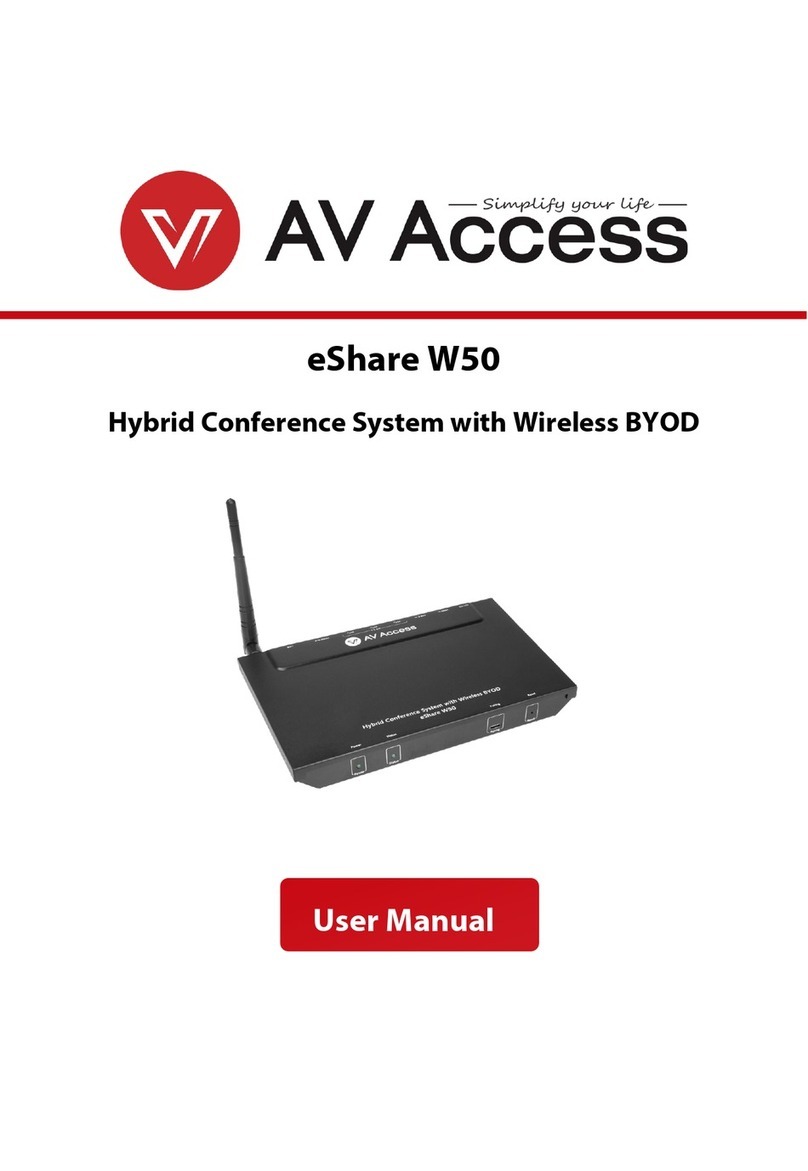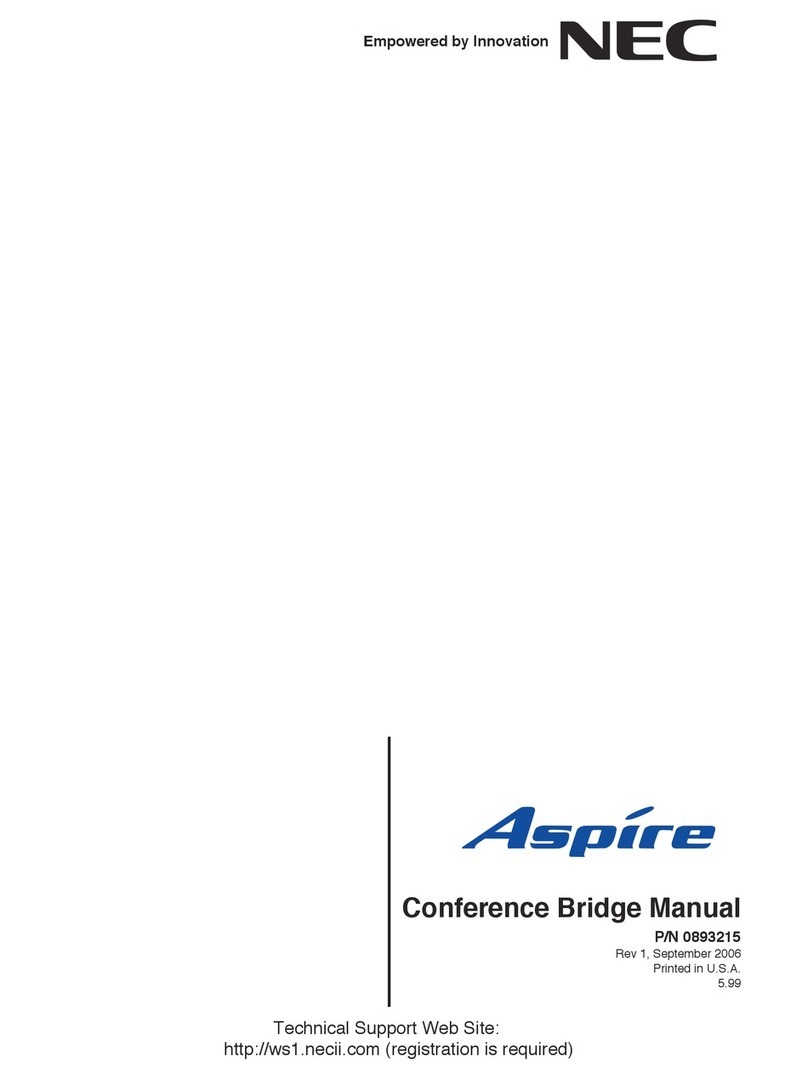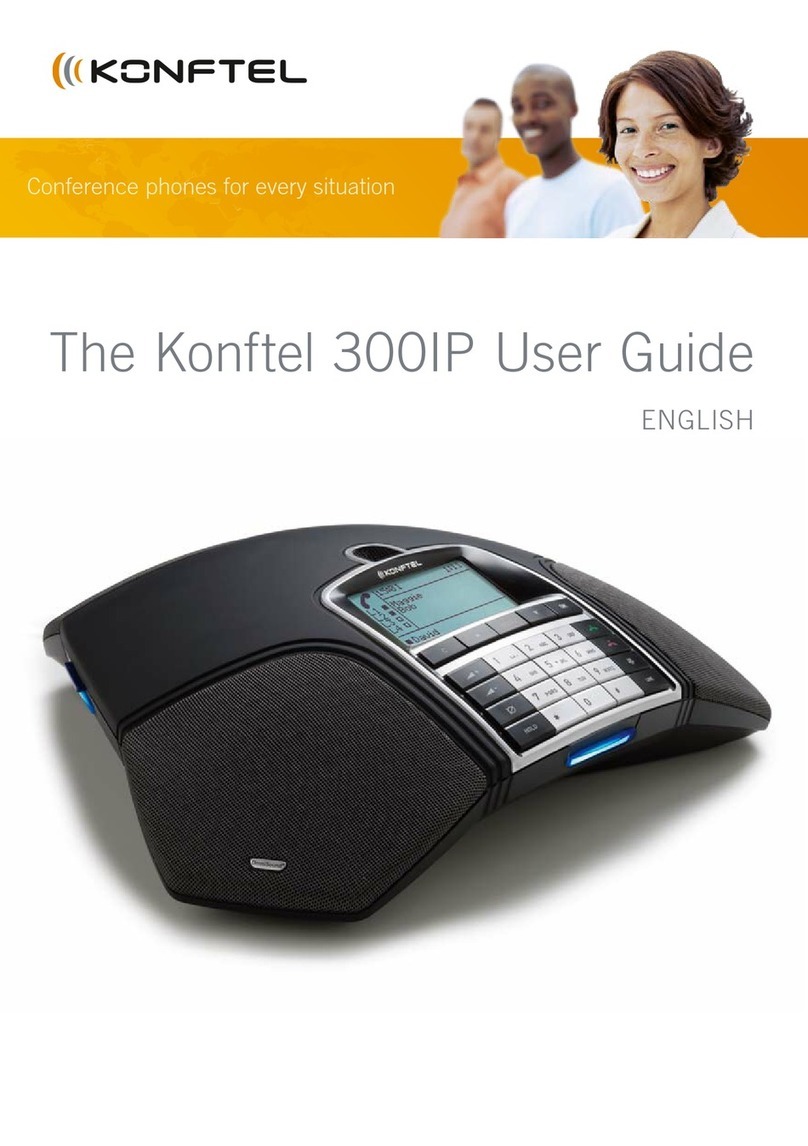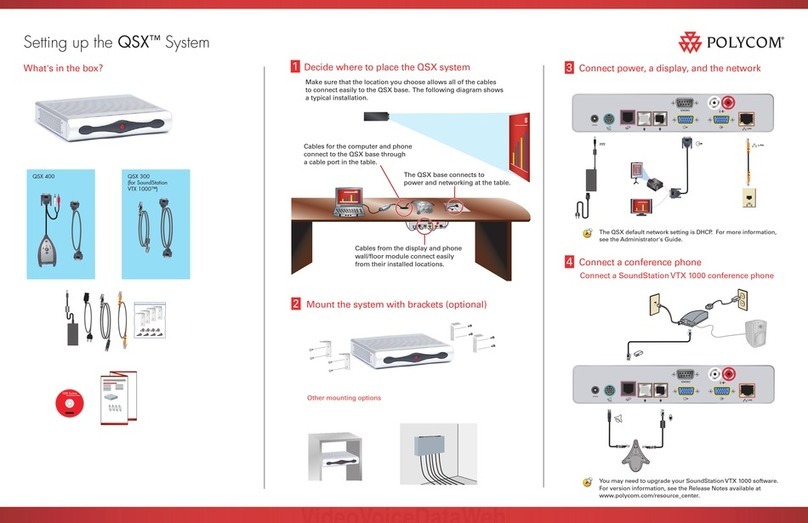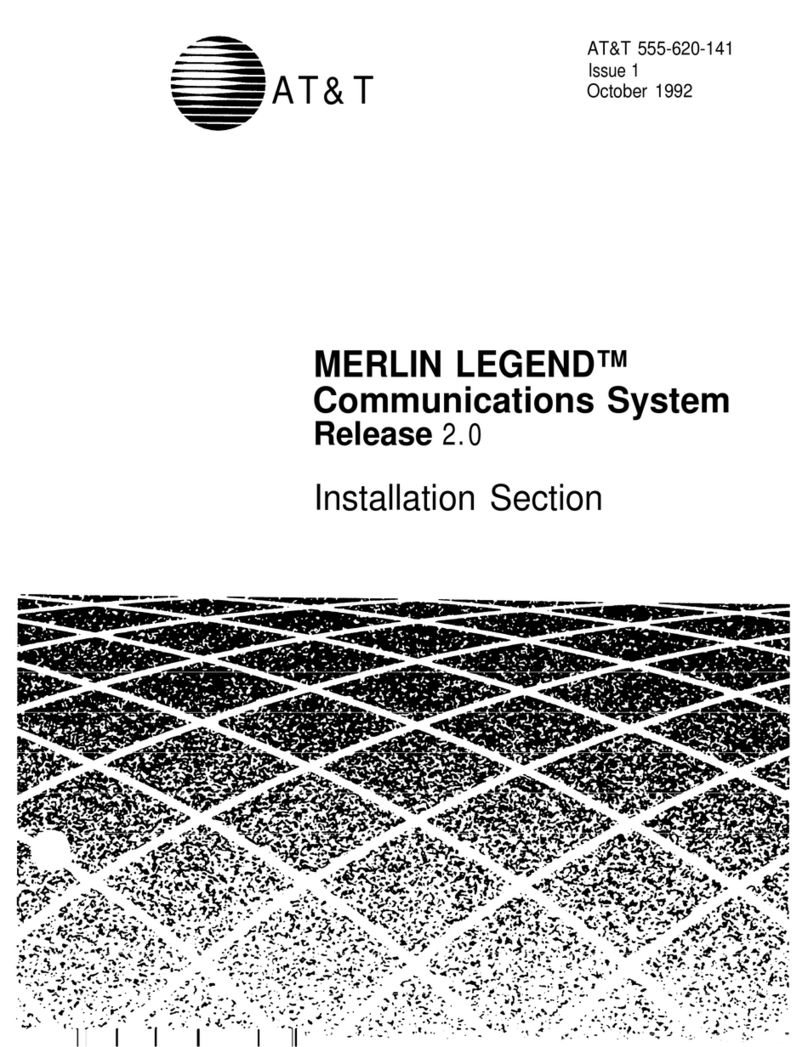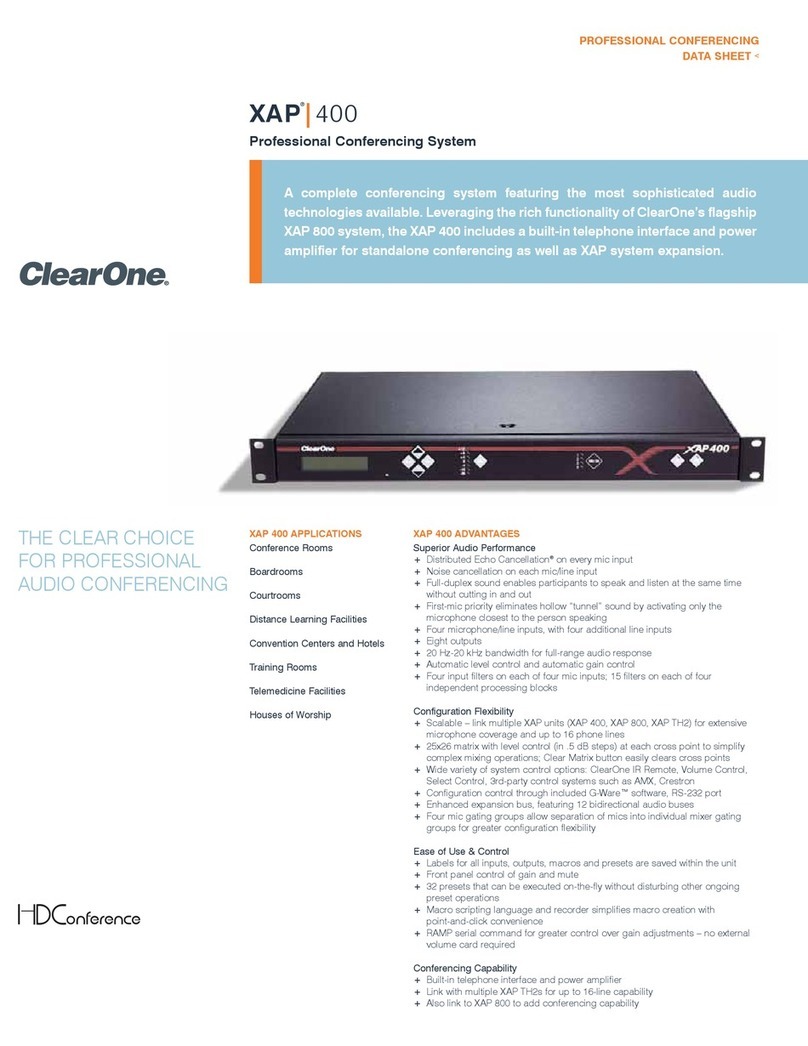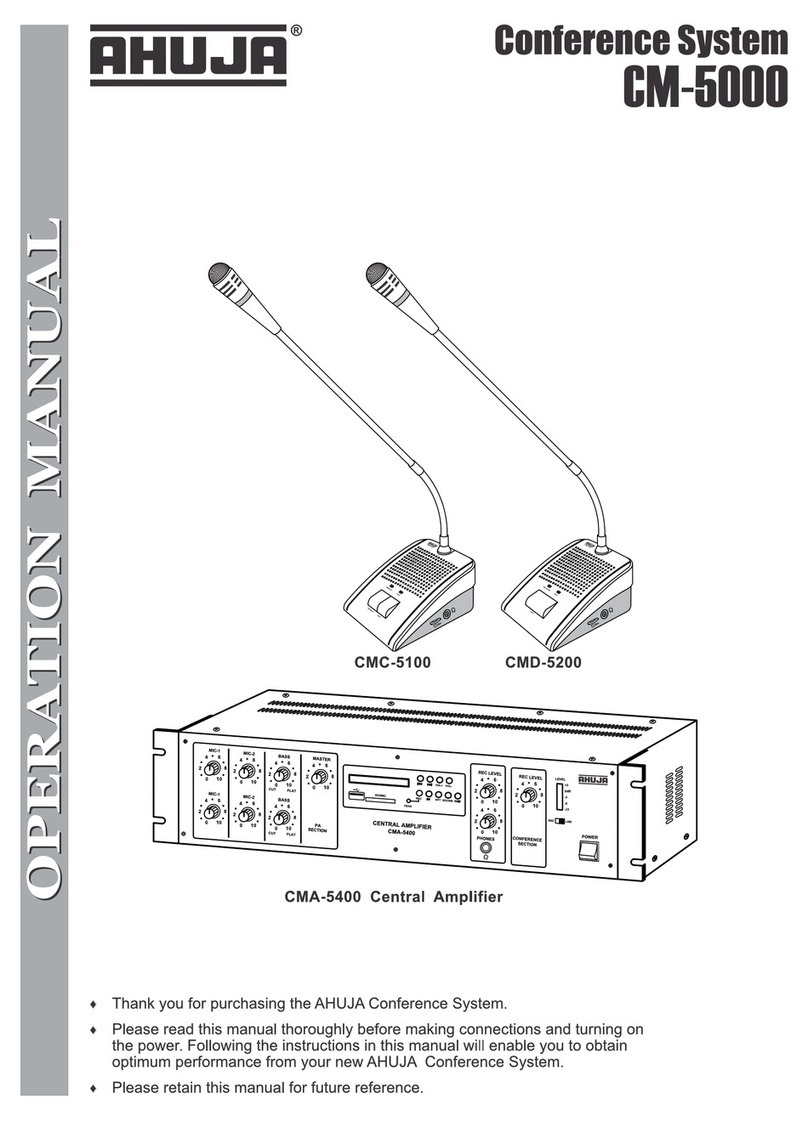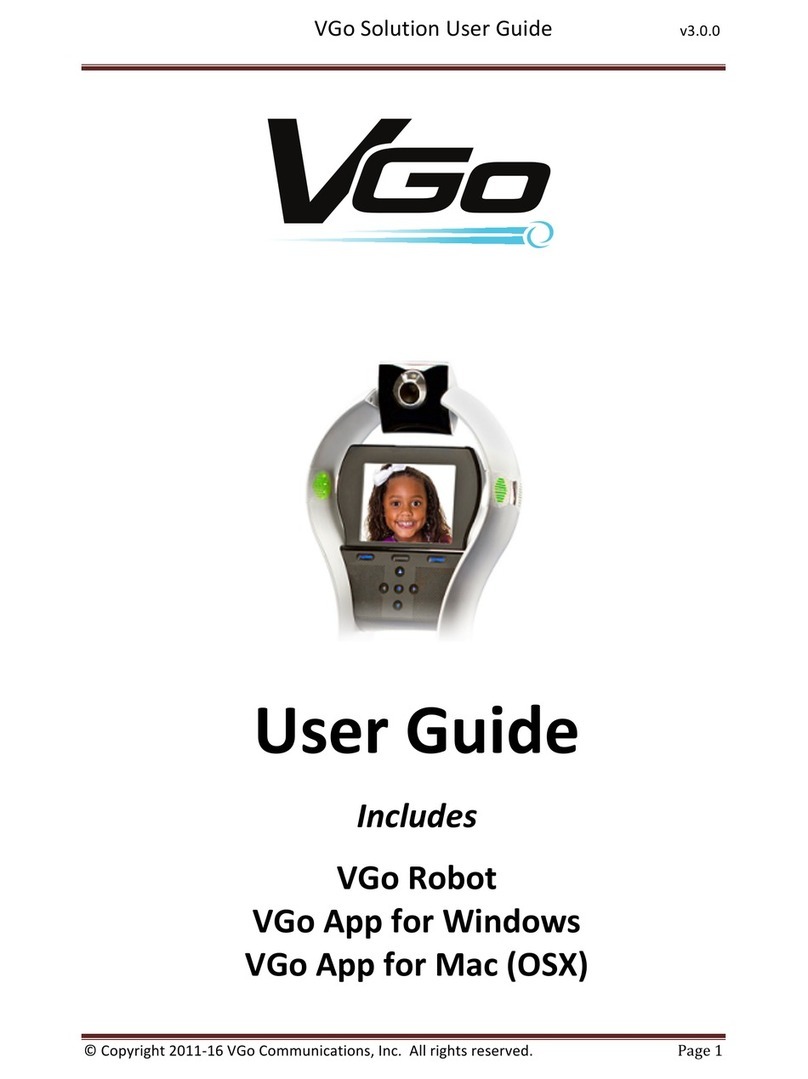Televic Confidea G3 Troubleshooting guide

conference
CONFIDEA G3
USER & INSTALLATION GUIDE

Copyright Statement
No part of this publication or documentation accompanying this product may be reproduced in any form or
by any means or used to make any derivative such as translation, transformation, or adaptation without the
prior written permission of the publisher, except in case of brief quotations embodied in critical articles or
reviews. Contents are subject to change without prior notice.
Copyright © 2019 by Televic Conference NV. All rights reserved.
The authors of this manual have made every effort in the preparation of this book to ensure the accuracy of
the information. However, the information in this manual is supplied without warranty, either express or
implied. Neither the authors, Televic Conference NV, nor its dealers or distributors will be held liable for any
damages caused or alleged to be caused either directly or indirectly by this book.
Trademarks
All terms mentioned in this manual that are known to be trademarks or service marks have been
appropriately capitalized. Televic NV cannot attest to the accuracy of this information. Use of a term in this
book should not be regarded as affecting the validity of any trademark or service mark.

CONTENTS
Introduction
Getting started 7
About this manual 7
Compatibility 8
About Confidea G3 9
Safety Instructions
Safety instructions 11
Safety 11
FCC & ICES Information 11
Conformity and Certification Info for Japan 12
Important safety instructions 12
Lithium batteries 15
General conformity info 17
Power connections 18
Confidea G3 Components
Introduction 21
General system architecture 21
Wireless Conference Access Point (WCAP) 22
Introduction 22
Installation 22
Connections and Controls 23
Wireless contribution units 26
Introduction 26
Controls and indicators 26
Install unit 28
Startup and shutdown of delegate unit 28
Battery pack 30
Introduction 30
Power supply 30
Controls and indicators 30
Battery charging and handling 31
Installation 32
Microphones 33
3

Introduction 33
Electrical and acoustic properties 33
Microphone connector 34
Operation 34
Installation Design
Wireless network and frequency bands 36
Wireless LAN 36
Televic Confidea wireless system 37
Frequency bands 37
Installation Process
Mount the Confidea WCAP 41
POSITION THE CONFIDEA WCAP 41
OPTIMIZE POSITION OF THE WCAP ANTENNAS 42
MAXIMUM RANGE OF THE WCAP 43
INSTALLING THE CONFIDEA WCAP 44
Configuration
Configure IP settings 46
Change IP settings in Windows 46
Change IP settings in macOS 48
Access the WCAP web server 51
ACCESS THE WCAP WEB SERVER FOR THE FIRST TIME 51
ACCESS THE CONFIGURED WCAP 53
RETURN TO FACTORY SETTINGS 53
Introduction to the web server 55
Compatibility 55
Quick start to the application 55
Configure network settings 58
Change IP settings 58
Configure frequency settings 60
Select frequencies 60
Frequency Planning 61
Configure conference settings 62
Initialization 62
Configure discussion options 65
Configure audio settings 69
General audio settings 69
AUX IN settings 72
AUX OUT settings 72
4

INTRODUCTION
This chapter will give you a short introduction to this manual and a general
description of the Confidea G3 and its functionalities.

GETTING STARTED
About This Manual
Throughout this guide we use different icons to designate different types of information:
This is a note. A note gives additional information, such as the meaning of the color of the LEDs. A
note also provides information that may only be applicable to some situations.
This is a tip. A tip gives you an alternative way to do a particular step or procedure, or lets you know
of an option that you may find helpful.
This indicates that something is very important. Important information is something that you need to
do in order to accomplish a certain task.
This provides safety precaution information, that is, information that you need to be careful about to
prevent potential problems when using our systems.
GETTING STARTED 7

Compatibility
This user manual applies to the following products:
Product Version
WCAP + firmware version ≥ 1.06
WCAP fpga version ≥ 1.06
WDU + firmware version ≥ 1.06
WCAP + 71.98.0033
CoCon ≥ 3.02
GETTING STARTED 8

ABOUT CONFIDEA G3
The Confidea Wireless G3 uses wireless technology to give you much more flexibility to set up your
conference system. The basic system consists of the following elements:
The Confidea Wireless Conference Access Point (WCAP)(A), which acts as a mini central unit.
Combine this with multiple Wireless Delegate/Chairman Units (WDU)(B).
Using the provided audio inputs and outputs (C), connect to different audio systems such as a
handheld (wireless) microphone, a room audio system, a video conferencing system, etc.
The access point has a built-in web server (E), which you can access from any desktop
computer, laptop, tablet or smartphone. You can link the WCAP with the CoCon software to
allow more extensive configuration of specific features such as voting.
Link the Confidea system to a camera (F) using the LAN connection (D). You can find more
information on how to configure this in the chapter Camera control.
Figure 1-1 Confidea G3 setup
ABO UT CO NFIDEA G 3 9

SAFETY INSTRUCTIONS
This chapter describes all safety instructions needed to use the Confidea G3
system. Read this before using the equipment.

SAFETY INSTRUCTIONS
The safety instructions contain general safety guidelines that integrators, installers, operators, end users,
and anyone else who installs or uses Televic Conference material is required to read and follow at all times.
Safety
All Televic Conference systems are state of the art devices and have been designed to meet all quality
standards. Nevertheless, the individual components of the conference system can cause danger for persons
and material assets if
the conference system is not used as intended,
the conference system is set up by personnel not familiar with the safety regulations,
the conference system is converted or altered incorrectly,
the safety instructions are not observed.
FCC & ICES Information
(U.S.A and Canadian Models only).
This Class B digital apparatus complies with Canadian norm ICES-003.
Cet appareil numérique de la classe B est conforme à la norme NMB-003 du Canada.
This equipment has been tested and found to comply with the limits for a Class B digital device, pursuant to
Part 15 of the FCC Rules. These limits are designed to provide reasonable protection against harmful
interference in a residential installation. This equipment generates, uses and can radiate radio frequency
energy and, if not installed and used in accordance with the instructions, may cause harmful interference to
radio communications. However, there is no guarantee that interference will not occur in a particular
installation. If this equipment does cause harmful interference to radio or television reception, which can be
determined by turning the equipment off and on, the user is encouraged to try to correct the interference by
one or more of the following measures:
Reorient or relocate the receiving antenna
Increase the separation between the equipment and receiver
Connect the equipment into an outlet on a circuit different from that to which the receiver is
connected
Consult the dealer or an experienced radio/TV technician for help
SAFETY INSTRUCTIO NS 11

Consult the Federal Communications Commission’s manual “How to Identify and Resolve
Radio-TV Interference Problems”
Operation is subject to the following two conditions:
1. This device may not cause harmful interference
2. This device must accept any interference received, including interference that may cause undesired
operation.
Changes or modifications made to this equipment not expressly approved by Televic Conference
may void the FCC authorization to operate this equipment.
Conformity And Certification Info For Japan
This device has been granted a designation number by Ministry of Internal Affairs and Communications
according to:
Ordinance concerning Technical Regulations Conformity Certification etc. of Specified Radio
Equipment (特定無線設備の技術基準適合証明等に関する規則)
Article 2 clause 1 item 19/3
Approval No.:
202WW10120791/2
202XW10120791/2
This device should not be modified, otherwise the granted designation number will be invalid.
Important Safety Instructions
1. Read Instructions. All the safety and operating instructions should be read before the product,
device or system is operated.
2. Retain Instructions. The safety and operating instructions should be retained for future reference.
The instructions should be kept in the vicinity of the product or system.
3. Heed Warnings. All warnings on the product and the operating instructions should be closely
adhered to.
4. Follow Instructions. All instructions for installation or operating/use should be followed closely.
SAFETY INSTRUCTIO NS 12

5. Cleaning. Unplug this product from the wall outlet before cleaning. Do not use liquid cleaners or
aerosol cleaners. Use only a damp cloth for cleaning.
6. Ventilation. Any slots and openings in the device or equipment are provided for ventilation and to
ensure reliable operation of the product and to protect it from overheating. These openings must
not be blocked or covered. The openings should never be blocked by placing the product on a chair,
table, rug, or other similar surface. This product should not be placed in a built-in installation such as
a bookcase or rack unless proper ventilation is provided or the manufacturer's instructions have
been adhered to.
7. Heat. The product should be situated away from heat sources such as radiators, heat registers,
stoves, or other products (including amplifiers) that produce heat. Do not use or operate any
equipment in environments that exceed the standard operating temperatures.
8. Modifications. Do not use any modifications, extension, or other attachments not recommended
by the product manufacturer as they may cause hazards.
9. Accessories. Only use attachments/accessories specified by the manufacturer. Do not place this
product on an unstable cart, stand, tripod, bracket, or table. The product may fall, causing serious
injury to a child or adult, and serious damage to the product. Use only with a cart, stand, tripod,
bracket, or table recommended by the manufacturer, or sold with the product. Any mounting of the
product should follow the manufacturer's instructions, and should use a mounting accessory
recommended by the manufacturer.
10. Water and Moisture. Do not use this product near water or in a humid environment.
11. Moving. A product and cart combination should be moved with care. Quick stops, excessive force,
and uneven surfaces may cause the product and cart combination to overturn.
12. Power Sources. This product should be operated only from the type of power source indicated on
the marking label. If you are not sure of the type of power supply of your room, consult your product
dealer or local power company. For products intended to operate from battery power, or other
sources, refer to the operating instructions.
13. Power Lines. An outdoor system should not be located in the vicinity of overhead power lines or
other electric light or power circuits, or where it can fall into such power lines or circuits. When
installing an outdoor system, extreme care should be taken to keep from touching such power lines
or circuits, as contact with them might be fatal. U.S.A. models only - refer to the National Electrical
Code Article 820 regarding installation of CATV systems.
14. Grounding or Polarization. Do not defeat the safety purpose of the polarized or ground-type
plug. A polarized plug has two blades with one wider than the other. A grounding type plug has two
blades and a third grounding prong. The wider blade or the third prong are provided for your safety.
SAFETY INSTRUCTIO NS 13

If the provided plug does not fit into your outlet, consult an electrician for replacement of the
obsolete outlet.
15. Power-Cord Protection. Power-supply cords should be routed to that they are not likely to be
walked on or pinched by items placed upon or against them, paying particular attention to cords at
plug, convenience receptacles, and the point where they exit from the product.
16. Lightning. For added protection for this product during a lightning storm, or when it is left
unattended and unused for long periods of time, unplug it from the wall outlet. This will prevent
damage to the product due to lightning and power-line surges. (Not applicable when special
functions are to be maintained, such as evacuation systems.)
17. Overloading. Do not overload wall outlets, extension cords or integral convenience receptacles as
this can result in a risk of fire or electric shock.
18. Object and Liquid Entry. Never push objects of any kind into this product through openings as
they may touch dangerous voltage points or short-out parts that could result in a fire or electric
shock. Never spill liquid of any kind on the product.
19. Inflammable and Explosive Substance. Avoid using this product where there are gases, and
also where there are inflammable and explosive substances in the immediate vicinity.
20. Heavy Shock or Vibration. When carrying this product around, do not subject the product to
heavy shock or vibration.
21. Servicing. Do not attempt to service this product yourself as opening or removing covers may
expose you to dangerous voltage or other hazards. Refer all servicing to qualified service personnel.
22. Damage Requiring Service. Unplug this product from the wall outlet and refer servicing to
qualified service personnel under the following conditions:
a. When the power-supply cord or plug is damaged.
b. If liquid has been spilled, or objects have fallen into the product.
c. If the product has been exposed to rain or water.
d. If the product does not operate normally by following the operating instructions. Adjust
only those controls that are covered by the operating instructions as an improper
adjustment of other controls may result in damage and will often require extensive work
by a qualified technician to restore the product to its normal operation.
e. If the product has been dropped or damaged in any way.
f. When the product exhibits a distinct change in performance-this indicates a need for
service.
SAFETY INSTRUCTIO NS 14

23. Replacement Parts. When replacement parts are required, be sure the service technician has used
replacement parts specified by the manufacturer or have the same characteristics as the original
part. Unauthorized substitutions may result in fire, electric shock, or other hazards.
24. Safety Check. Upon completion of any service or repairs to this product, ask the service technician
to perform safety checks to determine that the product is in proper operating condition.
25. Coax Grounding. If an outside cable system is connected to the apparatus, be sure the cable
system is grounded. U.S.A. models only: Section 810 of the National Electrical Code, ANSI/NFPA
No.70-1981, provides information with respect to proper grounding of the mount and supporting
structure, grounding of the coax to a discharge apparatus, size of grounding conductors, location of
discharge unit, connection to grounding electrodes, and requirements for the grounding electrode.
26. Eye exposure. Beware of permanent eye damage due to the infrared radiation. Permanent
exposure is allowed at a distance of 50cm (E=100W/m² limit according to IEC62471 2006-2007
first edition). At distances below 10 cm (=for servicing, installation testing), limit is reached after 20
to 30 seconds. Take precautions : cover the LEDs during servicing/testing and limit the exposure
time. Avoid looking directly into the LEDs and limit the exposure time. At distances between 10 to
50 cm : avoid looking directly into the LEDs and limit the exposure time.
Lithium Batteries
DANGER
ELECTRICAL MISUSE
Only use the dedicated charging case to charge the battery
Do not charge the battery by an electric outlet directly or a cigarette lighter charger
Do not charge the battery reversely
ENVIRONMENTAL MISUSE
Do not leave the battery near the fire or a heated source.
Do not throw the battery into the fire.
Do not leave, charge or use the battery in a place where the inside temperature may be over
60°C
Do not immerse, throw or submerge the battery in water
SAFETY INSTRUCTIO NS 15

OTHER
Do not fold the battery cased with laminated film such as pouch and Polymer.
Do not store the battery in a pocket or a bag together with metallic objects such as keys,
necklaces, hairpins, coins, or screws.
Do not short circuit (+) and (-) terminals with metallic objects intentionally.
Do not pierce the battery with a sharp object such as a needle or screw drivers.
Do not heat parts of the battery with heated objects such as soldering iron.
Do not hit battery with heavy objects such as a hammer.
Do not step on the battery and throw or drop the battery on a hard floor to avoid mechanical
shock.
Do not disassemble the battery or modify the battery design including electric circuit.
Do not solder on the battery directly.
Do not use seriously damaged or deformed battery.
Do not put the battery into a microwave oven, dryer ,or high-pressure container.
Do not use or assemble the battery with other manufacterers' batteries, different types and/or
models of batteries such as dry batteries, nickel-metal hydride batteries, or nickel-cadmium
batteries.
Do not use or assemble old and new batteries together.
WARNING
Stop charging the battery if charging isn't completed within the specified time.
Stop using the battery if the battery becomes abnormally hot, order, discoloration, deformation,
or abnormal conditions are detected during use, charge, or storage.
Keep away from fire immediately when leakage or foul odors are detected. If liquid leaks onto
your skin or cloths, wash well with fresh water immediately.
If liquid leaking from the battery gets into your eyes, don't rub your eyes and wash them with
clean water and go to see a doctor immediately.
If the terminals of the battery become dirty, wipe with a dry cloth before using the battery.
SAFETY INSTRUCTIO NS 16

The battery can be used within the following temperature ranges. Don't exceed these ranges.
Charge temperature ranges : 0℃~ 45℃
Discharge Temperature ranges : -20℃~ 60℃
Store the battery at temperature below 60℃
Cover terminals with proper insulating tape before disposal.
CAUTION
ELECTRICAL MISUSE
Battery must be charged with constant current-constant voltage (CC/CV).
Charge current must be controlled by specified value in Cell specification.
Cut-off Voltage of charging must be 4.2V.
Charger must stop charging battery by detecting either charging time or current specified in
Cell’s specification.
Discharge current must be controlled by specified value in Cell’s specification.
Cut-off Voltage of discharging must be over 2.5V.
OTHERS
Before using the battery or charging case, read the user manual and precaution of its handling.
Replace the battery when using time of battery becomes much shorter than usual.
Cover terminals with insulating tape before proper disposal.
If the battery is needs to be stored for an long period, the battery should be removed from the
application and stored in a place where humidity and temperature are low.
While the battery is charged, used and stored, keep it away from object materials with static
electric chargers.
General Conformity Info
The Confidea Wireless Conference system complies with following standards:
SAFETY INSTRUCTIO NS 17

EN60065
EN55103-1/-2
IEC60914
Power Connections
For permanently connected equipment, a readily accessible disconnect device shall be incorporated in the
fixed wiring; For pluggable equipment, the socket-outlet shall be installed near the equipment and shall be
easily accessible.
This label may appear on the bottom of the apparatus due to space limitations.
The lightning flash with an arrowhead symbol, with an equilateral triangle, is intended
to alert the user to the presence of un-insulated ‘dangerous voltage’ within the
products enclosure that may be of sufficient magnitude to constitute a risk of electric
shock to persons.
The exclamation mark within an equilateral triangle is intended to alert the user to the
presence of important operating and maintenance (servicing) instructions in the
literature accompanying the appliance.
To reduce the risk of fire or electric shock, do not expose this appliance to rain or moisture. Do not
open the cabinet; refer servicing to qualified personnel only.
To prevent electric shock, do not use this (polarized) plug with an extension cord receptacle or
other outlet unless the blades can be fully inserted to prevent blade exposure.
SAFETY INSTRUCTIO NS 18

Installation should be performed by qualified service personnel only in accordance with the
National Electrical Code or applicable local codes.
Installation should be performed by qualified service personnel only in accordance with the
National Electrical Code or applicable local codes.
SAFETY INSTRUCTIO NS 19

CONFIDEA G3 COMPONENTS
A Confidea G3 setup consists of three elements: the Confidea G3 WCAP,
Confidea G3 units, a charging case. This chapter will describe these hardware
components together with how you can use these components to match your
needs.
Other manuals for Confidea G3
3
Table of contents
Other Televic Conference System manuals

Televic
Televic LINGUA IR Troubleshooting guide

Televic
Televic D-CERNO User manual

Televic
Televic D-CERNO User manual

Televic
Televic Confidea User manual

Televic
Televic Confidea G3 User manual

Televic
Televic Confidea Instruction Manual

Televic
Televic Confidea G3 User manual
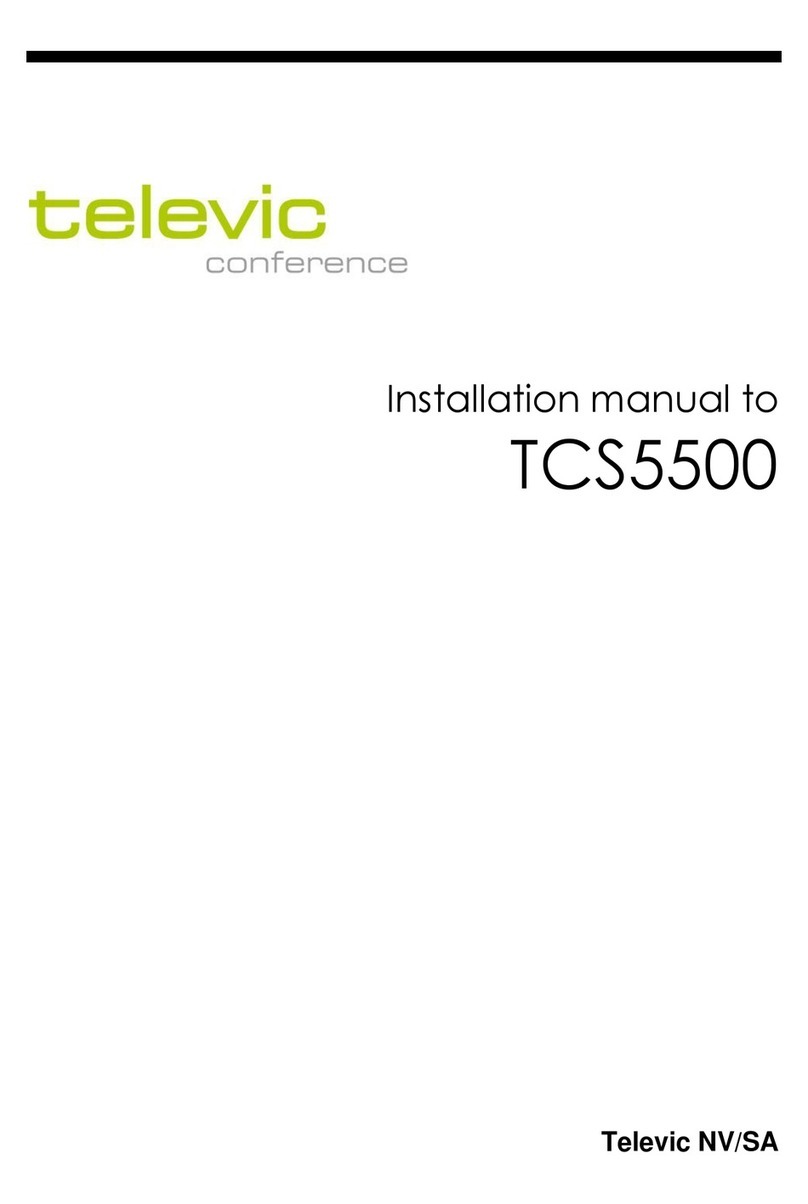
Televic
Televic TCS5500 User manual

Televic
Televic D-CERNO User manual

Televic
Televic Confidea DD G3 User guide