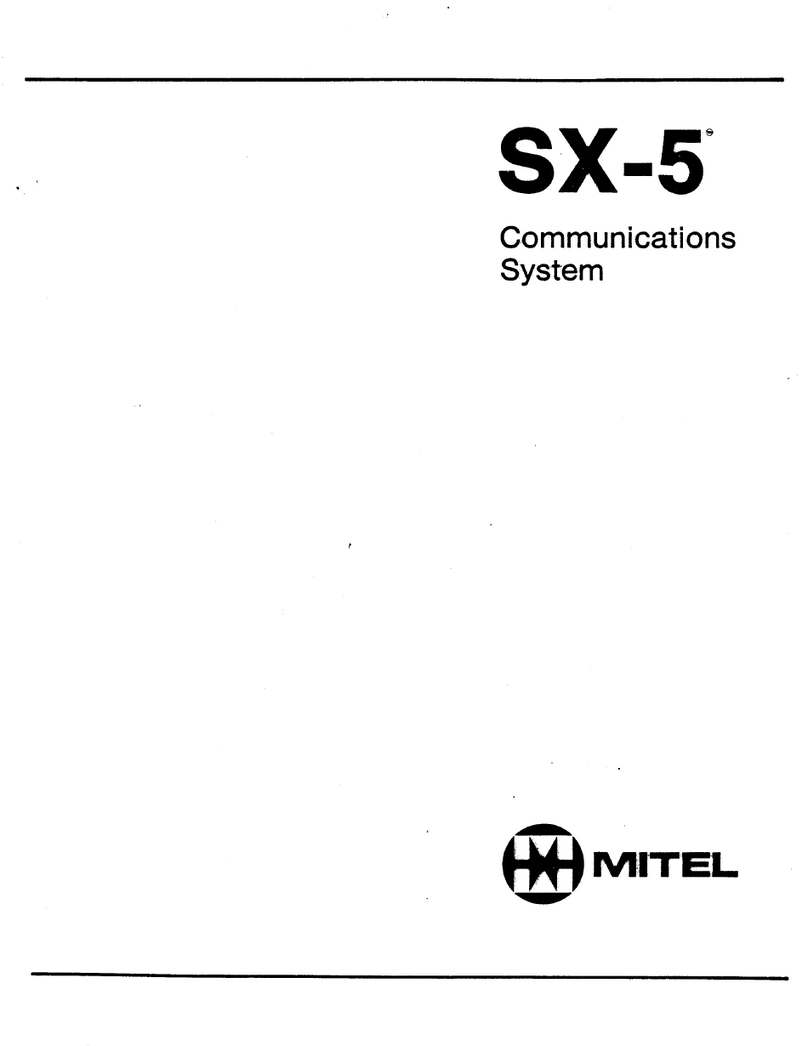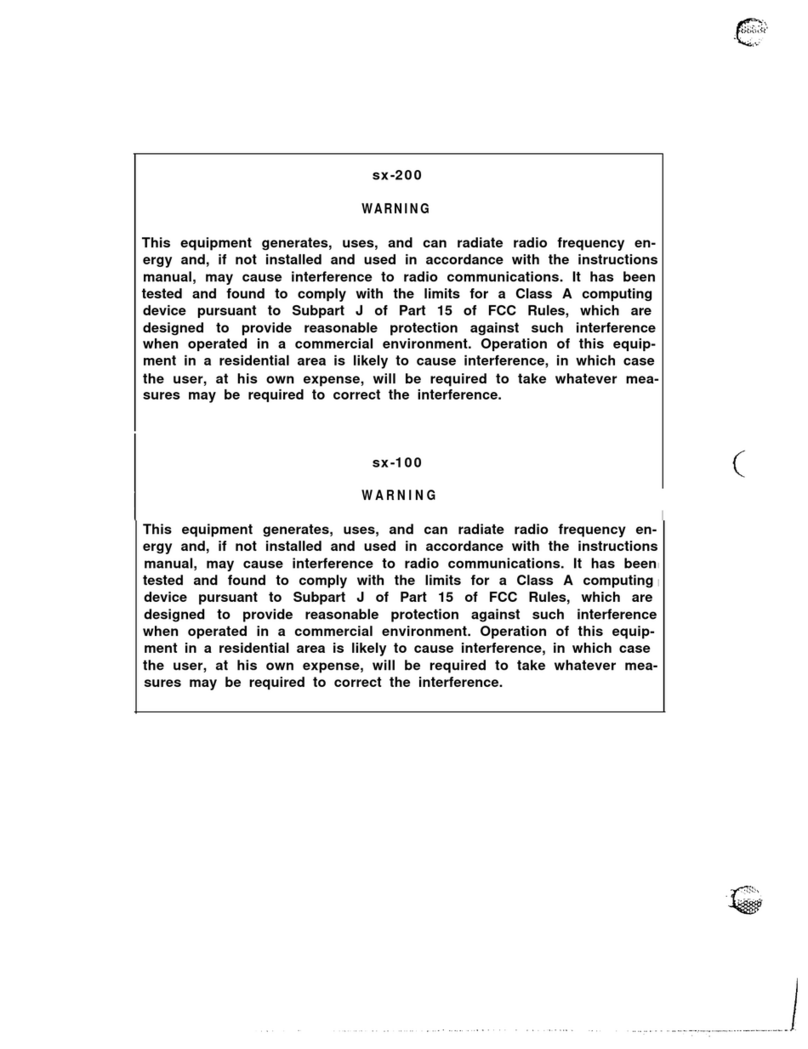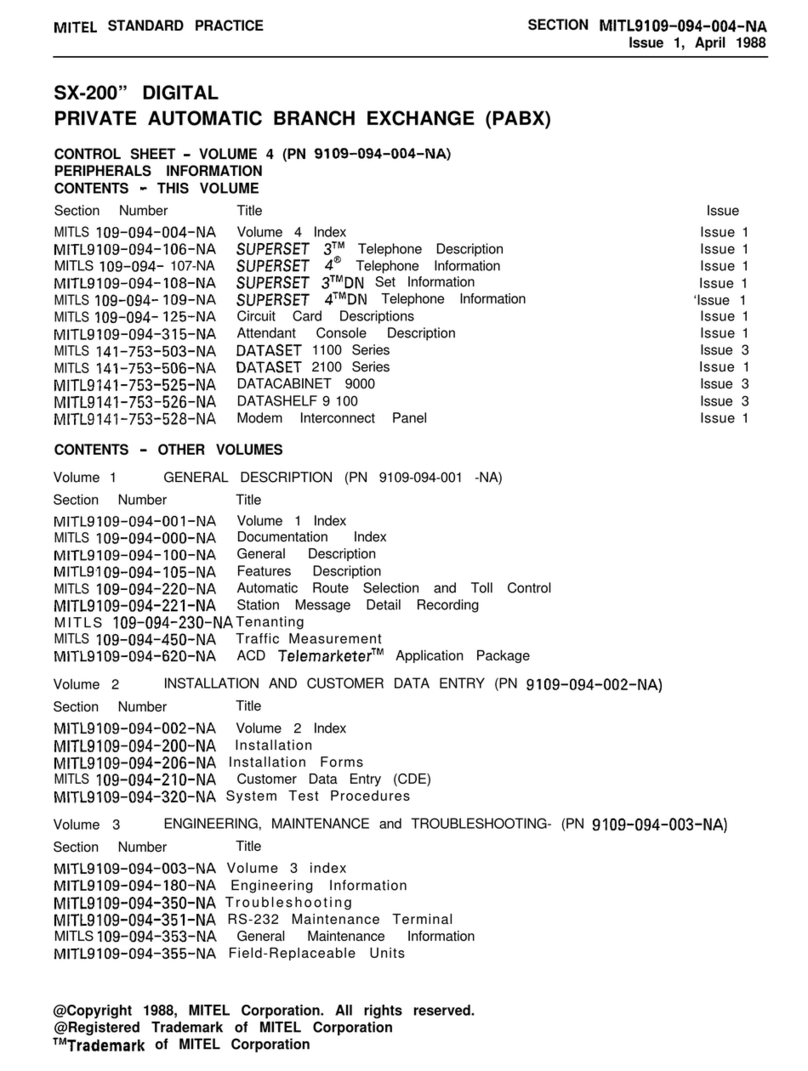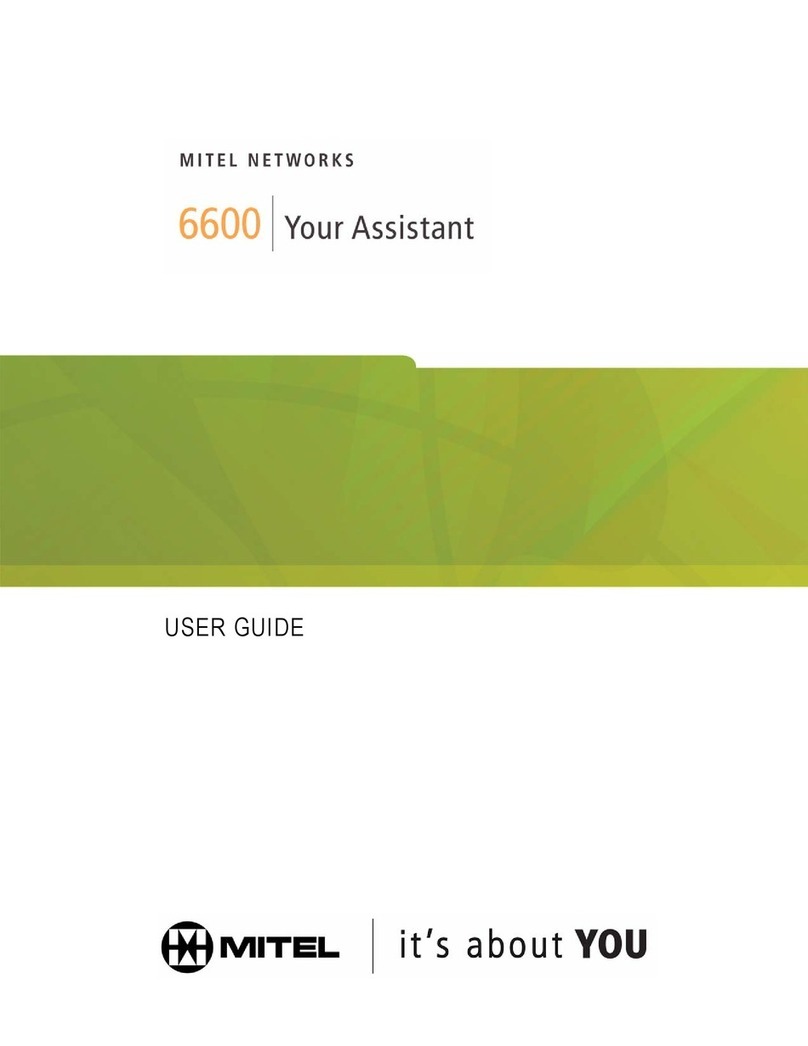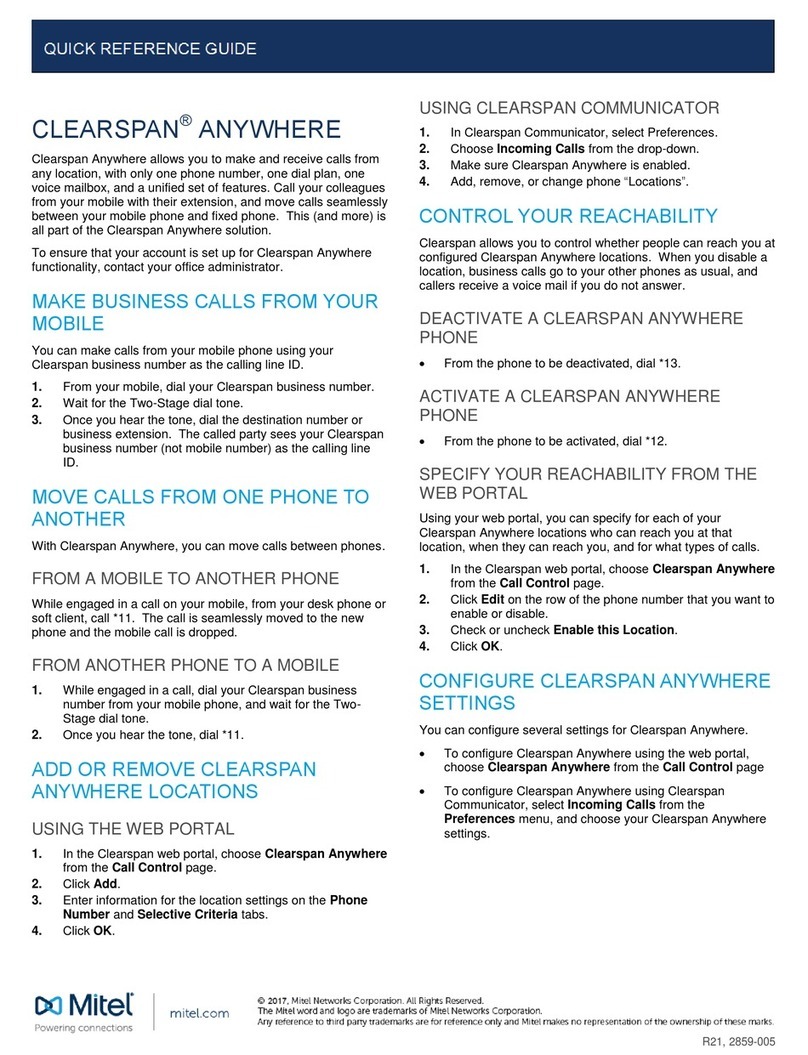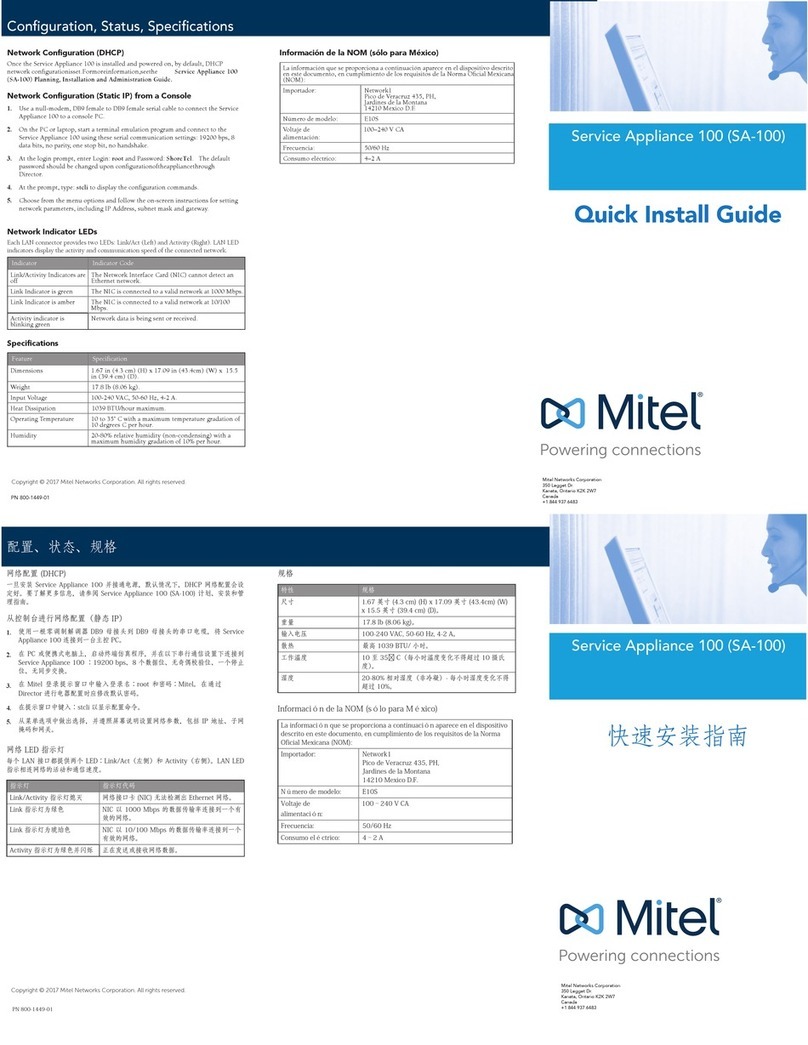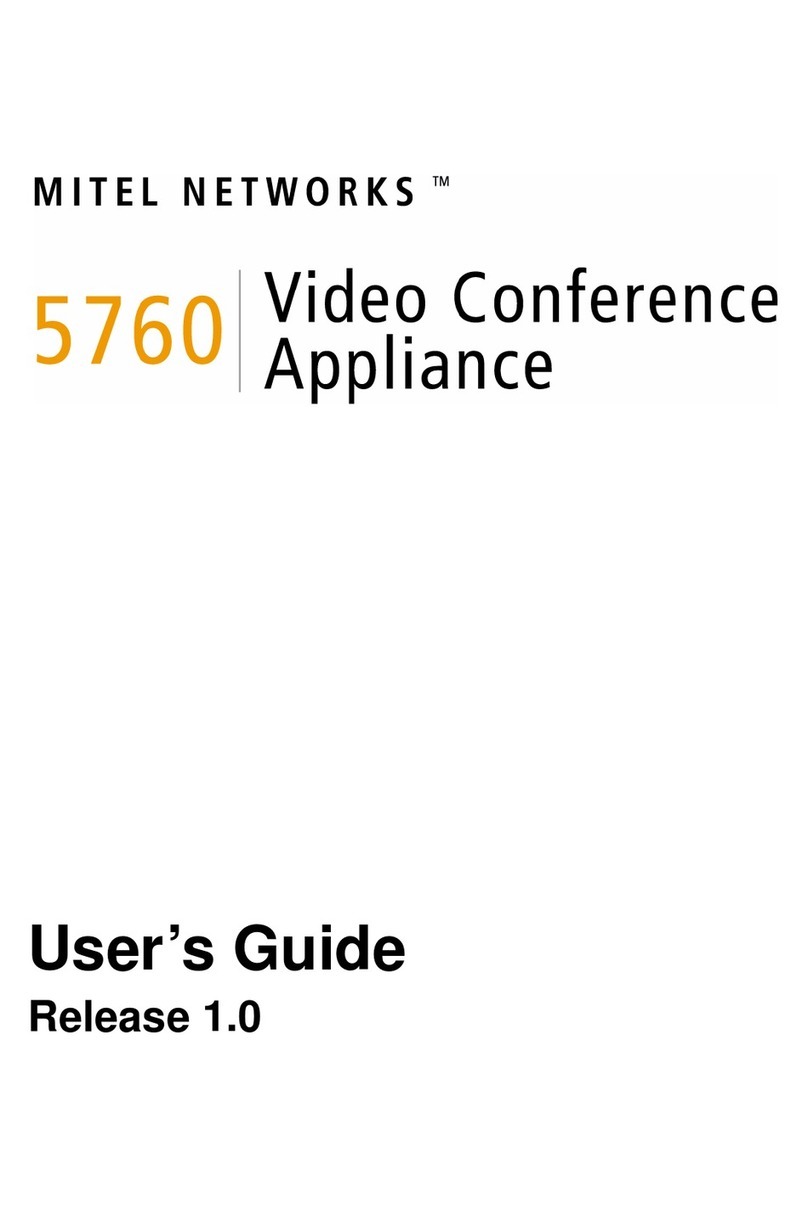TD
34/1531-ANF901 43 B1 2016-03-31
Installation Guide
Contents
Introduction.............................................................................................................. 2
1.1 Abbreviations and Glossary.................................................................................... 3
2. General Information............................................................................................ 4
2.1 Licenses ........................................................................................................ 4
2.2 MAC Address ................................................................................................ 4
2.3 Authentication and Administration................................................................. 4
3. Description.......................................................................................................... 6
3.1 Overview of Connectors, Buttons and LEDs................................................. 6
3.2 Label for IP Address/Host Name................................................................... 7
3.3 LED Indications ............................................................................................. 8
3.4 Operating Mode............................................................................................. 9
4. Installation and Configuration......................................................................... 11
4.1 Mounting...................................................................................................... 11
4.2 Supply Voltage............................................................................................. 16
4.3 Connections................................................................................................. 17
4.4 Accessing Product....................................................................................... 19
4.5 Basic Configuration ..................................................................................... 23
5. Working in Boot Mode...................................................................................... 25
5.1 Set Product in Boot Mode............................................................................ 25
6. Demonstration Mode........................................................................................ 28
7. Maintenance...................................................................................................... 29
7.1 Software Management ................................................................................ 29
7.2 Restarting the Product................................................................................. 30
7.3 Factory Reset .............................................................................................. 30
8. Troubleshooting................................................................................................ 31
8.1 Troubleshooting from Boot Mode ................................................................ 32
9. Related Documents .......................................................................................... 33
10. Document History...................................................................................................... 34