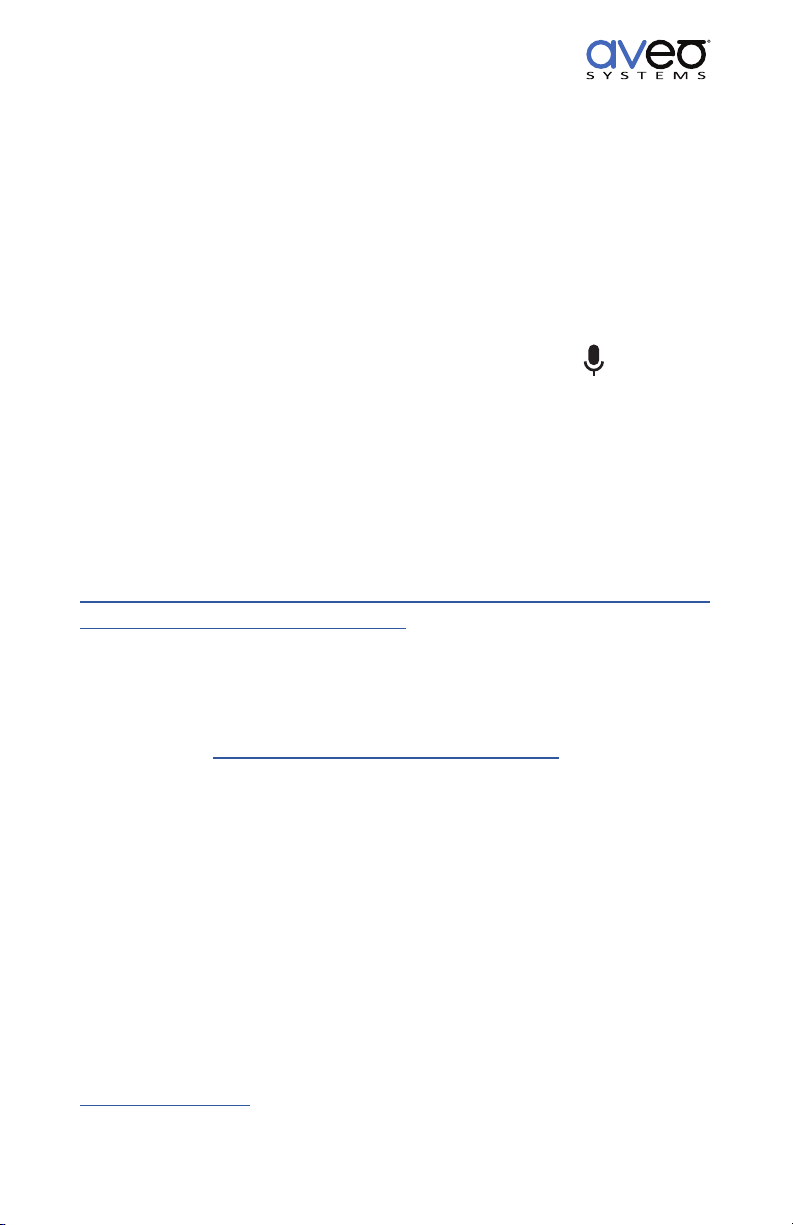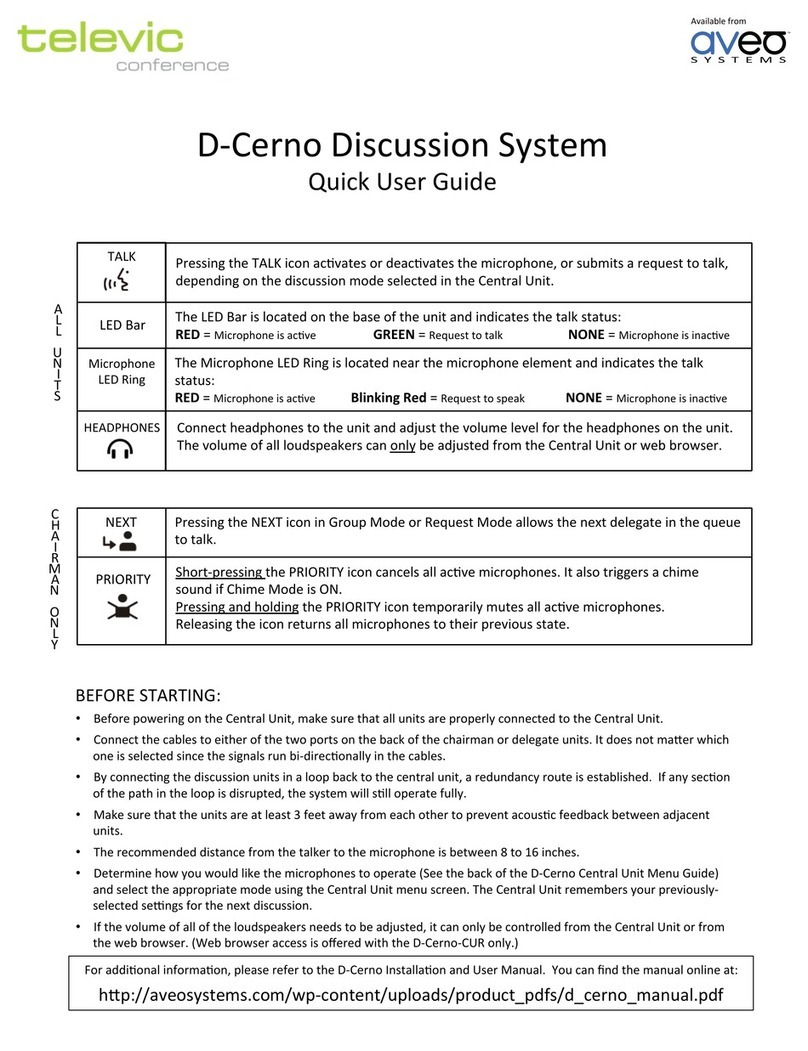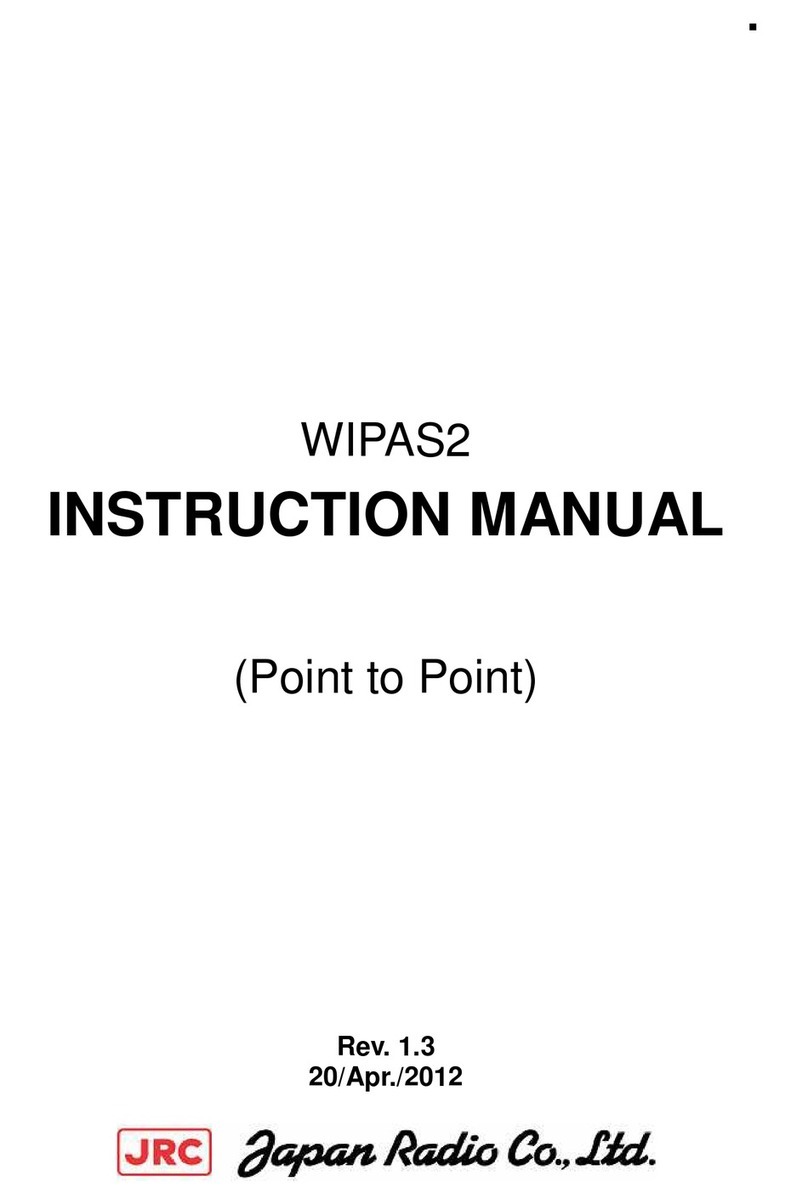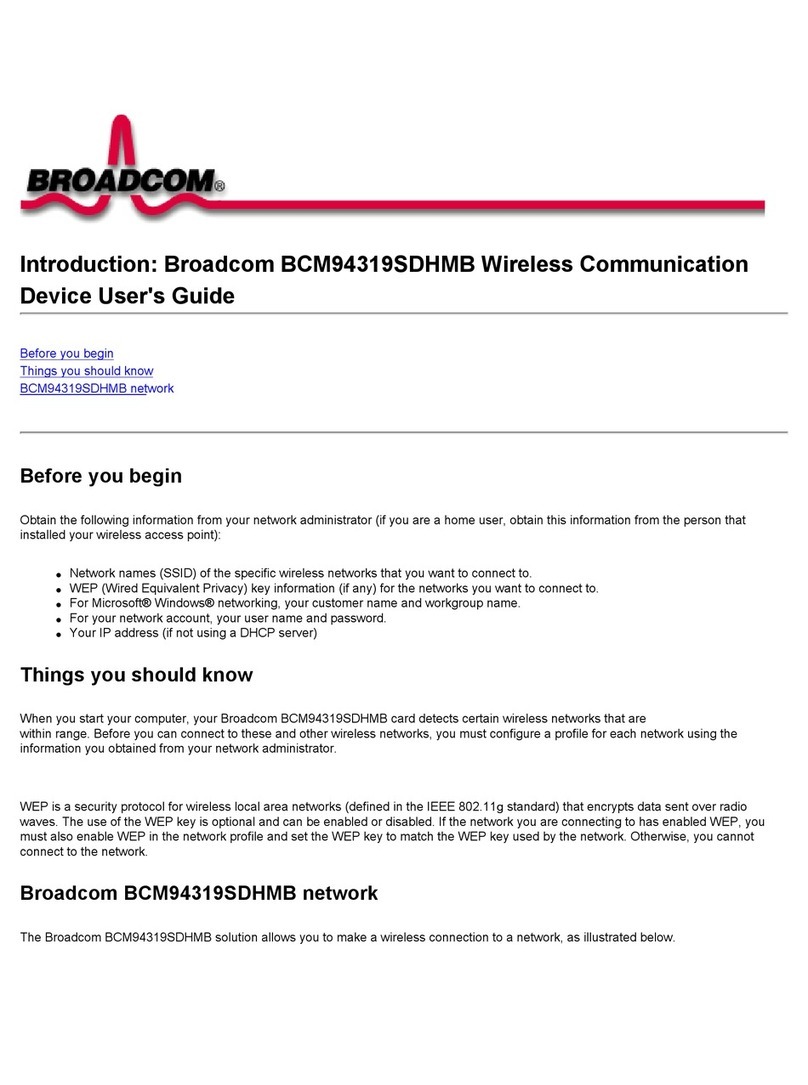Televic Confidea G3 User manual
Other Televic Conference System manuals

Televic
Televic Confidea User manual
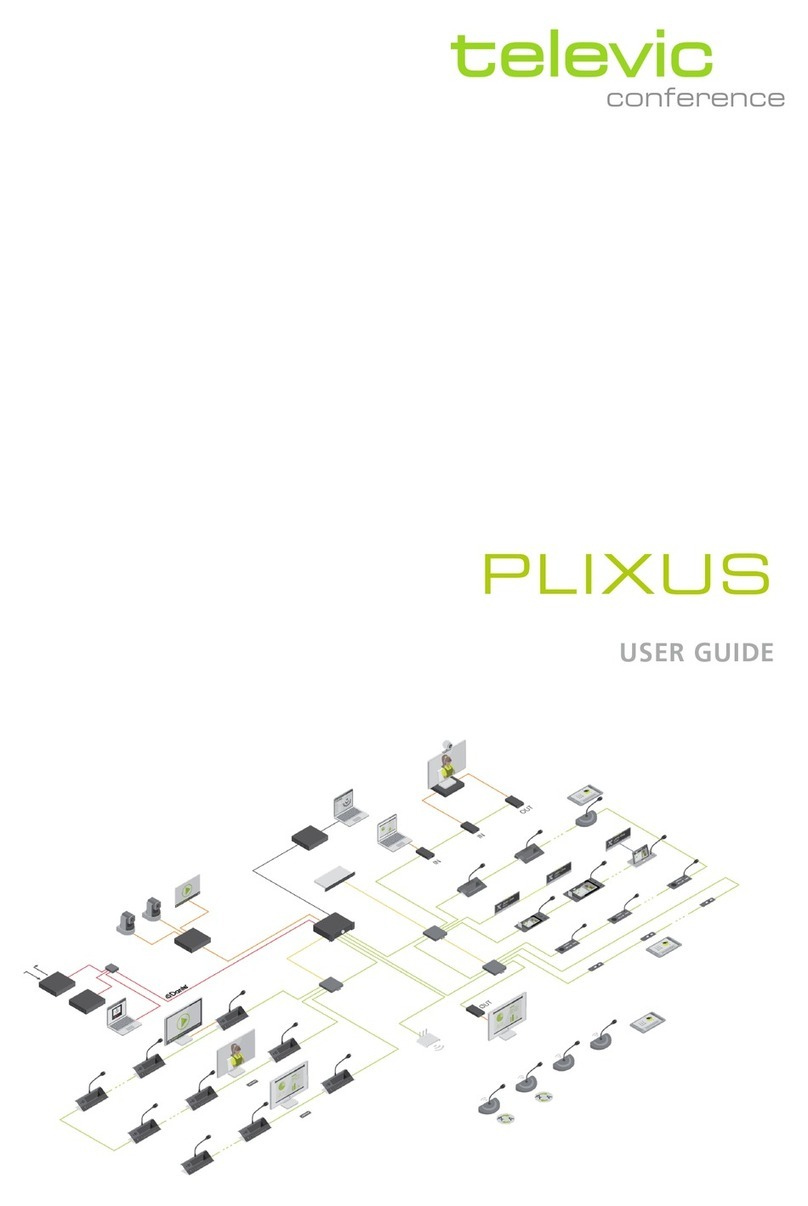
Televic
Televic Plixus MME User manual

Televic
Televic Confidea G3 User manual

Televic
Televic D-CERNO User manual

Televic
Televic Confidea DD G3 User guide

Televic
Televic CONFIDEA FLEX G4 Troubleshooting guide

Televic
Televic D-CERNO User manual

Televic
Televic LINGUA IR Troubleshooting guide

Televic
Televic Plixus Series User manual
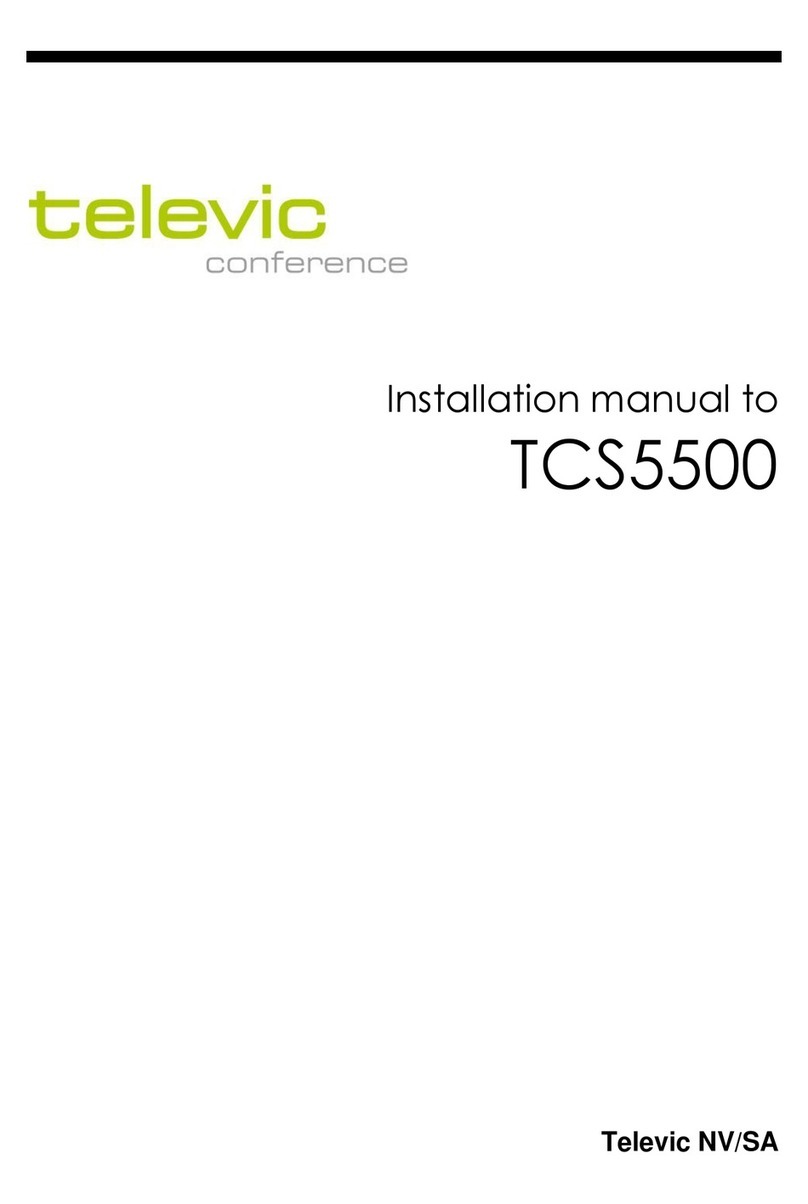
Televic
Televic TCS5500 User manual
Popular Conference System manuals by other brands

Yealink
Yealink MeetingSpace VC880 quick start guide

Cooper Notification
Cooper Notification SP40S Series Installation, testing, operation and maintenance manual
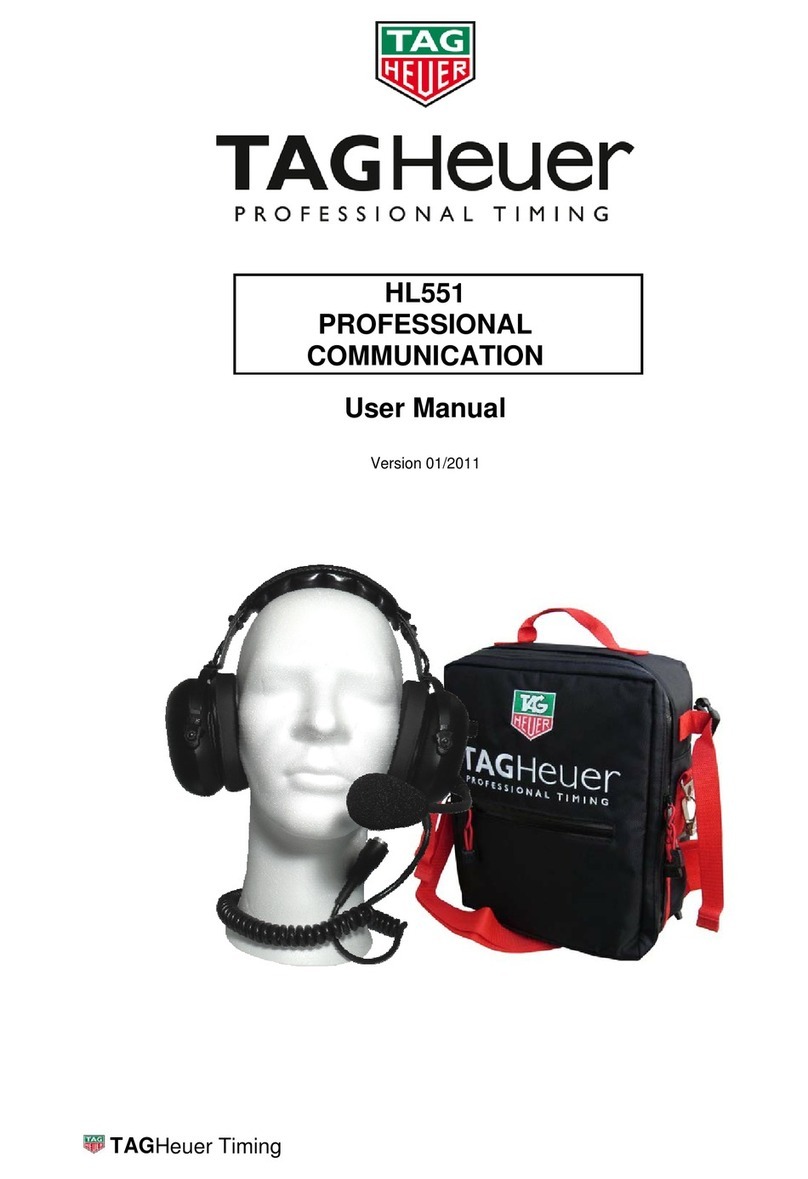
TAG Heuer
TAG Heuer HL551 user manual

TKOKO
TKOKO AP-815E Operation manual
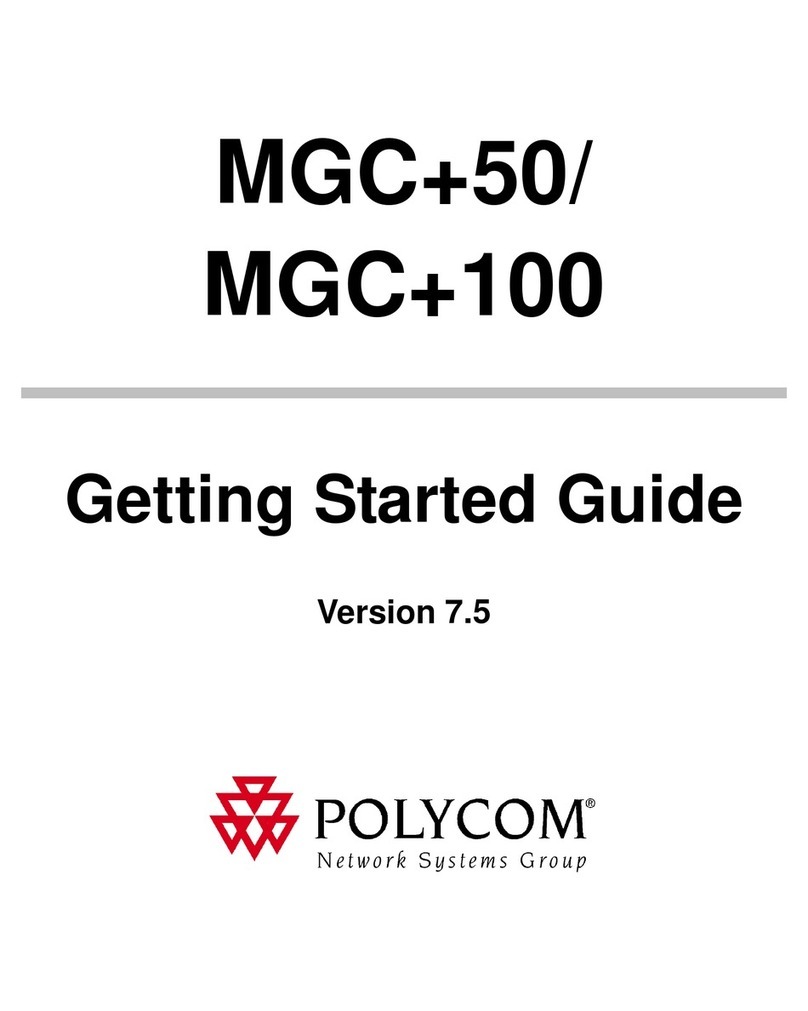
Polycom
Polycom MGC+100 ReadiConvene Getting started guide

Hall Technologies
Hall Technologies HT-CALIPSO manual

Mitel
Mitel Navigator 3300 ICP Technician's handbook
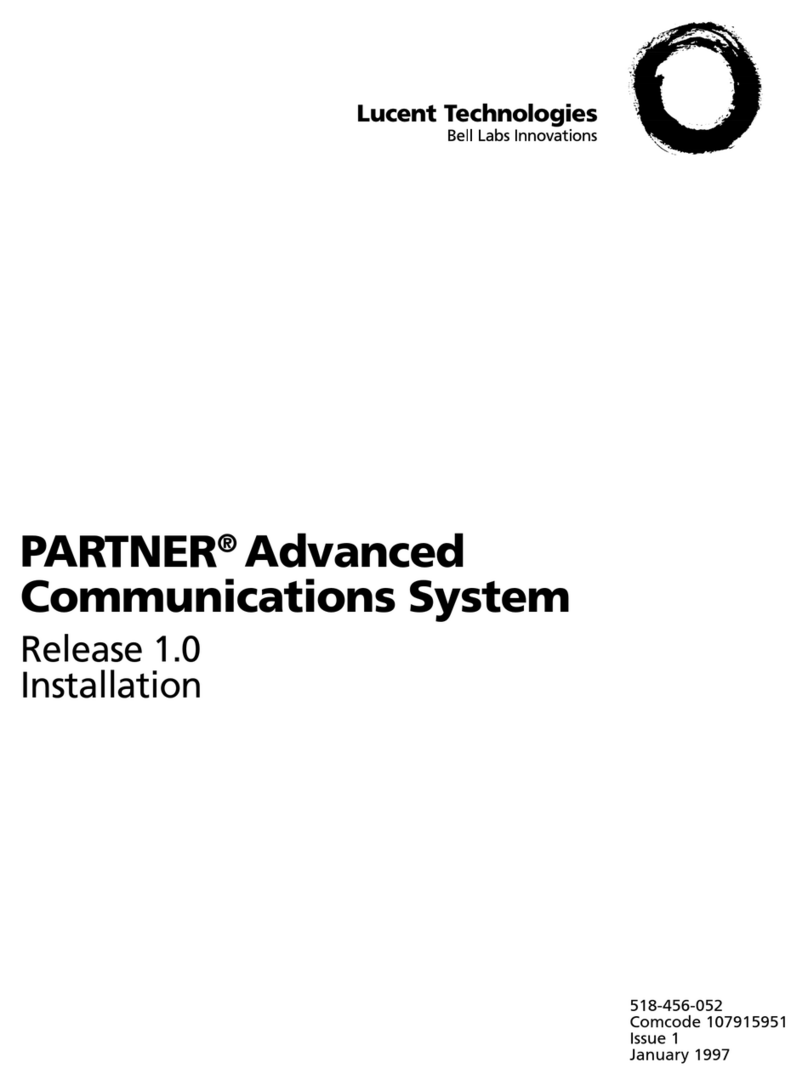
Lucent Technologies
Lucent Technologies PARTNER Advanced Communications System Release... installation guide

Huawei
Huawei Mic 500 quick start

Cisco
Cisco TelePresence IX5000 installation guide

Bosch
Bosch CCS 1000 D quick start guide

Kindermann
Kindermann KVC90 user manual