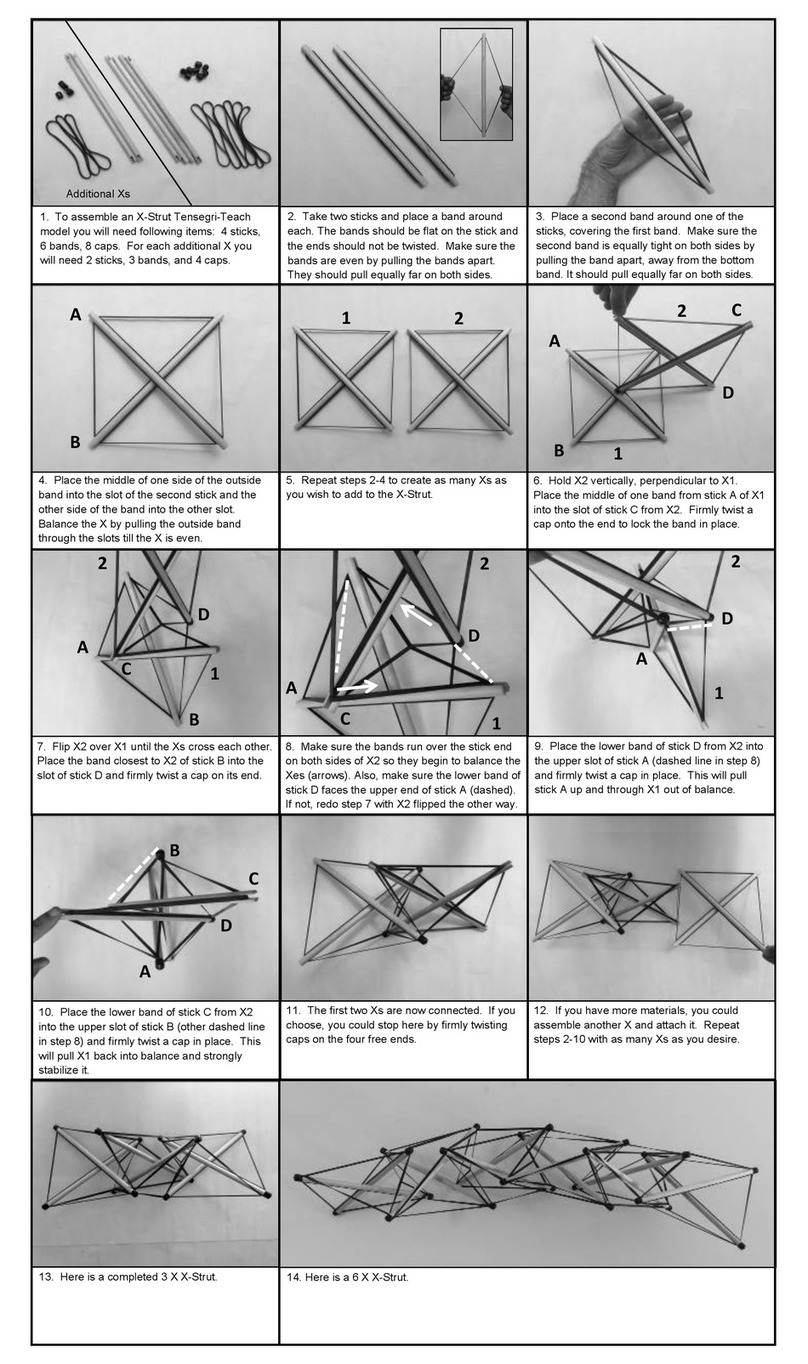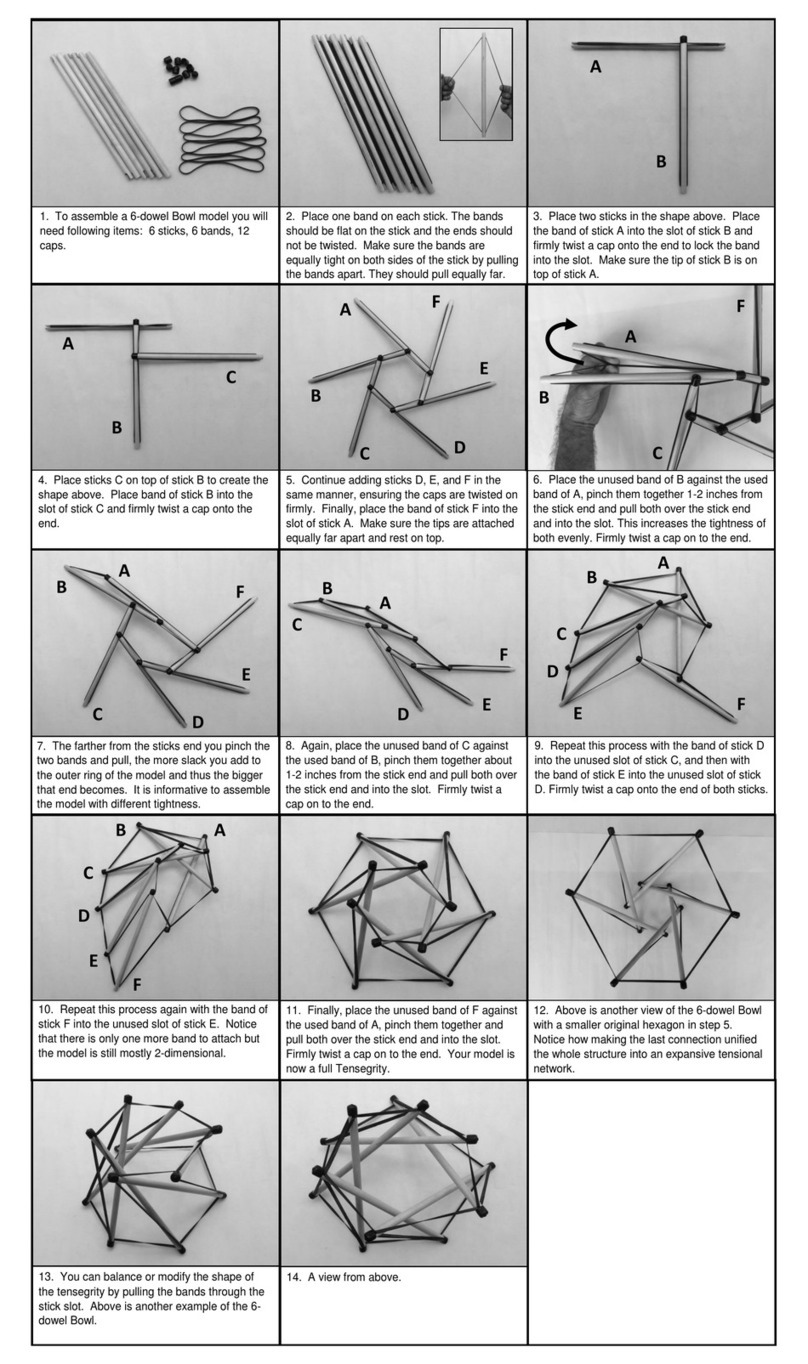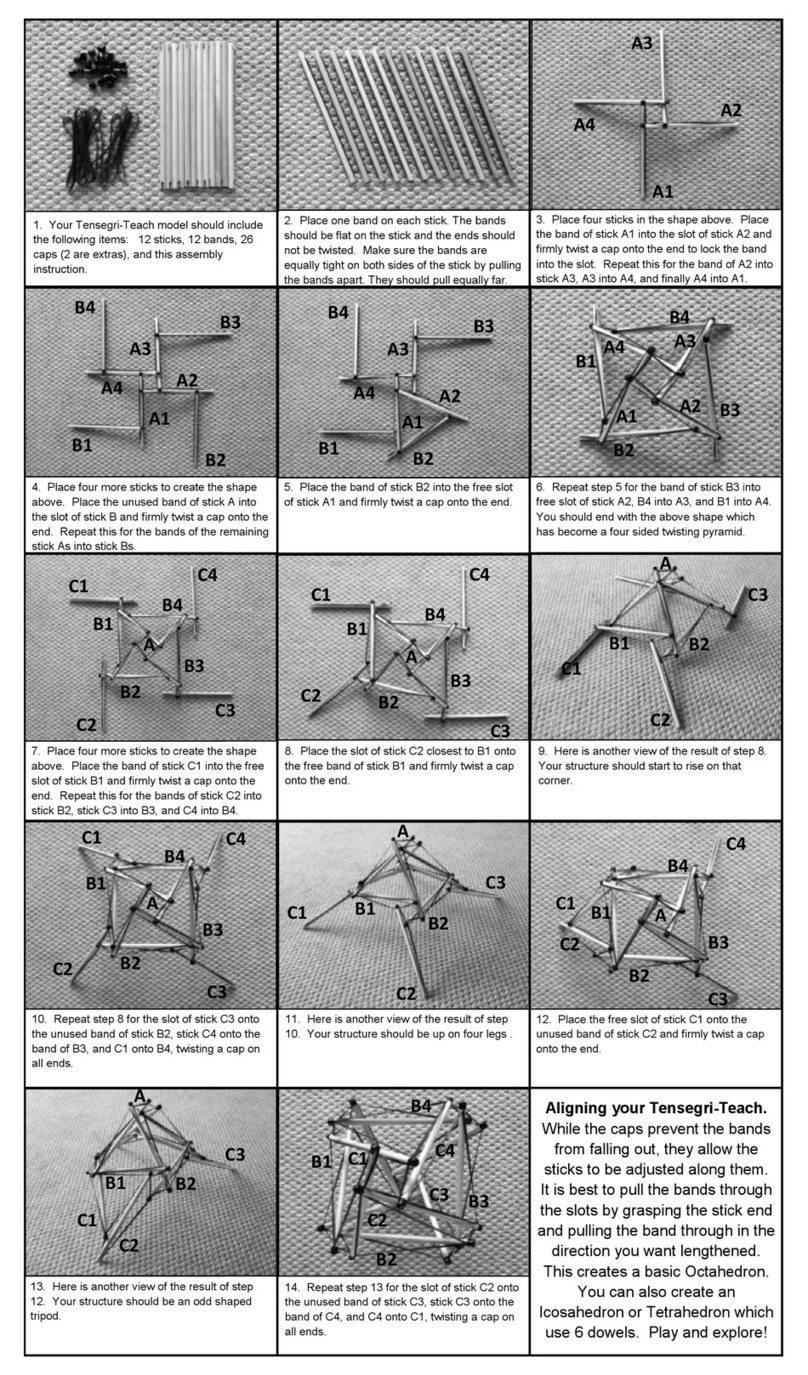13. Flip the pelvis onto its feet. Bring the inner
bands between half sticks E & F (white) and bring
them together, placing both into the empty slot of
half-stick I. Twist a cap on to lock it in place.
14. Your Tensegri-Teach Pelvis is now complete.
You can balance the pelvis by pulling the bands
through the stick slot. Try to keep half stick E, F,
G, & H lined up, A & B vertically balanced, and C
& D horizontally balanced.
14. Another view. Play with walking the pelvis.
Notice how the pelvis torques (twists anterior –
posterior), how it rotates, and how it side tilts.
All three movements in all three planes
naturally manifest in gait.
2. Place one band on each full stick. The bands
should be flat on the stick and the ends should
not be twisted. Make sure the bands are equally
tight on both sides of the stick by pulling the
bands apart. They should pull equally far.
1. To assemble the Tensegri-Teach Pelvis you
will need the following items: 4 full sticks, 5 half
sticks, 7 bands, 18 caps.
3. Place three sticks in the shape above. Place
the top band of stick A into the slot of stick C and
firmly twist a cap onto the end to lock the band in
place. Do the same for the band of stick B into
the other end of C.
4. Place stick D under stick C to create the
shape above. Place the bottom band of sticks A
and B into the slots of stick D and firmly twist a
cap onto the ends.
5. Place the band closest to you of stick C into
one end of the half-stick E. Place the band
closest to you of stick D into the other end of half-
stick E. Keep half-stick E towards the right side
of the structure. Do not twist a cap on yet.
6. Place the left side of the same bands of sticks
C & D into the ends of half-stick F. Shift half-
sticks E & F so they are equally spaced towards
sticks A & B. Try to keep the structure
symmetrical (above stick E needs to shift right).
7. Tilt the model towards you and repeat steps 5
& 6 with the far bands of full sticks C & D, fitting
them into the slots of half-sticks G & H. Shift
half-sticks G & H so they are directly above half-
sticks E & F. Do not twist the caps on yet.
8. Place a new band into the slot farther from
you of stick A and another into stick B and twist
caps on both ends. Next, place the other end of
both bands into a slot of half-stick I and twist a
cap on. Balance both bands as in step 2.
9. Place a band into the free slot of stick A and
twist a cap on. Place the other end of the band
into the free end of stick B and twist a cap on.
Ensure the evenness of the band by pulling the
band apart as in step 2.
10. Flip the pelvis onto its ‘feet’. Place each side
of the band between stick A & B (white) into the
slots of half-stick F and twist a cap on each end.
Repeat with half-stick E (white arrows).
11. Flip the pelvis onto its ‘sacrum’. Place each
side of the band between the ‘foot’ of sticks A &
half-stick I (white) into the slots of half-stick G.
Twist a cap on to lock the bands in place.
12. Place each side of the band between the
‘foot’ of stick B & half-stick I (white) into the slots
of half-stick H. Twist a cap on each end.