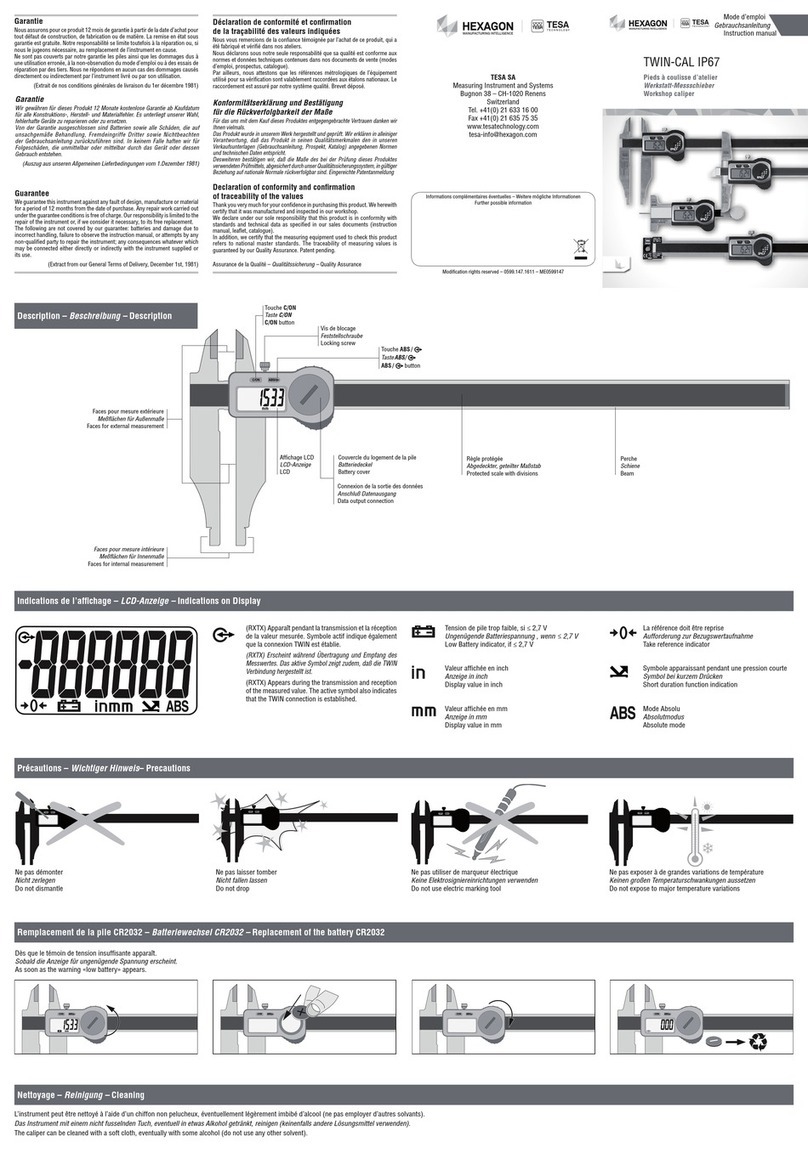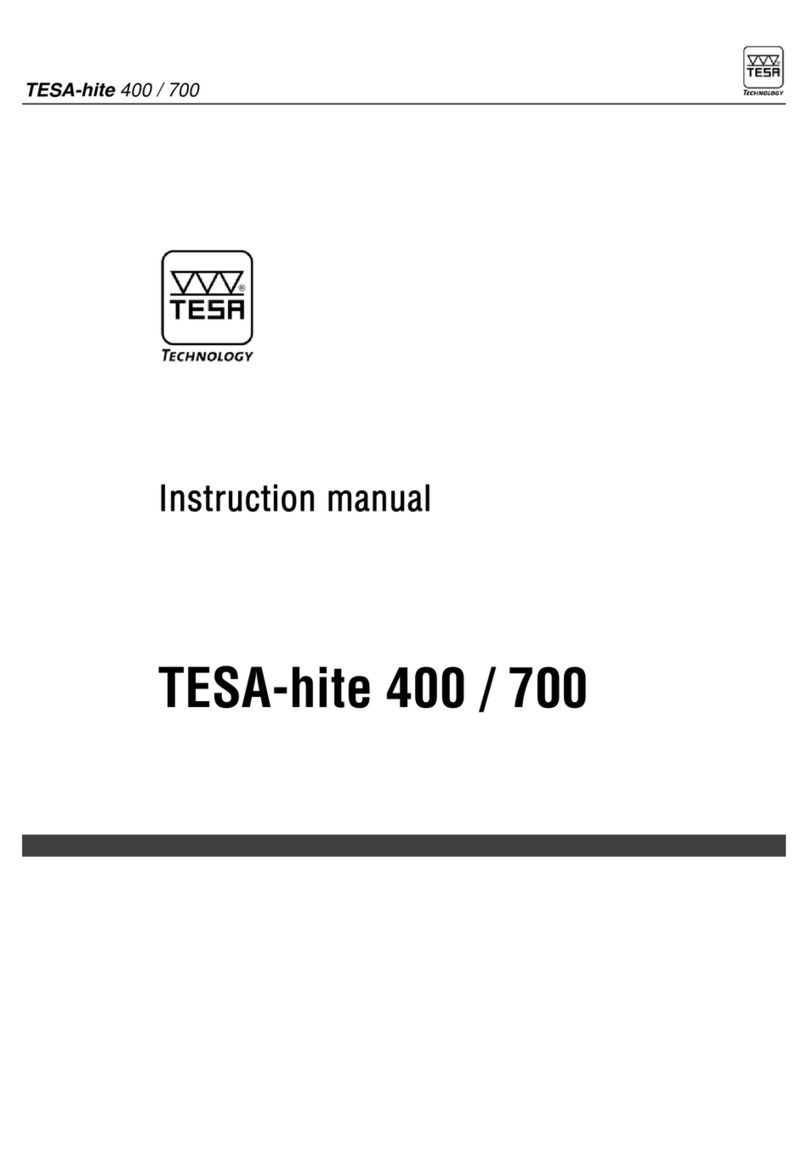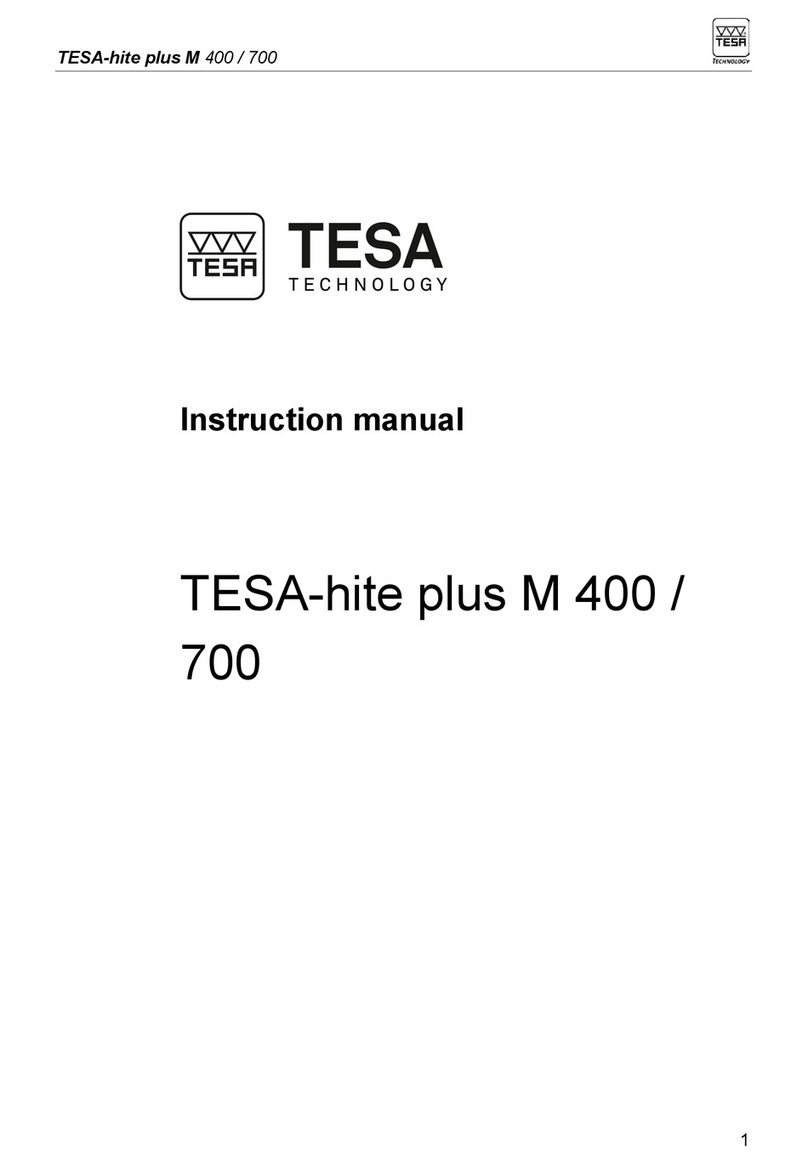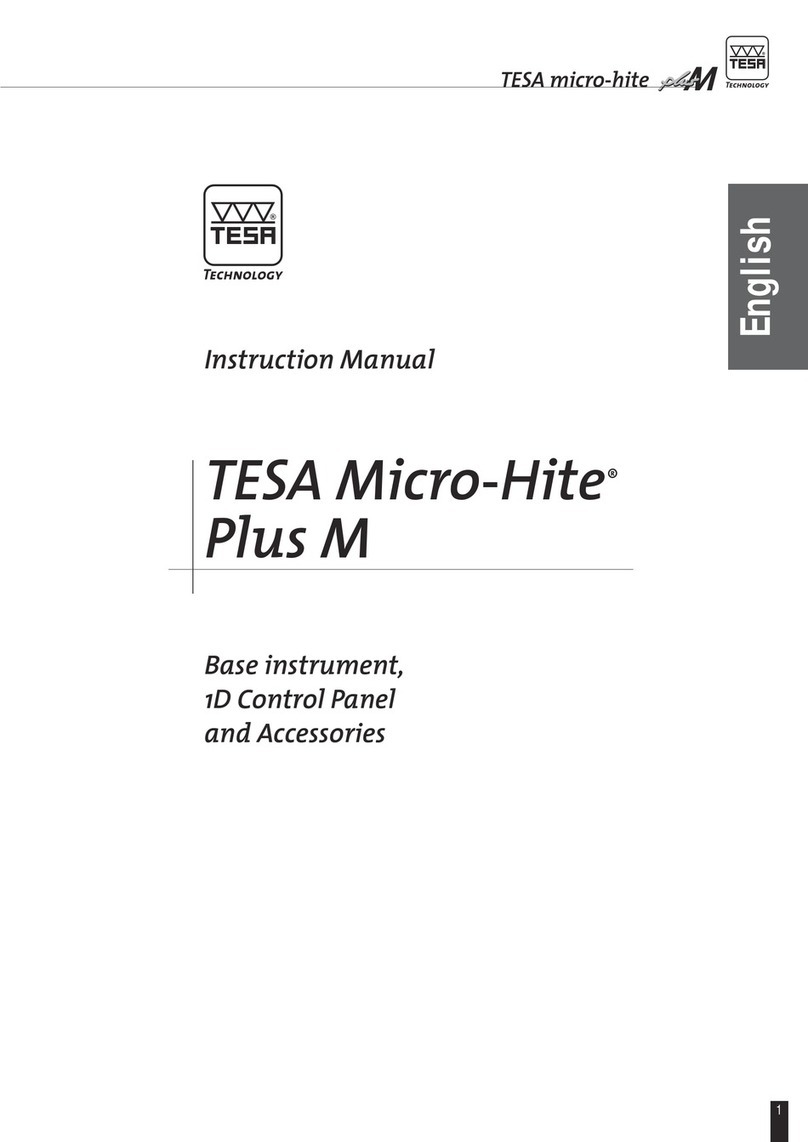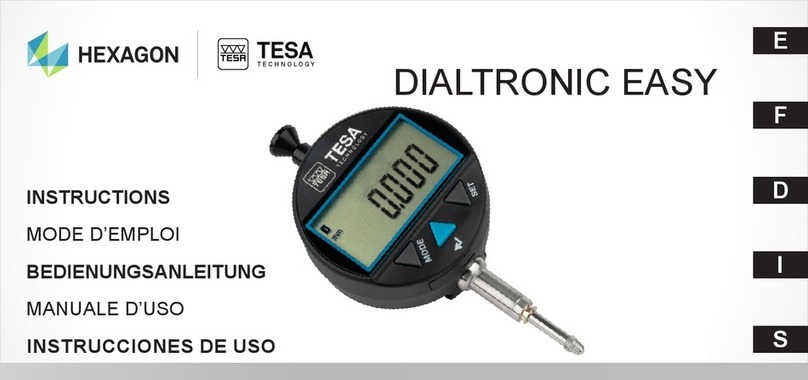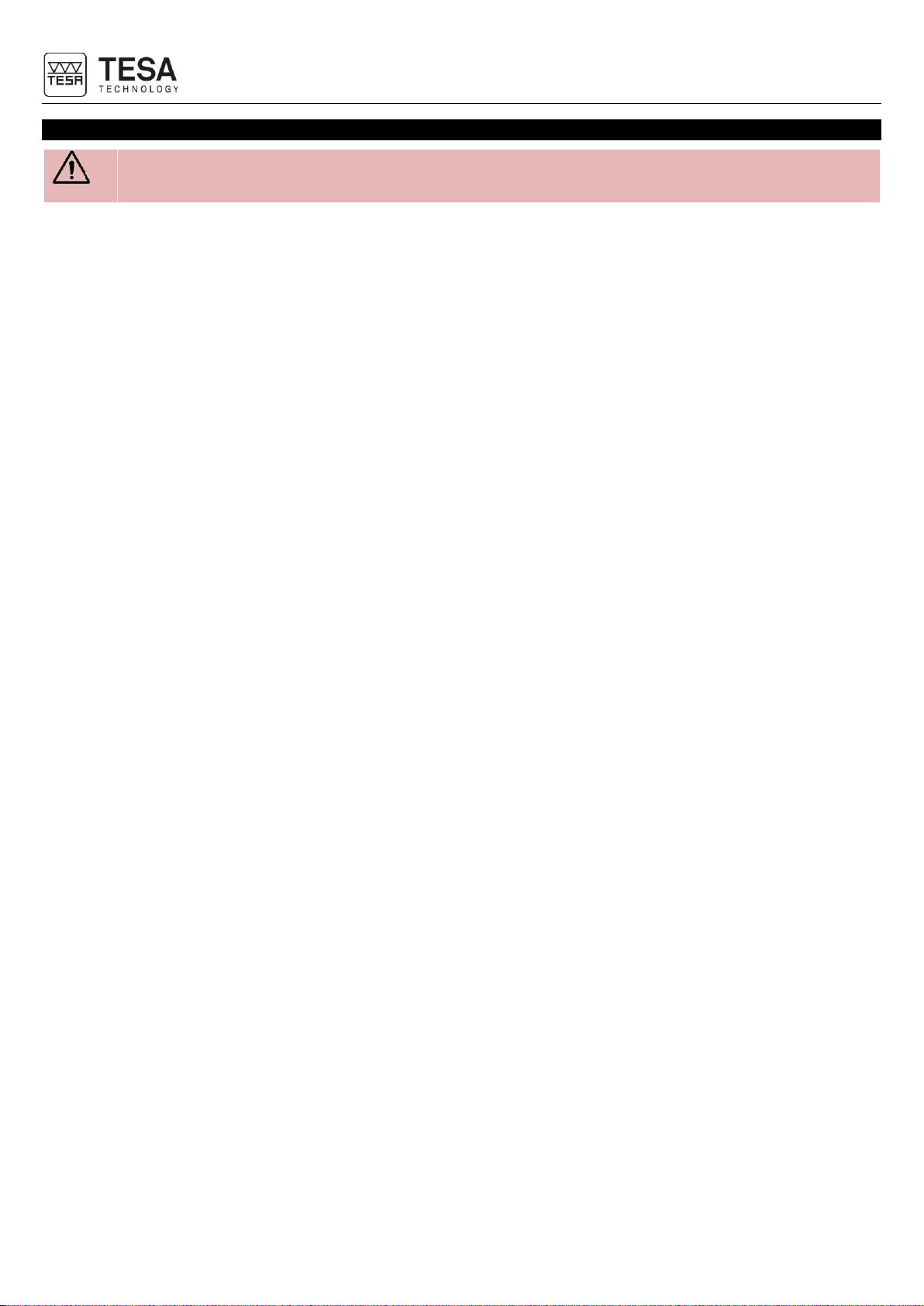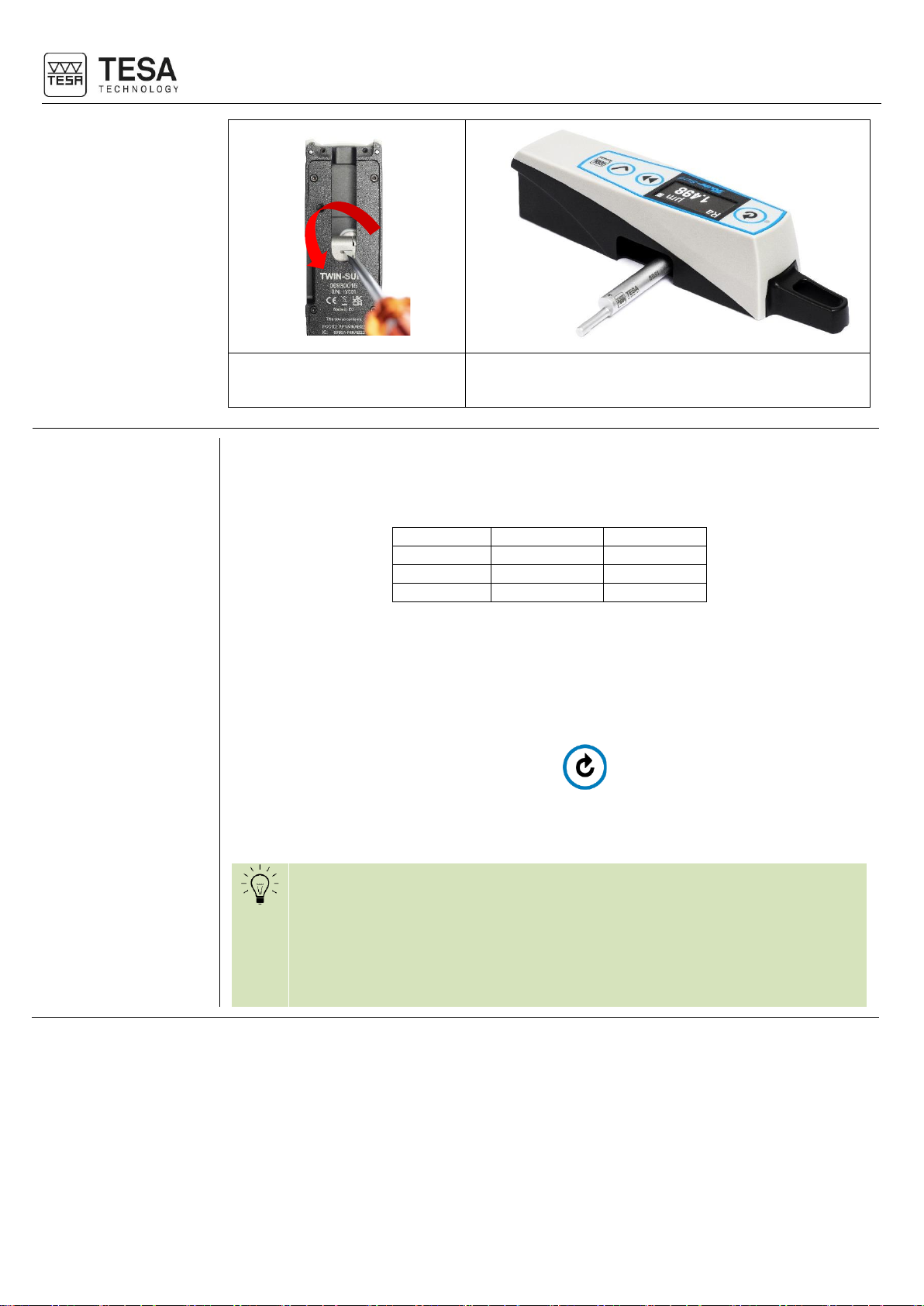1INTRODUCTION .............................................................................................................................................................4
1.1 Acknowledgements.................................................................................................................................................4
1.2 Warning...................................................................................................................................................................4
1.3 Copyright (document) .............................................................................................................................................4
1.4 Preamble.................................................................................................................................................................4
1.5 Symbols ..................................................................................................................................................................4
2PRESENTATION.............................................................................................................................................................5
2.1 General description.................................................................................................................................................5
2.2 Operation/ Short description...................................................................................................................................5
2.3 Overview keyboard and display..............................................................................................................................6
2.4 How to switch the instrument on/off........................................................................................................................6
2.5 Main functions.........................................................................................................................................................7
2.6 Transversal measurement ......................................................................................................................................7
2.7 Measuring surface roughness.................................................................................................................................8
3TECHNICAL SPECIFICATIONS.....................................................................................................................................9
4DELIVERY CONTENTS................................................................................................................................................11
4.1 System components .............................................................................................................................................11
4.2 Packaging .............................................................................................................................................................11
5INSTALLATION, SECURITY & MAINTENANCE.........................................................................................................12
5.1 Location.................................................................................................................................................................12
5.2 Place of use ..........................................................................................................................................................12
5.3 Lighting..................................................................................................................................................................12
5.4 Measuring surface ................................................................................................................................................12
5.5 Cleanliness............................................................................................................................................................12
5.6 Vibrations..............................................................................................................................................................12
6FUNCTIONS..................................................................................................................................................................13
6.1 Calibration.............................................................................................................................................................13
6.2 Parameters............................................................................................................................................................13
6.3 Measurement standard.........................................................................................................................................15
6.4 Cut-off length.........................................................................................................................................................16
6.5 Cut-off number......................................................................................................................................................17
6.6 Measurement length .............................................................................................................................................18
6.7 Measurement delay ..............................................................................................................................................19
6.8 Automatic return....................................................................................................................................................19
6.9 Positioning.............................................................................................................................................................20
6.10 Start Measurement ...............................................................................................................................................21
6.11 Stop Measurement................................................................................................................................................21
6.12 Measurement result display..................................................................................................................................21
6.13 Language..............................................................................................................................................................23
6.14 Switch wireless connection on/off.........................................................................................................................23
6.15 Store measurements.............................................................................................................................................23
6.16 Firmware update...................................................................................................................................................25
7TESA DATA-STUDIO SOFTWARE..............................................................................................................................26
7.1 Free software........................................................................................................................................................26
7.2 Activation of licence key for TESA DATA-STUDIO ..............................................................................................26
7.3 Deactivation of licence key for TESA DATA-STUDIO..........................................................................................27
7.4 Connection to the computer..................................................................................................................................28