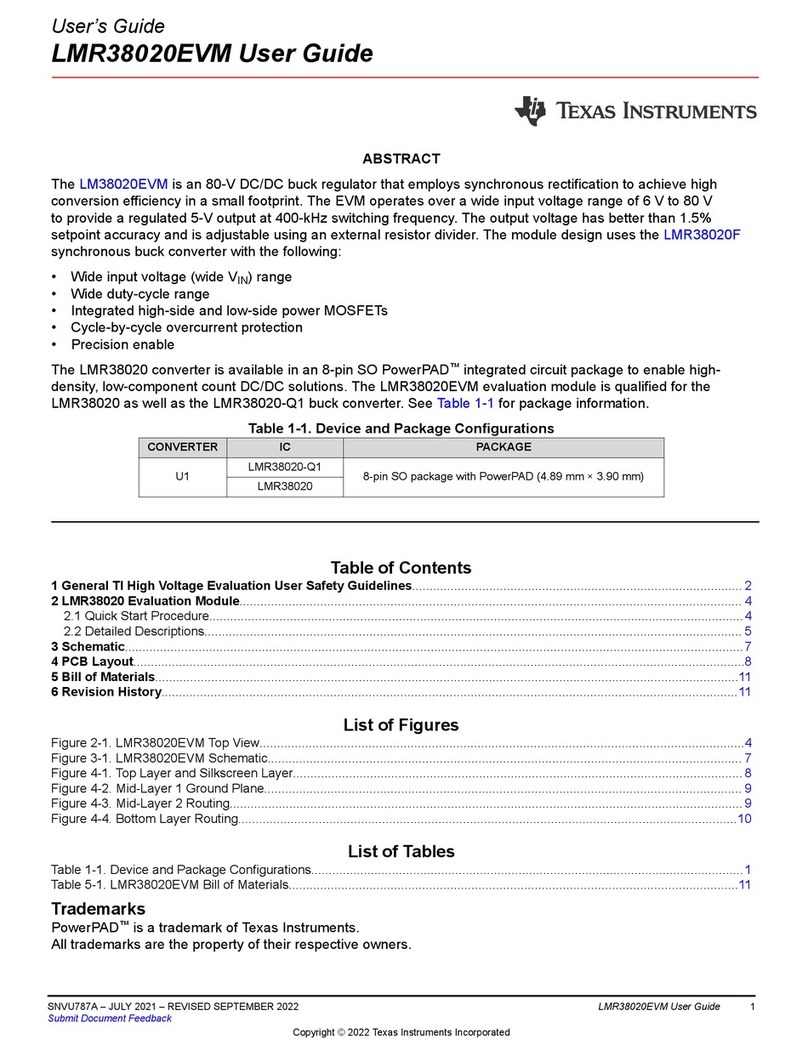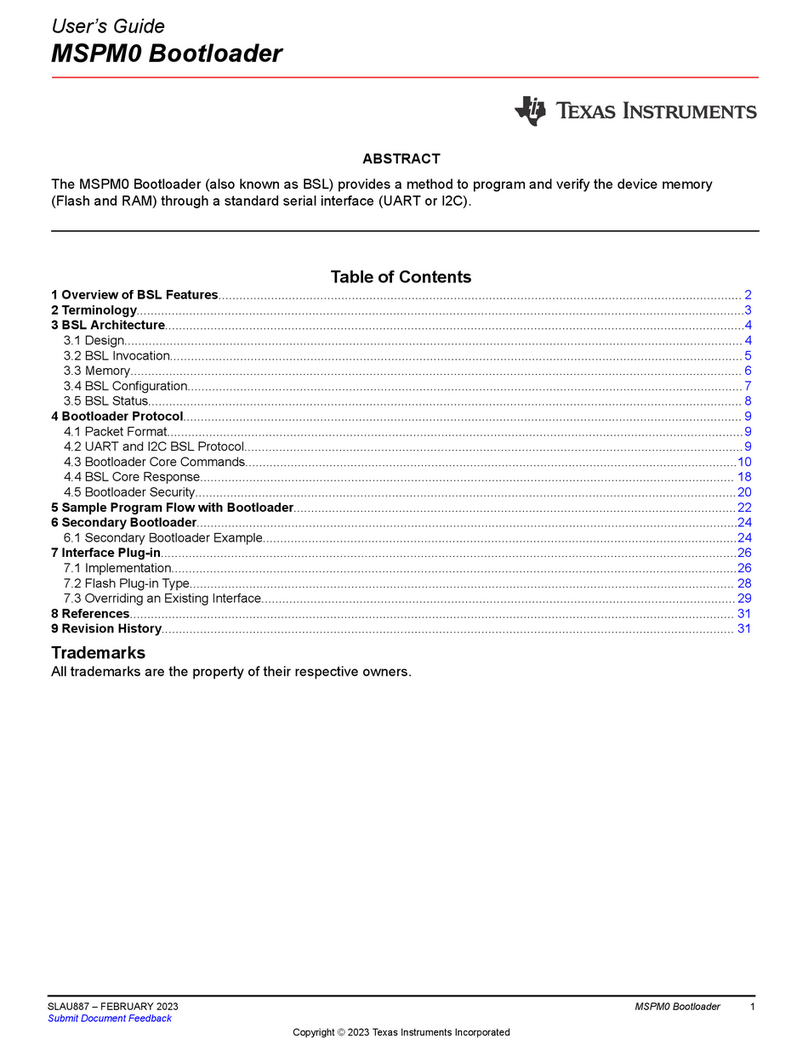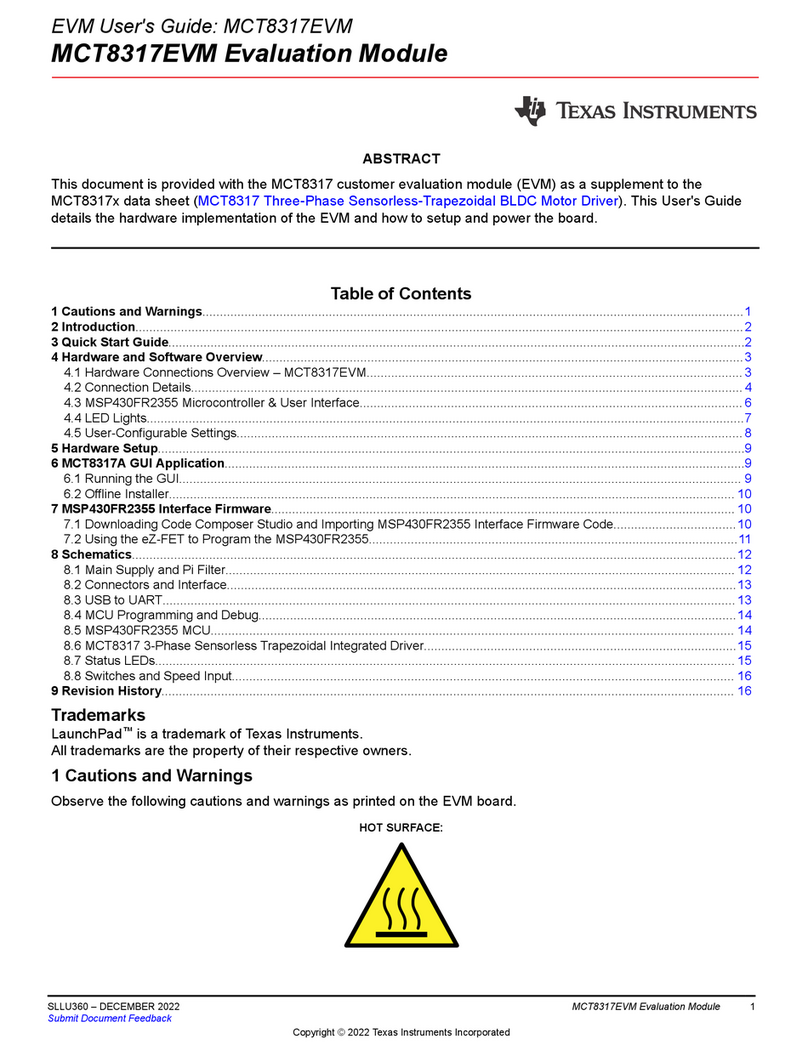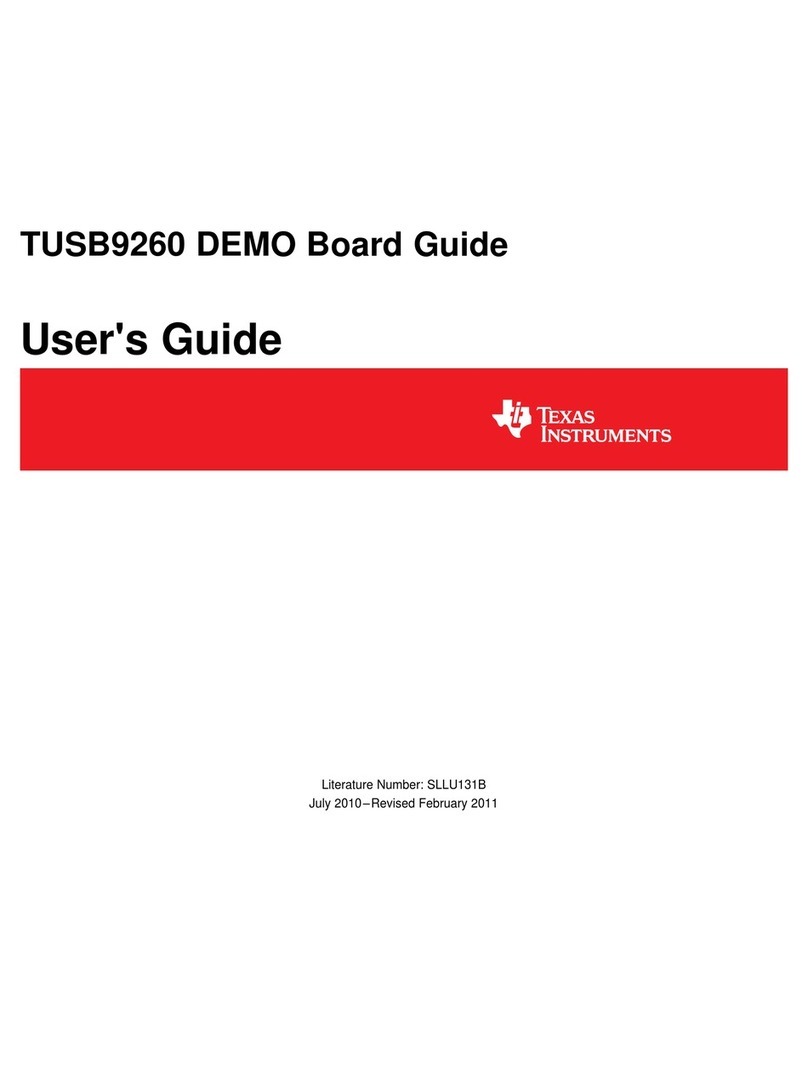Texas Instruments TMS320F280 Series User manual
Other Texas Instruments Computer Hardware manuals
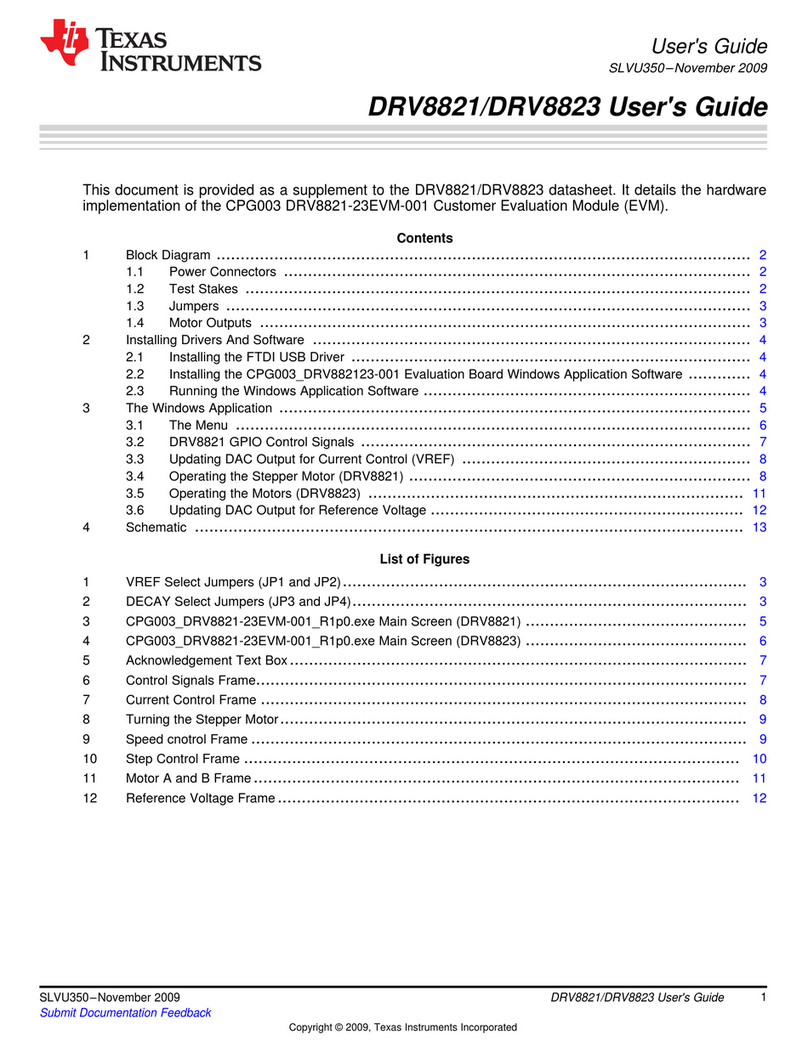
Texas Instruments
Texas Instruments DRV8821 User manual
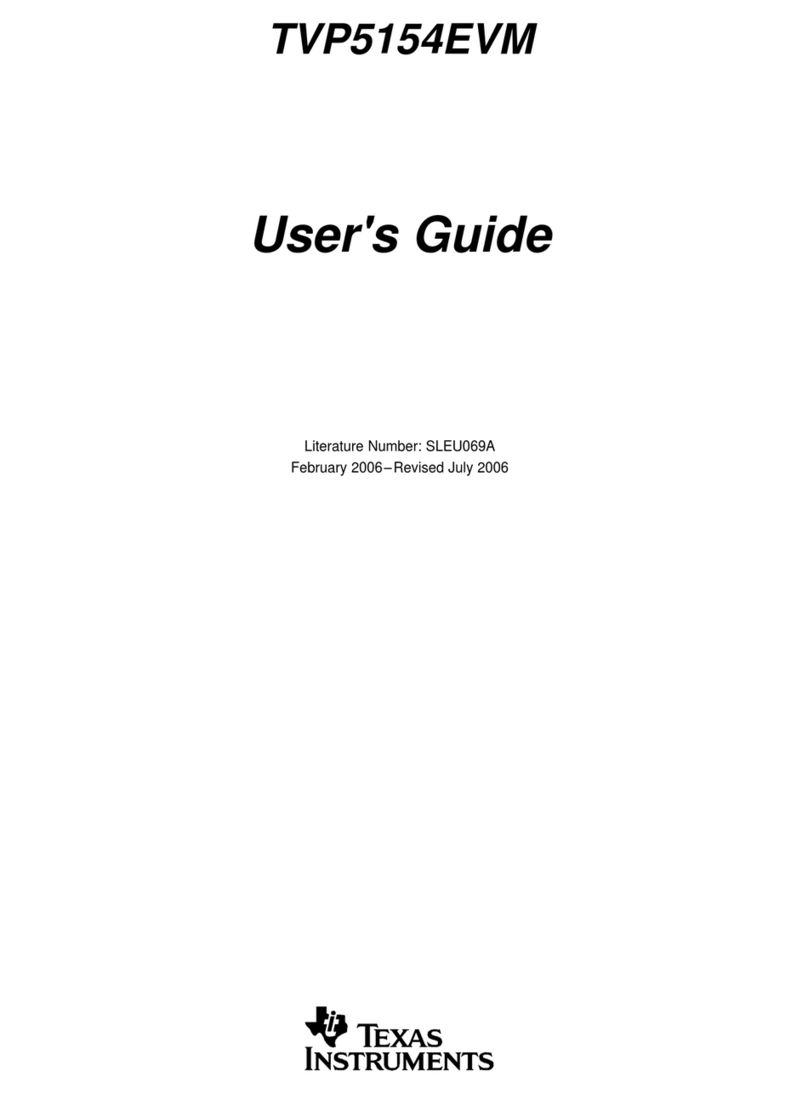
Texas Instruments
Texas Instruments TVP5154EVM User manual
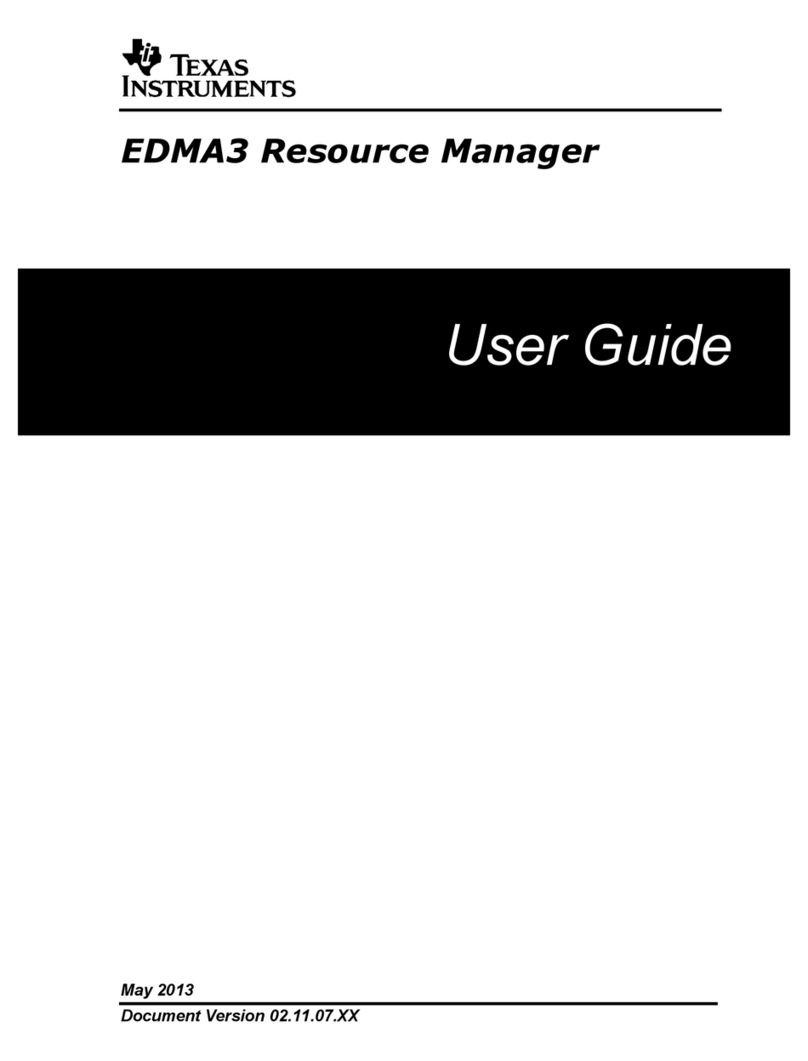
Texas Instruments
Texas Instruments EDMA3 User manual

Texas Instruments
Texas Instruments MSP-FET430 User manual
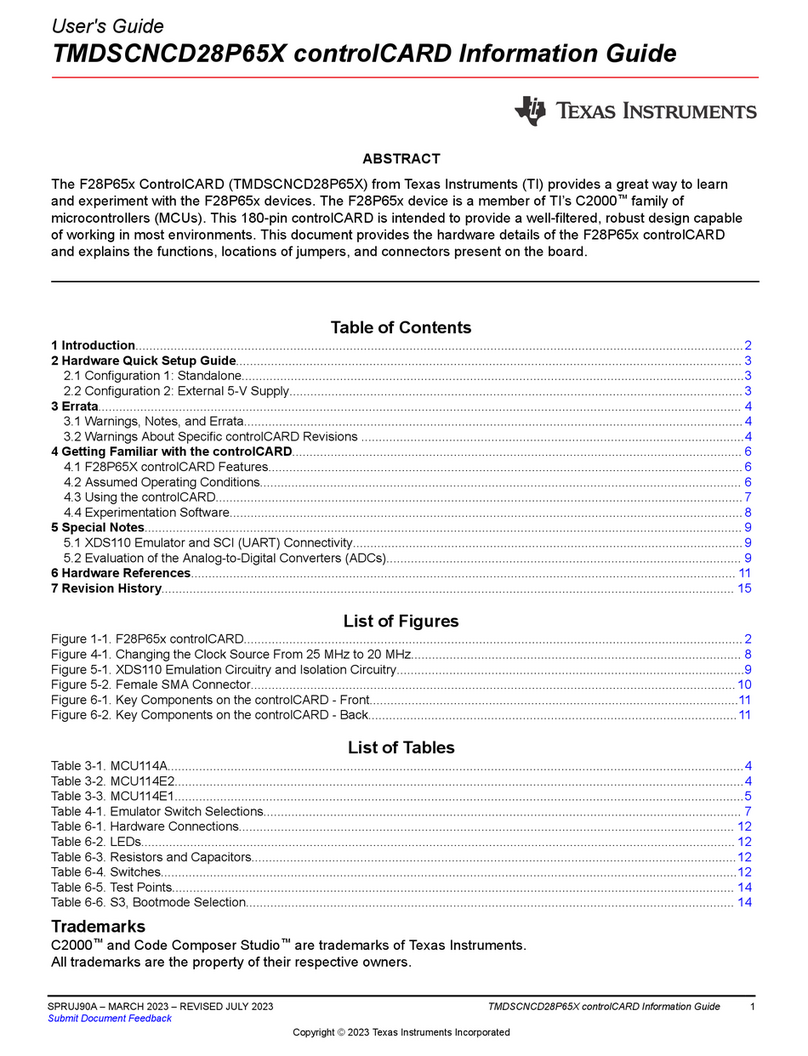
Texas Instruments
Texas Instruments TMDSCNCD28P65X Technical manual

Texas Instruments
Texas Instruments SimpleLink Wi-Fi BoosterPack CC3120 Manual

Texas Instruments
Texas Instruments UCC217 QDWEVM-054 Series User manual
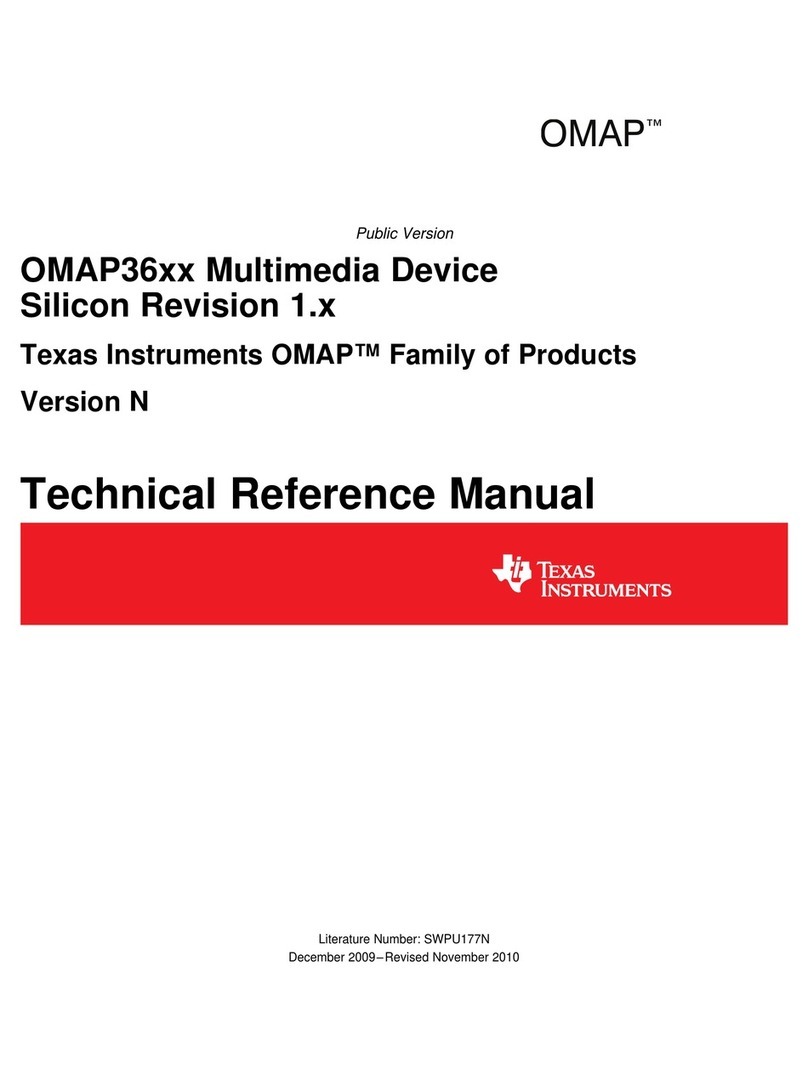
Texas Instruments
Texas Instruments OMAP36 Series Product manual
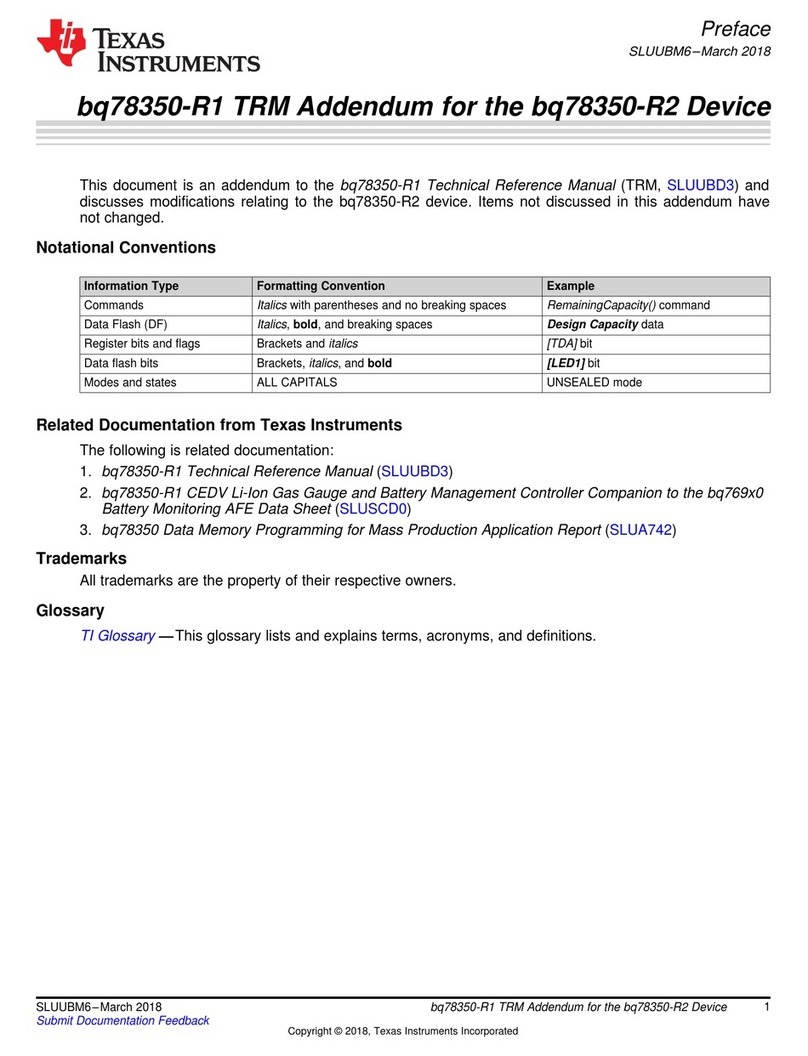
Texas Instruments
Texas Instruments bq78350-R1 User manual
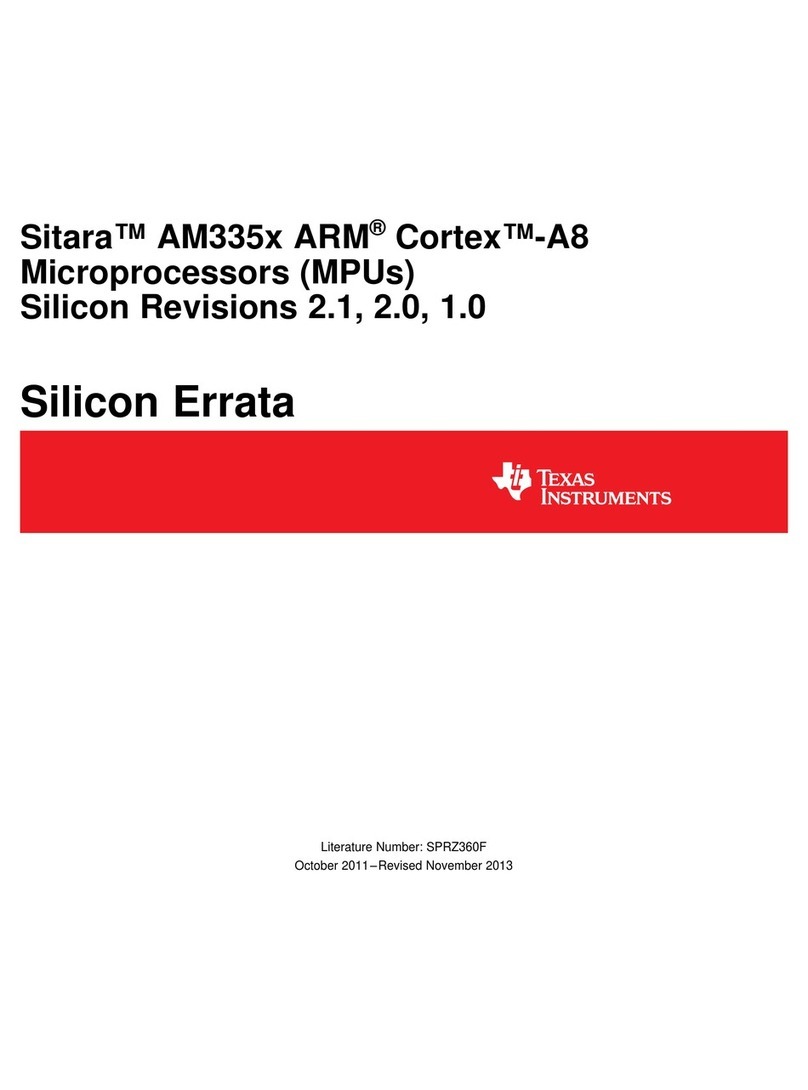
Texas Instruments
Texas Instruments Sitara AM1335 Series User manual
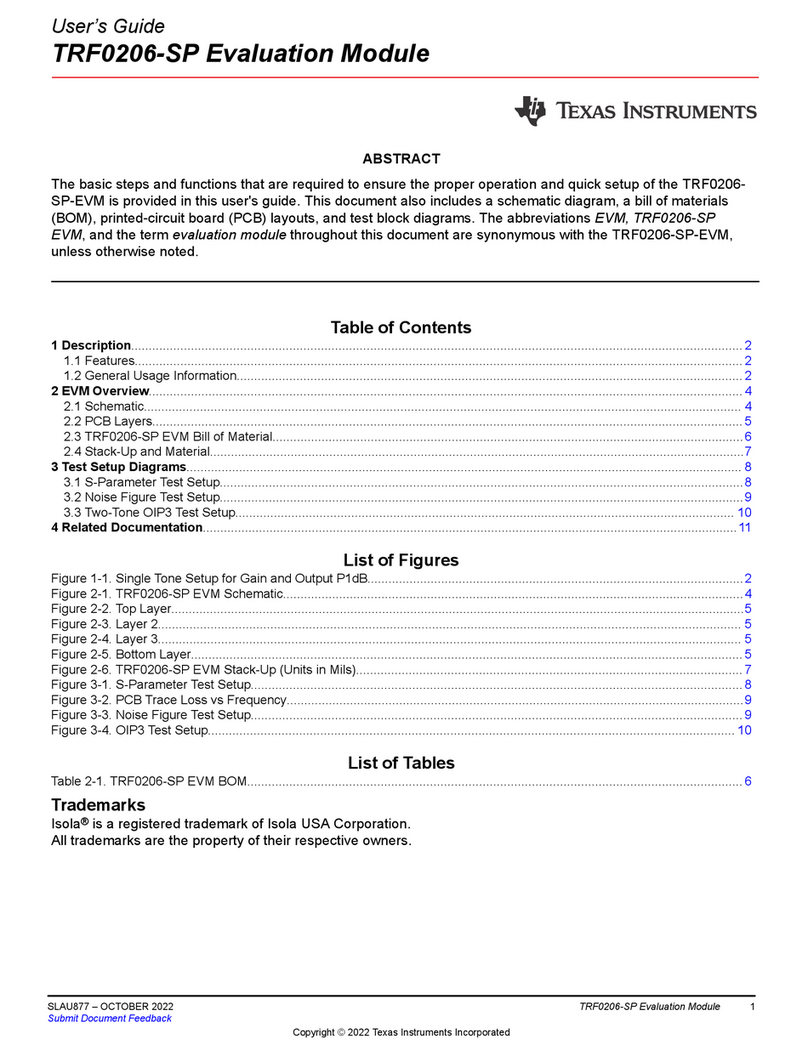
Texas Instruments
Texas Instruments TRF0206-SP User manual

Texas Instruments
Texas Instruments DEM-DAI1802 User manual
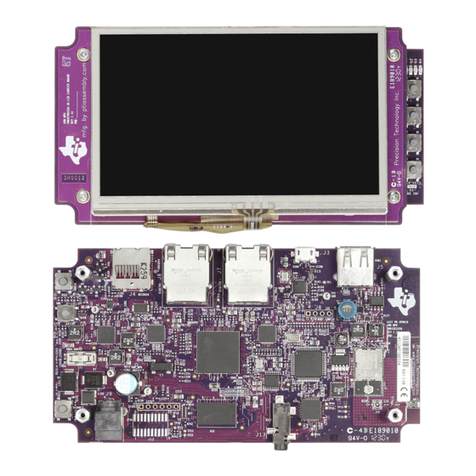
Texas Instruments
Texas Instruments Sitara AM335x User manual
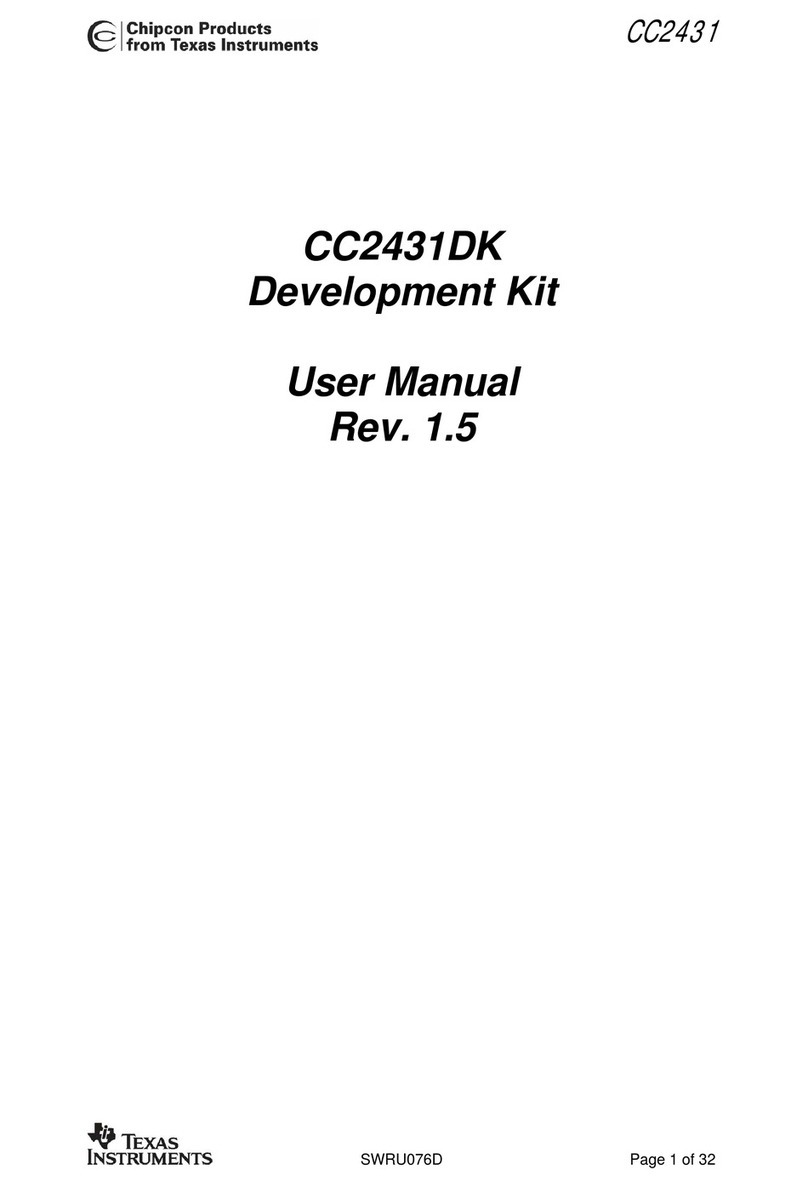
Texas Instruments
Texas Instruments Chipcon Products CC2431 User manual
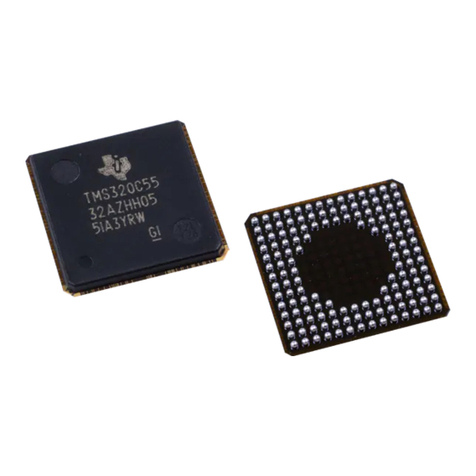
Texas Instruments
Texas Instruments TMS320C55 Series User manual
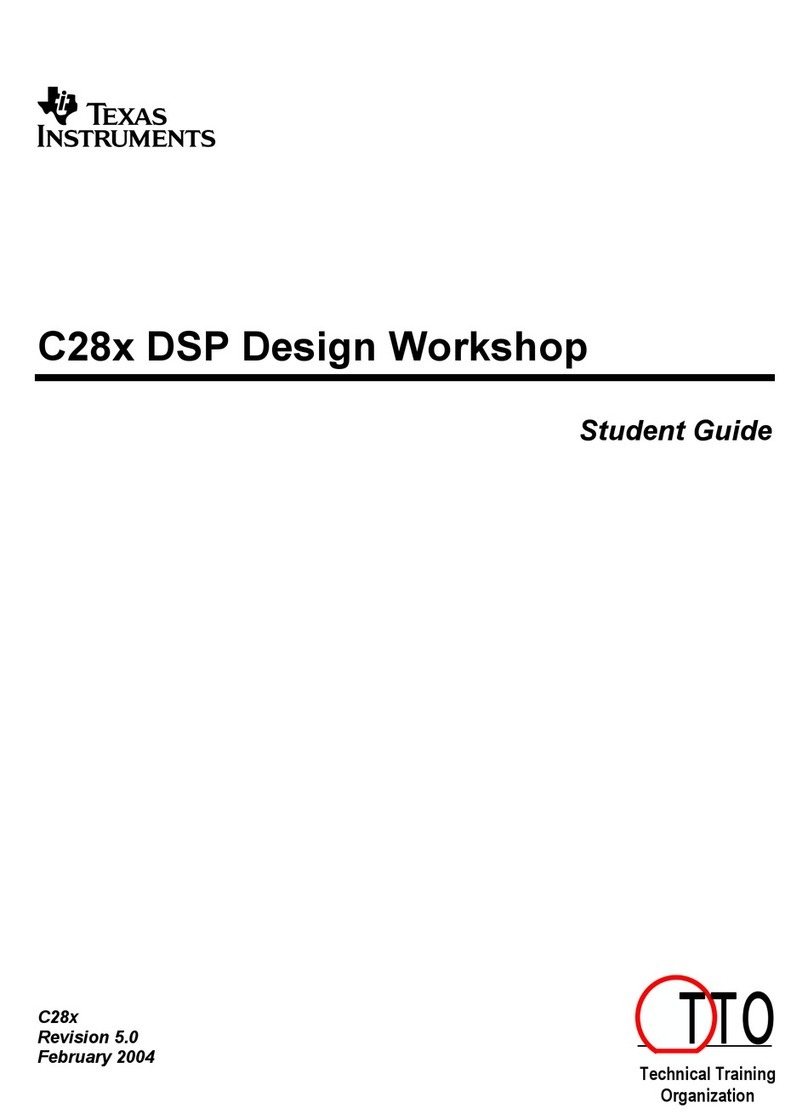
Texas Instruments
Texas Instruments C28 Series User manual

Texas Instruments
Texas Instruments TMAG5170D User manual
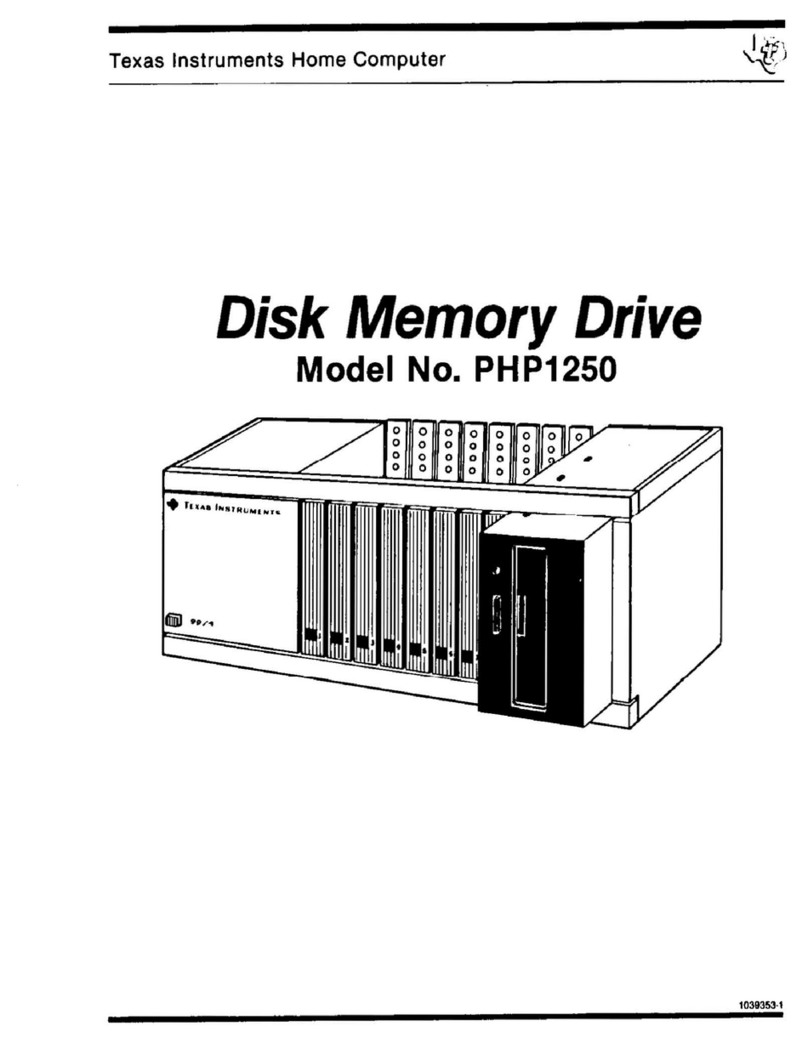
Texas Instruments
Texas Instruments PHP1250 User manual
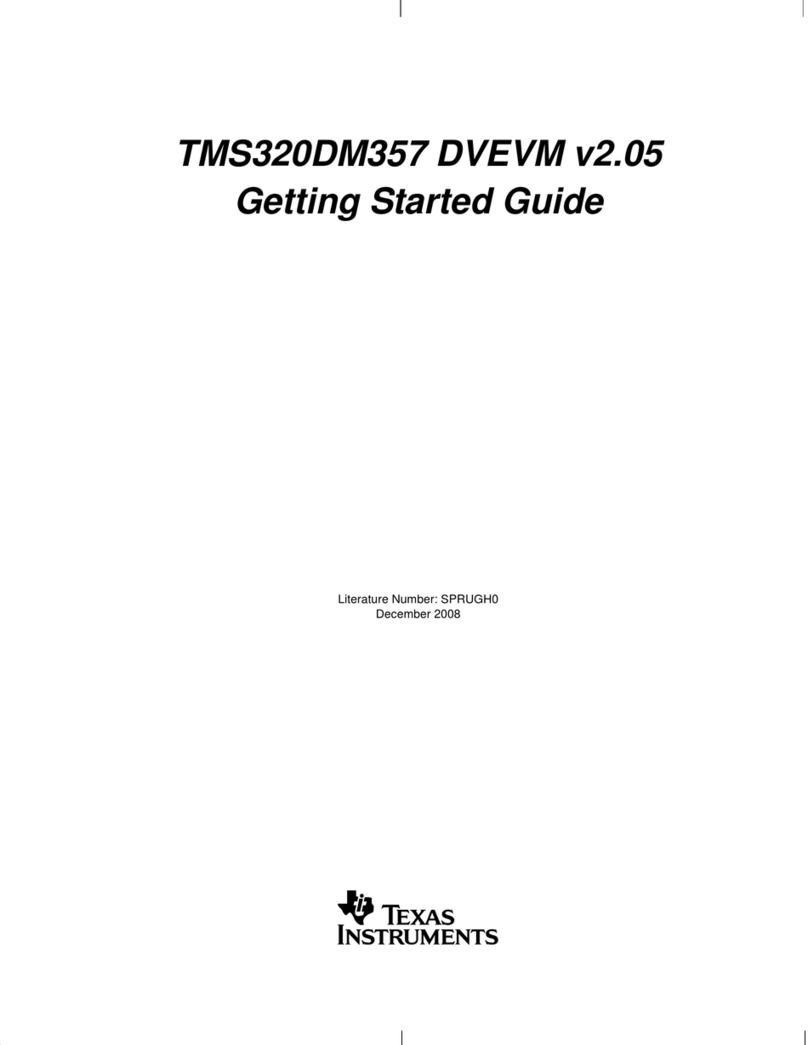
Texas Instruments
Texas Instruments TMS320DM357 User manual
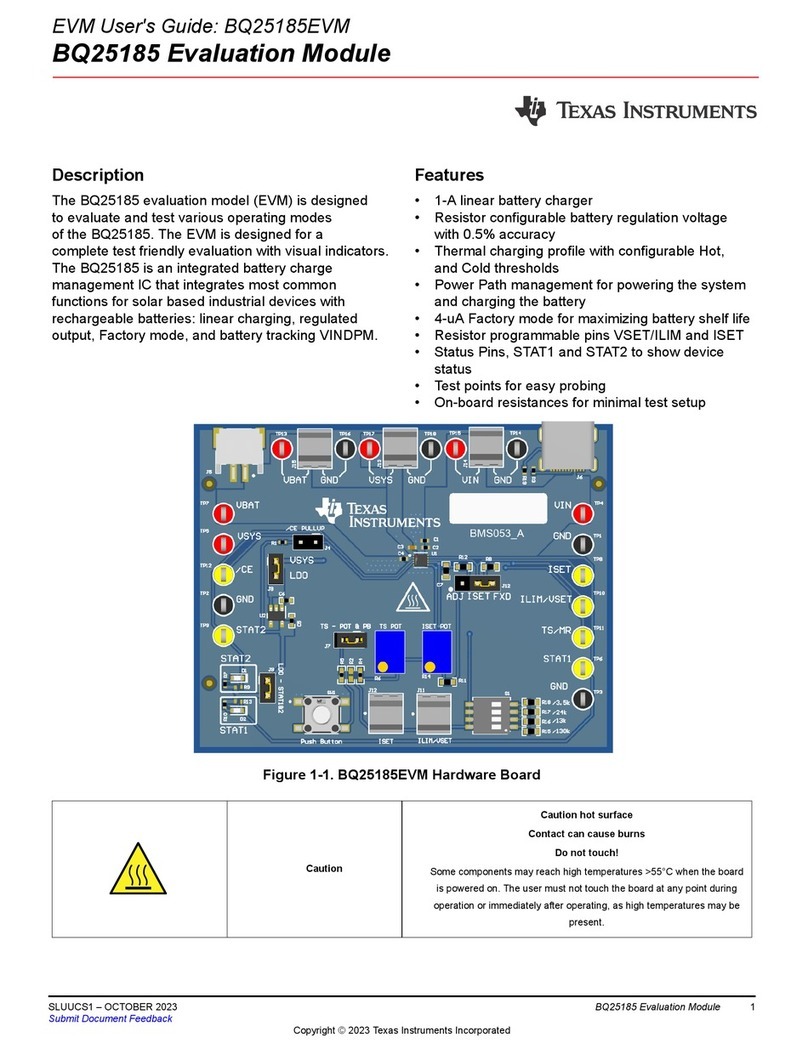
Texas Instruments
Texas Instruments BQ25185EVM User manual
Popular Computer Hardware manuals by other brands

Krüger & Matz
Krüger & Matz Air Shair2 owner's manual

Crystalio
Crystalio VPS-2300 quick guide

MYiR
MYiR FZ3 user manual

Protech Systems
Protech Systems BC-K200 Quick reference guide

Miranda
Miranda DENSITE series DAP-1781 Guide to installation and operation

Sierra Wireless
Sierra Wireless Sierra Wireless AirCard 890 quick start guide