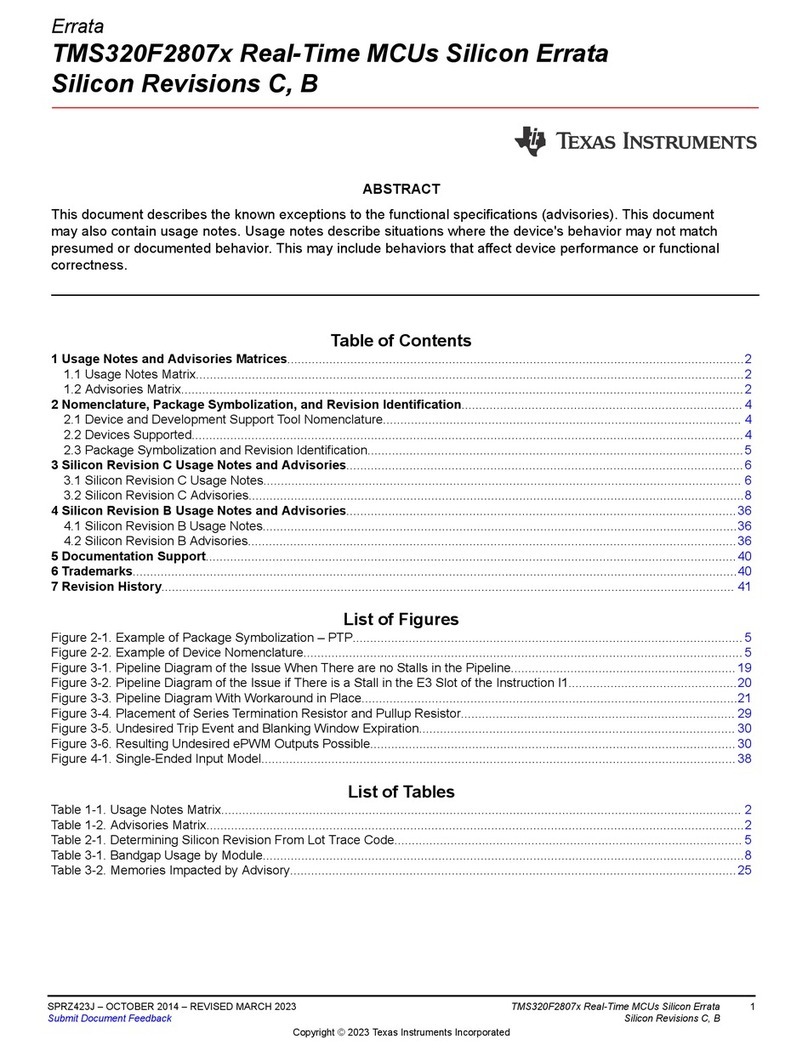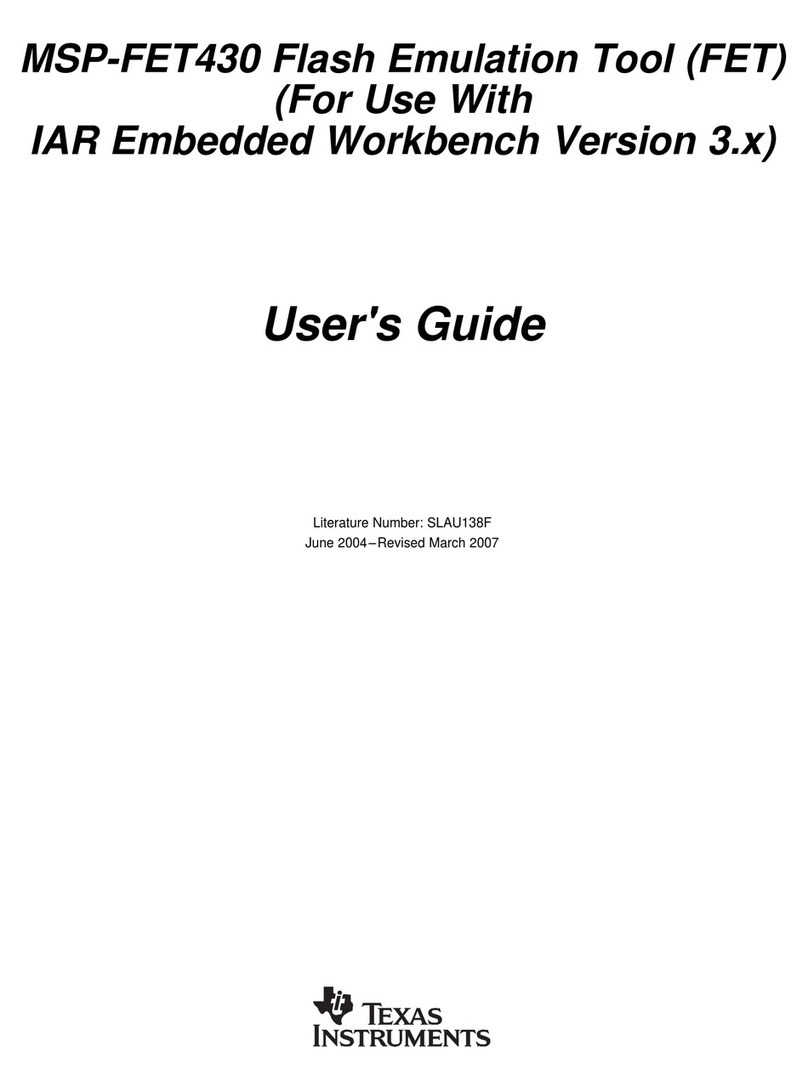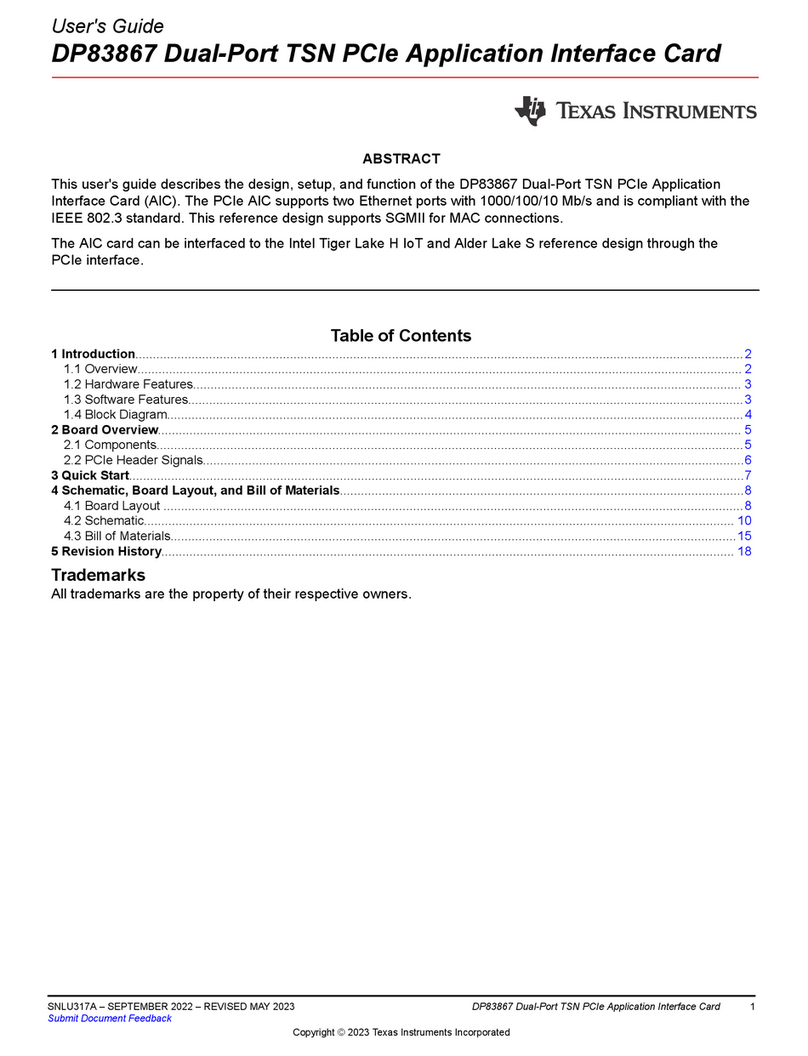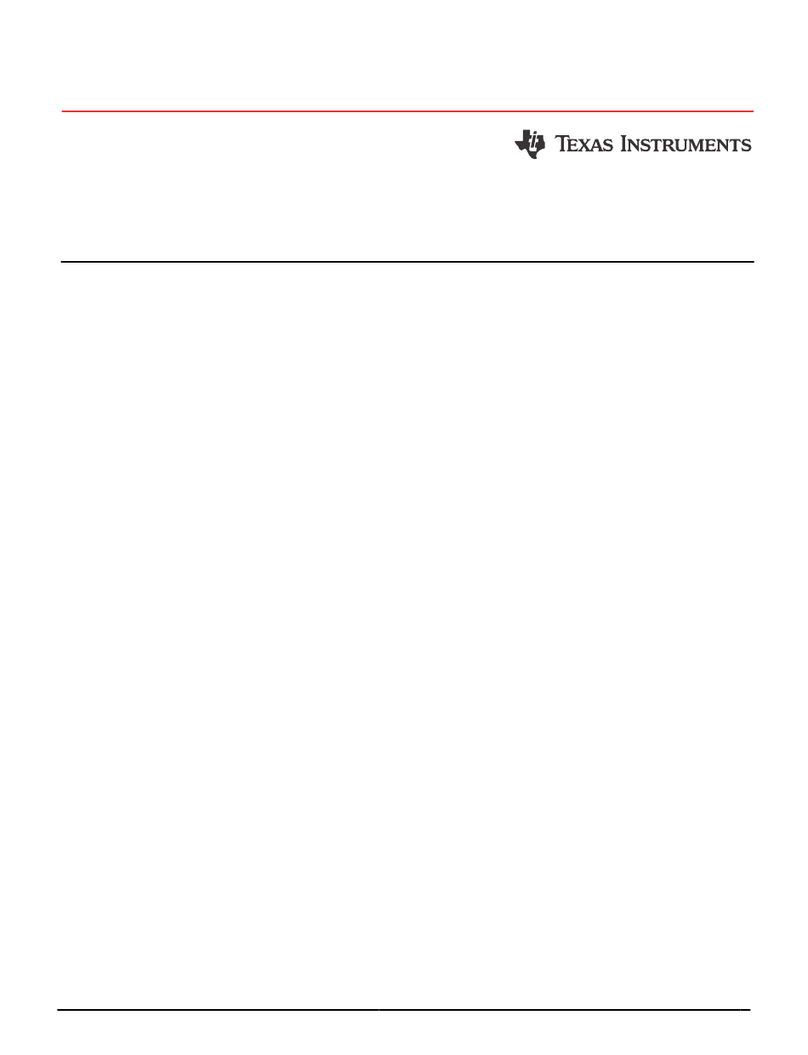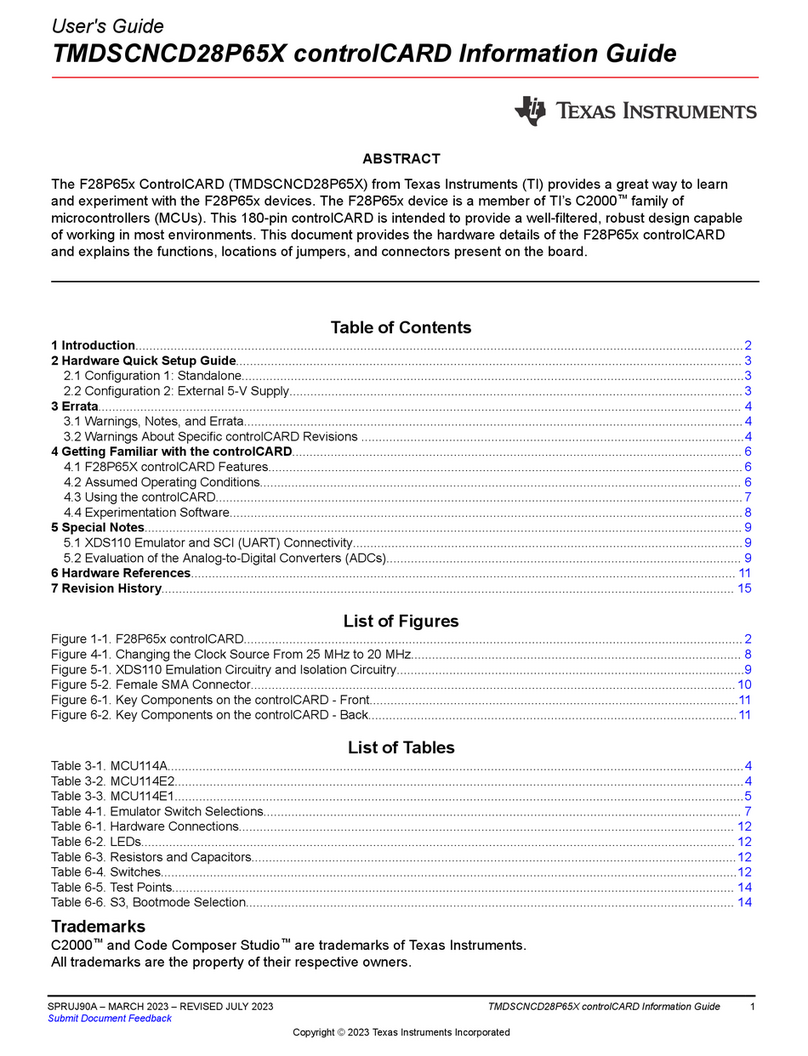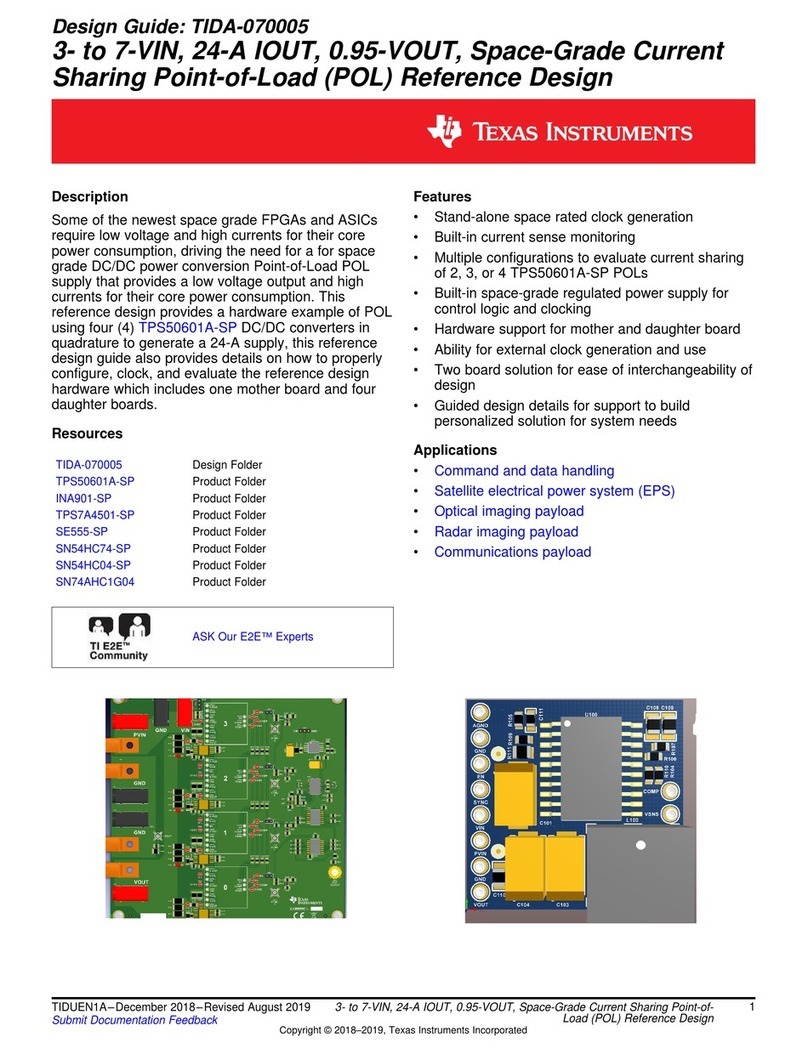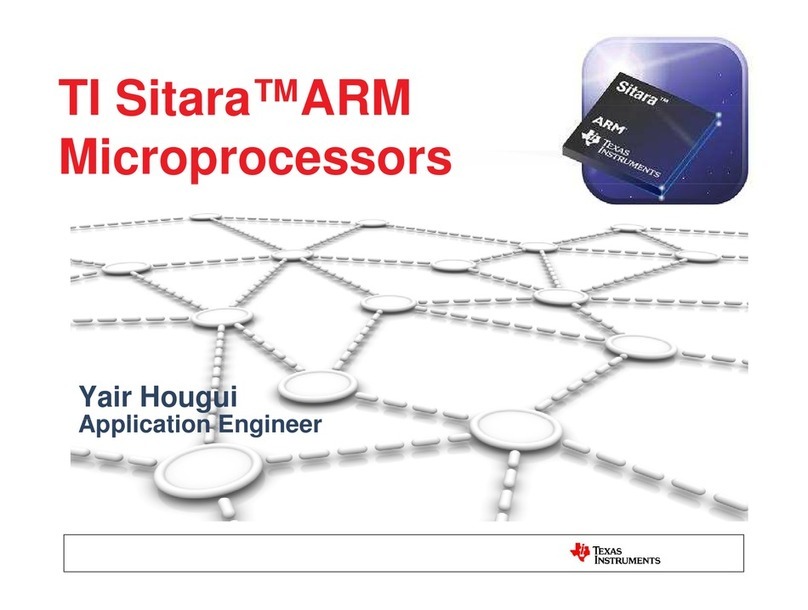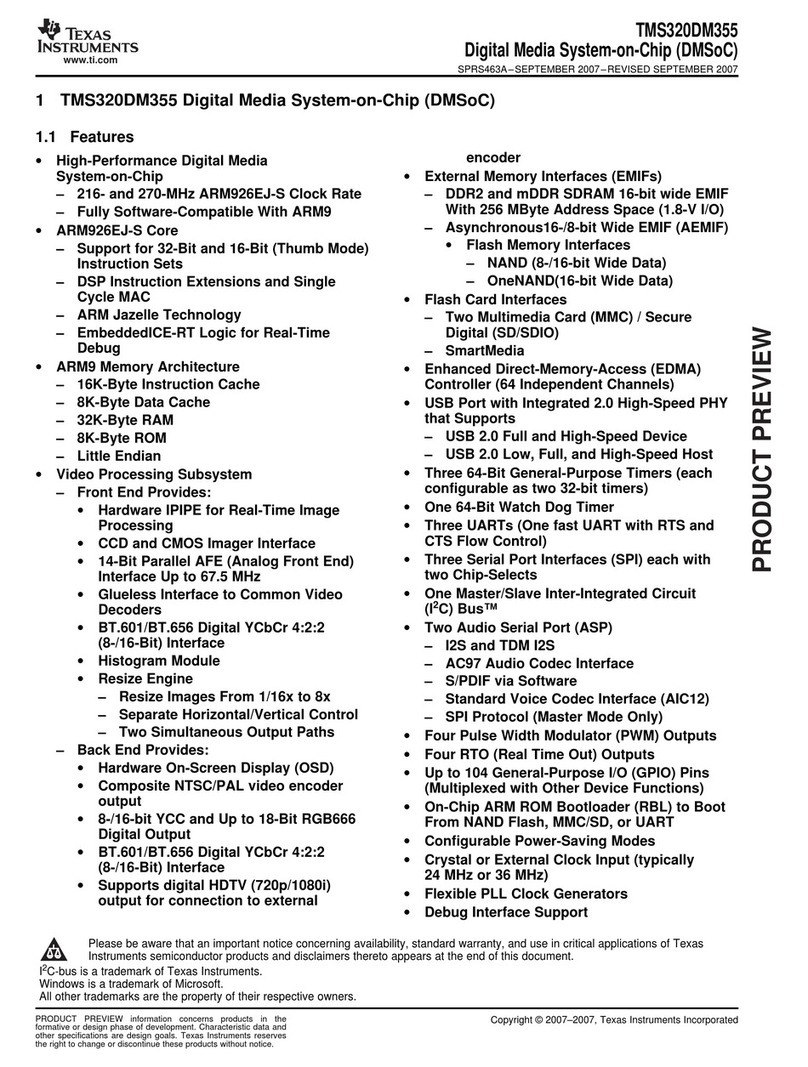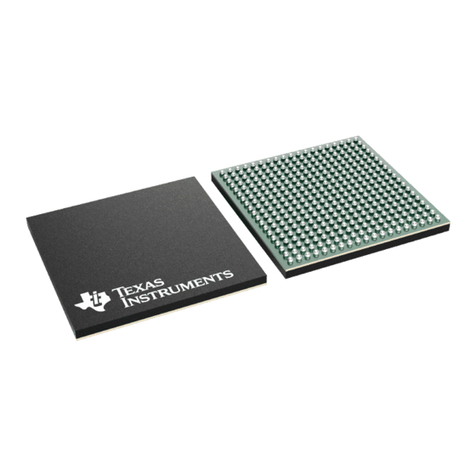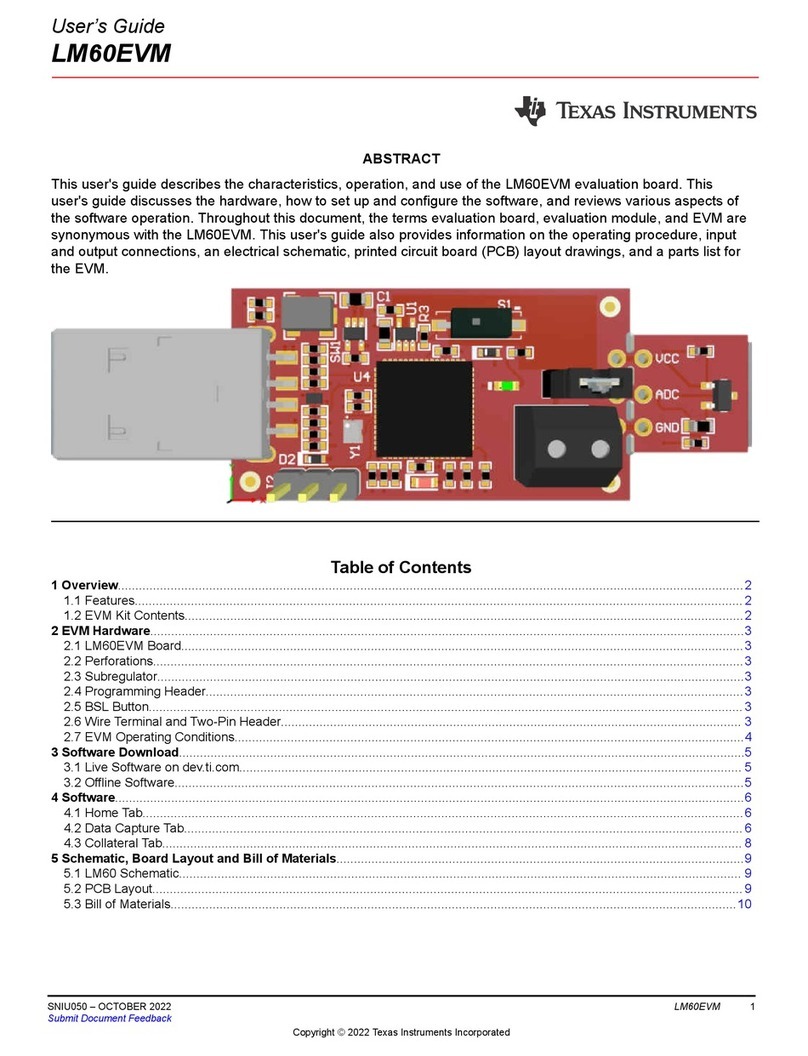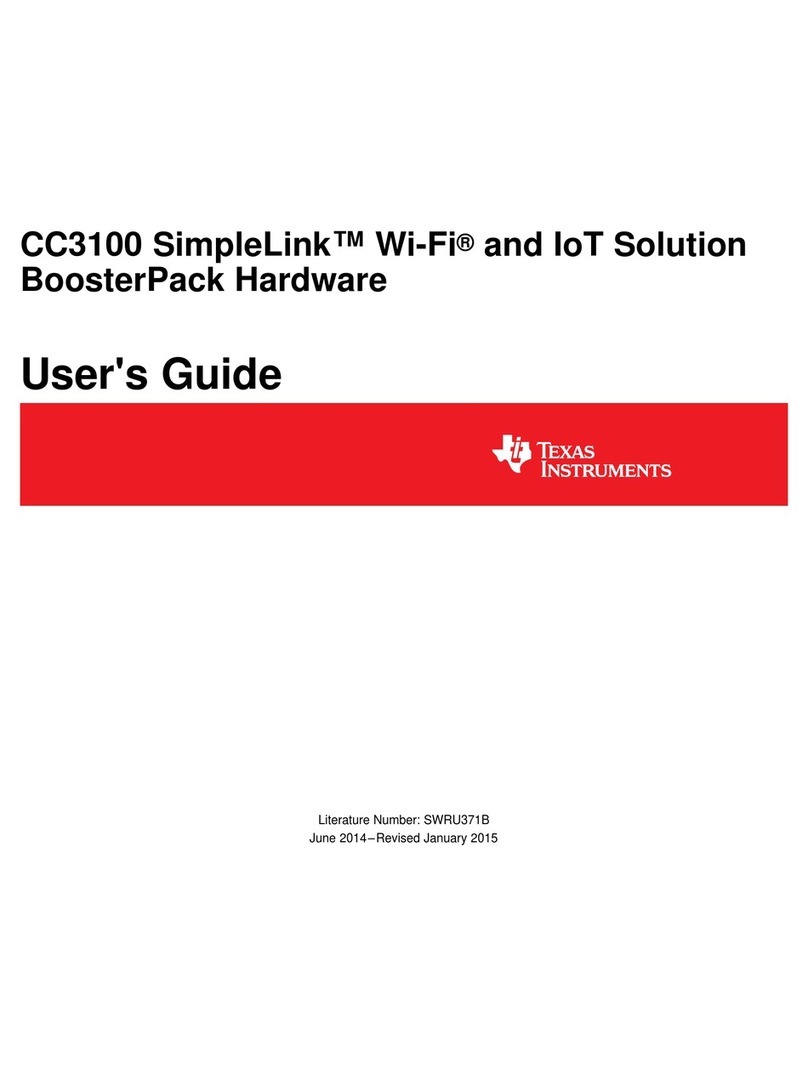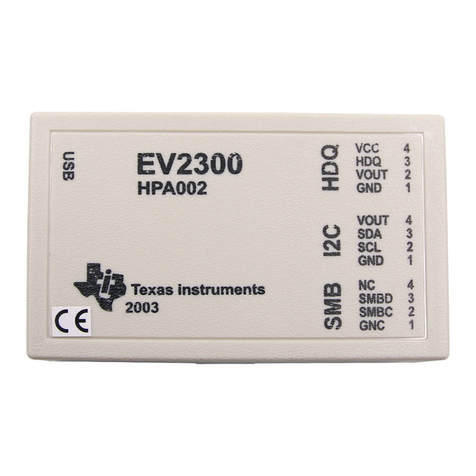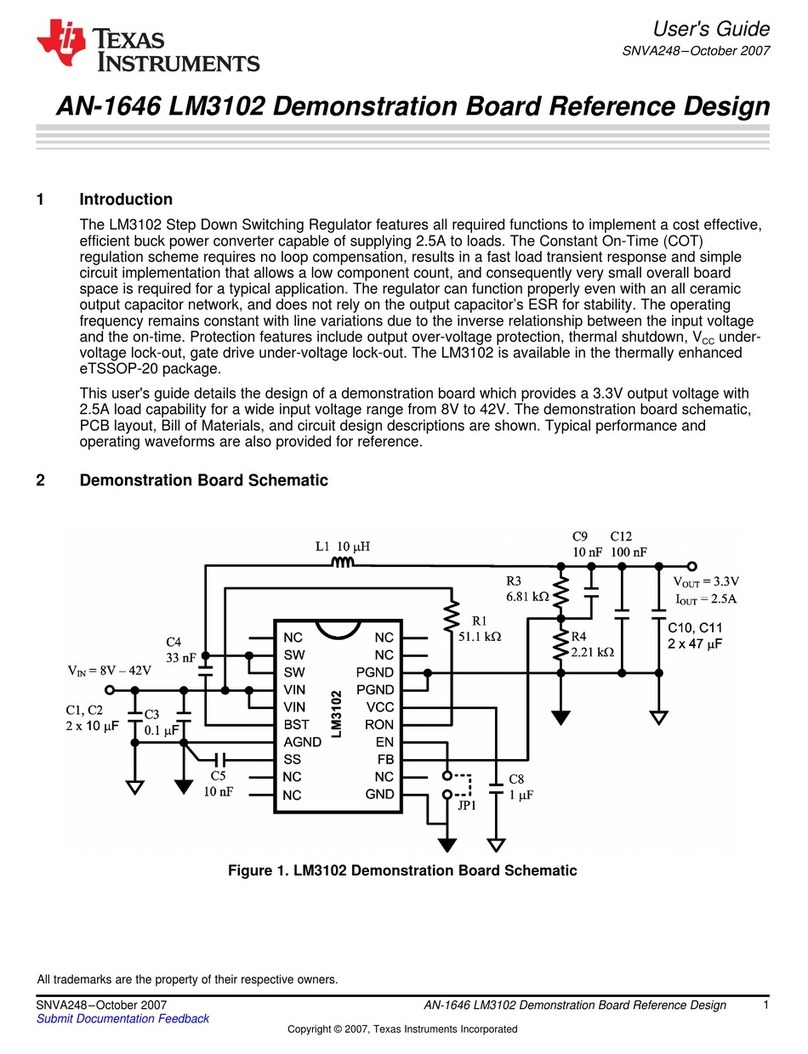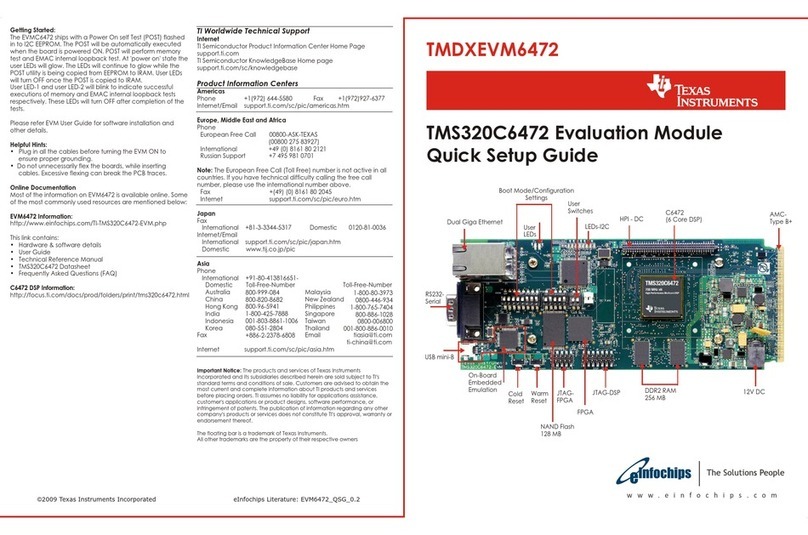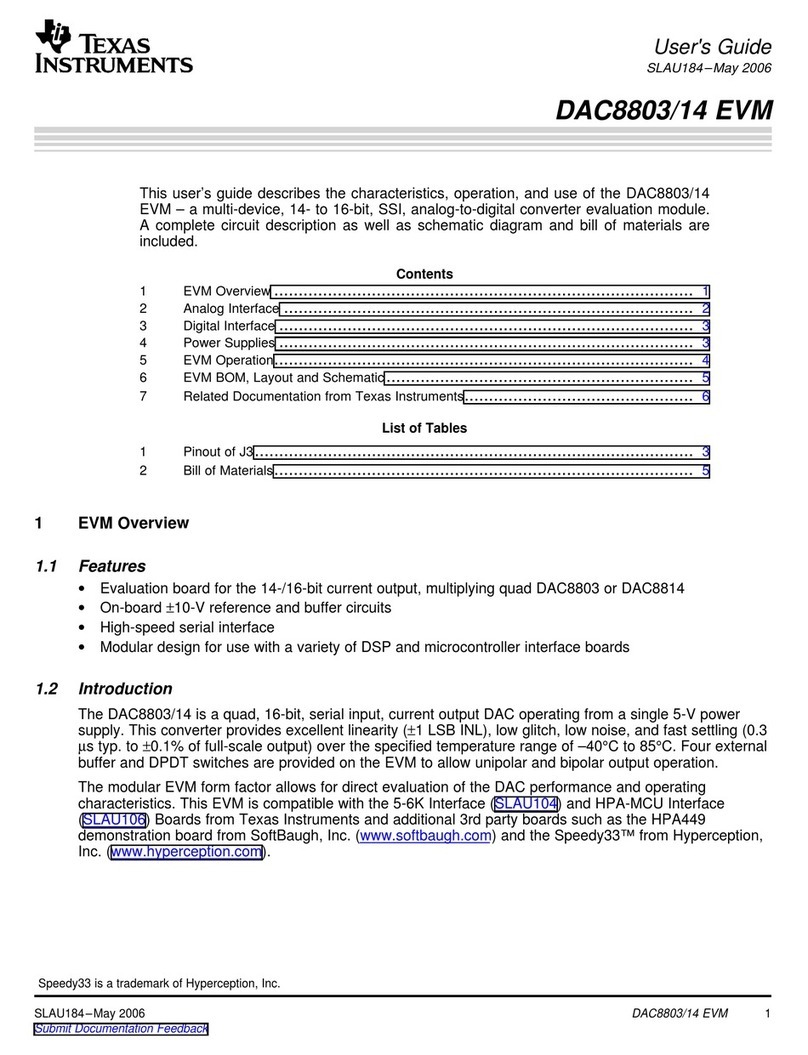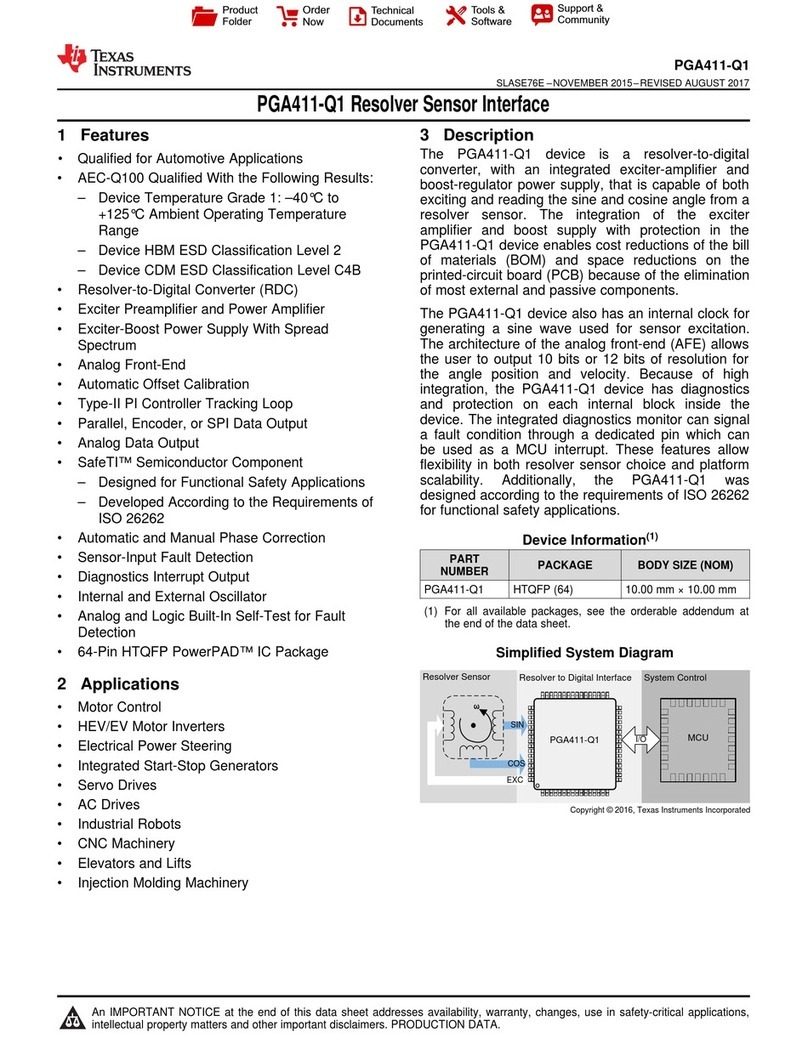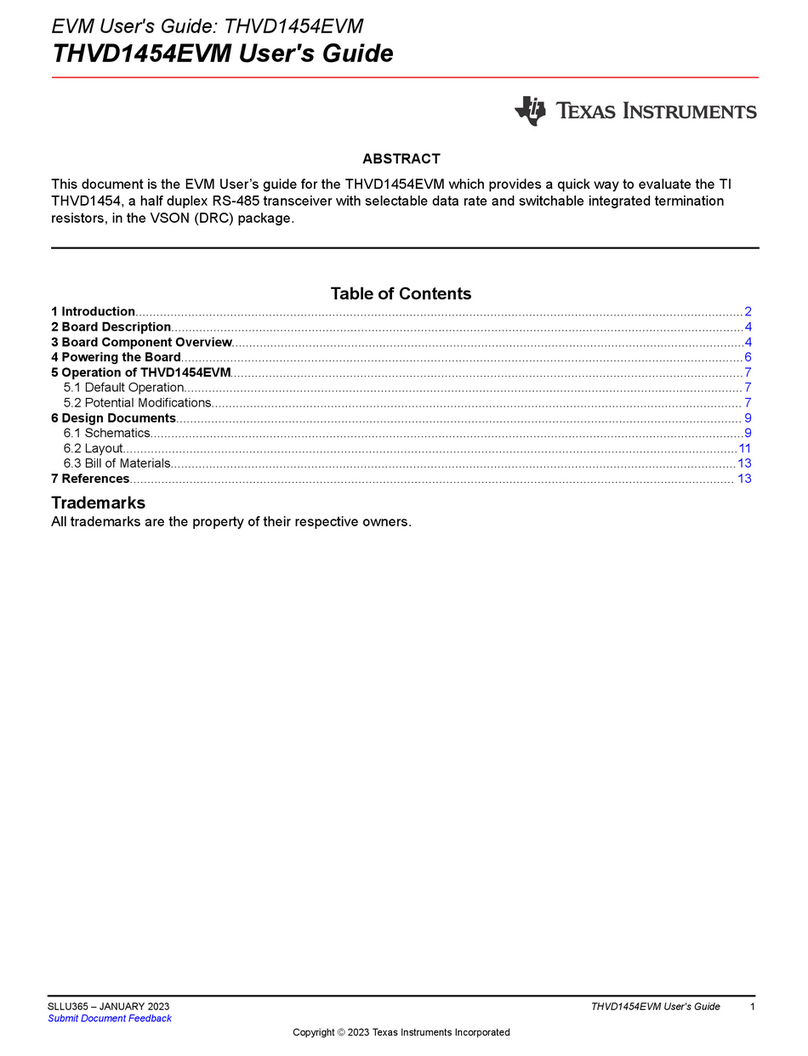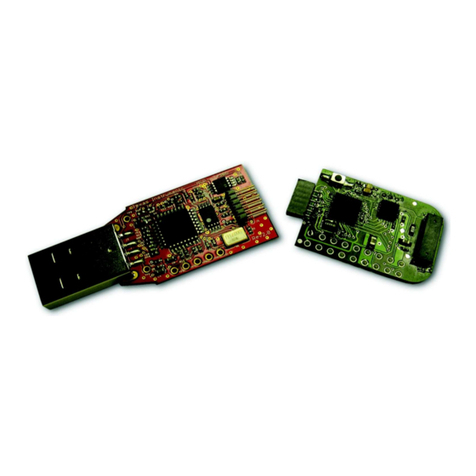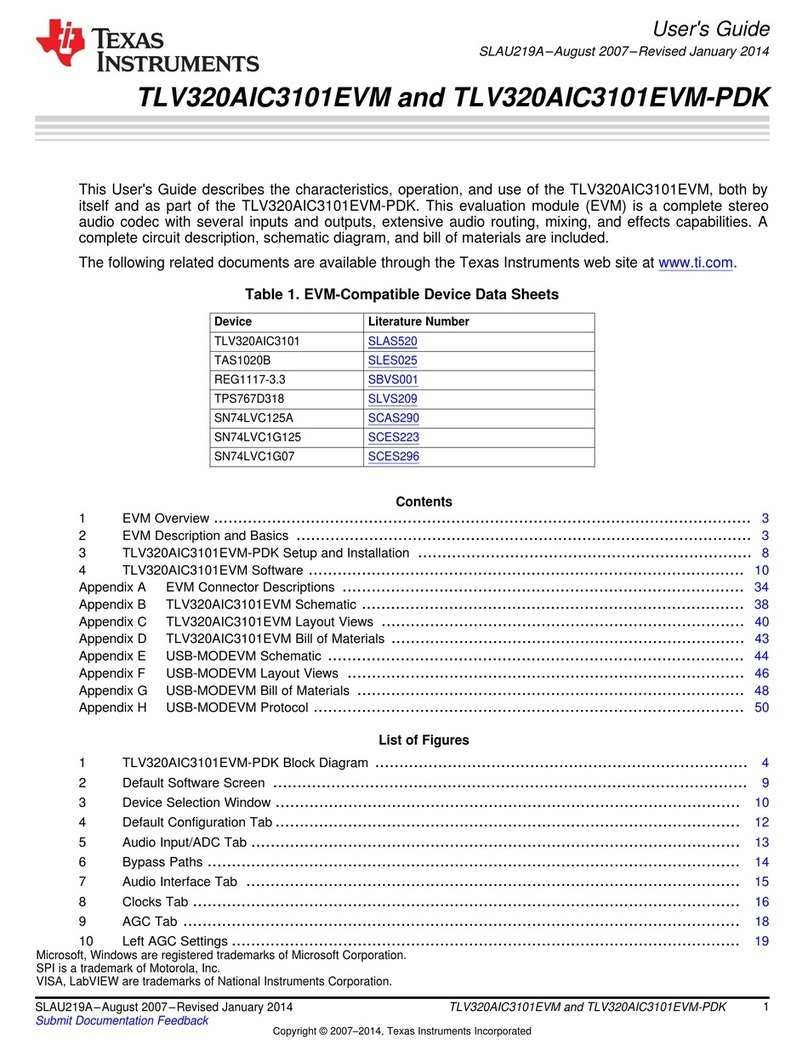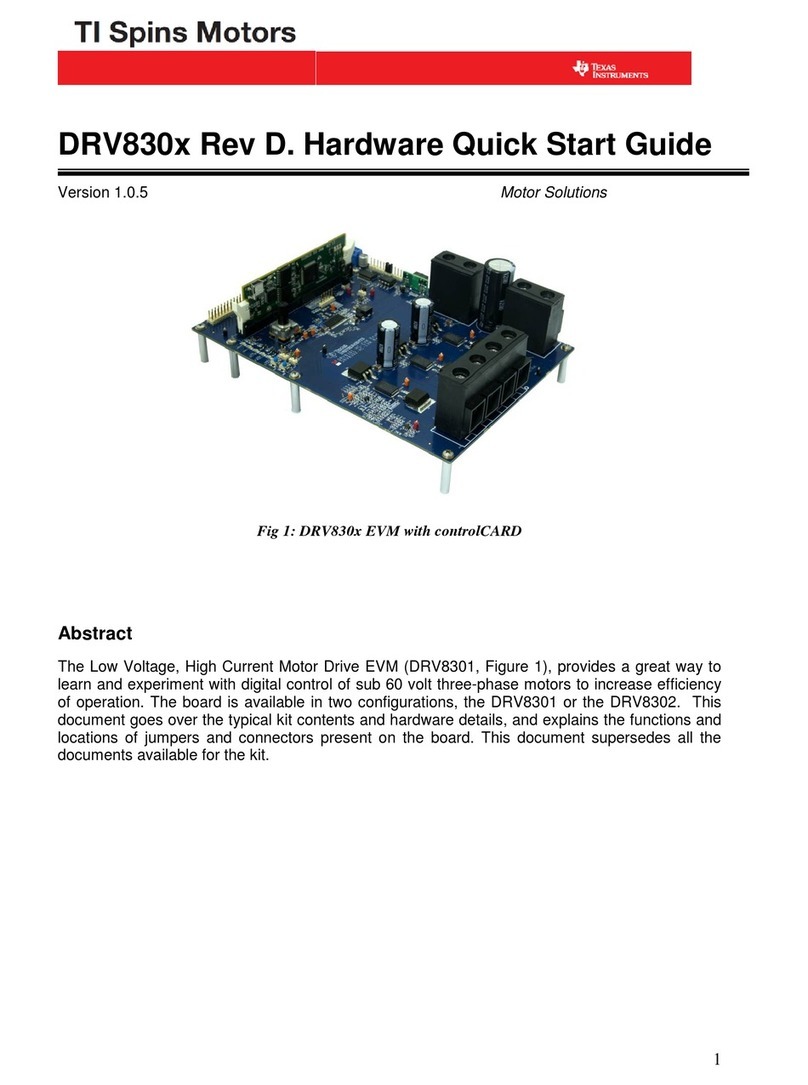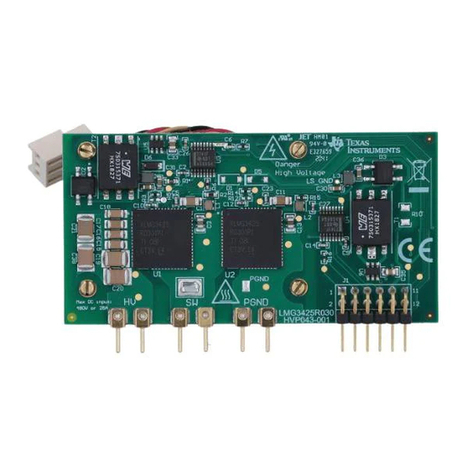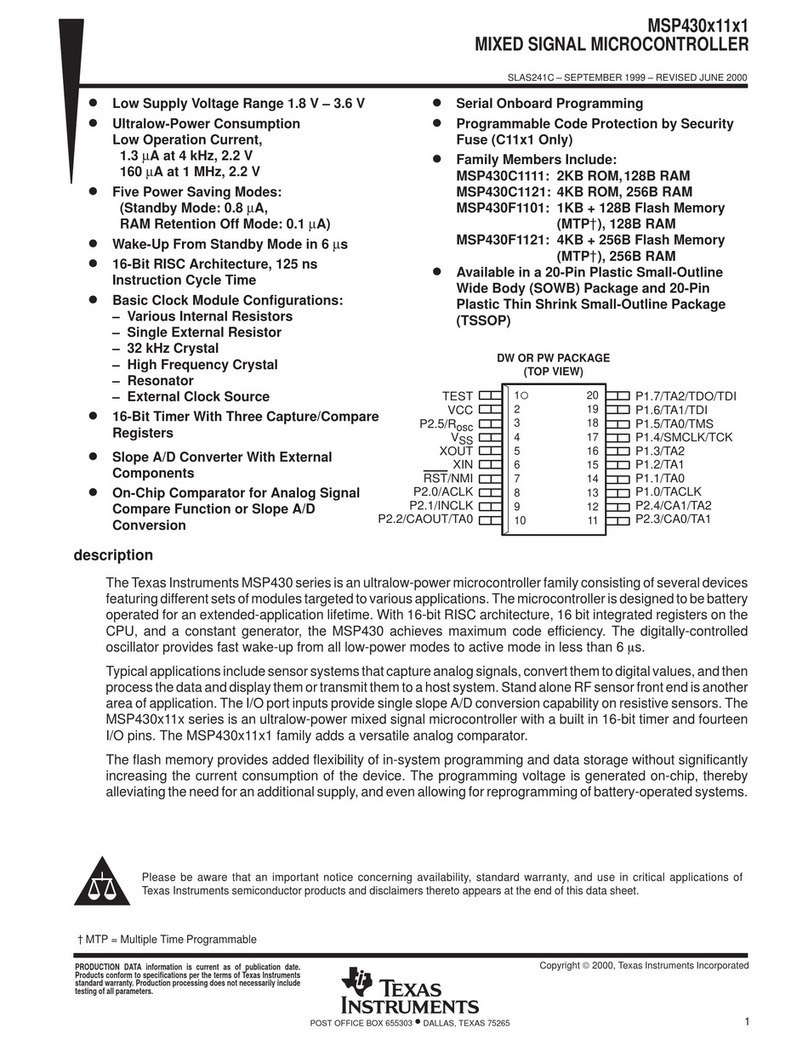www.ti.com
4SWRU455A–February 2017–Revised March 2017
Submit Documentation Feedback
Copyright © 2017, Texas Instruments Incorporated
Contents
6.6 DNS.......................................................................................................................... 90
6.7 Operation Modes........................................................................................................... 91
6.7.1 Nonblocking Mode ................................................................................................ 91
6.7.2 Trigger Mode....................................................................................................... 92
6.8 IP Fragmentation........................................................................................................... 95
6.9 Errors ........................................................................................................................ 95
7 Secure Socket.................................................................................................................... 97
7.1 Introduction.................................................................................................................. 98
7.2 Key Features................................................................................................................ 98
7.3 Opening a Secure Socket................................................................................................. 98
7.4 Trusted Root-Certificate Catalog......................................................................................... 99
7.5 Options and Features Use................................................................................................ 99
7.5.1 Set SSL Version................................................................................................... 99
7.5.2 Set Cipher Suites ................................................................................................ 100
7.5.3 Set Certificates, Root CA, Private Key, and DH Files ...................................................... 100
7.5.4 Disable the Use of the Trusted Root-Certificate Catalog................................................... 101
7.5.5 Set ALPN List .................................................................................................... 102
7.5.6 Set Domain Name for Verification............................................................................. 102
7.5.7 Upgrade Nonsecured Socket to Secured..................................................................... 102
7.5.8 Get Connection Parameters.................................................................................... 104
7.6 Supported Cryptographic Algorithms................................................................................... 104
7.7 Common Errors and Asynchronous Events........................................................................... 105
7.7.1 Using Socket Asynchronous Events in SSL.................................................................. 105
7.7.2 Common Errors .................................................................................................. 106
8 File System...................................................................................................................... 107
8.1 Introduction ................................................................................................................ 110
8.2 Key Features .............................................................................................................. 110
8.3 File System Characteristics ............................................................................................. 111
8.4 Write a File................................................................................................................. 111
8.4.1 Introduction ....................................................................................................... 111
8.4.2 Create a File versus Open for Write .......................................................................... 112
8.4.3 Create a File...................................................................................................... 113
8.4.4 Open a File for Write ............................................................................................ 115
8.4.5 Write an Opened File............................................................................................ 115
8.4.6 Close an Opened (for Write) File .............................................................................. 116
8.4.7 Close an Opened (for Write) Secure-Signed File ........................................................... 117
8.5 Read a File ................................................................................................................ 118
8.5.1 Open a File for Read............................................................................................ 118
8.5.2 Read an Opened File ........................................................................................... 118
8.5.3 Close an Opened (for Read) File.............................................................................. 119
8.6 Delete a File............................................................................................................... 119
8.7 Rename a File............................................................................................................. 120
8.8 File System Helper Functions........................................................................................... 120
8.8.1 Get File Information ............................................................................................. 120
8.8.2 Get Storage Information ........................................................................................ 121
8.8.3 Get List of Files .................................................................................................. 121
8.9 Bundle Protection......................................................................................................... 121
8.9.1 Bundle File States ............................................................................................... 122
8.9.2 Bundle States .................................................................................................... 123
8.9.3 Commit a Bundle ................................................................................................ 124
8.9.4 Rollback a Bundle ............................................................................................... 124
8.9.5 Retrieve the Bundle and Files State........................................................................... 124
8.9.6 CC3220 Bundle Aspects........................................................................................ 124