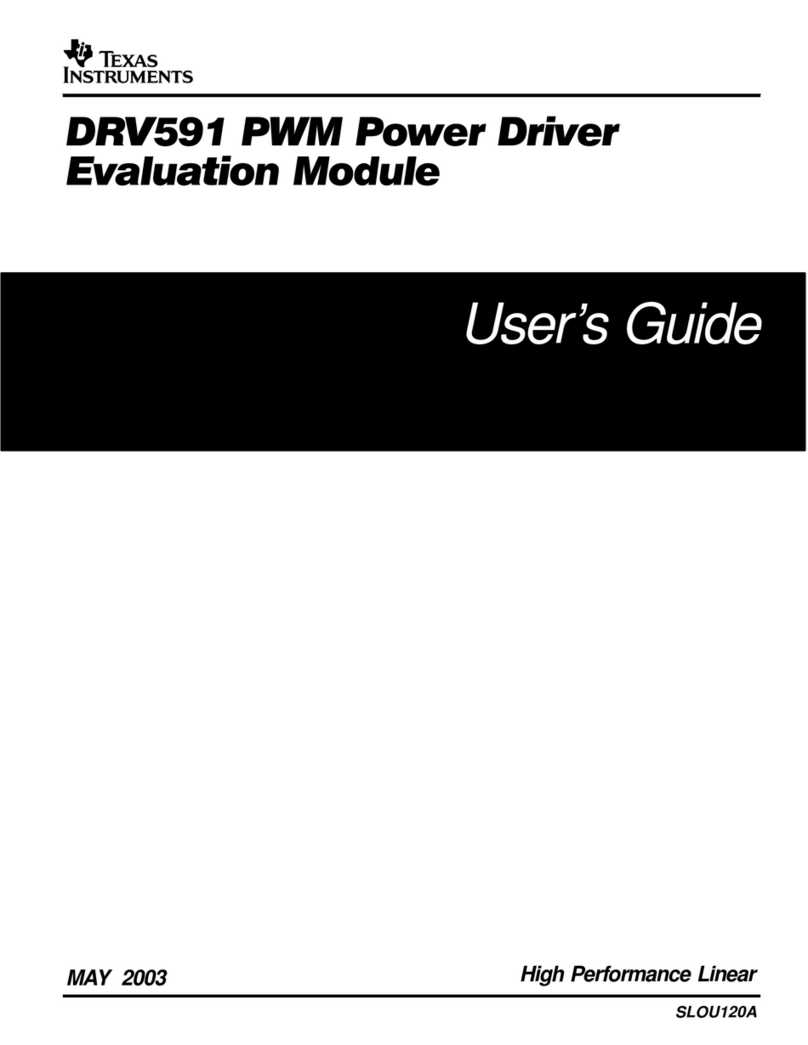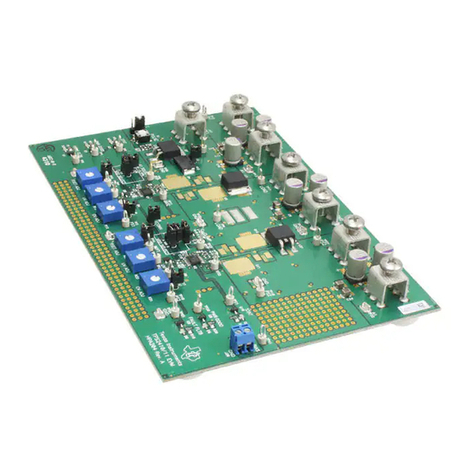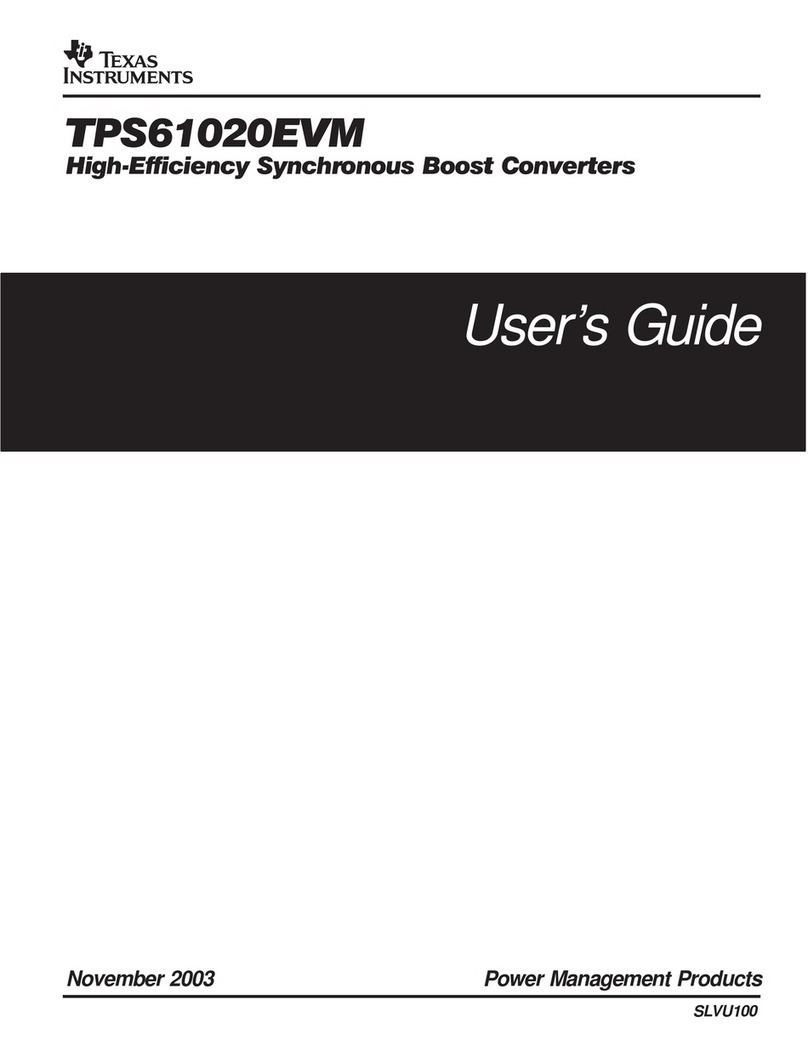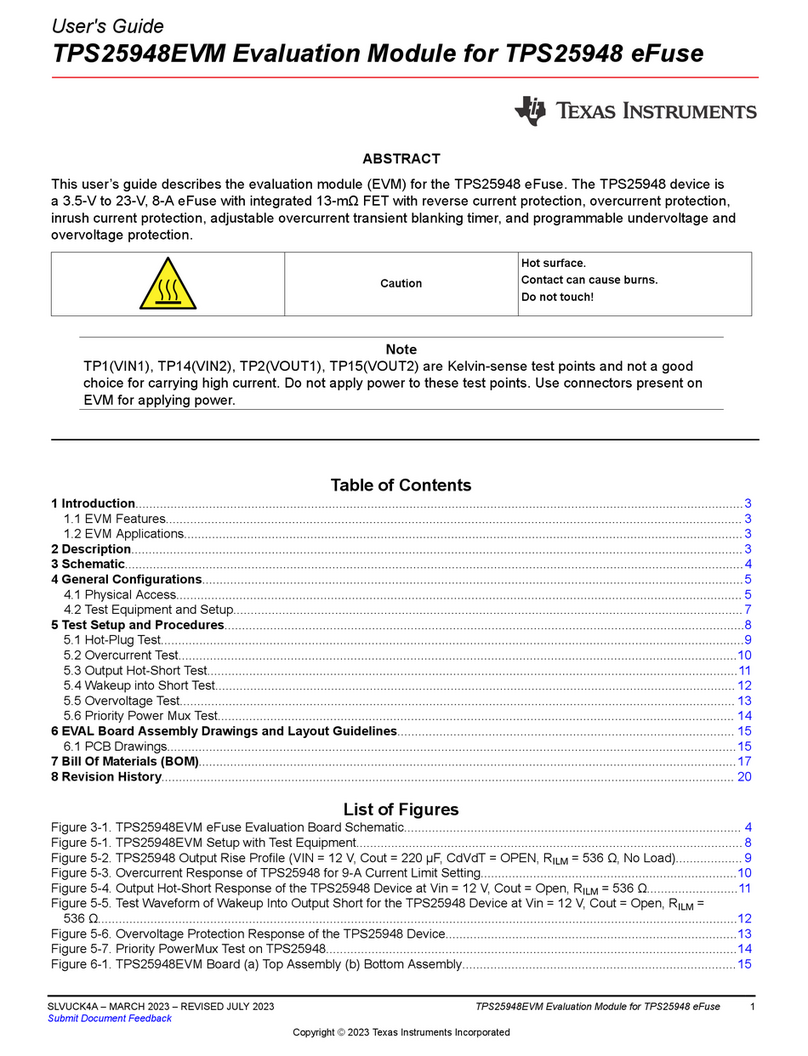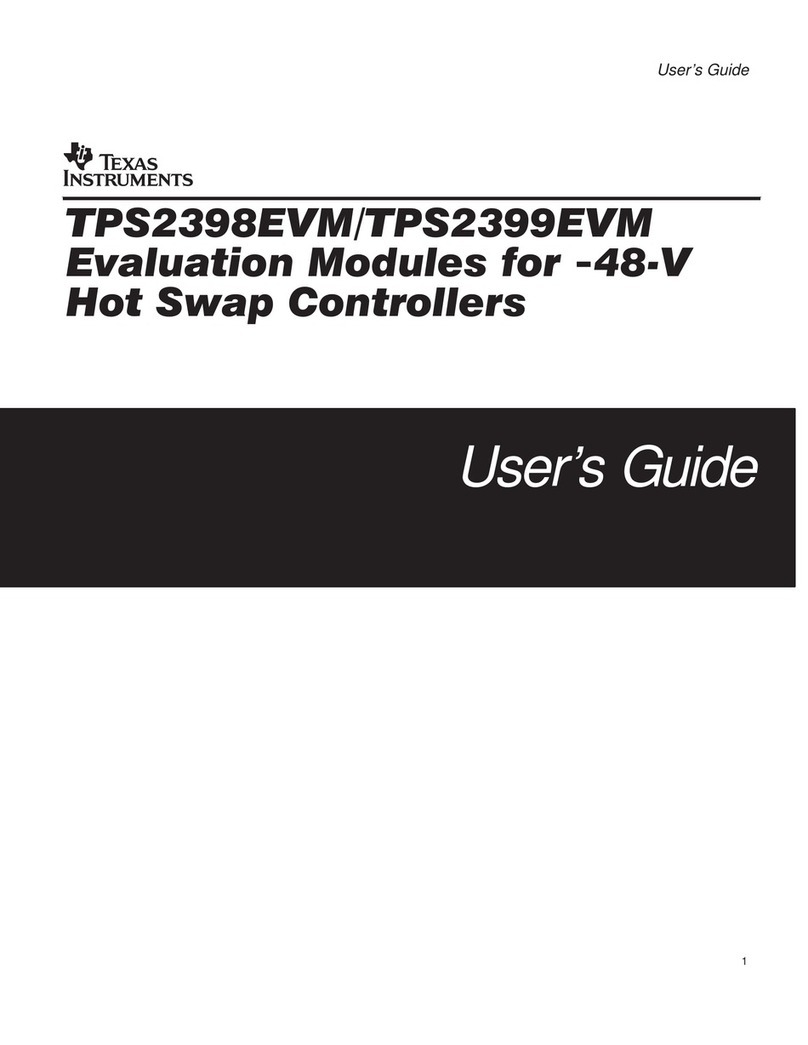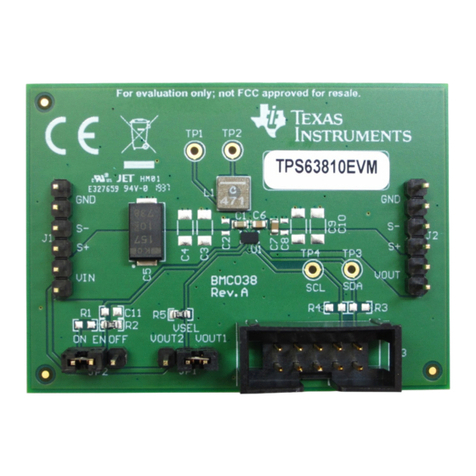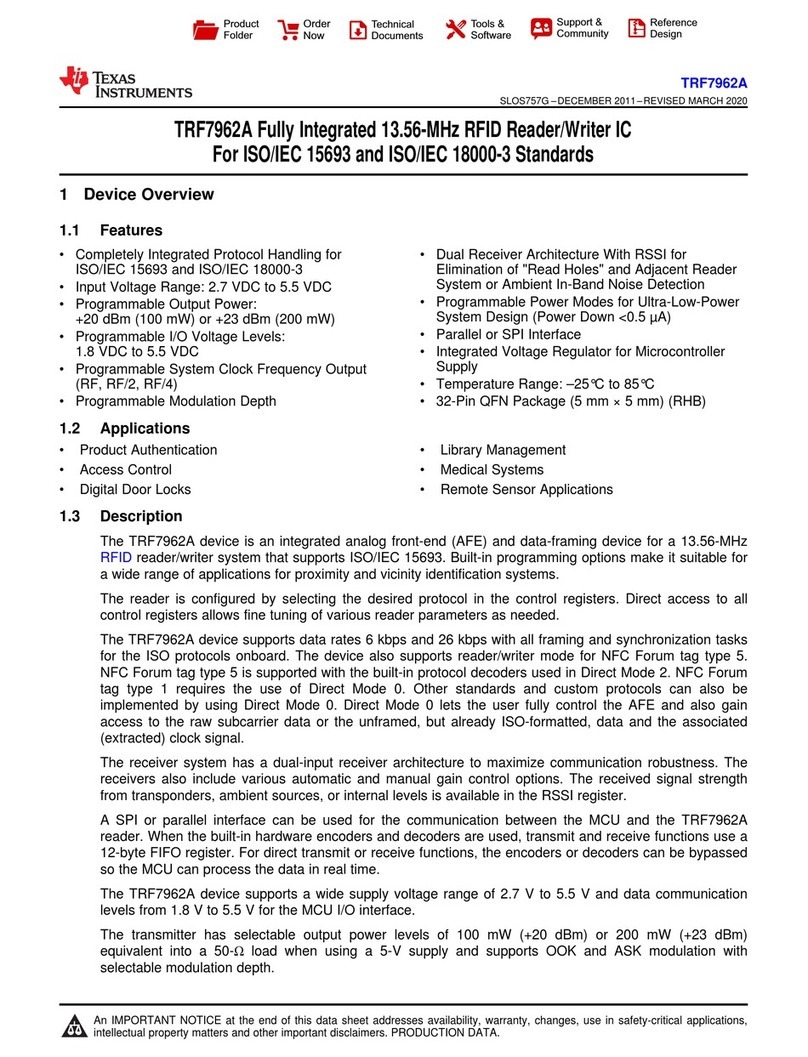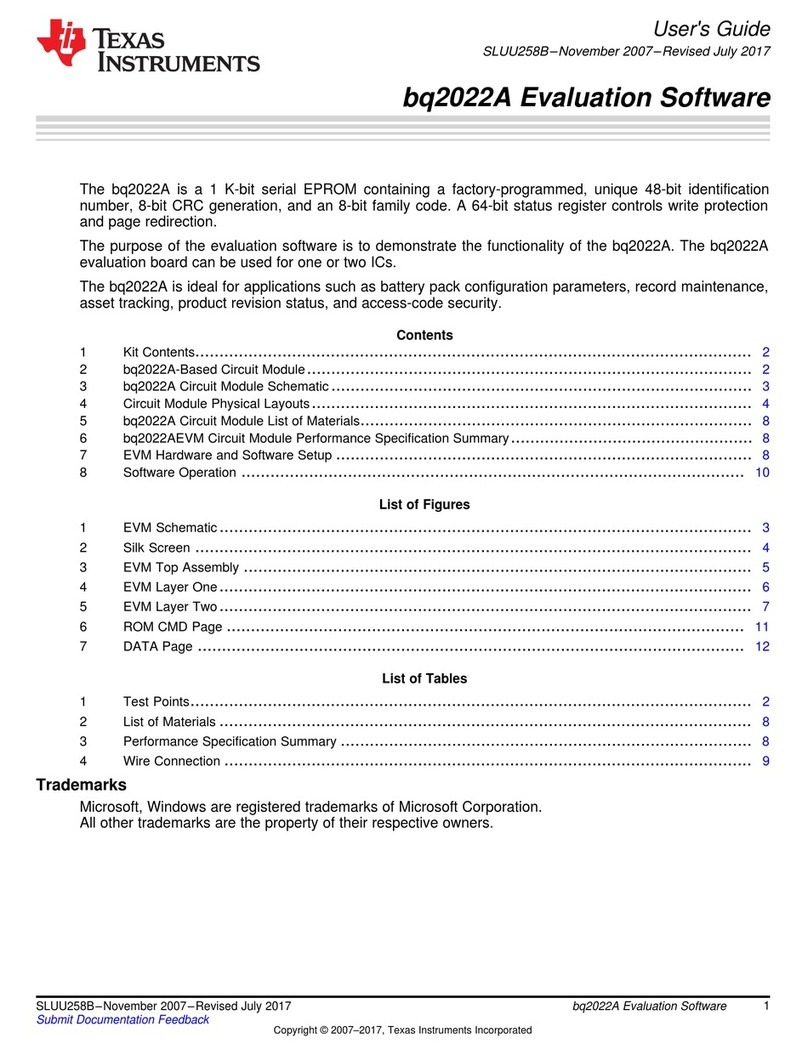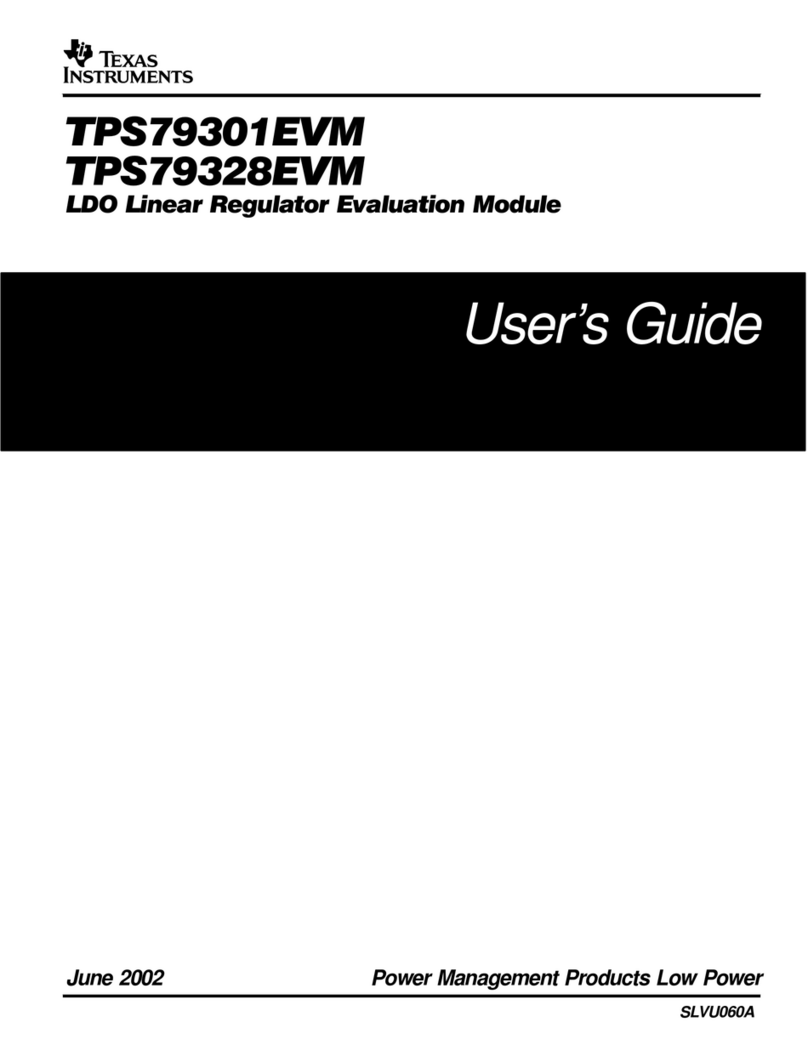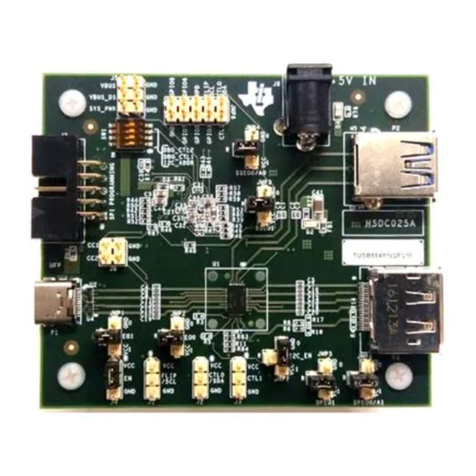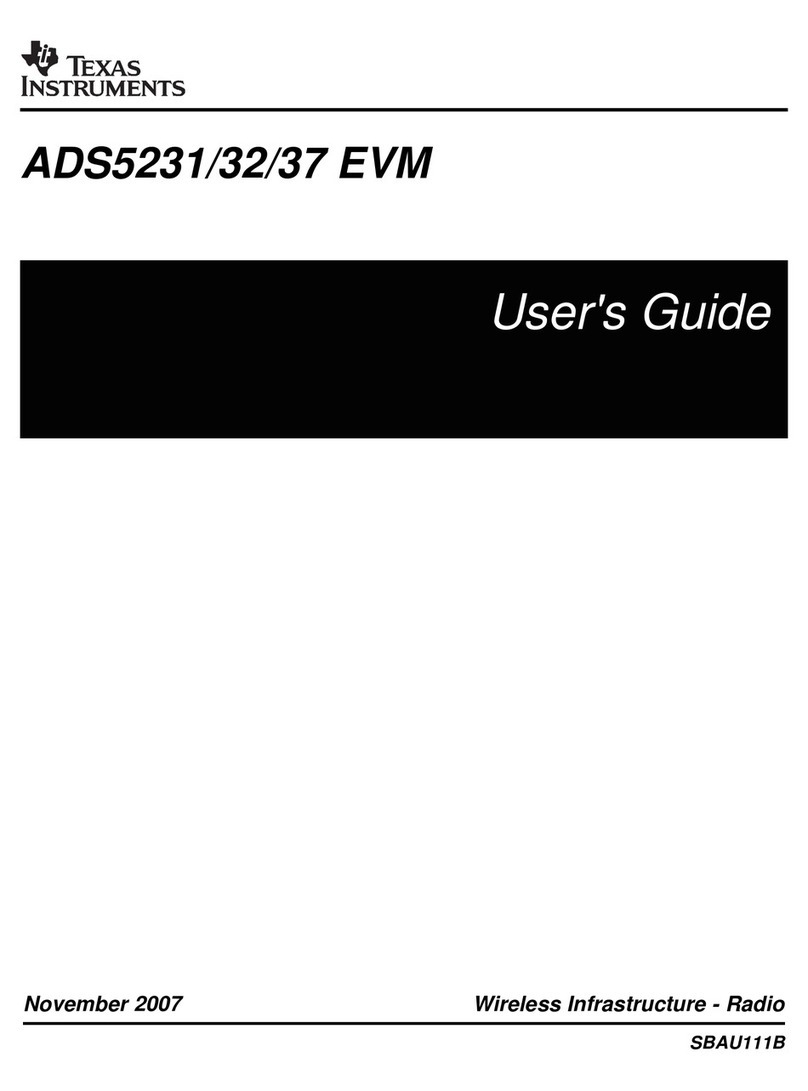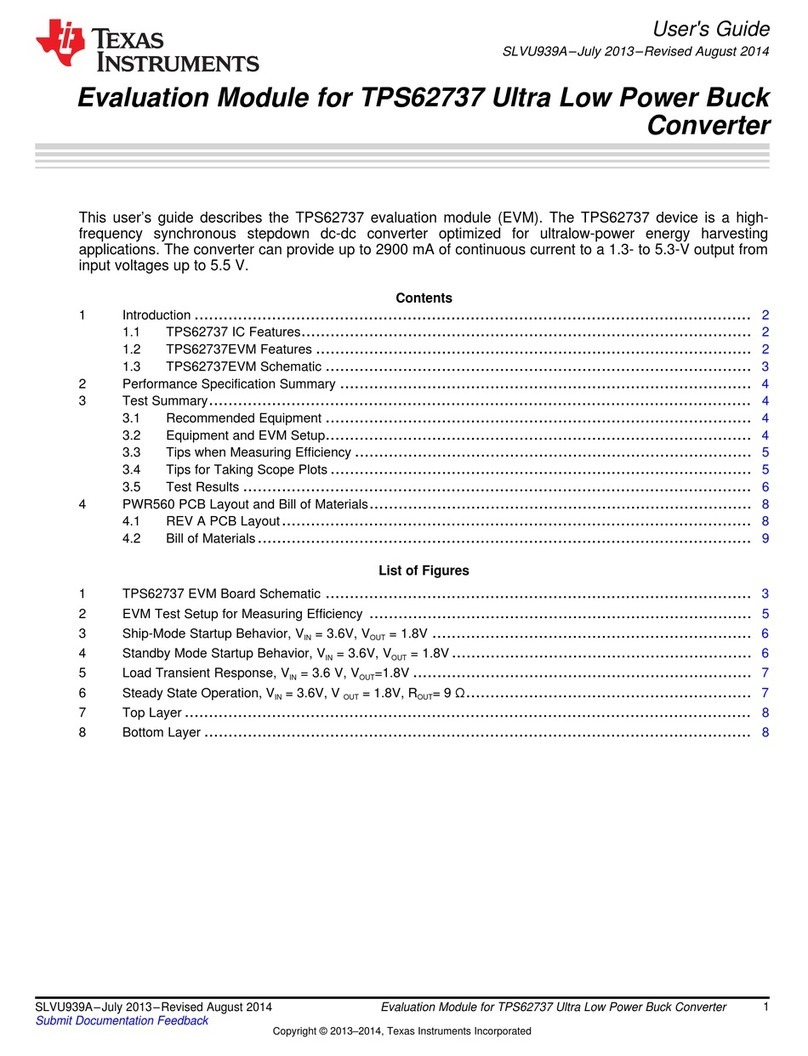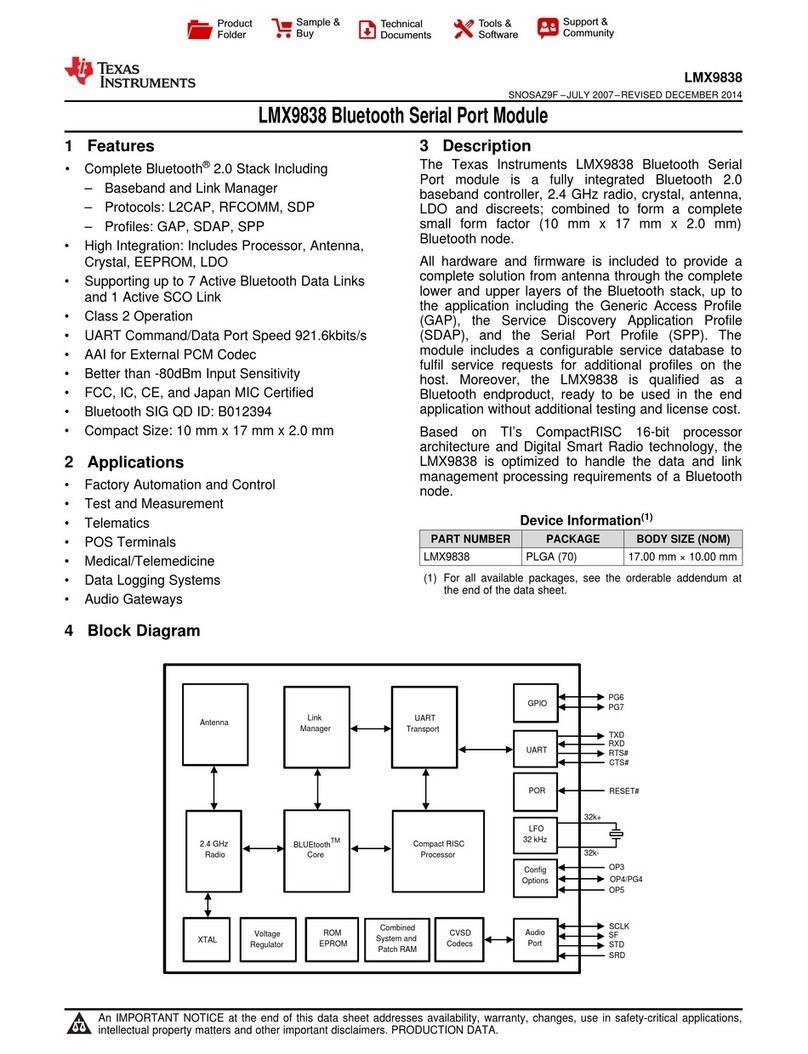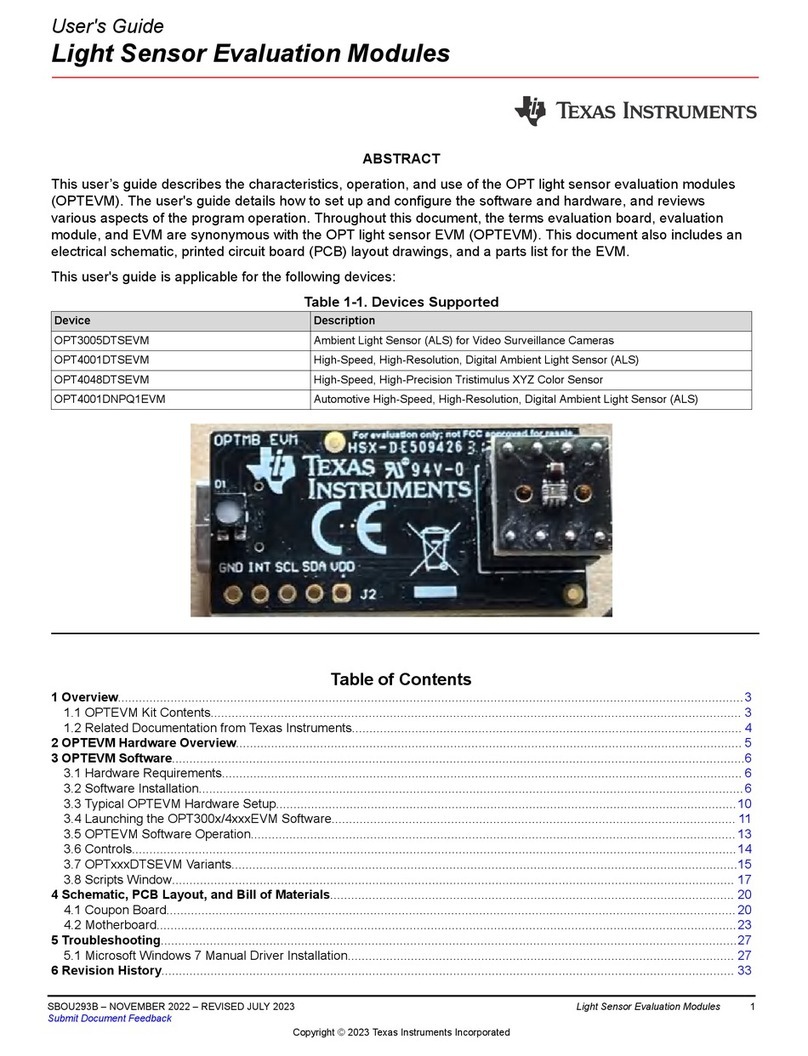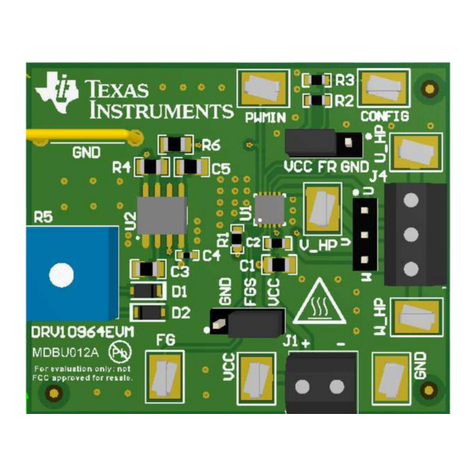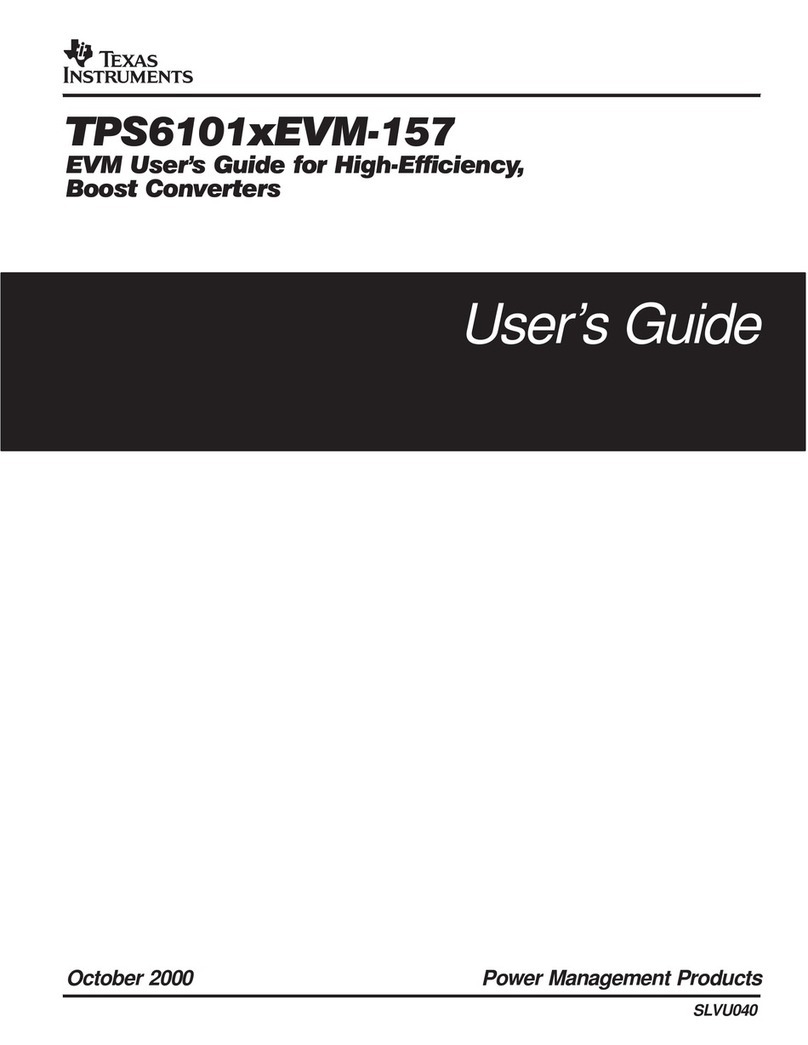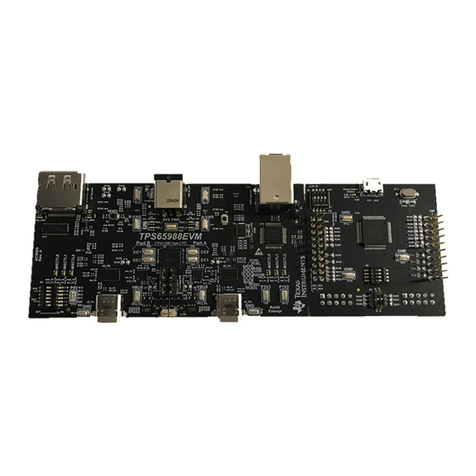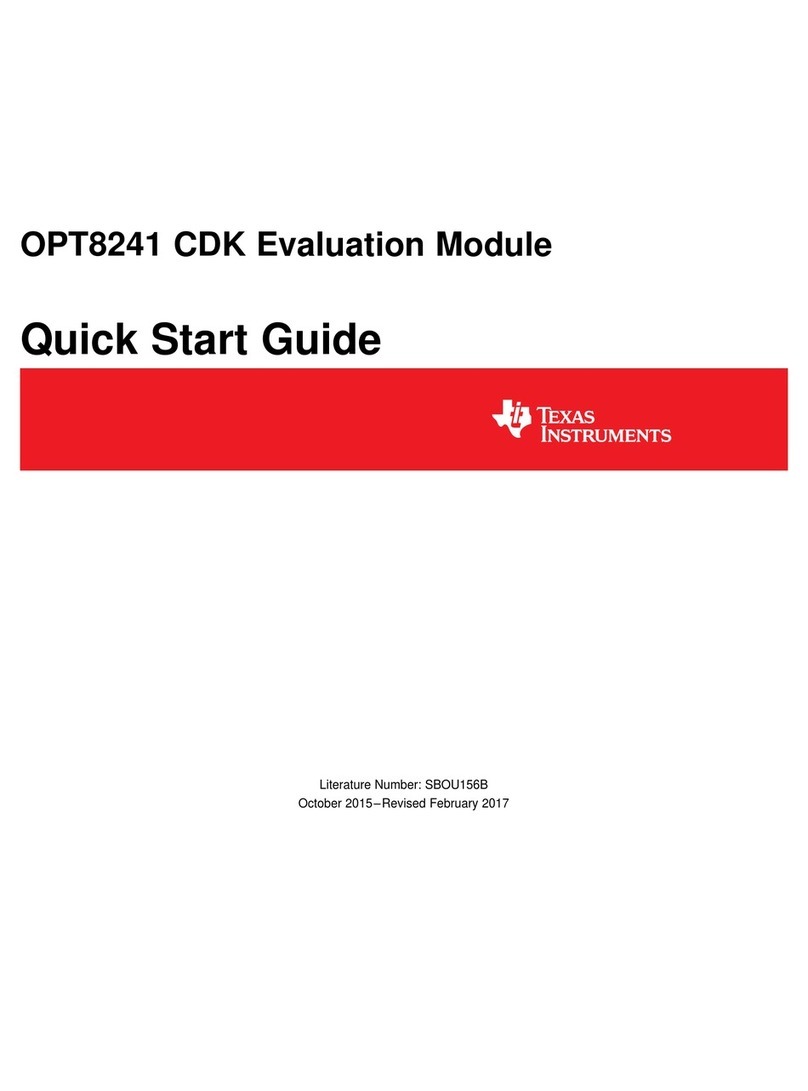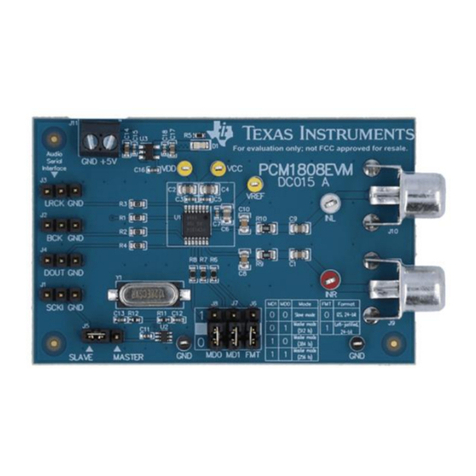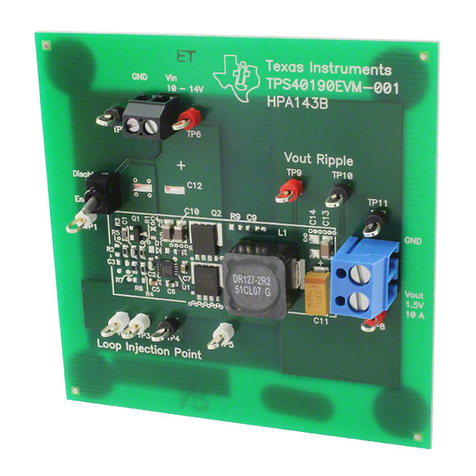1
SNVU564A–July 2017–Revised August 2017
Submit Documentation Feedback Copyright © 2017, Texas Instruments Incorporated
Using the BOOST-LP5569EVM Evaluation Module
User's Guide
SNVU564A–July 2017–Revised August 2017
Using the BOOST-LP5569EVM Evaluation Module
The Texas Instruments LP5569 evaluation module (EVM) helps designers evaluate the operation and
performance of the LP5569 nine-LED driver. The LP5569 device is an RGB LED driver that can
individually control up to 9 LEDs. The driver has 12-bit PWM and 8-bit current control of each low-side
LED current sink. The current sinks can be individually controlled through the I2C interface.
The EVM contains one LP5569 device (see Table 1).
Table 1. Device and Package Configurations
REFERENCE ID DEVICE PACKAGE
U1 LP5569 WQFN (24)
Contents
1 Setup .......................................................................................................................... 3
1.1 Input/Output Connector Description.............................................................................. 3
1.2 I2C Address Selection .............................................................................................. 3
1.3 LED Type and Supply Selection.................................................................................. 3
1.4 RGB LED Operation................................................................................................ 4
1.5 White LED Operation............................................................................................... 5
1.6 External LED Operation............................................................................................ 6
1.7 EVM and MSP-EXP432P401R LaunchPad Development Kit Setup ........................................ 6
1.8 Minimum Procedure for Turning on the LEDs .................................................................. 8
2 EVM Software................................................................................................................ 9
2.1 EVM Software Installation ......................................................................................... 9
2.2 XDS110 Driver Installation....................................................................................... 14
2.3 EVM Software Launch............................................................................................ 16
2.4 Update Firmware for MSP-EXP432P401R LaunchPad Development Kit ................................. 16
2.5 MSP432 Firmware Running...................................................................................... 18
2.6 Main Menu ......................................................................................................... 18
2.7 Status Bar .......................................................................................................... 18
2.8 Information View................................................................................................... 19
2.9 Register View...................................................................................................... 19
2.10 Control Menu....................................................................................................... 21
2.11 Control View – Program Tab..................................................................................... 24
2.12 Control View – Code Memory Tab.............................................................................. 25
2.13 Control View – Source Edit Tab................................................................................. 25
2.14 Control View – Log Tab .......................................................................................... 27
2.15 Console............................................................................................................. 27
3 LP5569 Programming ..................................................................................................... 29
3.1 Programming Flow Chart ........................................................................................ 29
3.2 Reserved Keywords............................................................................................... 30
3.3 Commenting ....................................................................................................... 30
3.4 Directives........................................................................................................... 31
3.5 Labels............................................................................................................... 31
3.6 Instruction Set Details ............................................................................................ 32
3.7 Programming Examples.......................................................................................... 34
4 Board Layout................................................................................................................ 38