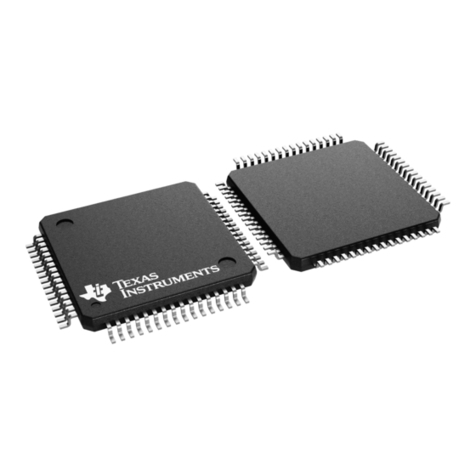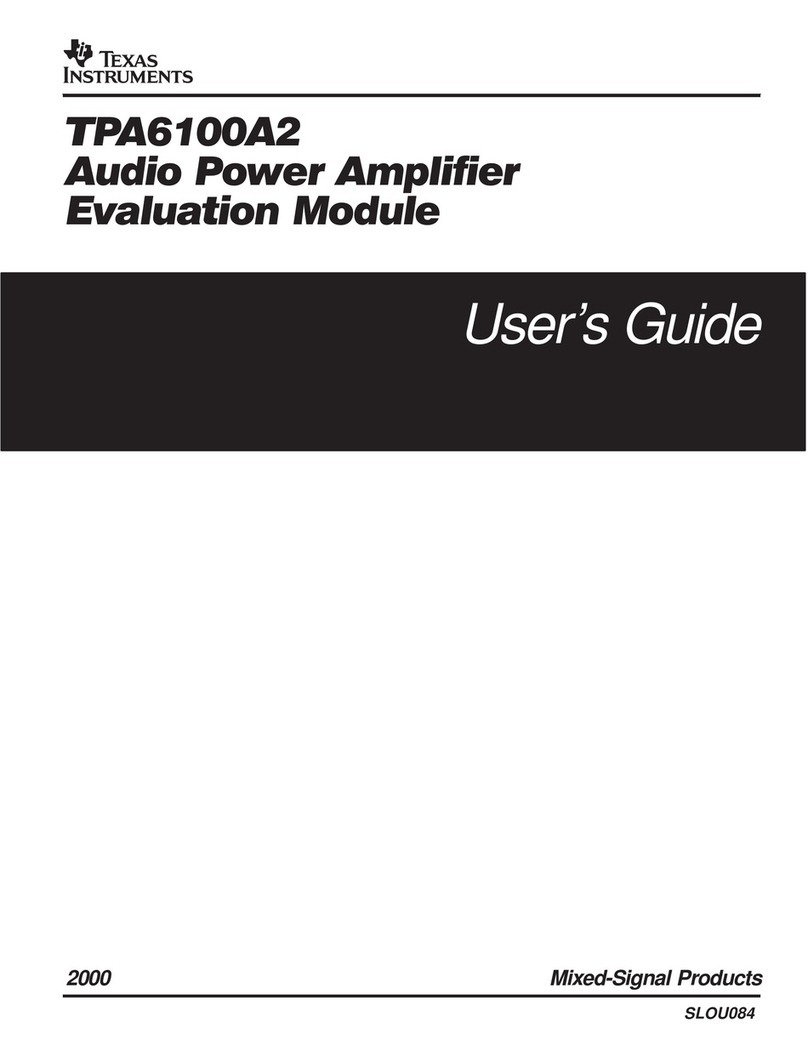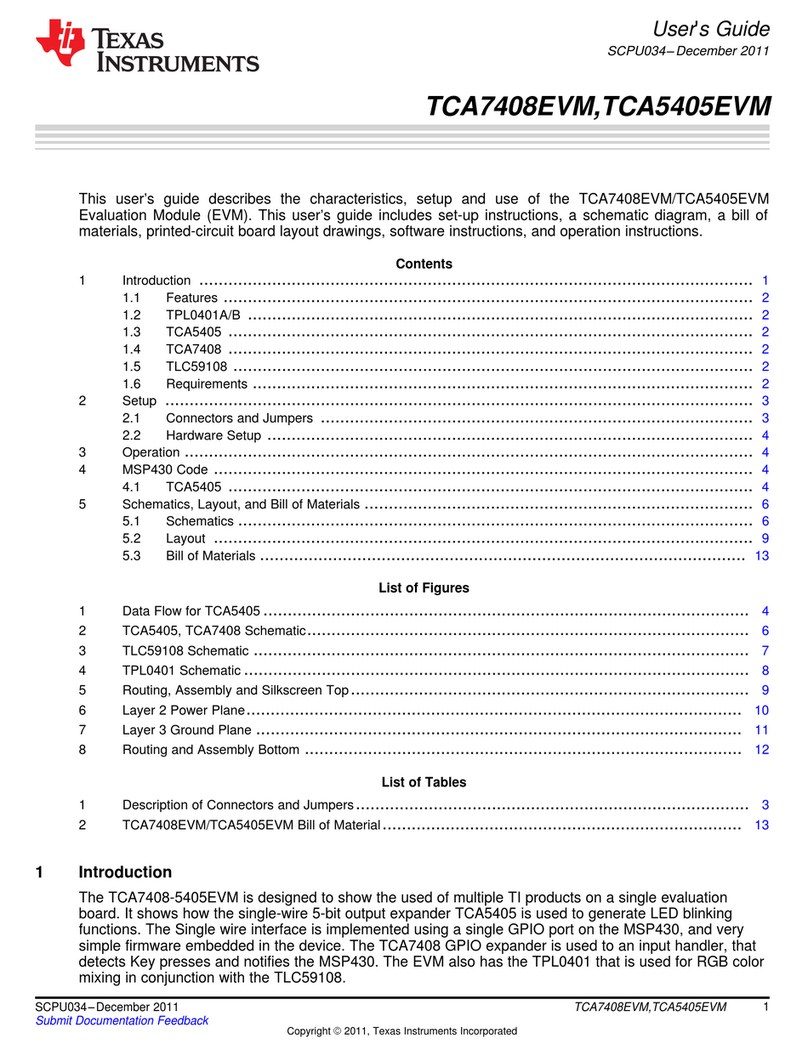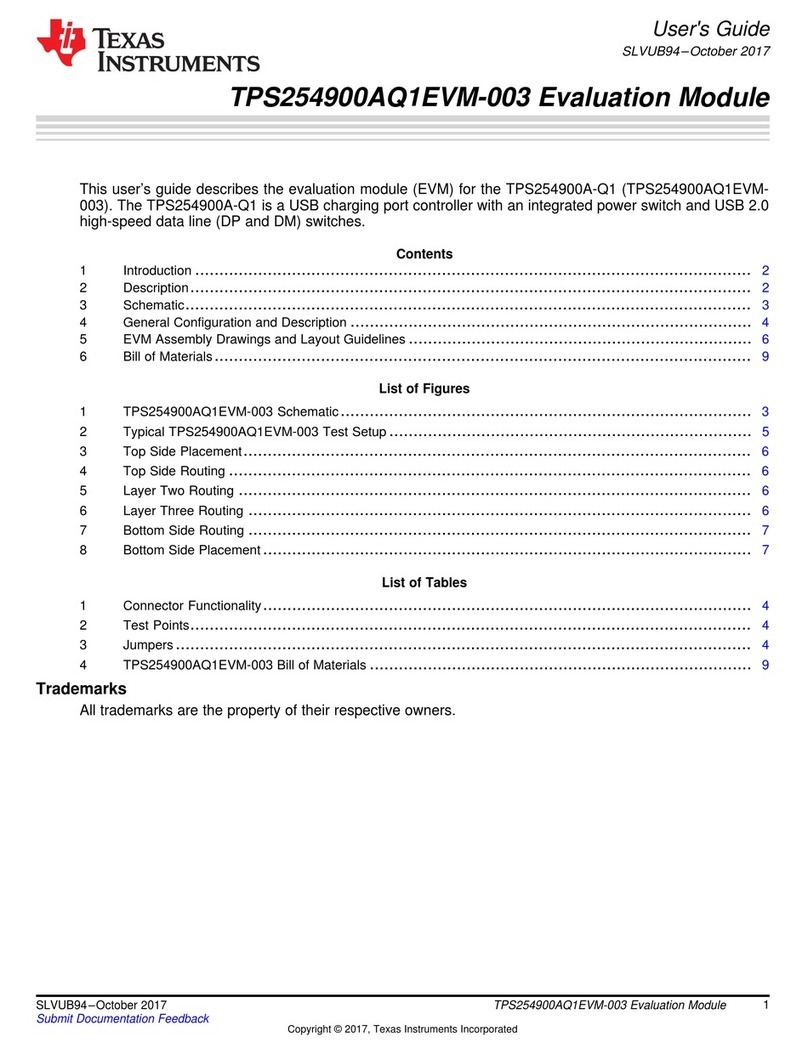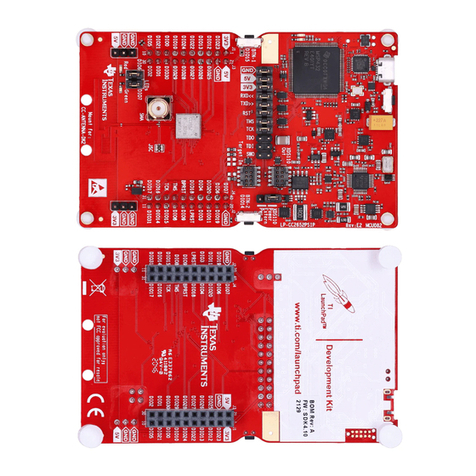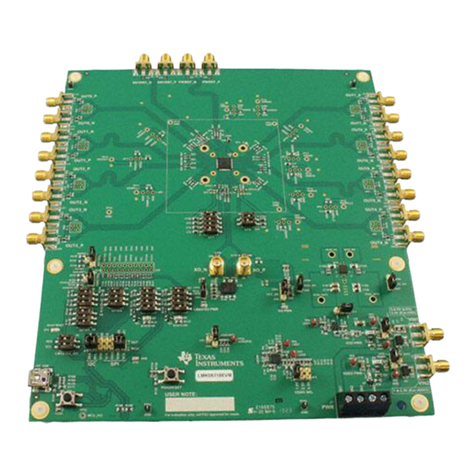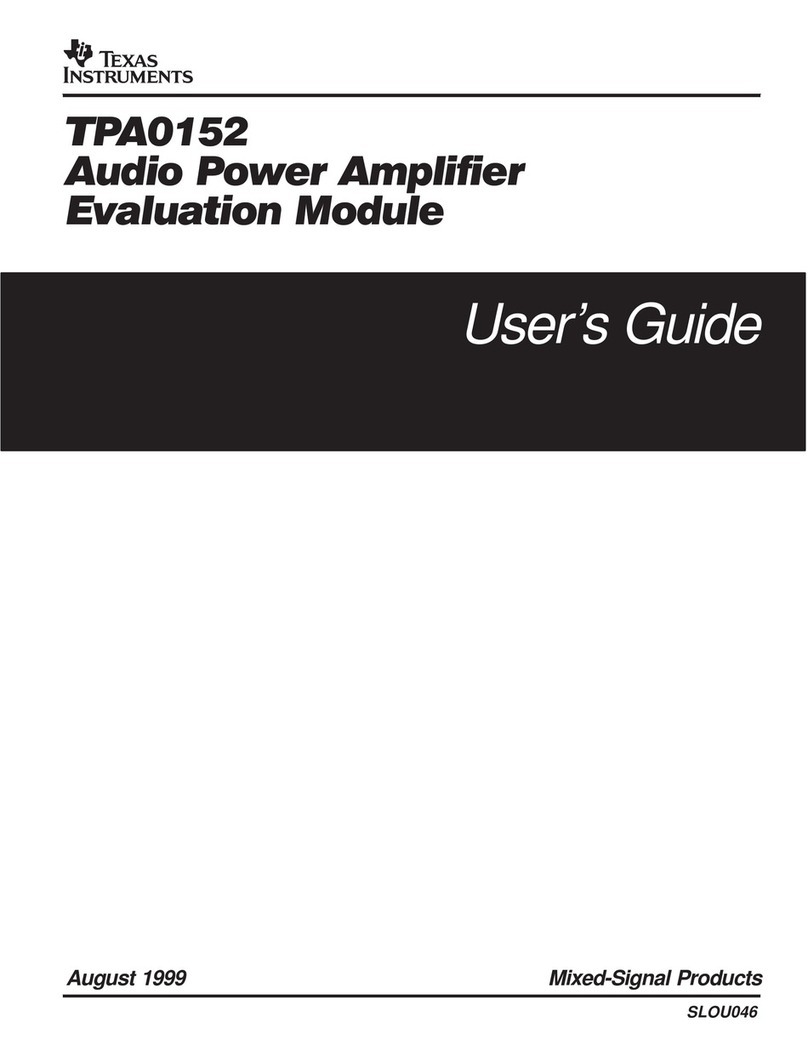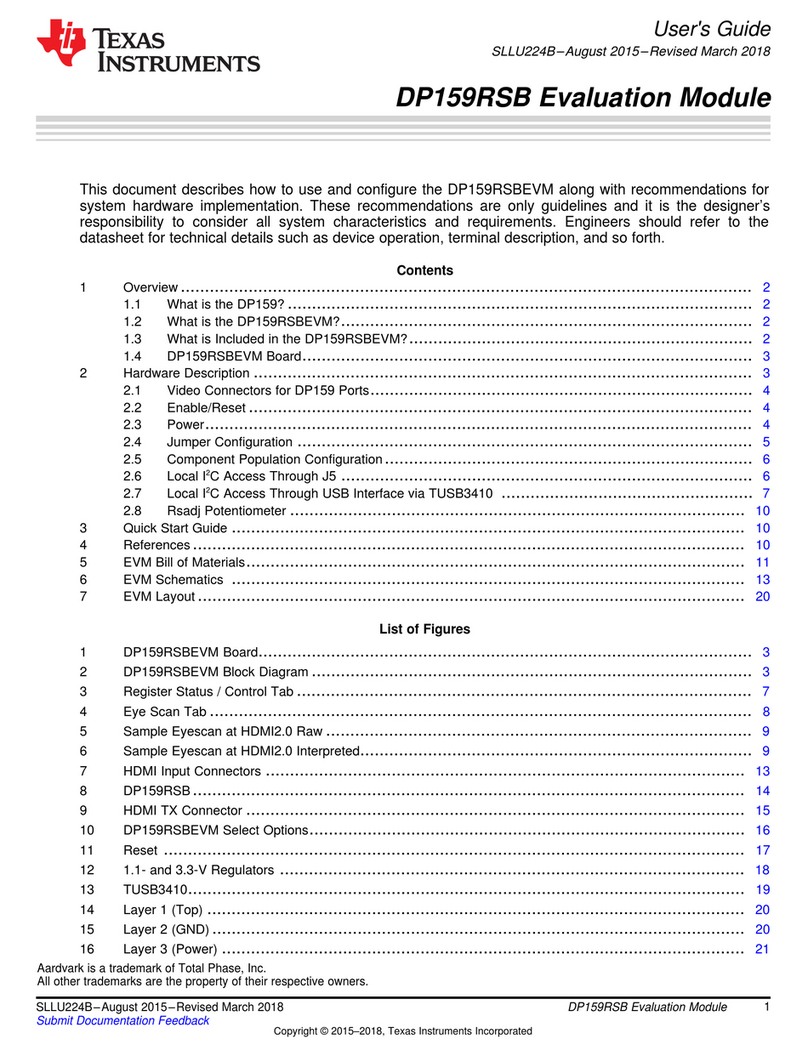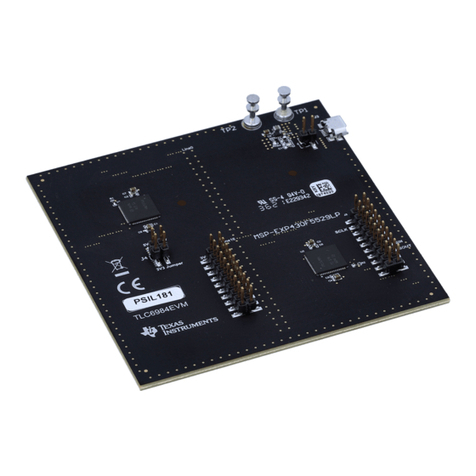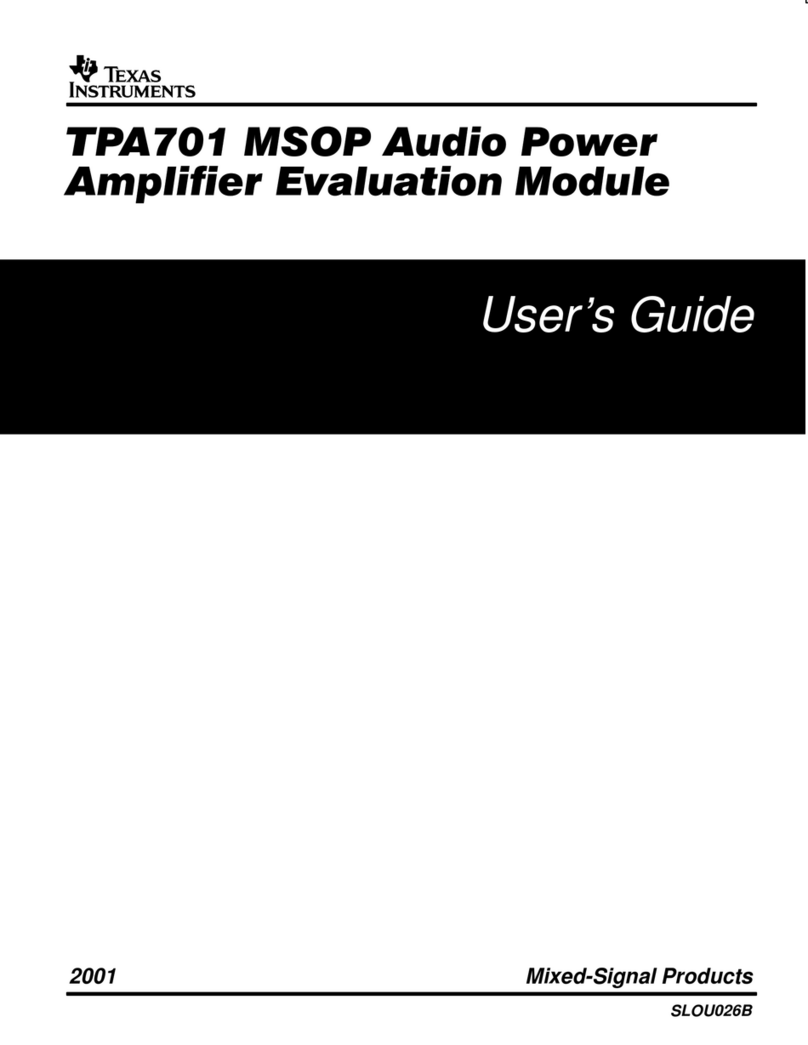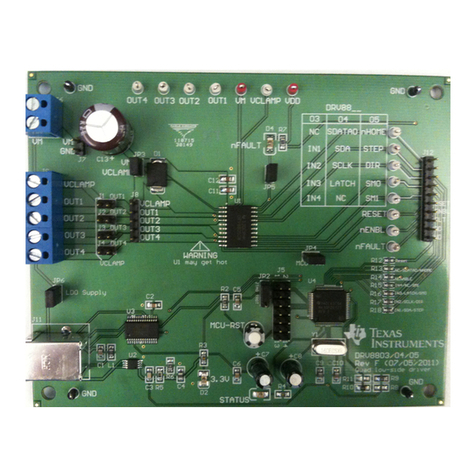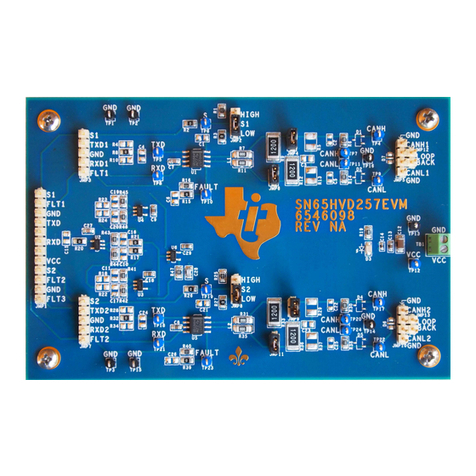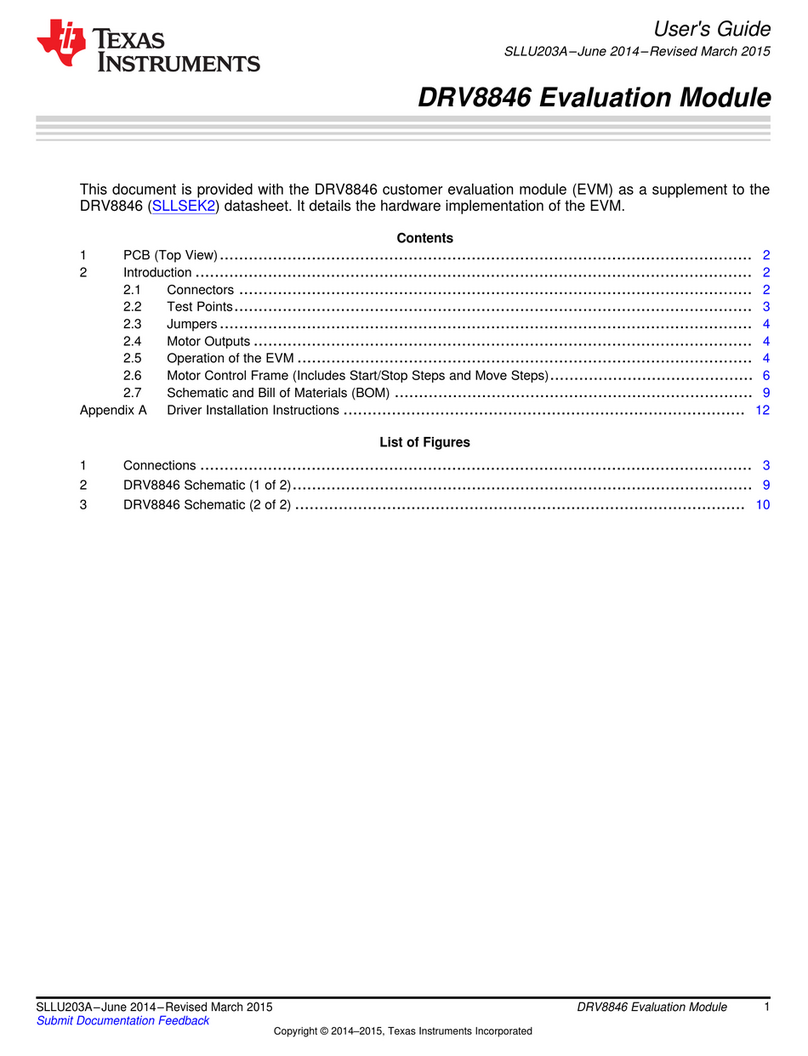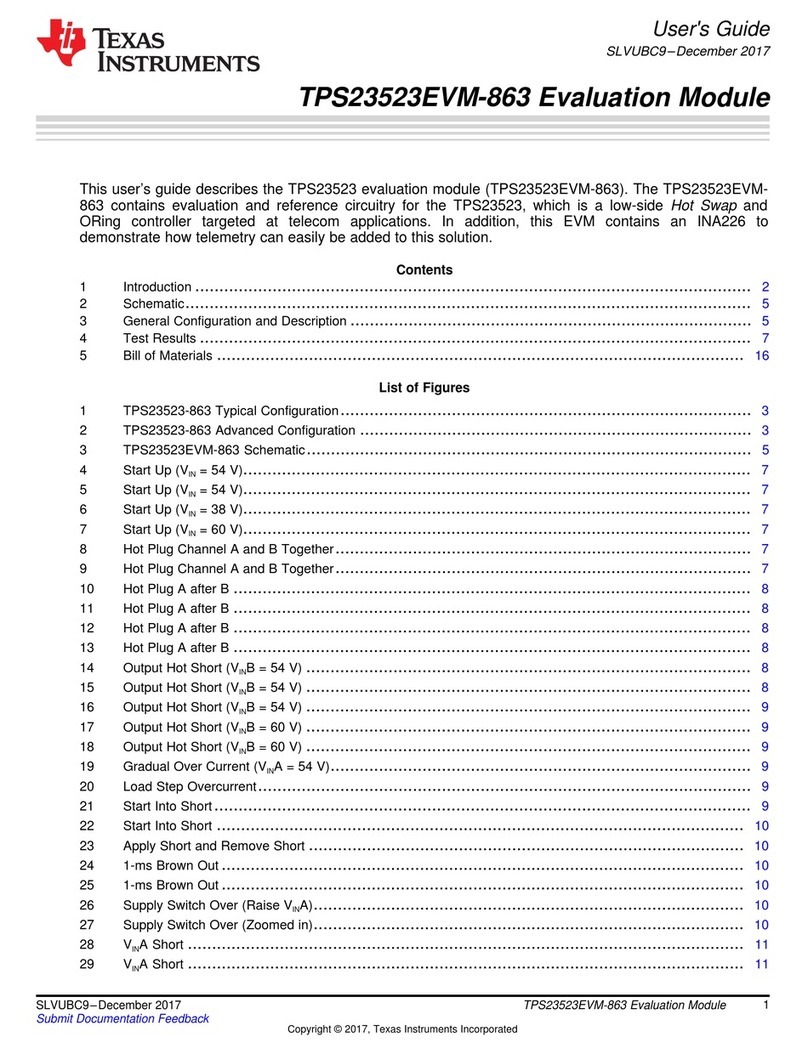www.ti.com
2SBAU322–August 2018
Submit Documentation Feedback
Copyright © 2018, Texas Instruments Incorporated
BOOSTXL-ADS1119 BoosterPack™ User's Guide
Contents
1 Introduction ................................................................................................................... 3
2 Quick Start.................................................................................................................... 4
3 BOOSTXL-ADS1119 Hardware Overview................................................................................ 7
4 Setup Details ................................................................................................................. 9
5 ADS1119 BoosterPack™ GUI Operation ............................................................................... 16
6 Bill of Materials, PCB Layout, and Schematic.......................................................................... 21
List of Figures
1 ADS1119 Evaluation Module (BOOSTXL-ADS1119)................................................................... 1
2 Block Diagram................................................................................................................ 3
3 Quick Start.................................................................................................................... 4
4 LaunchPad™ and BoosterPack™ Combo ............................................................................... 6
5 BOOSTXL-ADS1119 Overview............................................................................................ 7
6 Analog Supply Jumper...................................................................................................... 9
7 Serial Port Selection ....................................................................................................... 10
8 Serial Port Settings ........................................................................................................ 11
9 Program the Device........................................................................................................ 11
10 Programming Successful.................................................................................................. 12
11 UniFlash: New Configuration ............................................................................................. 13
12 UniFlash: Choose Connection............................................................................................ 13
13 UniFlash: Browse to Firmware ........................................................................................... 14
14 UniFlash: Load Image ..................................................................................................... 14
15 UniFlash: Successful Download.......................................................................................... 15
16 Power Jumper Change.................................................................................................... 16
17 Home Page ................................................................................................................. 17
18 Quick Start Page ........................................................................................................... 17
19 Settings Page............................................................................................................... 18
20 Chart Page.................................................................................................................. 19
21 Register Map Page ........................................................................................................ 19
22 Collateral Page ............................................................................................................. 20
23 Top Silkscreen.............................................................................................................. 23
24 Top Layer ................................................................................................................... 23
25 Bottom Layer................................................................................................................ 24
26 Bottom Silkscreen.......................................................................................................... 24
27 BOOSTXL-ADS1119 Schematic ......................................................................................... 25
List of Tables
1 Related Documentation..................................................................................................... 1
2 Header Input (J5)............................................................................................................ 7
3 Terminal Block Input (J6)................................................................................................... 7
4 MSP432E401Y Port to BoosterPack™ Interface........................................................................ 8
5 Bill of Materials ............................................................................................................. 21
Trademarks
BoosterPack, LaunchPad are trademarks of Texas Instruments.
Windows is a registered trademark of Microsoft.
All other trademarks are the property of their respective owners.