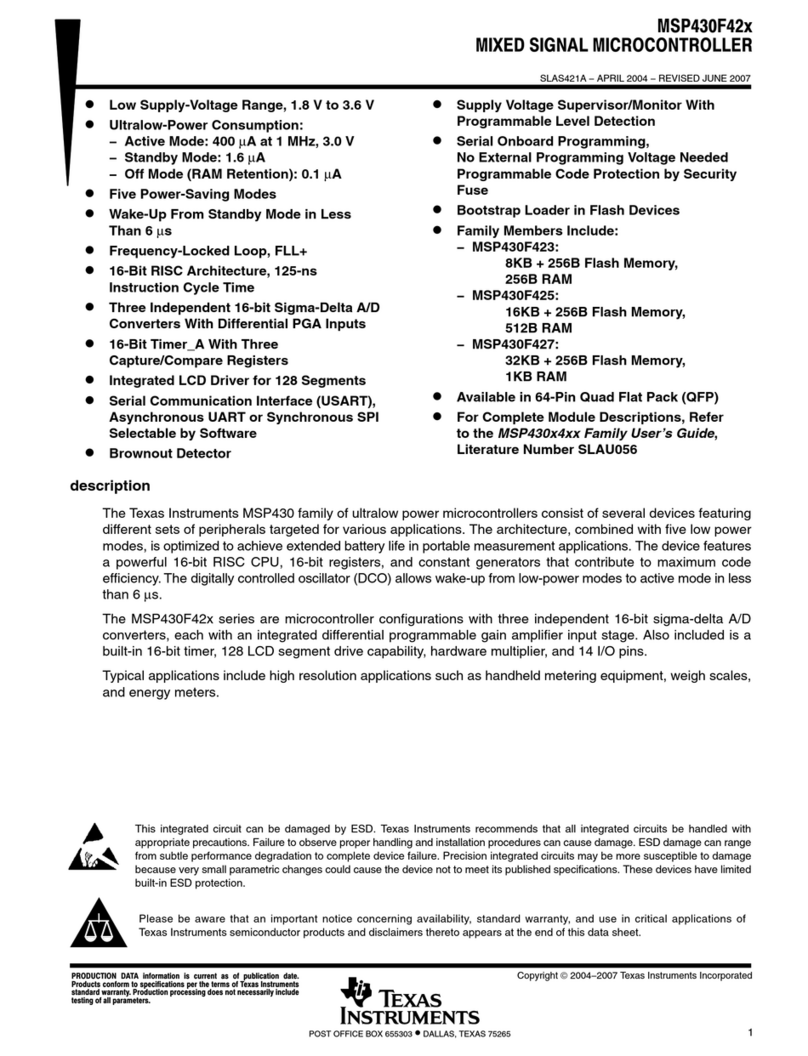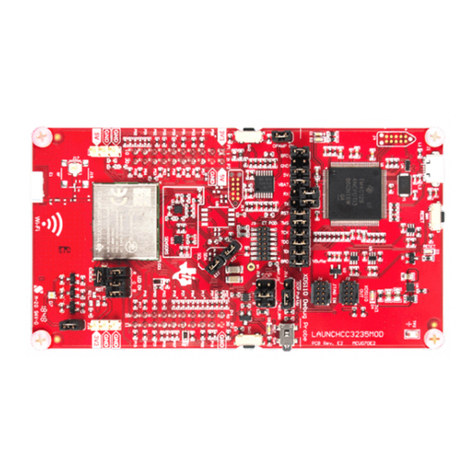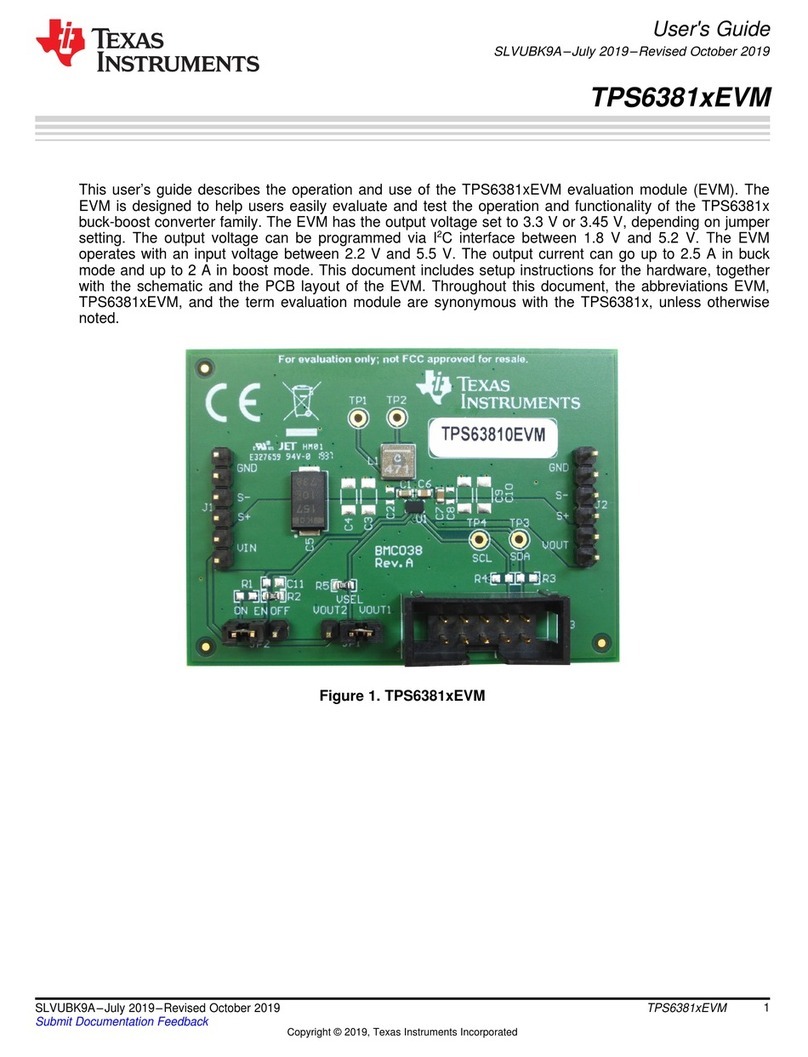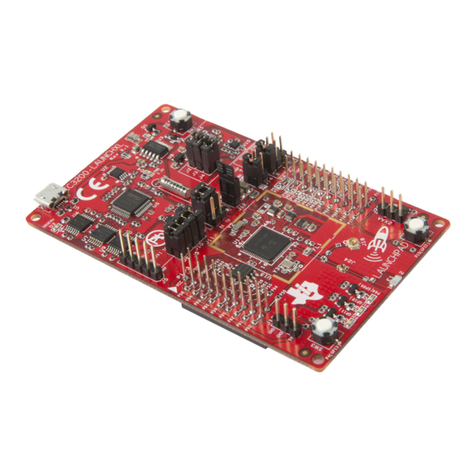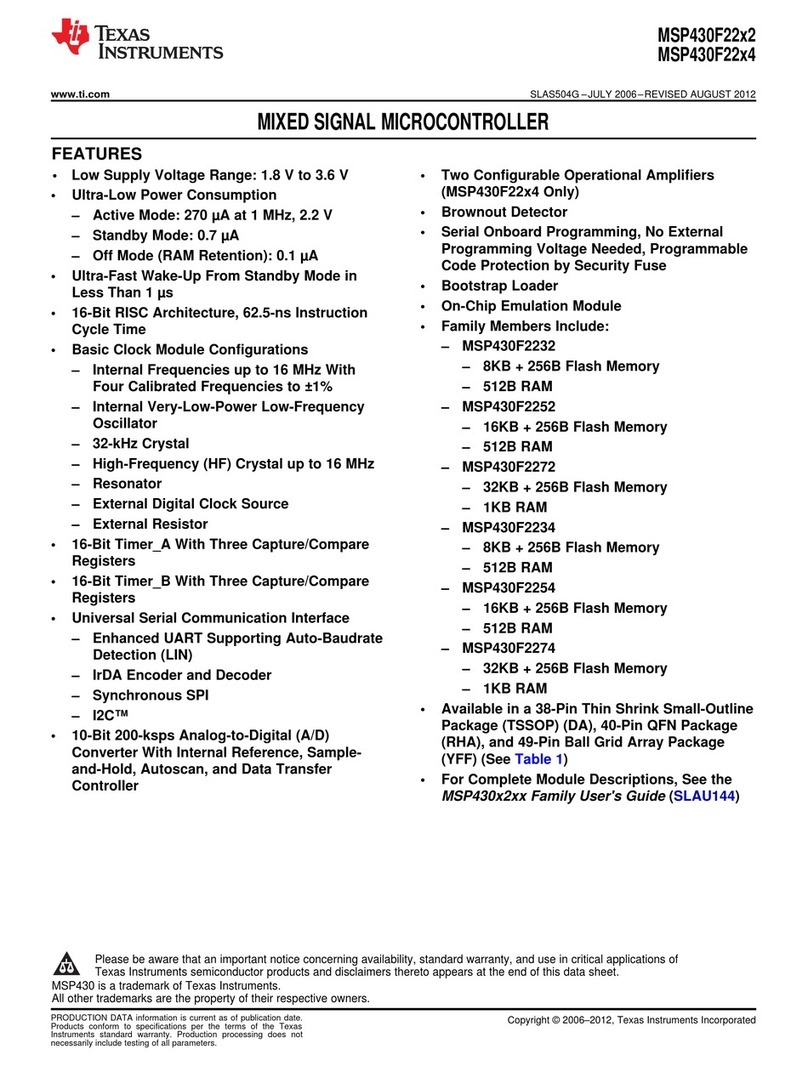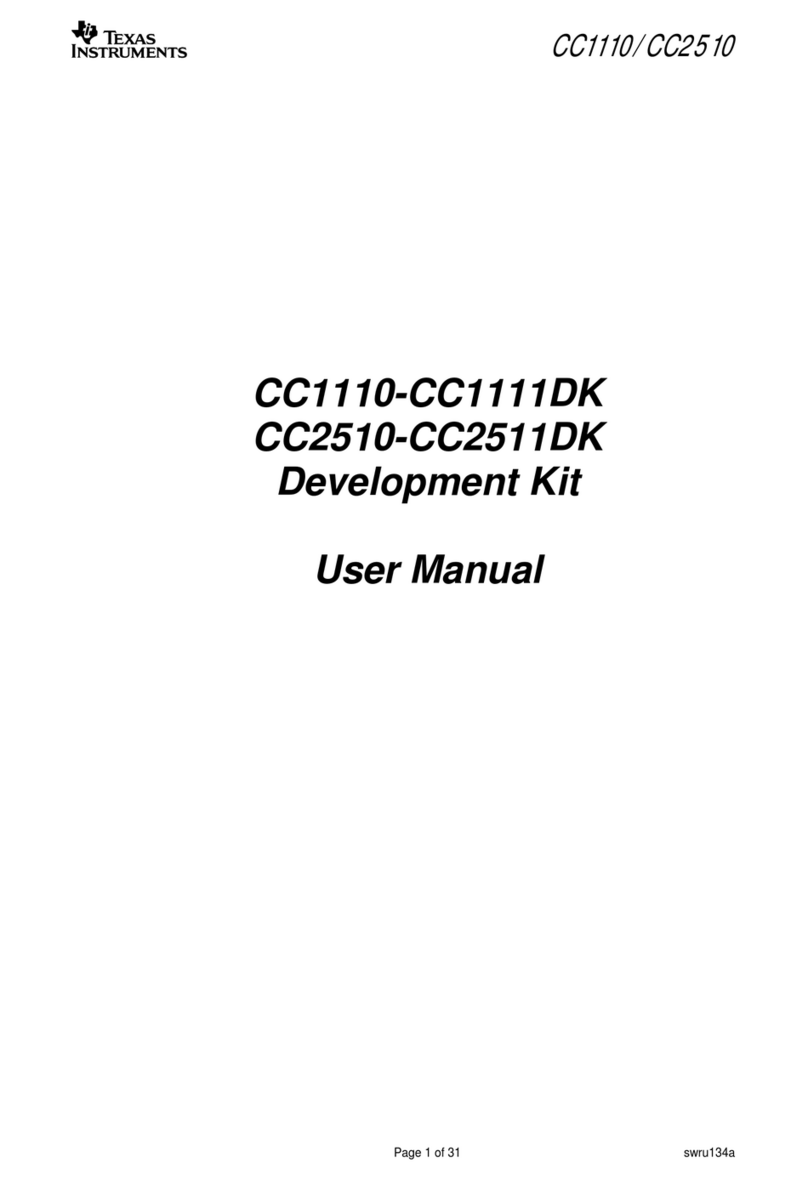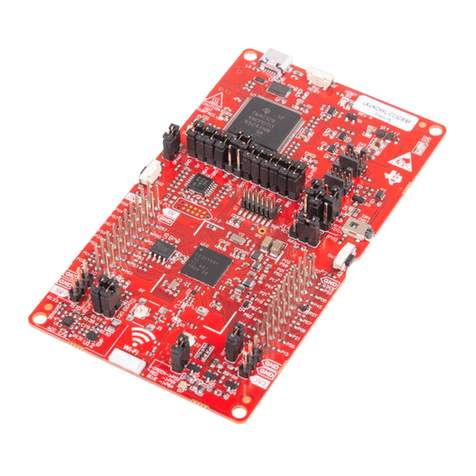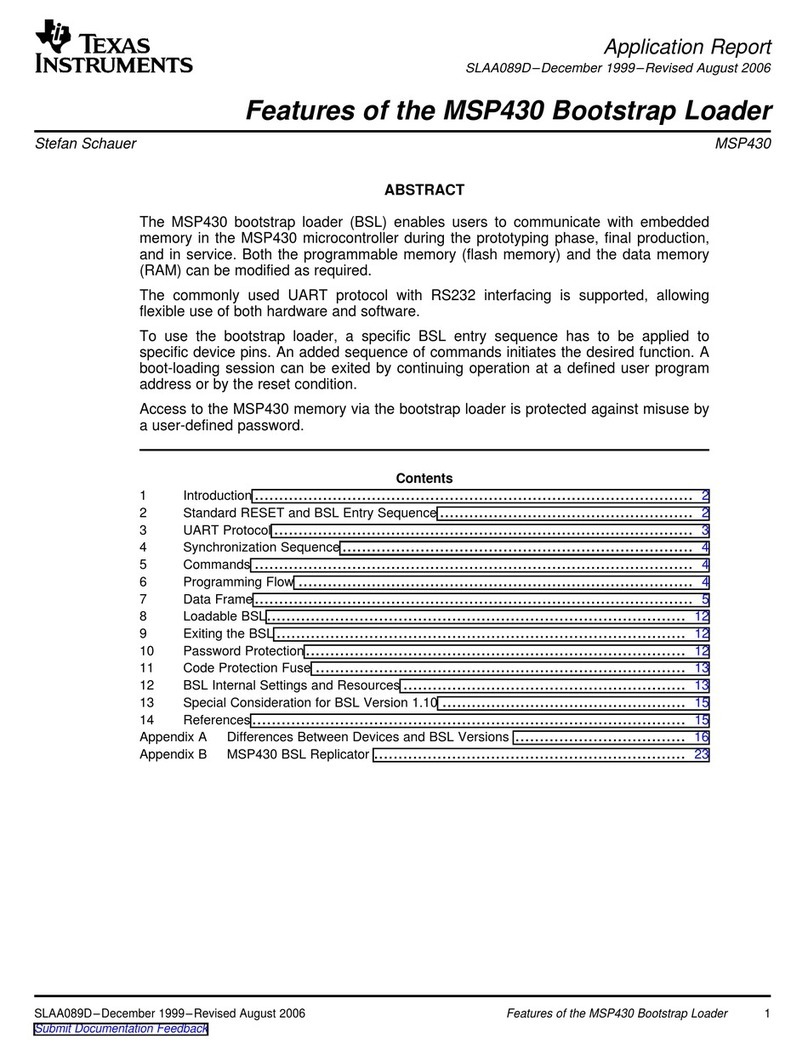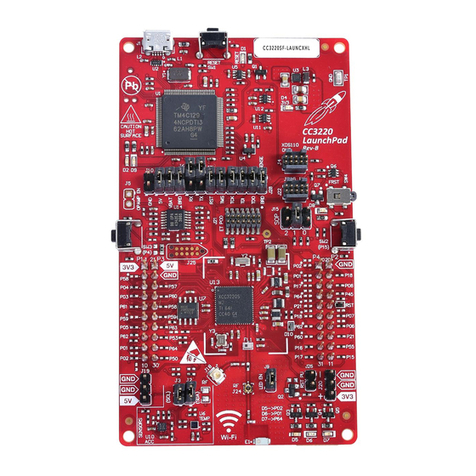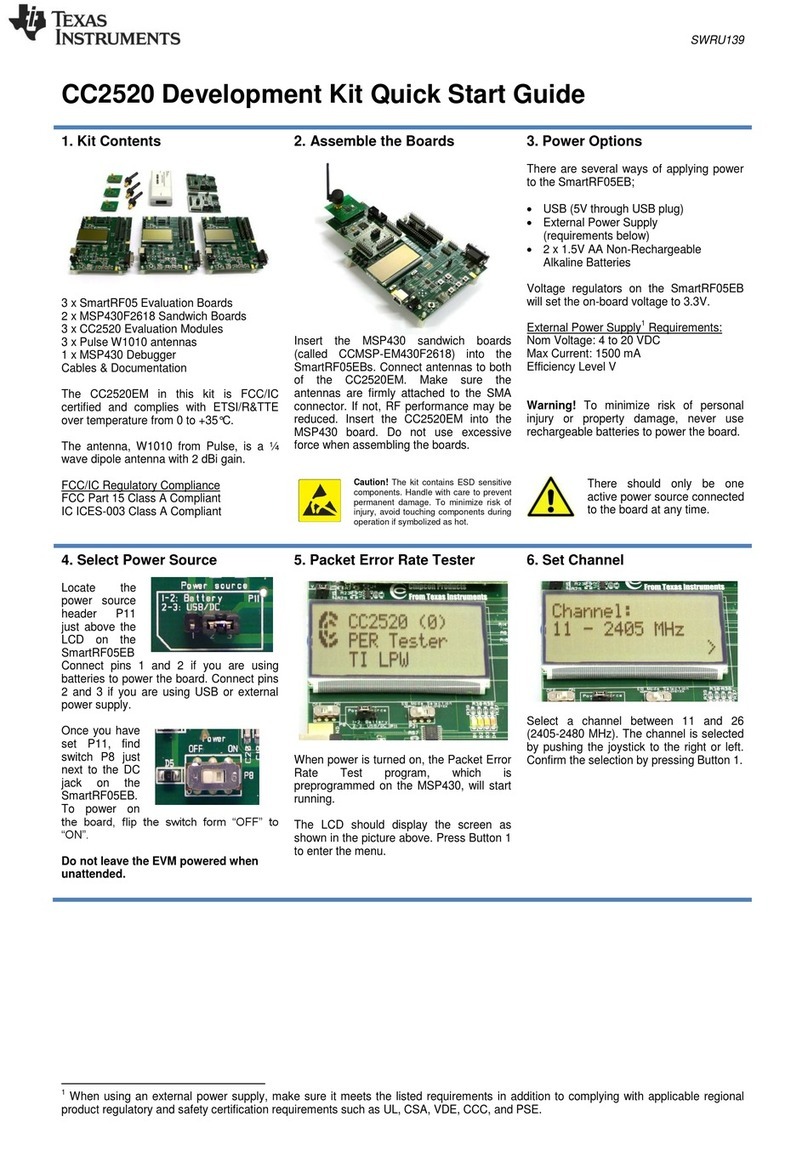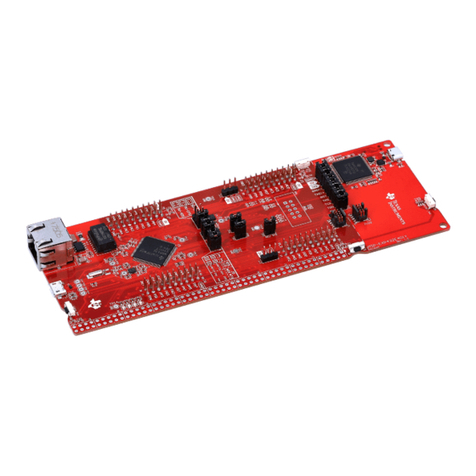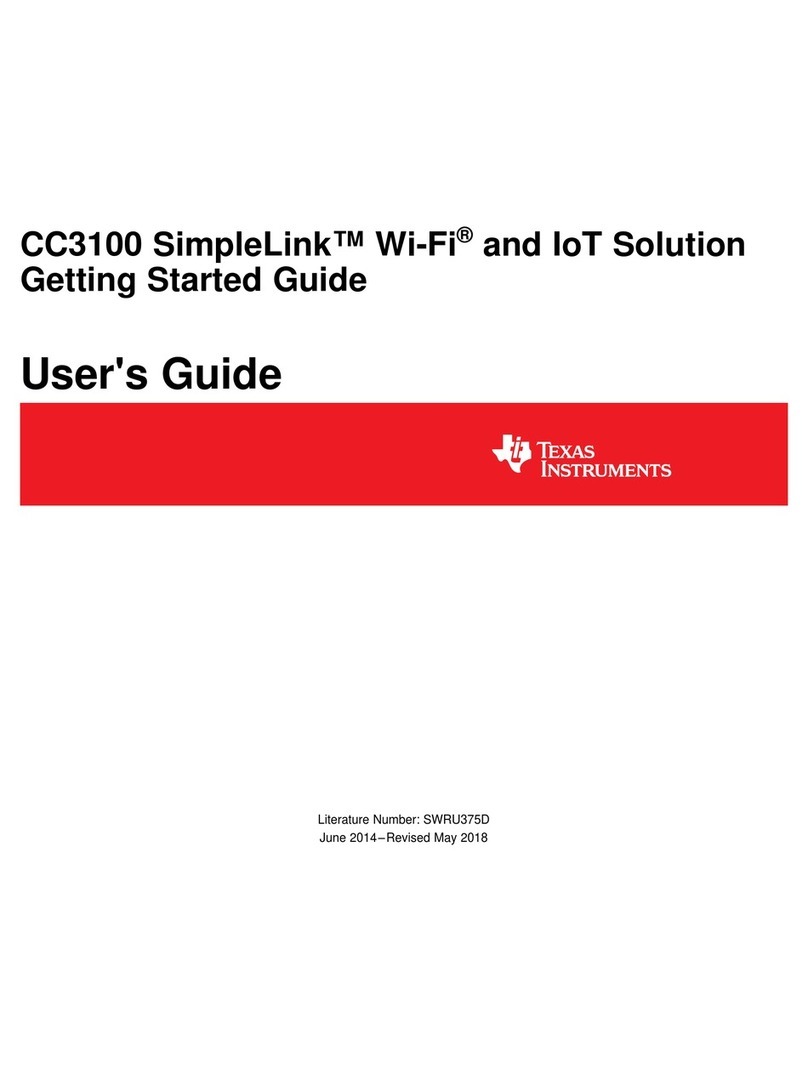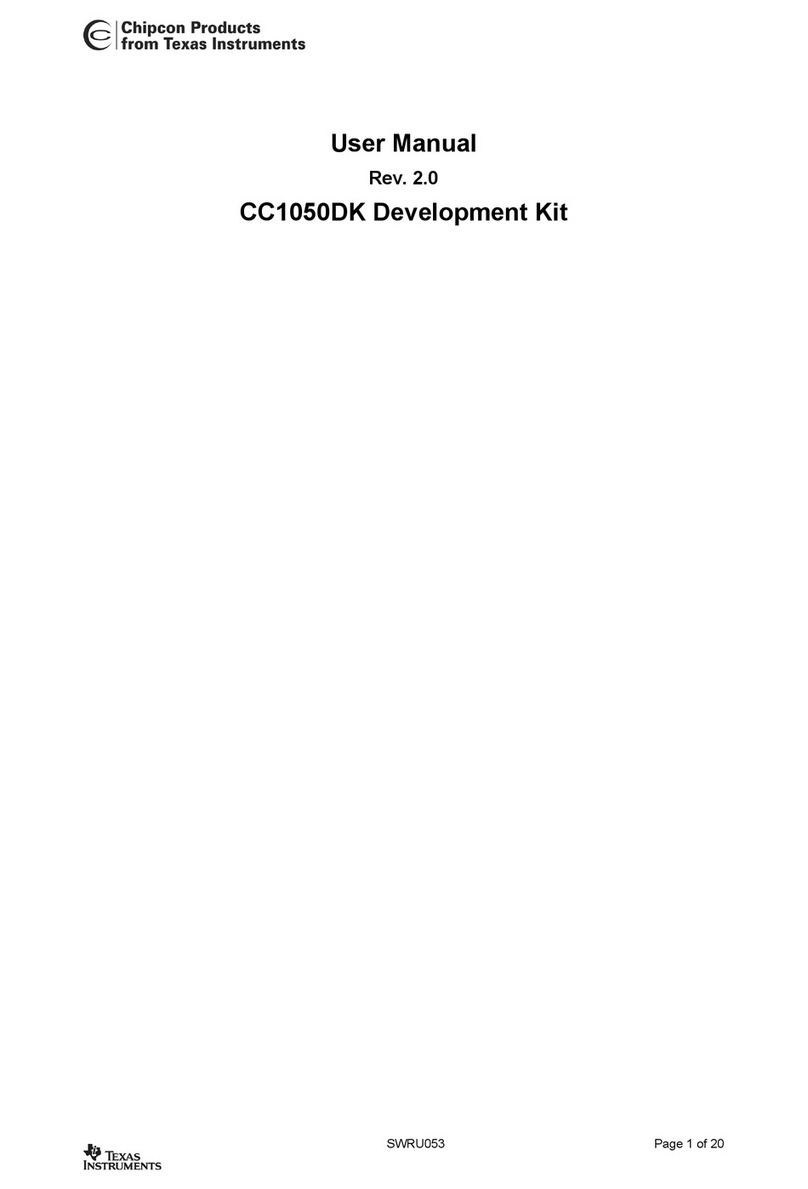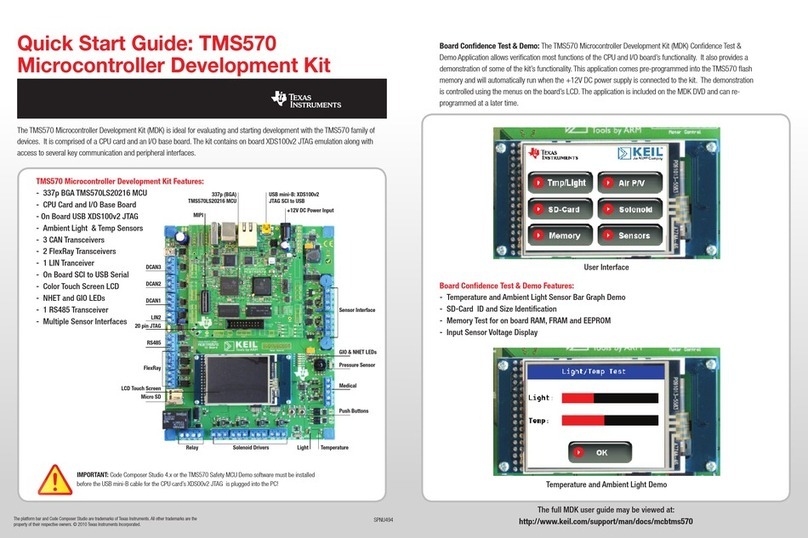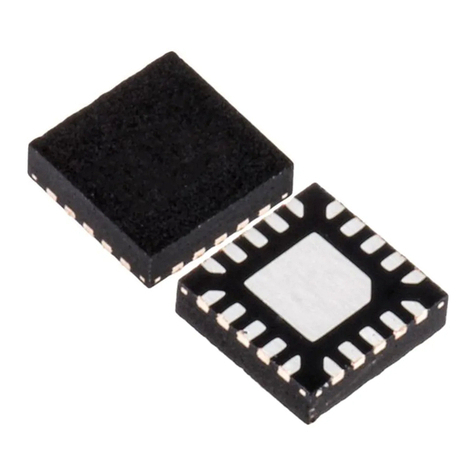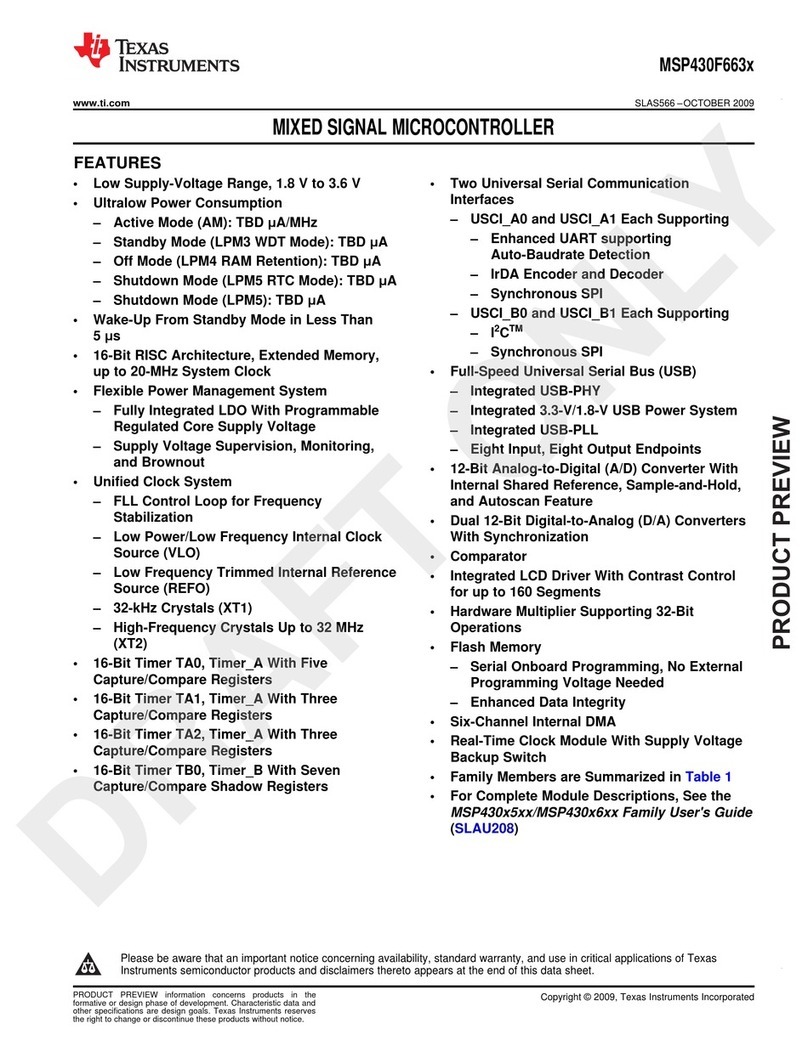www.ti.com
3
SWRU369D–June 2014–Revised May 2018
Submit Documentation Feedback Copyright © 2014–2018, Texas Instruments Incorporated
List of Figures
List of Figures
1 CC3200 Overview of Peripherals.......................................................................................... 6
2 CC3200 Software Components............................................................................................ 7
3 CC3200 LaunchPad Platform.............................................................................................. 8
4 CC3200 SDK Installation 1................................................................................................. 9
5 CC3200 SDK Installation 2................................................................................................. 9
6 CC3200 SDK Installation 3 ............................................................................................... 10
7 SimpleLink Modular Composition ........................................................................................ 14
8 CC3200 SimpleLink IAR Config Switch ................................................................................. 16
9 CC3200 CCS SimpleLink Config Switch................................................................................ 17
10 File Search Path............................................................................................................ 18
11 Edit Directory Path ......................................................................................................... 19
12 Edit SimpleLink Library Path.............................................................................................. 20
13 Edit SimpleLink Library Path.............................................................................................. 20
14 Linking Code Example 1 .................................................................................................. 21
15 Linking Code Example 2 .................................................................................................. 21
16 CC3200 Programmer Guide Device Manager.......................................................................... 25
17 TCP Socket Terminal...................................................................................................... 33
18 UDP Socket Terminal...................................................................................................... 37
19 CC3200 Transceiver Application on the Hyperterminal............................................................... 39
20 CC3200 Programmer Guide IAR Project Options ..................................................................... 41
21 CC3200 IAR Compiling Project........................................................................................... 41
22 CC3200 IAR Linker Project ............................................................................................... 42
23 CC3200 IAR Linker Config................................................................................................ 43
24 CC3200 IAR Generating Binary.......................................................................................... 44
25 CC3200 IAR Executing ................................................................................................... 45
26 CC3200 IAR Download and Run......................................................................................... 45
27 CCS App Center............................................................................................................ 46
28 TI-PinMux Tool ............................................................................................................. 47
29 Select CCS Projects to Import ........................................................................................... 48
30 CC3200 CSS Editing Existing Project................................................................................... 49
31 CC3200 CCS Creating Project ........................................................................................... 50
32 CC3200 CCS Compiling Project ......................................................................................... 51
33 CC3200 CCS Compiling Project 1....................................................................................... 52
34 CC3200 CCS Compiling Project 2....................................................................................... 53
35 CC3200 CCS Linking Project 1 .......................................................................................... 54
36 CC3200 CCS Linking Project 2 .......................................................................................... 55
37 TI-RTOS OS Dependency ................................................................................................ 56
38 CC3200 CCS Generating Binary......................................................................................... 57
39 CC3200 CCS Executing 1 ................................................................................................ 58
40 CC3200 CCS Executing 2 ................................................................................................ 58
41 CC3200 CCS Launch Config ............................................................................................. 59
42 Target Configuration ....................................................................................................... 60
43 CC3200 CCS Executing 4 ................................................................................................ 60
44 CC3200 CCS Executing 5 ................................................................................................ 61
45 Cygwin Setup............................................................................................................... 62
46 Zadig Options............................................................................................................... 63
47 Replace Driver.............................................................................................................. 63