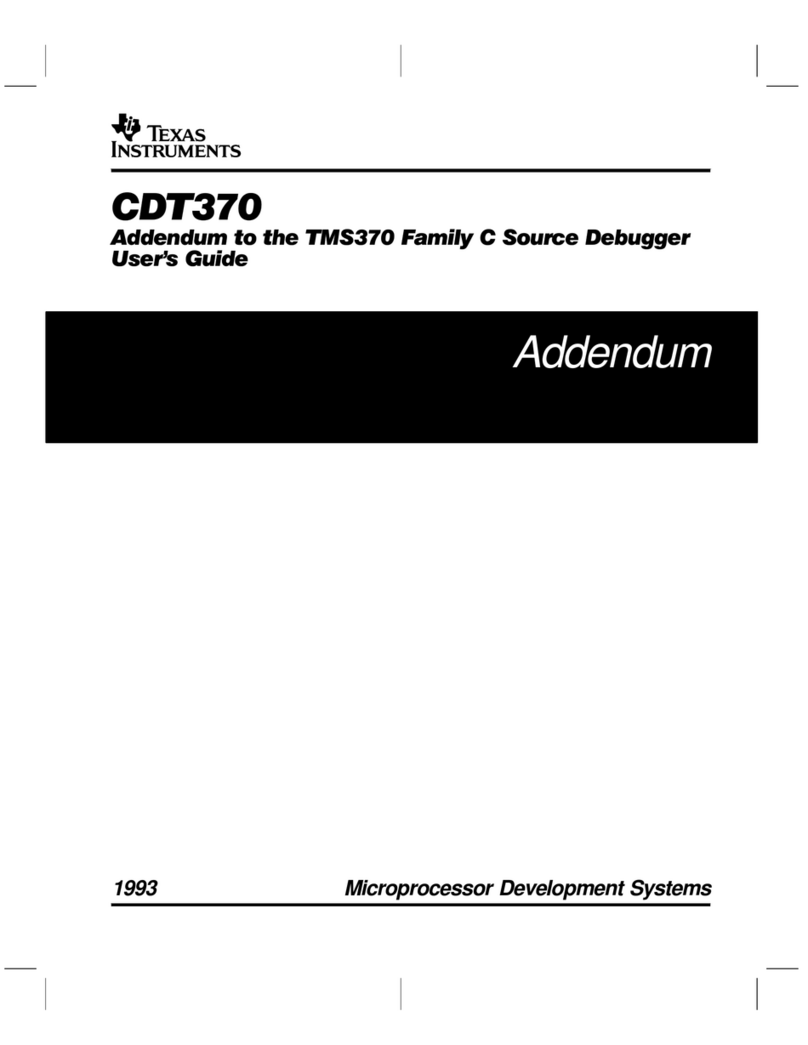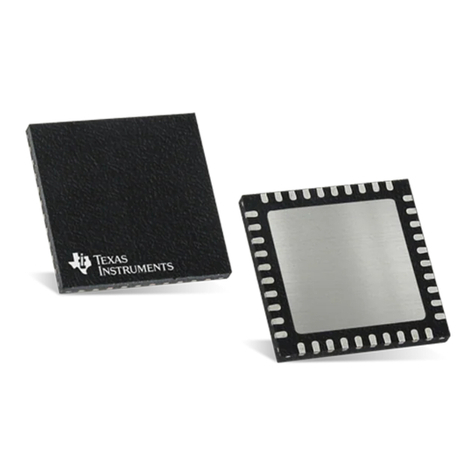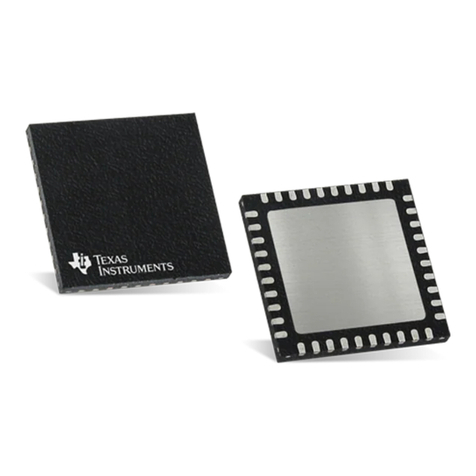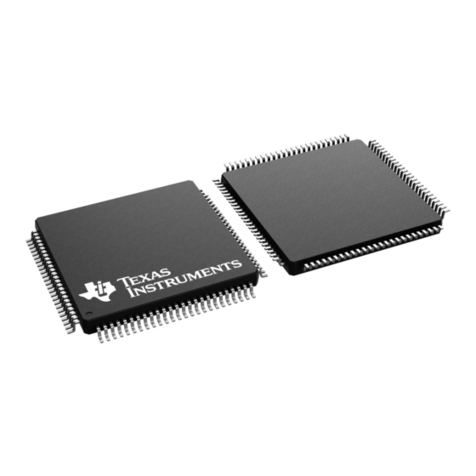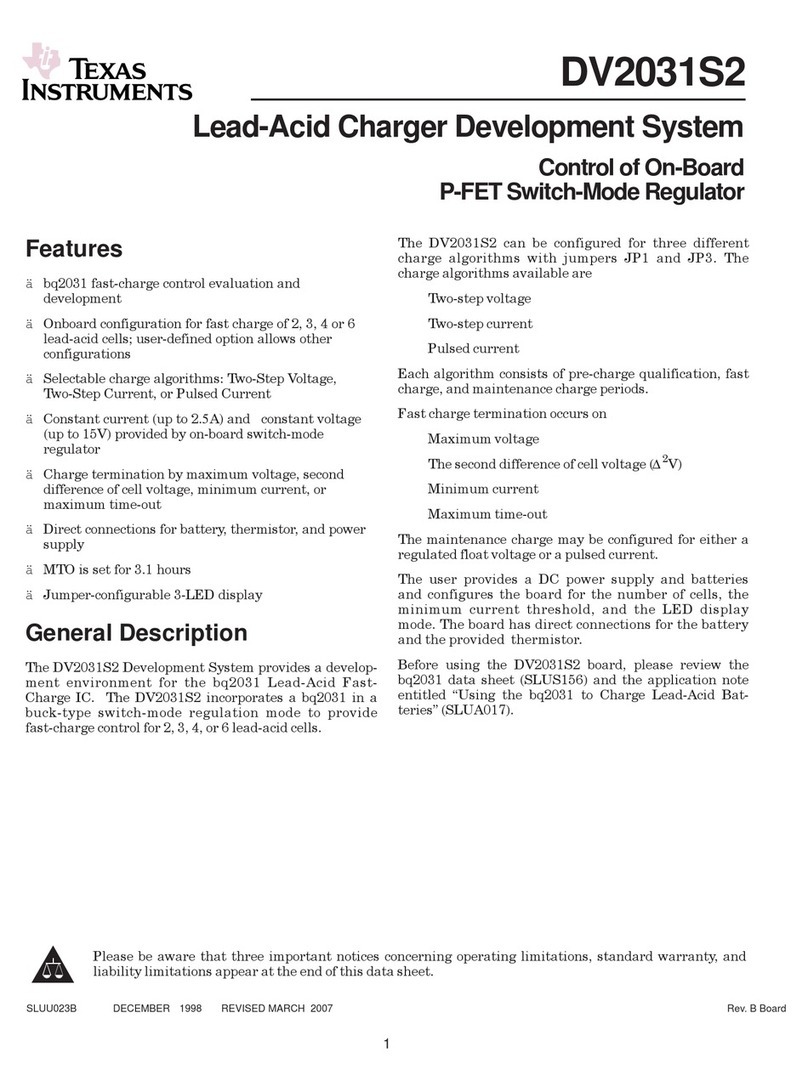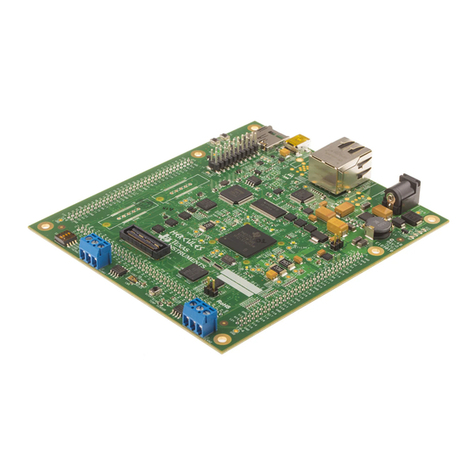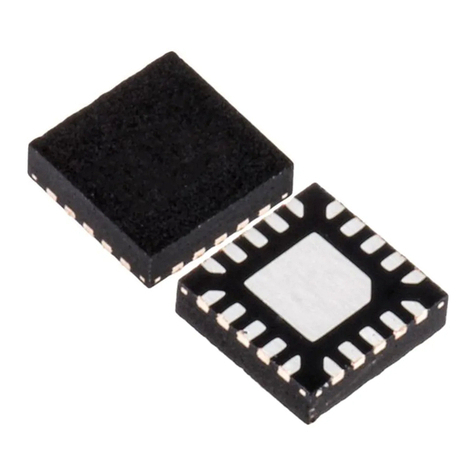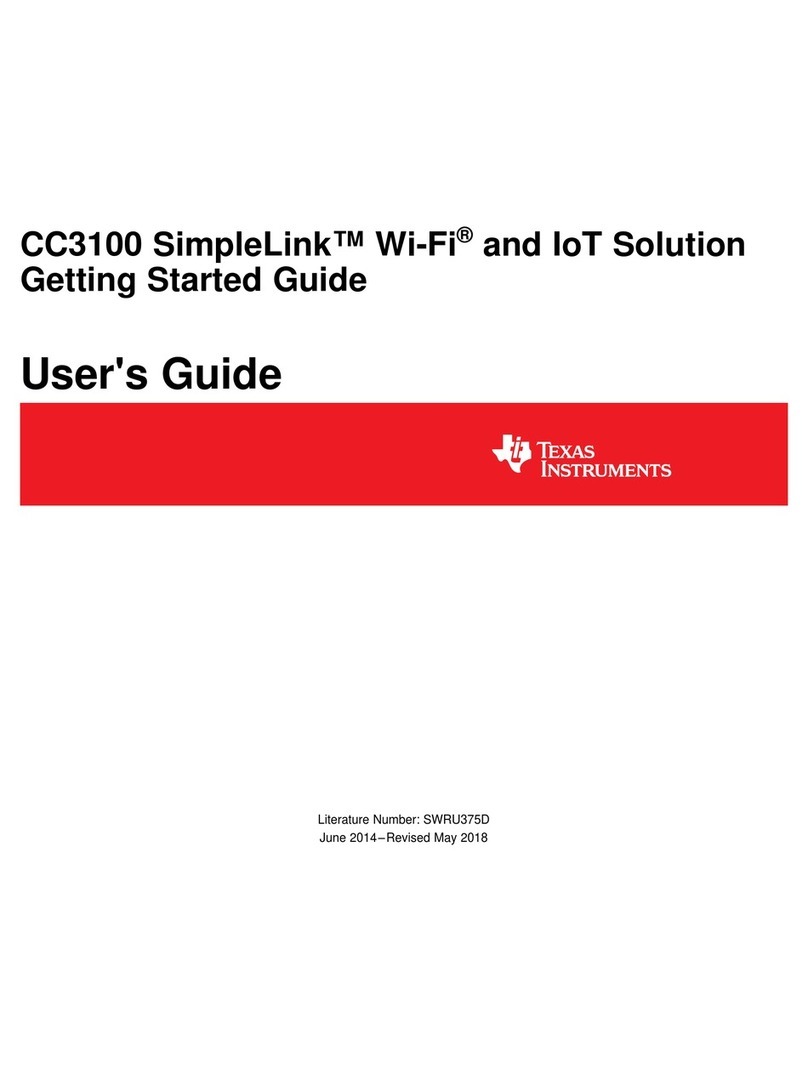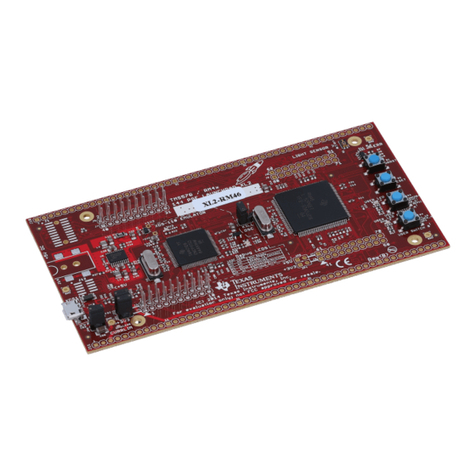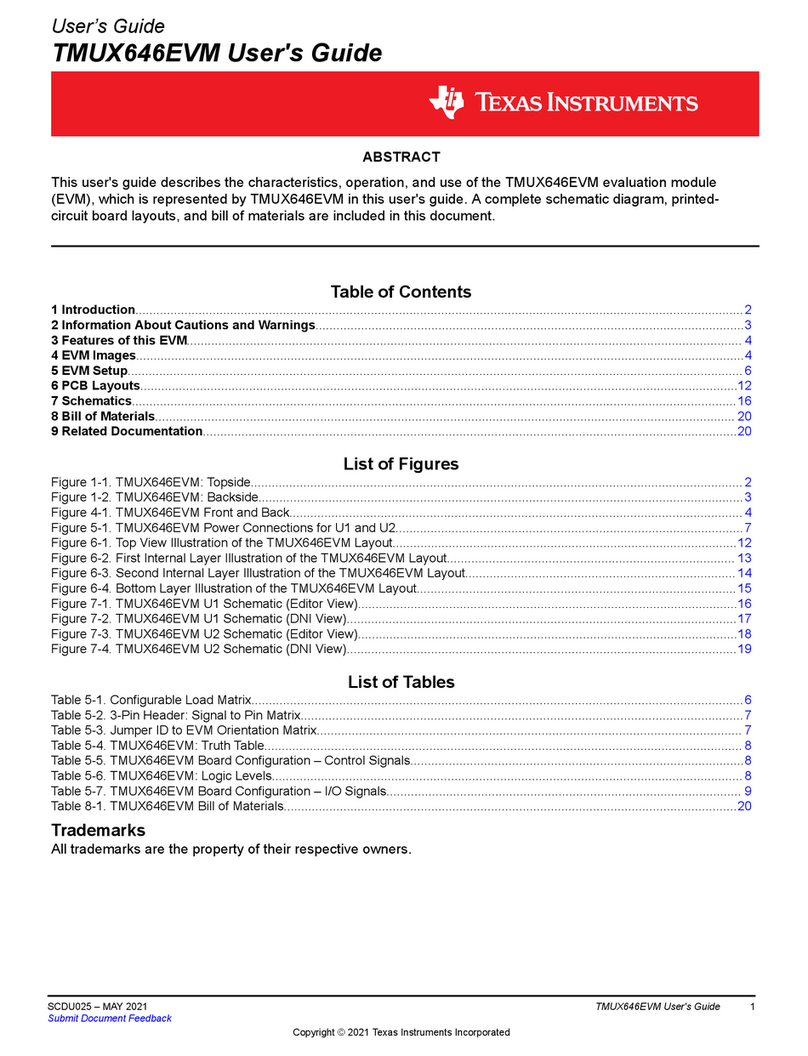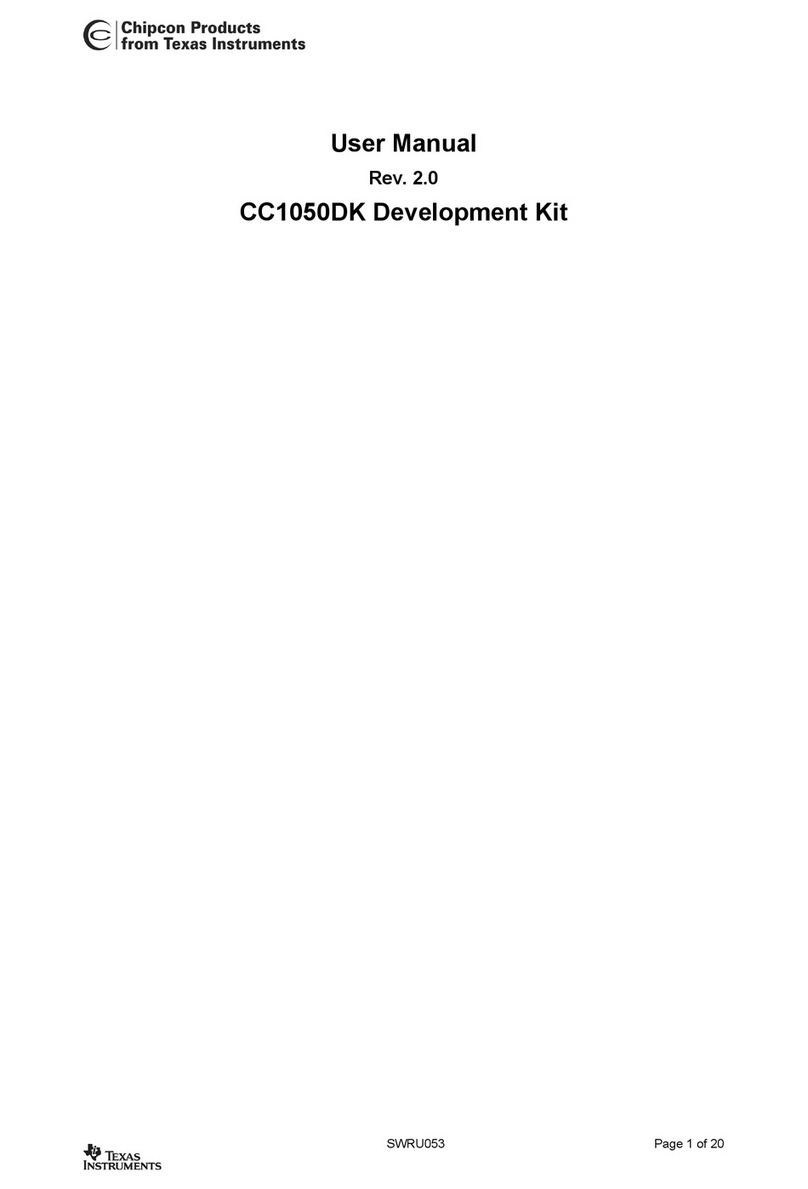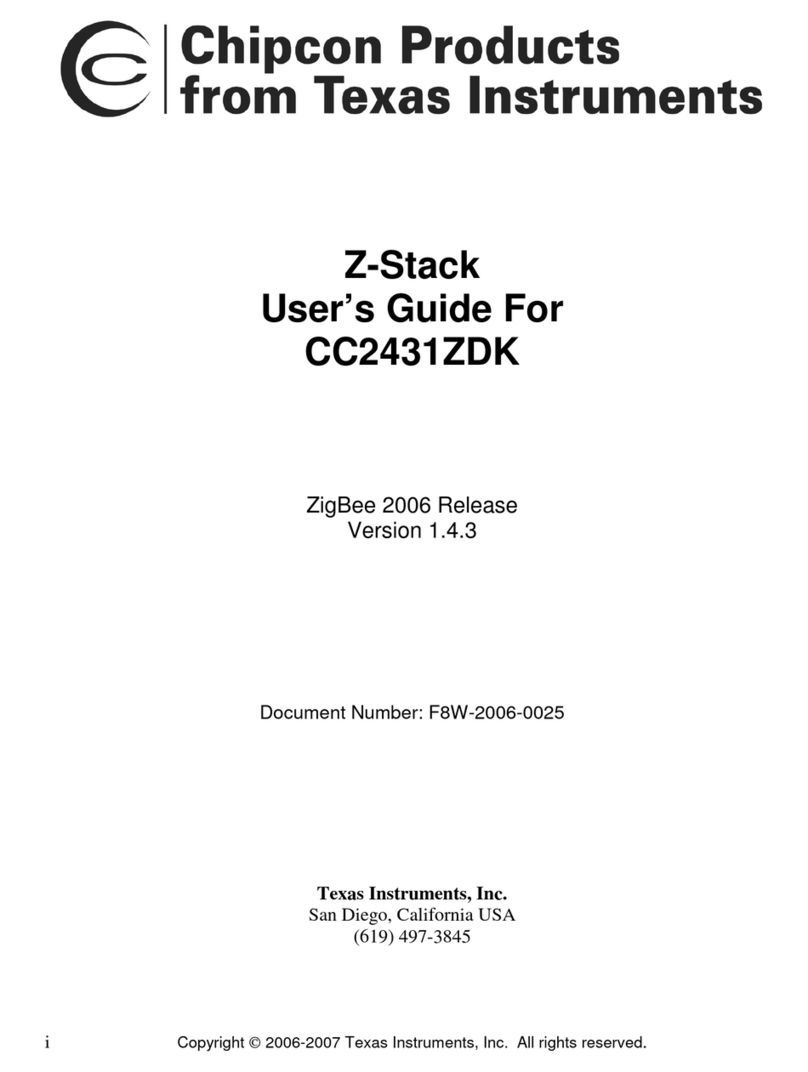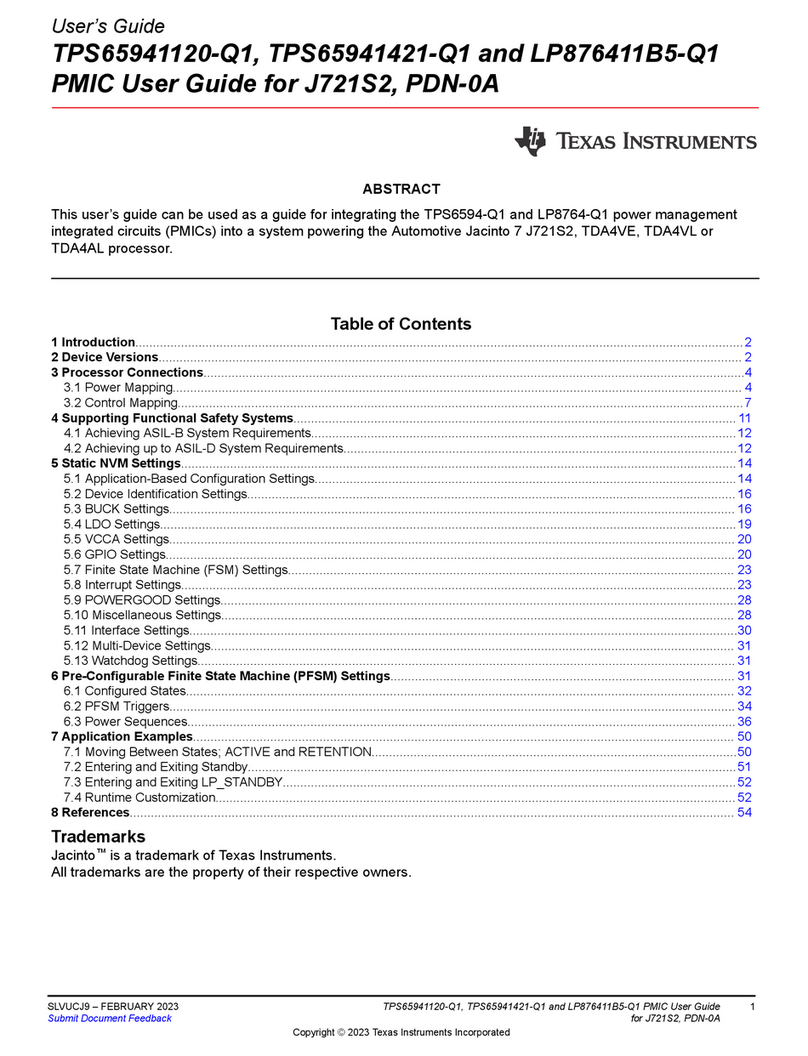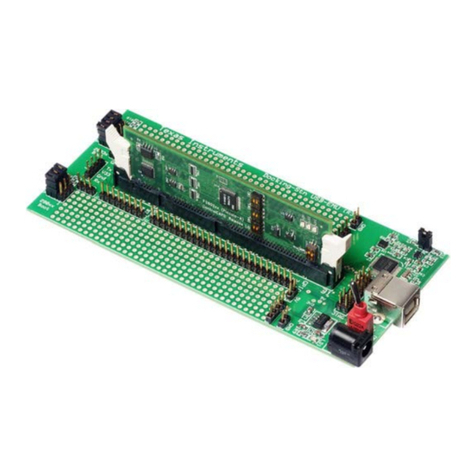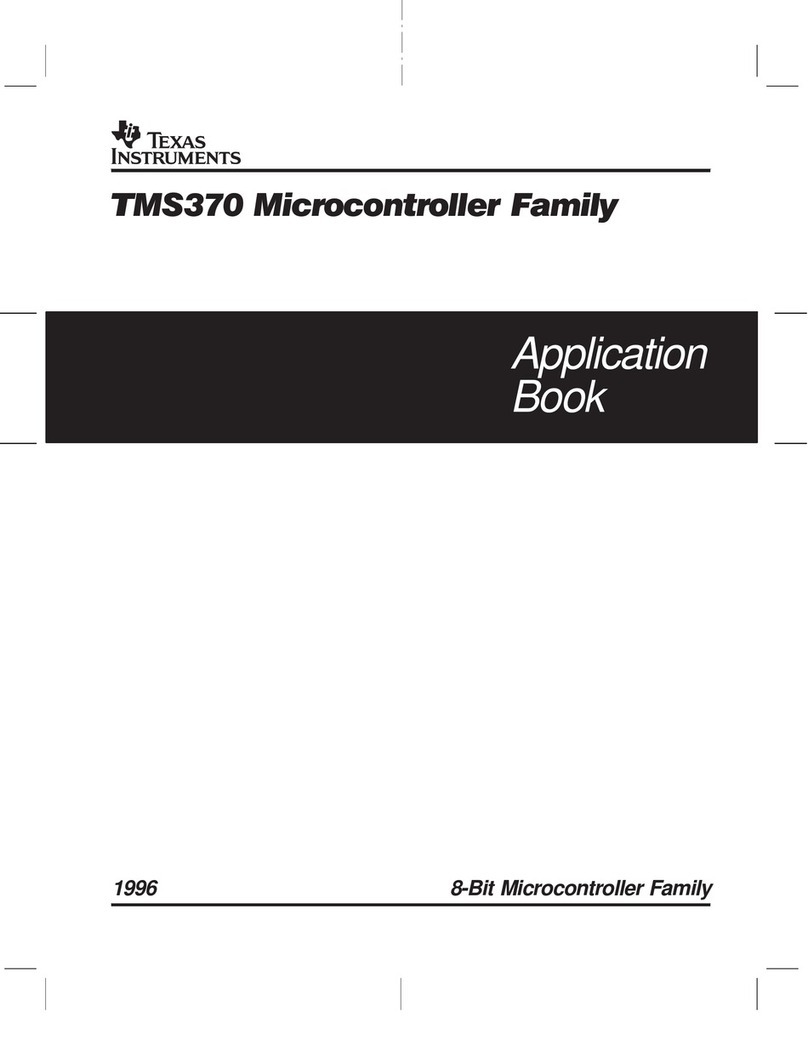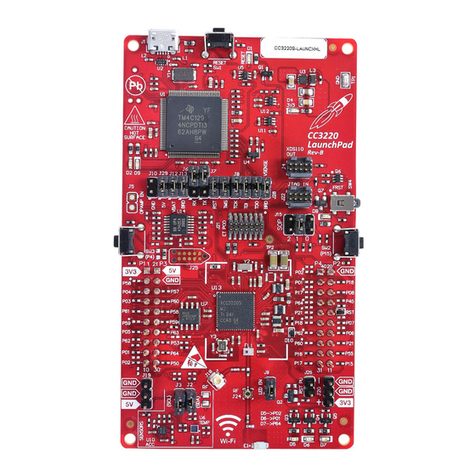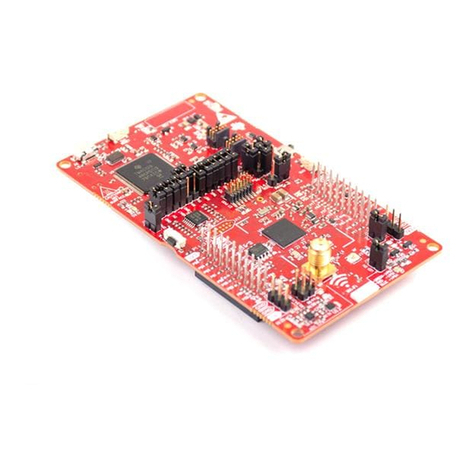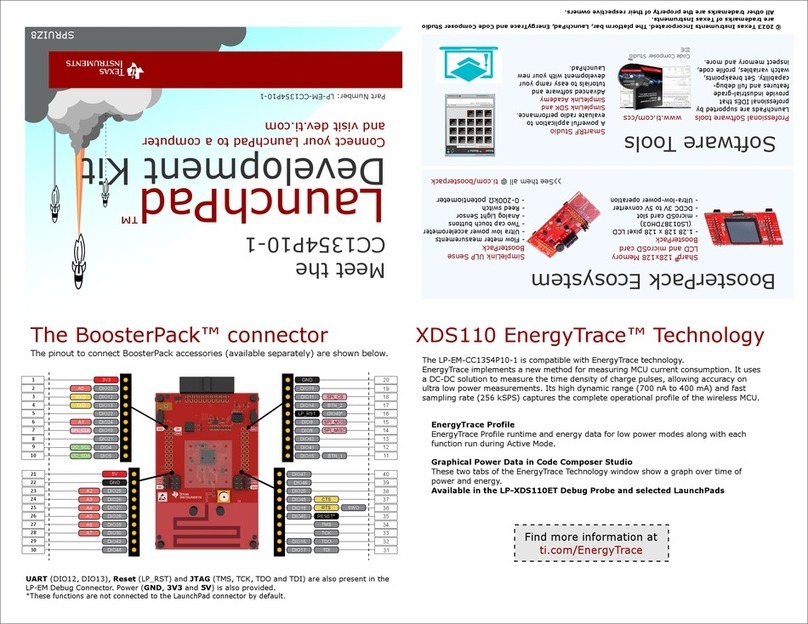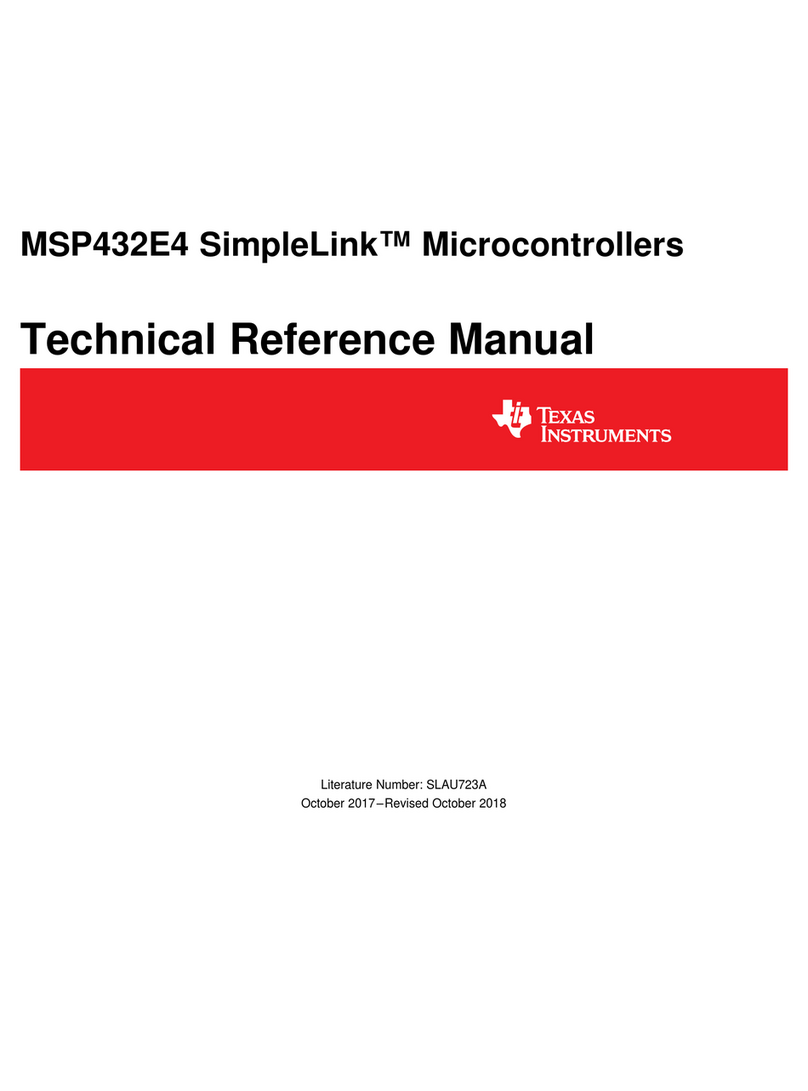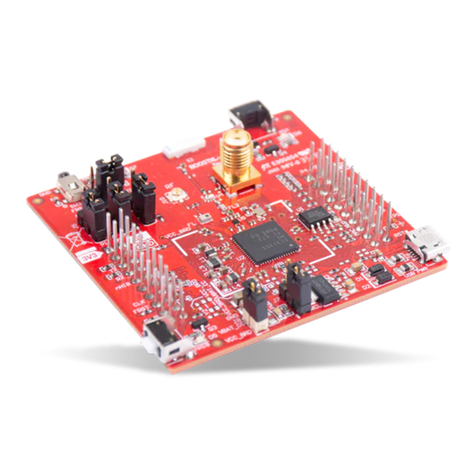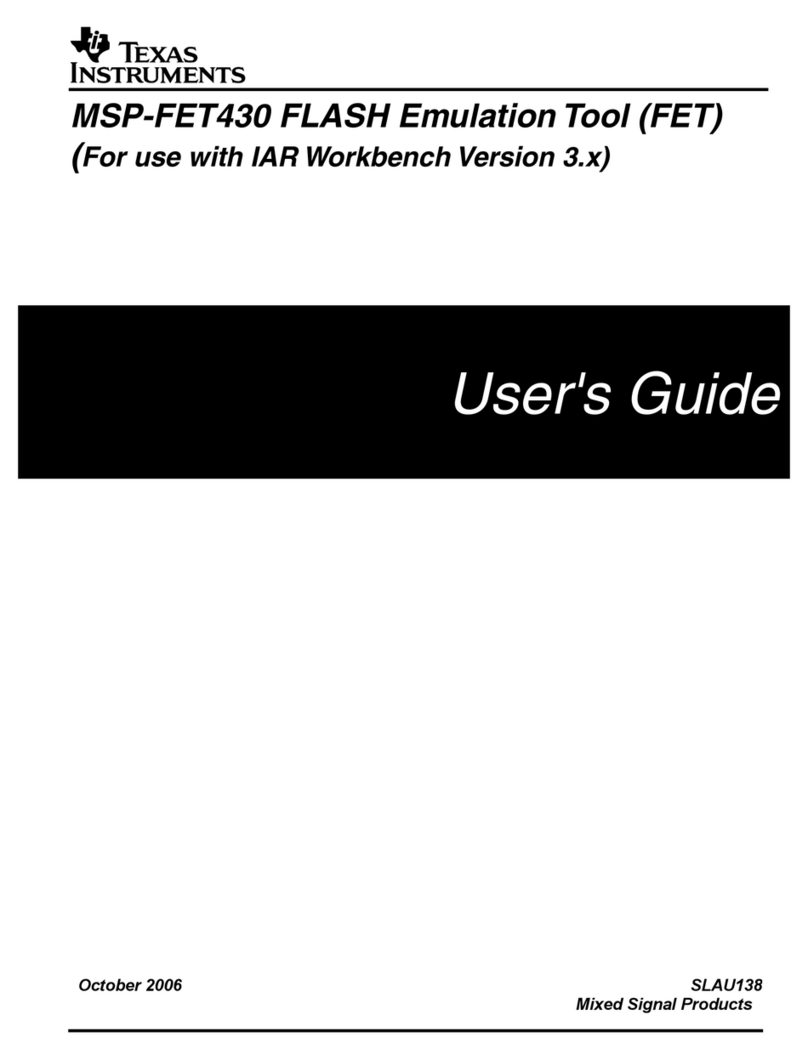User’s Guide
AFE79xx SPI Bringup Guide With Xilinx FPGAs
ABSTRACT
This tutorial guides through the process of using Xilinx Vivado and Vitis development environments along
with Texas Instruments supplied custom IP to bring up Serial Peripheral Interface (SPI) and non-timing critical
General-Purpose Outputs (GPOs) for Texas Instruments AFE79xx EVM along with the companion LMK series
clocking chip, thereby enabling an easier integration of the AFE79xx device into a system design. This guide will
demonstrate how to use a Xilinx ZCU102 setup as an example.
Table of Contents
1 Introduction.............................................................................................................................................................................2
2 Prerequisites........................................................................................................................................................................... 2
3 Typical Bare-Metal Design Flow............................................................................................................................................ 3
4 Background.............................................................................................................................................................................4
5 AFE SPI IP Container Pinout..................................................................................................................................................5
6 TI AFE SPI IP Container..........................................................................................................................................................6
7 Create Block Designs With TI AFE SPI IP.............................................................................................................................7
8 Create New Platforms in Vitis ............................................................................................................................................. 11
9 Create New Application Projects in Vitis............................................................................................................................14
10 Build Application Projects................................................................................................................................................. 18
11 Configure the AXI GPIO......................................................................................................................................................19
11.1 Initializing the GPIO........................................................................................................................................................19
11.2 Setting the Direction....................................................................................................................................................... 19
11.3 Setting High or Low for Corresponding Bits................................................................................................................... 19
12 Configure the AXI SPI.........................................................................................................................................................20
13 Create Boot Images to Run on SD Card........................................................................................................................... 21
14 Set up and Power on Hardware.........................................................................................................................................23
15 Set up ZCU102 Board Interface for VADJ_FMC............................................................................................................... 24
16 Debug Application Projects and Set up Vitis Serial Terminal........................................................................................ 26
17 Execute the Application..................................................................................................................................................... 27
Trademarks
All trademarks are the property of their respective owners.
www.ti.com Table of Contents
SBAU412 – NOVEMBER 2022
Submit Document Feedback
AFE79xx SPI Bringup Guide With Xilinx FPGAs 1
Copyright © 2022 Texas Instruments Incorporated