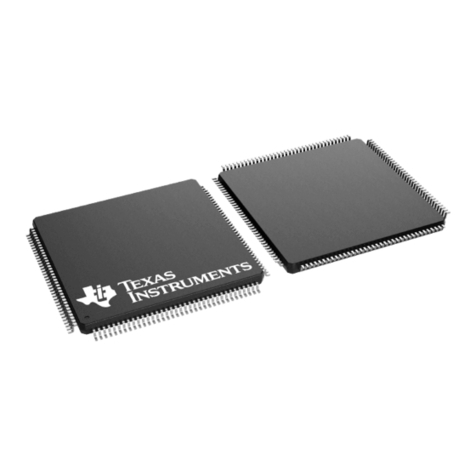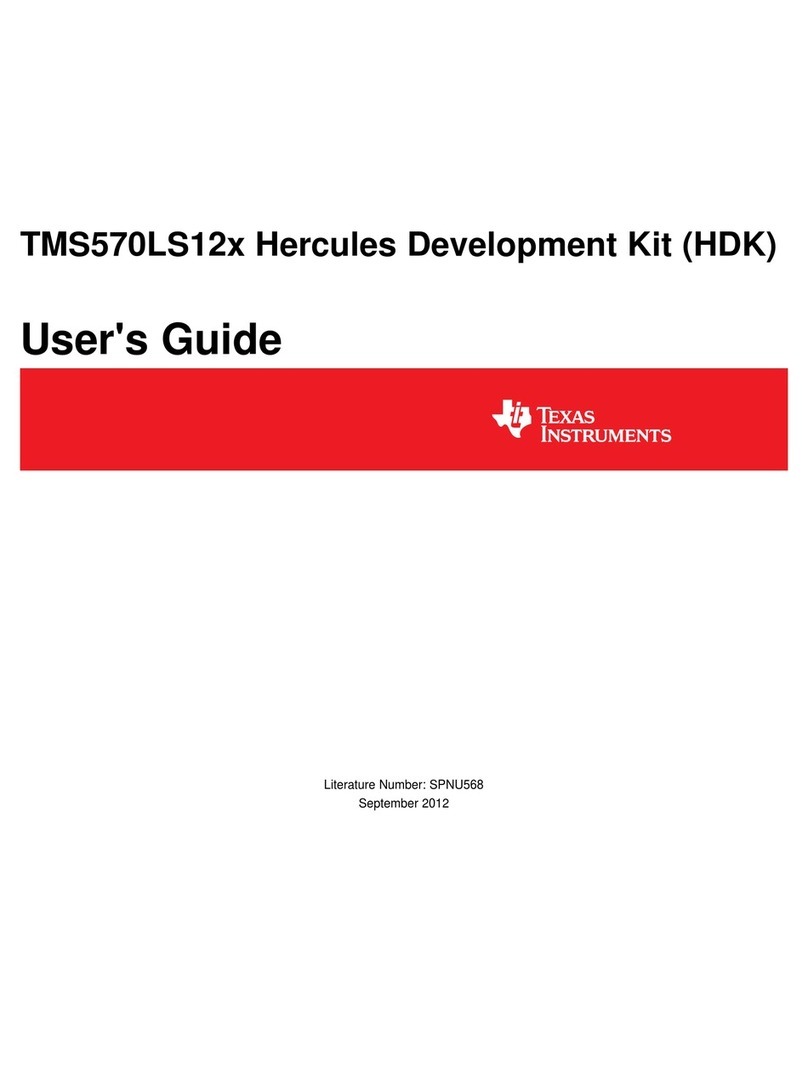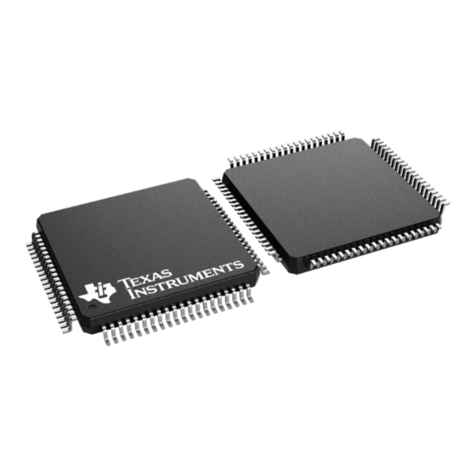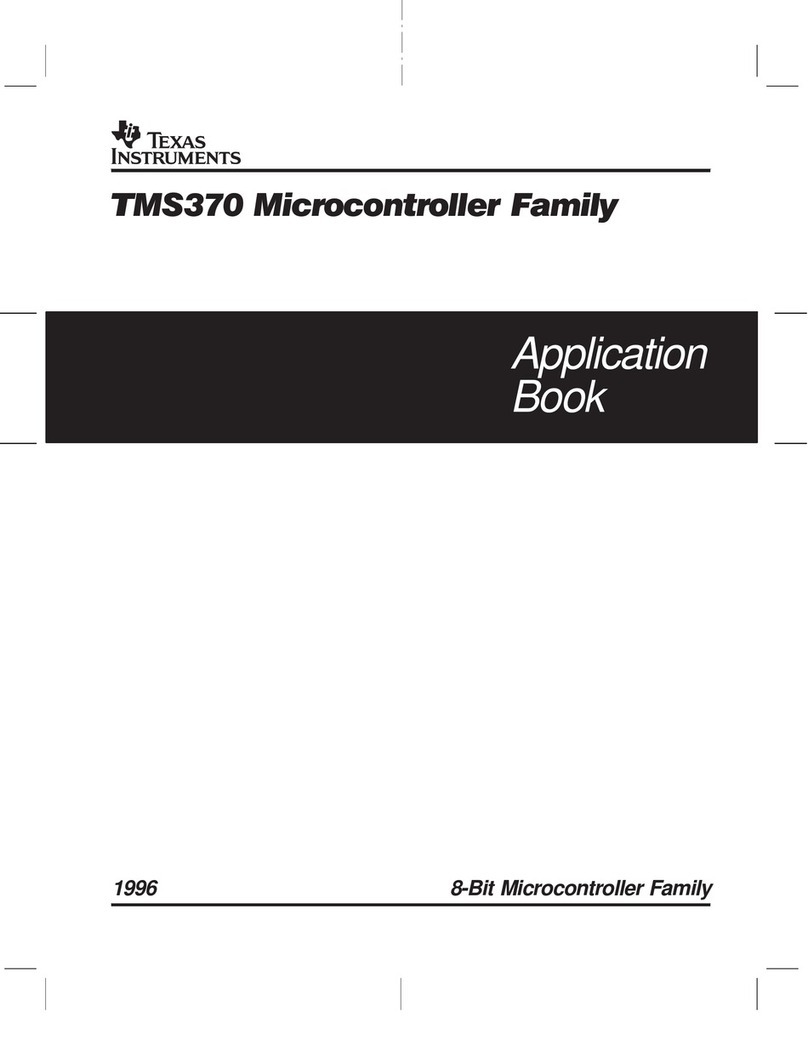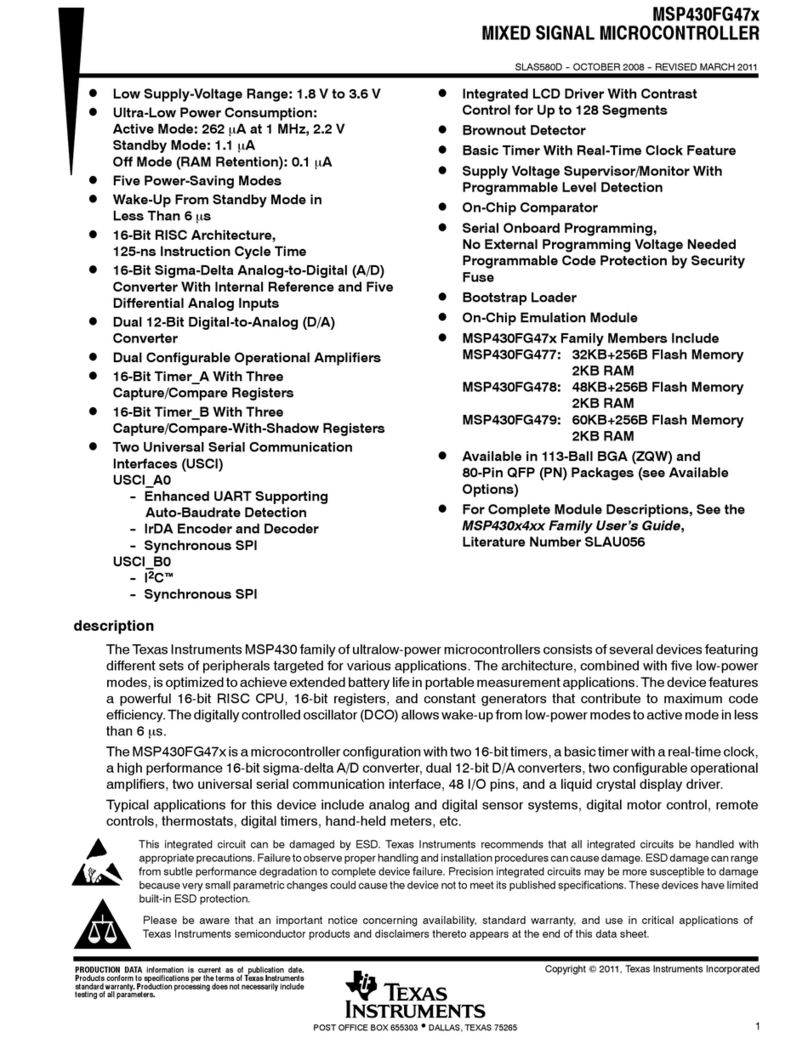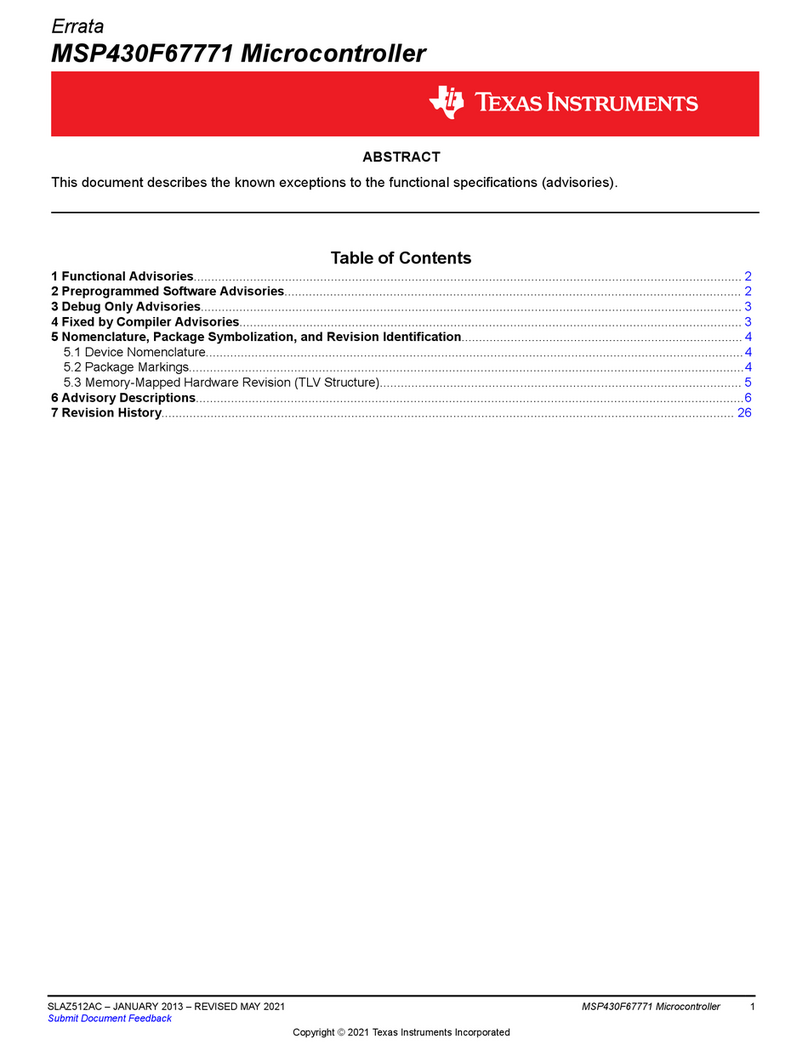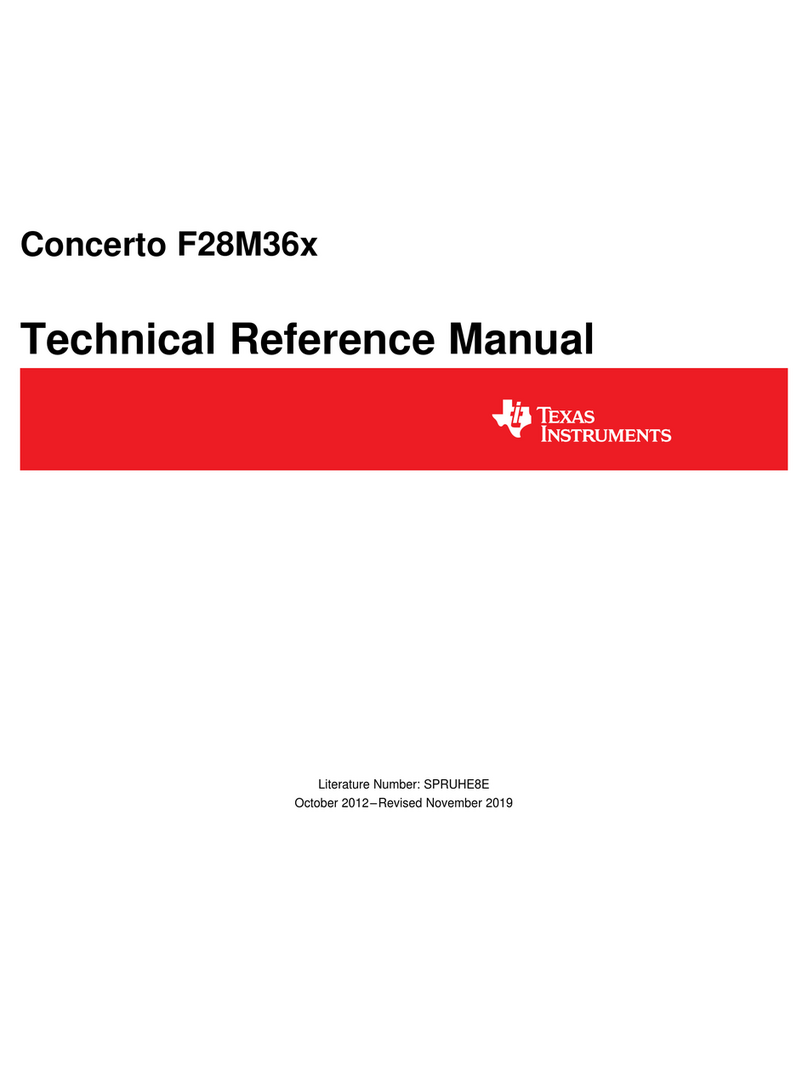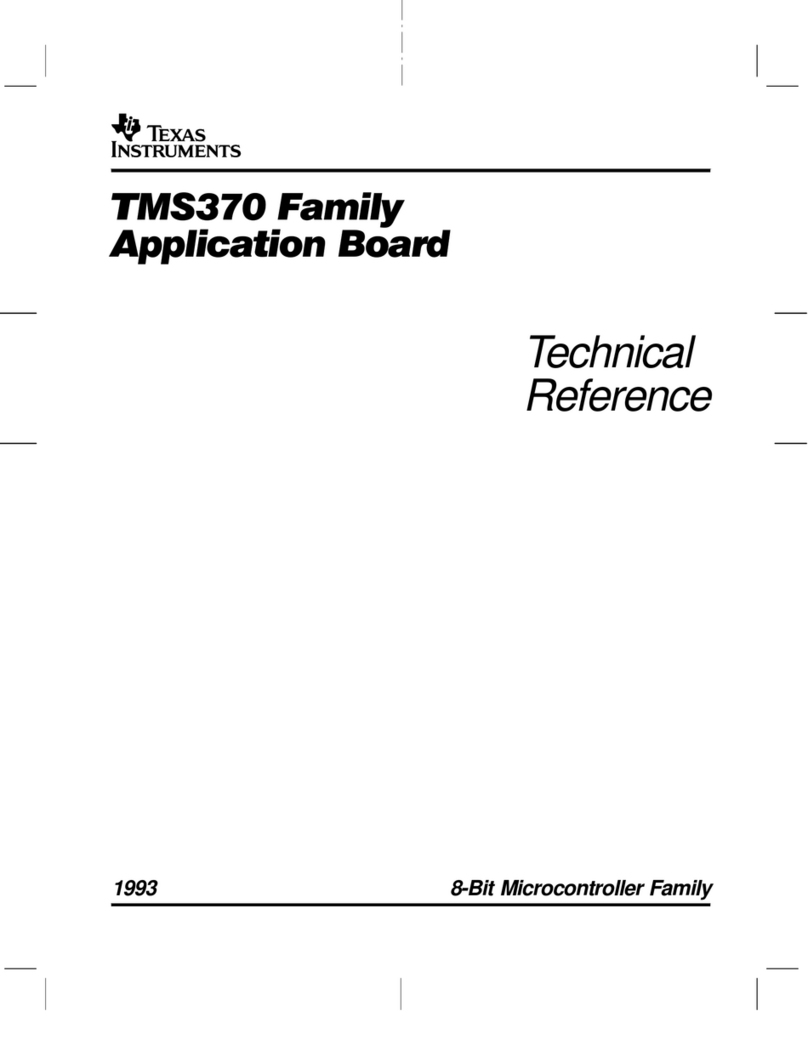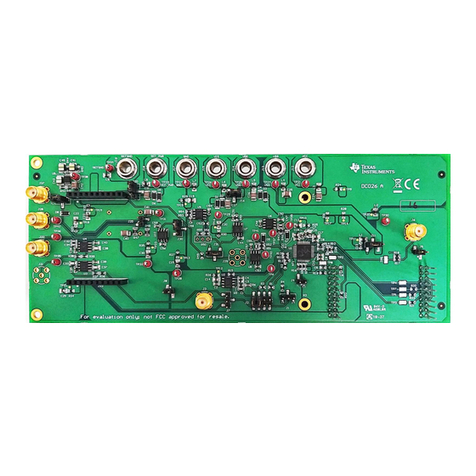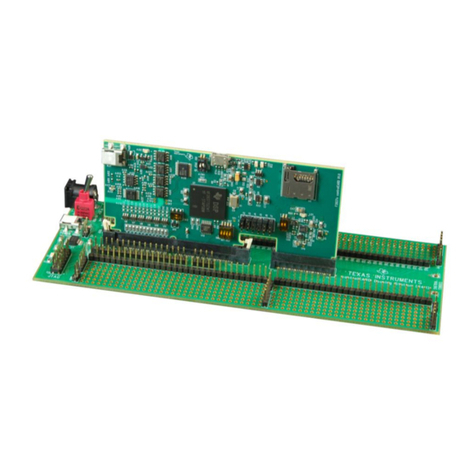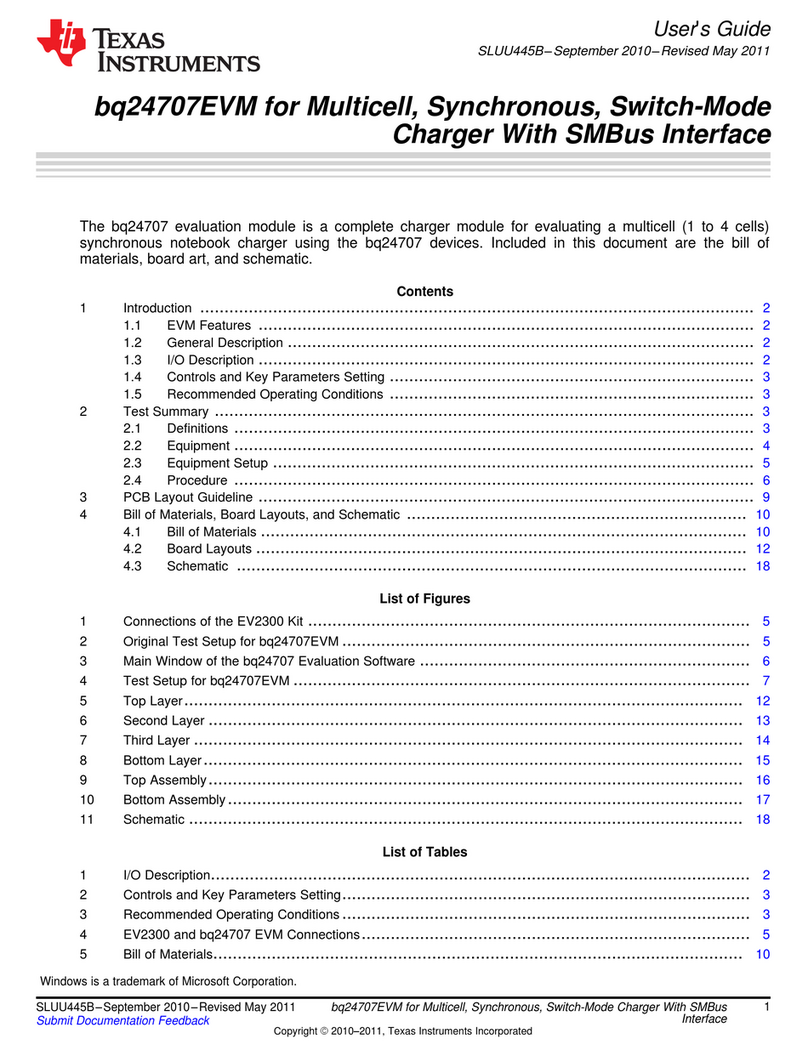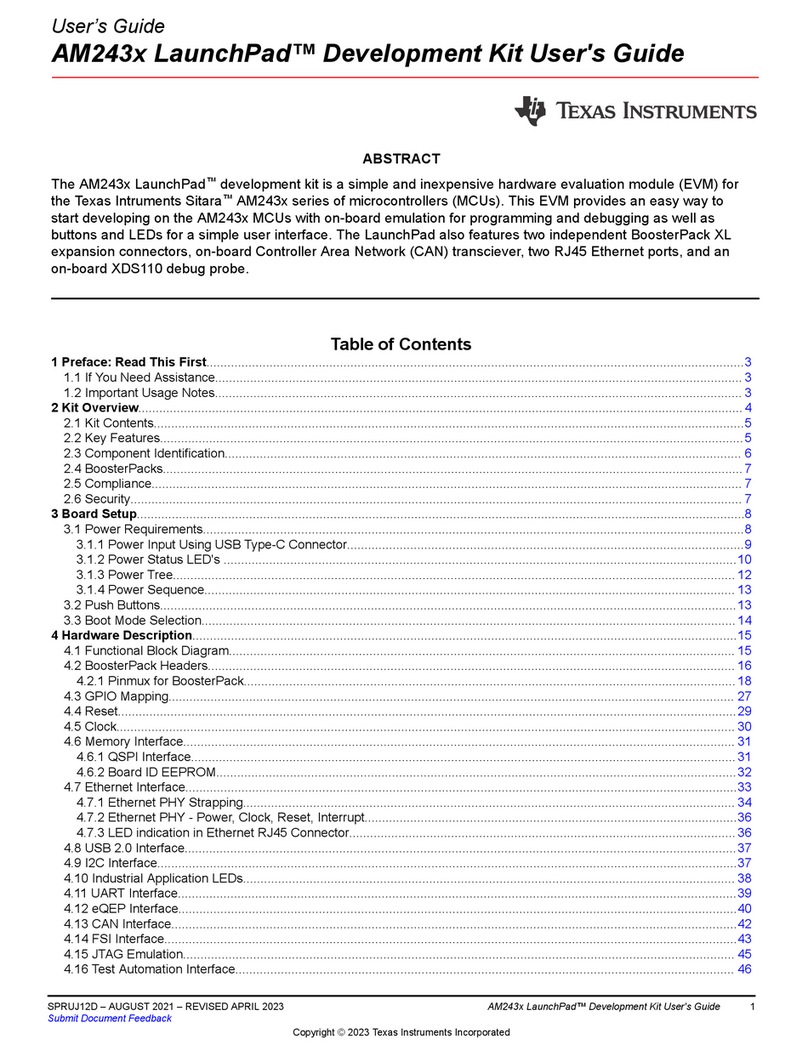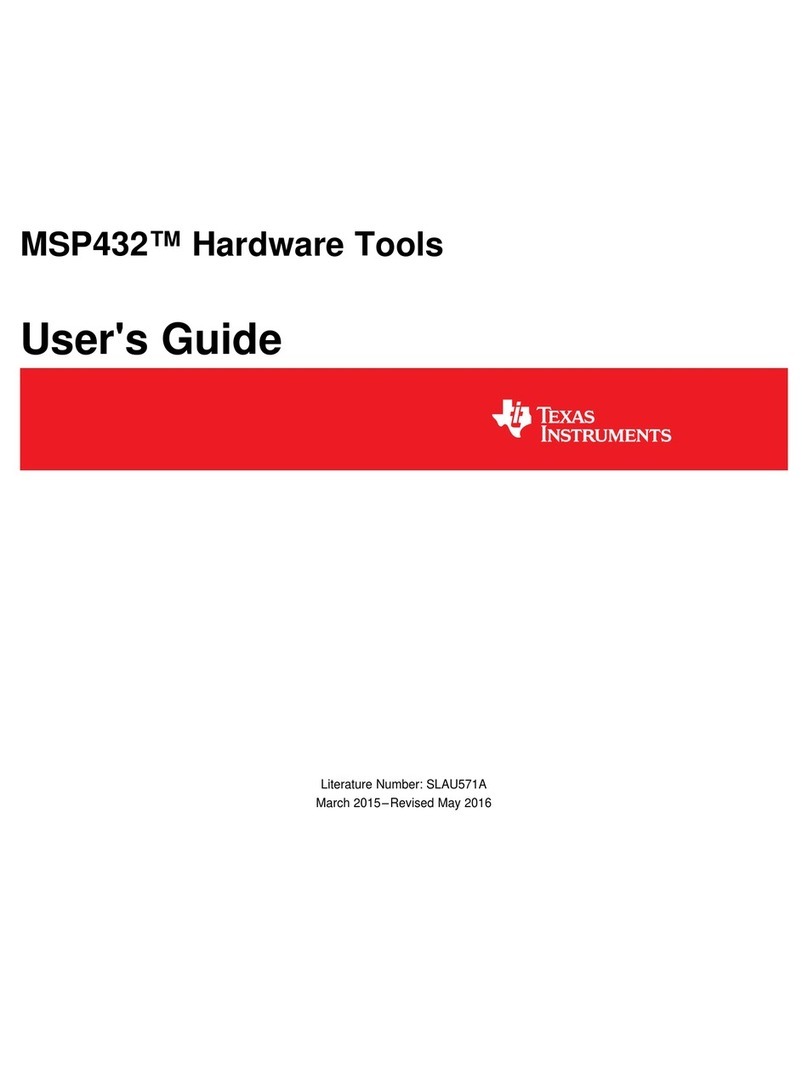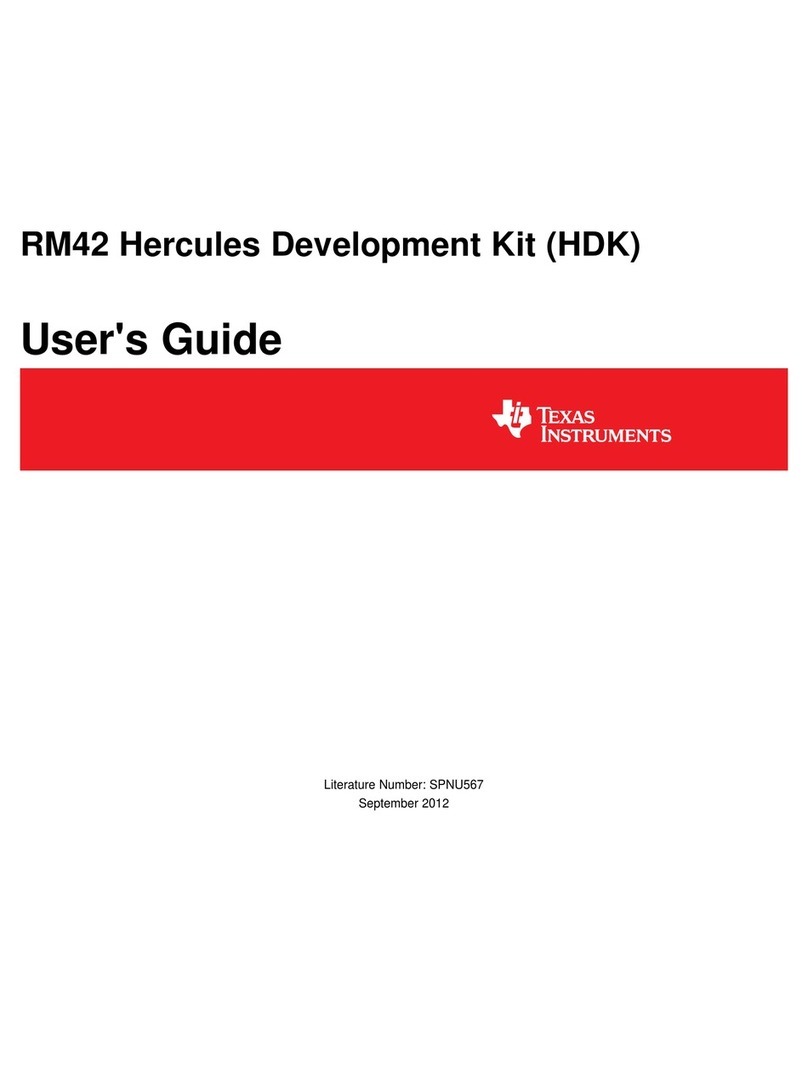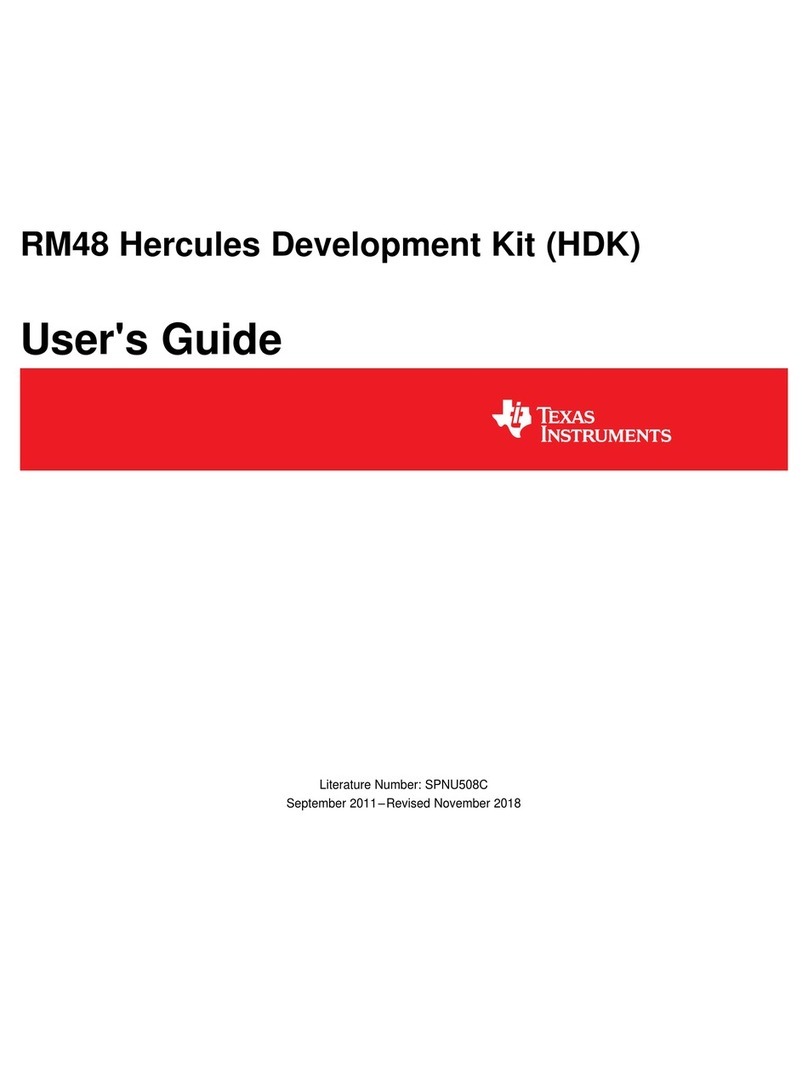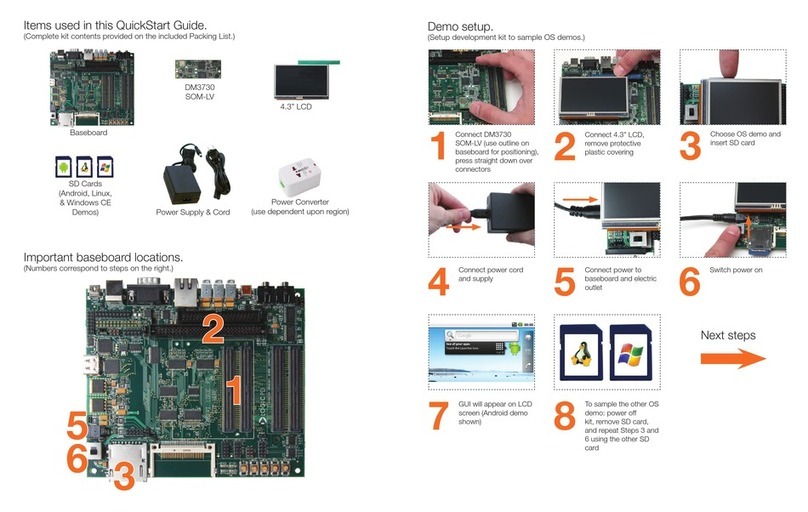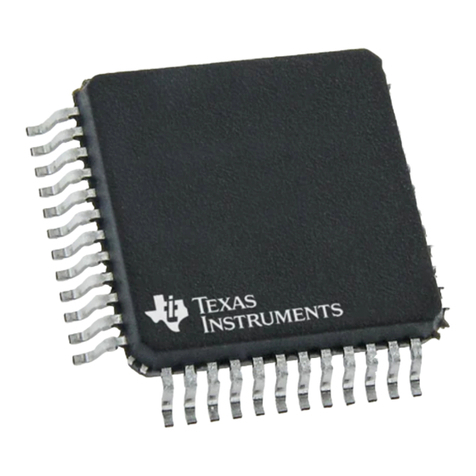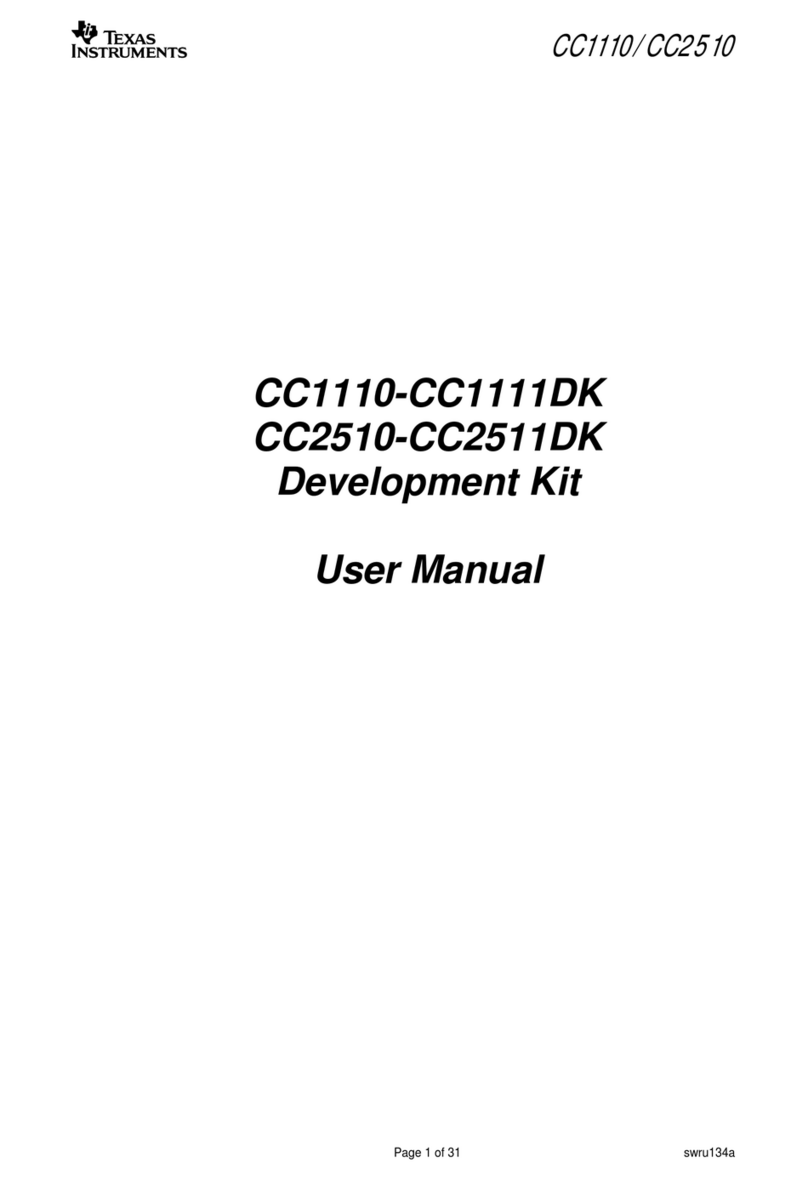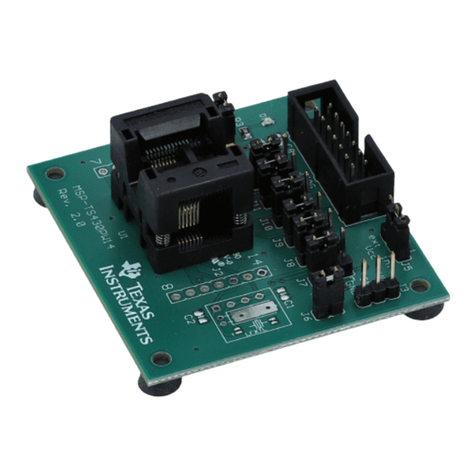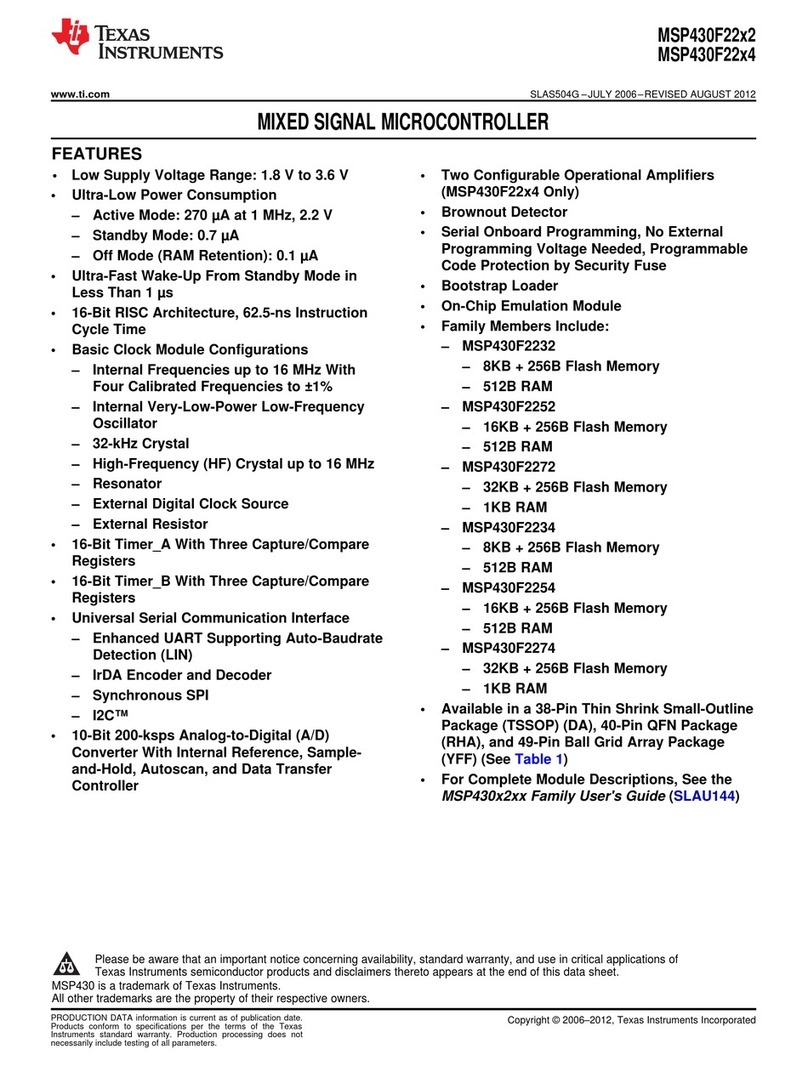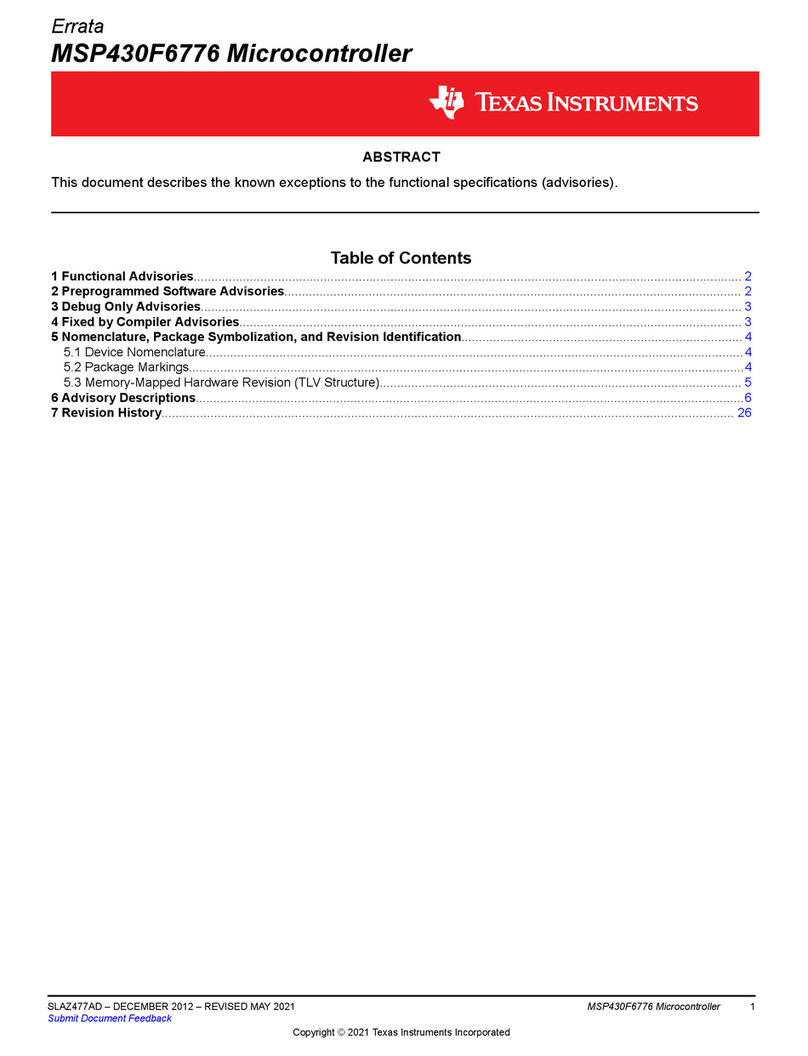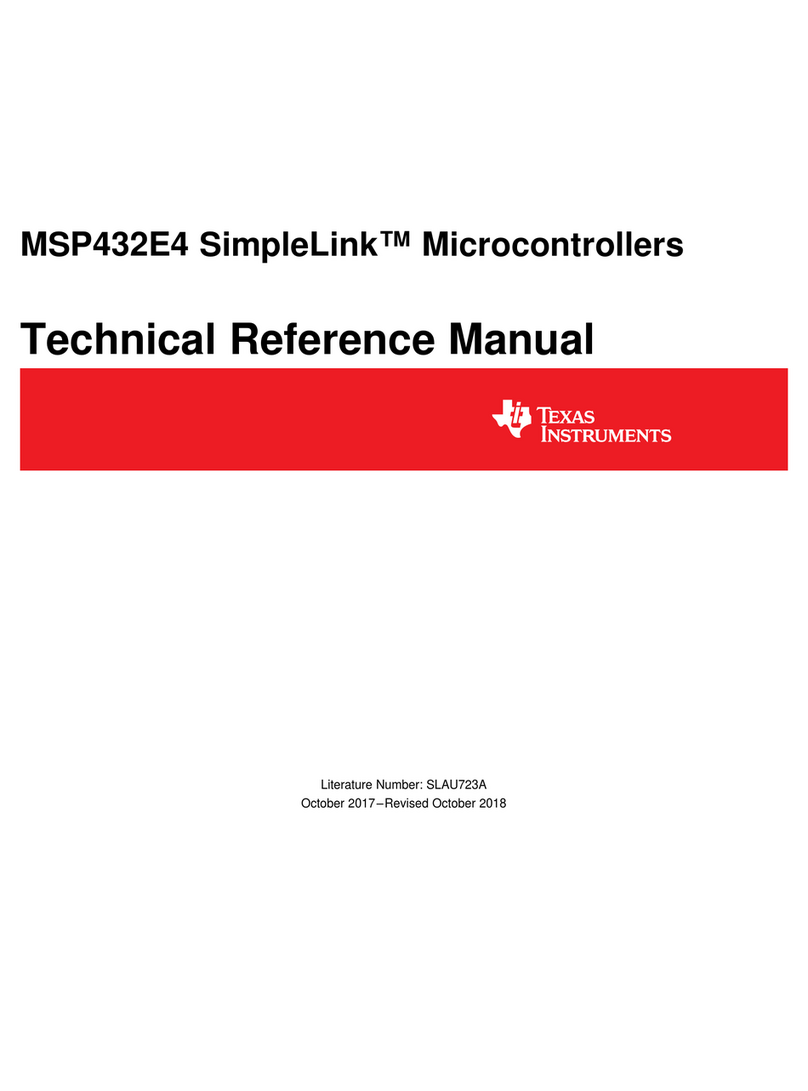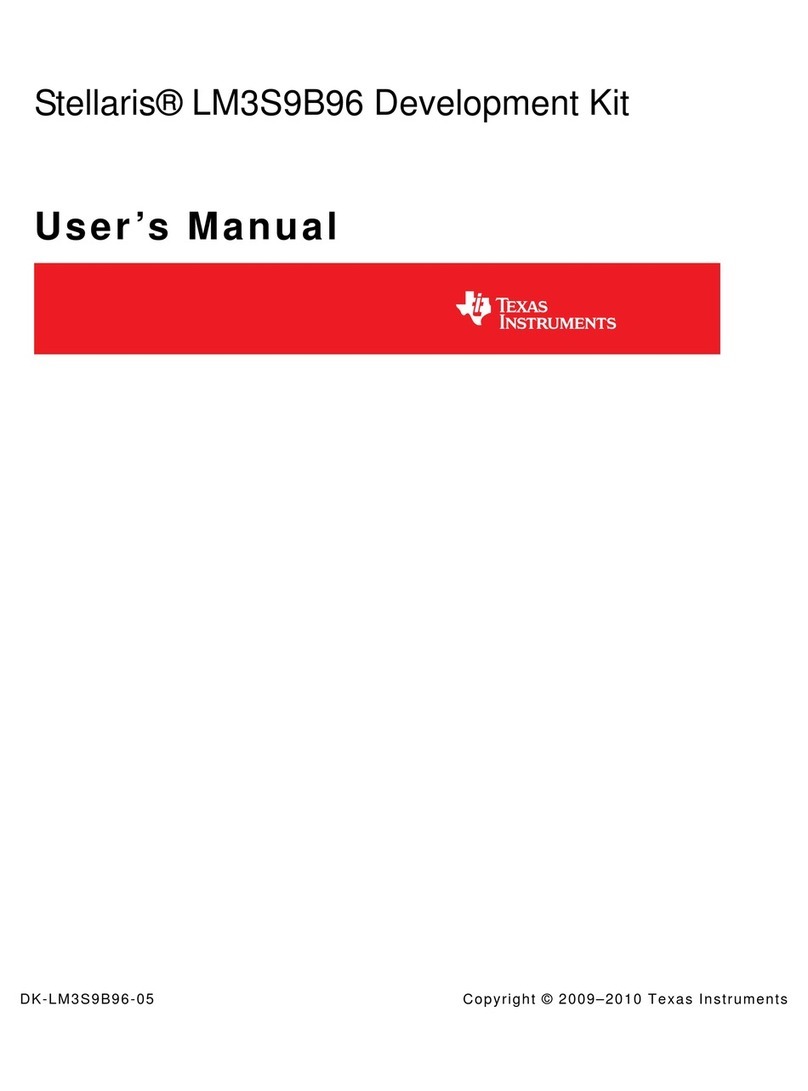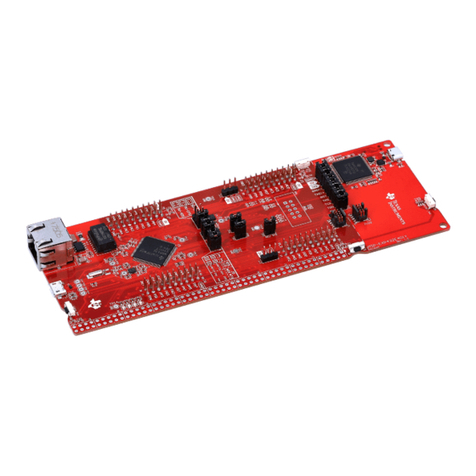Contents
v
Contents
1 Installing the Programming Tool With Windows 1-1. . . . . . . . . . . . . . . . . . . . . . . . . . . . . . . . . . . .
Liststhe hardwareandsoftware necessarytoinstall theEPROM/EEPROMprogramming tool;
provides installation instructions for PC systems running Windows.
1.1 System Requirements 1-2. . . . . . . . . . . . . . . . . . . . . . . . . . . . . . . . . . . . . . . . . . . . . . . . . . . . . . .
Hardware checklist 1-2. . . . . . . . . . . . . . . . . . . . . . . . . . . . . . . . . . . . . . . . . . . . . . . . . . . . . . . . .
Software checklist 1-3. . . . . . . . . . . . . . . . . . . . . . . . . . . . . . . . . . . . . . . . . . . . . . . . . . . . . . . . . .
1.2 Step 1: Installing the Programmer Board 1-4. . . . . . . . . . . . . . . . . . . . . . . . . . . . . . . . . . . . . . .
Programming notes 1-7. . . . . . . . . . . . . . . . . . . . . . . . . . . . . . . . . . . . . . . . . . . . . . . . . . . . . . . . .
1.3 Step 2: Installing the Programmer Software 1-8. . . . . . . . . . . . . . . . . . . . . . . . . . . . . . . . . . . .
Creating a program group 1-8. . . . . . . . . . . . . . . . . . . . . . . . . . . . . . . . . . . . . . . . . . . . . . . . . . .
Using a program-item icon 1-9. . . . . . . . . . . . . . . . . . . . . . . . . . . . . . . . . . . . . . . . . . . . . . . . . . .
1.4 Step 3: Setting Up the Programmer Environment 1-10. . . . . . . . . . . . . . . . . . . . . . . . . . . . . .
Modifying the PATH statement 1-11. . . . . . . . . . . . . . . . . . . . . . . . . . . . . . . . . . . . . . . . . . . . . . .
Setting up the environment variables 1-11. . . . . . . . . . . . . . . . . . . . . . . . . . . . . . . . . . . . . . . . .
Invoking the new or modified batch file 1-12. . . . . . . . . . . . . . . . . . . . . . . . . . . . . . . . . . . . . . .
1.5 Step 4: Verifying the Installation 1-13. . . . . . . . . . . . . . . . . . . . . . . . . . . . . . . . . . . . . . . . . . . . .
2 Using the Programmer 2-1. . . . . . . . . . . . . . . . . . . . . . . . . . . . . . . . . . . . . . . . . . . . . . . . . . . . . . . . . .
Describes the programmer interface and its similarities to the C source debugger interface.
2.1 Invoking the Programmer 2-2. . . . . . . . . . . . . . . . . . . . . . . . . . . . . . . . . . . . . . . . . . . . . . . . . . . .
2.2 Descriptions of the Interface Windows and Their Contents 2-3. . . . . . . . . . . . . . . . . . . . . . .
2.3 Using the Menu Bar and the Pulldown Menus 2-4. . . . . . . . . . . . . . . . . . . . . . . . . . . . . . . . . .
2.4 Defining a Memory Map 2-5. . . . . . . . . . . . . . . . . . . . . . . . . . . . . . . . . . . . . . . . . . . . . . . . . . . . .
2.5 Programming Memory Devices 2-6. . . . . . . . . . . . . . . . . . . . . . . . . . . . . . . . . . . . . . . . . . . . . . .
Setting the device name 2-7. . . . . . . . . . . . . . . . . . . . . . . . . . . . . . . . . . . . . . . . . . . . . . . . . . . . .
Verifying that the device EPROM is blank 2-8. . . . . . . . . . . . . . . . . . . . . . . . . . . . . . . . . . . . . .
Transferring data into the device 2-9. . . . . . . . . . . . . . . . . . . . . . . . . . . . . . . . . . . . . . . . . . . . . .
Verifying that the device was programmed correctly 2-11. . . . . . . . . . . . . . . . . . . . . . . . . . . .
Uploading data from the device’s on-chip EPROM/EEPROM 2-12. . . . . . . . . . . . . . . . . . . .
2.6 Functional Summary of Programmer Commands 2-14. . . . . . . . . . . . . . . . . . . . . . . . . . . . . .
Managing windows 2-14. . . . . . . . . . . . . . . . . . . . . . . . . . . . . . . . . . . . . . . . . . . . . . . . . . . . . . . .
Displaying files, loading programs, and changing data 2-14. . . . . . . . . . . . . . . . . . . . . . . . . .
Programming memory devices 2-15. . . . . . . . . . . . . . . . . . . . . . . . . . . . . . . . . . . . . . . . . . . . . .
Performing system tasks 2-15. . . . . . . . . . . . . . . . . . . . . . . . . . . . . . . . . . . . . . . . . . . . . . . . . . .
Memory mapping 2-16. . . . . . . . . . . . . . . . . . . . . . . . . . . . . . . . . . . . . . . . . . . . . . . . . . . . . . . . . .
Customizing the screen 2-16. . . . . . . . . . . . . . . . . . . . . . . . . . . . . . . . . . . . . . . . . . . . . . . . . . . .