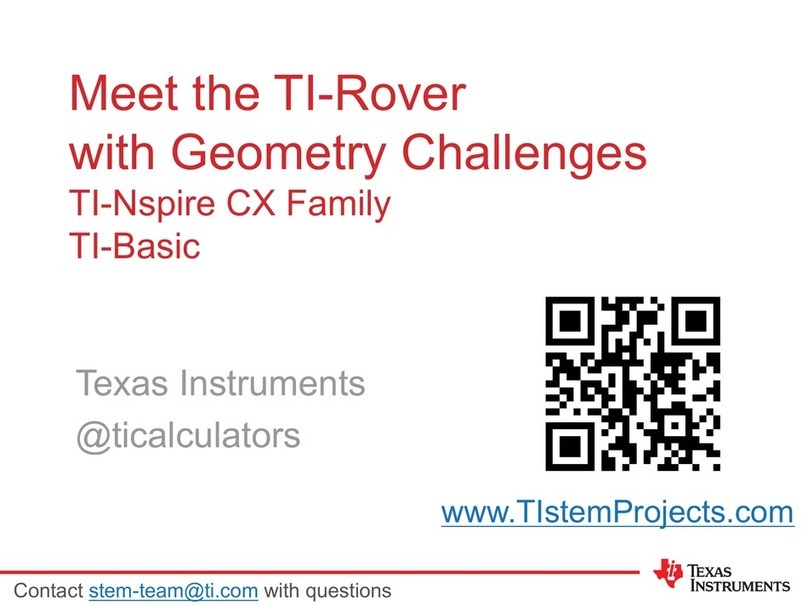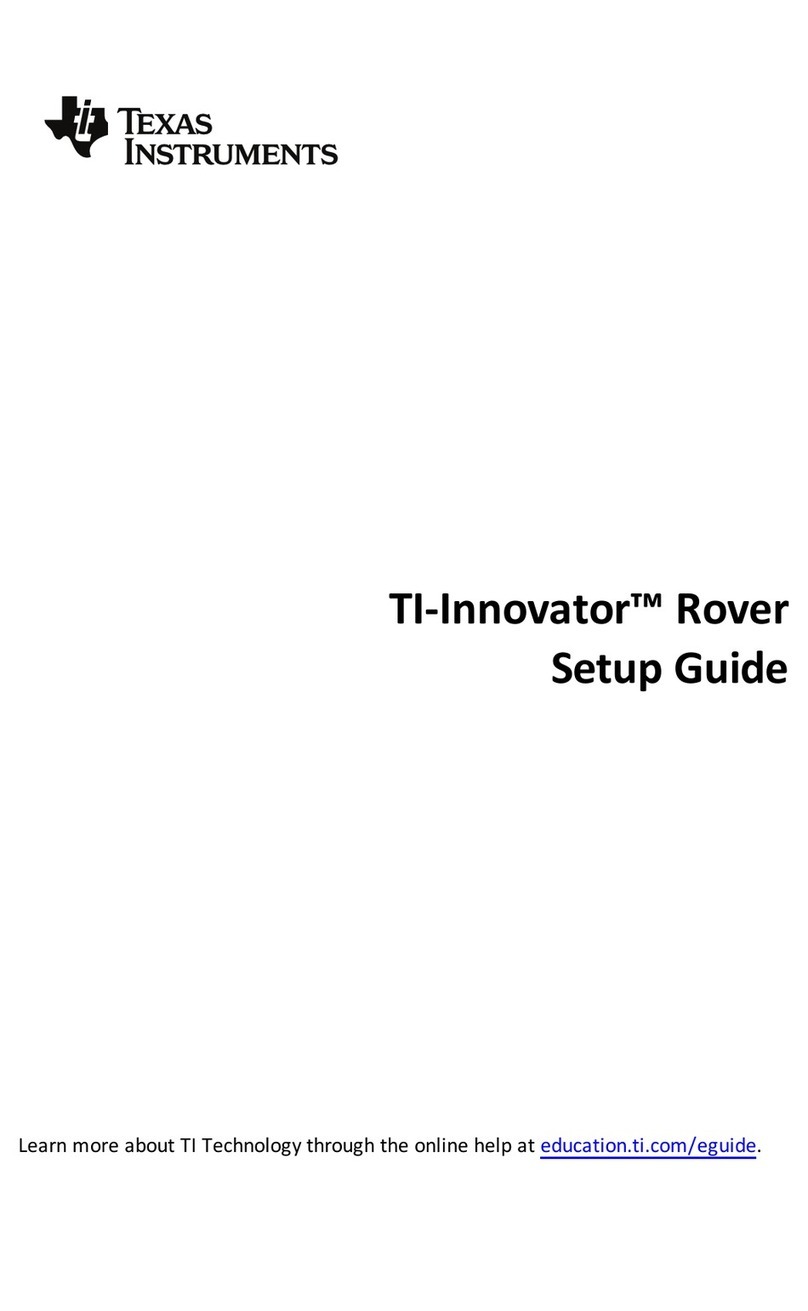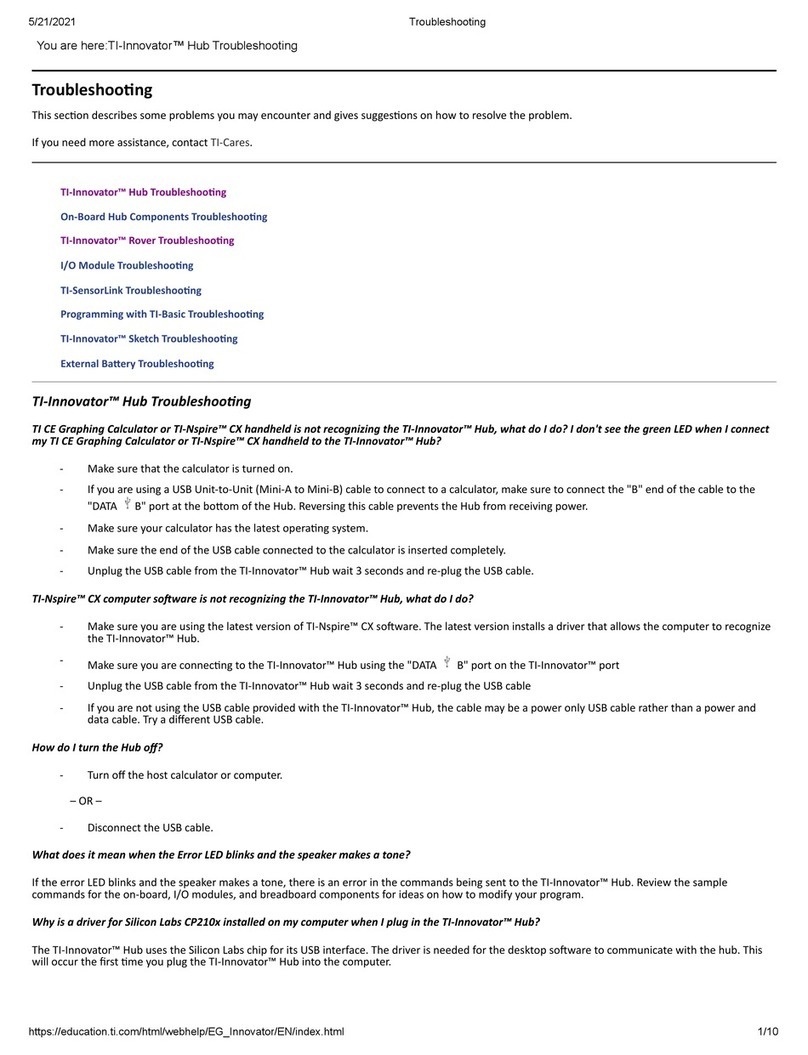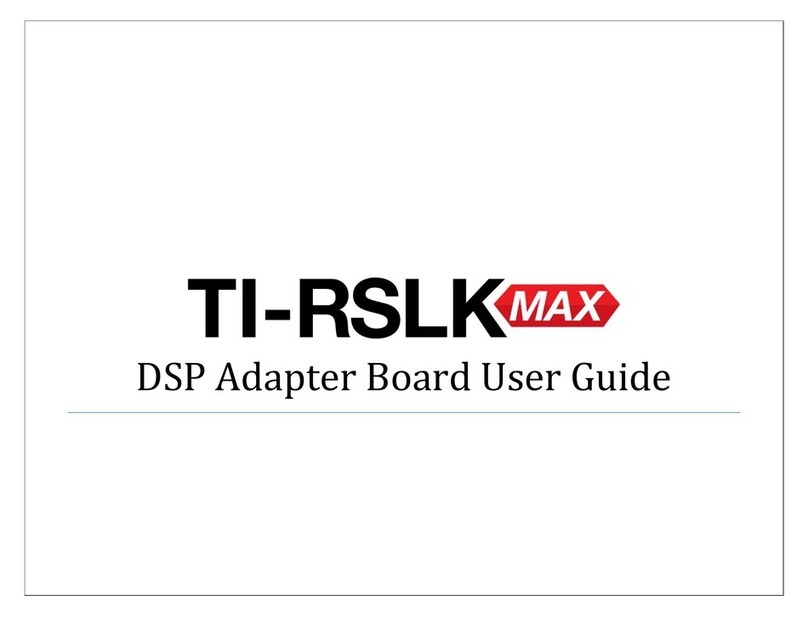Lab 5: Building the robot
Texas Instruments Robotics System Learning Kit: The Solderless Maze Edition
SEKP86
5.7 Additional challenges
In this section, we list additional activities you could do to further explore the
concepts of this module. For example,
•If you do not have the TI-RSLK MAX chassis board, you could build this
robot, and do this lab by building your own regulator circuit. In particular,
you could build the linear regular described in lecture using the LM7805
and two 10 µF capacitors. Since the dropout voltage of the LM7805 is
2V, you will need a battery voltage greater than 7V. The disadvantage
of this approach is efficiency. When you perform the noise analysis, you
will find it low noise because the LM7805 is a linear regulator. However,
a 7.2 to 5V drop at 100 mA will dissipate 0.22 W in the LM7805, causing
the LM7805 to get hot.
•A second option if you do not have the TI-RSLK MAX chassis board is
to build your own switching regulator circuit. In particular, you could
build the switching regular described in lecture using the LM2596-5.0, a
diode, an inductor, and two capacitors. Since the dropout voltage of the
LM2596-5.0 is 2V, you will need a battery voltage greater than 7V.
Because it is efficient, it will not get hot. Furthermore, this regulator is
very student-friendly, handling overload current and even shorts to
ground. Switching regulators are efficient, but they are harder to build
and generate noise on the power line.
•Another way to power the robot is to use a portable cell-phone charger.
A portable cell-phone charger includes a Lithium Ion battery, a charger,
and +5V regulator. These systems come in various sizes and energy
storage capacities. They have two USB connectors, one for charging
and one for +5V power (used to charge cell phones). To use this power
source, you simply plug the USB charger into the LaunchPad using a
micro-USB cable. The disadvantage of this approach is the motors will
need to be powered with the +5V supply. Recall power is V2/R. If the
resistance of the motor is fixed, a +5V motor voltage is only 50% of the
power as compared to a +7.2V voltage (notice that 5*5 is 25, but
7.2*7.2=51.84.)
5.8 Which modules are next?
In the next few labs, we begin the process of writing software to control the robot.
In Module 12 we will complete the functionality of the TI-RSLK MAX chassis
board when we use the motor drive circuits allowing the software to output to the
two motors.
Module 6) Learn how to input and output on the pins of the microcontroller
Module 7) Study finite state machines as a method to control the robot
Module 8) Interface actual switches and LEDs to the microcontroller.
This will allow for more inputs and outputs increasing the
system complexity.
Module 12) We will write software to activate the motors.
5.9 Things you should have learned
In this section, we review the important concepts you should have learned in
this module:
• Understand voltage, current, and energy of a battery.
• Be able to measure DC voltage, AC voltage, and current.
• Understand basic operation and purpose of a voltage regulator.
• Know how to use a voltmeter and oscilloscope,