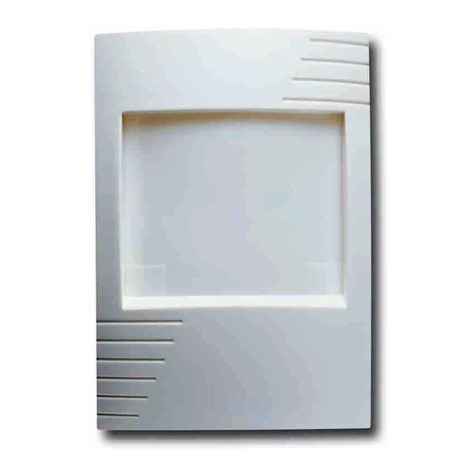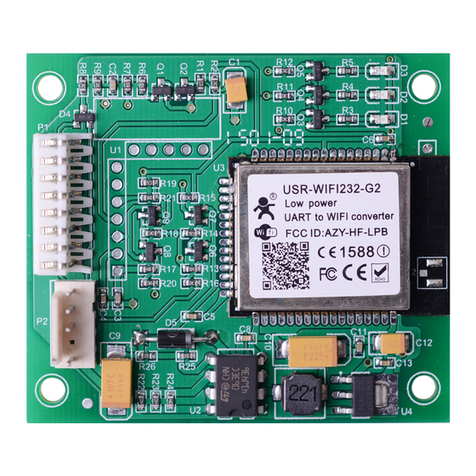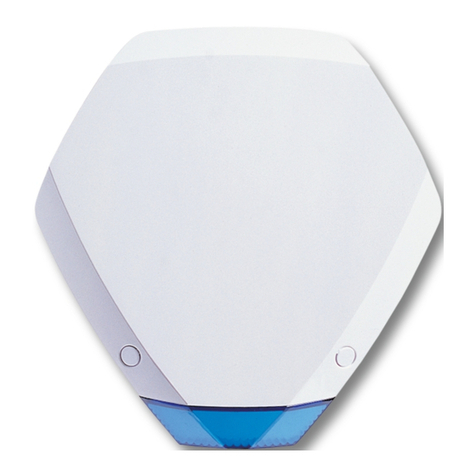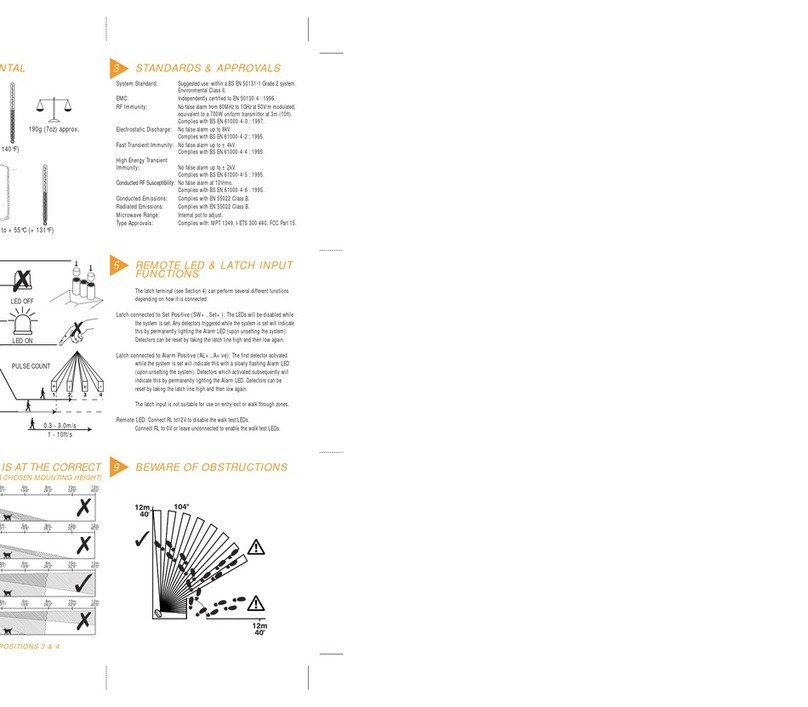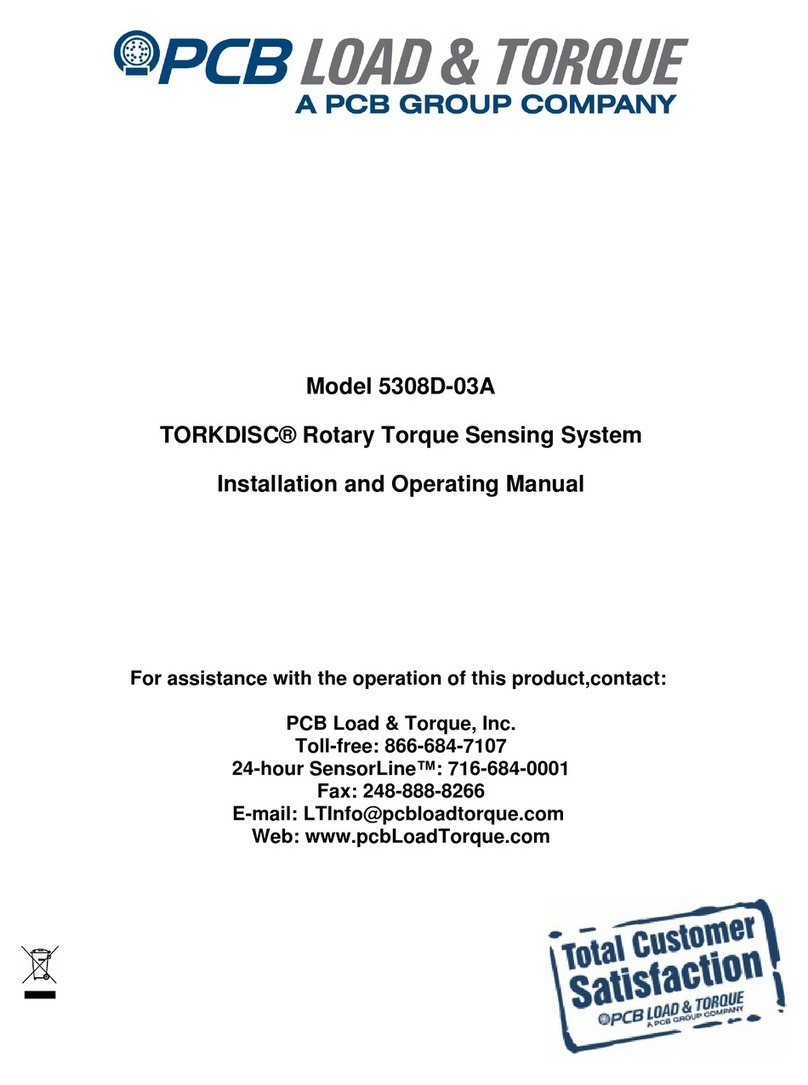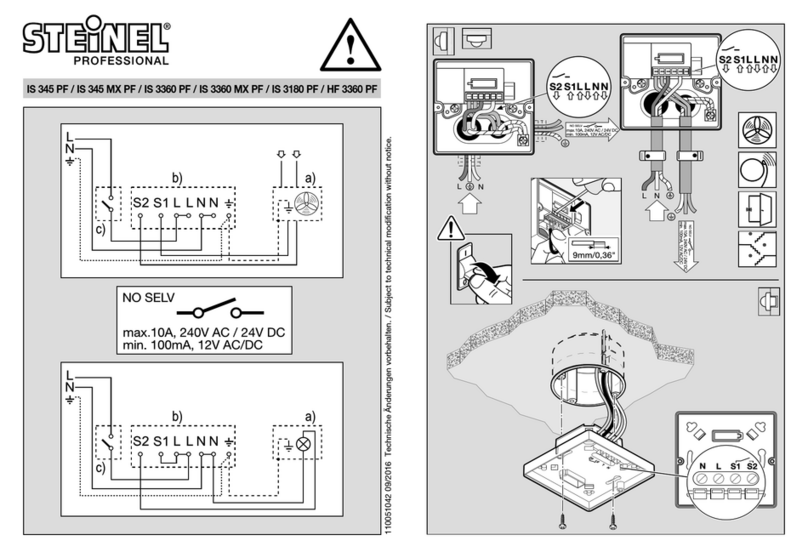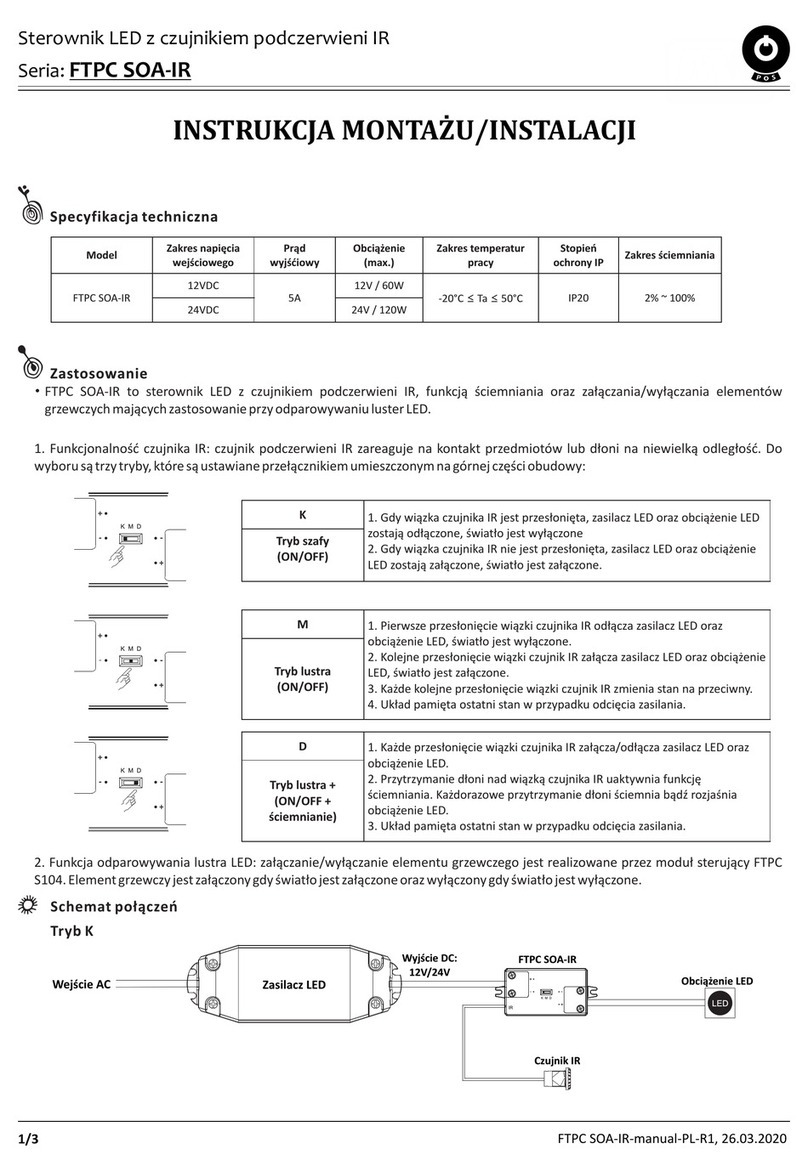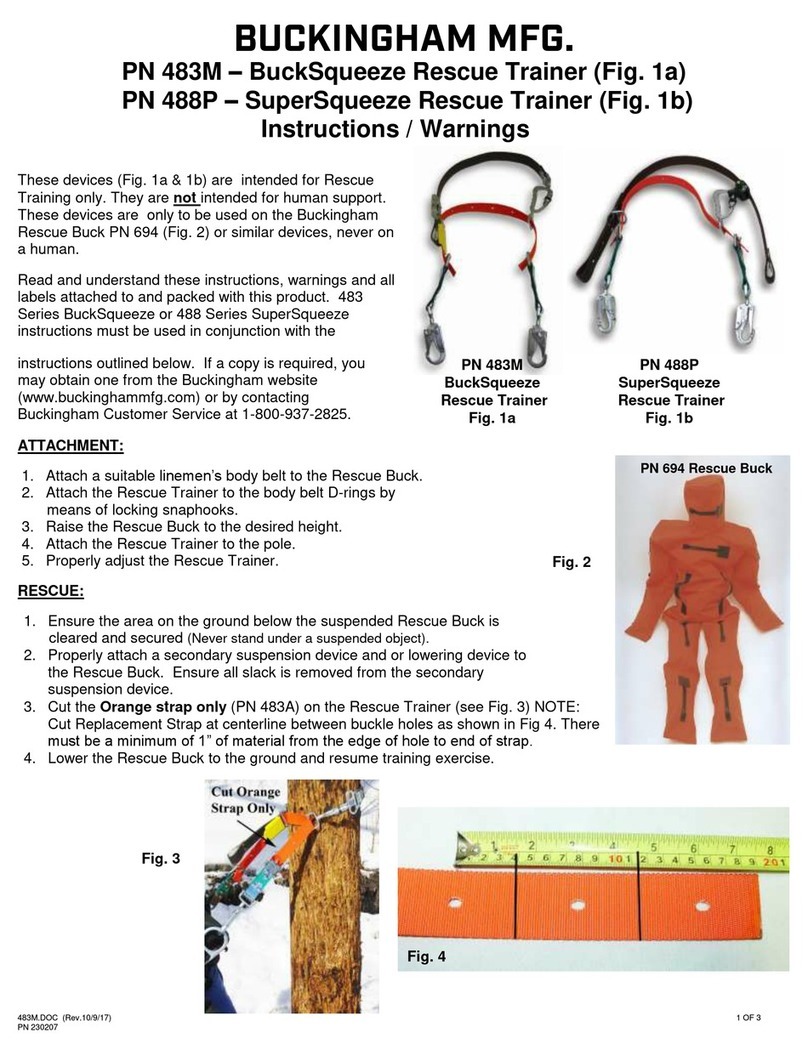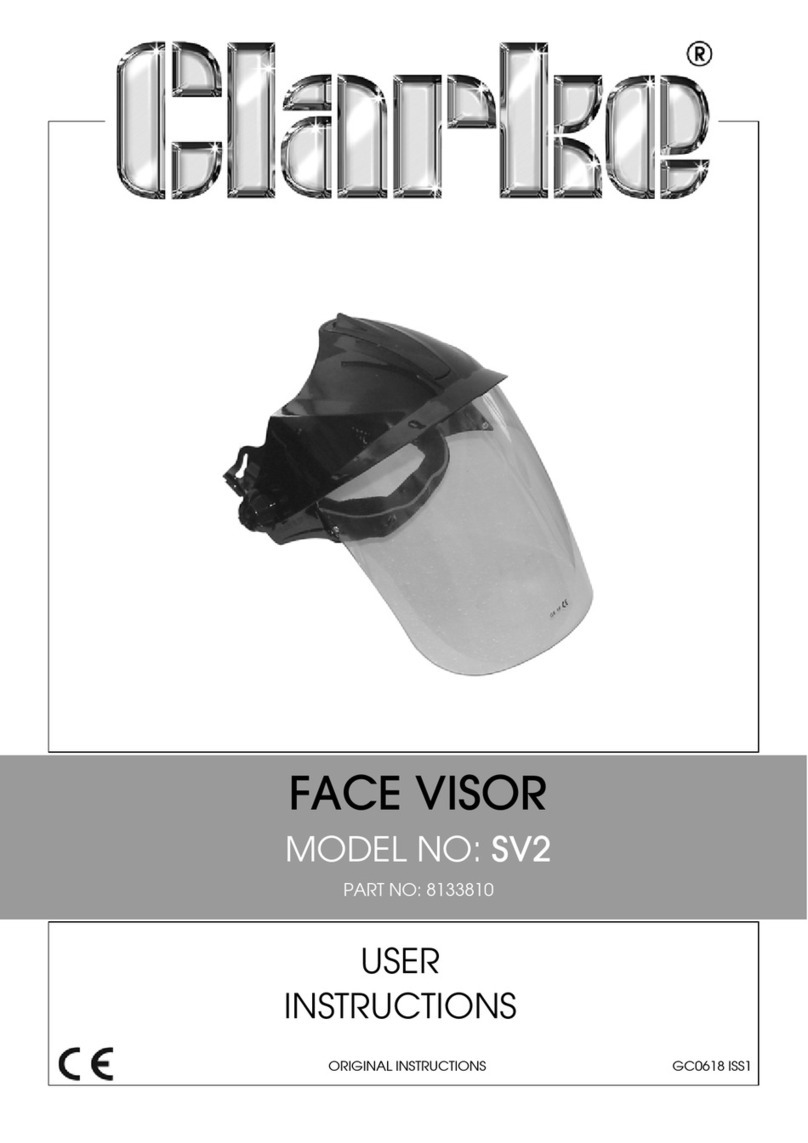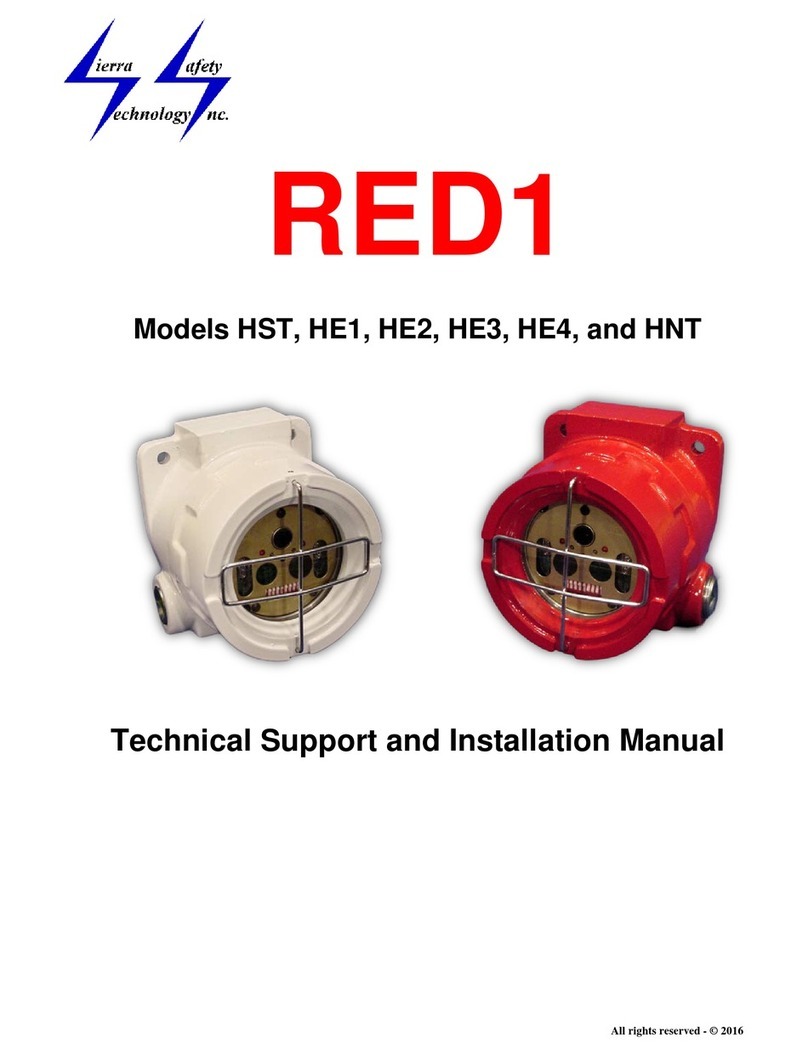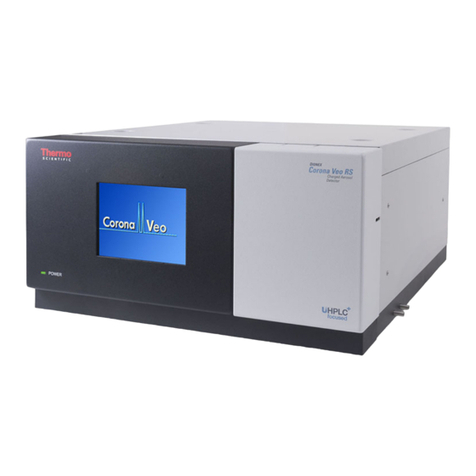WARRANTY
2 year replacement warranty (excludes battery).
The Impaq Plus-W is designed to detect, the vibrations caused
by an intruder attempting to force an entry, or the opening of a door/
window and activate an alarm control panel. As the Impaq Plus-W is
not a complete alarm system, but only a part thereof, Texecom cannot
accept responsibility or liability for any damages whatsoever based on a
claim that the Impaq Plus-W failed to function correctly.
Due to our policy of continuous improvement Texecom reserves
the right to change specification without prior notice. All specifications
are measured at 20ºC (68ºF).
LED STATUS INDICATION
Only available in walktest mode
(See Premier wireless expander instructions)
STANDARDS
Flashing Green:
ComfortLED.Whenthereedswitchisclosed,the
comfortLEDwillflashgreenapproximatelyevery3
secondstoindicatecorrectoperation.
Momentary
Green:
Background disturbance/under-sensitive setting.
Thisisusedtoindicatebackgrounddisturbancesor
anunder-sensitivesettingduringinstallation.
Momentary
Red:
Alarm condition/correct sensitivity.Thisis used to
indicate that an attack has been detected by the
shocksensororacorrectsensitivitysettingduring
installation.
Momentary
Orange:
Grossattack/over-sensitivecondition.Thisis used
toindicatethatamassiveattackhasbeendetected
by the shock sensor or an oversensitive setting
duringinstallation.
Impaq and the wireless logo are trade marks of Texecom Ltd. © 2010
The Impaq Plus-W is protected by European Registered Design. No: 269188-0001
C20121008 INS512-5
CertificateNumber:FM35285
Made In
England
Sensitivity Adjust
High Range
Low Range
Range
Relearn
Range
Reed
Disable
MAX
Reed Switch
Reed Disable
Magnet
Non-Ferrous Mounting Material
•Maximum Break = 30mm
•Minimum Make = 15mm
Ferrous Mounting Material
•Maximum Break = 15mm
•Minimum Make = 5mm
Note: Values depend on
mounting material. See Fig.3
Disabled
Enabled
Battery
Only replace with 3V Lithium CR123A.
Battery Safety
• Do not throw into a fire
• Do not heat
• Do not charge
• Do not short circuit
• Do not disassemble
• Replace only with same or equivalent type
• Always observe local regulations when
disposing of a battery
• Detector will transmit low battery warning
when battery needs replacing
Relearn
Place jumper on Relearn pin
header and insert battery to
learn device.
LED
25mm (1”)
26mm (1”)
130mm
(5.1”)
-35°C (-31°F) to
+60°C (+140°F)
88g (3.1oz) approx.
-10°C (14°F) to
+55°C (+131°F)
33mm
13mm
Alarm
Systems:
EN50131-2-2, EN50131-5-3, EN50131-1,
PD6662, Grade 2 Class II
EMC: EN50130-4:1995: A1: A2
ETSI EN301 489-03 V1.4.1
R&TTE: ETSI EN300-220 (V2.1.1)
Environmental: EN50130-5
Frequency Band: 868.0 - 868.6 MHz / 433.05 - 434.79 MHz
•Please refer to product label
Product Type: GBB1000-2 Frequency 868MHz
GBB2000* Frequency 433MHz
Receiver: Category 1, Class 2
Receiver LBT
(Listen Before Talk) Yes
Transmitter Duty
Cycle 868Mhz<1%, 433Mhz<10%
Low Voltage
Signal 2.85V
Operating Voltage 3V
*GCC2000 is not INCERT approved