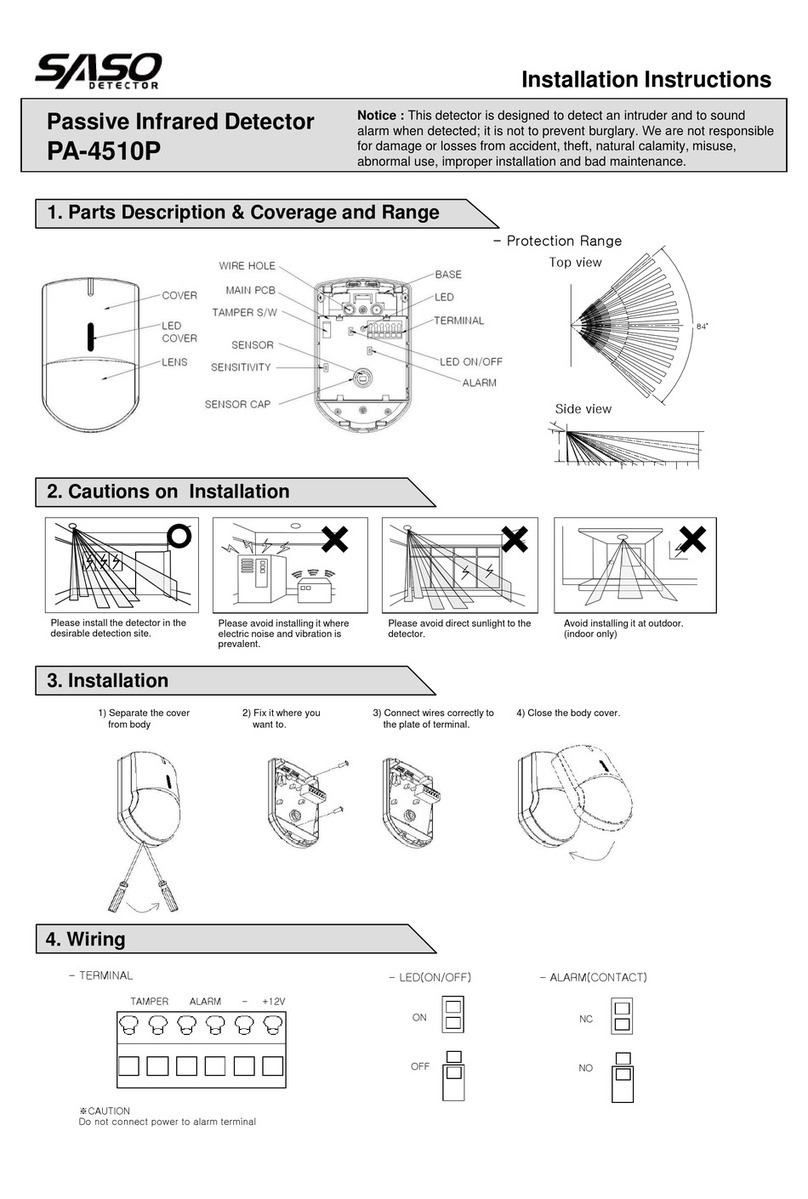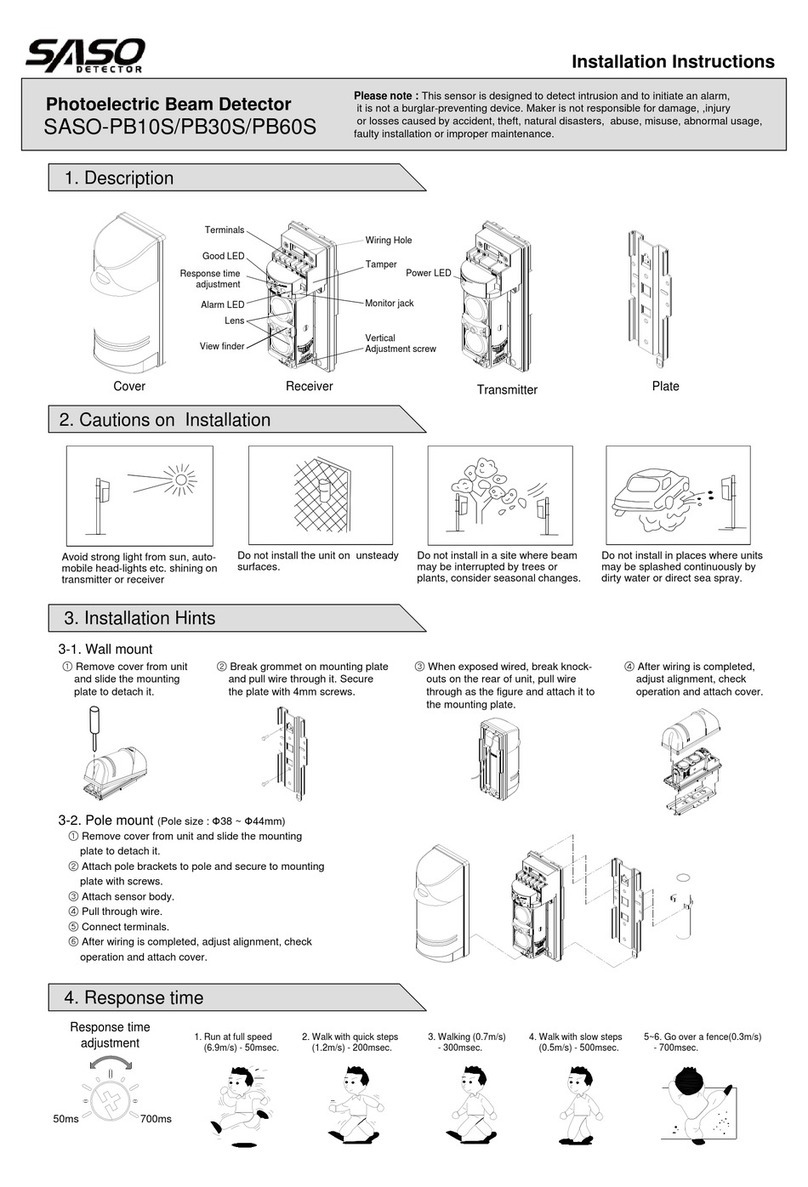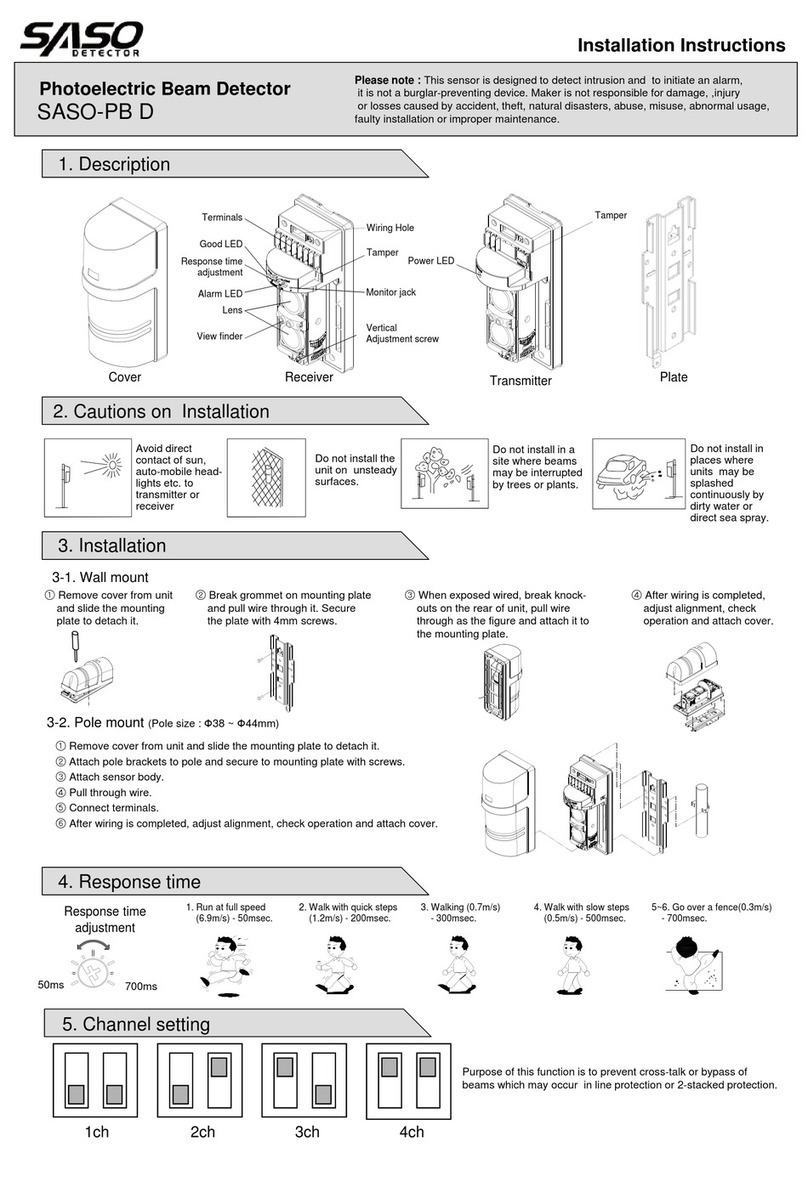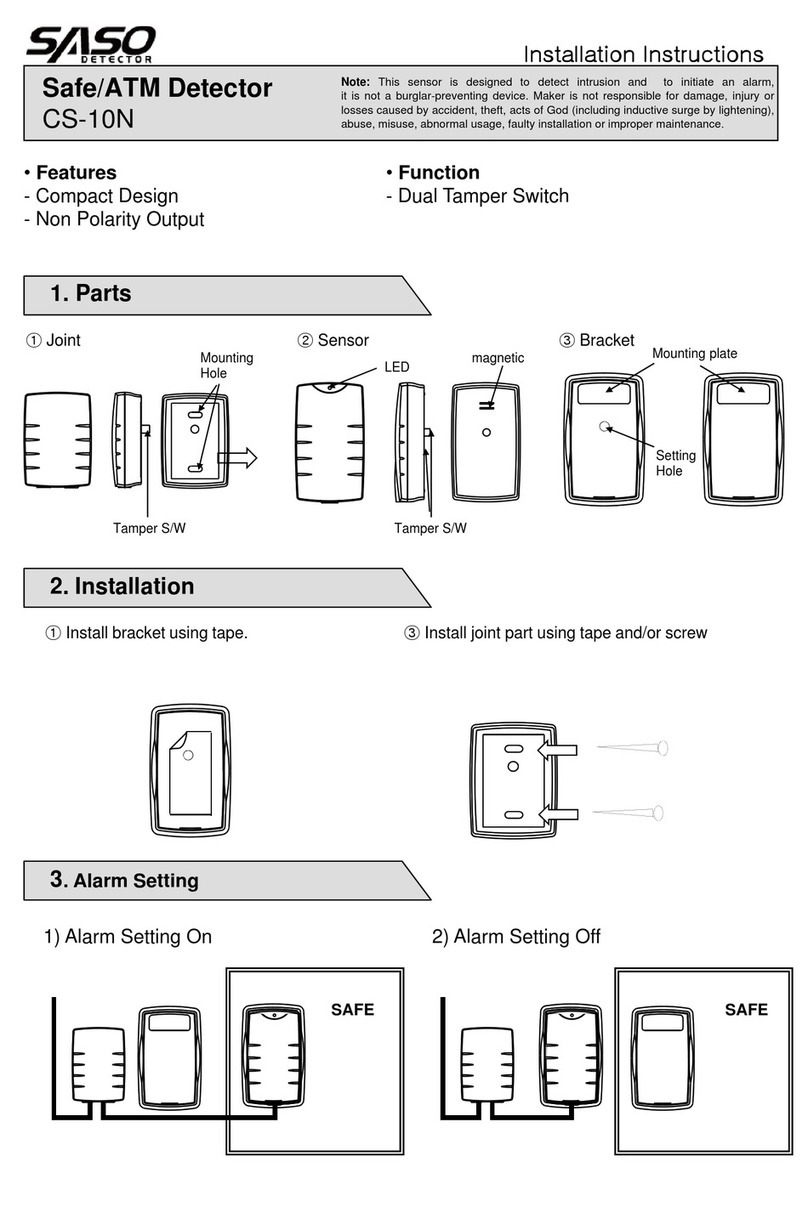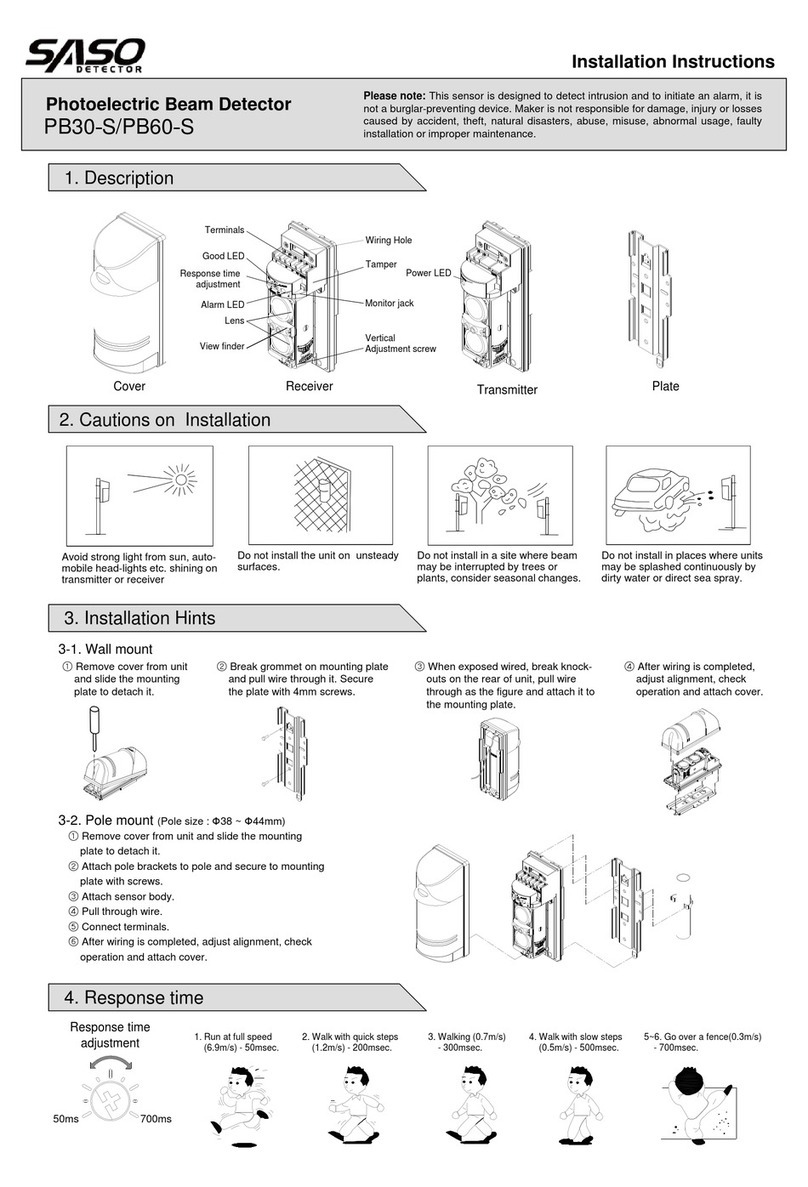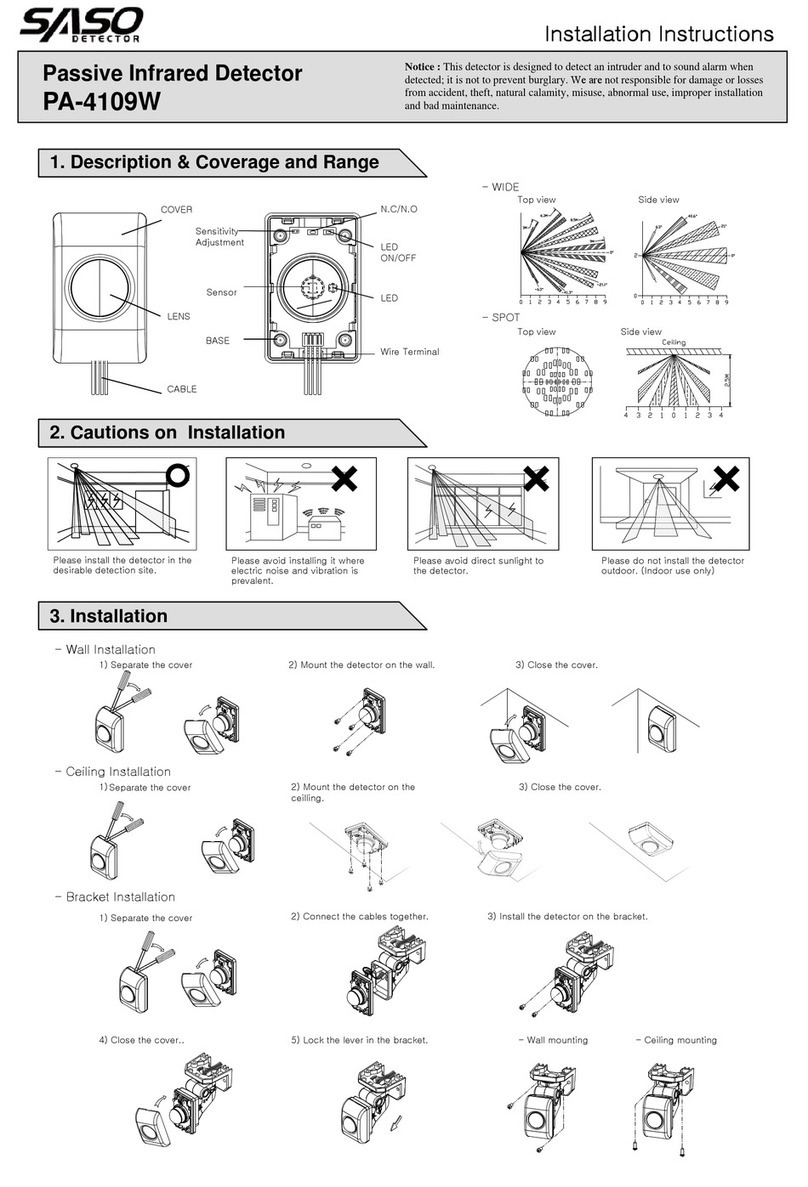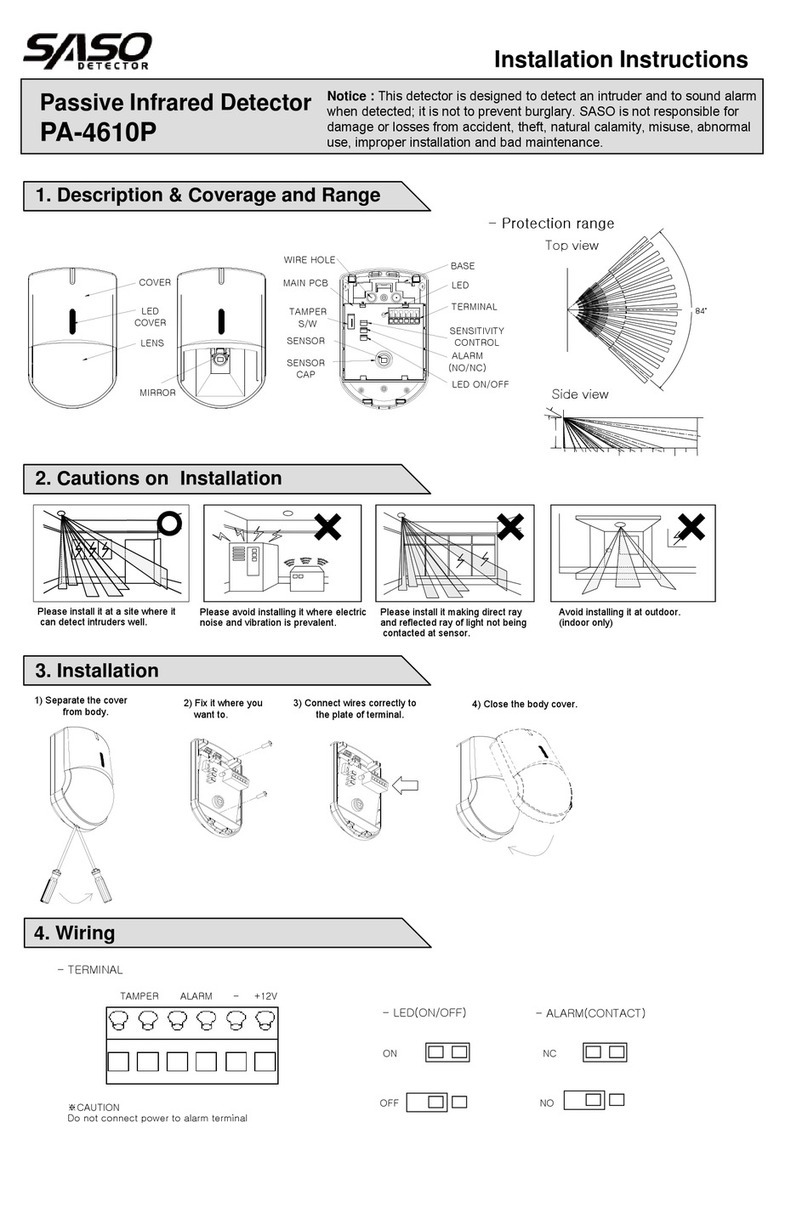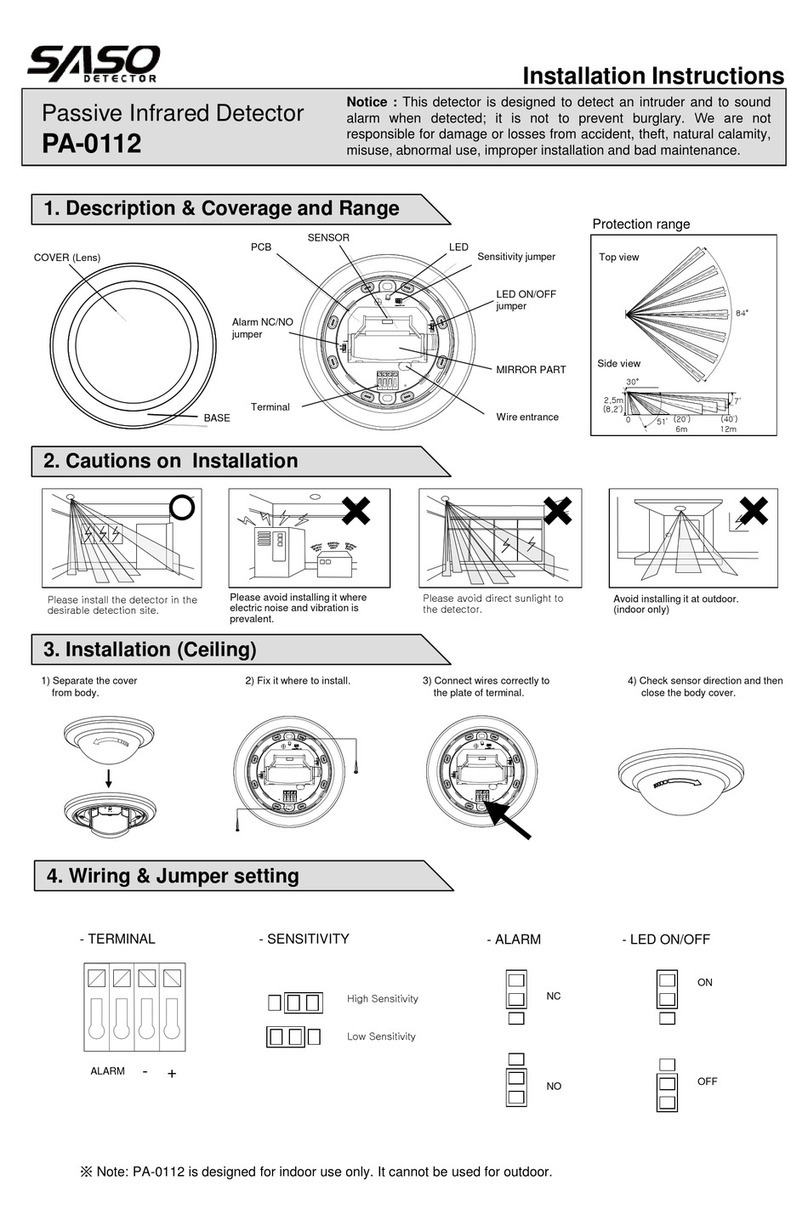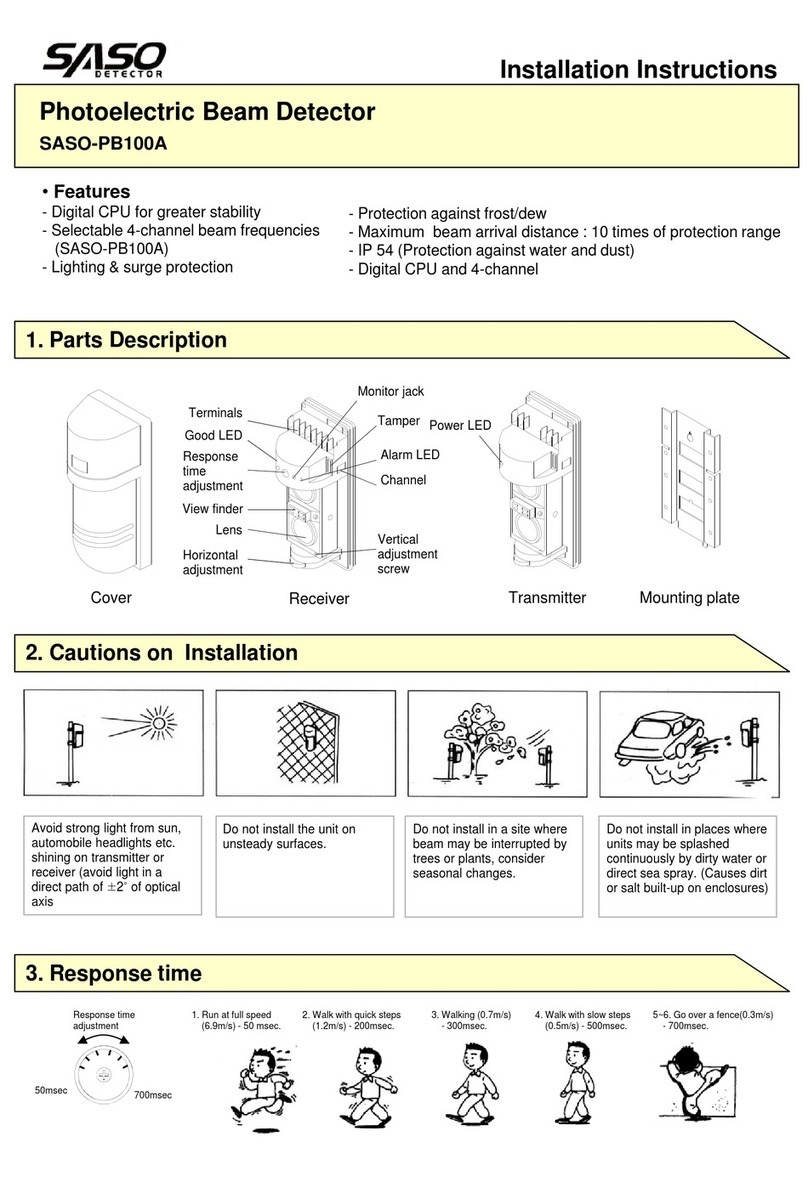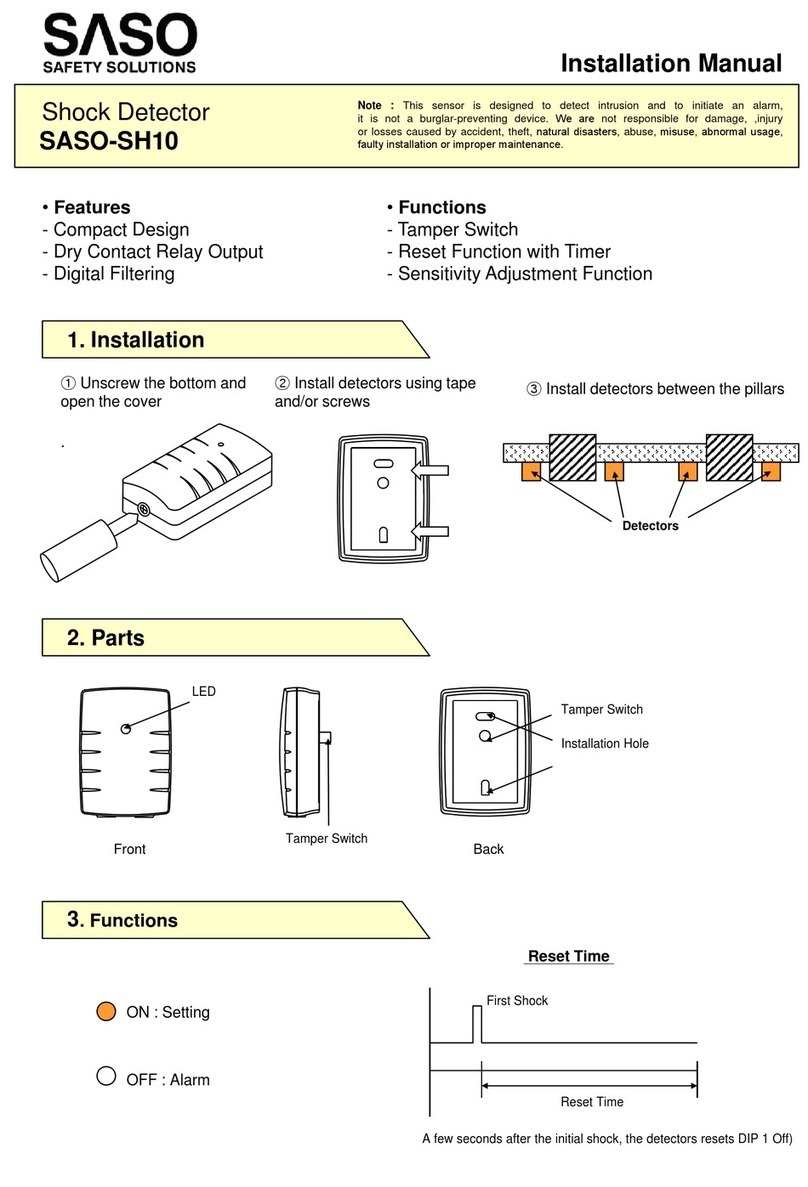▶ H (High) : Under a good condition, you may select the high sensitivity
▶ L (Low) : Under a harsh condition of installation, you can select the low sensitivity.
- SENSITIVITY CONTROL
H
Installation
Height (2.5m)
Detection Distance (m)
3m 5m 7m 10m
Angle 20° 10° 5° 0°
* Please refer to the below table to use it together with optional bracket (B-4001);
L
*
Note: It is designed for indoor use only. It cannot be used for outdoor.
5. Troubleshooting
Symptoms Cause Solution
LED does not turn on
The electric cord is unconnected or cut. Check the electric cords.
Not enough voltage has supplied. Supply electricity of DC 8~18V
No connecting point
even though it is set well Cutting lines or abnormality of inner circuit Check the connection lines
No connecting point
when detection occurred Cutting lines or abnormality of inner circuit Check the connection lines
LED light does not work
when detection occurred
Cutting lines, abnormality of inner circuit or LED broken
down. Check the connection lines
Abnormal working
Some dirt on the cover Remove dirt from the cover with soft clothes
Exposed to direct ray of light Move the unit to another place
or block the light
Wrong detection range adjustment Adjust the detection range
6. Specification & Dimension
Model No. PA-4010PQ (Pet Immunity & Quad type)
Detection System Passive Infrared motion detecting
Alert Range Stereoscopic alert / alert distance : 10m / 84˚
Zone 37 Pairs (148 Zones)
Voltage DC 8 ~ 18V (polarity)
Current Max. 30mA
Alarm output
Non-voltage contact point output (choice of N.C / N.O )
Time of contact point : 2 sec(±0.5 sec)
volume of contact point : AC/DC 30V 0.2A Max
(Protection Resistance : 18Ω)
Alarm LED(RED) Blink when warming up / LED off when setting /
LED on when detecting
Tamper output Non voltage contact point out put N.C
Volume of contact point : AC/DC 30V 0.2A Max
Temperature -20℃~ 60℃
Installation Indoor
PET function It can’t detect small animals under 10 kg
Material COVER, BASE: ABS resin, LENS: PE resin
Dimension 102 x 64 x 47 mm * Caution: This specification may be changed
Weight 68g without prior notice for development