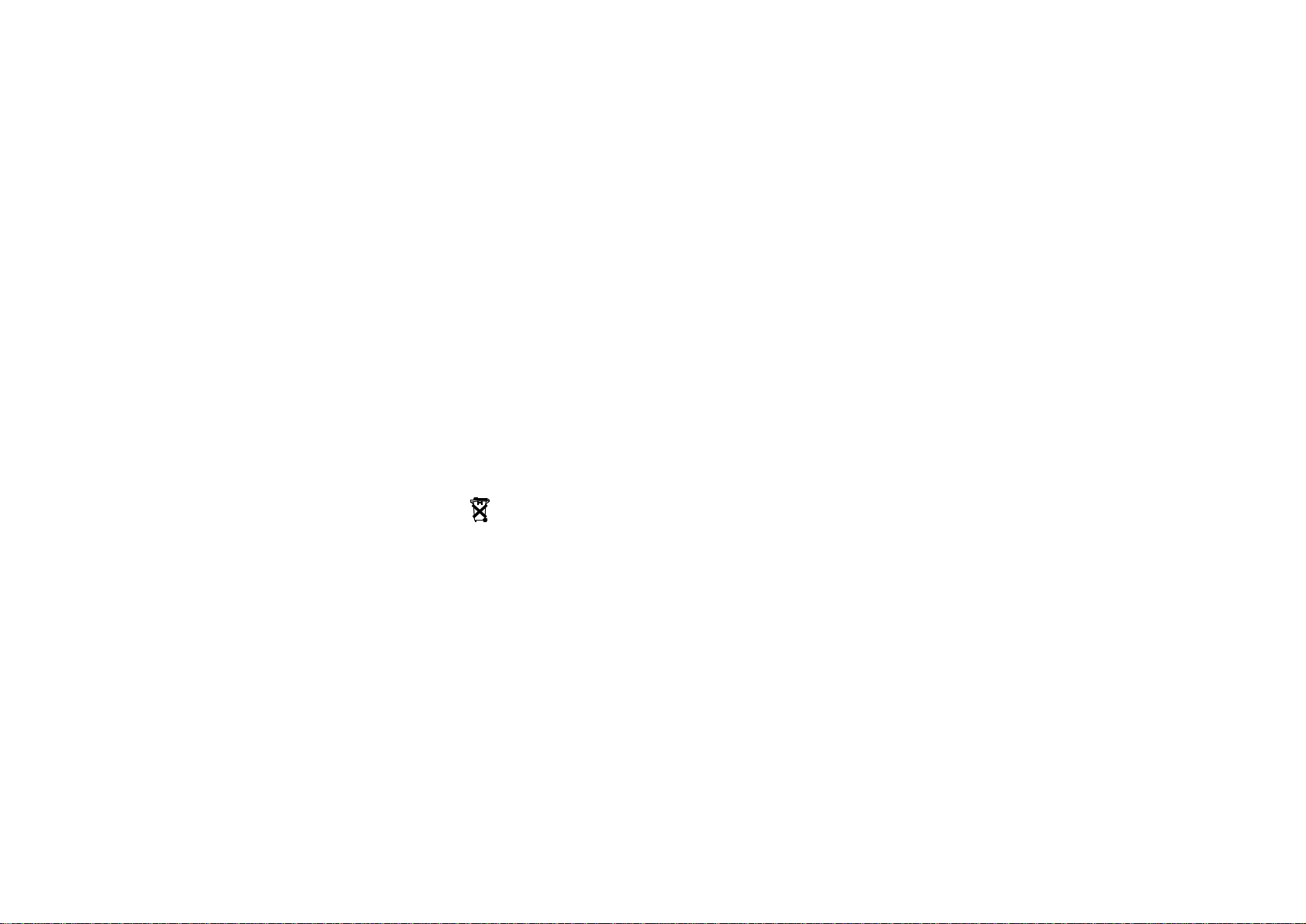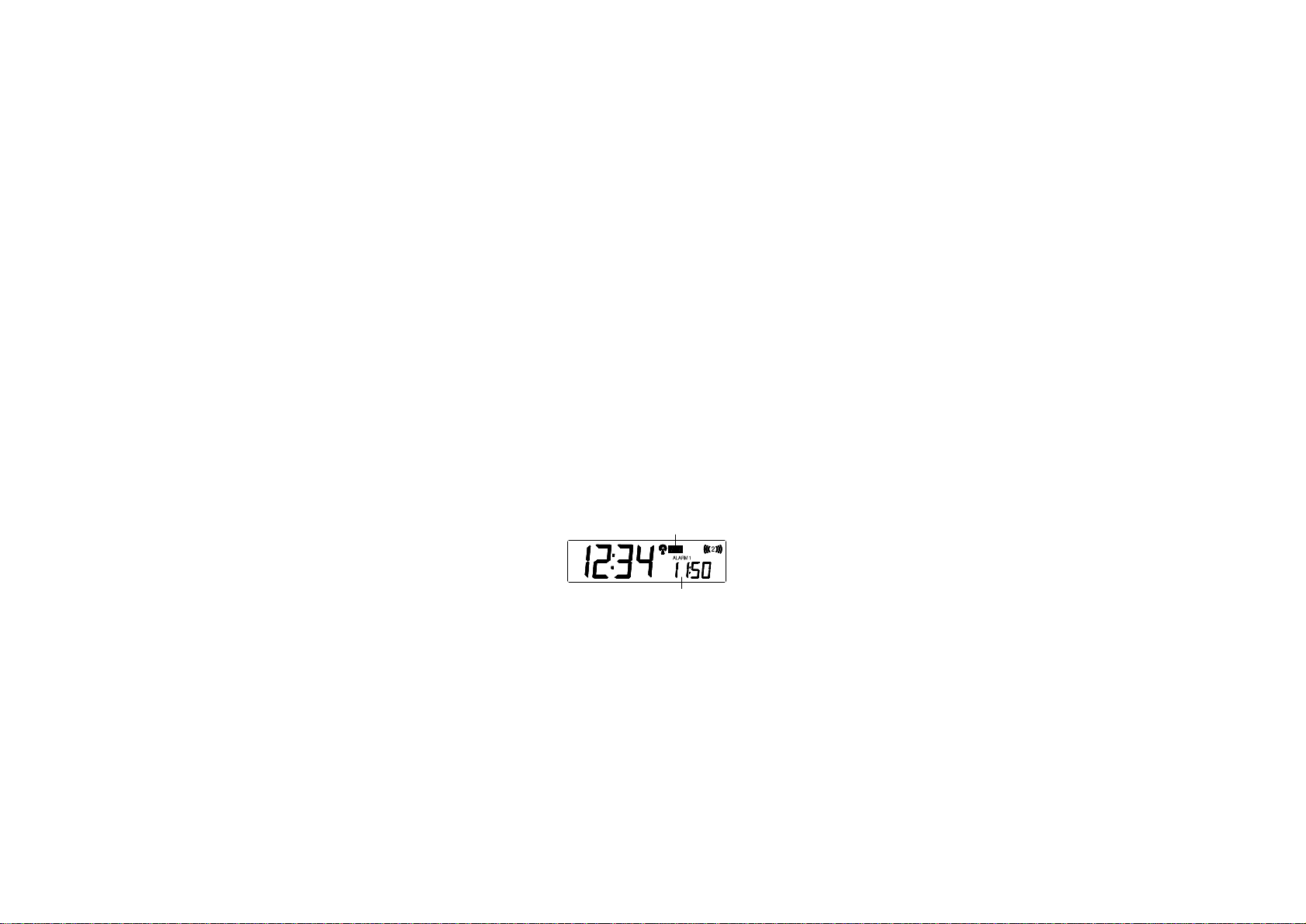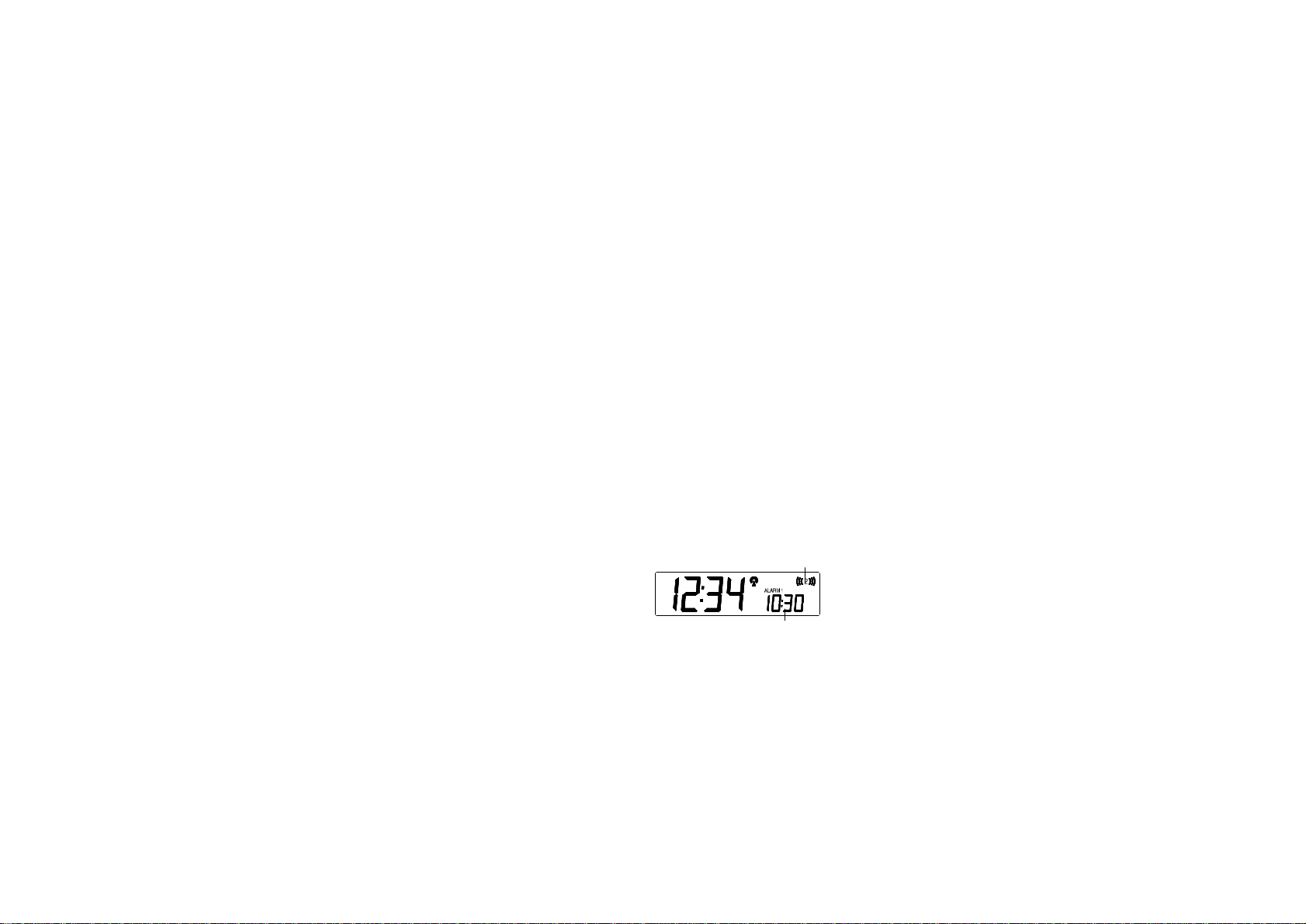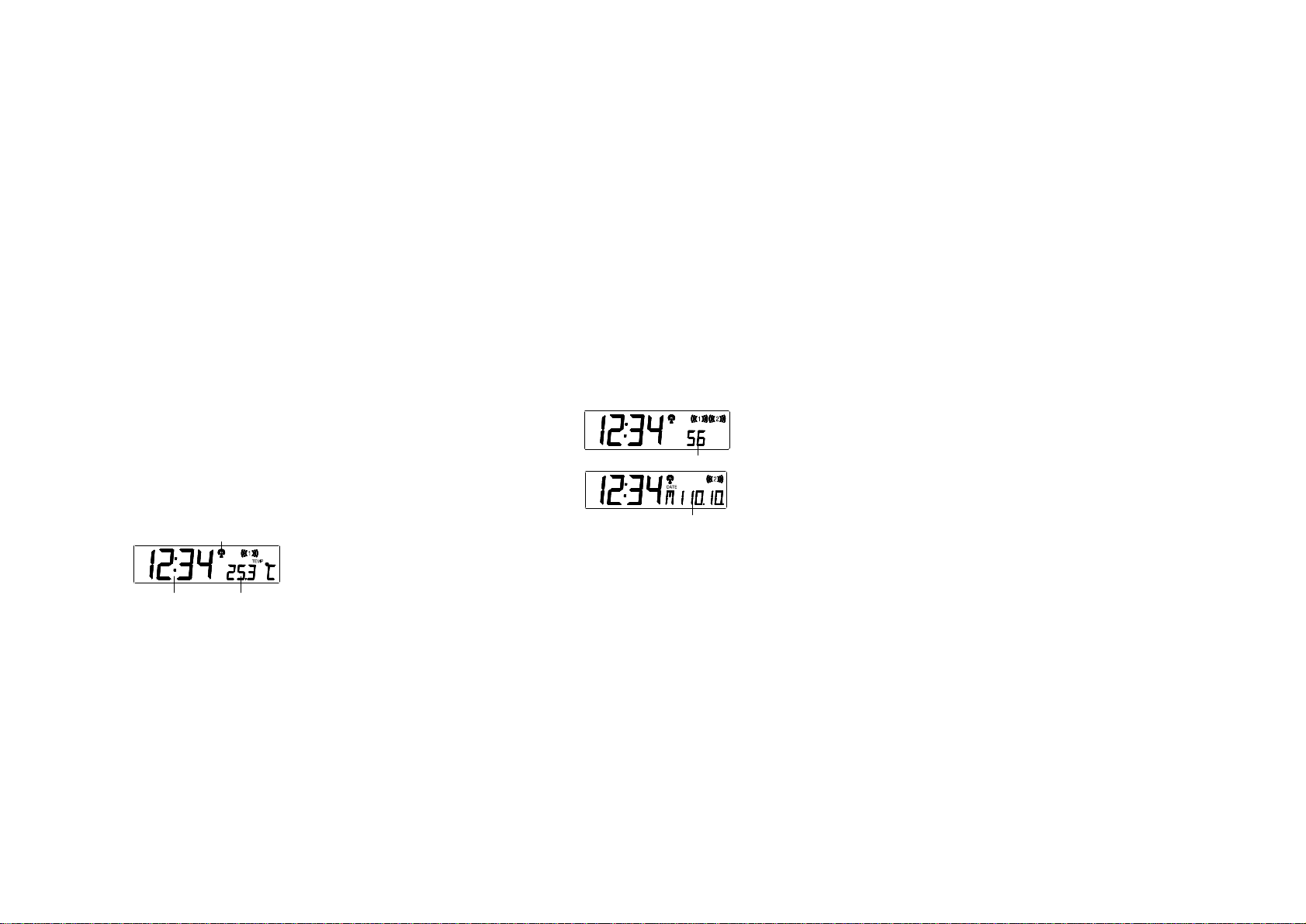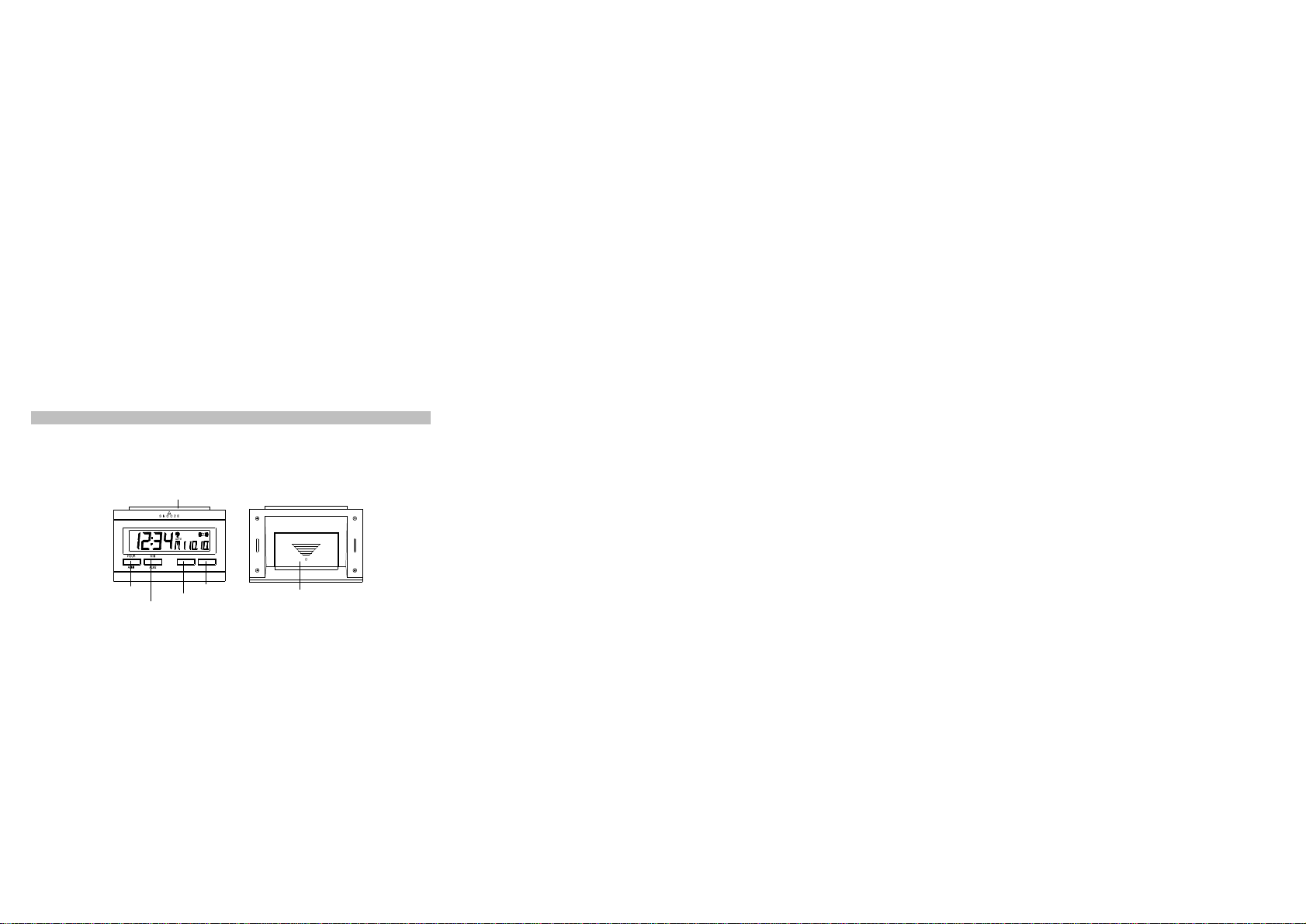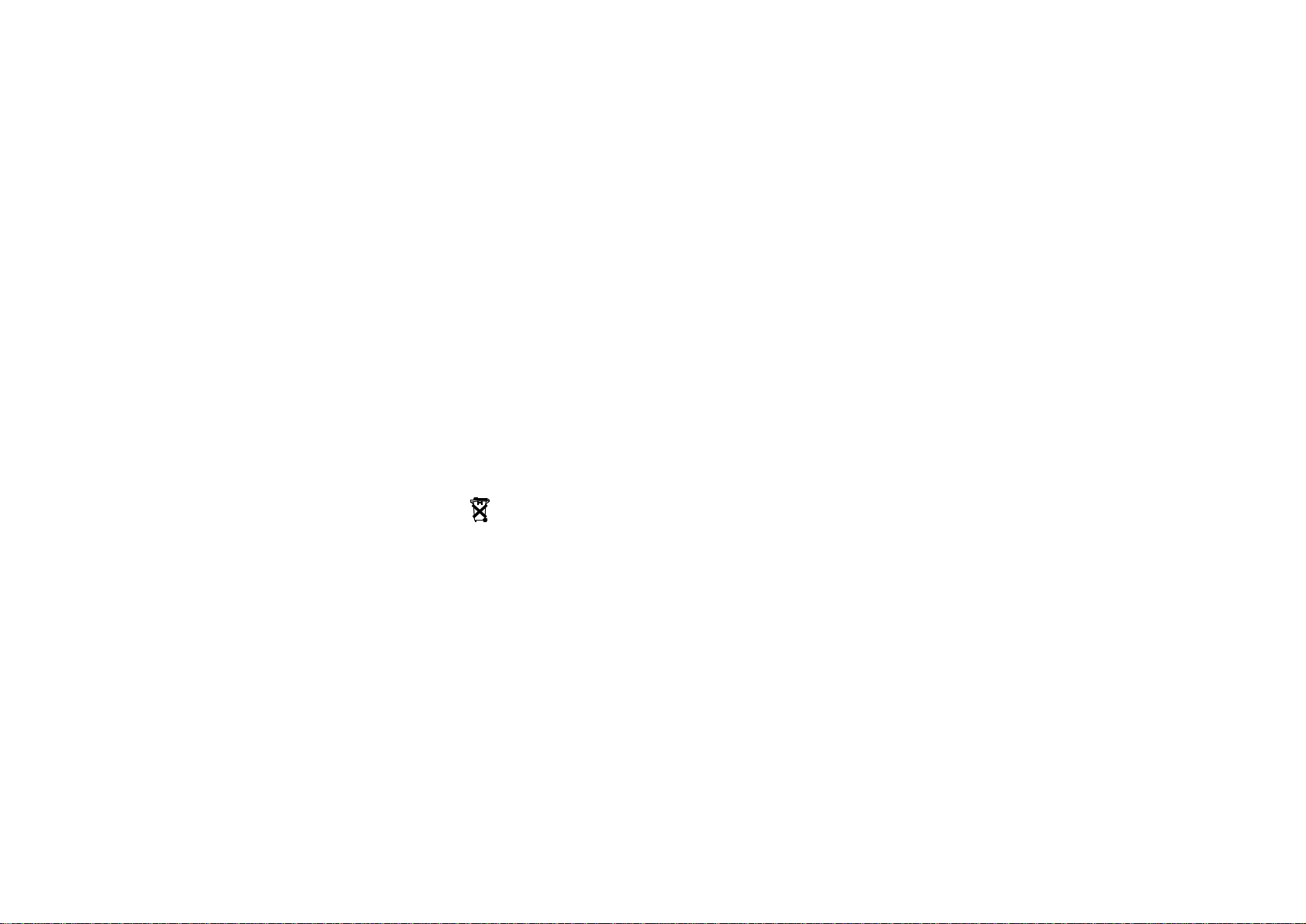
This unique feature enables to viewfour previouslyalarmset times including the current alarm1
time. To select the desired alarmtime froma previously recorded alarmtimewithout the need to
re-enter that specific alarmtime, please followthese steps:
1. Press the MEMO key to select fromany previouslyrecorded alarmtimes (current alarm1
time and the 3 previous alarmtimes).
2. Press either the ALM1/HOUR or ALM2/MIN key to store the selected alarmtime as the
current set alarmtime for Alarm1 or Alarm2.
3. If no selection of alarmtime is made, either press the SNOOZE key or the MODE key; or wait
for automatic timeout to exit the memory alarm mode.
Note:
The current alarm1 time viewed on the memory alarmmode can also be selected and stored on
the current alarm2 time by pressing ALM2/MIN key. Once this current alarm2 time has set,the
current alarm1 timewillautomaticallyreplace by the previous alarm2 time.
Upon exiting the memory alarmmode, the alarmicons (((1))) or (((2))) willbe automatically ON,
indicating thatthe Alarm1 or Alarm2 is active.
BACK-LIGHT
The back-light is automatically switched ON when any keys are pressed. The back-light willbe
switched on for approximately 2 seconds before automatically switching OFF. However, if any of
the keys are pressed and held down, then back-light willremain ON constantly untilthe key is
released.
REPLACING BATTERIES
•For optimumrunning accuracy, batteries should be replaced at least once a year or when the
LCD contrast becomes dimor unclear.
•Immediatelyremove alllowpowered batteriesto avoidleakage and damage. Replace only
with newbatteries of the recommended size.
Please help in the preservation of the environment and return used batteries to
an authorized depot.
MAINTENANCE
•Avoid placing alarmclock in areas prone to vibration and shock as these may cause damage
and inaccurate readings.
•Avoid exposure to sudden changes in temperature such as direct sunlight, extreme cold and
wet or moist conditions.
•When cleaning the display and casing, use a soft damp cloth only.Do not use solvents or
scouring agents as they may mark the LCD and casing.
•Do not submerge the alarmclock into water.