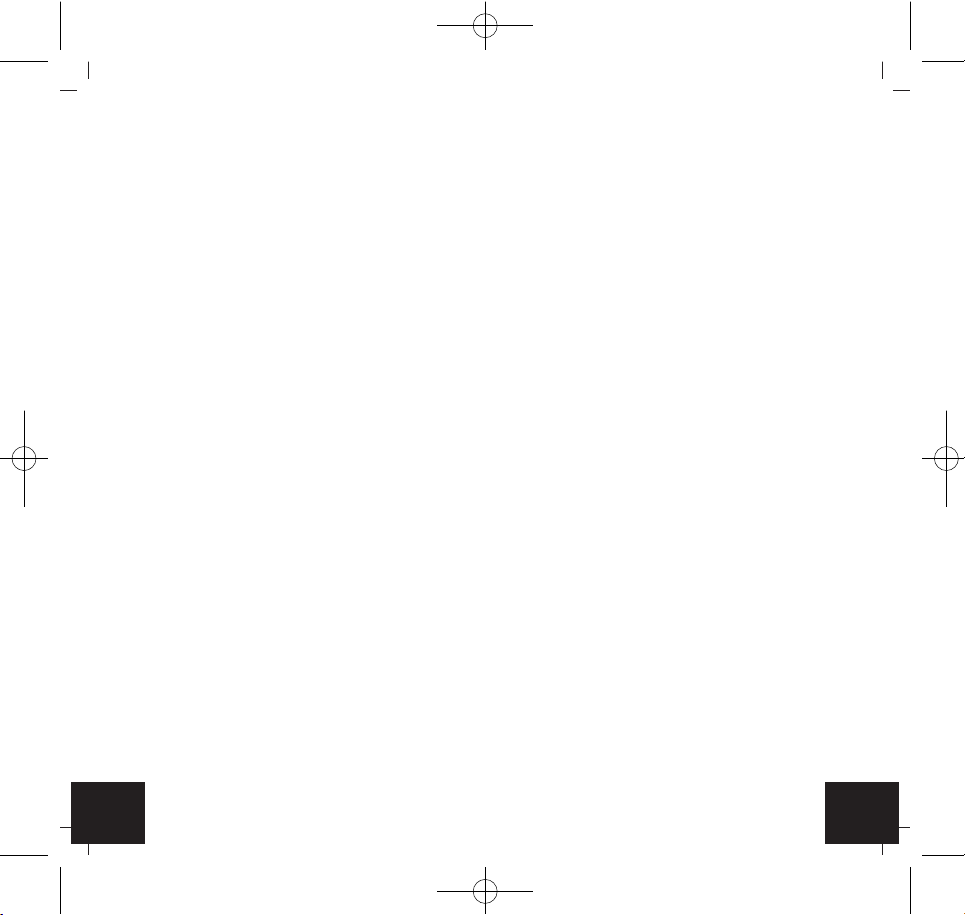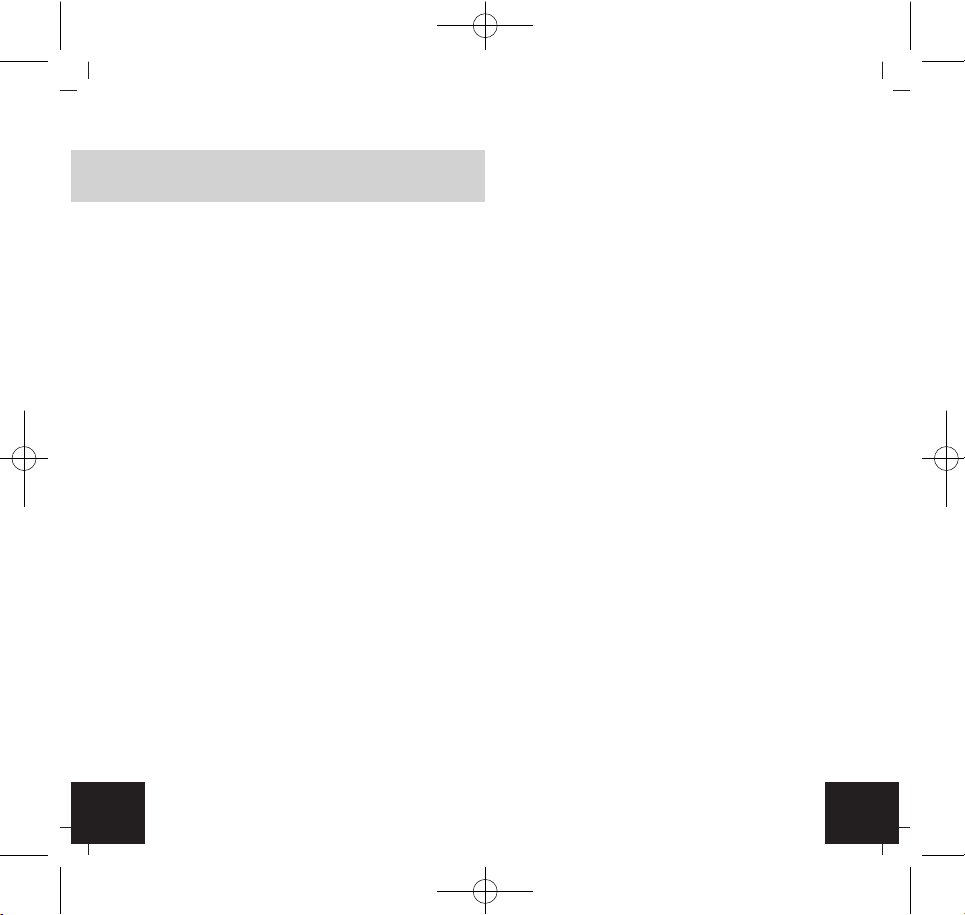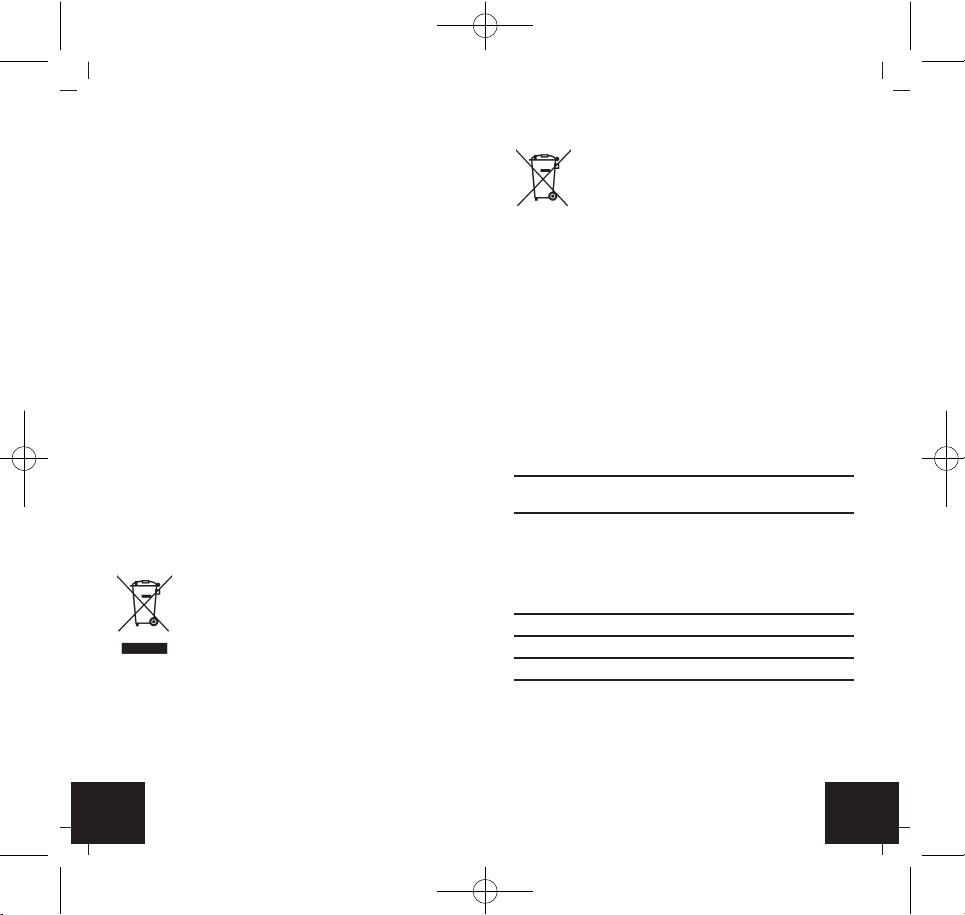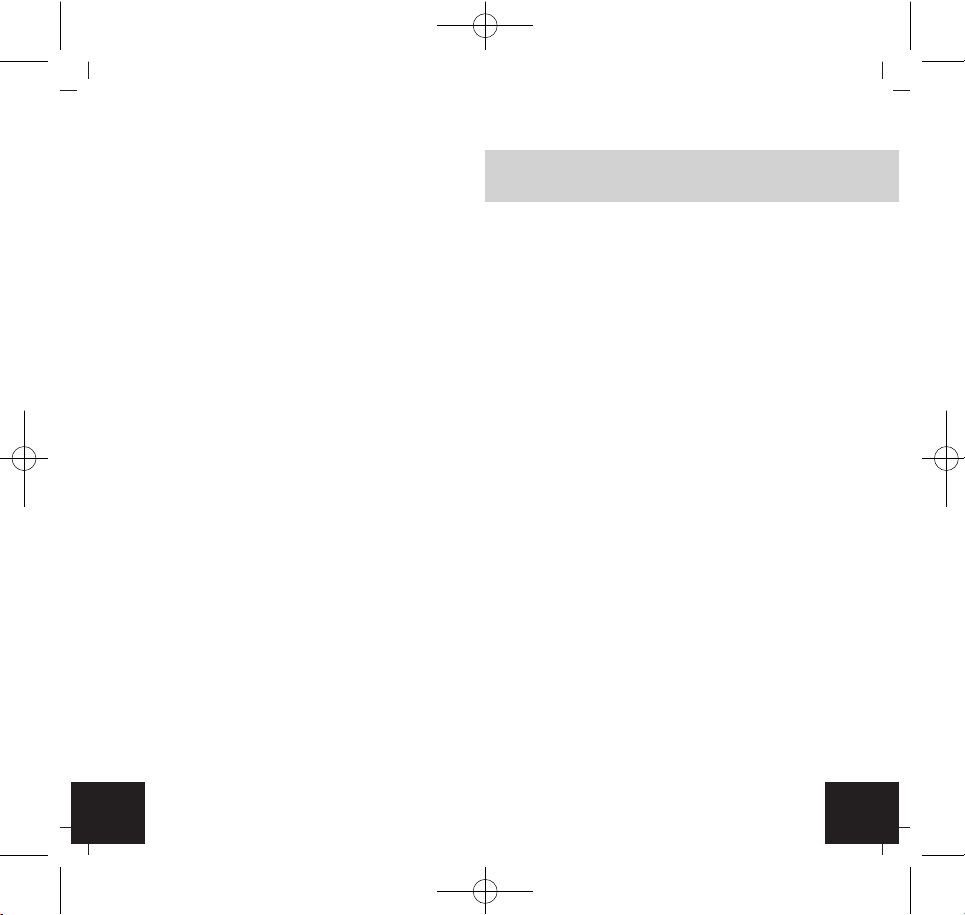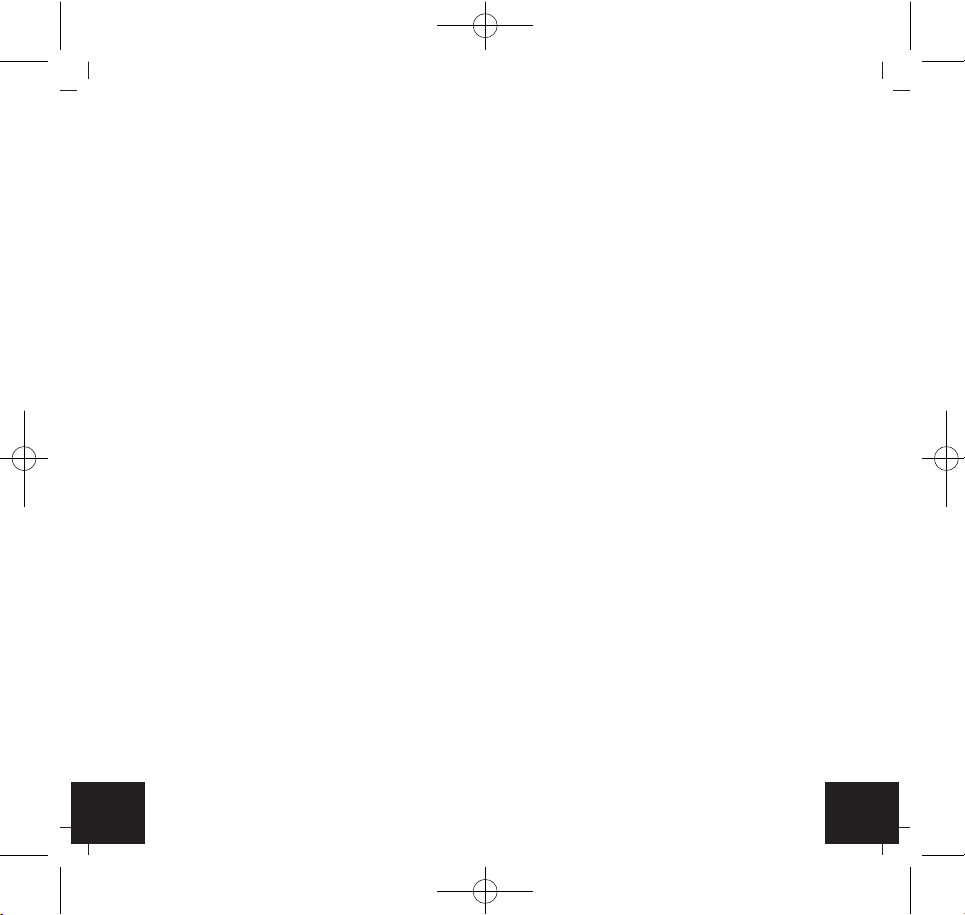76
Stoppuhr
Stoppuhr
• Wird der Alarm nicht mit der LAP/RESET Taste unterbro-
chen, bleibt der Alarmton für ein paar Sekunden an und
aktiviert sich zur gleichen Zeit wieder.
• Drücken Sie die START/STOP Taste, um die Snooze-Funk-
tion zu aktivieren. Der Signalton aktiviert sich nach 5
Minuten automatisch wieder.
• Drücken Sie die LAP/RESET und START/STOP Taste im
Normalmodus gleichzeitig, um den Alarm zu aktivieren/
deaktivieren.
• Das Alarmsymbol erscheint/verschwindet.
• Drücken Sie die LAP/RESET Taste im Normalmodus, um
zwischen der Uhrzeit und der Alarmzeit zu wechseln.
5.3 Einstellen des stündlichen Alarmtons
• Halten Sie die LAP/RESET Taste im Normalmodus
gedrückt.
• Die eingestellte Alarmzeit erscheint.
• Drücken Sie gleichzeitig die MODE Taste, um den stündli-
chen Alarmton einzuschalten.
• Auf dem Display erscheinen unter allen Wochentagen
schwarze Balken.
• Der stündliche Alarmton ist aktiviert.
• Zum Deaktivieren des stündlichen Alarmtons halten Sie
die LAP/RESET wieder gedrückt und deaktivieren Sie mit
der MODE Taste die Funktion.
• Die schwarzen Balken verschwinden.
5.4 Stoppuhrbetrieb
• Drücken Sie die MODE Taste im Normalmodus, um in den
Stoppuhrmodus zu gelangen. Die Stoppbereitschaft wird
angezeigt durch pulsierende Balken.
• Durch Drücken der START/STOP Taste können Sie die
Zählung starten und stoppen.
• Drücken Sie die LAP/RESET Taste, um die Zählung zu
löschen.
• Bis zu einer Gesamtstoppdauer von 29 Minuten 59,99
Sekunden erfolgt die Zählung und Anzeige der gestoppten
Zeit in Hundertstelsekunden.
• Ab einer Stoppdauer von 30 Minuten schaltet die Uhr
automatisch auf Sekundenschritte um. Ab diesem Zeit-
punkt wird als kleinste Einheit nicht mehr die Hundertstel-
sekunde, sondern nur noch die volle Sekunde angezeigt.
5.4.1 Zwischenzeitmessung
• Starten Sie dazu die Stoppuhr mit der START/ STOP Taste.
Drücken Sie die LAP/RESET Taste und die gestoppte Zeit
wird angezeigt. Die Stoppuhr läuft im Hintergrund weiter
und durch eine weitere Betätigung der LAP/RESET Taste
erscheint wieder die laufende Zeit im Display. Durch diese
Einrichtung ist es möglich, beliebig viele Zwischenzeiten
ab dem Start zu messen.
5.4.2 Zwischenzeit speichern
• Starten Sie dazu die Stoppuhr mit der START/STOP Taste.
Ist z.B. der erste Läufer am Ziel angekommen, so drücke
Sie die LAP/RESET Taste und beim zweiten Läufer die
START/STOP Taste. Am Display sehen Sie die Zeit des
ersten Läufers und durch Drücken der LAP/RESET Taste
die Zeit des zweiten Läufers. Durch nochmaliges Drücken
der LAP/RESET Taste löschen Sie alle Werte wieder.
6. Batteriewechsel
• Sobald die Anzeige und/oder der Signalton schwächer
werden, wechseln Sie bitte die Batterie.
• Öffnen Sie das Gehäuse, indem Sie die sechs kleinen
Schrauben mit einem passenden Schraubenzieher lösen.
• Schieben Sie die beiden Batteriehalterungen zur Seite und
legen Sie eine neue Batterie LR 44 ein (+ Pol nach oben).
• Schieben Sie die beiden Batteriehaltungen wieder über die
Batterie.
• Bevor Sie den Deckel wieder fest schrauben, legen Sie die
Tragekordel in die beiden Aussparungen.
7. Entsorgung
Dieses Produkt und die Verpackung wurden unter Verwen-
dung hochwertiger Materialien und Bestandteile hergestellt,
die recycelt und wiederverwendet werden können. Dies ver-
ringert den Abfall und schont die Umwelt.
TFA_No. 38.2029_Anleit_09_21 13.09.2021 14:25 Uhr Seite 4