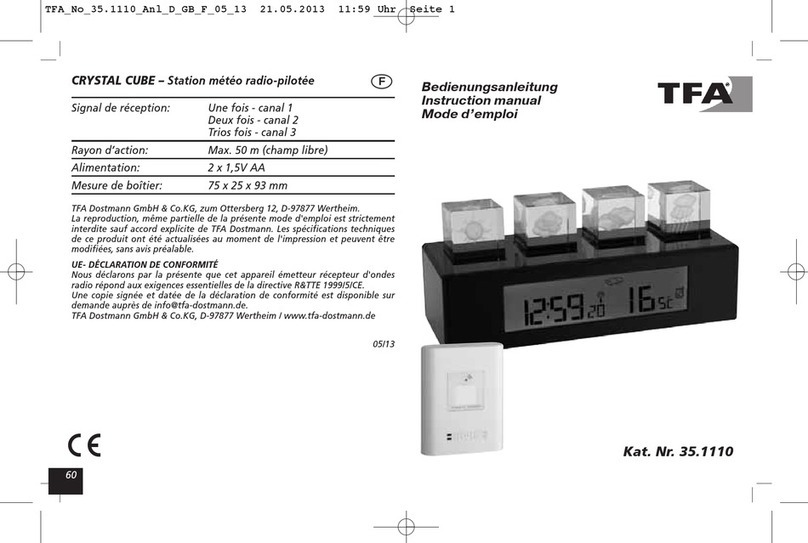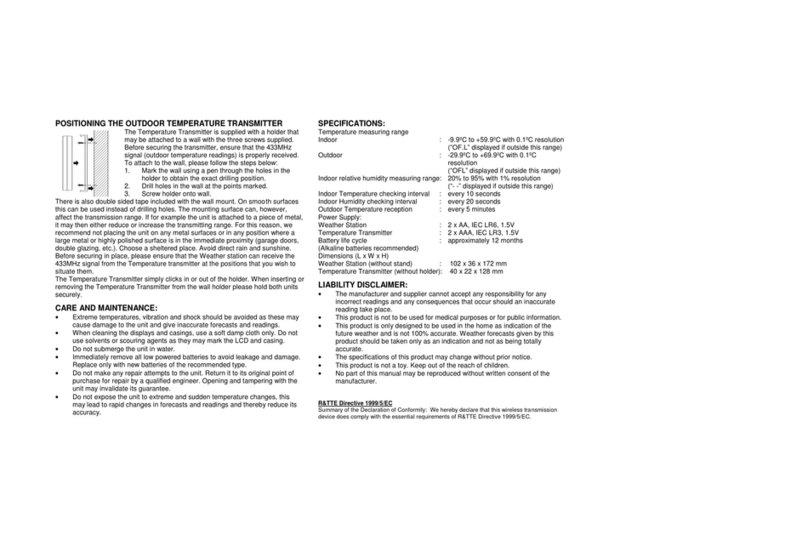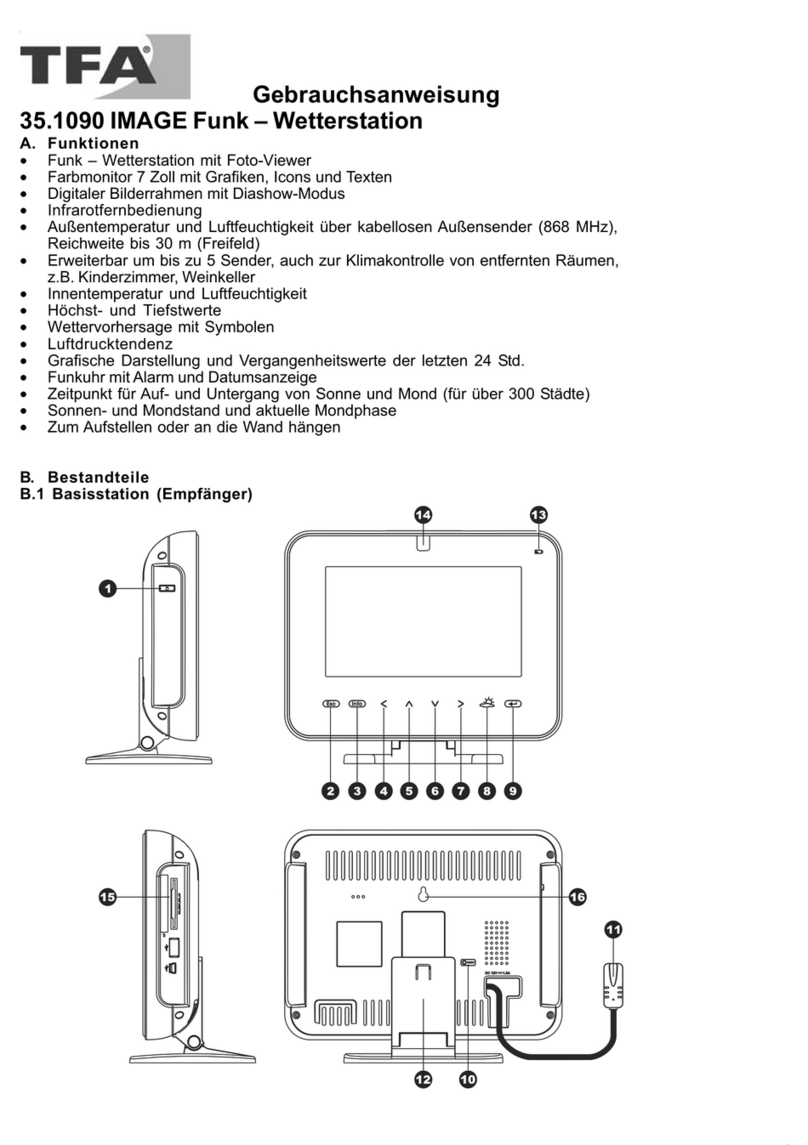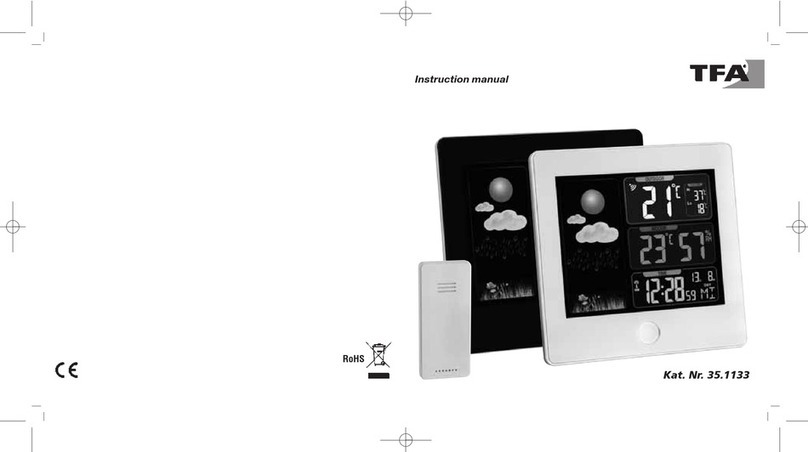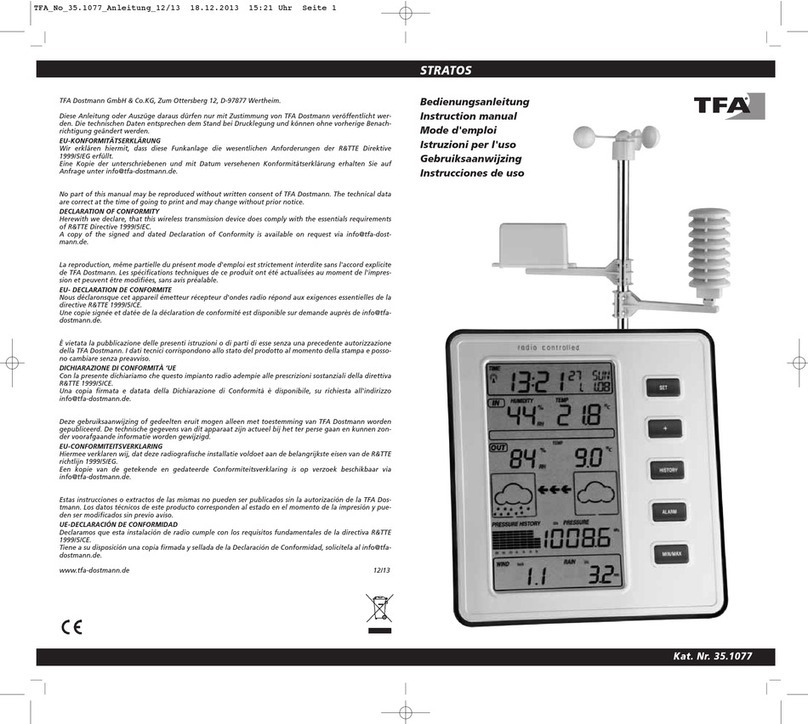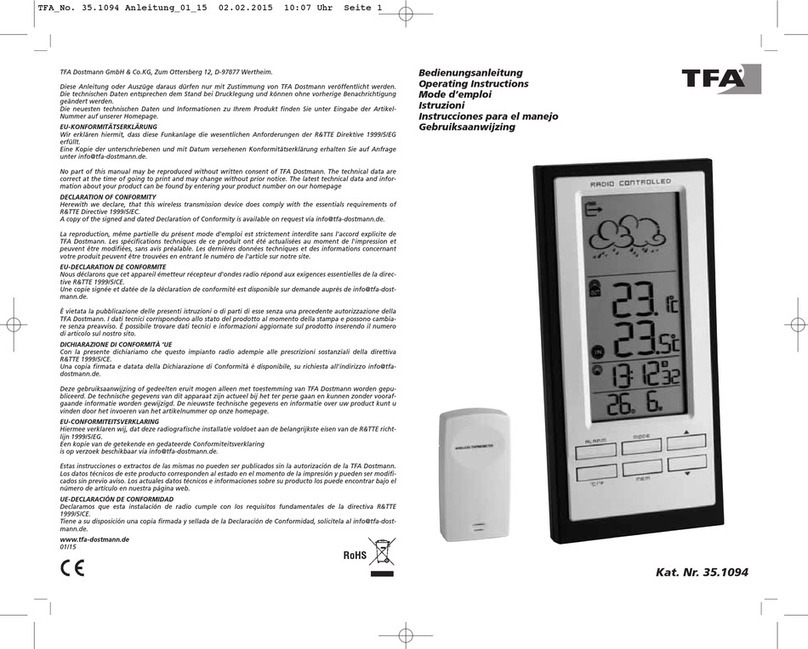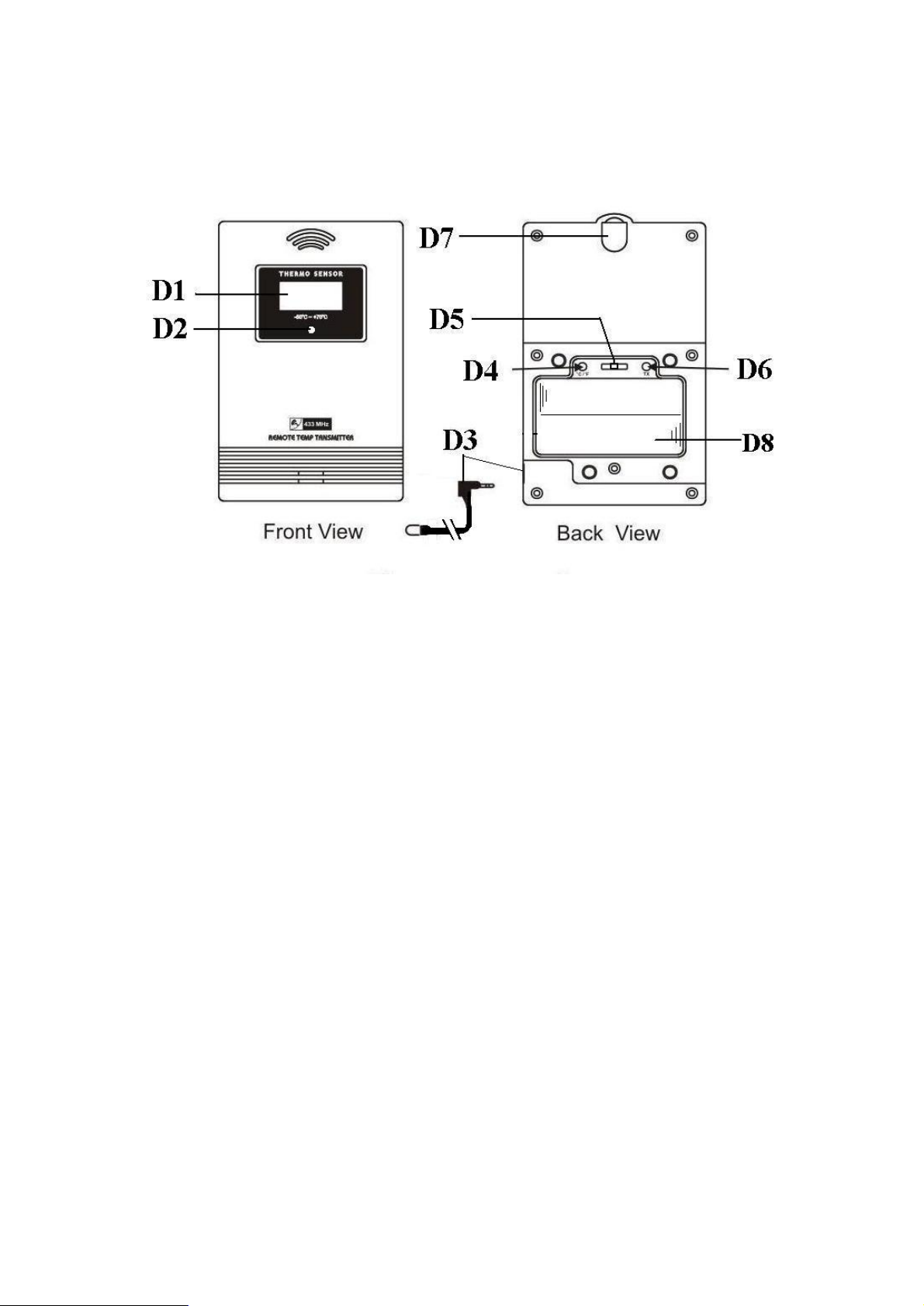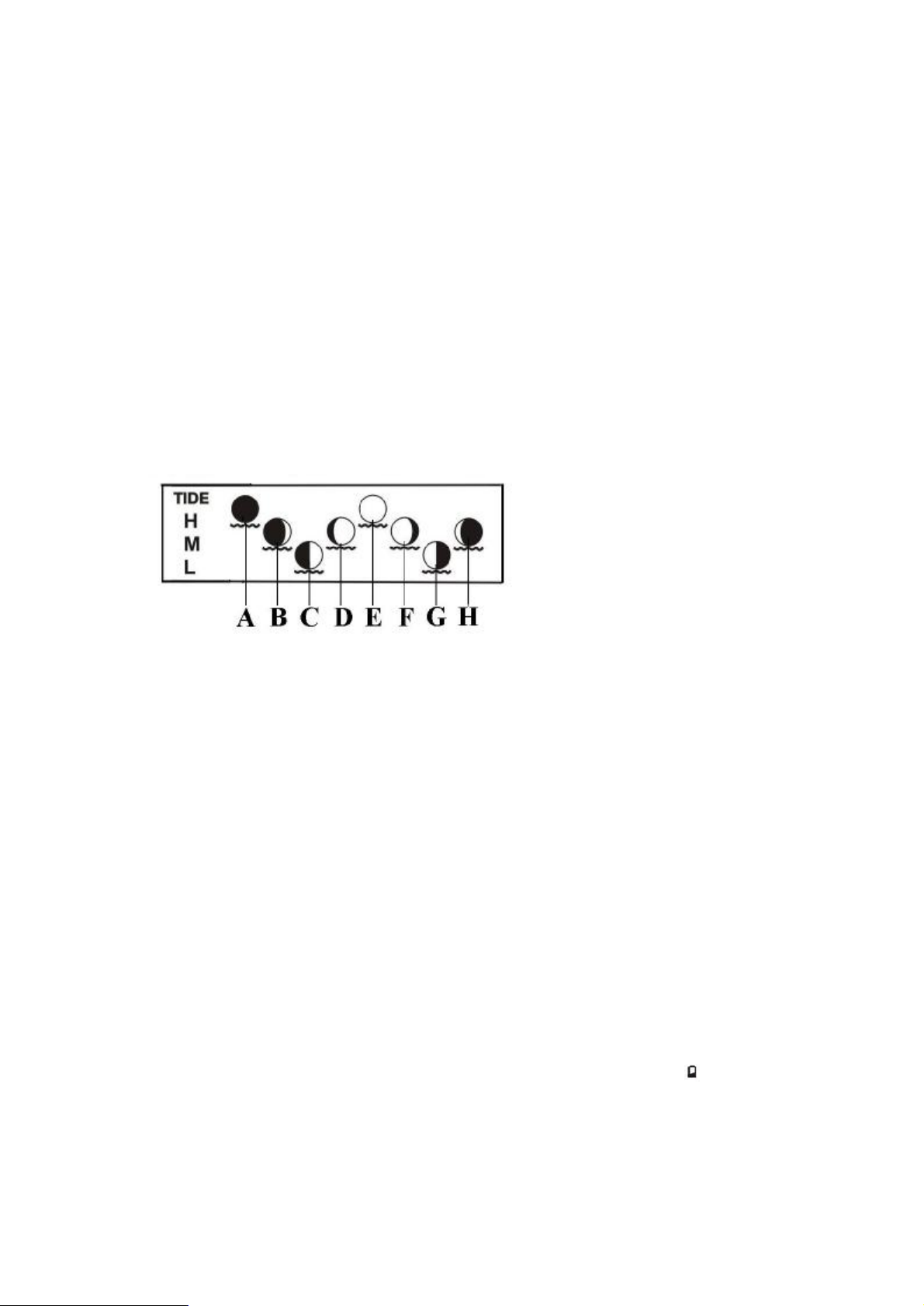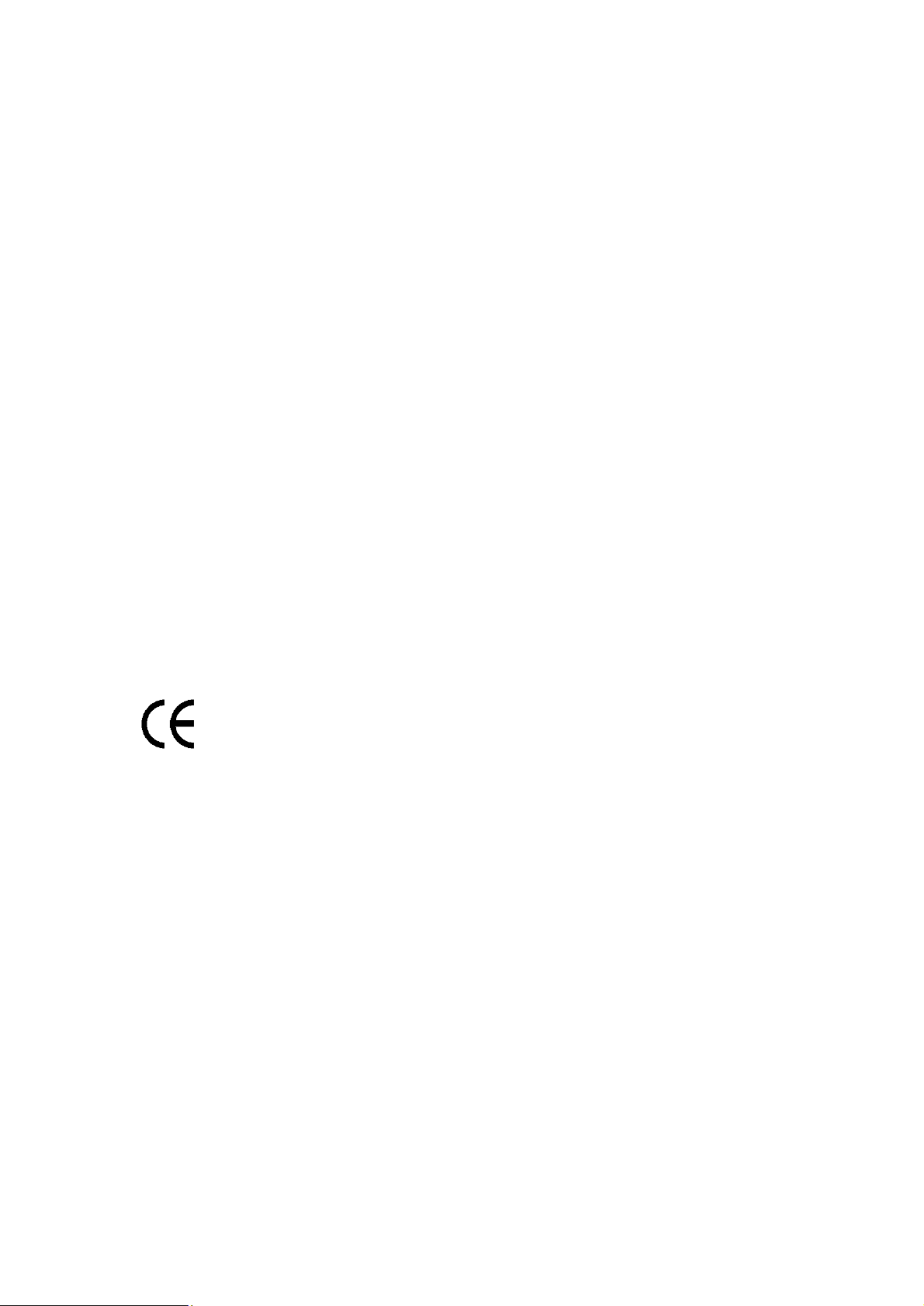controlled clock) frequencysignal. “ ” flashes on the LCD. The signal “ ”
appears permanentlywhen the signal is received successfully.
•The clock automaticallyscans the time signal at 3.00 a.m. everydayto maintain
accurate timing.For failed reception, scanningstops (“ ” on the LCD disappear)
and repeats again at 4.00 a.m. 5.00 a.m. and 6.00 a.m.
•The clock manuallyscans the time signal byholding “-(°C/°F)” button (B7) for
3 seconds. Press “-(°C/°F)” button (B7) again for 3 seconds to stop scanning
when receivingDCF signal.
•Time can be set manuallyas well (see 1.5.1 Clock setting).
1.5 How to operate
Important:
•Buttons will not function while scanningDCF oroutdoor temperature signal
unless theyare well received or stopped manually.
•Duringoperation, all successful settings will be confirmed byan acoustical signal.
•The instrument will quit the settingmode, if there is no button used within 5
seconds period.
•Holding“+” or “-” buttons, you will enter fast mode.
1.5.1 Manual Time Setting:
•Hold “ MODE” button for 2 seconds. Press “+” or“-” buttons to adjust Hours.
Using“ MODE” button you can switch to settingminutes, seconds, year,
month/daysequence, month, day, time zone, day-of-week language.
•In“month/daysequence” the two different date displays can be selected:
Month/date (American version) or date/month (European version).
•The time zone is used for the countries where the DCF signal can be received but
the time zone is different from the German time (e.g. 1=one hour later).
•Languages and their selected abbreviations for each dayof the week are shown in
the followingtable:
Language
Sunday
Monday Tuesday Wednesday
Thursday
Friday Saturday
German, GE SO MO DI MI DO FR SA
English, EN SU MO TU WE TH FR SA
Russian, RU BC NH BT CP HT NT CY
SO MA TI ON TO FR LO